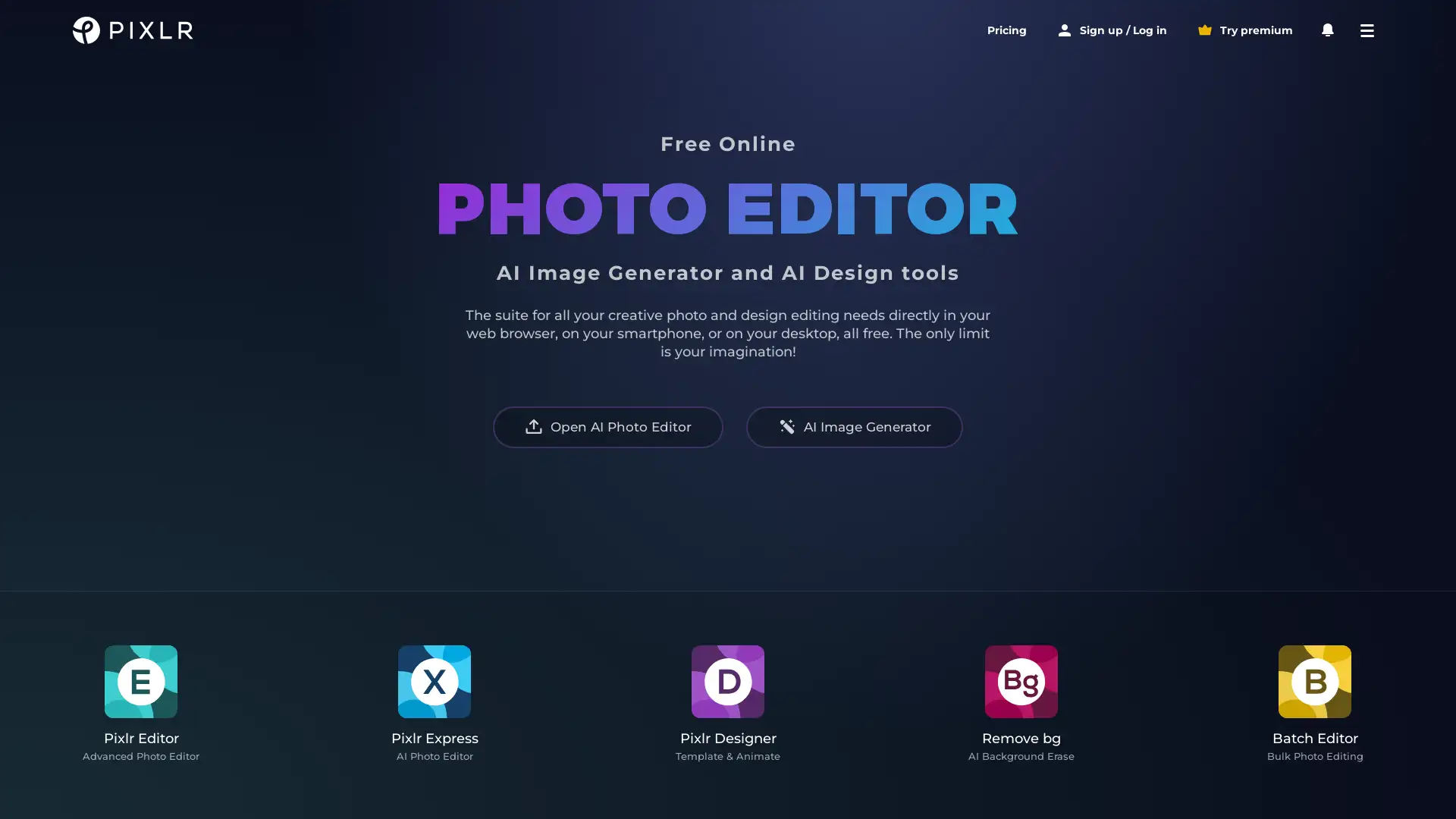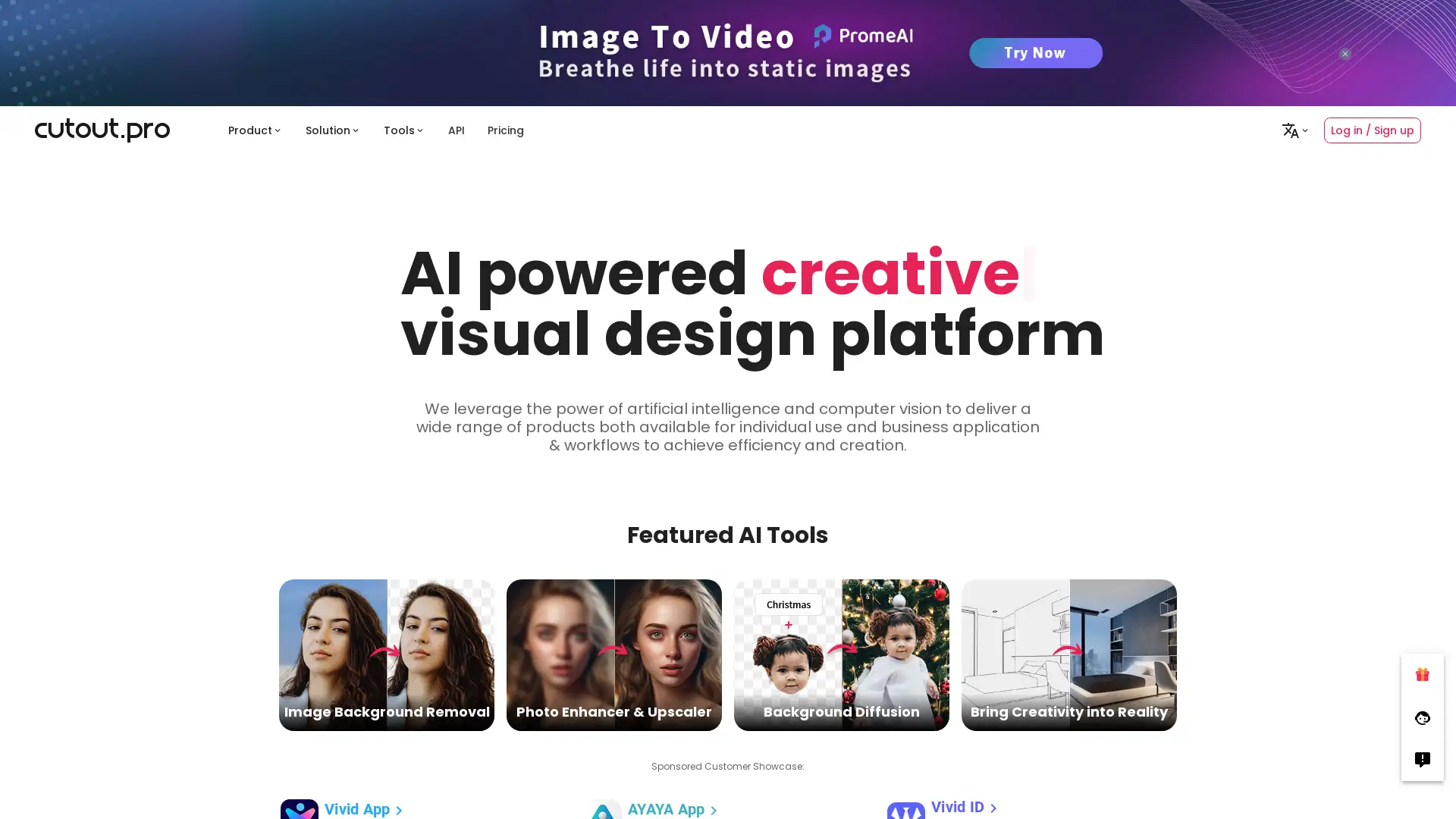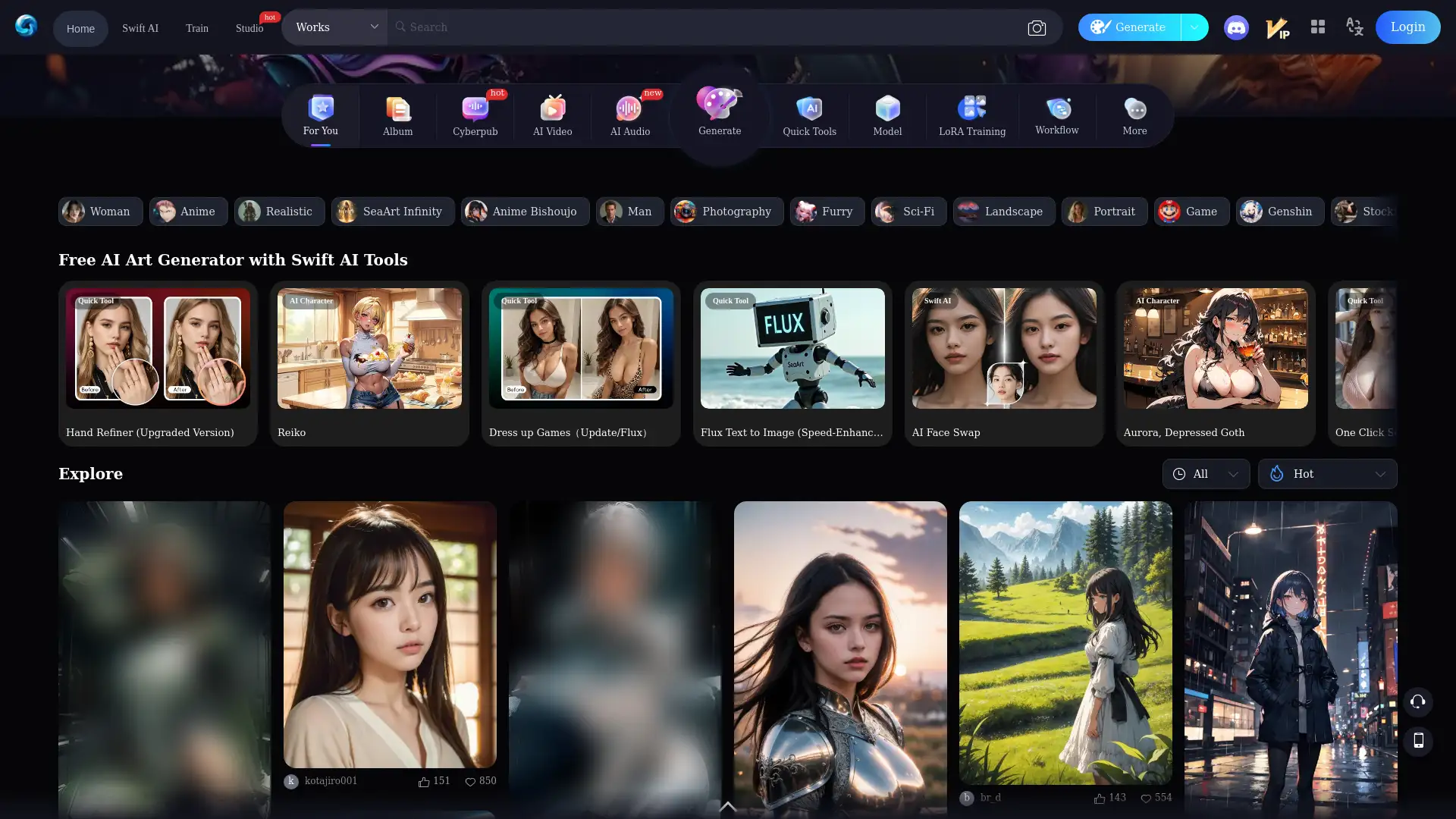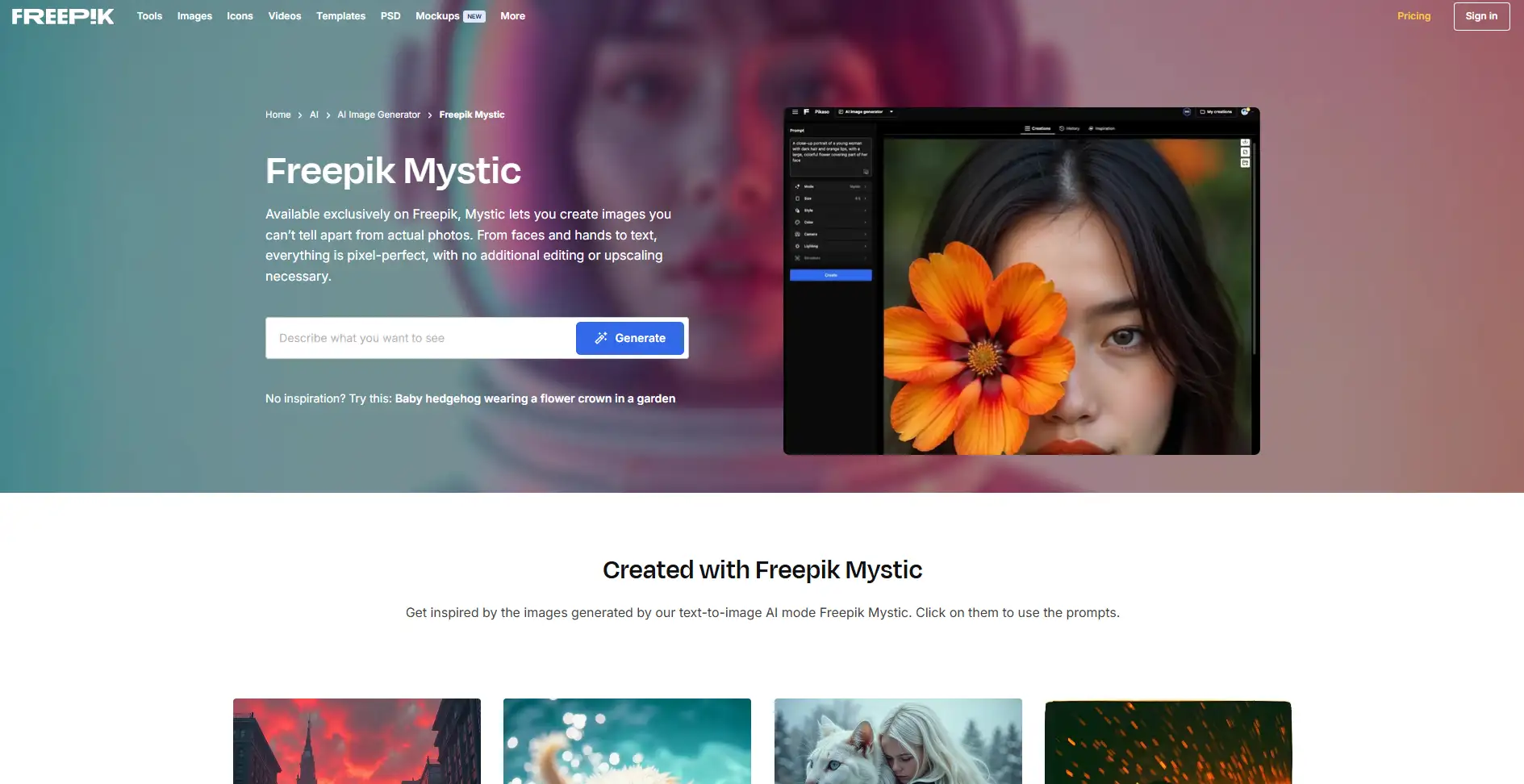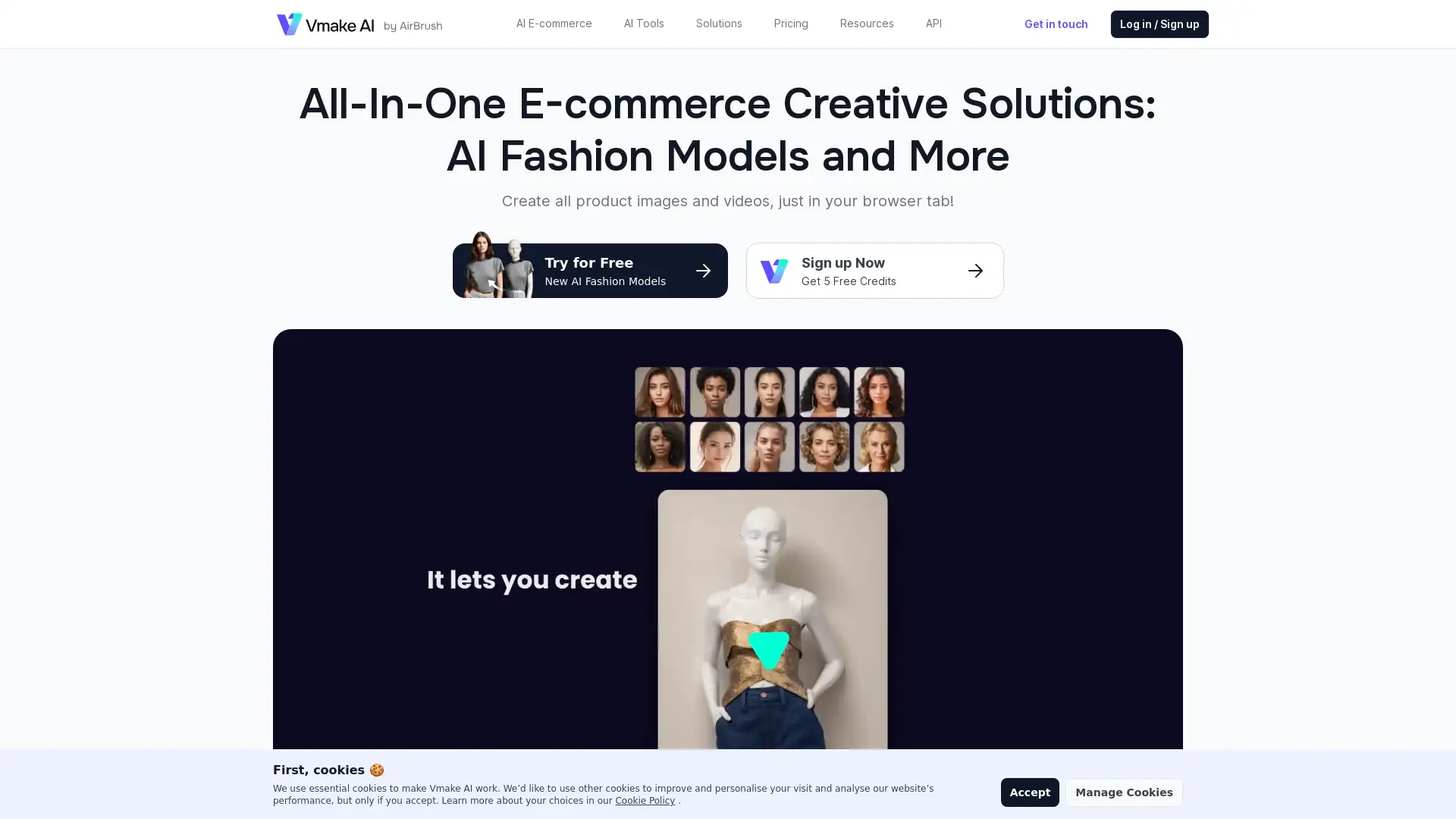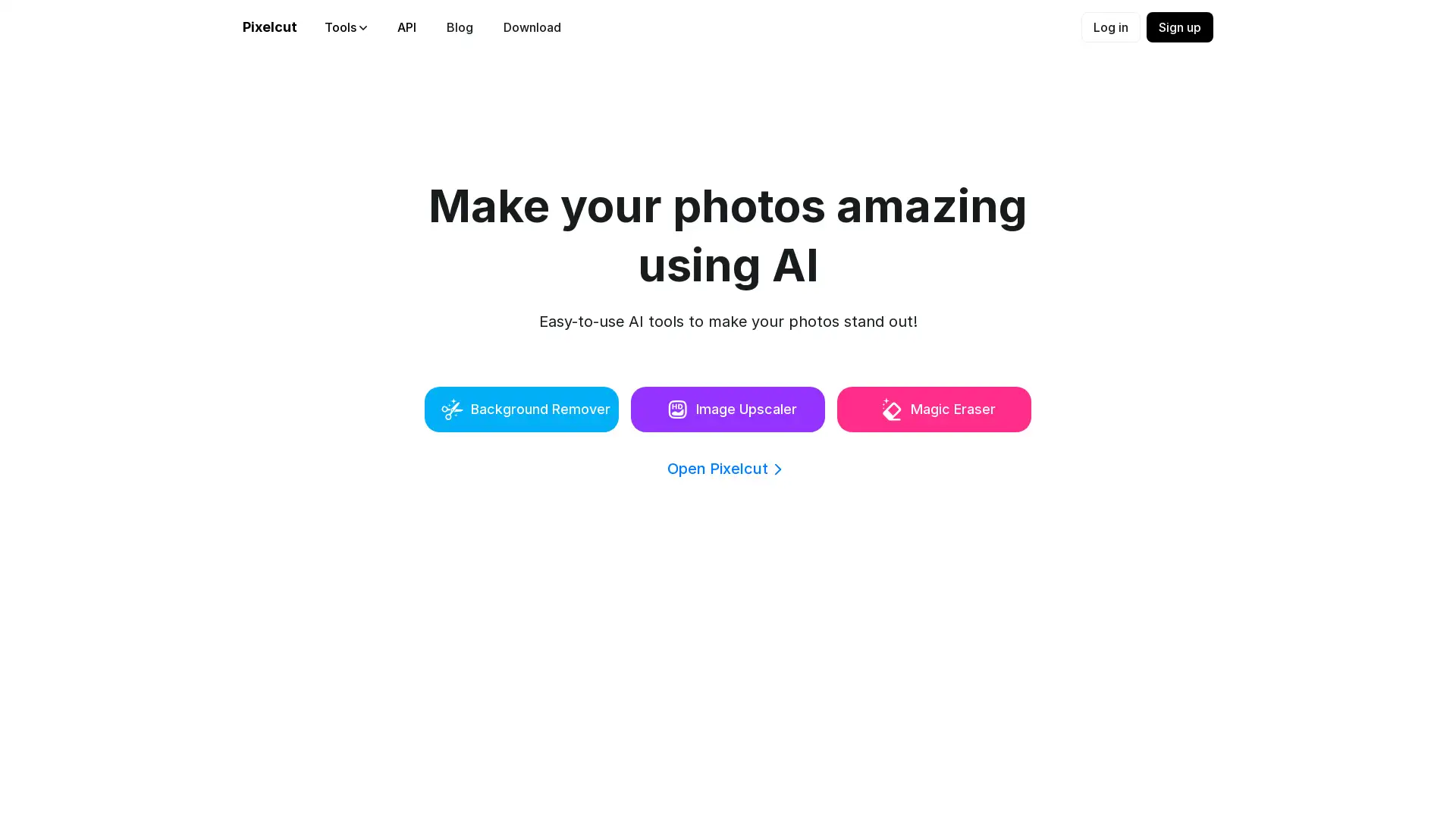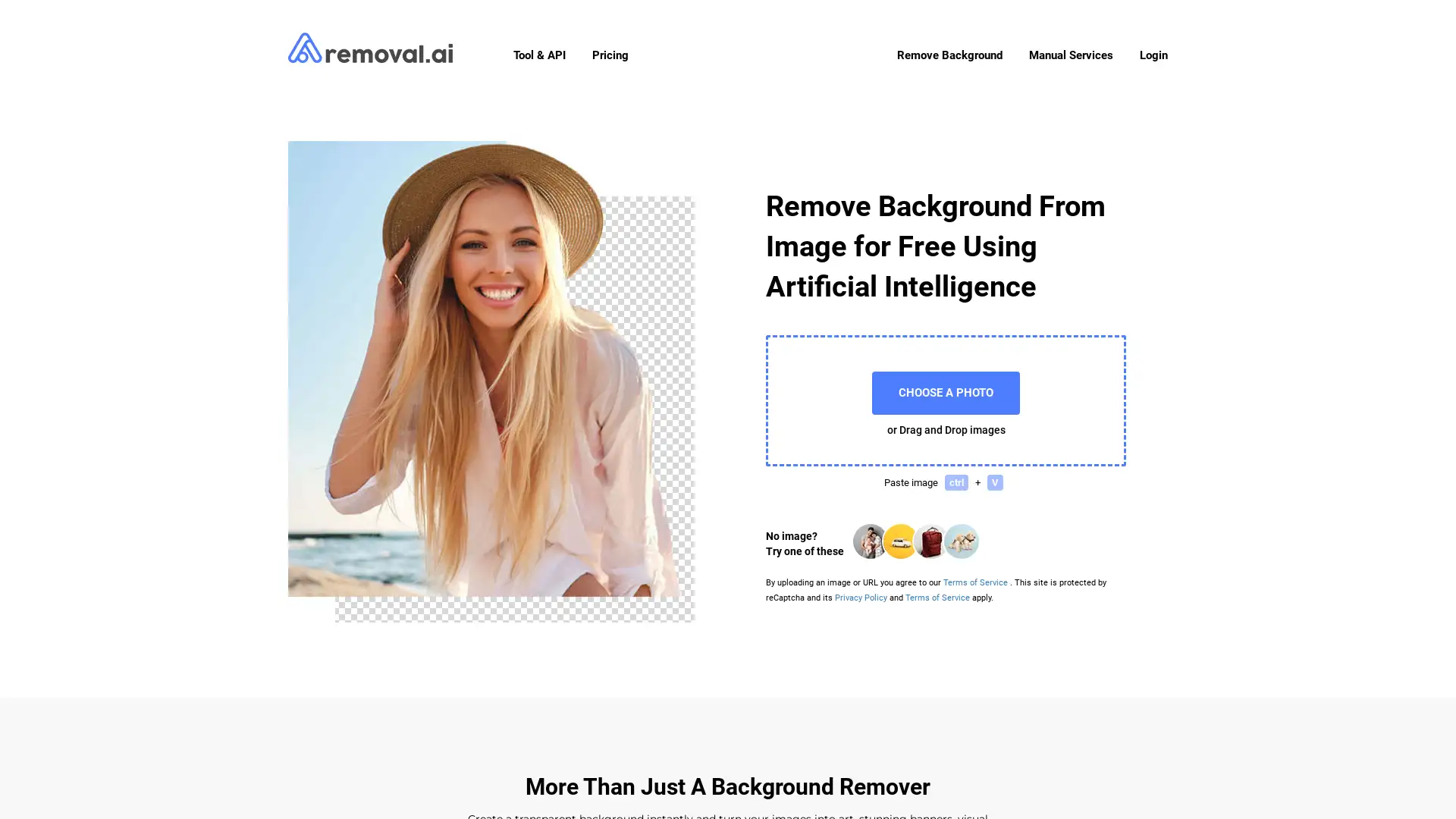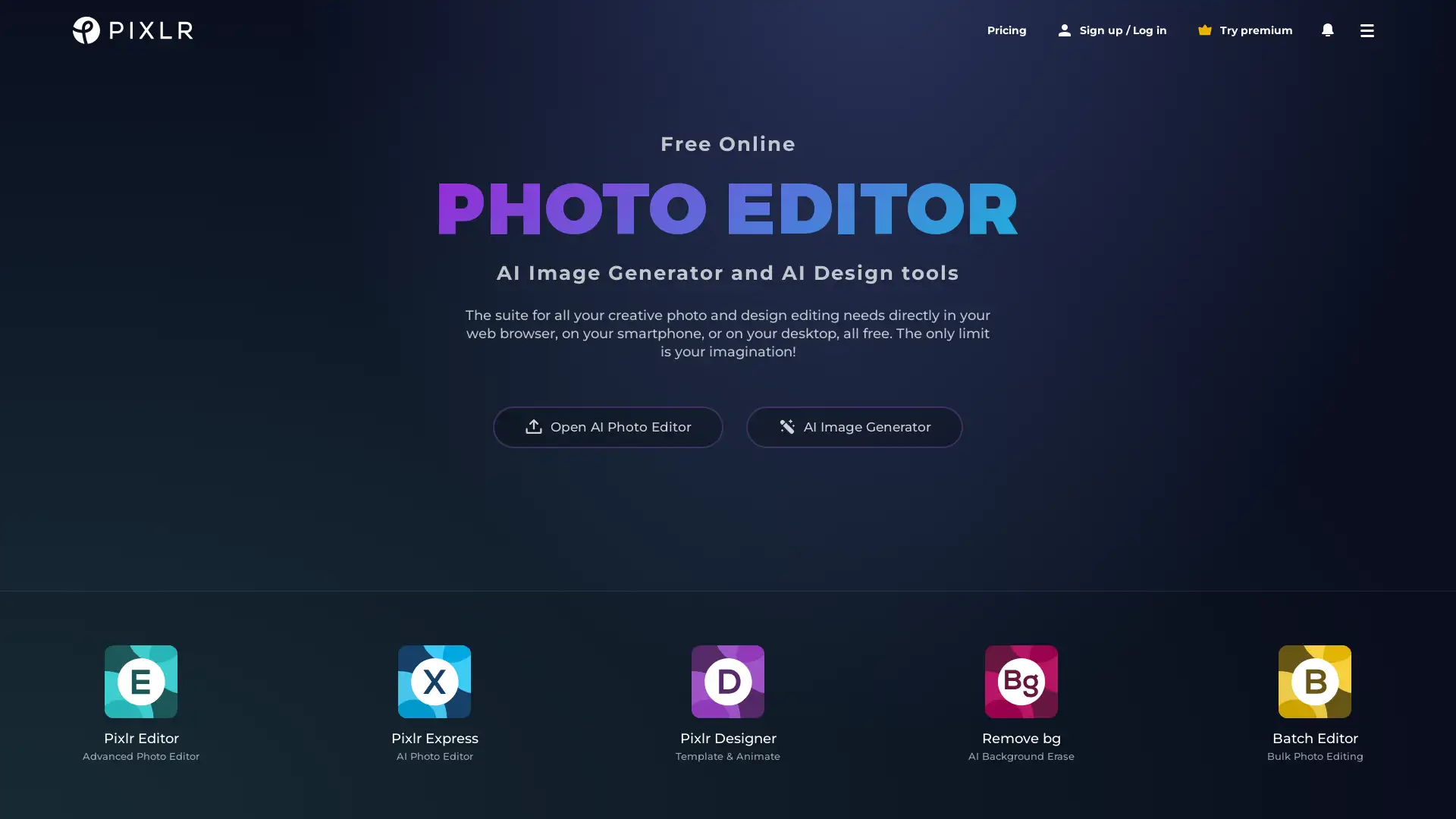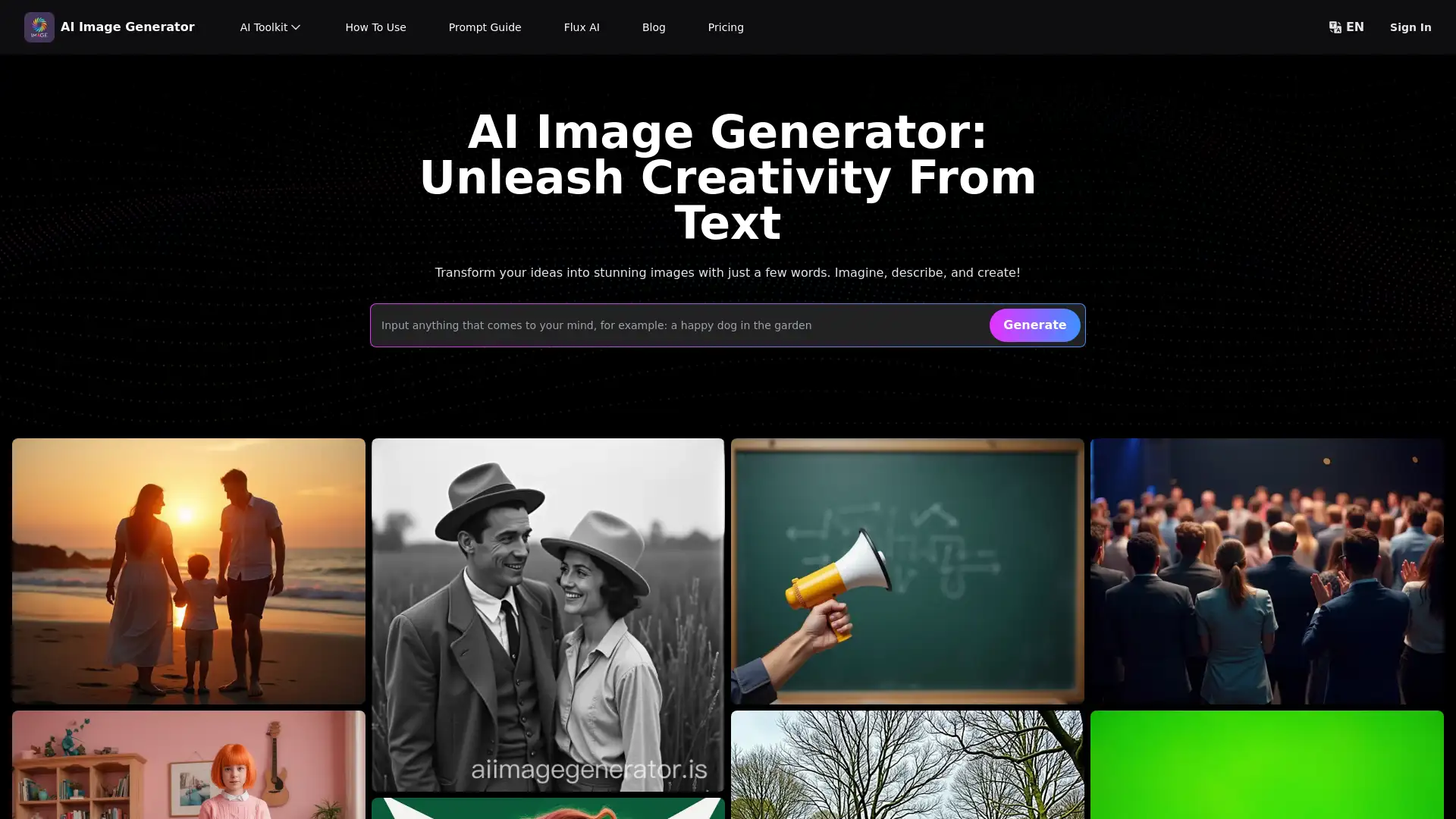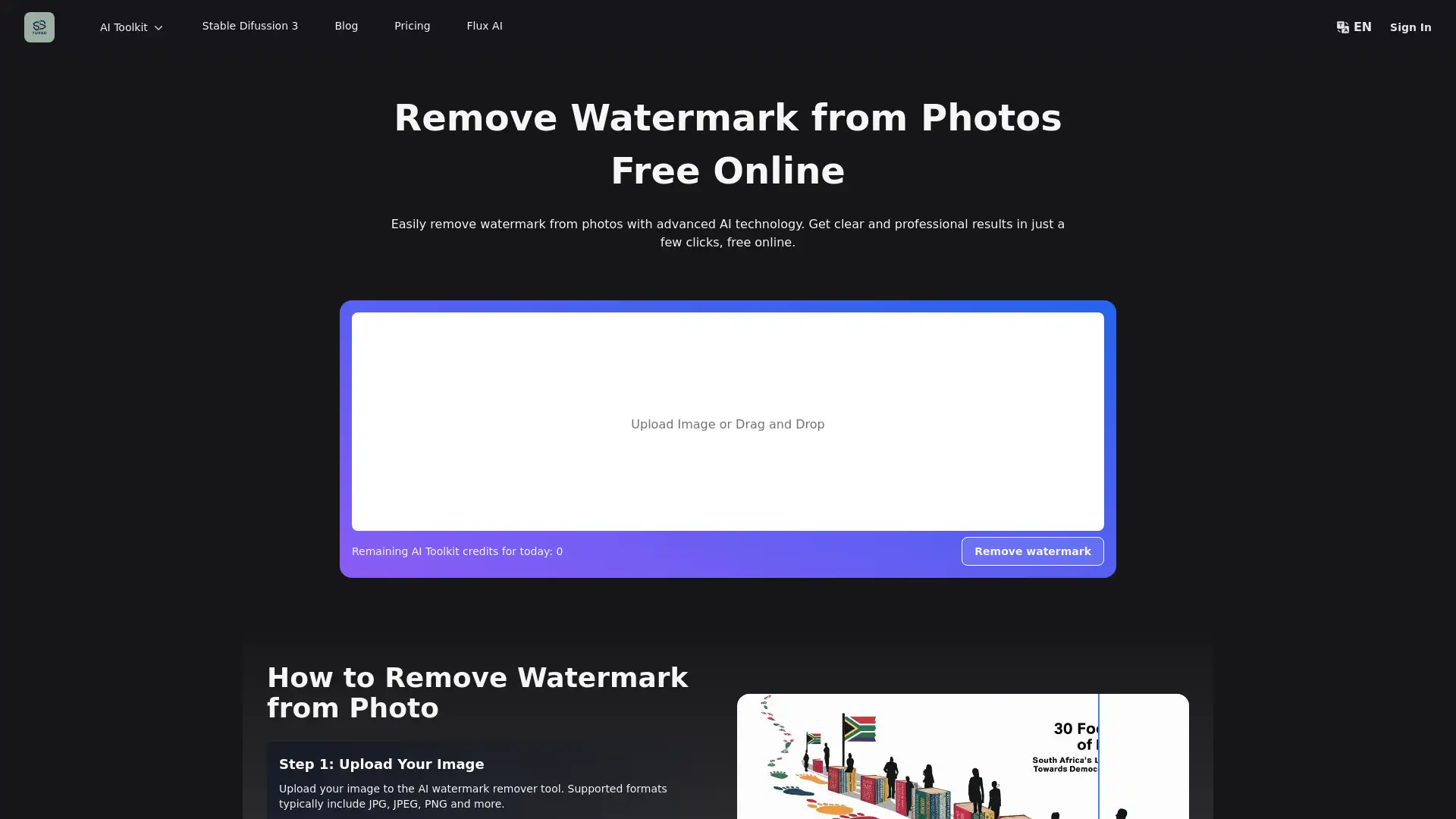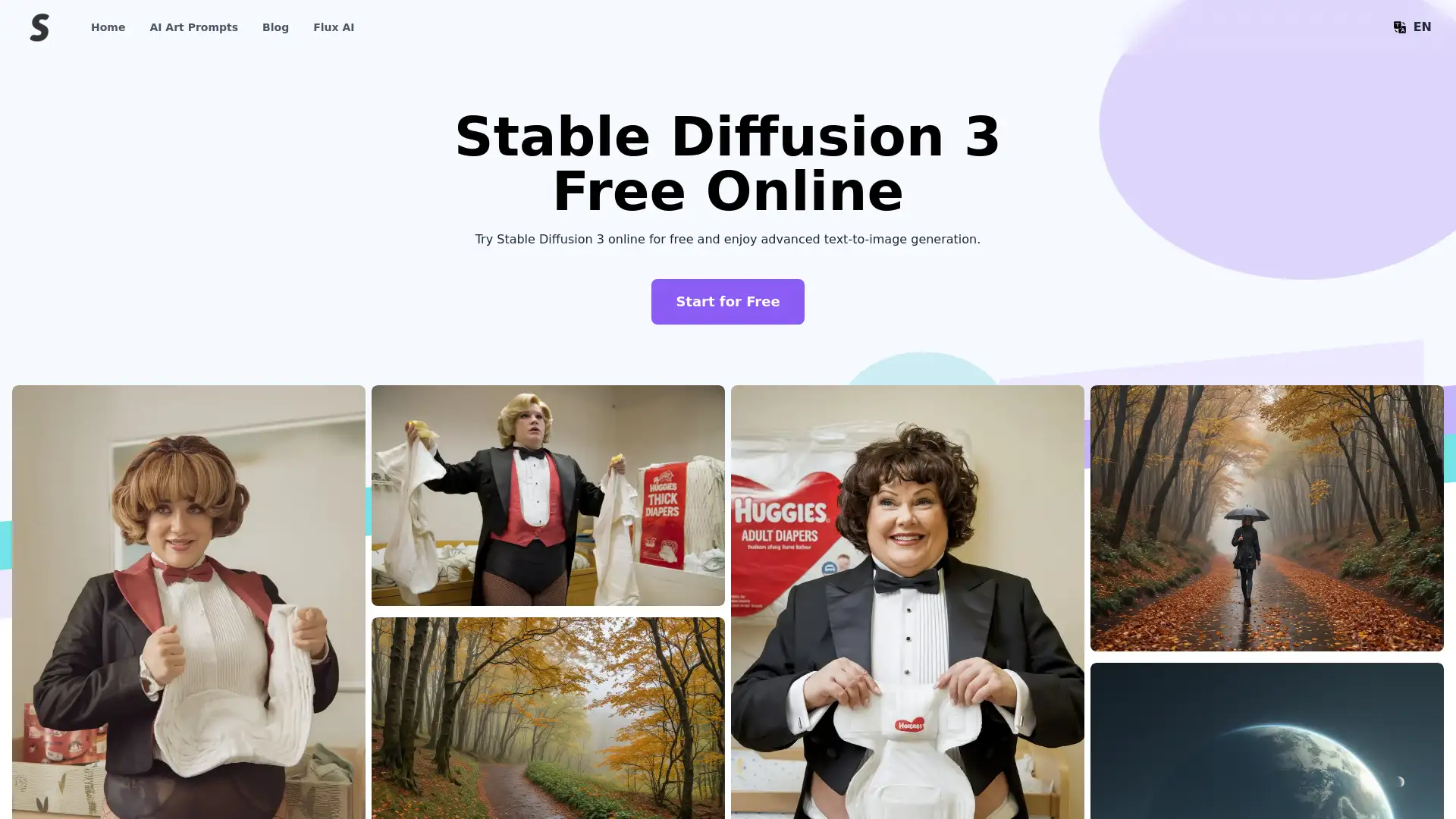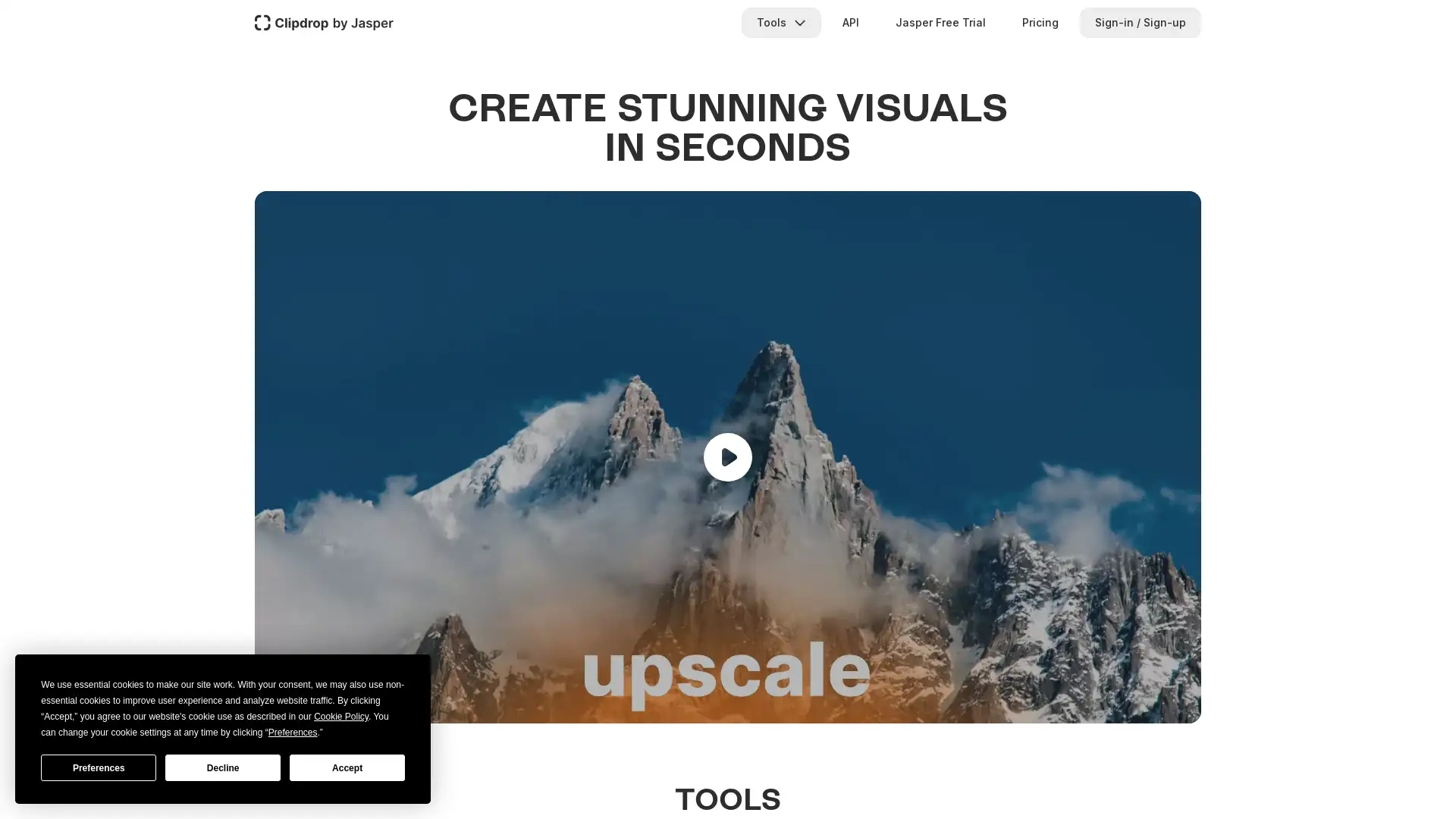Best 17 AI Tools for Background Removal in 2024
Pixlr, Cutout Pro AI, Seaart AI, Freepik Mystic, Vmake AI, Pixelcut AI, BG Remove, Removal AI, Imgcreator AI, Pixlr, AI Image Generator, Watermark Remover, Mira Muse AI, Stable Diffusion Online, Phot.ai Tools, Clipdrop, Photoroom AI are among the best paid and free Background Removal tools available.
Understanding AI Tools for Background Removal
AI tools for Background Removal are specialized software designed to automatically remove or isolate backgrounds from images. Leveraging artificial intelligence, these tools identify subjects within images and separate them from their backgrounds, making it easier for users to create professional-looking visuals. These tools are particularly relevant for industries like e-commerce, design, and content creation, where clean, isolated images are essential for product listings, marketing, and branding. They streamline the background removal process, reducing the need for manual editing, and providing an efficient solution for users looking to enhance their visual content.
Key Capabilities of AI Background Removal Tools
AI tools for Background Removal offer a wide range of features, from simple drag-and-drop interfaces to advanced customization options. Core features often include automated background detection, high-quality edge refinement, and support for various image formats. Some tools also offer additional functionalities like batch processing, integration with design platforms, and AI-driven enhancement of image quality. Unique features such as the ability to handle complex images (e.g., with intricate backgrounds or fine details like hair) and the capability to customize outputs for different contexts (e.g., social media, websites) distinguish these tools. Furthermore, many of these AI tools provide seamless editing features, allowing users to not only remove backgrounds but also fine-tune the image with filters, effects, or new backgrounds.
Who Should Use AI Background Removal Tools?
AI Background Removal tools cater to a wide range of users, from novices to professionals. These tools are ideal for photographers, e-commerce sellers, graphic designers, and social media influencers who need to create polished, visually appealing content without spending excessive time on manual editing. For beginners, the tools offer easy-to-use interfaces that require no coding skills, while more advanced users, such as developers and design professionals, can take advantage of customization options, API access, and integration with other design software. These tools are also beneficial for marketing teams and content creators looking to streamline their workflows and produce high-quality visuals quickly.
Additional Insights on AI Background Removal Tools
AI Background Removal tools are versatile solutions that can be applied across various industries, from e-commerce to digital marketing. Their user-friendly interfaces make them accessible to those with little to no design experience, while their adaptability allows integration into professional workflows. These tools can save significant time and effort, especially in environments where visual content is produced at scale. Additionally, AI-powered platforms are continuously improving, with ongoing advancements in machine learning models leading to more accurate and reliable results. The possibility of integrating these tools with existing systems and workflows further enhances their value, making them indispensable for modern content creation and design.