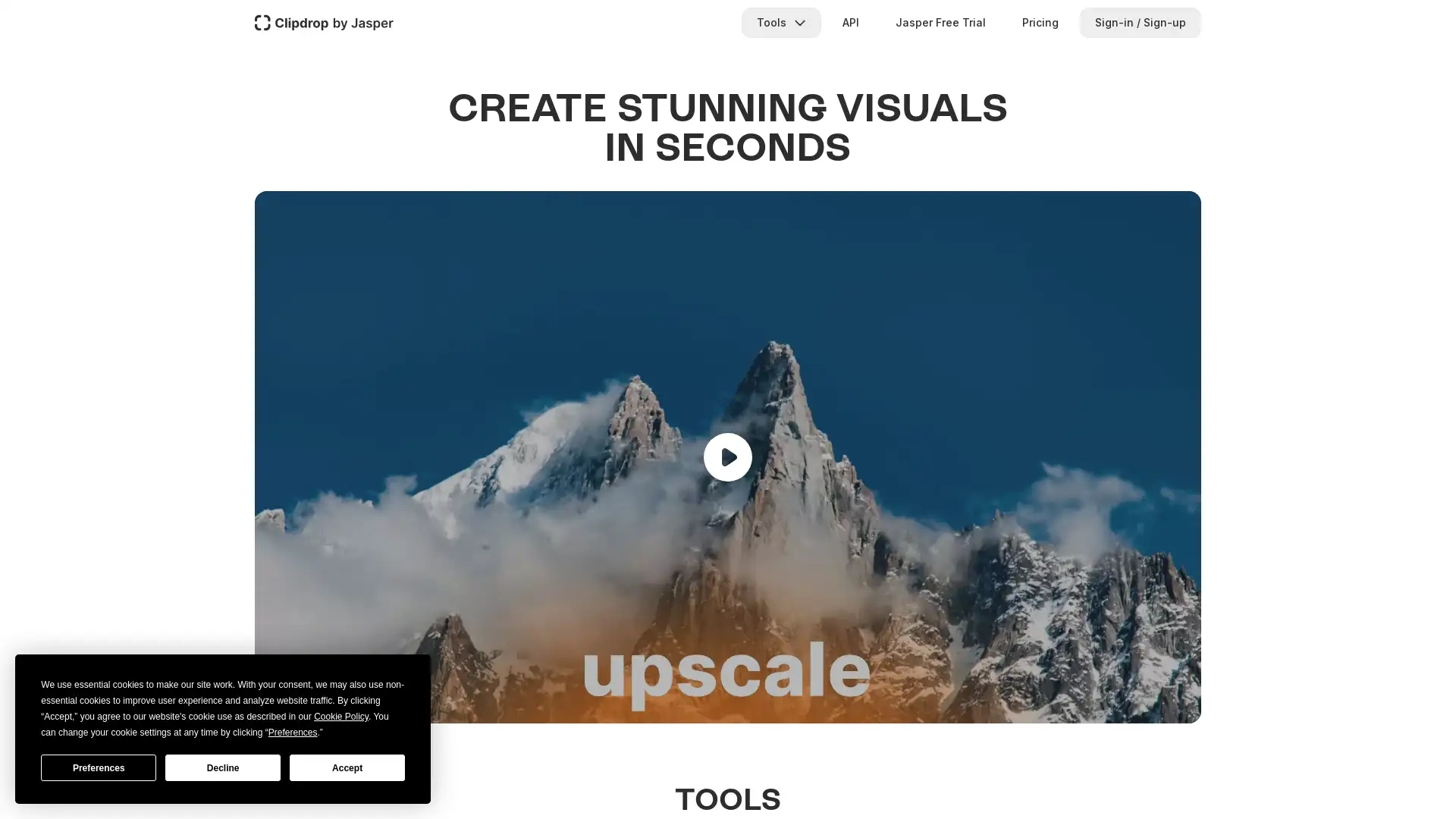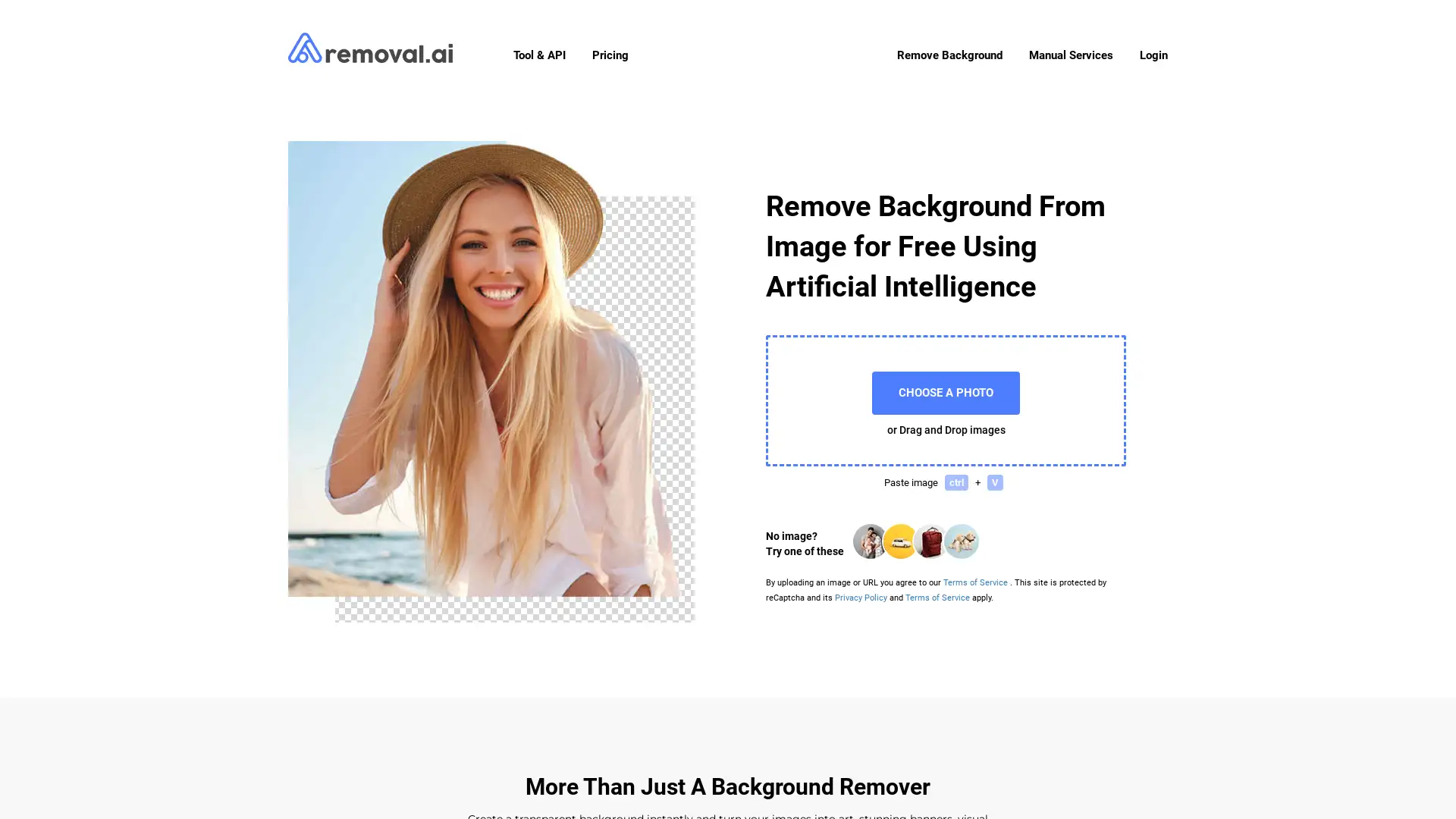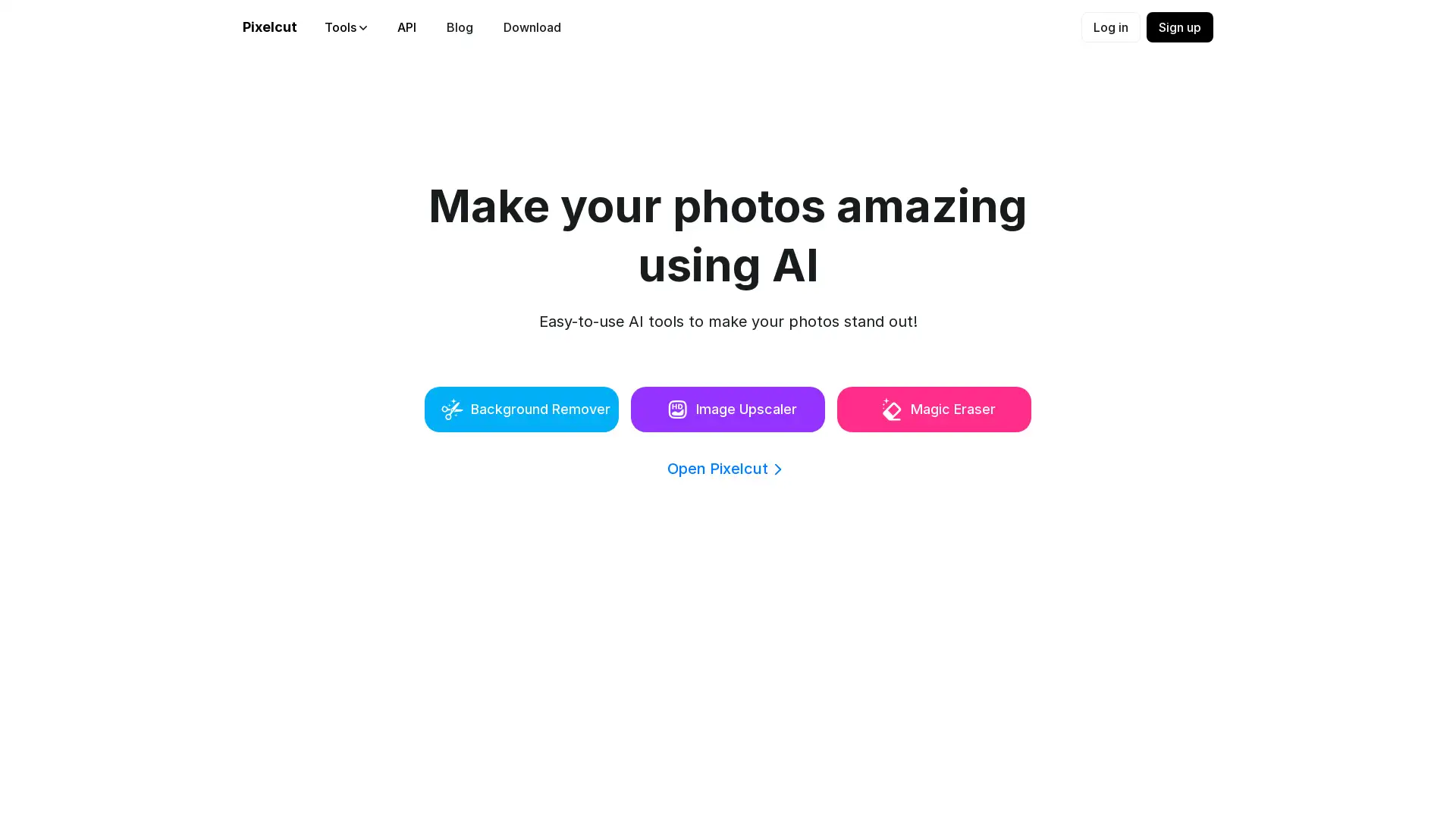Watermark Remover
Apri Sito- Introduzione:
Effortlessly remove watermarks from images with advanced AI technology.
- Aggiunto il:
Oct 15 2024
- Società:
SDXL Turbo
Watermark Removal
- AI Image Editing
- Photo Enhancement

Ehi, prova rapidamente l'alternativa di Watermark Remover!
AI Watermark Remover by SDXL Turbo: Effortless Watermark Removal
The AI Watermark Remover by SDXL Turbo is a powerful, free online tool designed to help users remove watermarks from images quickly and easily. Utilizing cutting-edge AI technology, this tool can detect and erase watermarks, logos, text, and other unwanted elements without compromising image quality. With flexible editing options, real-time previews, and multi-device compatibility, the AI Watermark Remover makes professional-grade photo editing accessible to everyone.
Key Functions of the AI Watermark Remover
Watermark Removal
Esempio
A photographer can quickly remove a watermark from an image before delivering it to a client.
Scenario
Ideal for photographers or content creators looking to remove logos or text from their images without impacting quality.
Background Removal
Esempio
An online retailer can remove distracting backgrounds from product photos, creating clean images for their e-commerce listings.
Scenario
Useful for e-commerce sellers who need professional-quality product photos with transparent backgrounds.
Image Upscaling
Esempio
A blogger can upscale an old, low-resolution image to make it sharper and more visually appealing for their website.
Scenario
Perfect for bloggers and web designers looking to improve the resolution and clarity of their images without needing advanced tools.
Ideal Users of the AI Watermark Remover
Photographers
Photographers can use the AI Watermark Remover to quickly remove watermarks and text from client photos, maintaining a high level of quality and professionalism.
Online Retailers
E-commerce sellers benefit from this tool by removing watermarks and backgrounds from product images, resulting in clean, professional-looking listings.
Graphic Designers
Graphic designers can use the tool to efficiently remove unwanted elements from images, making it easier to create polished marketing materials or artwork.
How to Use the AI Watermark Remover
- 1
Step 1: Upload Your Image
Upload the image file to the online tool. Supported formats include JPG, JPEG, PNG, and more.
- 2
Step 2: Highlight and Remove Watermark
Use the AI-powered brush to highlight the area with the watermark or unwanted element. The tool will automatically detect and remove it.
- 3
Step 3: Preview and Download
Preview the results and download your watermark-free image. You can also undo any changes and re-edit if necessary.
Frequently Asked Questions
Watermark Remover Prezzi
Per i prezzi più recenti, visita questo link:https://sdxlturbo.ai/remove-watermark/pricing
Free Plan
$0/month
Remove watermarks from images
Real-time preview and undo options
Supports multiple image formats
Accessible on all devices
Premium Plan
$9.99/month or $99/year
Unlimited watermark removals
Priority processing and faster results
Higher resolution image support
Access to all AI tools (background removal, image upscaler, face swap)