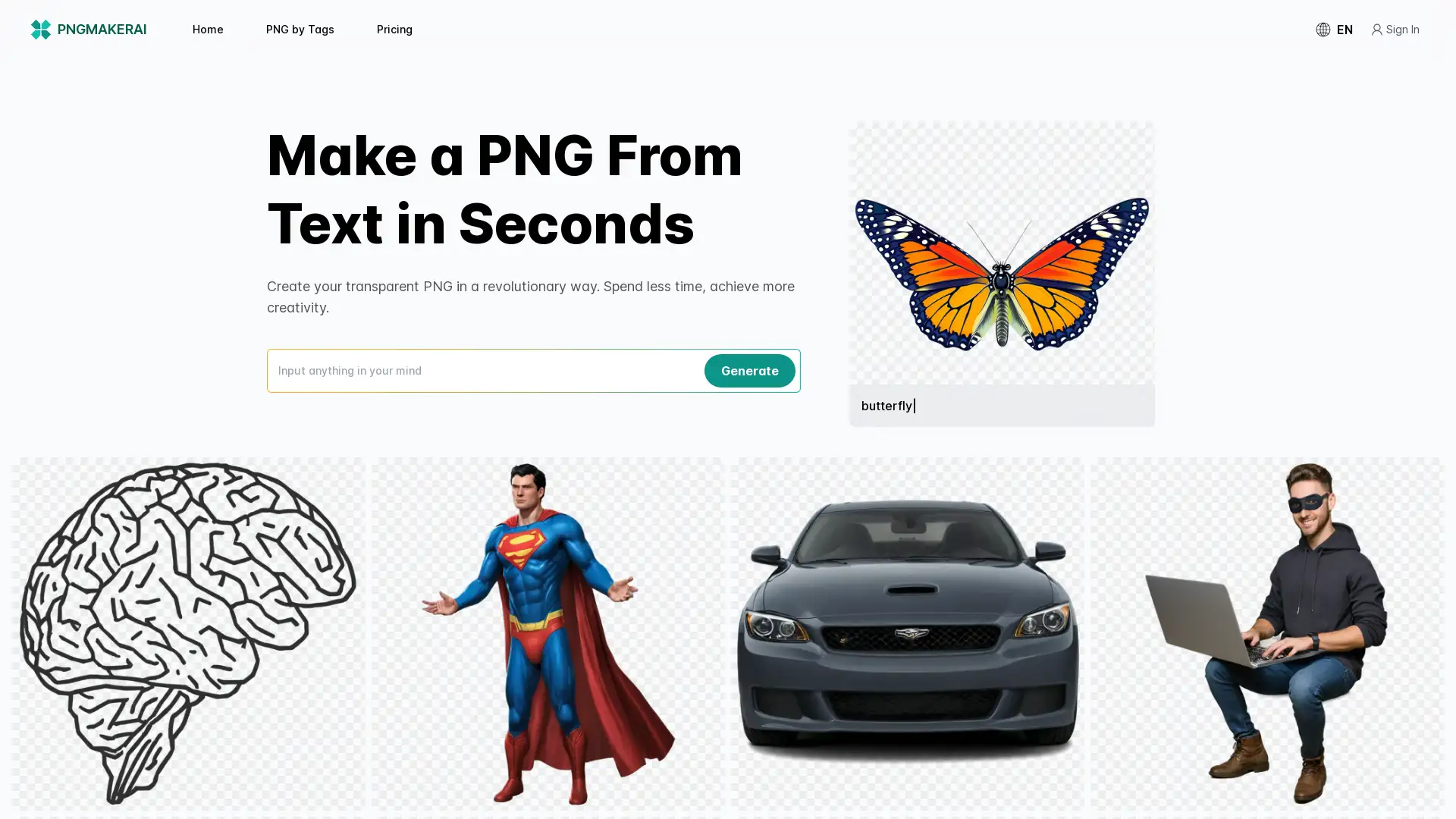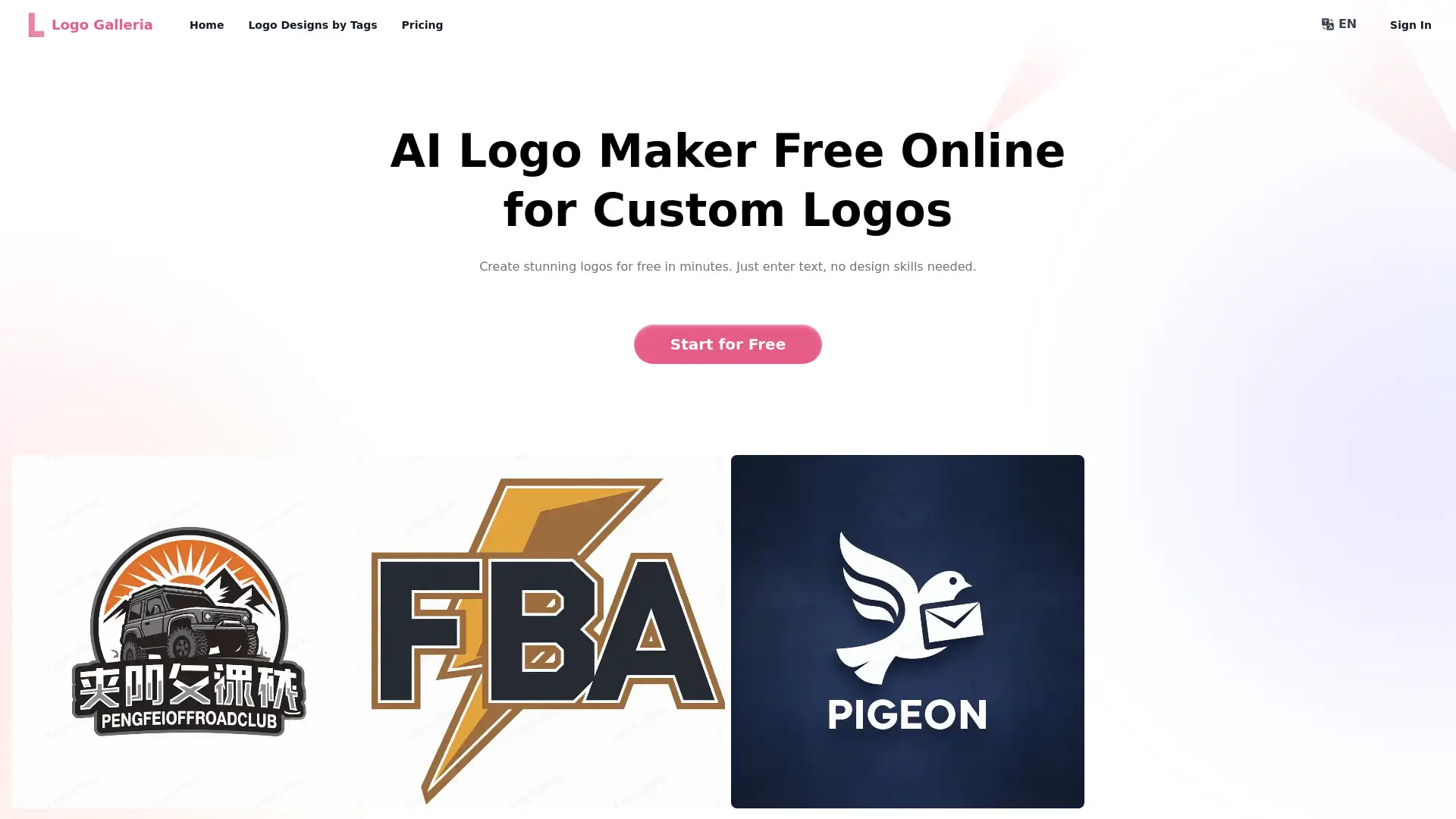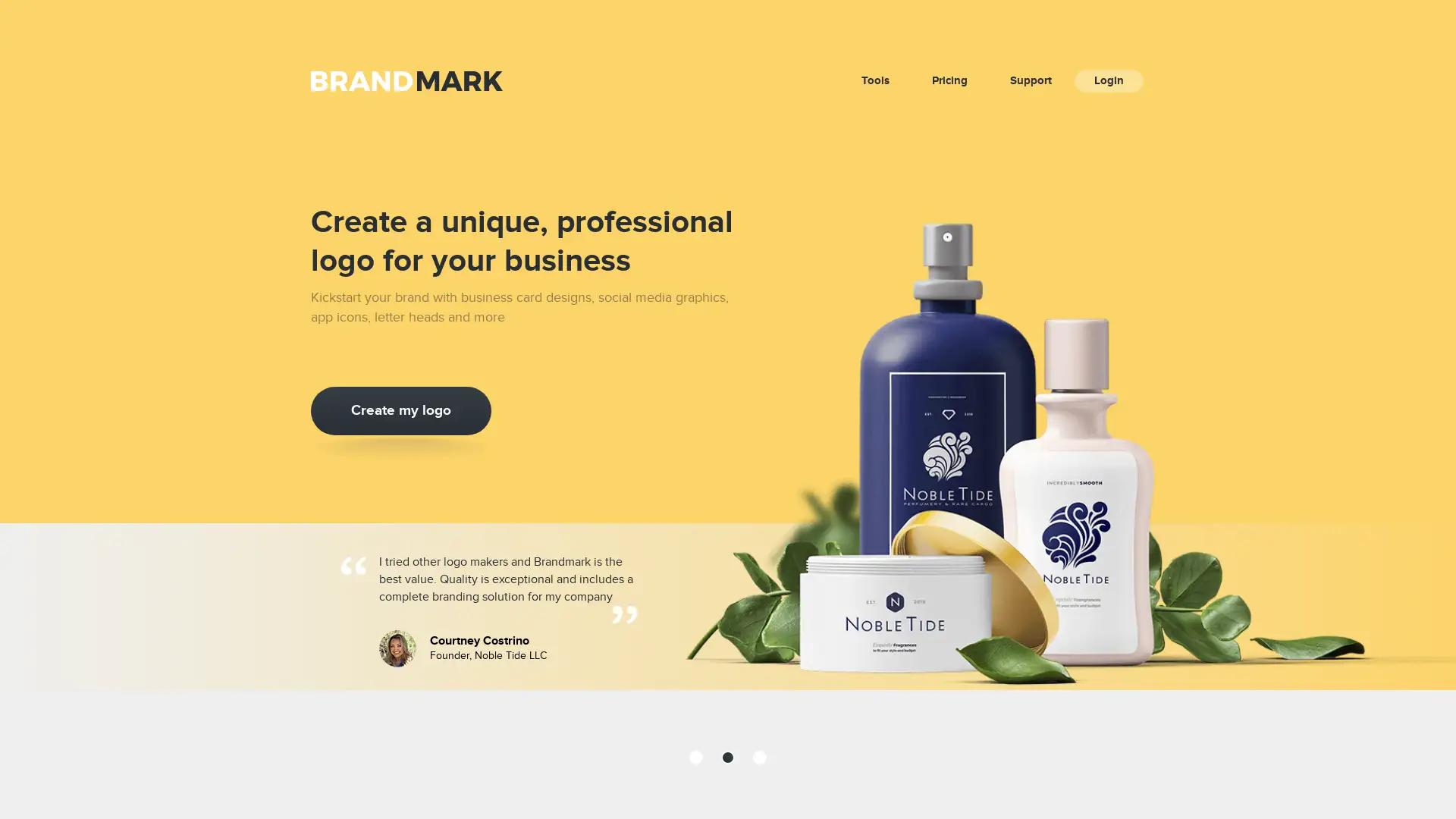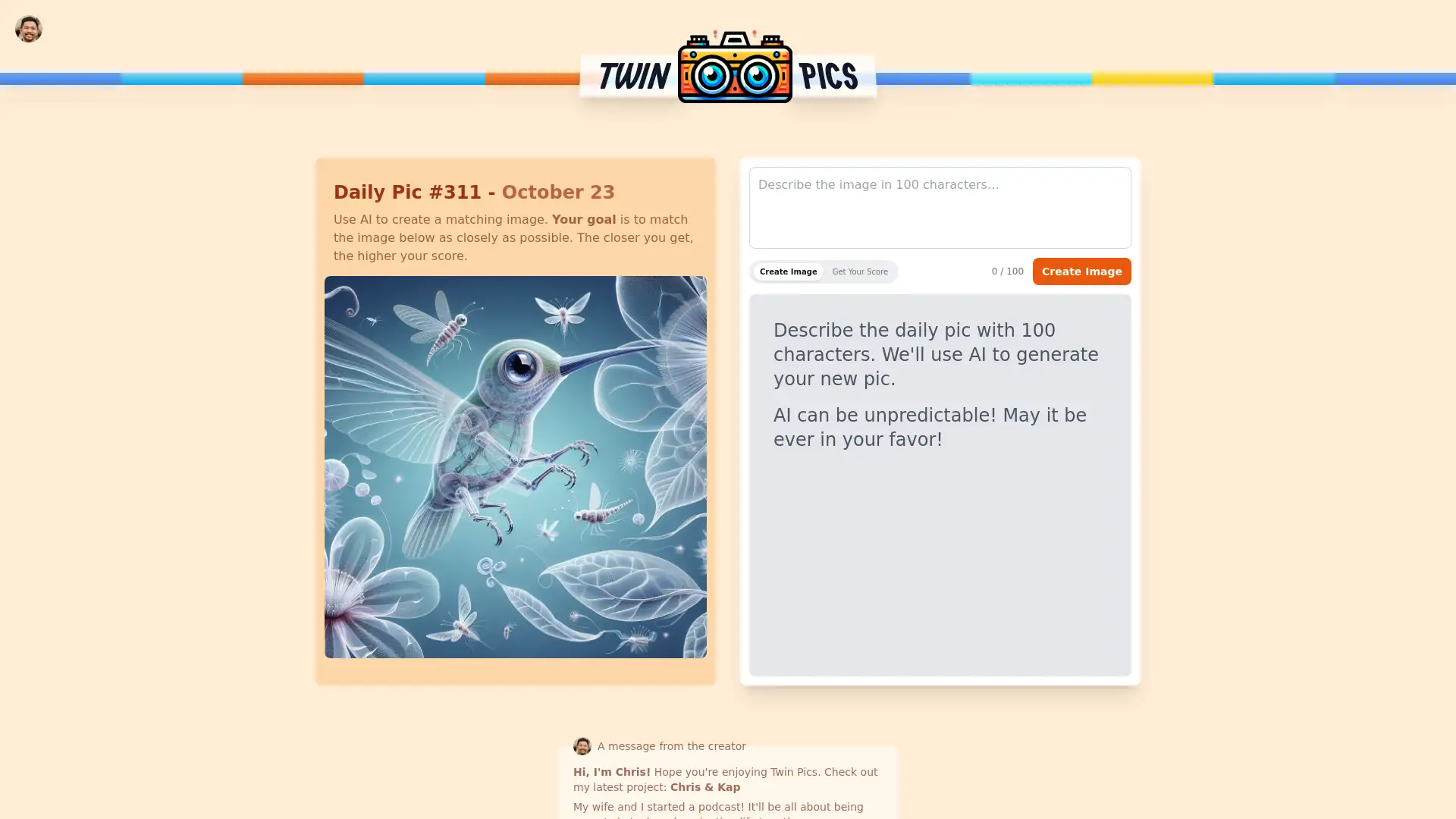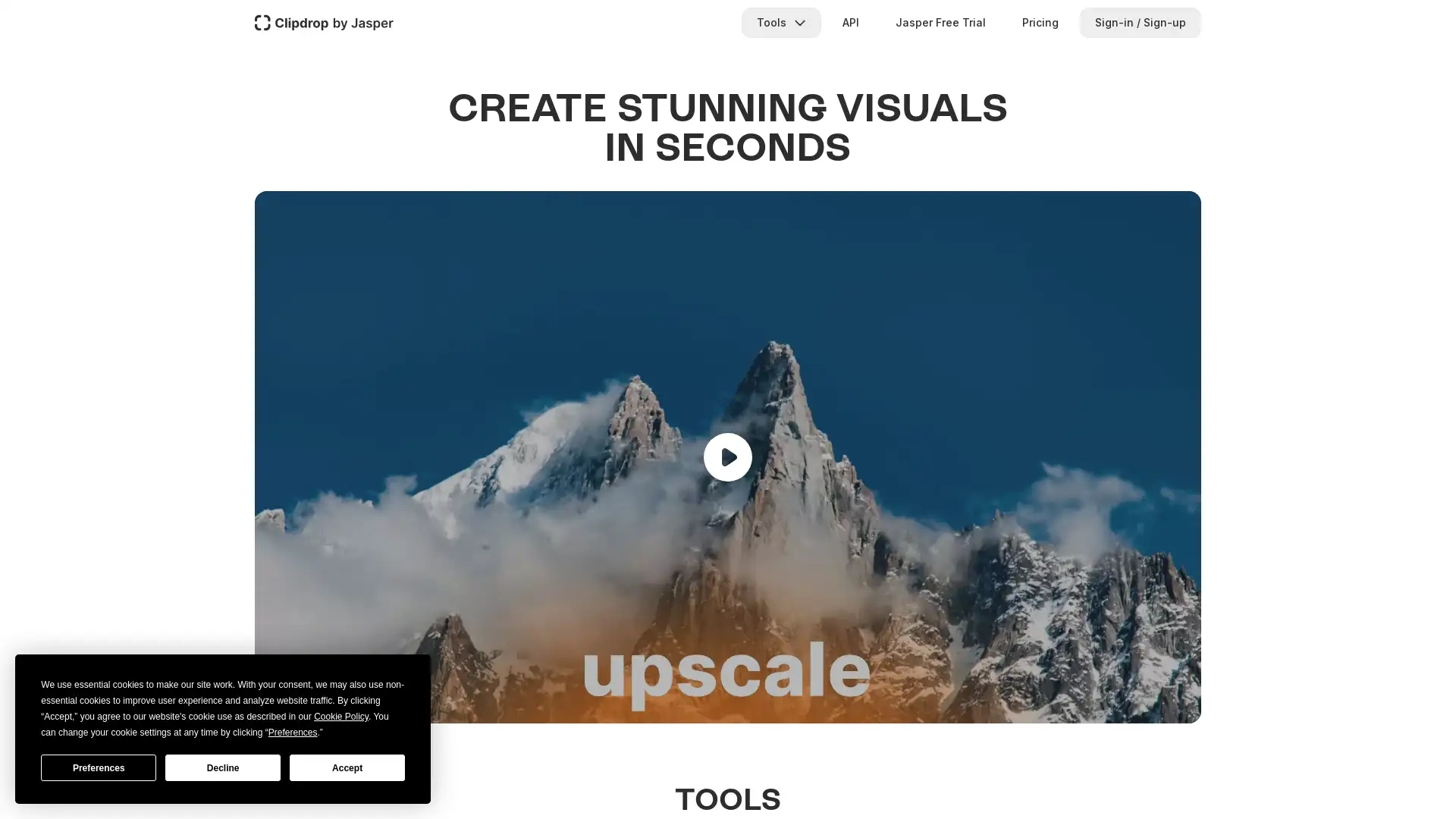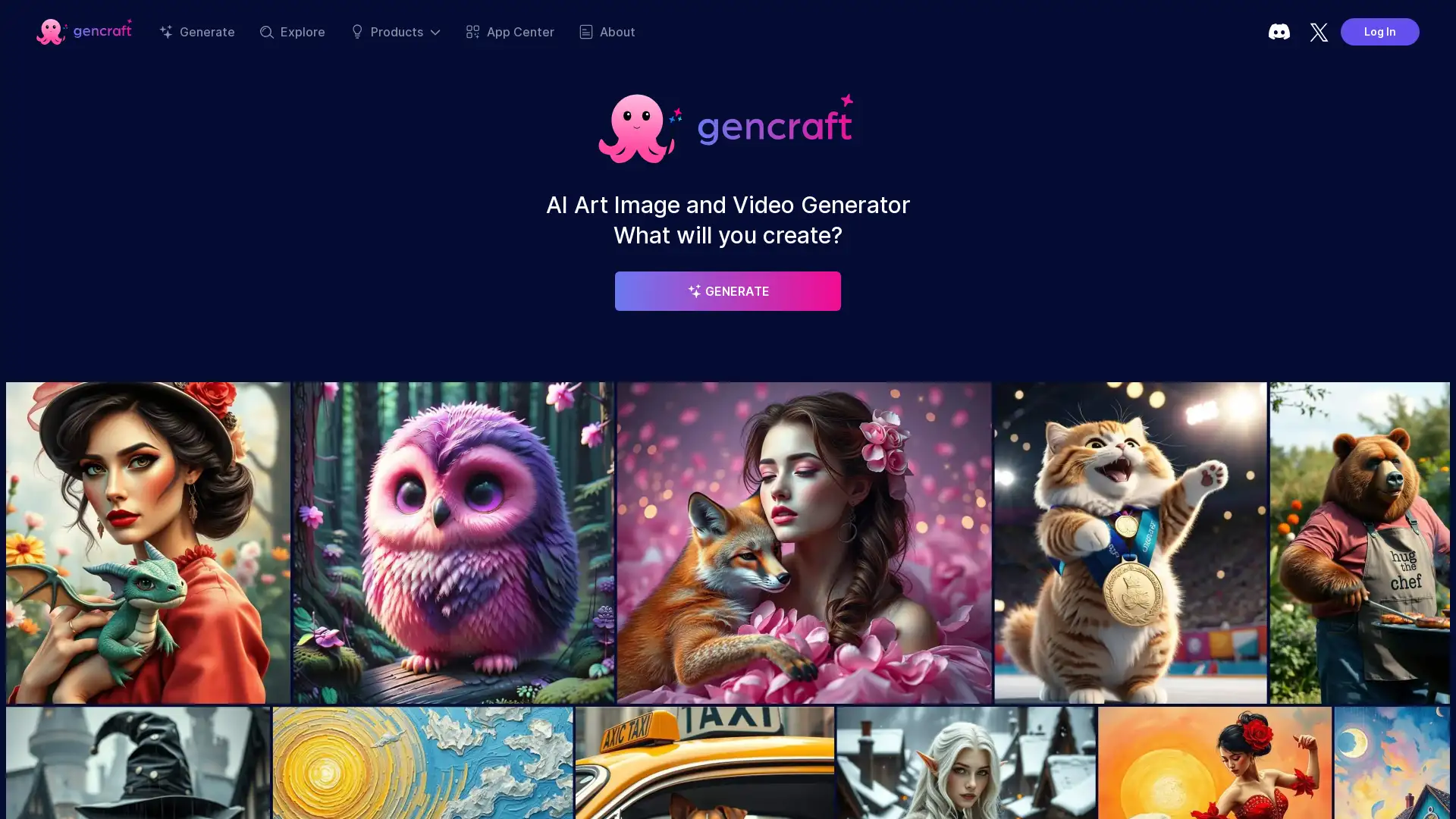Freepik Mystic
Apri Sito- Introduzione:
AI-powered image creation and design tool for all users.
- Aggiunto il:
Sep 06 2024
- Società:
Freepik Company S.L.
AI Image Creation
- Graphic Design
- Image Editing
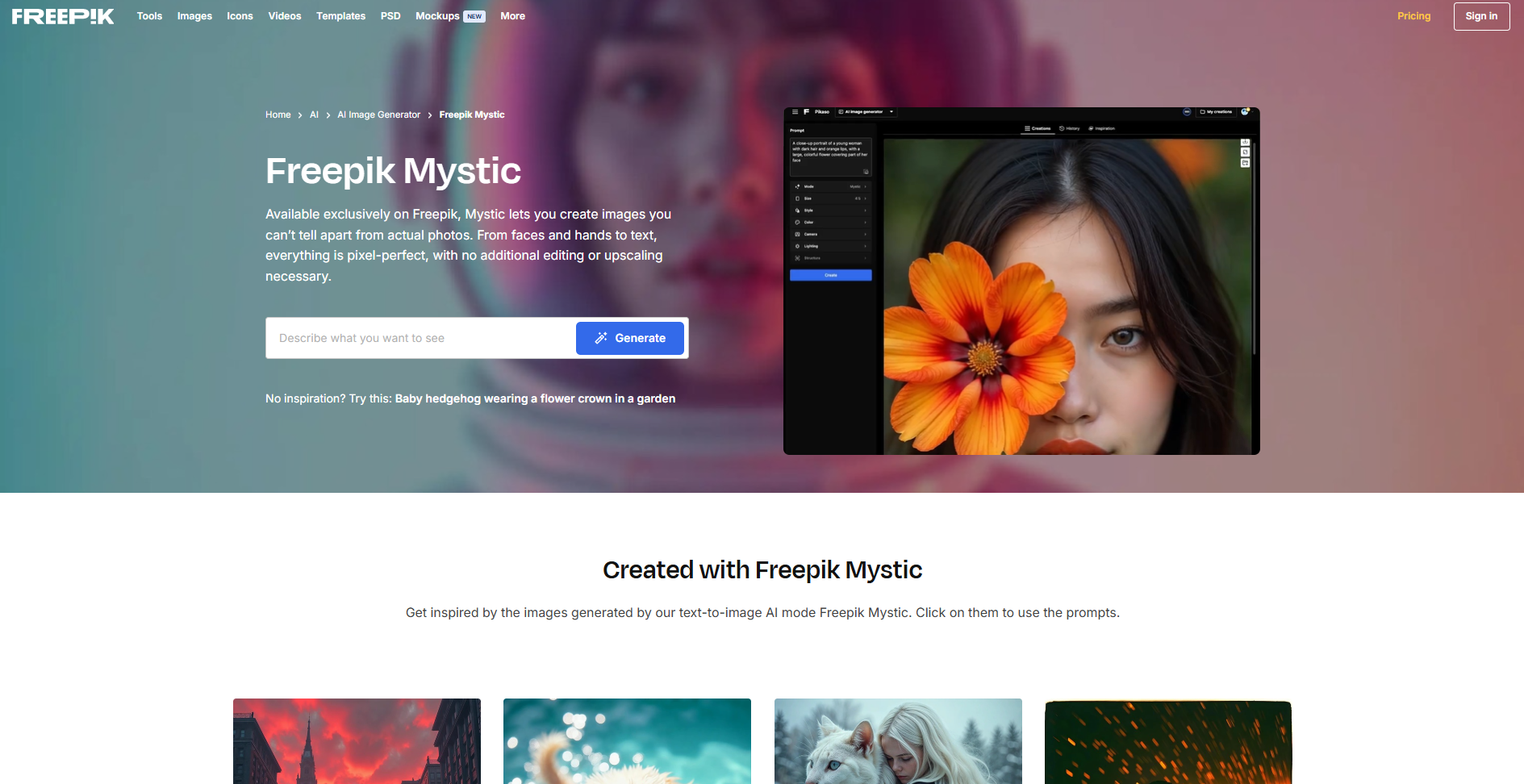
Ehi, prova rapidamente l'alternativa di Freepik Mystic!
Introducing Mystic: AI-Powered Image Generation
Mystic is an advanced AI-powered image generation tool developed by Freepik that allows users to create stunning visuals from text prompts. Whether you're looking to generate vectors, photos, or illustrations, Mystic provides a seamless interface that combines creativity and technology. The platform supports various design formats and offers features like background removal and sketch-to-image capabilities, making it a versatile tool for both beginner and professional designers. With integrations for popular platforms like Figma, Mystic empowers users to enhance their projects with high-quality, royalty-free visuals.
Key Features of Mystic
AI Image Generation
Esempio
You enter a prompt like 'sunset over the mountains' and receive a high-resolution image based on your description.
Scenario
Use Mystic to quickly create unique visuals for a marketing campaign or personal project, eliminating the need for manual design work.
Background Removal
Esempio
Upload a photo and Mystic will automatically remove the background, leaving you with a clean cutout of your subject.
Scenario
This feature is ideal for e-commerce businesses needing product images with transparent backgrounds for their websites.
Sketch-to-Image
Esempio
Submit a hand-drawn sketch and Mystic will generate a polished, professional-looking image based on your drawing.
Scenario
Artists and designers can save time by turning rough sketches into final products, ready to be used in presentations or client proposals.
Who Should Use Mystic?
Graphic Designers
Designers looking to speed up their creative process and access a wide range of royalty-free visuals will find Mystic indispensable for quickly generating images that meet their project requirements.
Marketing Professionals
Marketing teams needing high-quality images for campaigns, social media posts, and promotional content can rely on Mystic to generate eye-catching visuals without hiring external designers.
Freelancers
Freelancers working on various design projects can use Mystic to efficiently generate images, retouch existing designs, and experiment with new styles, making it a versatile tool for multiple clients.
How to Use Mystic
- 1
Step 1: Provide Input
Start by entering a text description or uploading a sketch or image you want to modify.
- 2
Step 2: Choose a Function
Select the specific feature you want to use, such as image generation, background removal, or sketch-to-image conversion.
- 3
Step 3: Download or Integrate
Download the high-quality image in your preferred format or directly integrate it into tools like Figma for further editing.
Frequently Asked Questions
Freepik Mystic Prezzi
Per i prezzi più recenti, visita questo link:https://www.freepik.com/ai/mystic/pricing
Basic
$0/month
Limited access to AI image generation
Free vectors, photos, and PSD files
Access to basic tools like background remover
Premium
$9.99/month or $99/year
Unlimited access to AI-generated images
Exclusive premium content
Priority support
Access to advanced editing tools