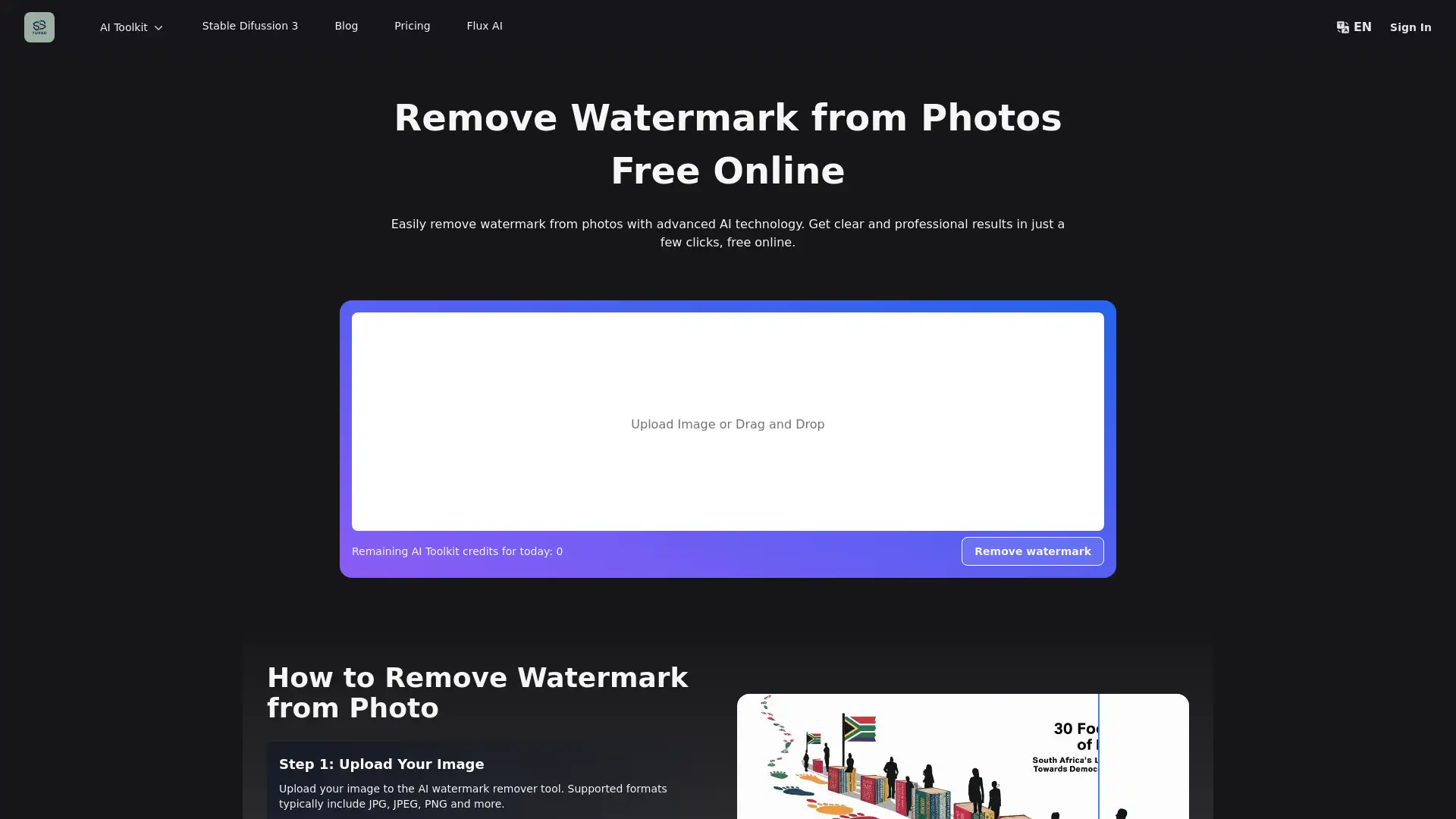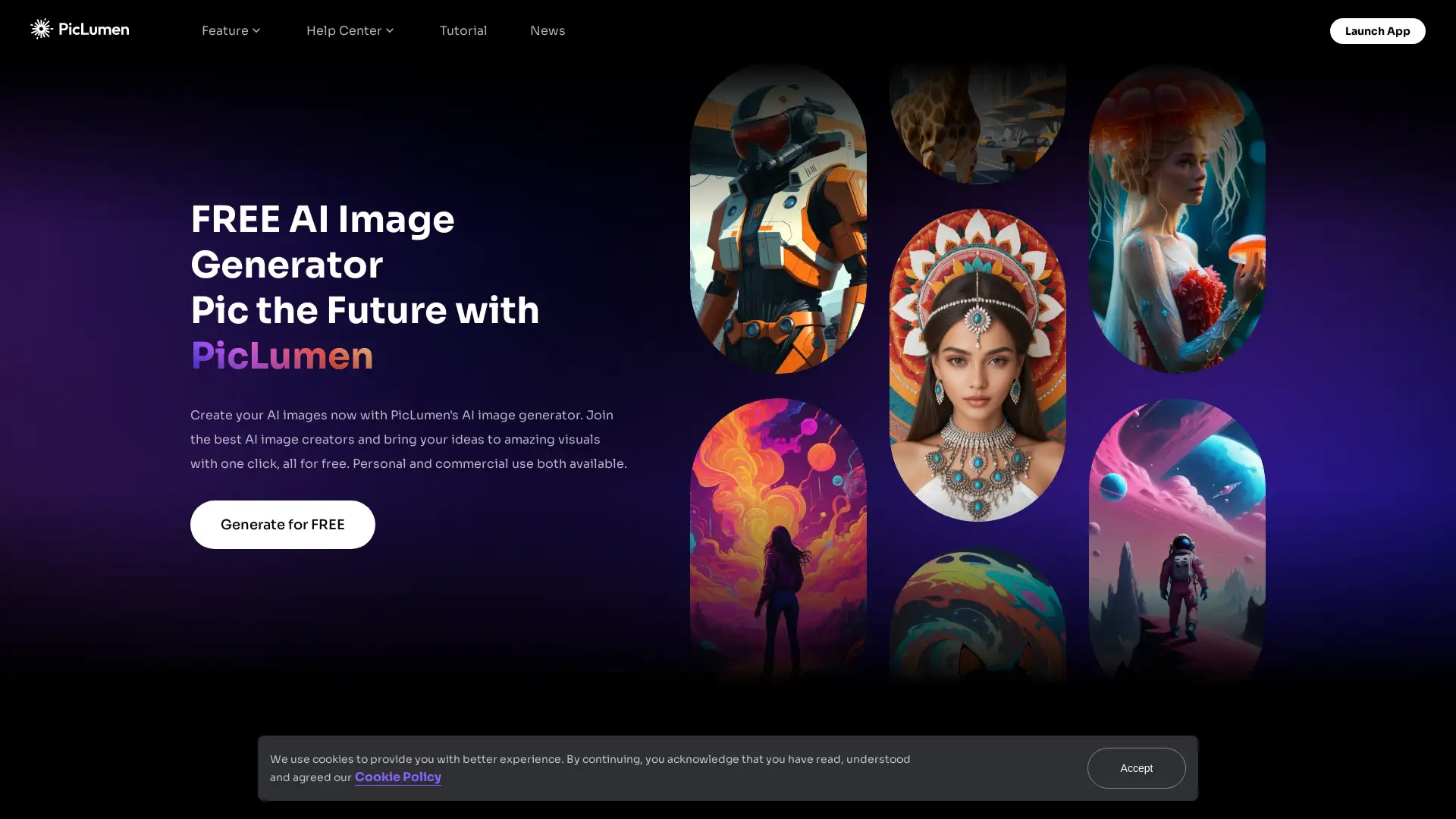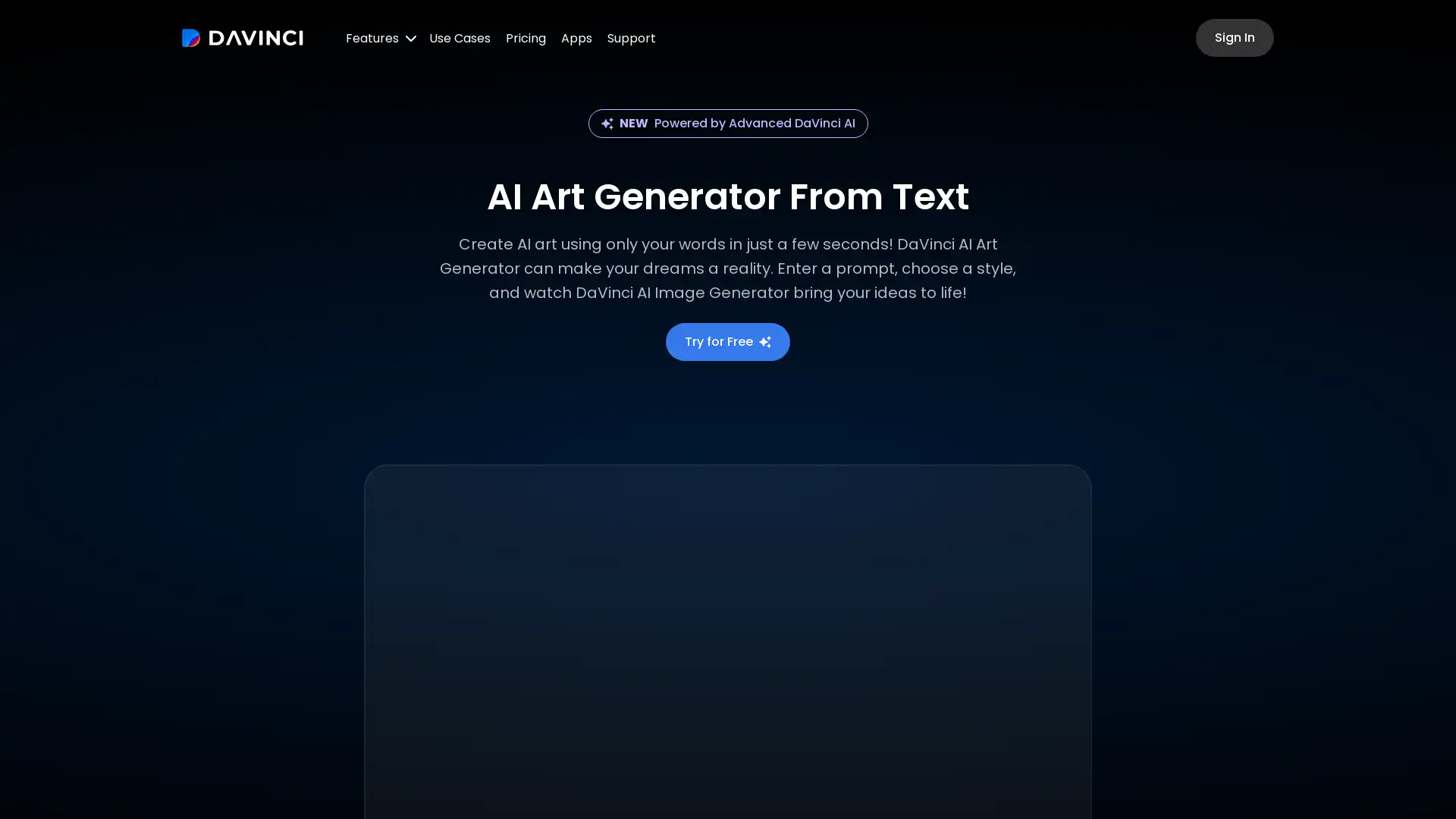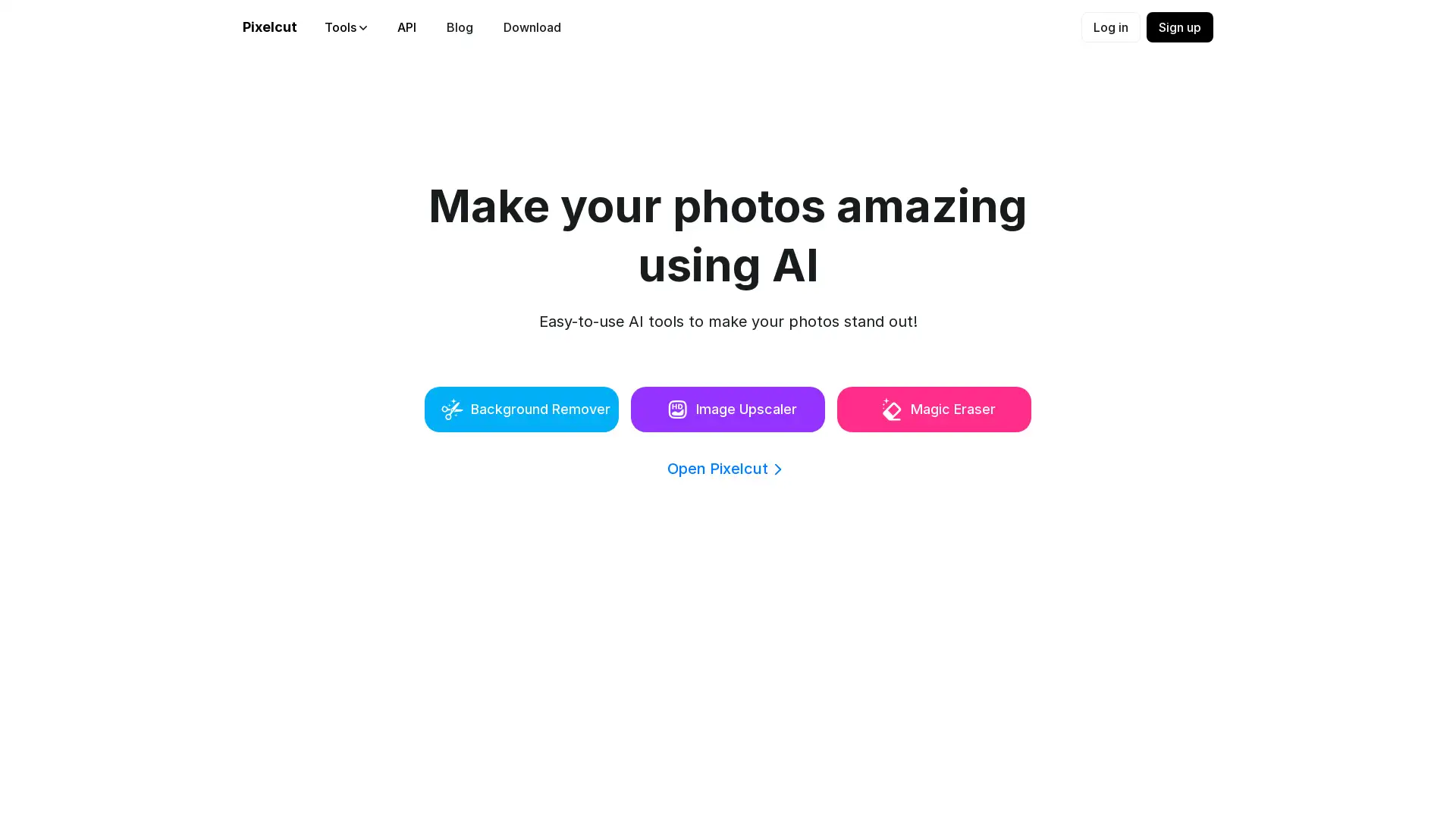Phot.ai Tools
Apri Sito- Introduzione:
Transform your images with powerful AI-driven tools in seconds.
- Aggiunto il:
Oct 20 2024
- Società:
Phot.AI
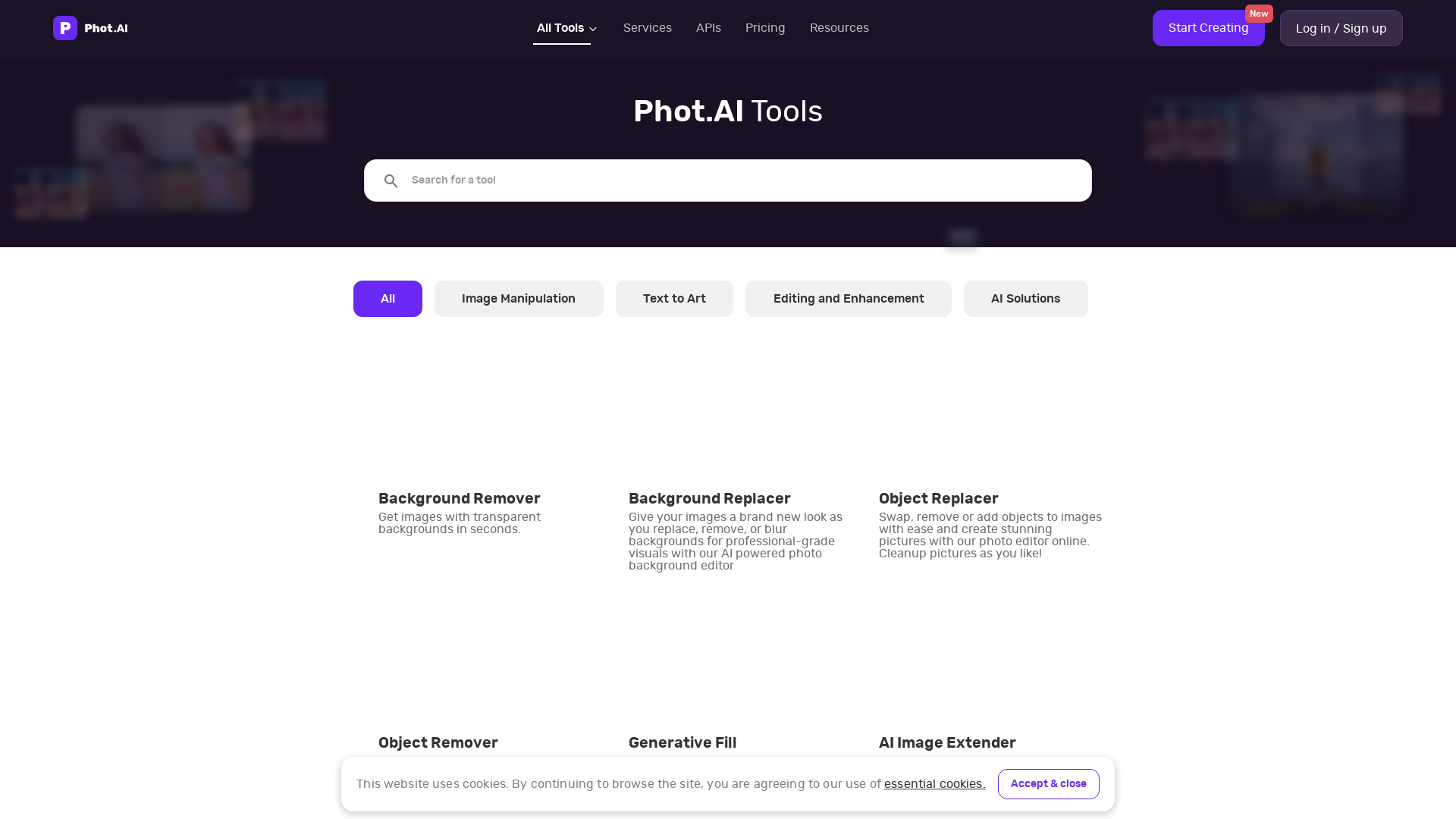
Ehi, prova rapidamente l'alternativa di Phot.ai Tools!
Welcome to Phot.AI: The Ultimate AI Image Editing Platform
Phot.AI is a comprehensive AI-powered image editing platform designed to simplify the creative process for users of all skill levels. With over 30 advanced tools, Phot.AI offers functionalities such as image enhancement, background replacement, object removal, and AI-generated artwork. Whether you're a professional designer or a casual user, Phot.AI provides a seamless experience that brings your creative visions to life.
Key Functions of Phot.AI
AI Object Remover
Esempio
Upload an image with unwanted objects, and Phot.AI will intelligently remove them without leaving traces.
Scenario
A photographer can easily clean up distractions in a photo, making it perfect for professional use.
AI Art Generator
Esempio
Create stunning AI-generated art by inputting a simple text prompt, and watch Phot.AI turn it into a unique piece.
Scenario
Artists and designers can quickly generate fresh, creative ideas for projects using AI-based inspiration.
AI Image Enhancer
Esempio
Enhance a low-resolution image by upscaling it with Phot.AI, improving its clarity and sharpness.
Scenario
A business can improve the quality of product images for e-commerce sites, increasing the appeal to customers.
Who Can Benefit from Phot.AI?
Photographers
Phot.AI is ideal for professional photographers looking for a tool to enhance image quality, remove unwanted objects, and create stunning backgrounds, all while saving time.
Graphic Designers
Graphic designers can use Phot.AI’s powerful AI tools to streamline the creative process, easily replacing elements, generating unique artwork, and perfecting images for their projects.
Business Owners
Businesses in need of professional-looking product photos or marketing materials can use Phot.AI to enhance images, create banners, and improve the overall quality of visuals with minimal effort.
How to Use Phot.AI
- 1
Step 1: Access Your Account
Simply sign up or log in to your Phot.AI account to get started. Once logged in, you can explore the available AI tools on the platform.
- 2
Step 2: Choose Your Tool
Upload your image or input your text prompt depending on the tool you want to use, whether it’s for editing or generating art.
- 3
Step 3: Download Your Results
After selecting a tool, let Phot.AI process your request. Once done, you can download your enhanced or newly generated image directly to your device.
Common Questions about Phot.AI
Phot.ai Tools Prezzi
Per i prezzi più recenti, visita questo link:https://www.phot.ai/tools/pricing
Basic Plan
$9/month or $90/year
Access to essential AI tools
Basic image editing features
Limited API calls
Email support
Pro Plan
$19/month or $190/year
Unlimited access to all tools
High-resolution image editing
Unlimited API calls
Priority email support
Early access to new features
Enterprise Plan
Custom pricing
Tailored solutions for large teams
Custom API integration
Dedicated account manager
24/7 premium support
Scalable image processing