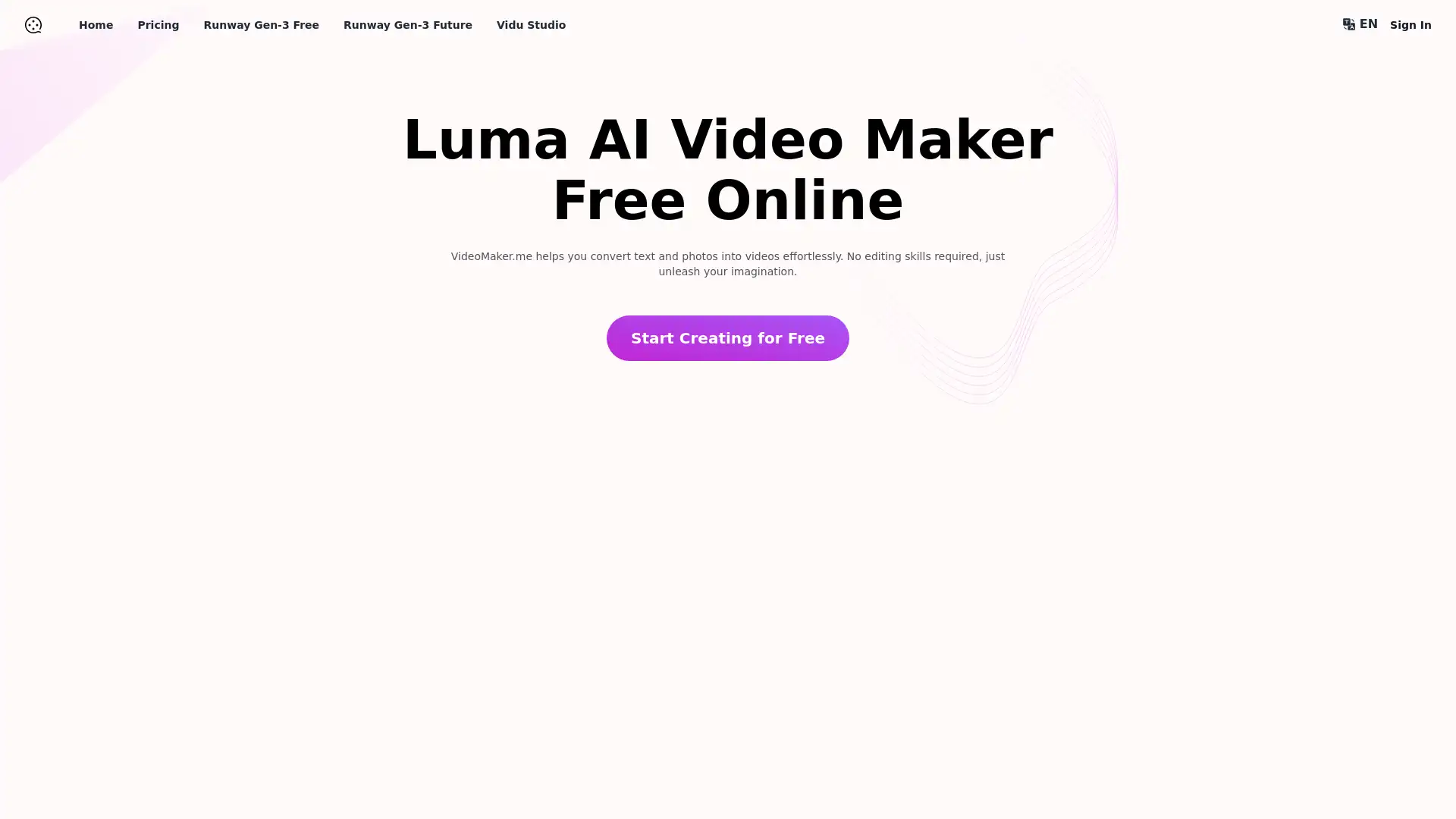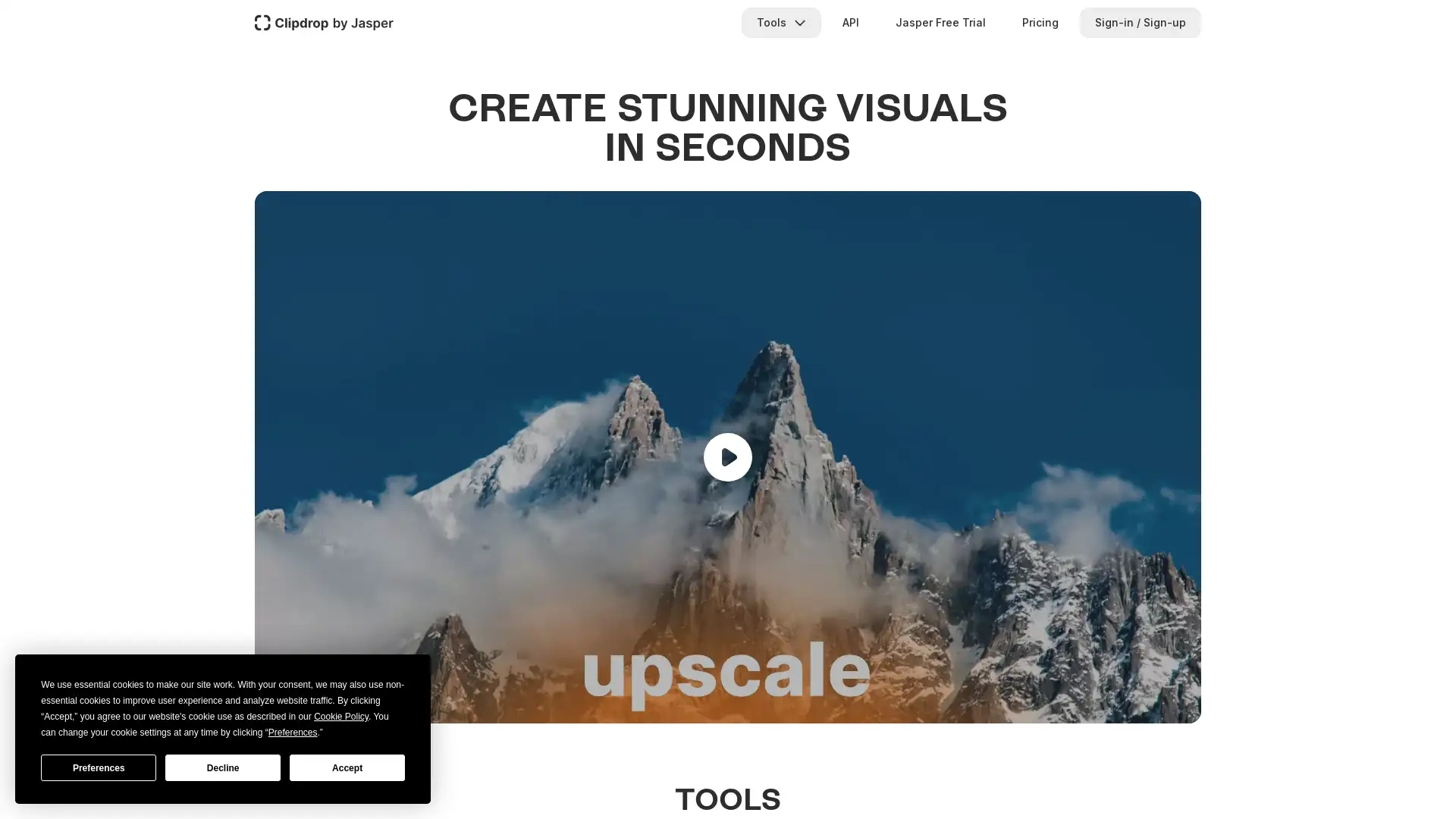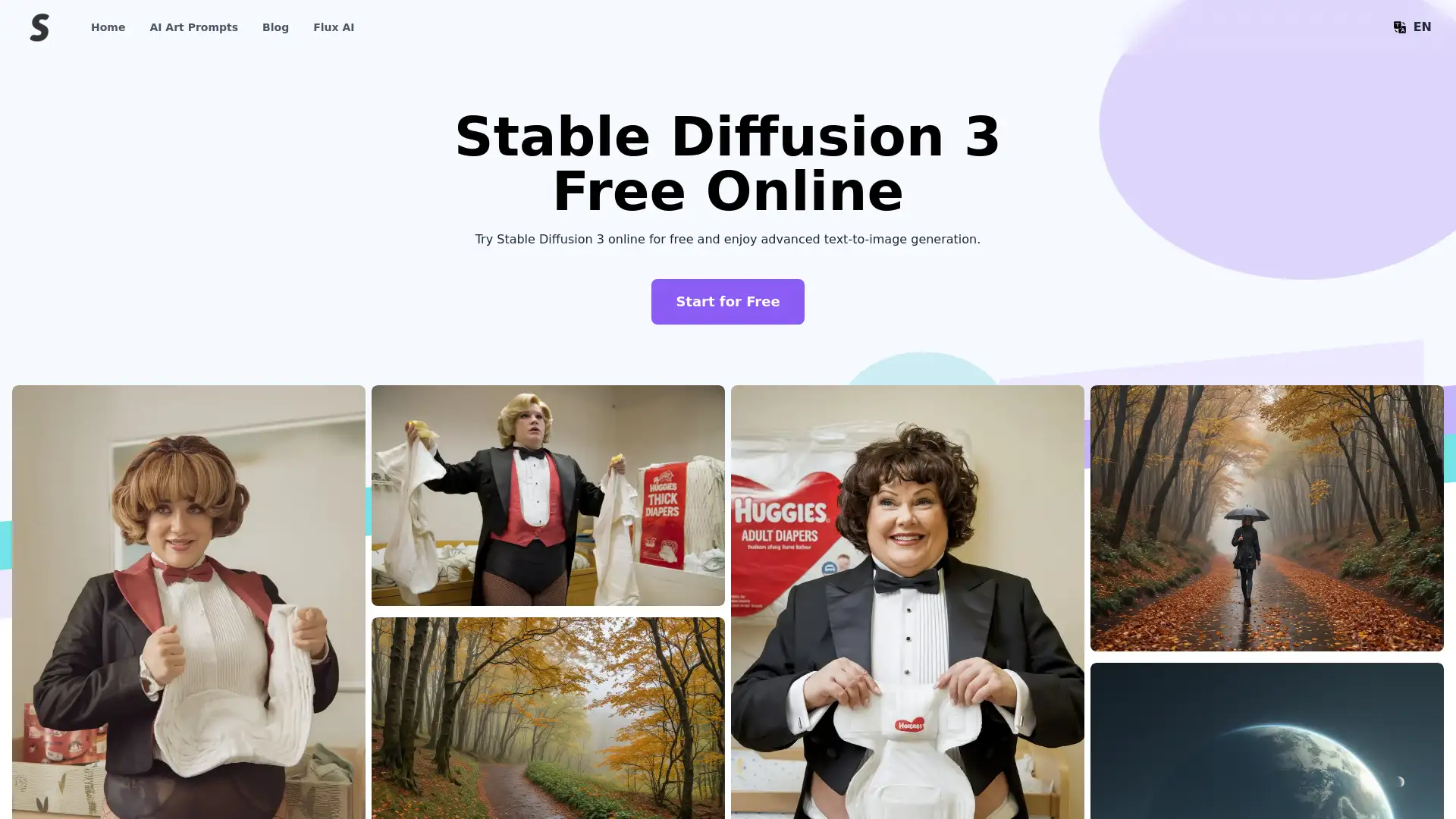Cutout Pro AI
Apri Sito- Introduzione:
AI-powered platform for fast image and video editing.
- Aggiunto il:
Sep 04 2024
- Società:
Cutout.Pro
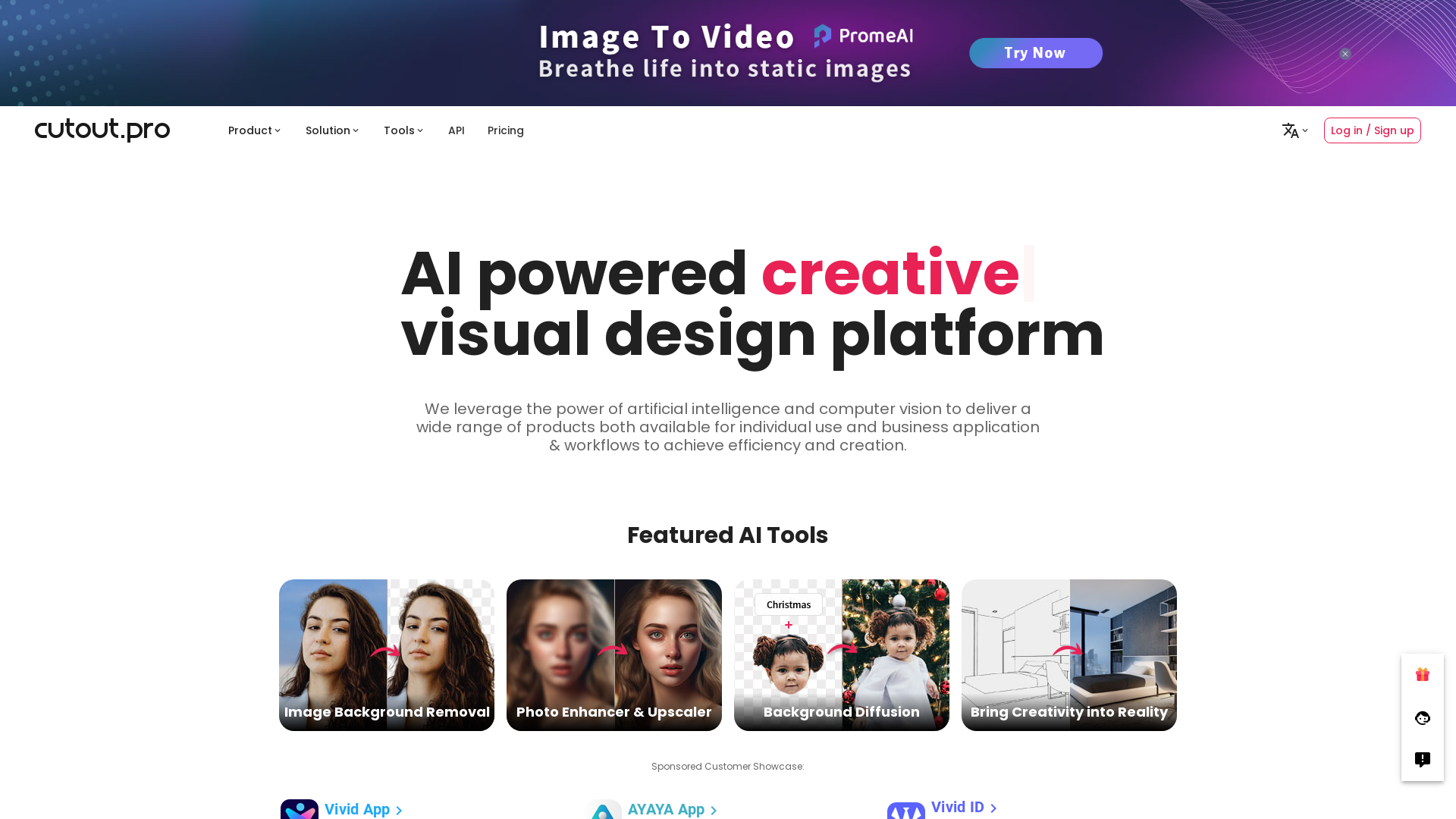
Ehi, prova rapidamente l'alternativa di Cutout Pro AI!
Introduction to Cutout.Pro
Cutout.Pro is an AI-powered platform designed to simplify visual content creation. It offers a range of automated tools for image and video editing, including background removal, photo enhancement, and object removal. Whether you're looking to improve photo quality, restore old images, or edit videos without a green screen, Cutout.Pro provides user-friendly solutions that are accessible to everyone, from individuals to businesses. With advanced AI technology, Cutout.Pro significantly reduces the time and effort required for complex editing tasks, making it a versatile tool for e-commerce, design, and media professionals.
Main Functions of Cutout.Pro
Background Removal
Esempio
Remove the background from an e-commerce product image with one click.
Scenario
Ideal for online sellers who need clean, professional product images for their websites, Cutout.Pro automatically removes image backgrounds, ensuring high-quality results without the need for manual editing.
Photo Enhancement
Esempio
Enhance the resolution and detail of an old family photo.
Scenario
Perfect for individuals or businesses working with low-resolution or old photos, the AI photo enhancer improves image quality, making it suitable for restoration projects or content that requires crisp visuals.
Video Background Removal
Esempio
Automatically remove a distracting background from a video without using a green screen.
Scenario
Video creators and media professionals can remove video backgrounds effortlessly, streamlining the process for promotional videos, marketing content, or social media posts.
Ideal Users of Cutout.Pro
E-commerce Businesses
Online sellers, especially those on platforms like Amazon or eBay, can benefit from using Cutout.Pro to enhance product images by removing backgrounds, increasing sales potential with professional-looking photos.
Photographers and Designers
Photographers and graphic designers who need quick editing solutions without sacrificing quality can use Cutout.Pro to streamline their workflow, especially when batch processing images or enhancing photo quality.
Marketing Professionals and Video Creators
Marketing agencies and video creators can use Cutout.Pro to remove video backgrounds quickly, enabling more creative flexibility in producing marketing content without the need for complex software or green screen setups.
Andamento Visite nel Tempo
- Visite Mensili14,218,421
- Durata Media Visita00:04:02
- Pagine per Visita3.54
- Tasso di Rimbalzo37.96%
Geografia
- India30.67%
- Bangladesh16.74%
- Philippines4.49%
- Pakistan3.66%
- United States2.49%
Origini del Traffico
Steps for Using Cutout.Pro
- 1
Step 1: Access the Platform
Visit the Cutout.Pro website and sign up for an account or log in.
- 2
Step 2: Select a Tool
Choose the tool you need, such as background removal or photo enhancement, and upload your image or video.
- 3
Step 3: Process and Download
Allow the AI to process your file automatically, review the result, and download the final edited version.
Common Questions and Answers
Cutout Pro AI Prezzi
Per i prezzi più recenti, visita questo link:https://www.cutout.pro/image-pricing
Basic Plan
$5/month or $50/year
Access to standard image and video tools
Limited background removal and photo enhancement
Up to 100 image edits per month
Pro Plan
$9/month or $90/year
Unlimited access to all image and video tools
Advanced photo and video background removal
Unlimited image edits and up to 50 video edits per month
Business Plan
$29/month or $290/year
API integration and bulk editing support
Priority customer support
Unlimited video edits and massive data handling