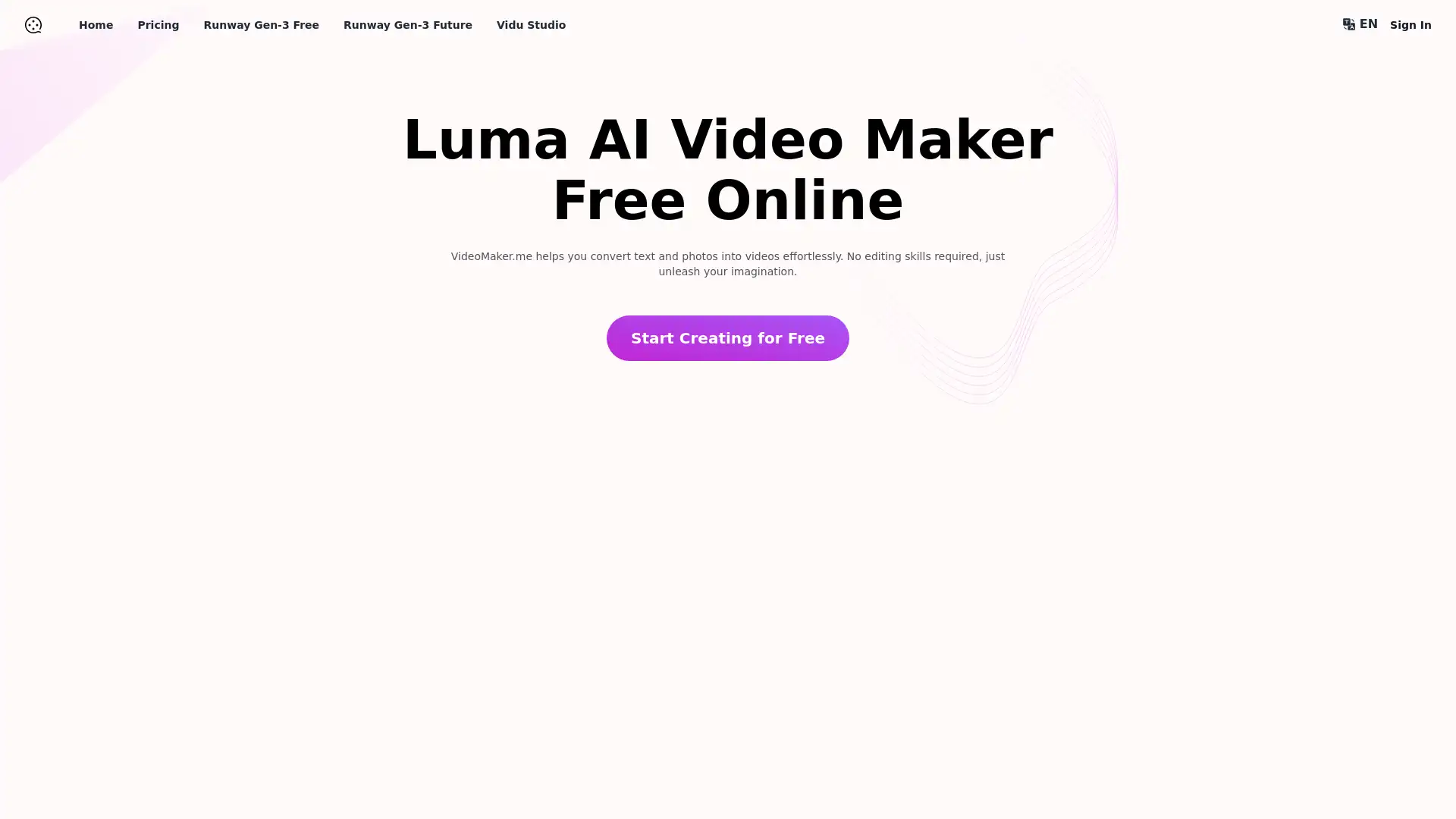Pixlr
Apri Sito- Introduzione:
AI-powered photo editing and design for creators everywhere.
- Aggiunto il:
Oct 11 2024
- Società:
Pixlr Lab Pte. Ltd.

Ehi, prova rapidamente l'alternativa di Pixlr!
Introduction to Pixlr: AI-Powered Photo Editing and Design
Pixlr is an advanced AI-driven photo editing and graphic design platform that offers a wide range of tools, including an AI Image Generator, AI Background Removal, and AI Generative Fill. With Pixlr, users can easily edit images, design stunning visuals, and create content with minimal effort. Available across web, desktop, and mobile devices, Pixlr caters to beginners, professionals, and educators alike, offering subscription plans that unlock premium features for enhanced creativity.
Main Functions of Pixlr
AI Background Removal
Esempio
Removing a distracting background from a portrait.
Scenario
Perfect for photographers or online sellers who want to highlight products or subjects without distractions.
AI Generative Fill
Esempio
Filling in missing parts of a landscape photo using AI.
Scenario
Ideal for graphic designers who need to expand images seamlessly, creating visuals for advertising or social media.
AI Image Generator
Esempio
Creating a unique image based on text input.
Scenario
Useful for marketers or social media managers who need to generate custom images quickly for campaigns or content posts.
Ideal Users for Pixlr
Photographers
Photographers who need quick, effective tools to enhance and edit images, remove backgrounds, and make adjustments on the go.
Graphic Designers
Graphic designers looking for AI-driven tools to create high-quality designs, such as posters, banners, and social media graphics.
Students and Educators
Students and educators who can benefit from Pixlr's educational plans to improve design skills while using professional-grade tools for free.
Andamento Visite nel Tempo
- Visite Mensili13,382,747
- Durata Media Visita00:02:54
- Pagine per Visita2.73
- Tasso di Rimbalzo44.99%
Geografia
- United States24.33%
- India5.45%
- United Kingdom4.39%
- Mexico4.06%
- Brazil3.61%
Origini del Traffico
Steps to Using Pixlr
- 1
Create an Account
Sign up for a free Pixlr account or choose a subscription plan that suits your needs.
- 2
Upload and Edit
Upload your photo or design project, and choose from Pixlr's wide range of AI and editing tools.
- 3
Save and Share
Save your completed project in multiple formats or share directly to social media platforms.
Frequently Asked Questions
Pixlr Prezzi
Per i prezzi più recenti, visita questo link:https://pixlr.com/pricing/
Plus Plan
$1.99/month or $0.99/year
Ad-free experience
Unlimited saves
80 monthly AI credits
Premium Plan
$7.99/month or $4.90/year
Full access to all premium features
Ad-free experience
1000 monthly AI credits
Private mode for AI generations
Large library of fonts, templates, elements, and animations
Team Plan
$12.99/month or $9.91/year
Manage team members and collaborate
5 premium seats
1000 monthly AI credits per seat
Ad-free experience