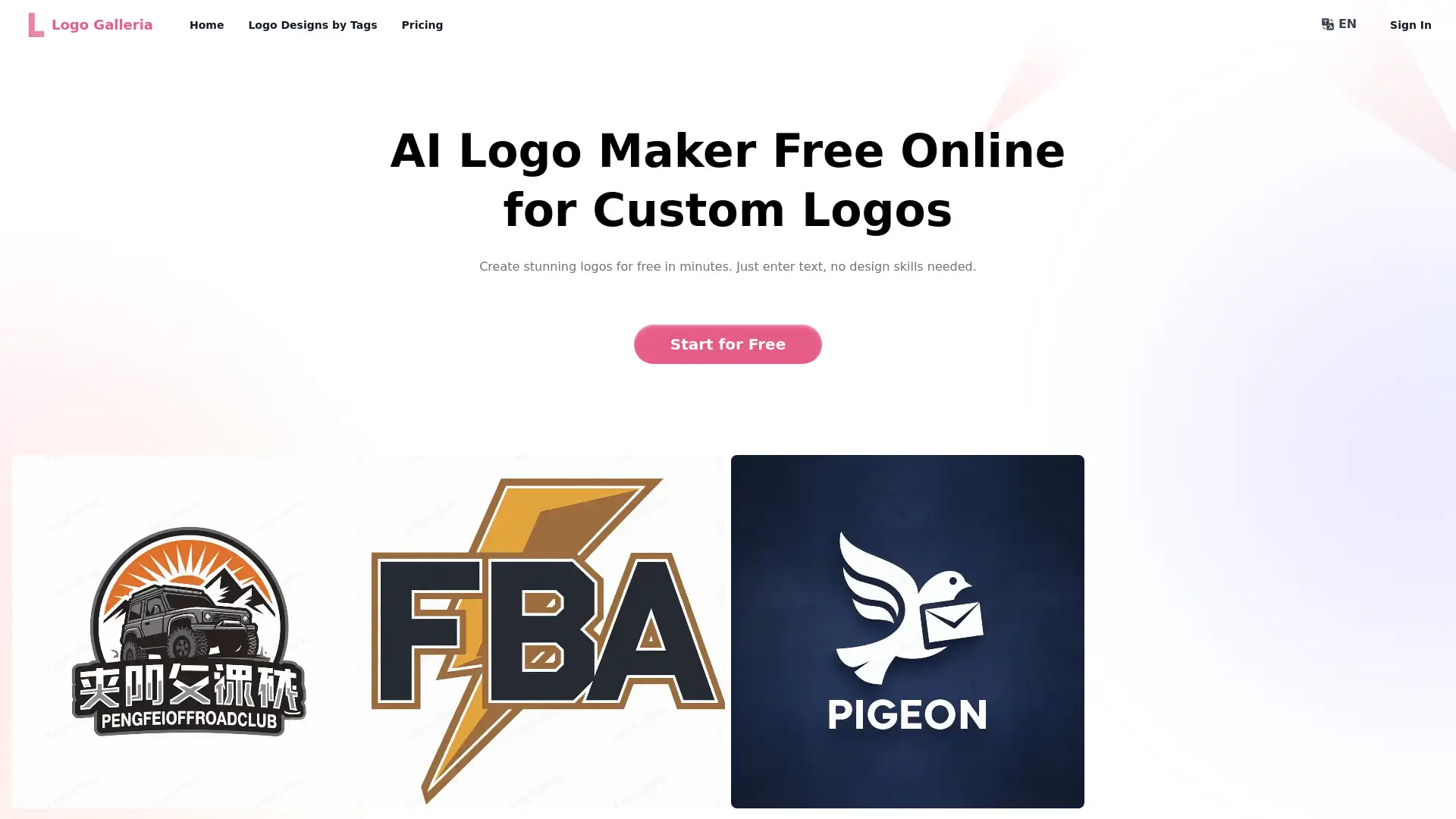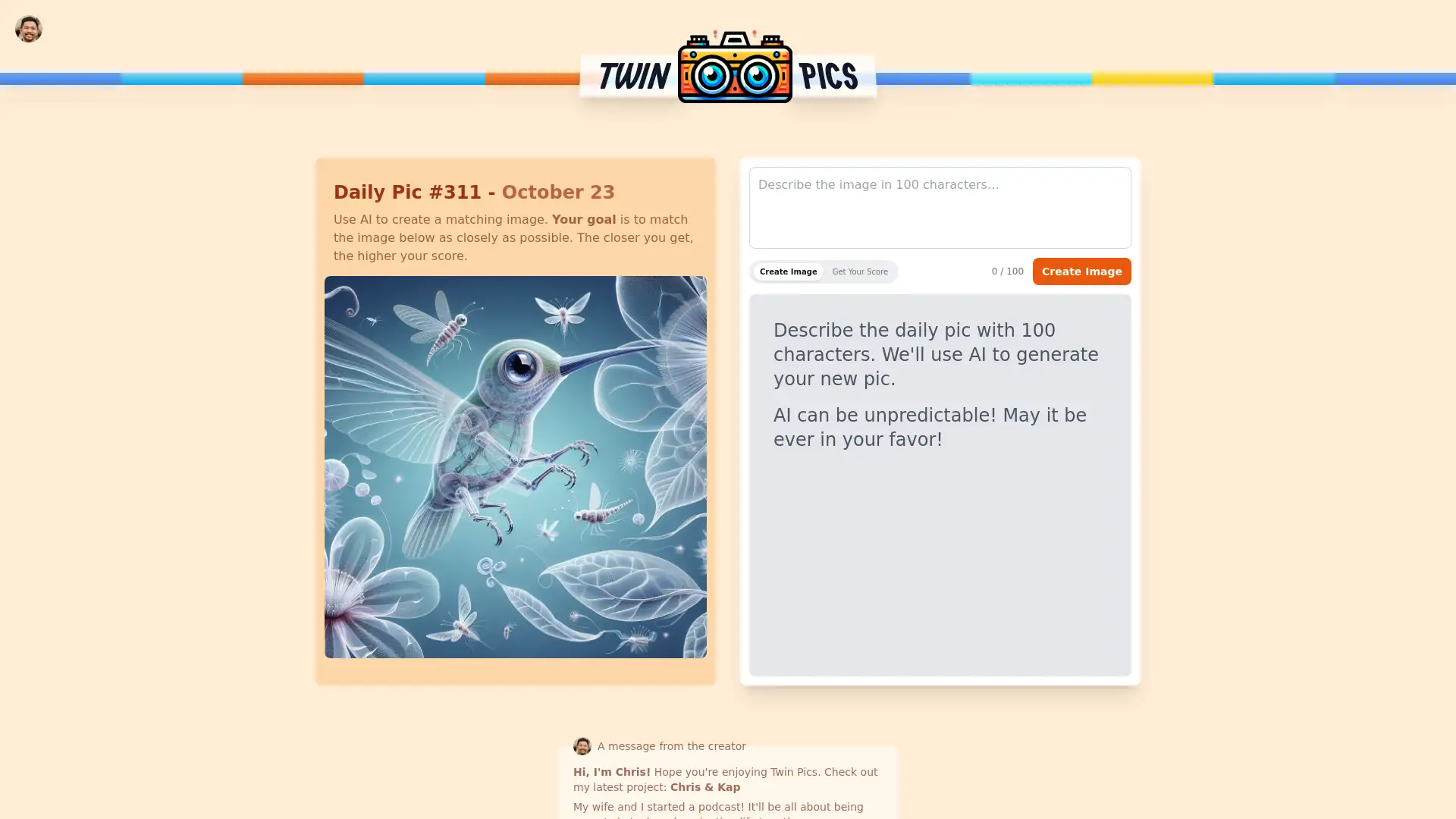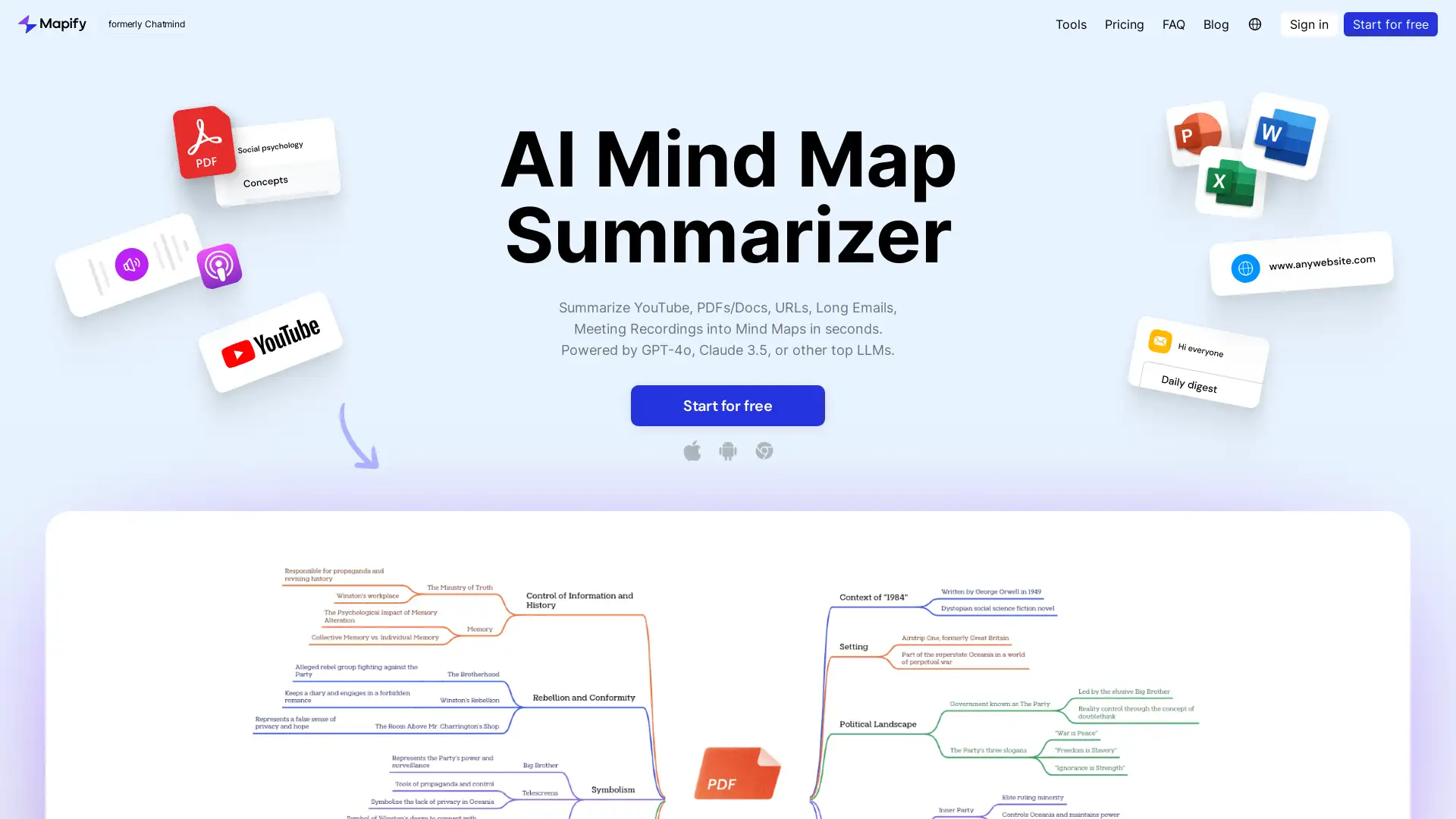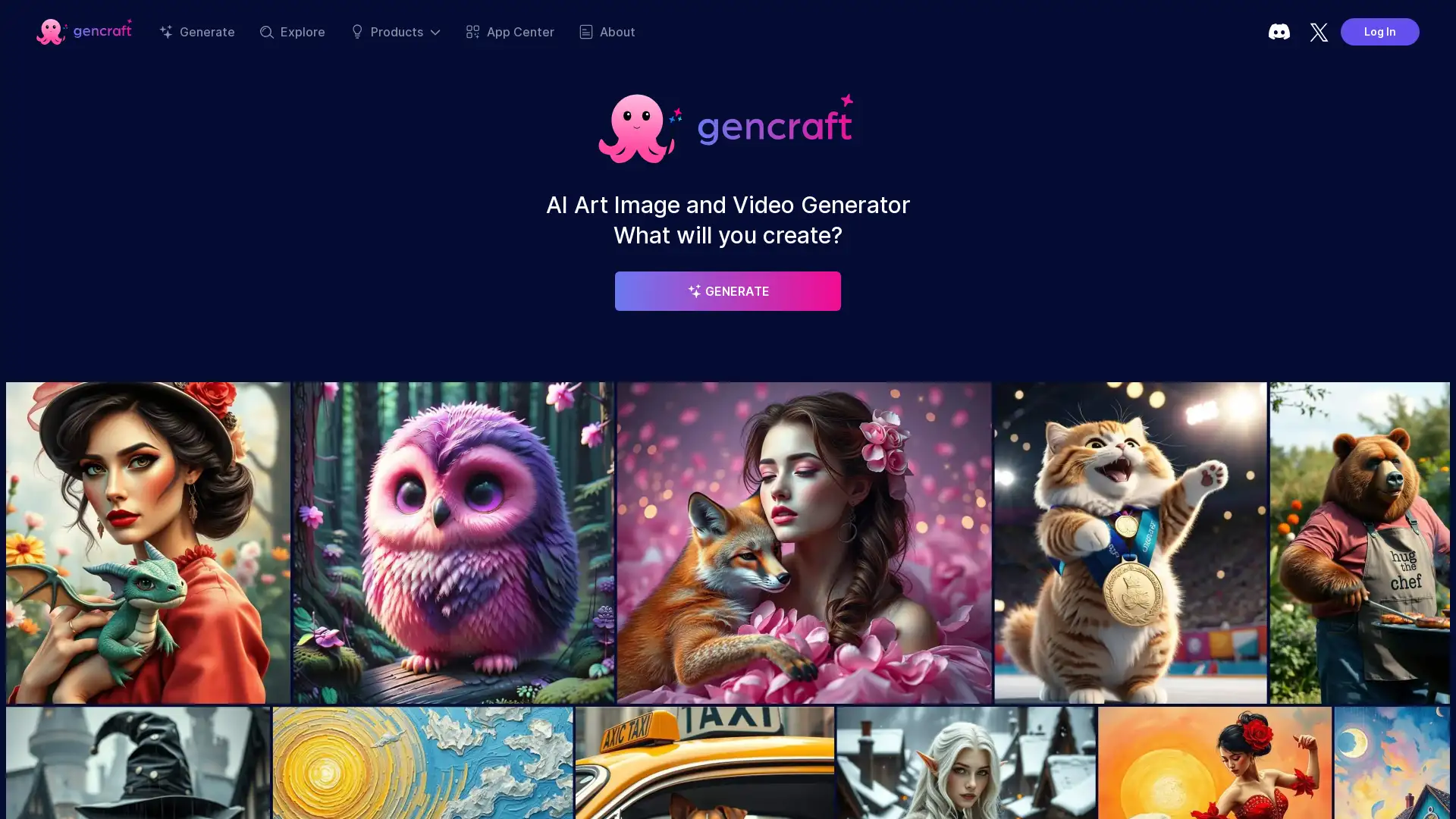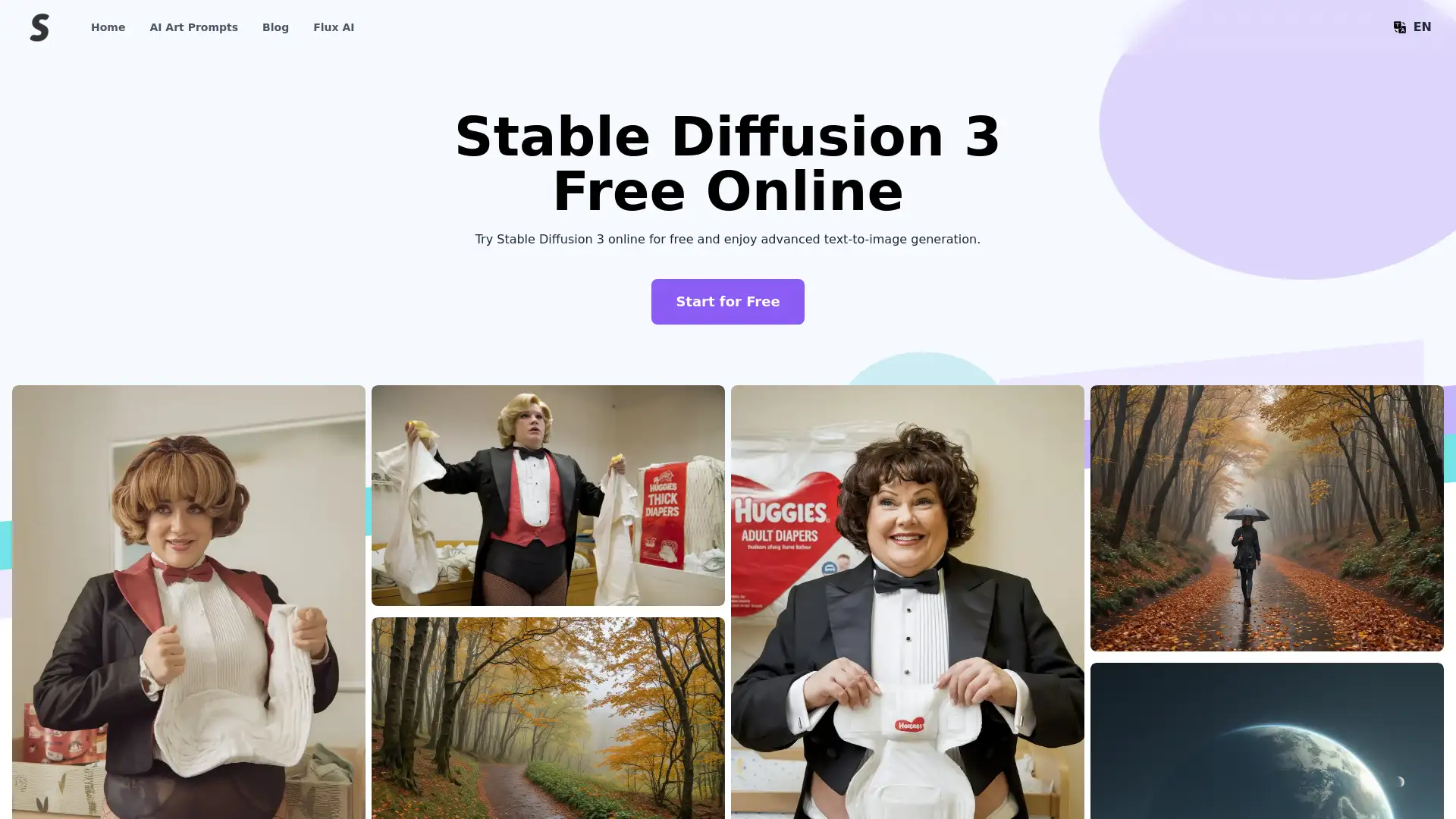Imgcreator AI
Apri Sito- Introduzione:
Create stunning AI-generated images from text in seconds.
- Aggiunto il:
Oct 06 2024
- Società:
ZMO.AI
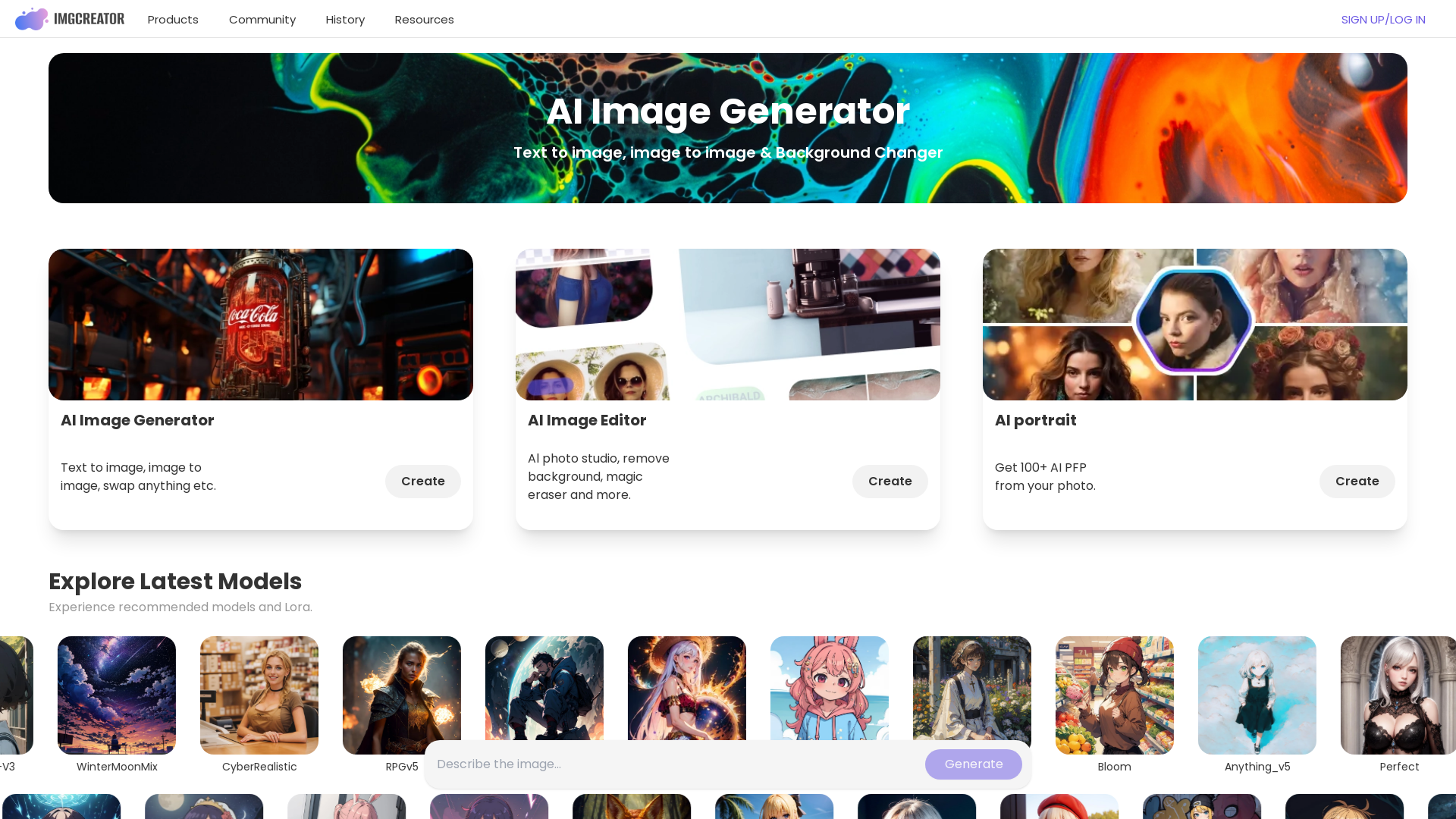
Ehi, prova rapidamente l'alternativa di Imgcreator AI!
Introduction to ImgCreator.AI
ImgCreator.AI is a cutting-edge AI tool that enables users to generate high-quality images based on simple text descriptions. Whether you're looking to create digital art, illustrations, concept designs, or realistic photos, ImgCreator.AI offers a seamless, intuitive experience powered by artificial intelligence. With features such as text-to-image generation, image editing, and advanced filters, ImgCreator.AI is designed to bring your creative vision to life in just a few clicks. Ideal for artists, designers, and anyone looking for custom visuals, ImgCreator.AI offers a robust solution for all your creative needs.
Main Functions of ImgCreator.AI
Text-to-Image Generation
Esempio
Enter a description like 'a futuristic cityscape at sunset' and let ImgCreator.AI generate a stunning image based on the prompt.
Scenario
A designer can use this feature to quickly visualize concepts for a client presentation.
Image Editing
Esempio
Upload a photo of a landscape and adjust elements such as the sky, adding clouds or changing lighting using text prompts.
Scenario
A photographer can edit an existing photo to fit specific client requests without needing advanced software skills.
Background Changer
Esempio
Use the background changer tool to replace a dull background with a vibrant, custom AI-generated scene.
Scenario
A social media content creator can use this tool to enhance their photos with eye-catching backgrounds, increasing engagement.
Ideal Users of ImgCreator.AI
Artists and Designers
Digital artists and designers can benefit from ImgCreator.AI by generating custom visuals, enhancing their artwork, and exploring creative concepts without extensive manual effort.
Marketers
Marketing professionals can use ImgCreator.AI to quickly create engaging, visually appealing content for social media campaigns, websites, and promotional materials.
Entrepreneurs and Business Owners
Entrepreneurs and small business owners can use the platform to design custom logos, product mockups, and branding materials without needing a professional graphic designer.
Steps to Use ImgCreator.AI
- 1
Step 1: Create an Account
Sign up for an account on ImgCreator.AI and log in to access the image generation tools.
- 2
Step 2: Input Your Design
Enter a text prompt or upload an image for editing, and select your desired filters or effects.
- 3
Step 3: Generate and Download
Click 'Generate' and let ImgCreator.AI create your custom image. Once satisfied, you can download or share it.
Frequently Asked Questions
Imgcreator AI Prezzi
Per i prezzi più recenti, visita questo link:https://www.zmo.ai/imgcreator/pricing
Basic Plan
$0/month
30 free image credits
Basic image generation features
Text-to-image and image-to-image tools
Pro Plan
$15/month
Unlimited image generation
Advanced editing tools
Access to exclusive models and filters
Full commercial usage rights
Enterprise Plan
$99/month
Custom API access
Priority support
Team collaboration features
Dedicated resources and scalability