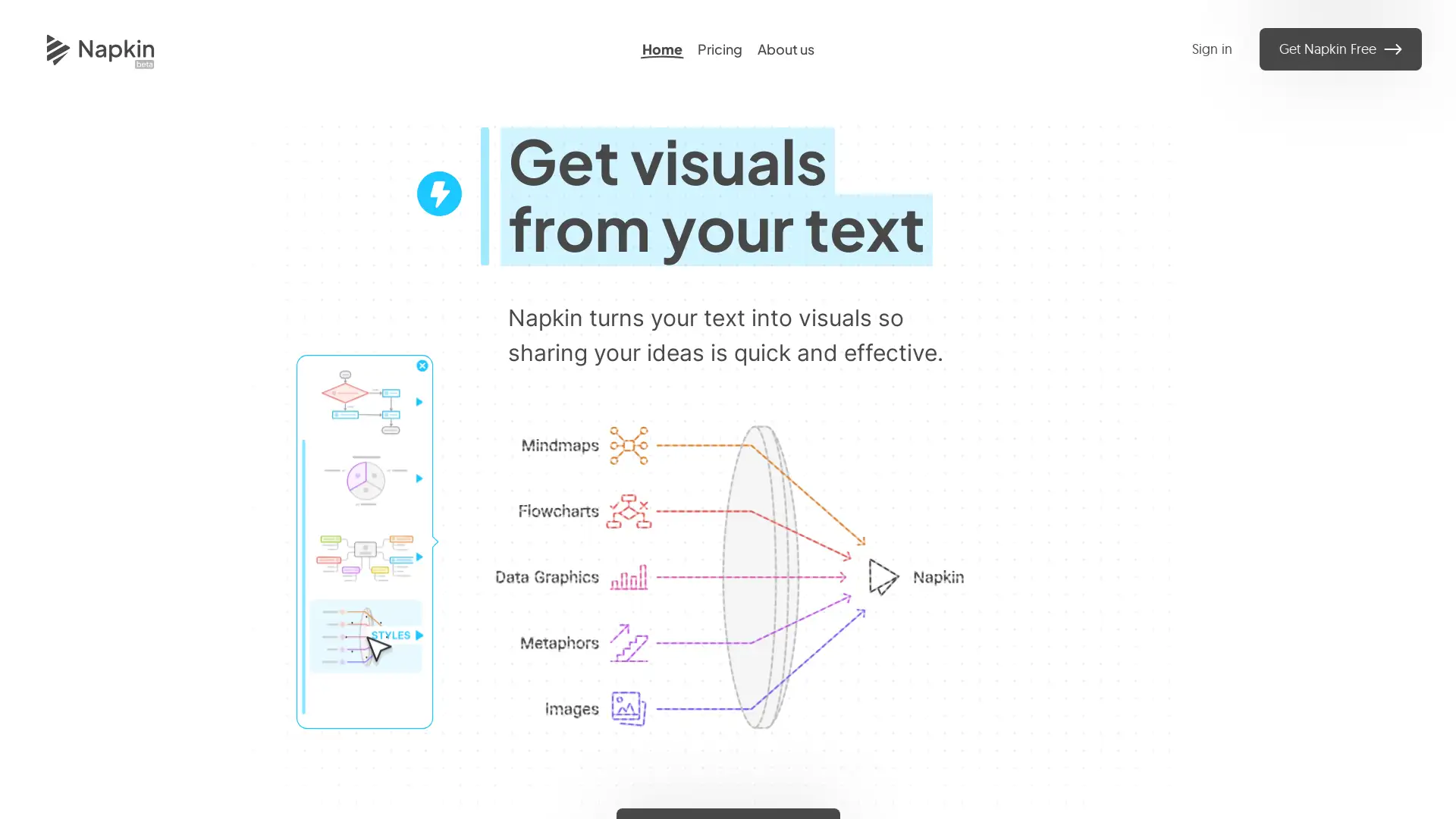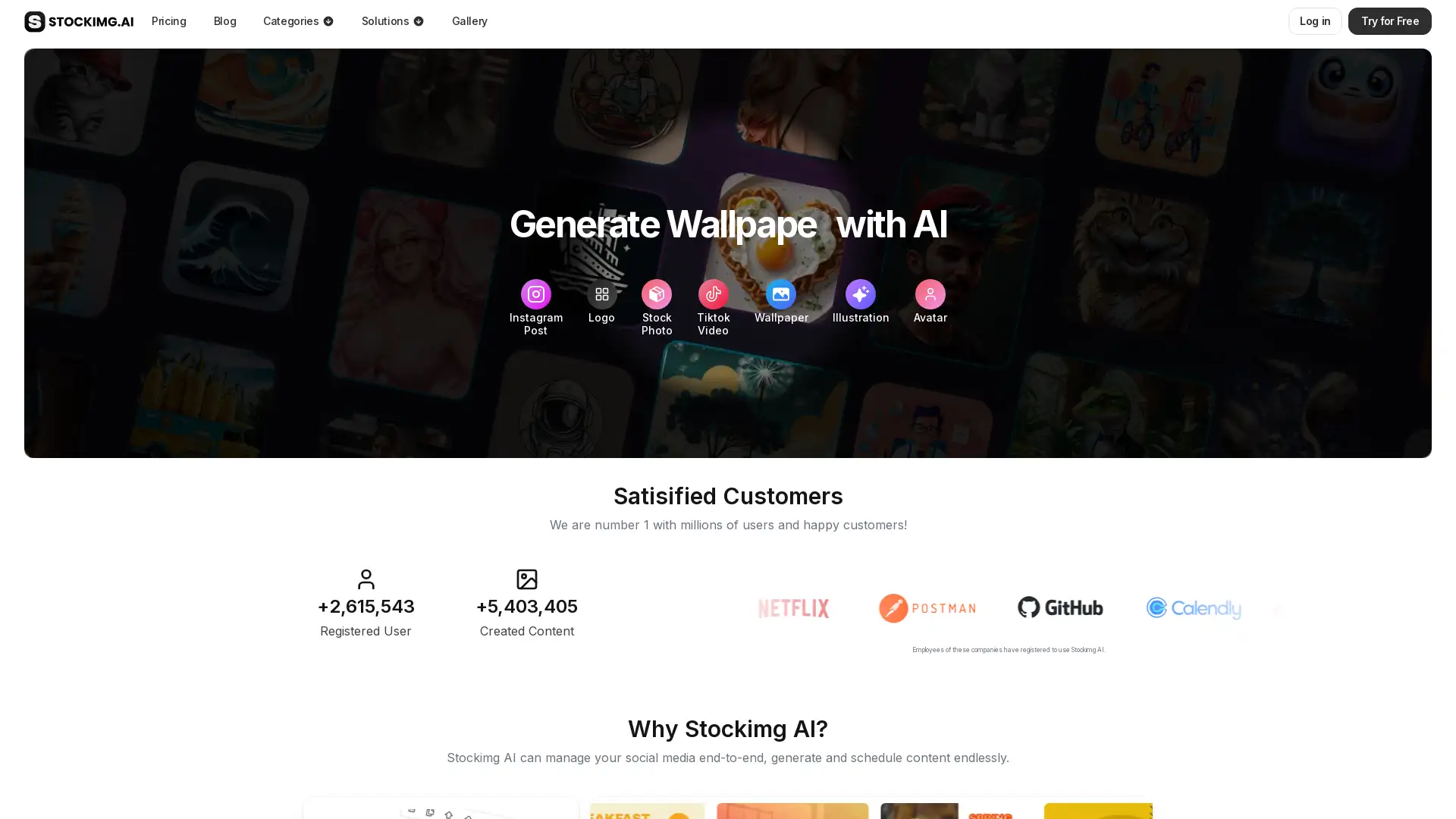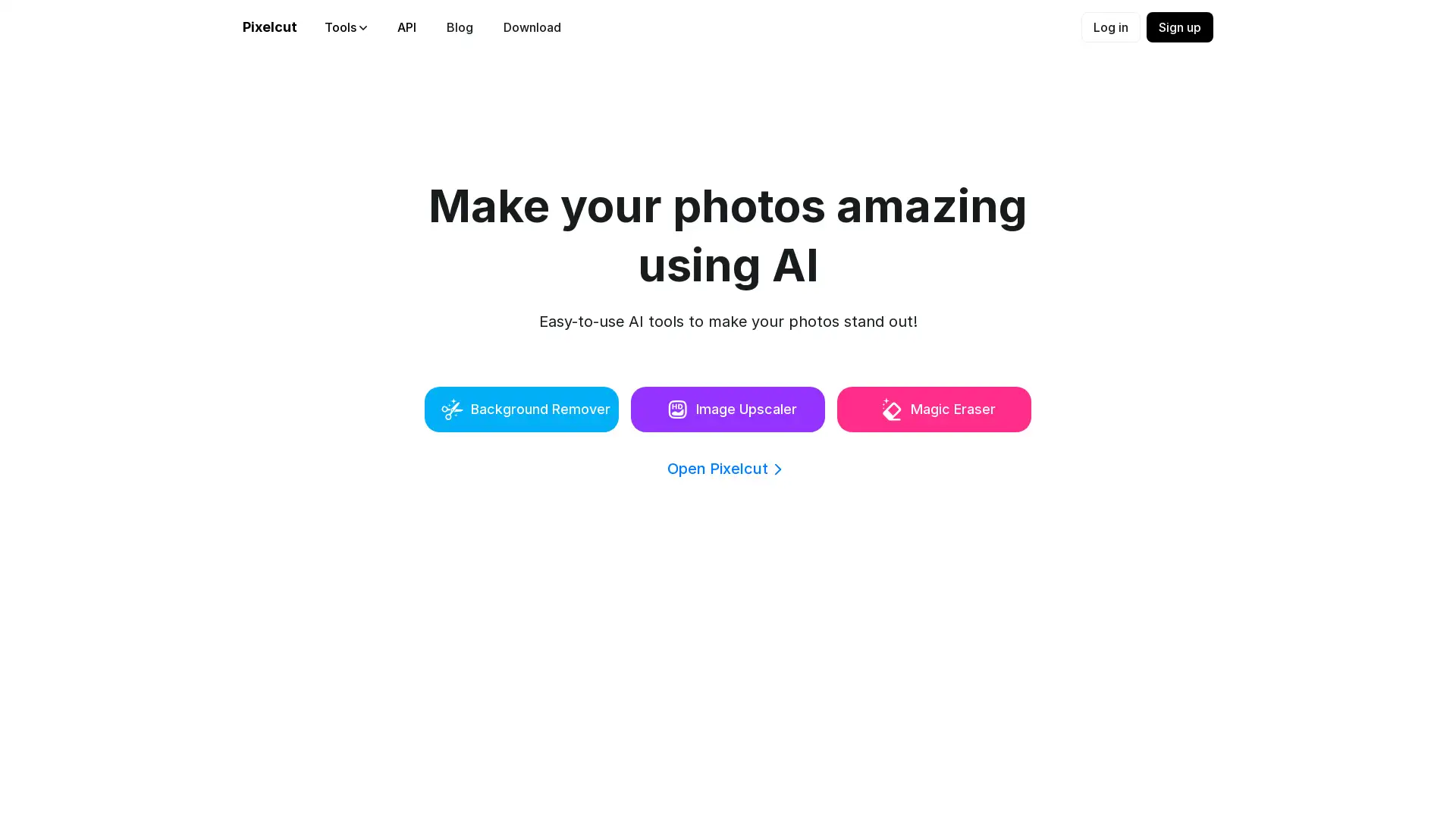Best 6 AI Tools for AI Design Tool in 2024
Napkin AI, Stockimg AI, Pixelcut AI, BG Remove, AI PNG Maker, Flair AI are among the best paid and free AI Design Tool tools available.
Understanding AI Design Tools
AI Design Tools are advanced software systems that leverage artificial intelligence to assist users in creating, editing, and enhancing digital content, particularly images and visuals. These tools simplify tasks such as background removal, image upscaling, and generating professional-grade stock images. By automating intricate processes, they enable users to achieve high-quality results efficiently without requiring extensive design knowledge. AI Design Tools are critical in providing streamlined, tailored solutions for creative professionals, businesses, and individuals seeking to optimize their design workflows.
Key Features of AI Design Tools
AI Design Tools are distinguished by their advanced functionalities, including automatic background removal, photo editing, and image upscaling. These tools can handle complex tasks, allowing for professional image processing with minimal manual input. Additionally, they offer features like batch processing, which saves time by applying edits to multiple images simultaneously, and intuitive interfaces that enable both beginners and professionals to navigate easily. The ability to integrate with other design software and platforms further enhances their adaptability, making them suitable for a variety of creative applications.
Who Can Benefit from AI Design Tools?
AI Design Tools are suitable for a broad range of users, from novices to experienced designers. Individuals without technical skills can easily use these tools for quick edits, such as background removal or basic enhancements. Meanwhile, professional photographers, graphic designers, and businesses benefit from their more advanced features, like image upscaling and automated batch processing. Developers and tech-savvy users also have the flexibility to customize these tools through APIs or by integrating them with existing workflows. Overall, AI Design Tools cater to anyone seeking to improve their design efficiency, whether for personal or professional use.
Further Insights into AI Design Tools
AI Design Tools are revolutionizing the creative industry by offering customized, AI-driven solutions that streamline design tasks. These tools are particularly effective in sectors such as e-commerce, marketing, and digital content creation, where high-quality visuals are essential. Their intuitive interfaces make them accessible to users of all skill levels, while advanced customization options ensure they can be tailored to specific project requirements. Additionally, their ability to integrate with other systems enhances workflow efficiency, allowing users to scale their creative processes.