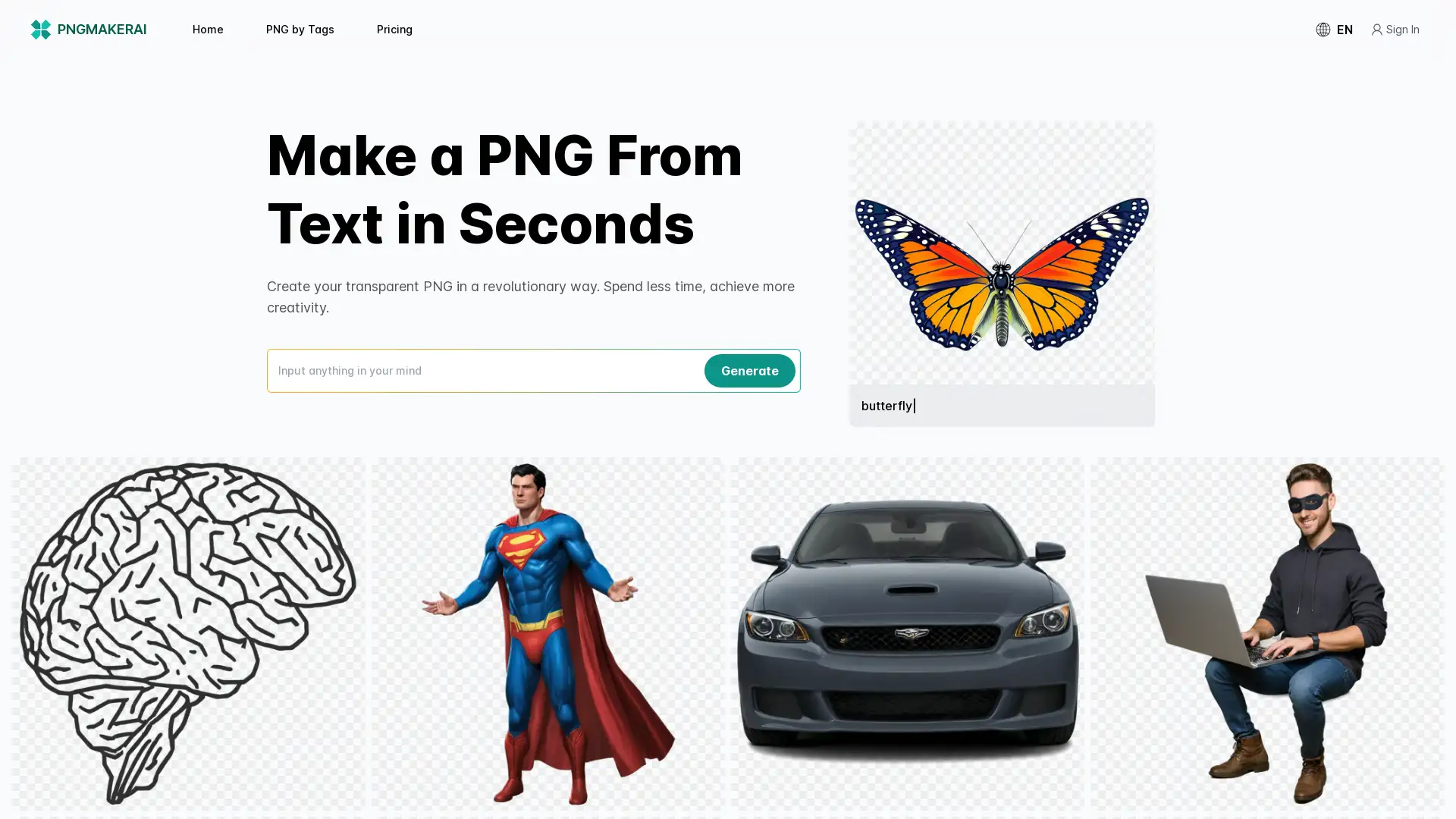Photoroom AI
Apri Sito- Introduzione:
AI-powered photo editing for stunning visuals in seconds.
- Aggiunto il:
Oct 25 2024
- Società:
Photoroom, Inc.
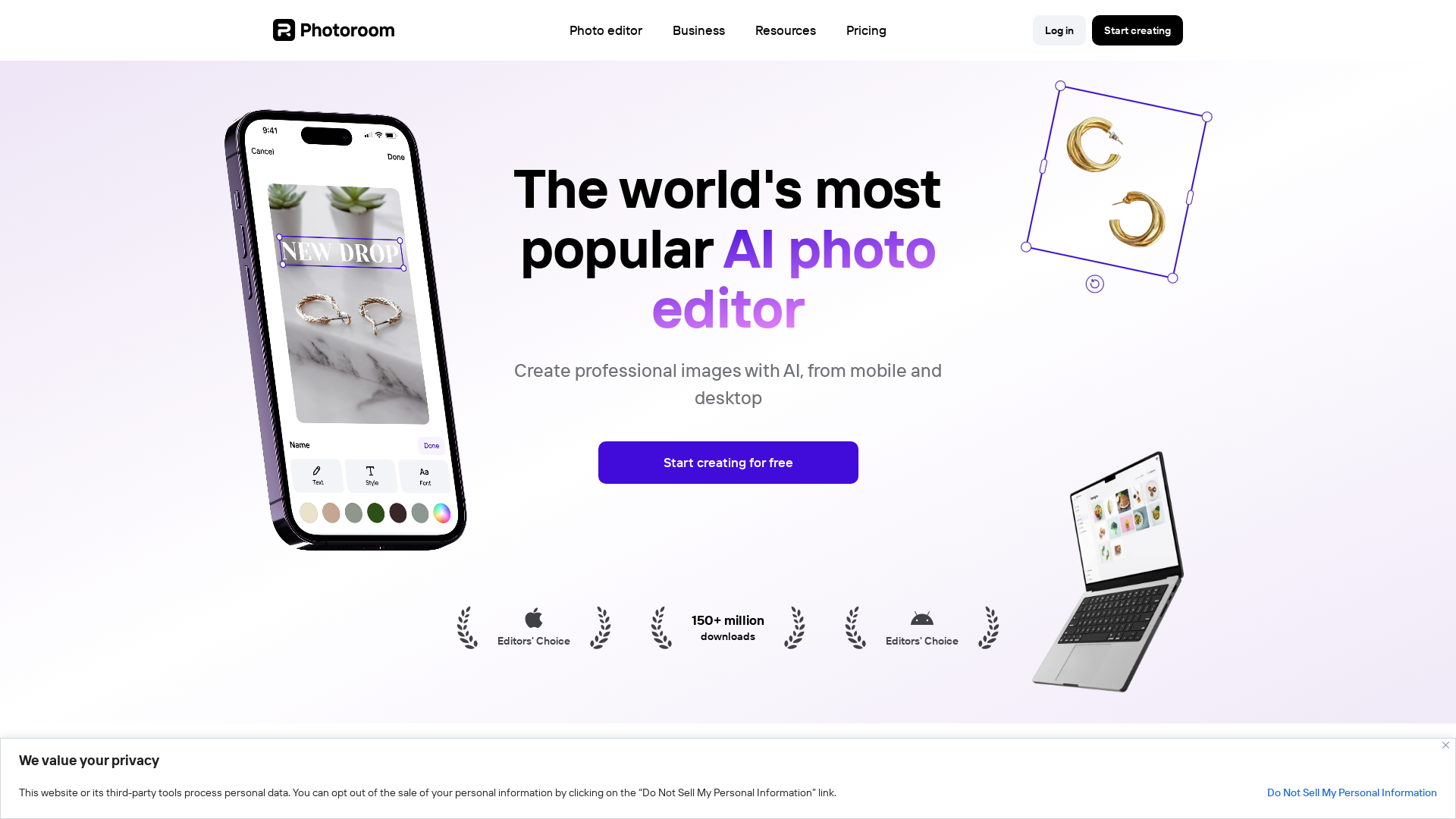
Ehi, prova rapidamente l'alternativa di Photoroom AI!
Introducing Photoroom: AI Photo Editing Made Simple
Photoroom is an innovative AI-powered platform that makes photo editing accessible to everyone. Whether you're an entrepreneur, a small business owner, or a content creator, Photoroom helps you effortlessly create professional-quality images. With features like background removal, AI-based retouching, and batch editing, this tool streamlines the photo editing process and boosts your visual content's impact. It’s available on mobile and web, making it easy to edit on the go or at the office.
Photoroom’s Main Functions
Background Removal
Esempio
Easily remove the background from product photos to showcase items clearly.
Scenario
Perfect for online sellers looking to create professional product images for e-commerce platforms.
Batch Editing
Esempio
Edit multiple images at once by applying consistent background, retouching, and effects.
Scenario
Ideal for businesses or photographers who need to edit large volumes of images quickly and efficiently.
AI Retouching
Esempio
Automatically enhance photo quality with AI-driven tools that adjust lighting, remove imperfections, and add effects.
Scenario
Useful for influencers and marketers who need polished, eye-catching images for social media and advertising.
Who Can Benefit from Photoroom?
E-commerce Entrepreneurs
Entrepreneurs running online stores can quickly edit product photos to meet marketplace requirements and improve sales with visually appealing product listings.
Content Creators
Influencers, bloggers, and social media marketers can use Photoroom to enhance their content, create professional images, and maintain a consistent visual style.
Small Businesses
Small businesses looking to create ad assets, social media content, and other marketing visuals can benefit from Photoroom’s simple yet powerful tools to improve brand visibility.
Andamento Visite nel Tempo
- Visite Mensili13,244,381
- Durata Media Visita00:04:03
- Pagine per Visita3.19
- Tasso di Rimbalzo45.77%
Geografia
- India13.04%
- Russia8.48%
- Brazil7.59%
- United States5.14%
- Indonesia4.67%
Origini del Traffico
How to Use Photoroom
- 1
Step 1: Upload or Take a Photo
Start by uploading an image from your device or take a new one using Photoroom’s mobile app.
- 2
Step 2: Use AI Tools
Select from Photoroom’s AI tools to remove backgrounds, retouch images, or apply filters and effects to enhance your photo.
- 3
Step 3: Export and Share
Once satisfied with the edits, export the high-quality image and share it across your e-commerce platform, social media, or marketing channels.
Frequently Asked Questions
Photoroom AI Prezzi
Per i prezzi più recenti, visita questo link:https://www.photoroom.com/pricing
Free
$0/month
Access to basic tools
Background remover
Limited AI features
Pro
$9.99/month or $99.99/year
Unlimited access to all features
Advanced AI tools
Batch editing
Higher resolution exports
API access