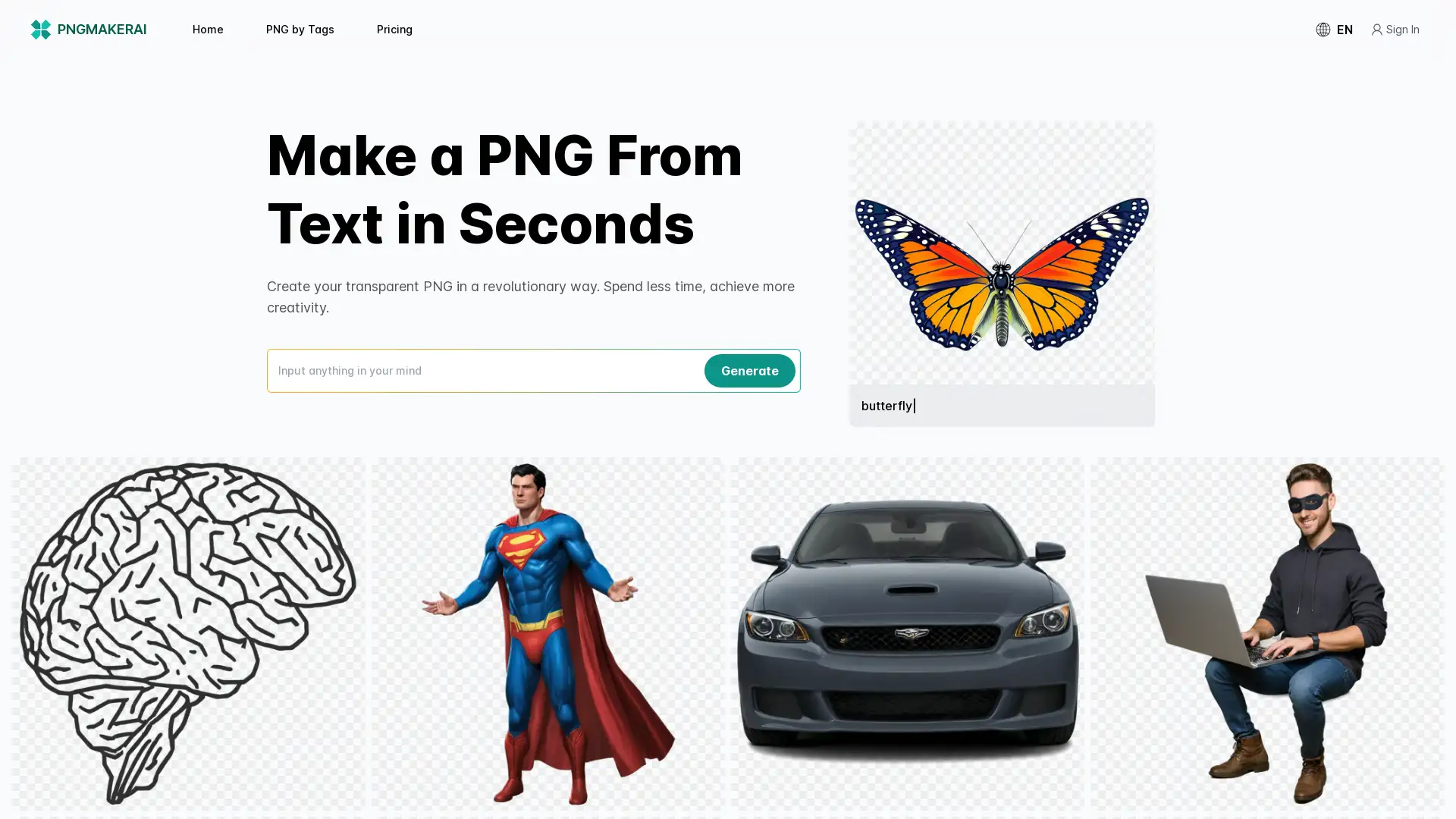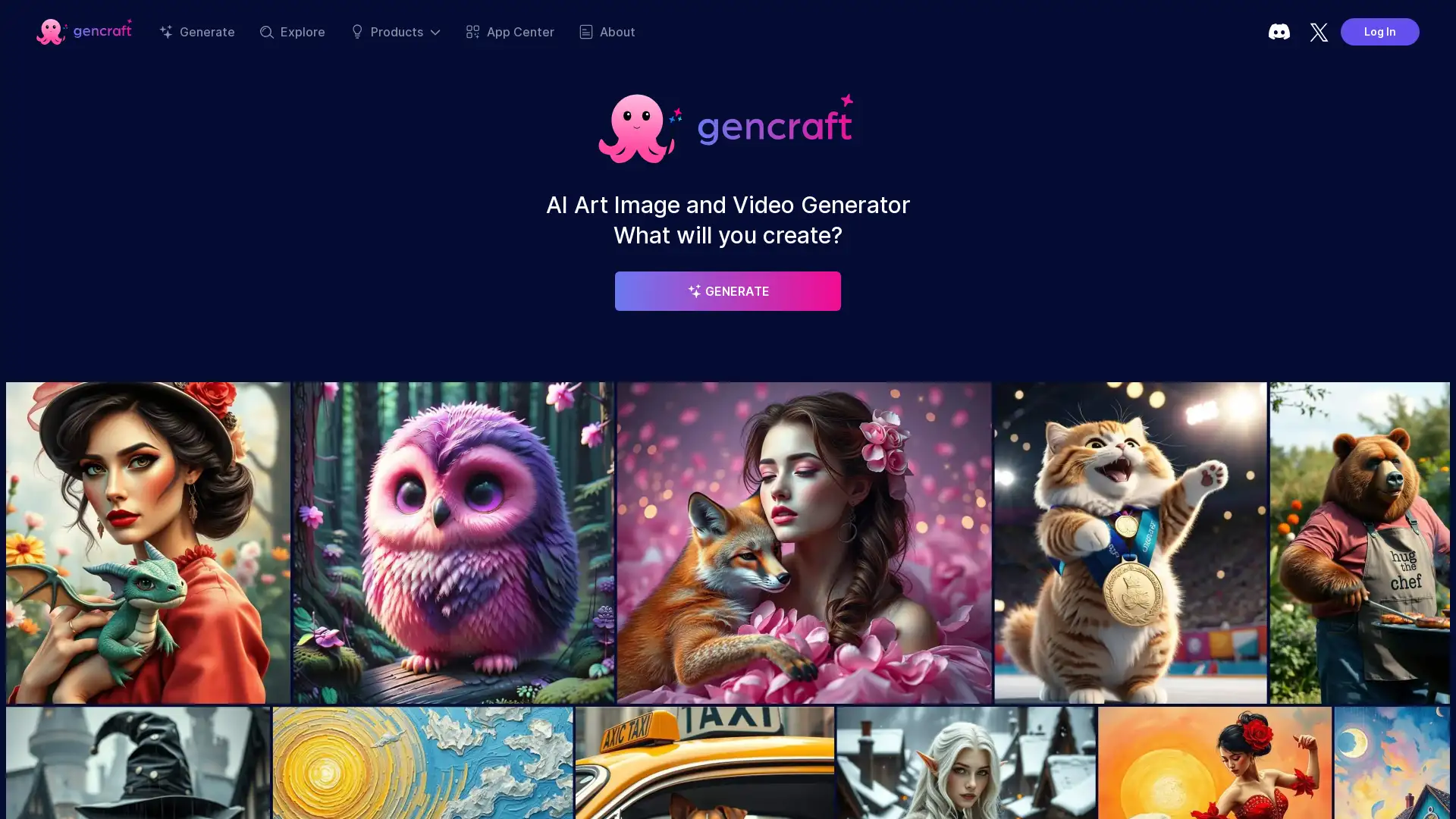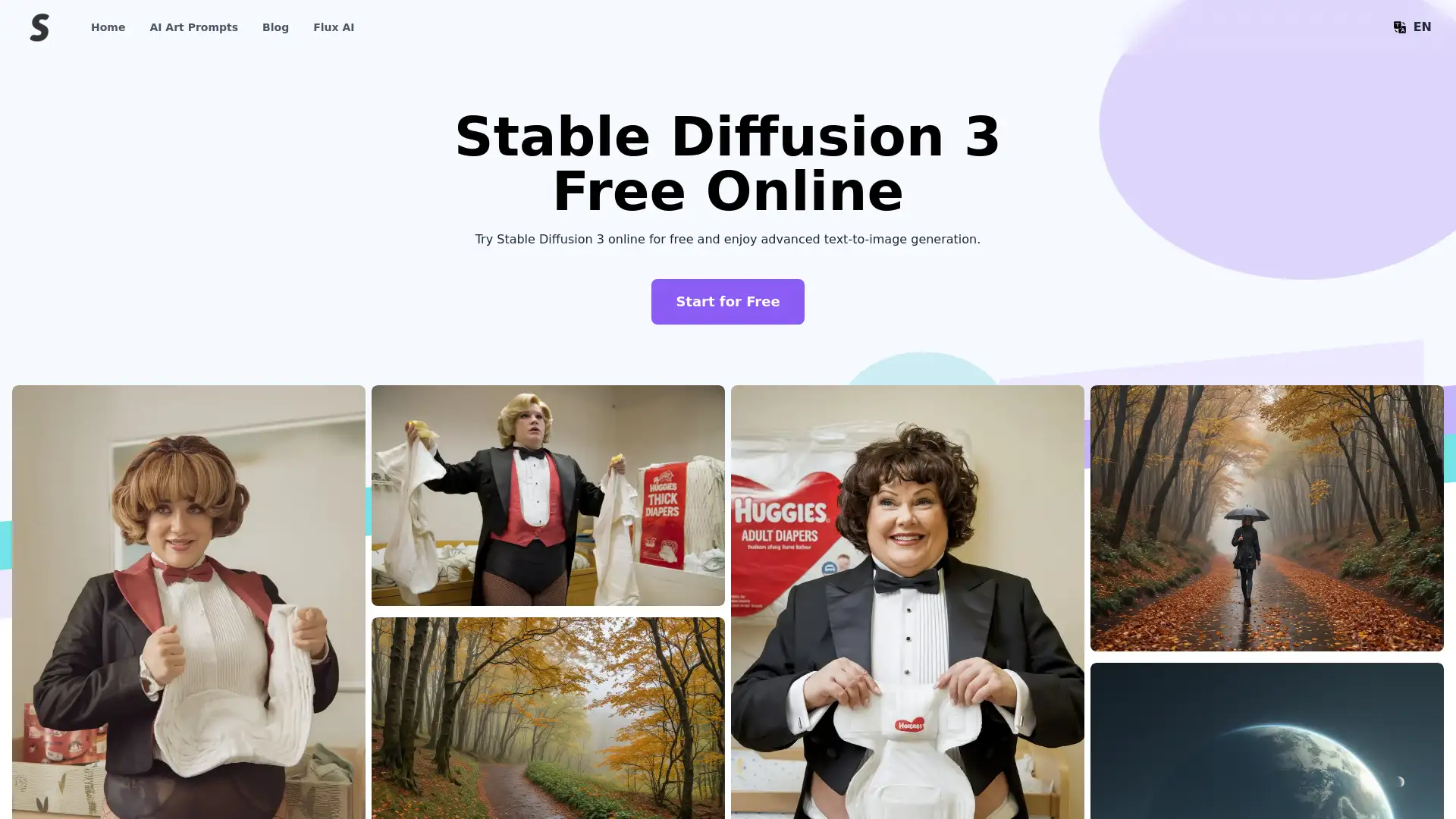Clipdrop
Apri Sito- Introduzione:
Create stunning visuals in seconds with AI tools.
- Aggiunto il:
Oct 23 2024
- Società:
InitML
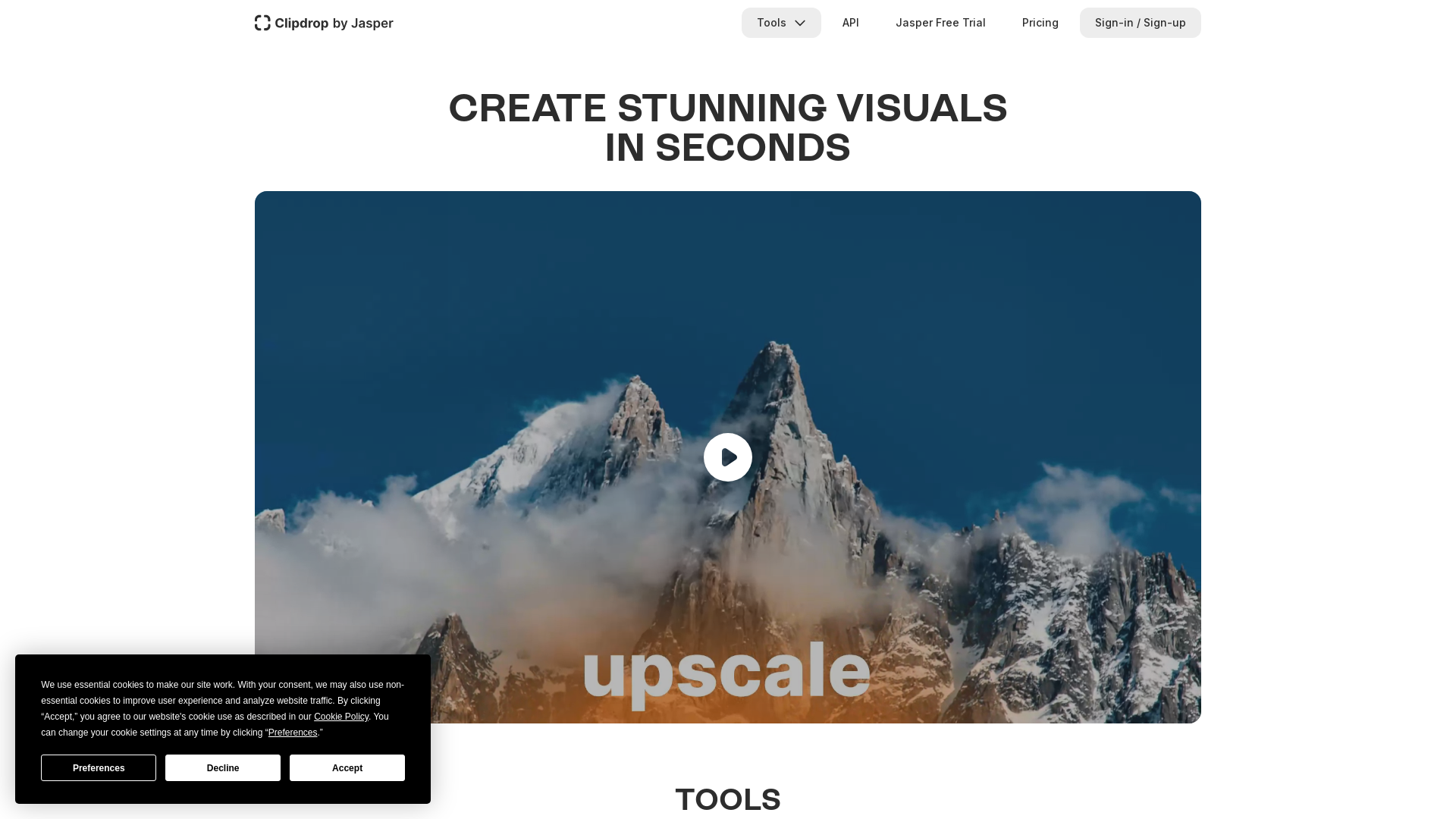
Ehi, prova rapidamente l'alternativa di Clipdrop!
Introducing Clipdrop: AI-Powered Visual Creation at Your Fingertips
Clipdrop is an innovative AI-powered tool designed to help users create visually stunning content in just a few seconds. Whether you need to remove backgrounds, upscale images, or generate new visuals, Clipdrop offers a wide range of features to elevate your creative projects. With tools like instant text-to-image generation, background replacement, and object cleanup, Clipdrop simplifies complex design tasks for professionals and casual users alike. Its API integrations allow seamless embedding of AI functionalities into your own apps, making it versatile and efficient for businesses too.
Clipdrop's Main Functions
Background Removal
Esempio
Remove the background of any image with just a few clicks.
Scenario
A photographer can easily isolate subjects from their backgrounds for professional presentations or portfolios.
Sketch to Image
Esempio
Turn sketches into polished images instantly.
Scenario
An artist can transform a rough sketch into a digital, high-resolution image, perfect for early-stage concept work or client previews.
Universal Resizer
Esempio
Resize images for various platforms like Instagram or Facebook.
Scenario
A social media manager can quickly resize a single image to fit multiple social media platform requirements, saving time and effort.
Who Should Use Clipdrop?
Graphic Designers
Graphic designers who frequently need to edit and enhance images, creating professional visuals for clients quickly and easily.
Social Media Managers
Social media managers who need to produce high-quality, tailored content across different platforms with minimal effort.
Businesses & Developers
Businesses looking to integrate AI-driven visual editing tools directly into their applications to streamline design workflows.
Andamento Visite nel Tempo
- Visite Mensili1,497,171
- Durata Media Visita00:03:36
- Pagine per Visita3.27
- Tasso di Rimbalzo46.16%
Geografia
- India10.38%
- United States9.97%
- Russia9.23%
- Japan7.07%
- Brazil5.02%
Origini del Traffico
How to Use Clipdrop
- 1
Step 1: Upload or Create
Upload an image or start by creating a sketch within the Clipdrop platform.
- 2
Step 2: Apply AI Tools
Choose the desired tool, such as background removal or image upscaling, and apply it to your image.
- 3
Step 3: Download and Use
Download your finalized, high-quality image or visual content, ready for use in your projects.
Frequently Asked Questions
Clipdrop Prezzi
Per i prezzi più recenti, visita questo link:https://clipdrop.co/pricing
Free Plan
$0/month
Background removal (20 uses per 24h)
Image Upscaler (20 uses per 24h)
Sketch to Image (20 uses per 24h)
Cleanup tool (20 uses per 24h)
Watermarks on images
Pro Plan
$10/month or $100/year
Background removal (1000 uses per 24h, high resolution)
Image Upscaler (1000 uses per 24h, x16 upscale)
Sketch to Image (1000 uses per 24h, high resolution)
Cleanup tool (1000 uses per 24h, high resolution)
No watermarks