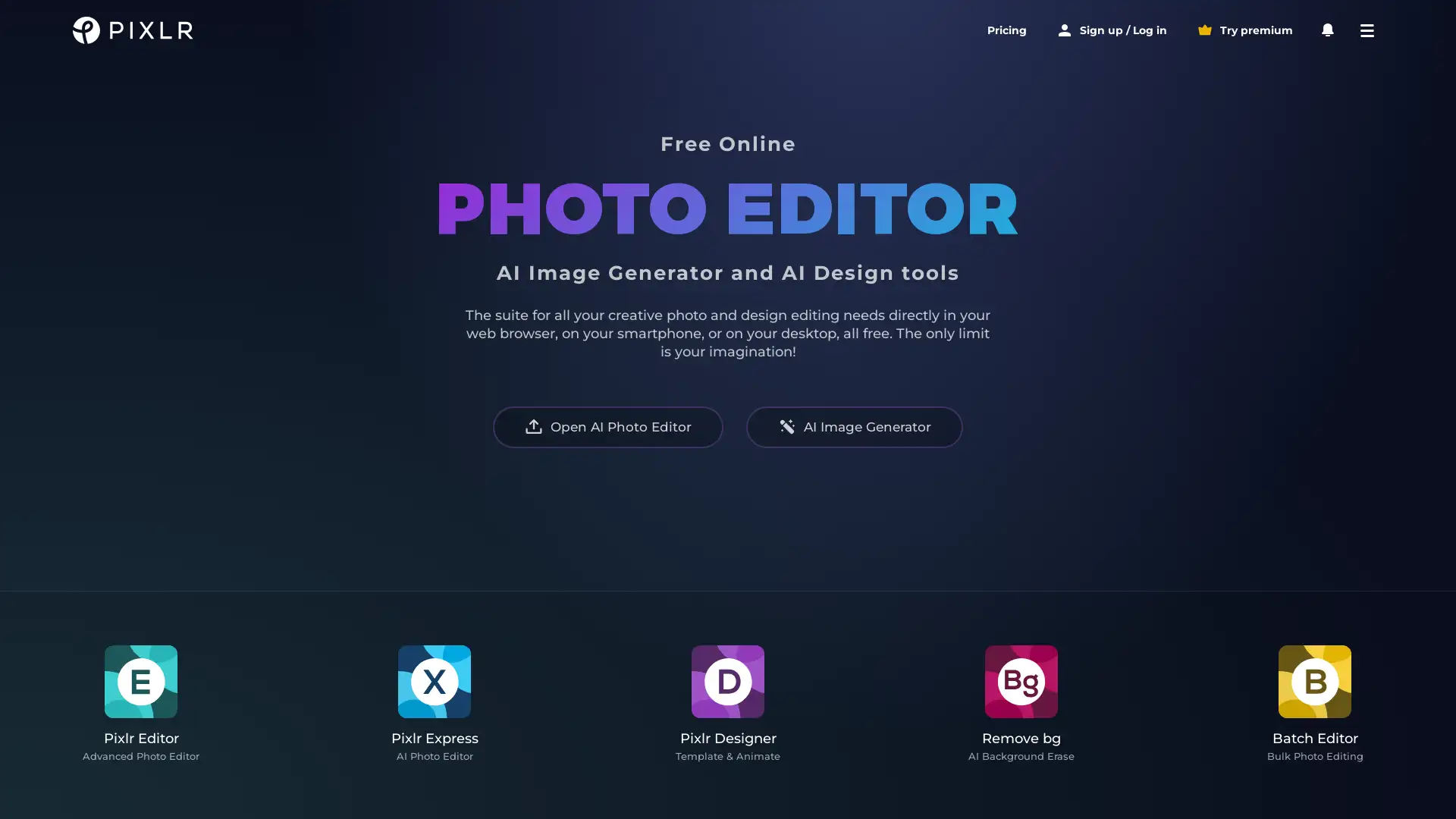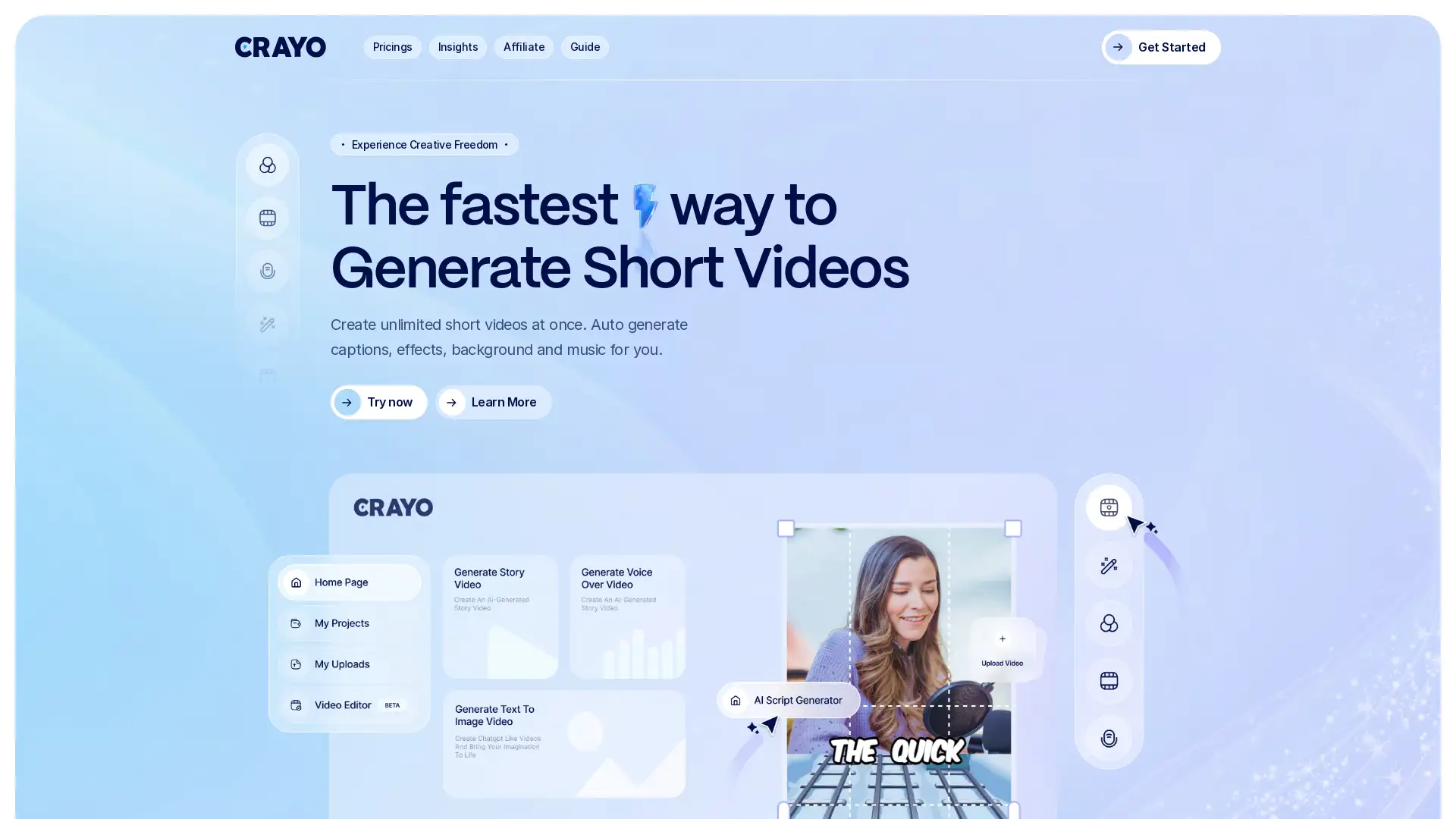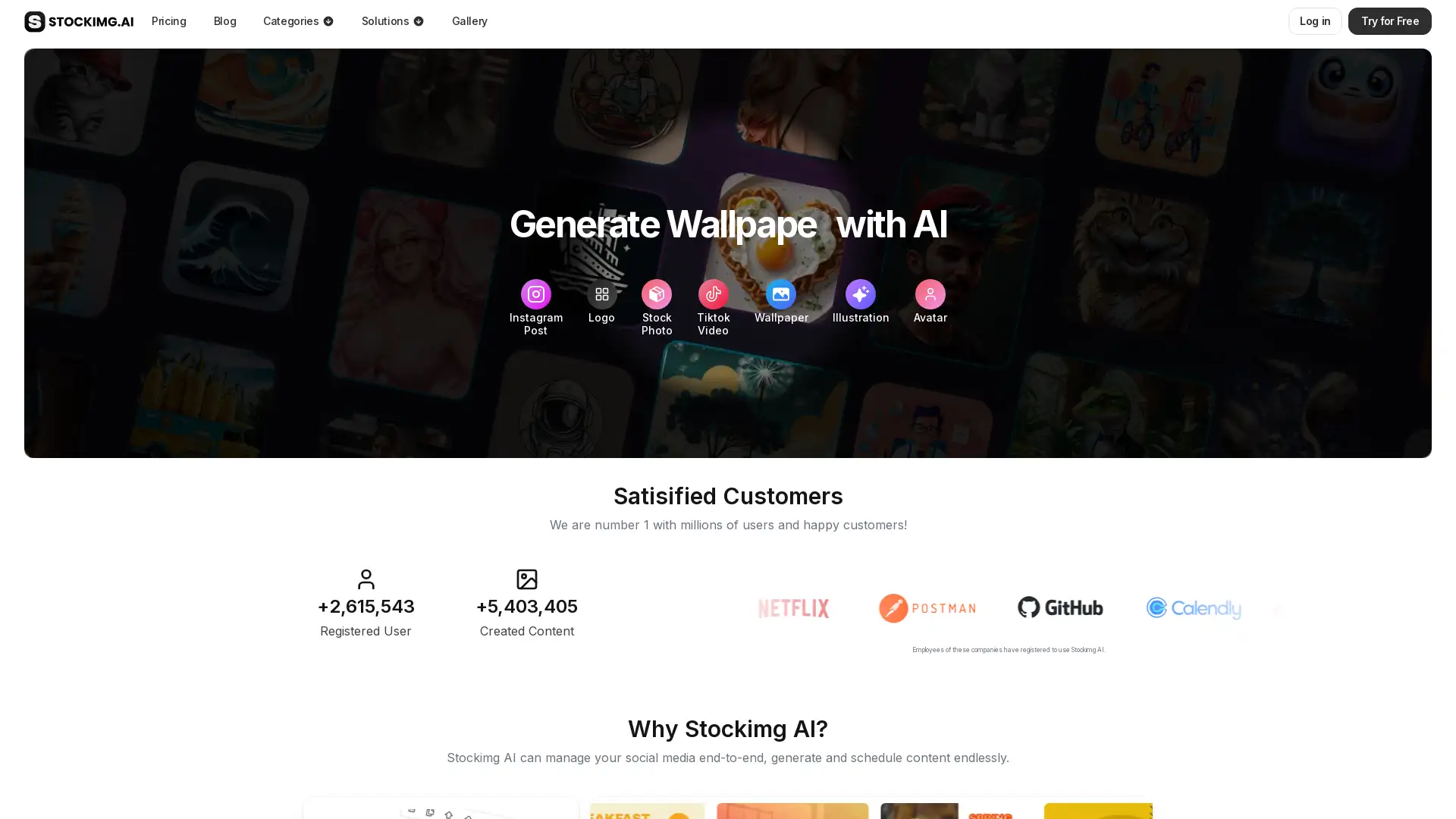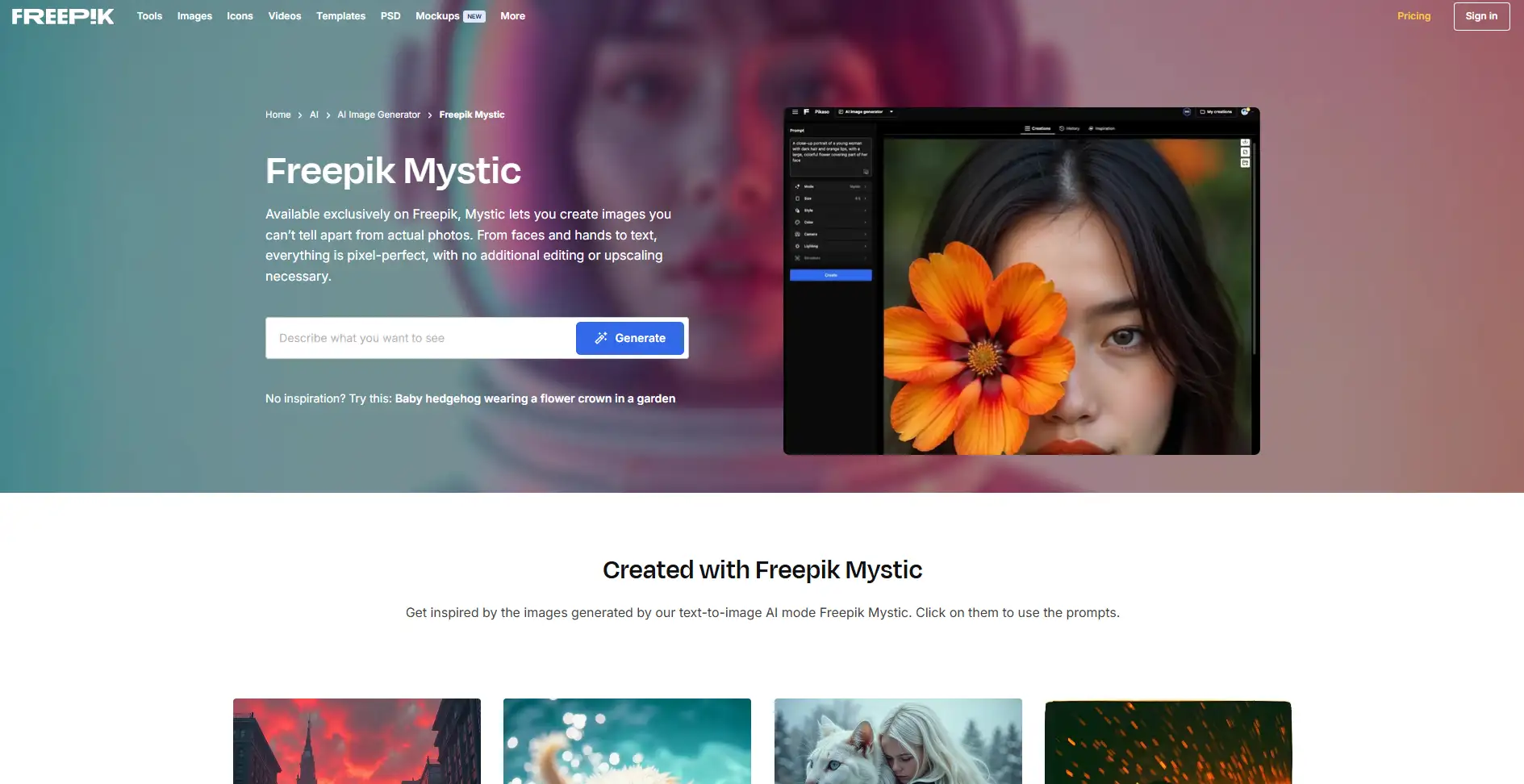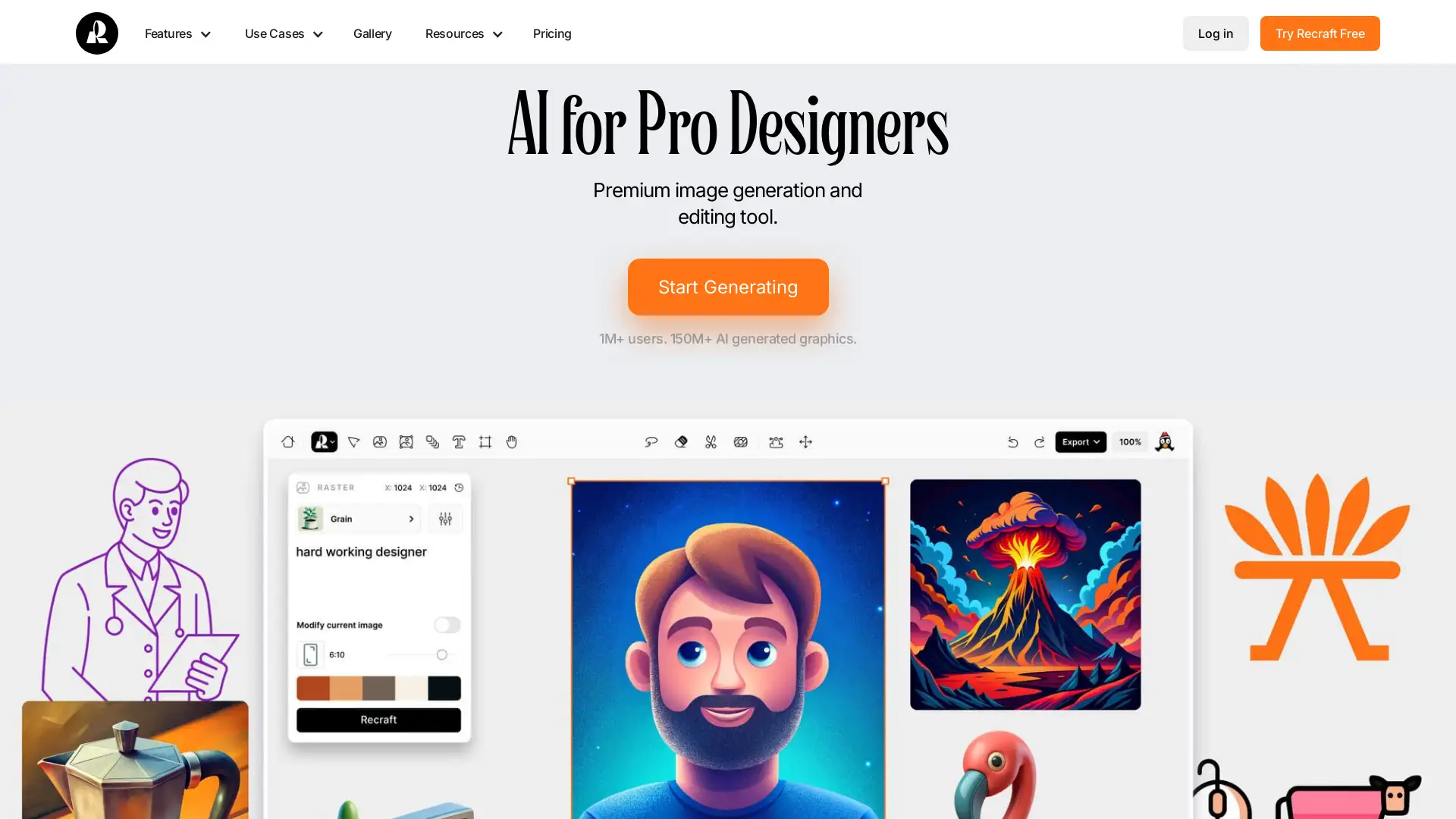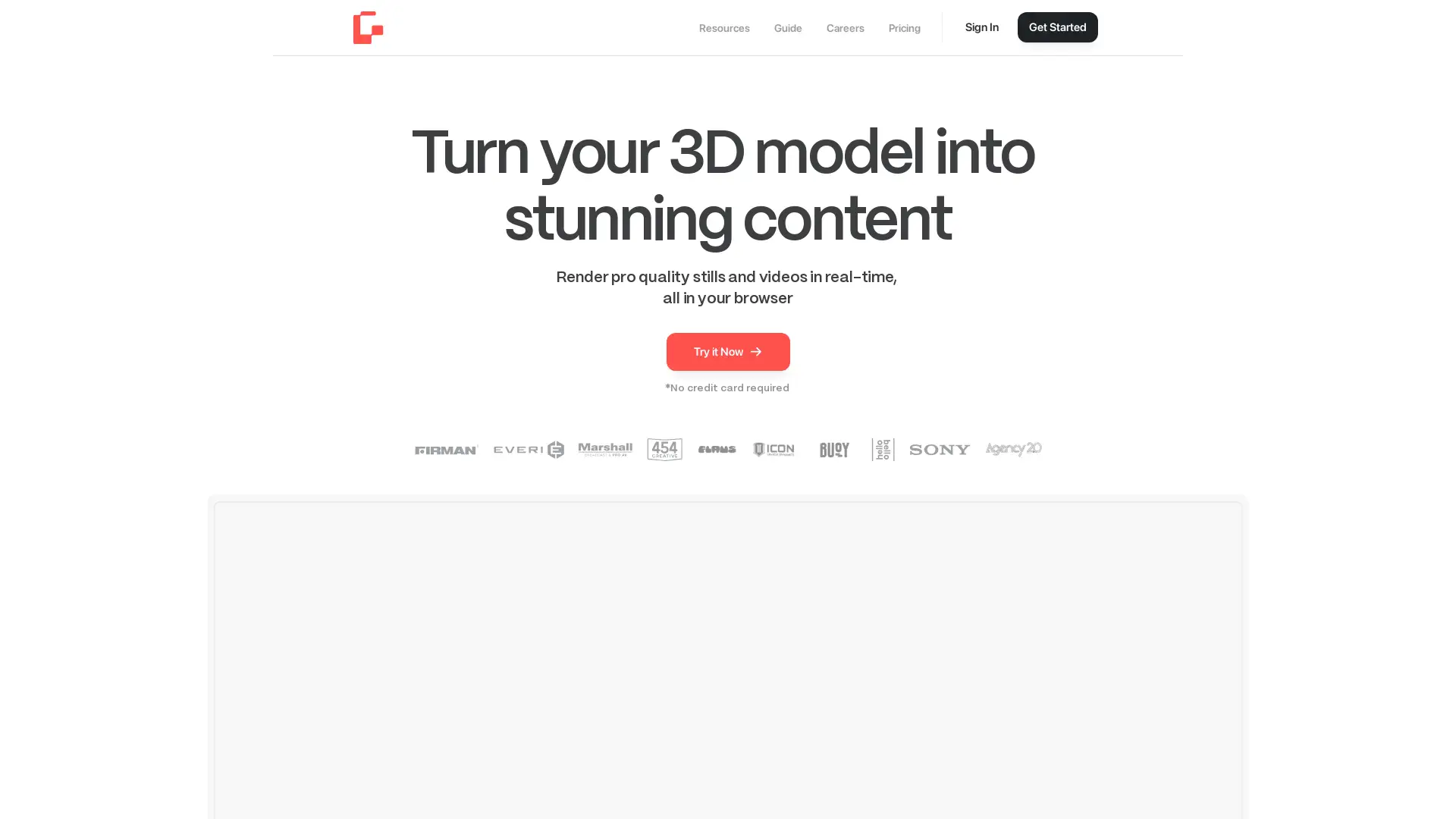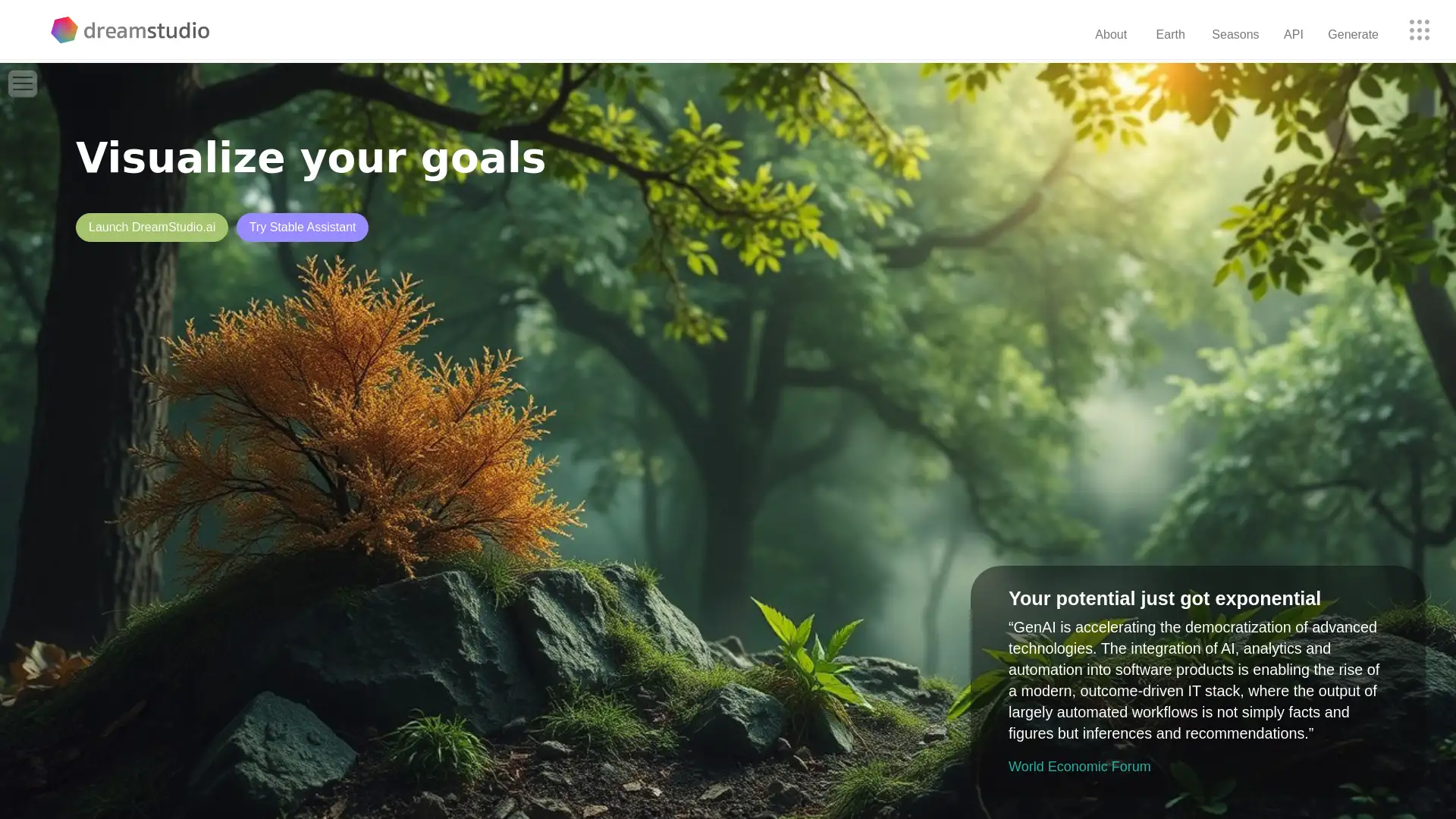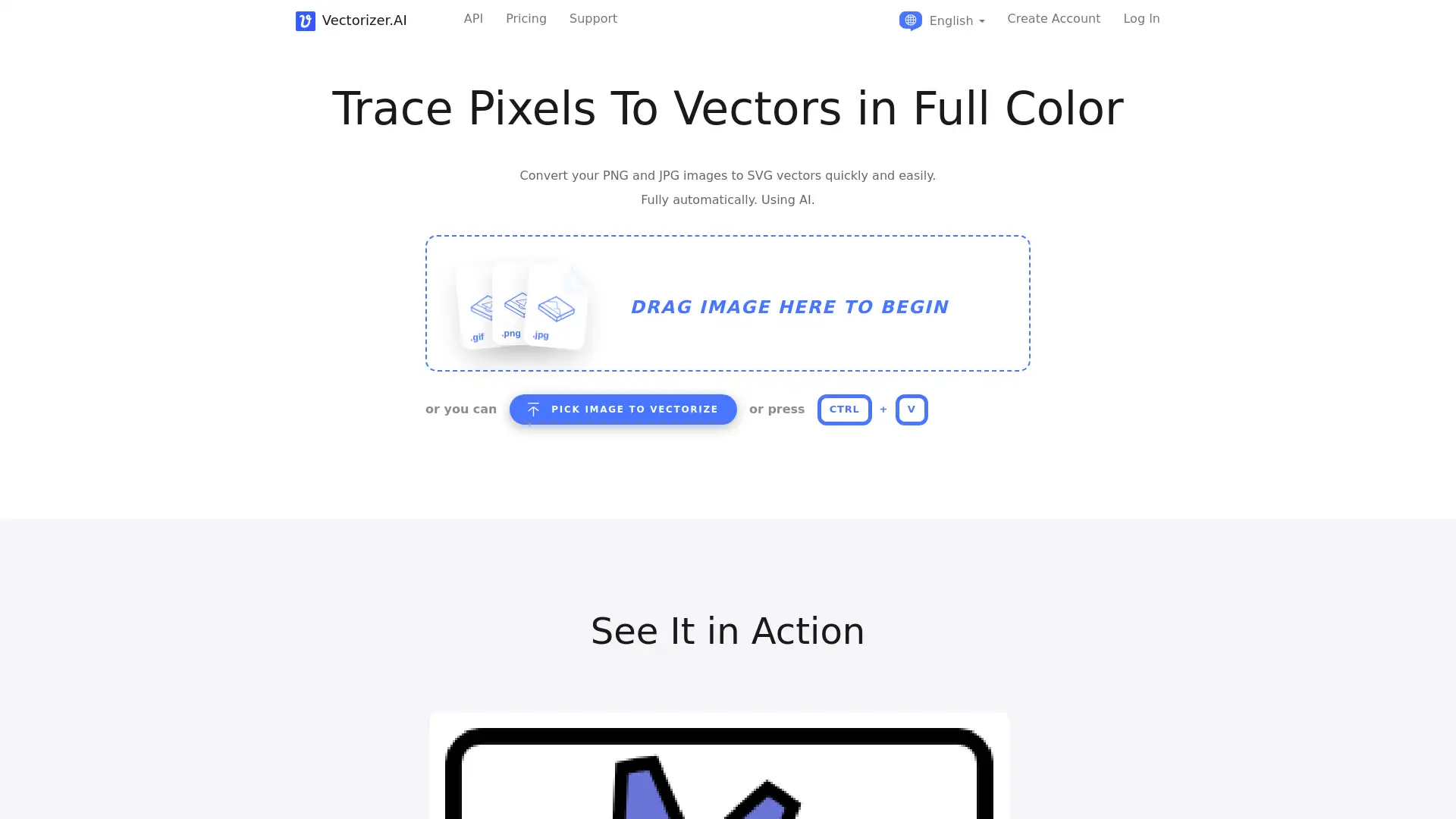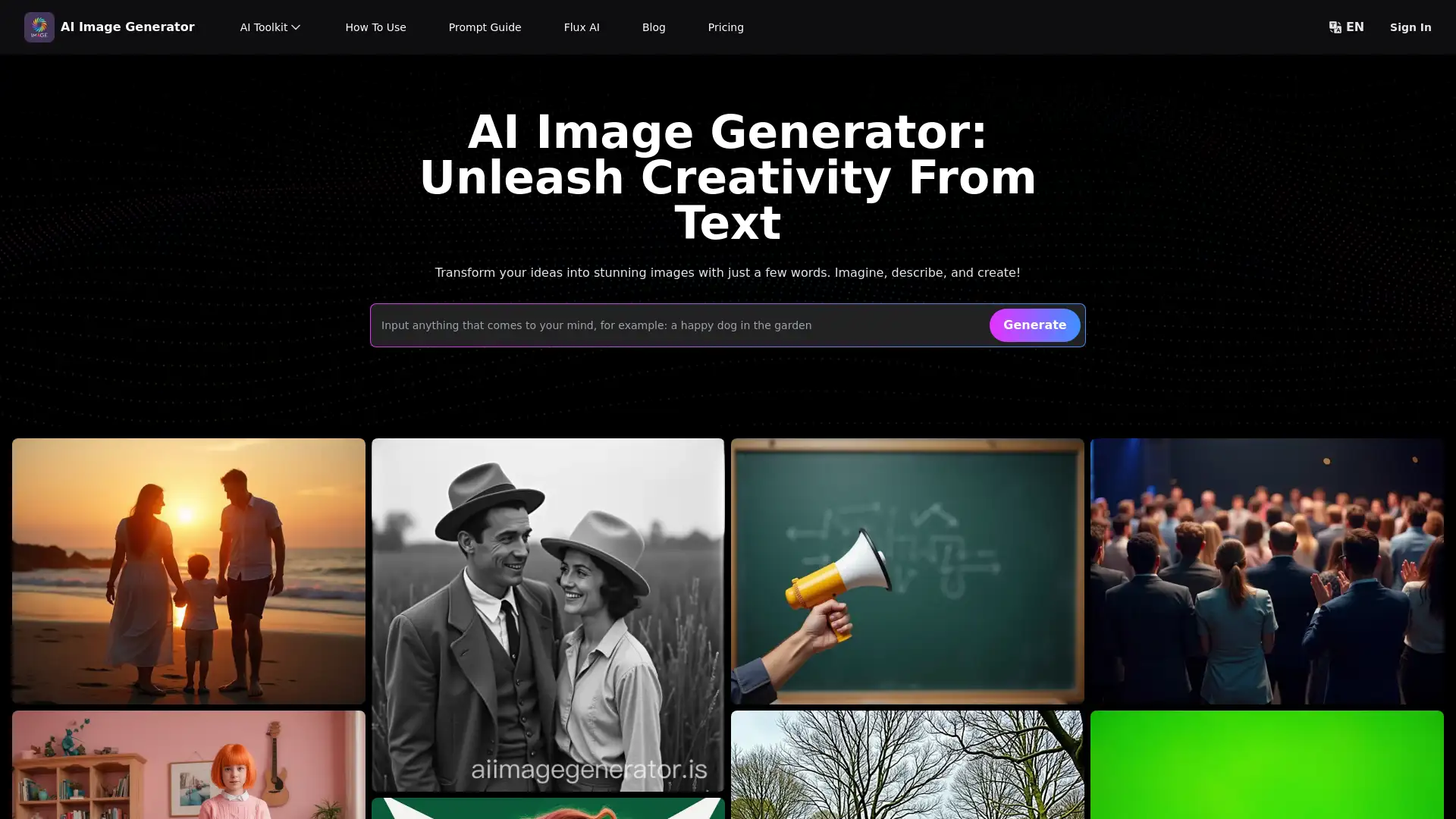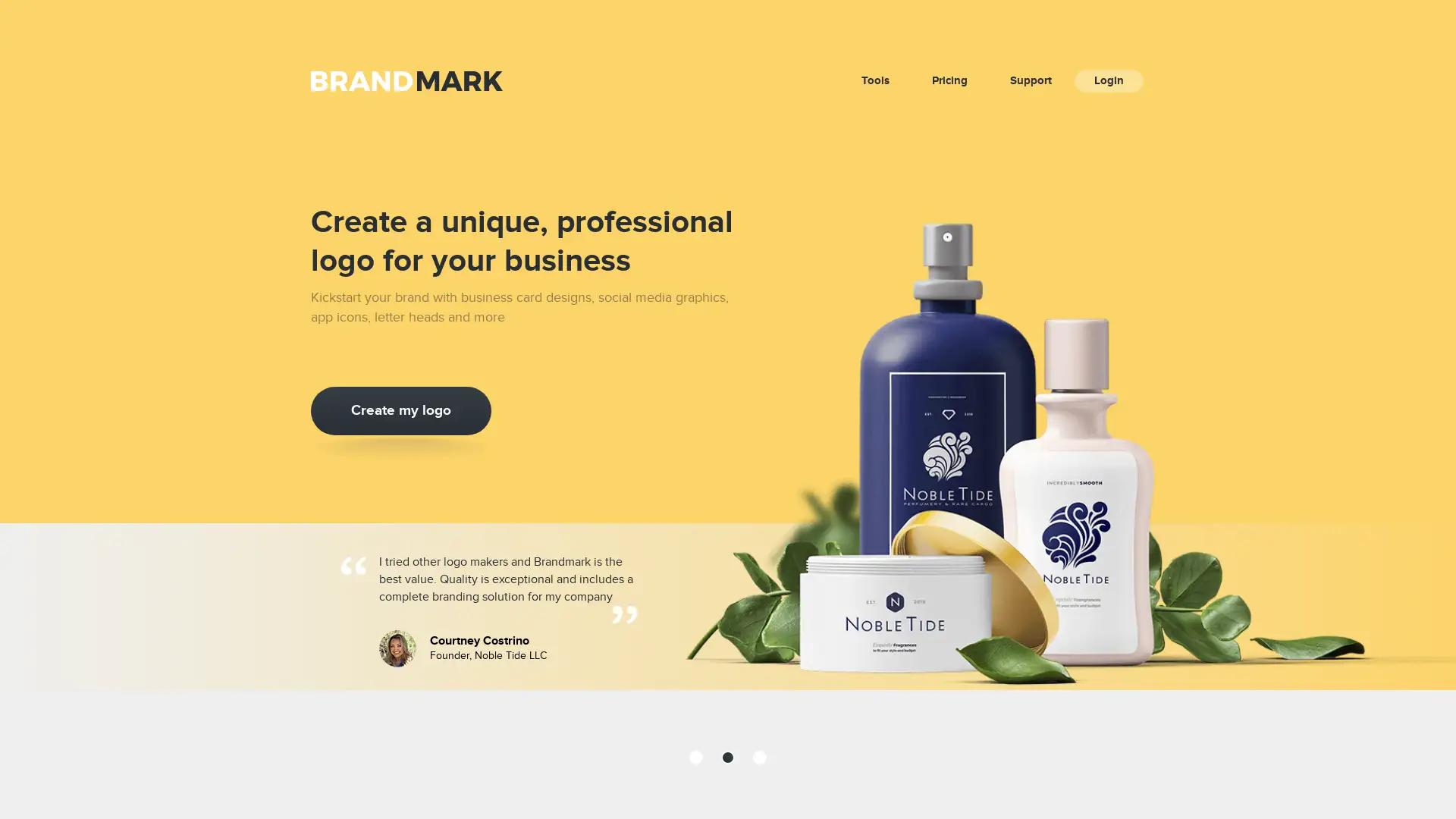Best 13 AI Tools for Design Tools in 2024
Pixlr, Crayo AI, Stockimg AI, Freepik Mystic, Recraft AI, Glossi, Dream Studio, Vectorizer AI, AI Image Generator, Logo Diffusion, Phot.ai Tools, Vectorize AI, Brandmark are among the best paid and free Design Tools tools available.
Understanding AI Tools for Design
AI tools for design are advanced software solutions that leverage artificial intelligence to assist and enhance the creative process. These tools enable users to automate design tasks, generate visuals, and optimize workflows with ease. In the context of Design Tools, they provide capabilities like generating images, 3D renders, and even animations, which greatly streamline the design process. These tools are especially relevant for creative professionals looking to integrate AI into their work to improve productivity and quality.
Key Features of AI-Powered Design Tools
AI-powered design tools are equipped with features tailored to meet a wide range of creative needs. They allow users to generate high-quality images, create 3D renders and animations, and control the style of their output with precision. With AI, designers can effortlessly create stunning visuals in seconds, using intuitive interfaces that require no coding skills. Advanced users can further customize outputs by leveraging more complex functionalities, like machine learning-driven customization or real-time rendering adjustments. Integration with other tools and systems makes these AI tools highly adaptable across different design environments.
Who Should Use AI Tools for Design?
AI tools for design are ideal for a wide spectrum of users. Novices in the design world benefit from the simplicity of automated features, while professional designers and developers appreciate the advanced customization options these tools provide. Those working in industries such as graphic design, animation, 3D modeling, and visual content creation find these AI tools indispensable. They are particularly accessible to users with no programming experience but offer in-depth control to those familiar with more technical aspects.
Additional Insights on AI Design Tools
AI tools for design represent a convergence of creativity and technology, providing customized solutions for a range of sectors. These tools not only offer user-friendly interfaces but can also integrate with existing workflows to optimize performance. Whether for generating images, creating animations, or assisting in complex design tasks, AI tools ensure that professionals and novices alike can achieve high-quality results with minimal effort.