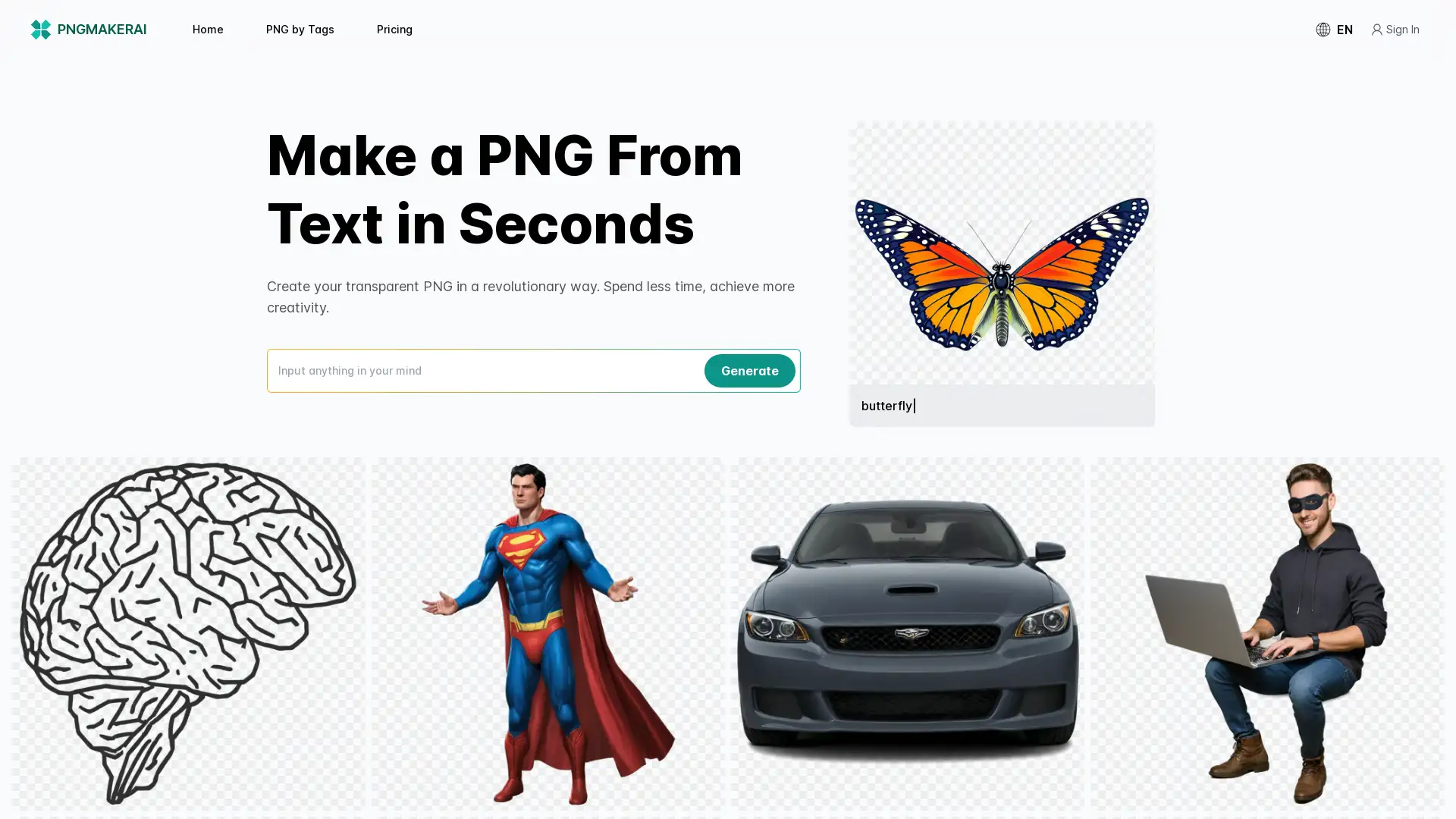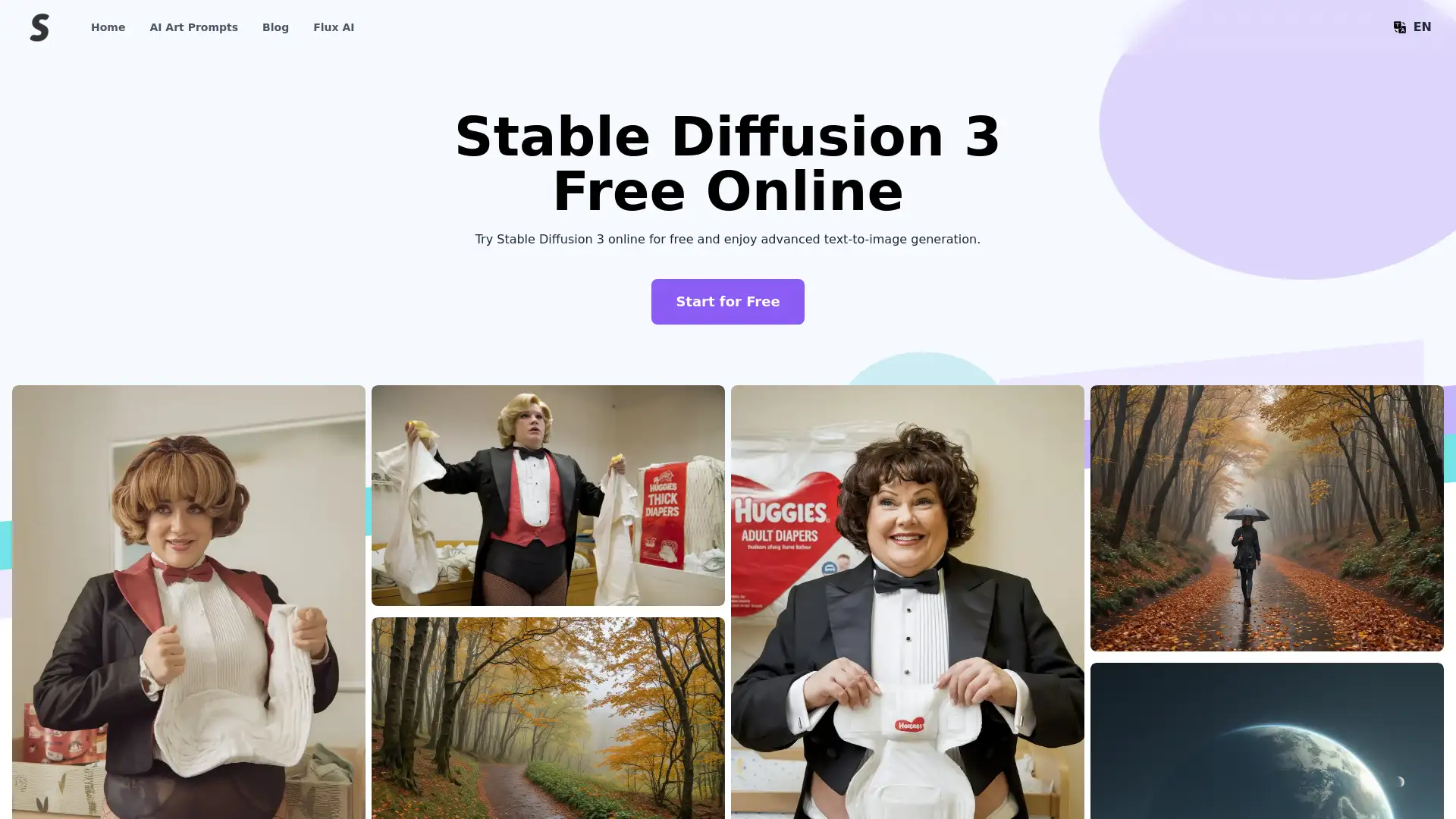Phot.ai Tools
Visit- Introduction:
AI-powered photo editing and creative design made easy.
- Added on:
Oct 20 2024
- Company:
Phot.AI
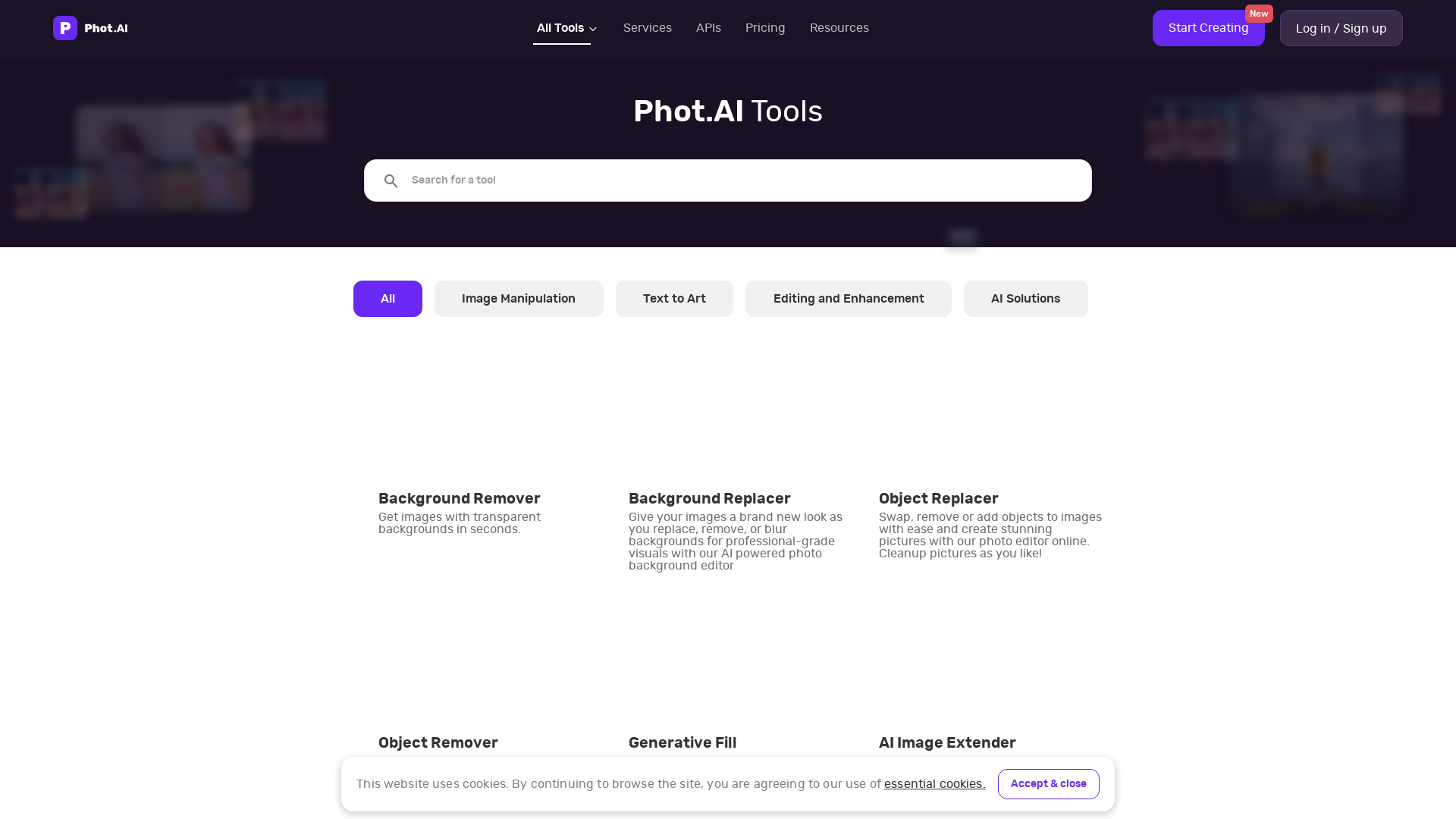
Hey, give Phot.ai Tools alternative a quick try!
Introducing Phot.ai: Your Ultimate AI-Powered Creative Studio
Phot.ai is a comprehensive AI-driven platform designed to simplify photo editing and enhance creativity. With over 30 advanced tools, Phot.ai allows users to transform images effortlessly using features such as background removal, object replacement, image upscaling, and AI-powered image generation. Whether you're an artist, a designer, or a business professional, Phot.ai provides intuitive solutions to streamline your creative process and bring your vision to life.
Main Features of Phot.ai
Background Removal
Example
Remove unwanted backgrounds from images in one click.
Scenario
Perfect for e-commerce businesses to create product images with clean backgrounds for online listings.
AI Image Generation
Example
Generate unique AI-driven artwork based on text prompts.
Scenario
Artists and designers can use AI-generated images to inspire new ideas or quickly create digital art for various projects.
Photo Restoration
Example
Restore old or damaged photos with AI enhancements.
Scenario
Preserve memories by improving the quality of vintage family photos or damaged prints, bringing them back to life.
Who Should Use Phot.ai?
Graphic Designers
Graphic designers will benefit from Phot.ai's versatile tools that enable easy manipulation and enhancement of digital artwork, saving time while ensuring high-quality output.
E-commerce Business Owners
Online sellers can use Phot.ai to enhance product images, remove backgrounds, and create professional visuals that elevate their brand presentation.
Social Media Influencers
Influencers can create visually striking images and unique content with Phot.ai's AI-generated designs, giving their posts a professional and eye-catching edge.
How to Use Phot.ai
- 1
Step 1: Upload or Select an Image
Start by uploading your image or choosing one from the provided stock images.
- 2
Step 2: Choose Your Desired Tool
Select from over 30 AI-powered tools such as background remover, object replacer, or image enhancer to modify your photo.
- 3
Step 3: Download or Share
Once your edits are complete, download the finished image or share it directly on social media platforms.
Frequently Asked Questions
Phot.ai Tools Pricing
For the latest pricing, please visit this link:https://www.phot.ai/tools/pricing
Basic Plan
$10/month or $100/year
Access to basic editing tools
Background removal and object replacer
Limited image generation
Pro Plan
$25/month or $250/year
Full access to all 30+ AI tools
Unlimited image generation and editing
Priority customer support
Access to API integrations
Business Plan
$50/month or $500/year
Advanced tools for businesses
Custom AI solutions
Team collaboration features
Dedicated account manager