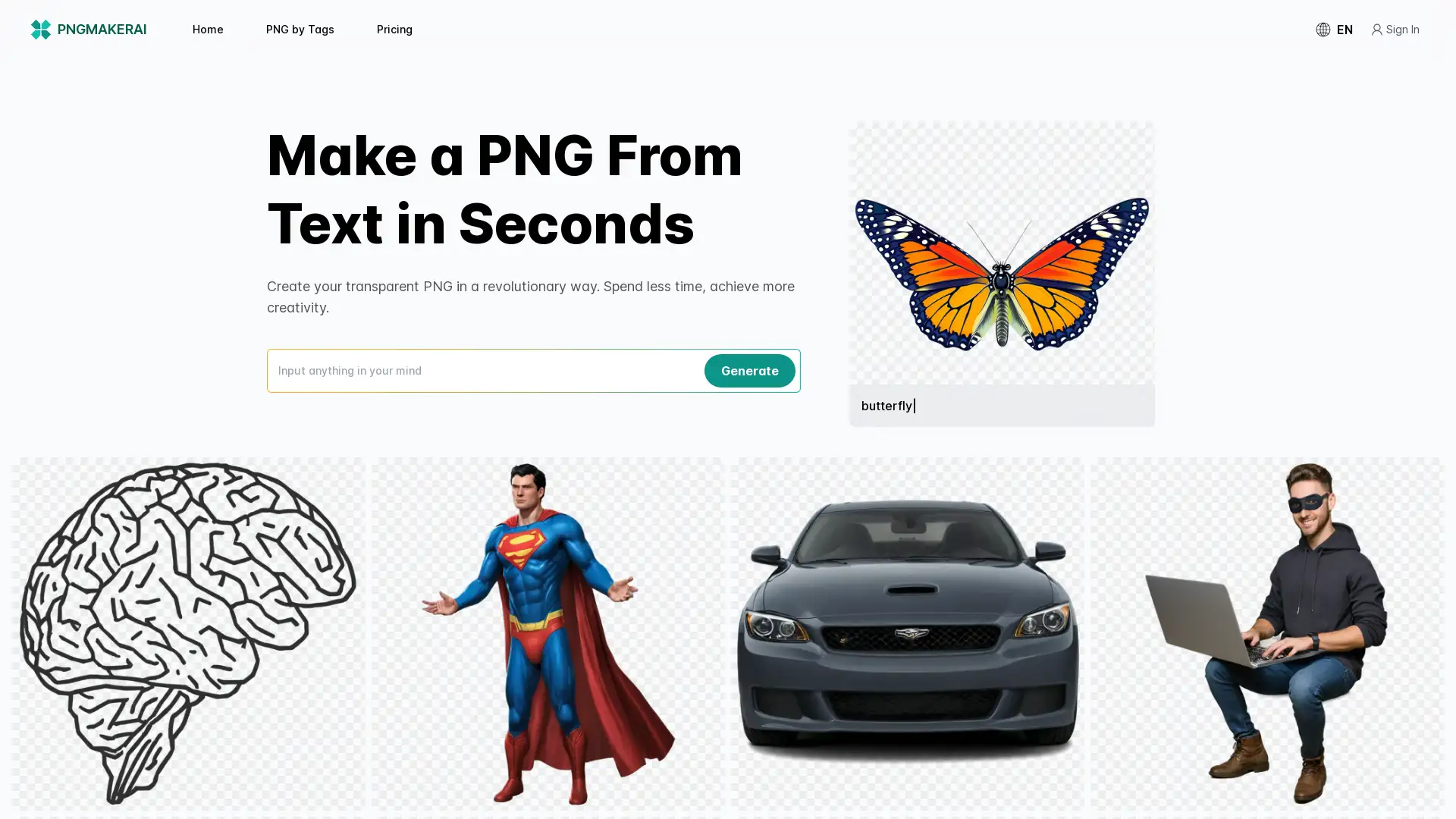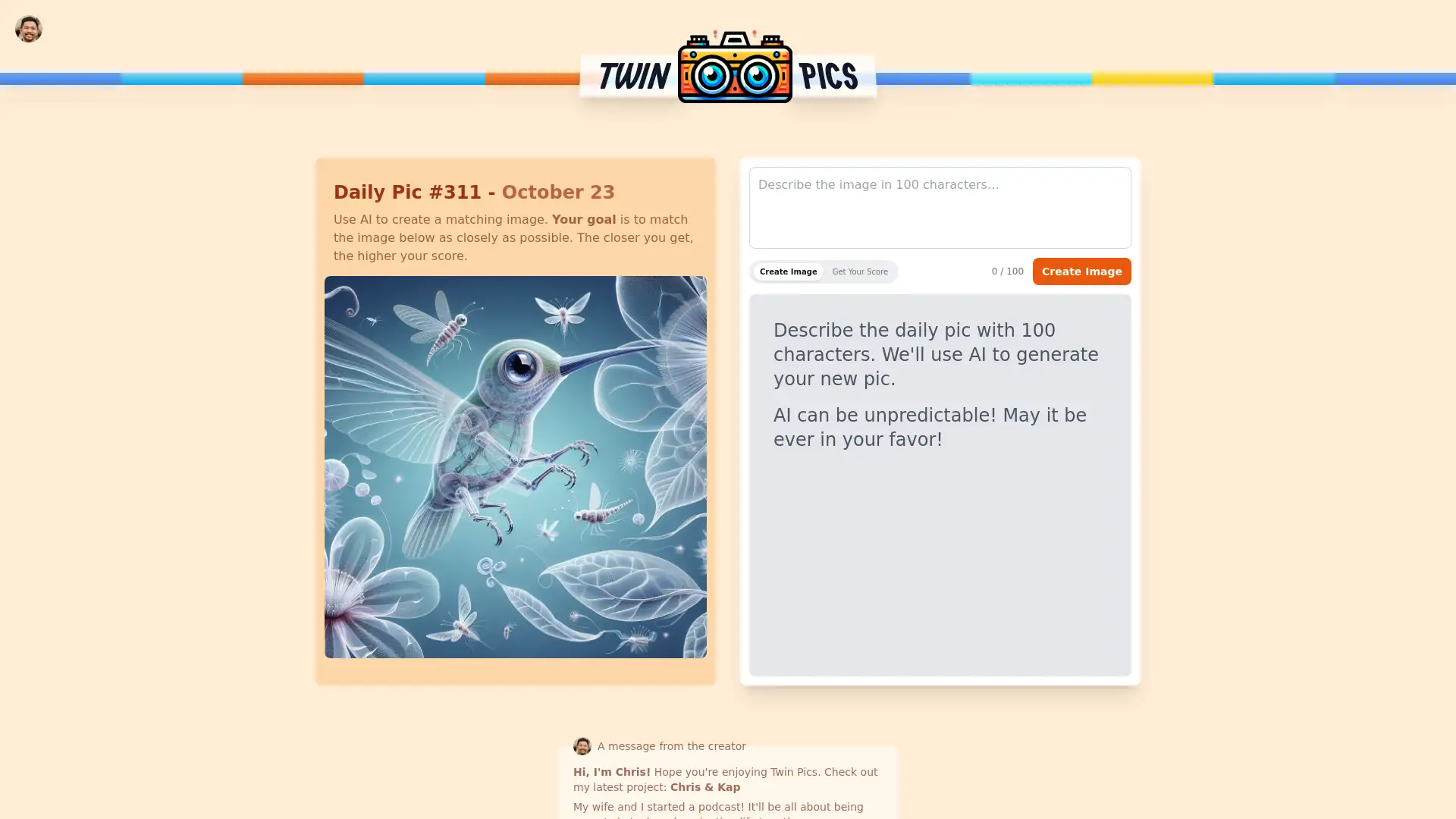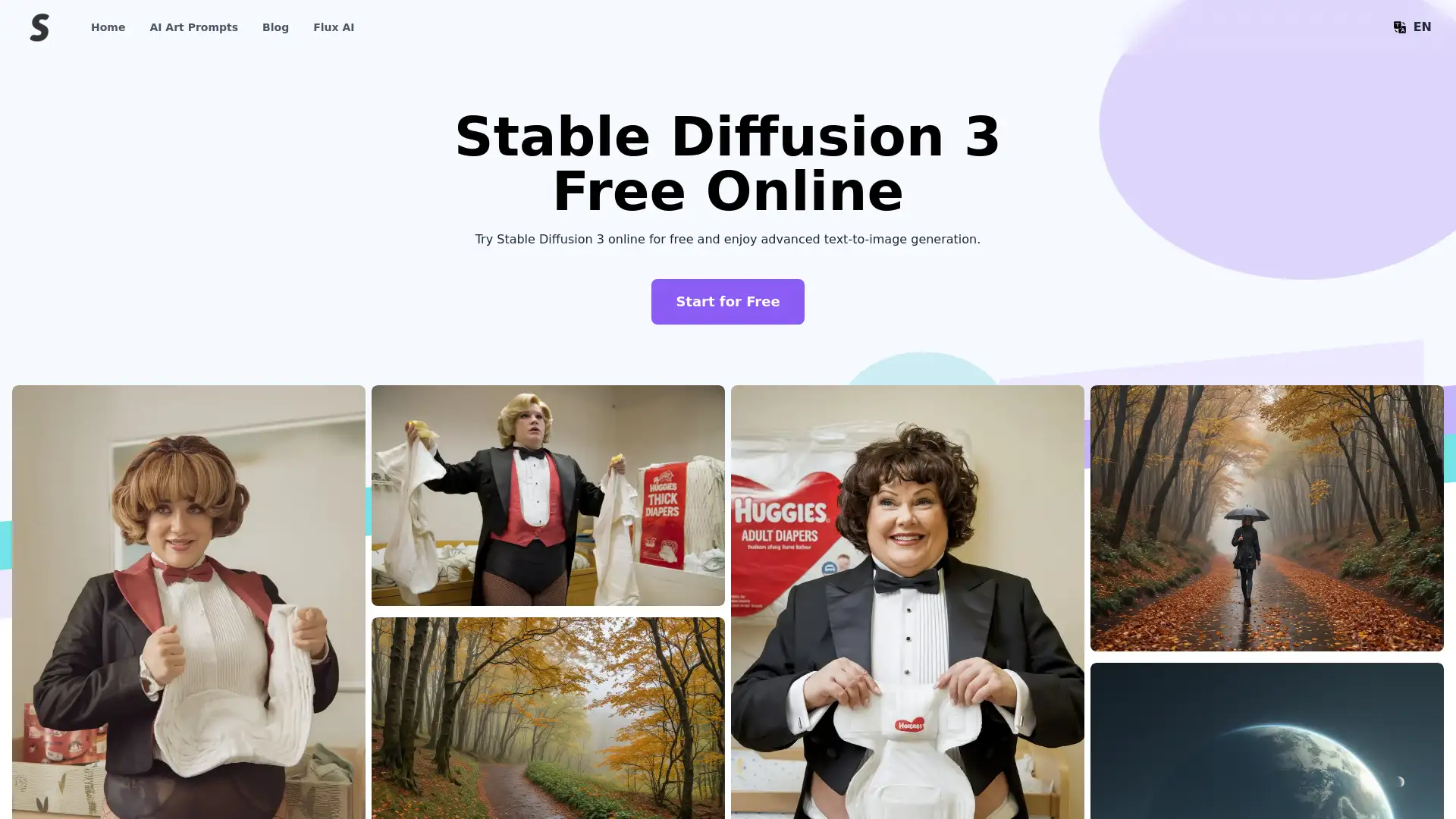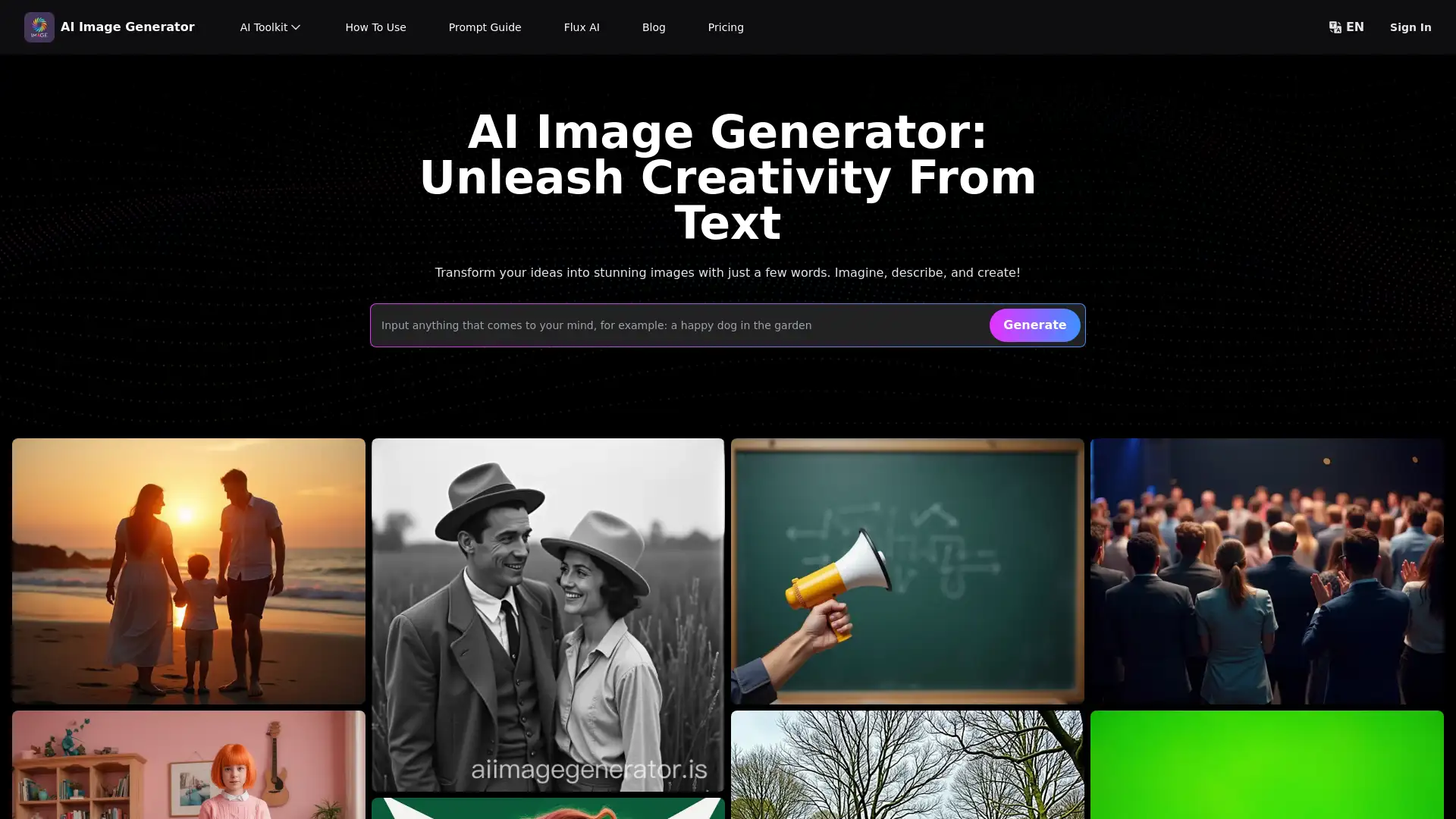Recraft AI
Visit- Introduction:
Create high-quality AI-generated images with full style control.
- Added on:
Sep 07 2024
- Company:
Recraft AI
- AI image generation
Vector creation
Brand design
Mockups
- Image upscaling
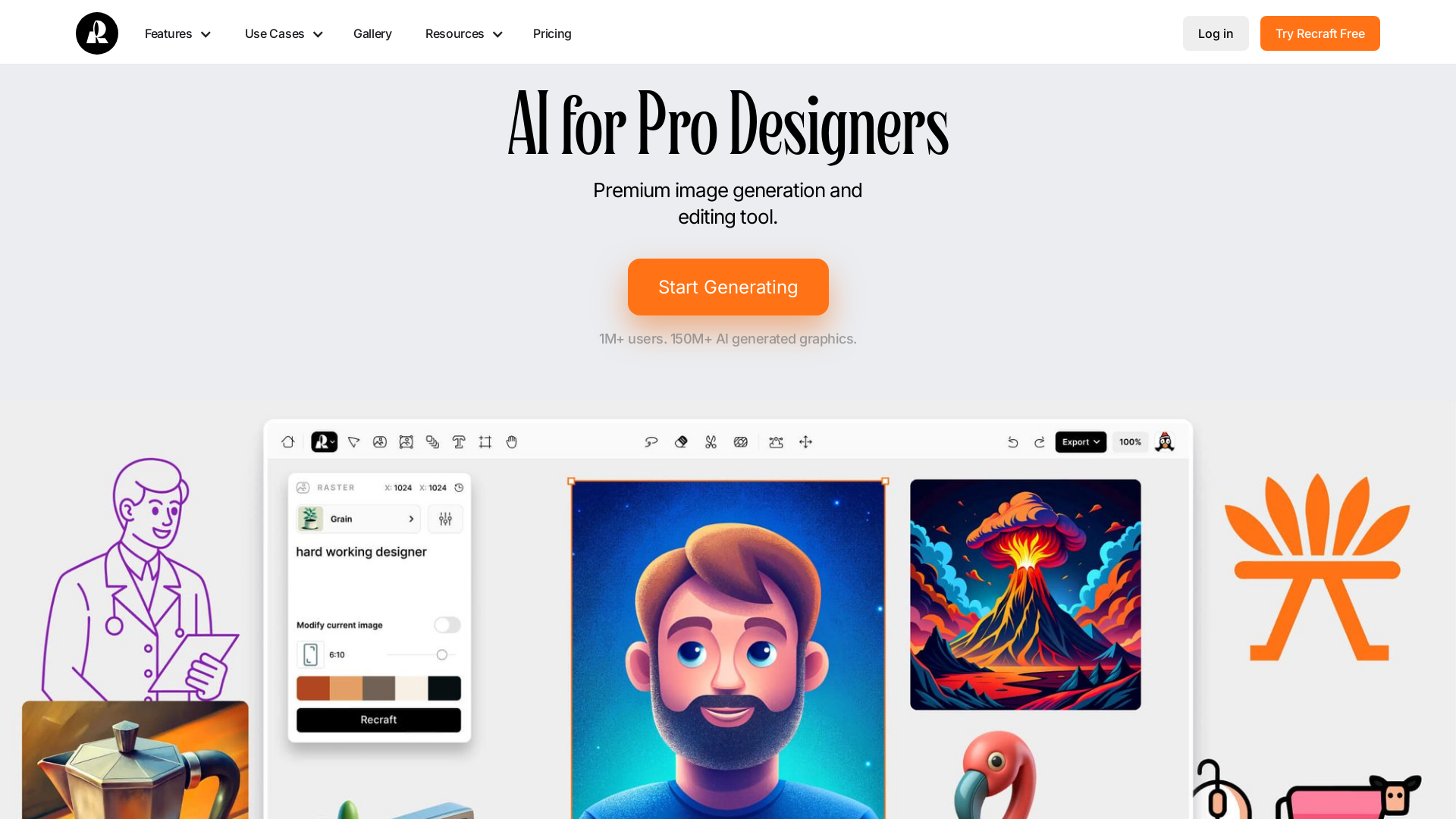
Hey, give Recraft AI alternative a quick try!
Recraft AI: The Ultimate AI-Powered Design Tool
Recraft AI is an innovative platform designed to help creators, designers, and marketers generate high-quality images, vectors, and more with minimal effort. With features like style customization, brand adherence, and vector art creation, Recraft gives users complete control over the visual content they create. Its intuitive interface and cutting-edge AI technology make it an essential tool for producing consistent, brand-aligned visuals that cater to a variety of creative needs.
Recraft AI Main Functions
AI Image Generation
Example
Generate high-quality images with detailed human anatomy in complex poses.
Scenario
A game developer uses Recraft to create realistic character designs in different action poses for their game project.
Vector Art Creation
Example
Generate editable vector illustrations for logos or branding.
Scenario
A graphic designer creates a series of vector-based icons for a client’s website, ensuring consistency and flexibility for future edits.
Style Customization
Example
Upload custom images to generate visuals in a unique style.
Scenario
A marketer uploads their company's logo and branding colors to produce consistent promotional visuals for social media campaigns.
Ideal Users for Recraft AI
Graphic Designers
Graphic designers can benefit from Recraft AI's ability to generate vector art and custom styles, providing flexibility in creating logos, icons, and branding materials.
Marketers
Marketers will find Recraft AI helpful for generating visuals that adhere to brand guidelines, such as social media content and promotional images.
Game Developers
Recraft AI allows game developers to create detailed assets, character designs, and backgrounds, speeding up the creative process for game development.
Visit Over Time
- Monthly Visits2,195,100
- Avg.Visit Duration00:04:39
- Page per Visit4.04
- Bounce Rate38.20%
Geography
- Russia23.32%
- United States6.01%
- Ukraine4.18%
- United Kingdom3.86%
- Poland3.81%
Traffic Sources
How to Use Recraft AI
- 1
Step 1: Choose or upload a style
Start by selecting from Recraft's extensive library of styles or upload your own image to define a custom visual style for your project.
- 2
Step 2: Generate the image
Use Recraft AI’s intuitive tools to create an image, vector, or mockup. You can adjust details, colors, and remove backgrounds as needed.
- 3
Step 3: Refine and download
Once satisfied, refine the image by iterating on details, upscaling for higher quality, or making final tweaks before downloading the asset.
Common Questions about Recraft
Recraft AI Pricing
For the latest pricing, please visit this link:https://app.recraft.ai/pricing
Basic Plan
$10/month or $100/year
Access to AI image generation
Limited access to vector creation
Basic style customization
Email support
Pro Plan
$30/month or $300/year
Unlimited AI image generation
Full vector and raster image access
Custom style library
Priority support
Enterprise Plan
Custom pricing
Tailored AI solutions for teams
Advanced brand style management
Custom features and integrations
Dedicated account manager