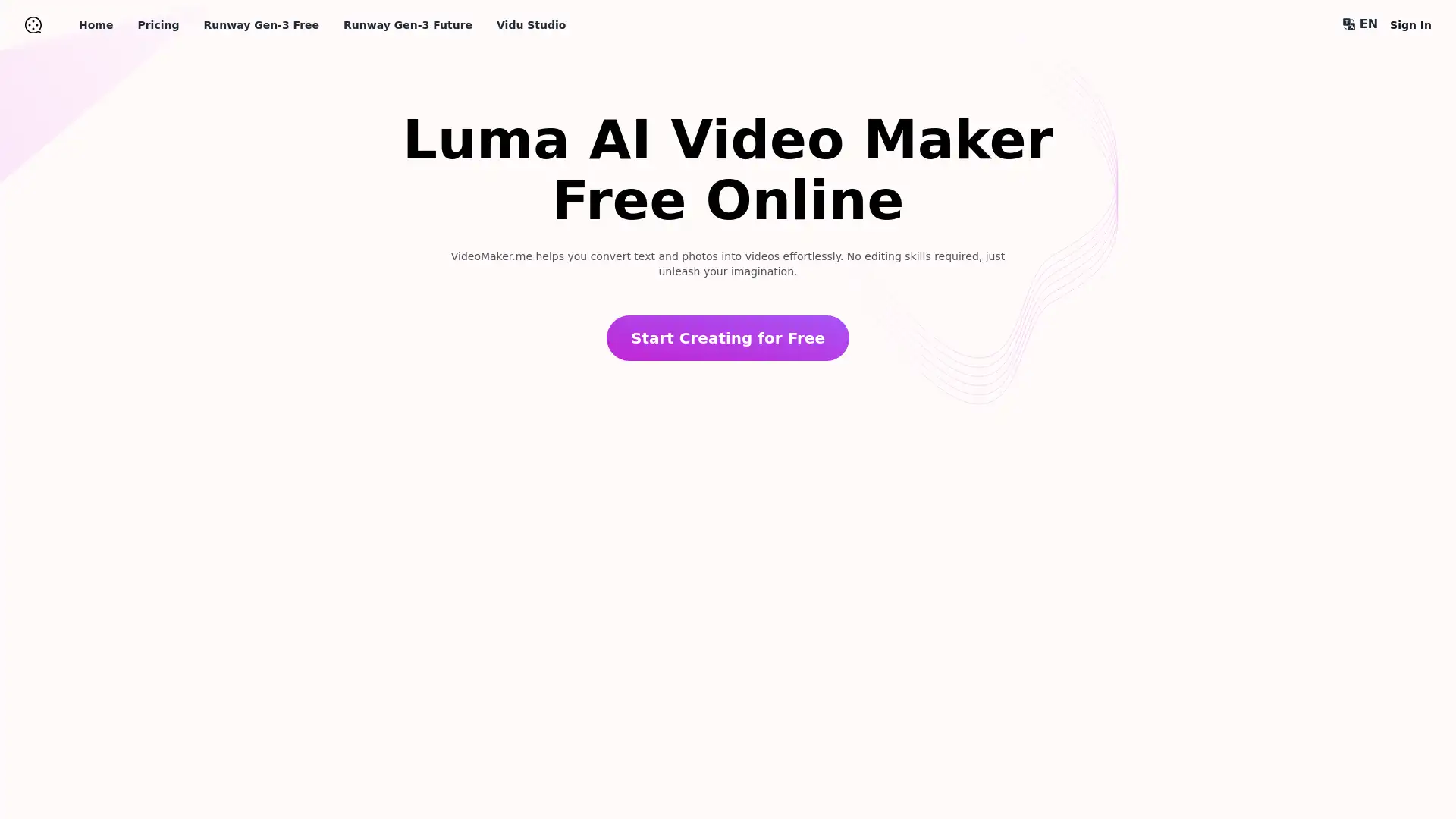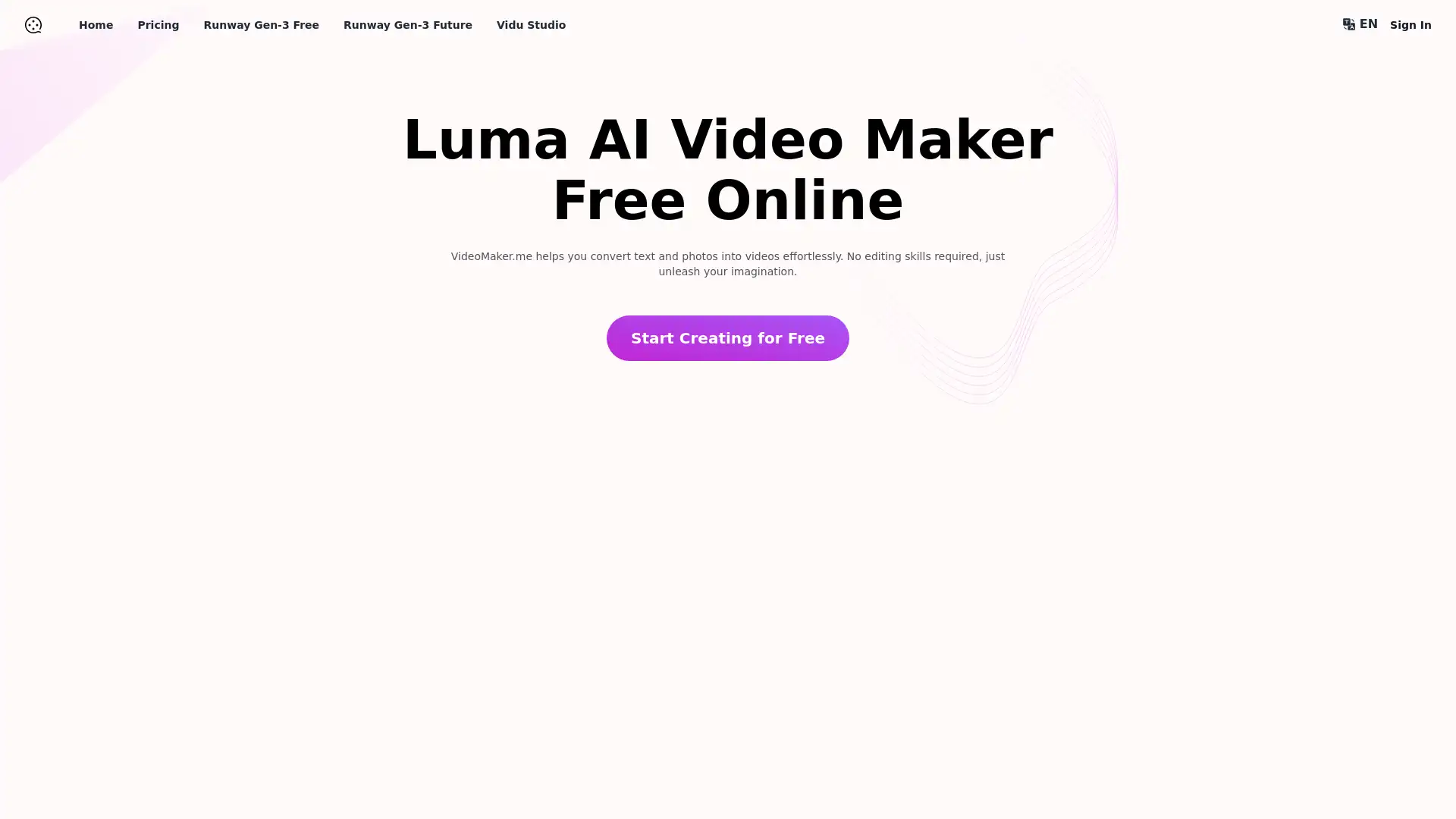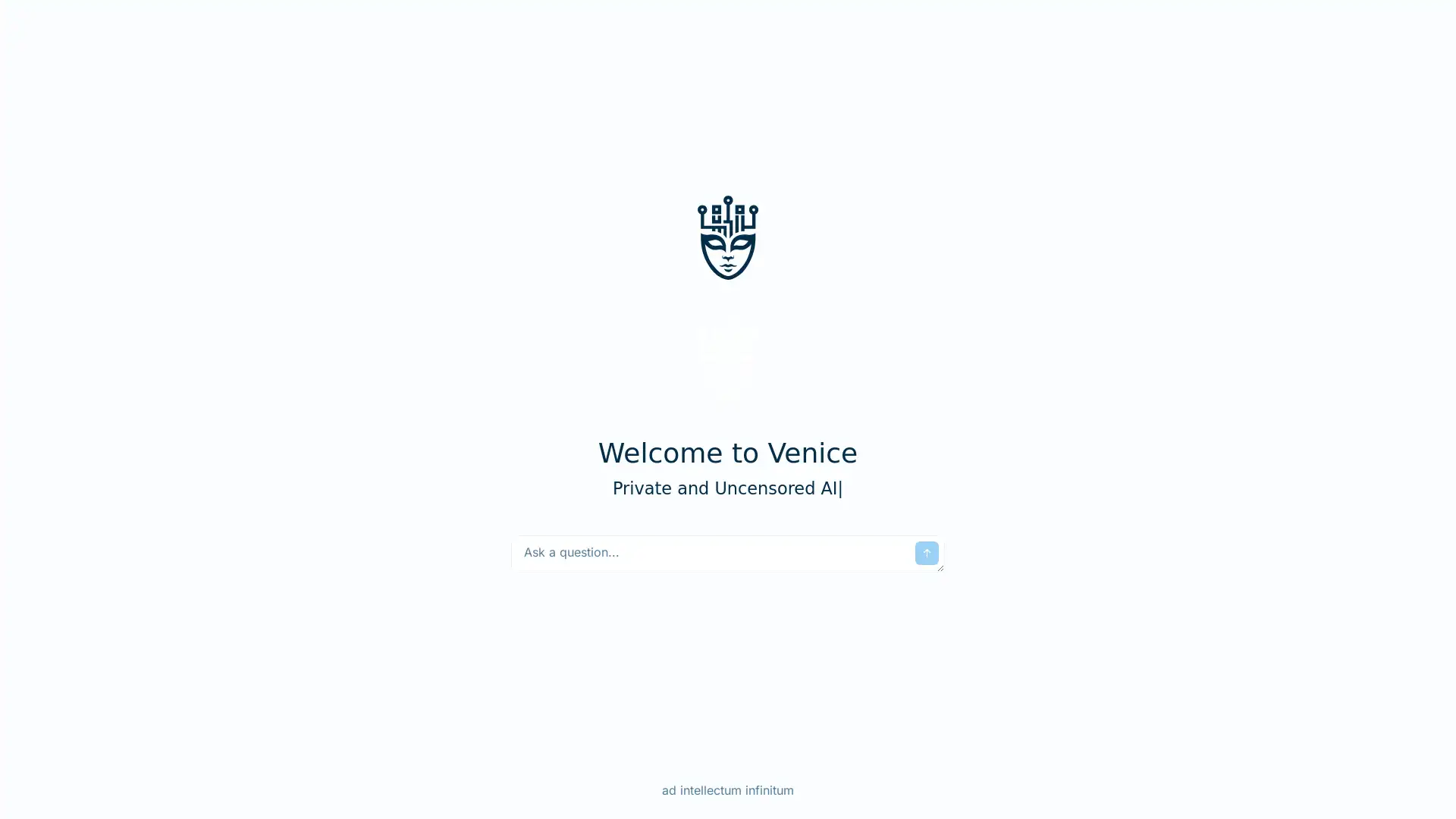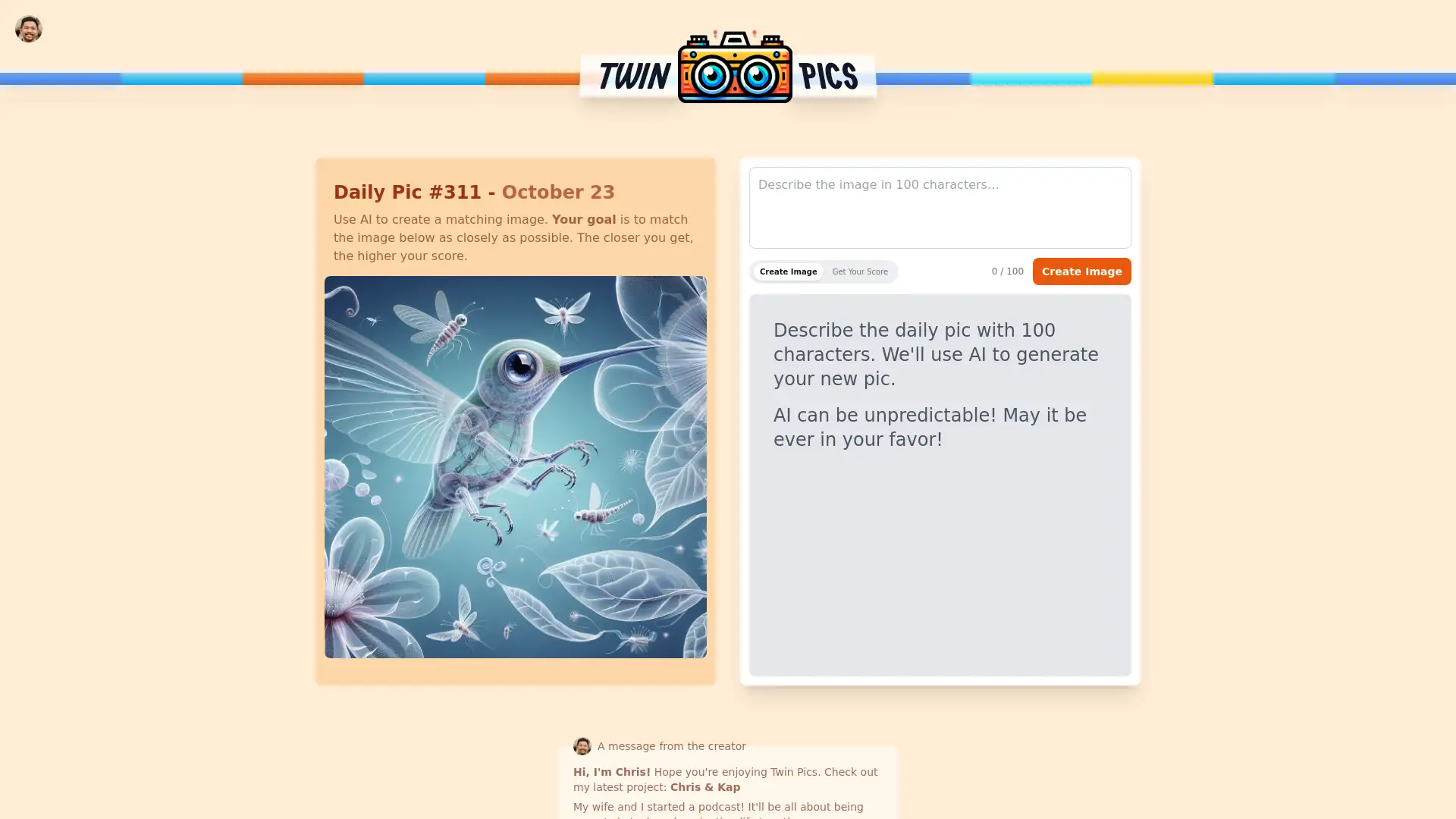Dream Studio
Visit- Introduction:
Generate stunning AI-powered images in seconds.
- Added on:
Sep 09 2024
- Company:
DreamStudio Inc.
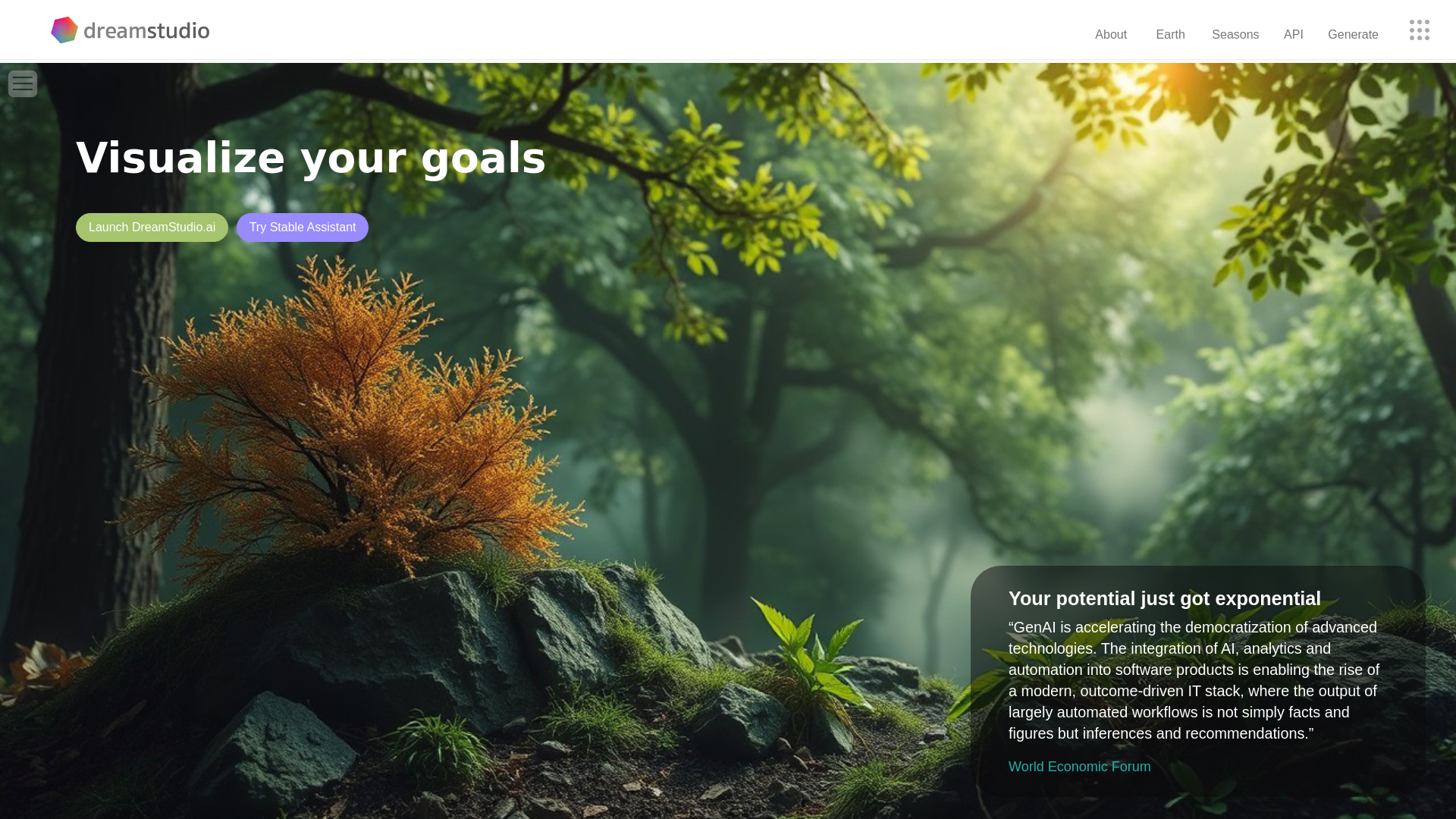
Introduction to DreamStudio AI
DreamStudio AI is a cutting-edge generative AI tool designed to turn your text prompts into visually stunning images. Powered by advanced AI algorithms, DreamStudio AI offers users an intuitive platform to create art, designs, and visuals quickly and efficiently. Whether you're a digital artist, a marketer, or simply someone looking to explore AI-generated creativity, DreamStudio AI makes it simple to generate high-quality images with minimal effort.
Main Functions of DreamStudio AI
Image Generation
Example
Generate a surreal landscape with mountains, rivers, and vibrant colors using a simple text prompt.
Scenario
A graphic designer uses DreamStudio AI to generate background visuals for a client's website, speeding up the design process and reducing costs.
Creative Design Assistance
Example
Create unique character designs by describing their appearance, clothing, and pose.
Scenario
An indie game developer uses DreamStudio AI to create concept art for characters, helping to visualize their world without hiring a dedicated artist.
Customizable Outputs
Example
Adjust image resolution and quality to fit specific needs like web use or high-resolution prints.
Scenario
A marketing agency uses DreamStudio AI to produce social media posts and print-ready designs, offering flexibility across various campaigns.
Who Can Benefit from DreamStudio AI
Graphic Designers
DreamStudio AI provides graphic designers with a fast and efficient way to produce high-quality visuals, saving time and reducing the need for manual work.
Marketers and Advertisers
Marketers can leverage DreamStudio AI to create eye-catching social media graphics and ad visuals without needing to hire a design team, allowing for quicker campaign rollouts.
Content Creators
YouTubers, bloggers, and digital creators can use DreamStudio AI to generate custom images and thumbnails for their content, enhancing audience engagement with visually appealing elements.
Visit Over Time
- Monthly Visits31,908
- Avg.Visit Duration00:00:37
- Page per Visit1.74
- Bounce Rate46.40%
Geography
- United States17.44%
- Germany8.75%
- India6.65%
- Australia4.69%
- Mexico4.66%
Traffic Sources
How to Use DreamStudio AI
- 1
Step 1: Sign Up
Visit DreamStudio AI’s website and create an account by providing your email and setting up a password. Select a pricing tier that suits your needs.
- 2
Step 2: Enter a Prompt
Once logged in, enter a detailed description of the image you’d like to generate, specifying elements such as objects, colors, and style.
- 3
Step 3: Generate and Download
Click the 'Generate' button, and within seconds, DreamStudio AI will produce your image. You can adjust settings and download your final output in various formats.
Frequently Asked Questions
Dream Studio Pricing
For the latest pricing, please visit this link:https://dreamstudio.com/pricing
Basic Plan
$10/month or $100/year
Generate up to 1,000 images per month
Access to basic image resolution settings
Community support
Pro Plan
$25/month or $250/year
Generate up to 5,000 images per month
High-resolution image output
Priority customer support
Access to premium features
Enterprise Plan
Custom pricing
Unlimited image generation
Dedicated account manager
Custom AI model tuning
24/7 premium support