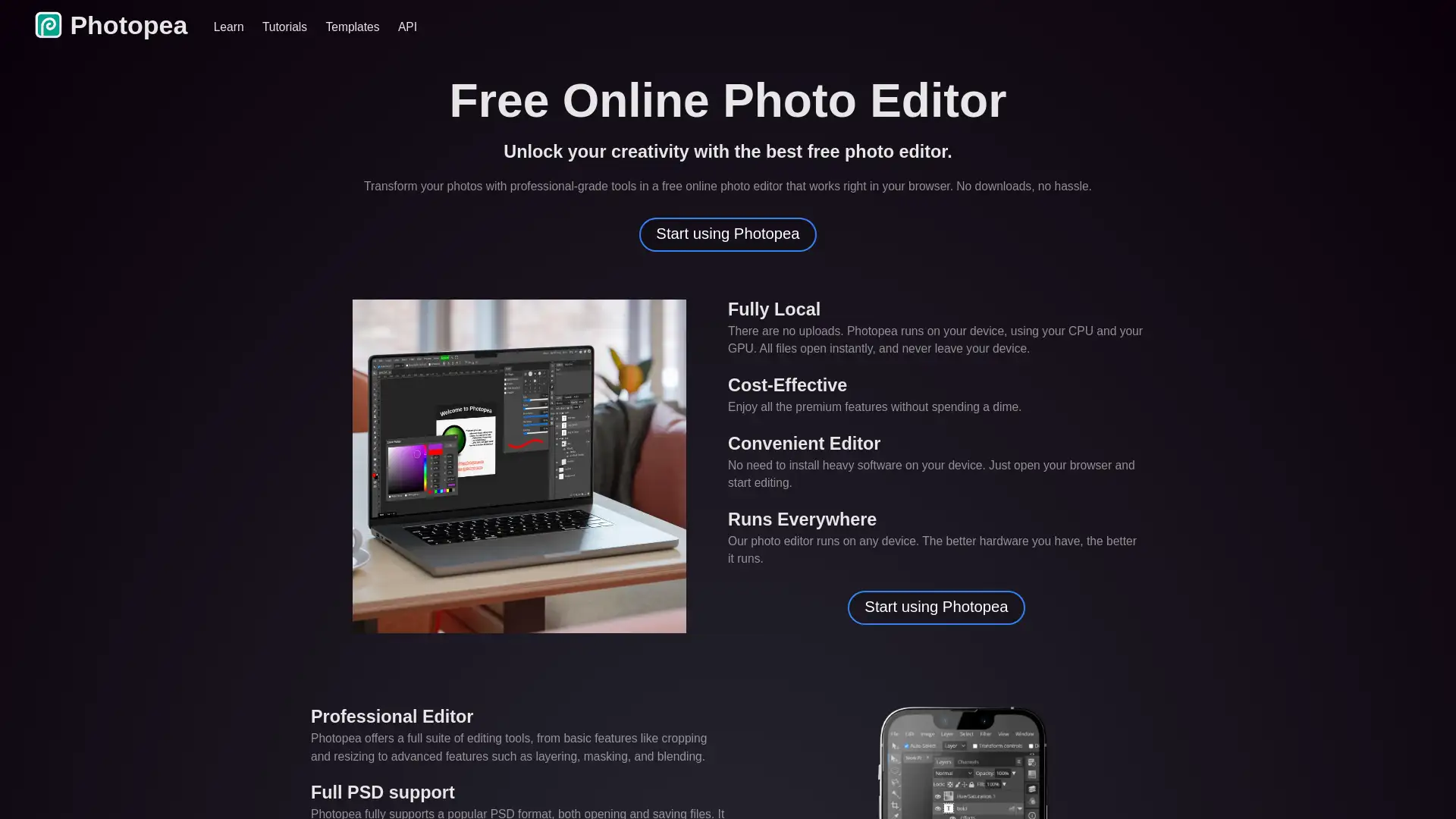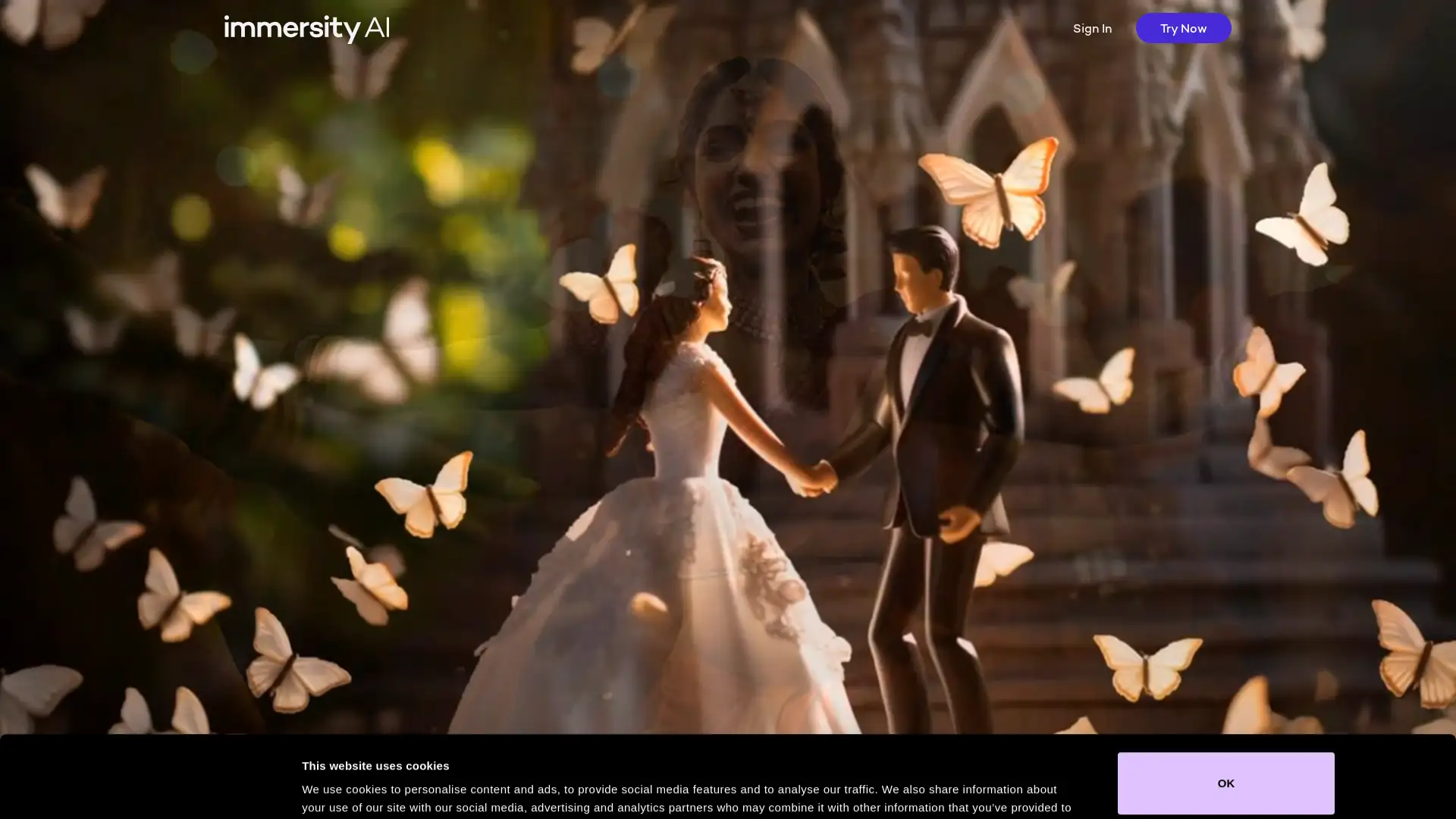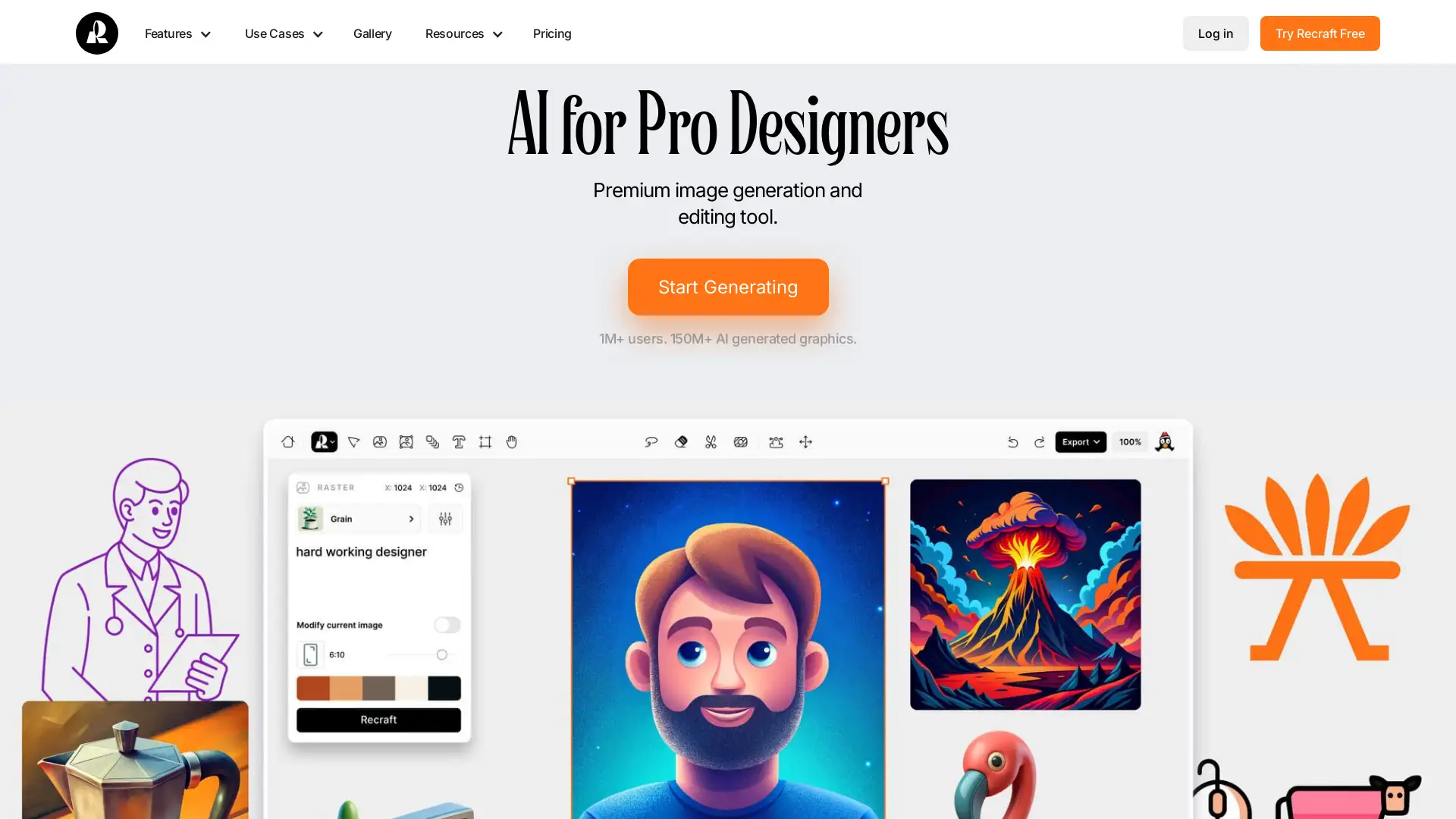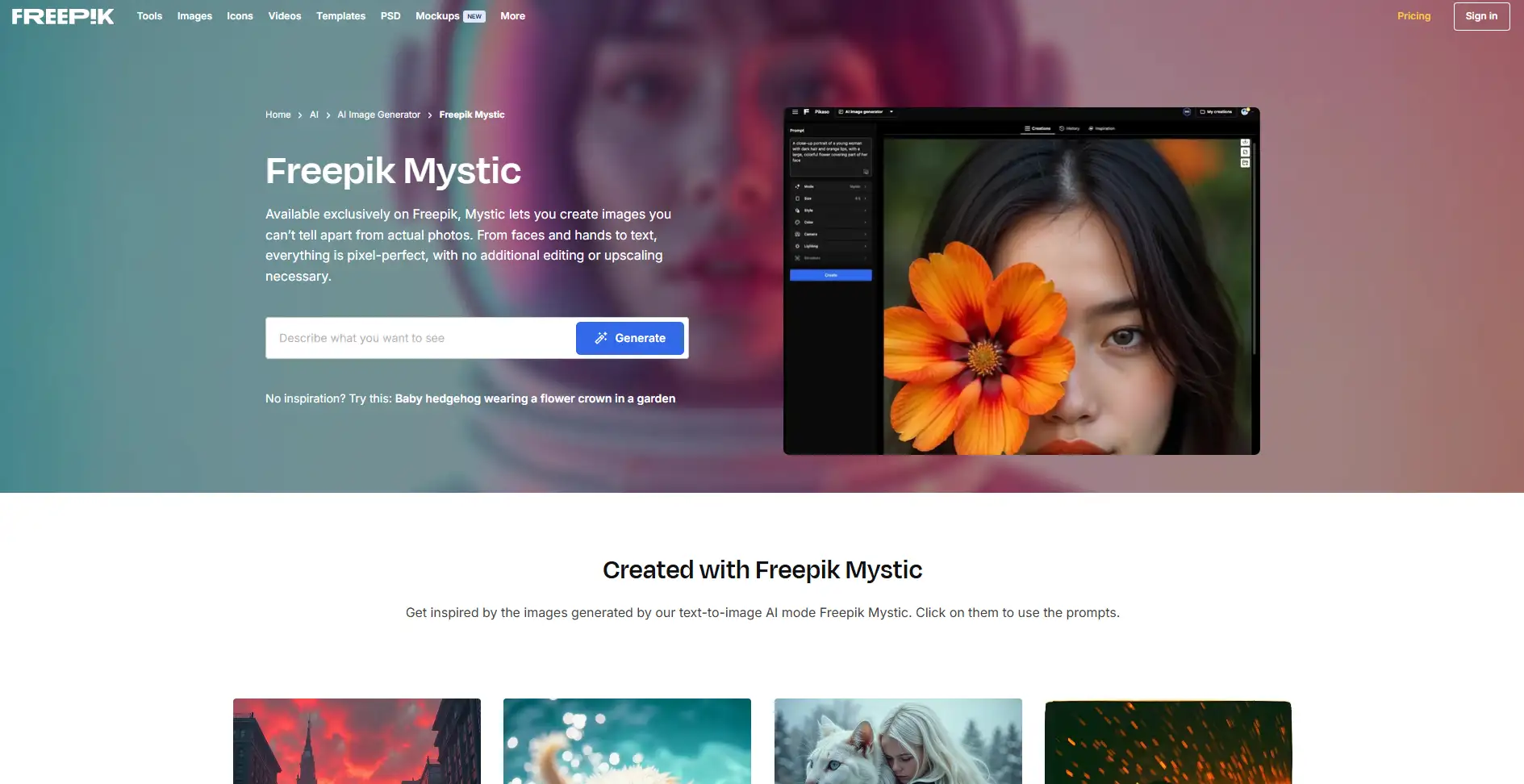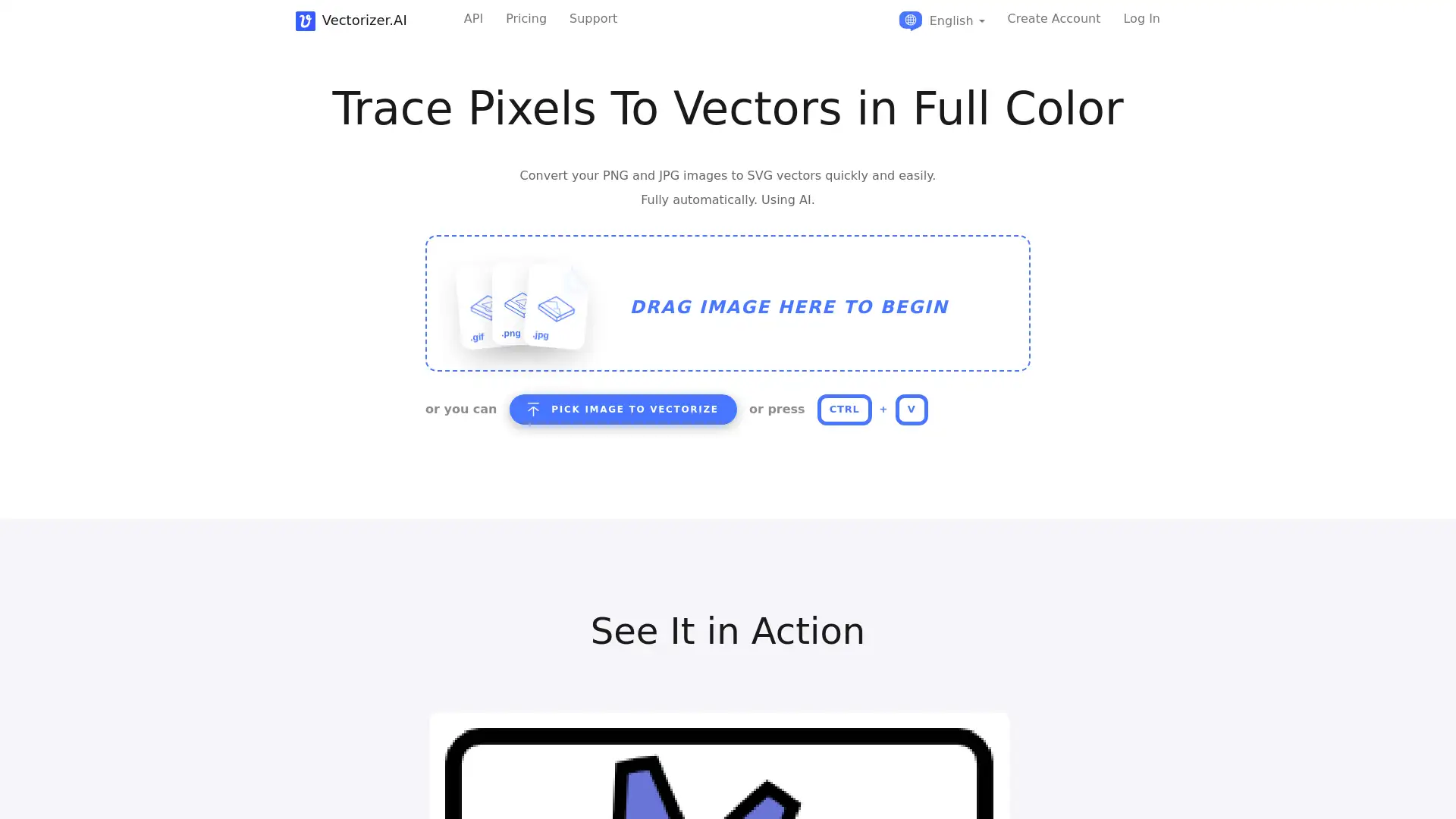Vectorizer AI
Visit- Introduction:
Convert images into scalable vectors with precision and ease.
- Added on:
Sep 12 2024
- Company:
Cedar Lake Ventures, Inc.
- Image conversion
- Vector graphics
Bitmap to vector
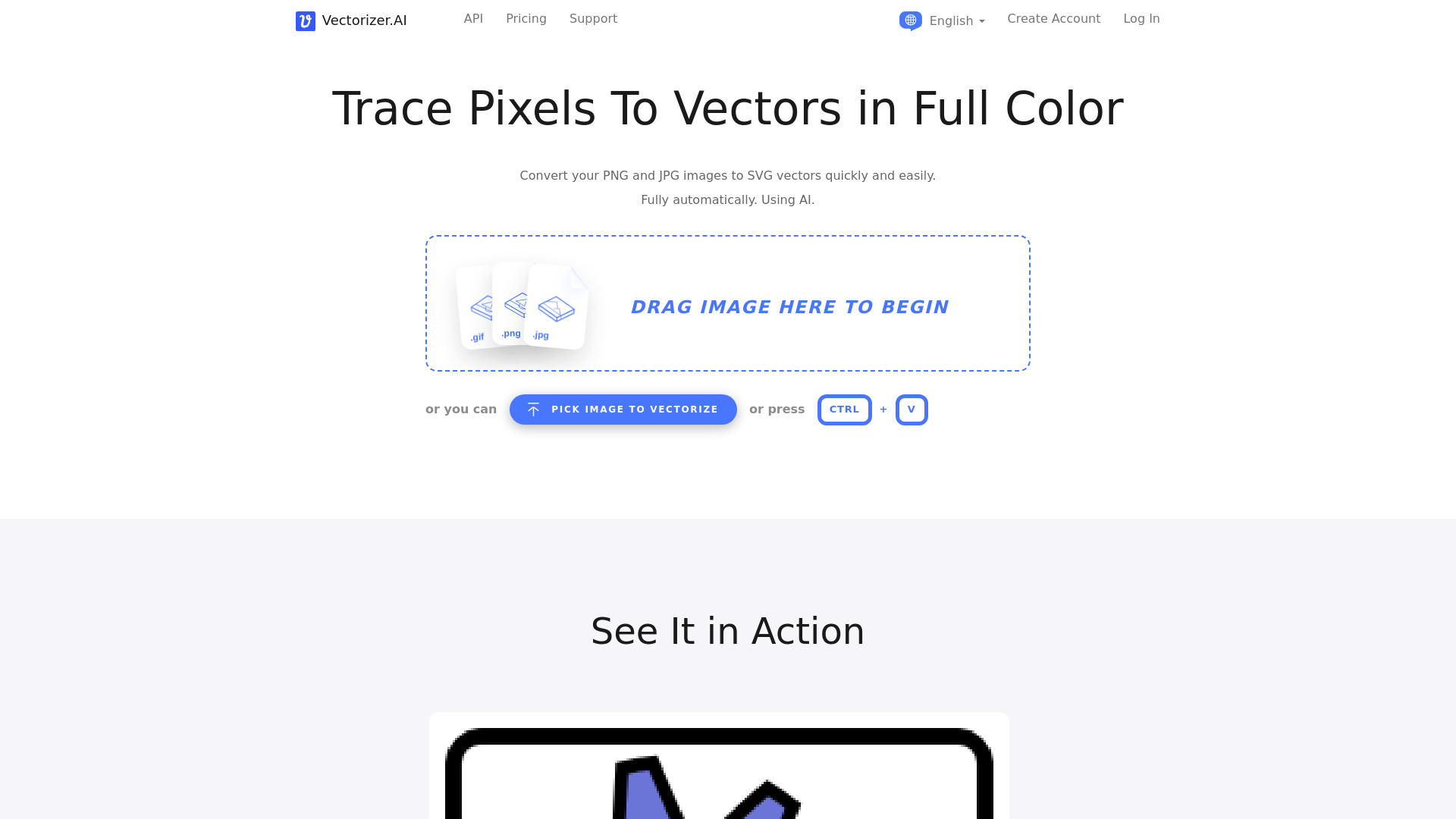
Introducing Vectorizer.AI: Effortless Image to Vector Conversion
Vectorizer.AI is a powerful online tool designed to convert bitmap images such as PNG and JPEG into scalable vector formats like SVG, EPS, PDF, and DXF. Utilizing advanced deep learning algorithms, Vectorizer.AI ensures high-quality vectorization of images for professional use in graphic design, printing, signage, embroidery, and more. With its user-friendly web interface, quick processing times, and extensive format support, Vectorizer.AI is the go-to solution for anyone needing precise vector image conversion.
Key Features of Vectorizer.AI
Image to Vector Conversion
Example
Convert a company logo in PNG format into a scalable SVG for use in marketing materials.
Scenario
Graphic designers can use Vectorizer.AI to convert bitmap logos or designs into vector formats that can be resized without losing quality, ensuring consistency across all print and digital mediums.
Multiple Output Formats
Example
A print shop uses Vectorizer.AI to generate EPS and PDF files from a customer’s JPEG artwork.
Scenario
Professionals in printing or signage can quickly convert images into industry-standard formats like EPS and PDF, ensuring compatibility with their software and hardware for high-quality prints.
API Access for Automation
Example
A developer integrates Vectorizer.AI’s API into a web application for on-the-fly image conversion.
Scenario
Web developers can integrate Vectorizer.AI’s API to automate image-to-vector conversion within their own applications, streamlining processes for users needing instant vectorization capabilities.
Who Can Benefit from Vectorizer.AI?
Graphic Designers
Graphic designers can effortlessly convert logos, icons, and artwork into scalable vector formats to ensure consistency and quality across different mediums.
Print Shops
Print shops can use Vectorizer.AI to convert customer-provided images into high-quality vector files ready for printing, embroidery, and other commercial uses.
Web Developers
Web developers benefit from the API access to automate vector conversion for online platforms, enabling users to upload and convert images with ease.
Visit Over Time
- Monthly Visits1,577,435
- Avg.Visit Duration00:05:45
- Page per Visit4.90
- Bounce Rate26.14%
Geography
- Brazil17.23%
- United States10.1%
- Mexico6.88%
- Indonesia6.31%
- Peru4.82%
Traffic Sources
How to Use Vectorizer.AI
- 1
Upload Your Image
Start by uploading a bitmap image, such as a PNG or JPEG, to the Vectorizer.AI platform.
- 2
Choose Your Output Format
Select the vector format you need, such as SVG, EPS, PDF, or DXF, based on your project requirements.
- 3
Download the Vector File
After the quick conversion, download your newly created vector file and use it in your design projects.
Frequently Asked Questions
Vectorizer AI Pricing
For the latest pricing, please visit this link:https://vectorizer.ai/pricing
Basic Plan
$10/month or $100/year
Unlimited vector conversions
Access to all output formats (SVG, EPS, PDF, DXF)
Email support
Professional Plan
$20/month or $200/year
Everything in Basic Plan
Priority email support
API access for developers
Enterprise Plan
Custom pricing
Everything in Professional Plan
Custom integrations
Dedicated support team