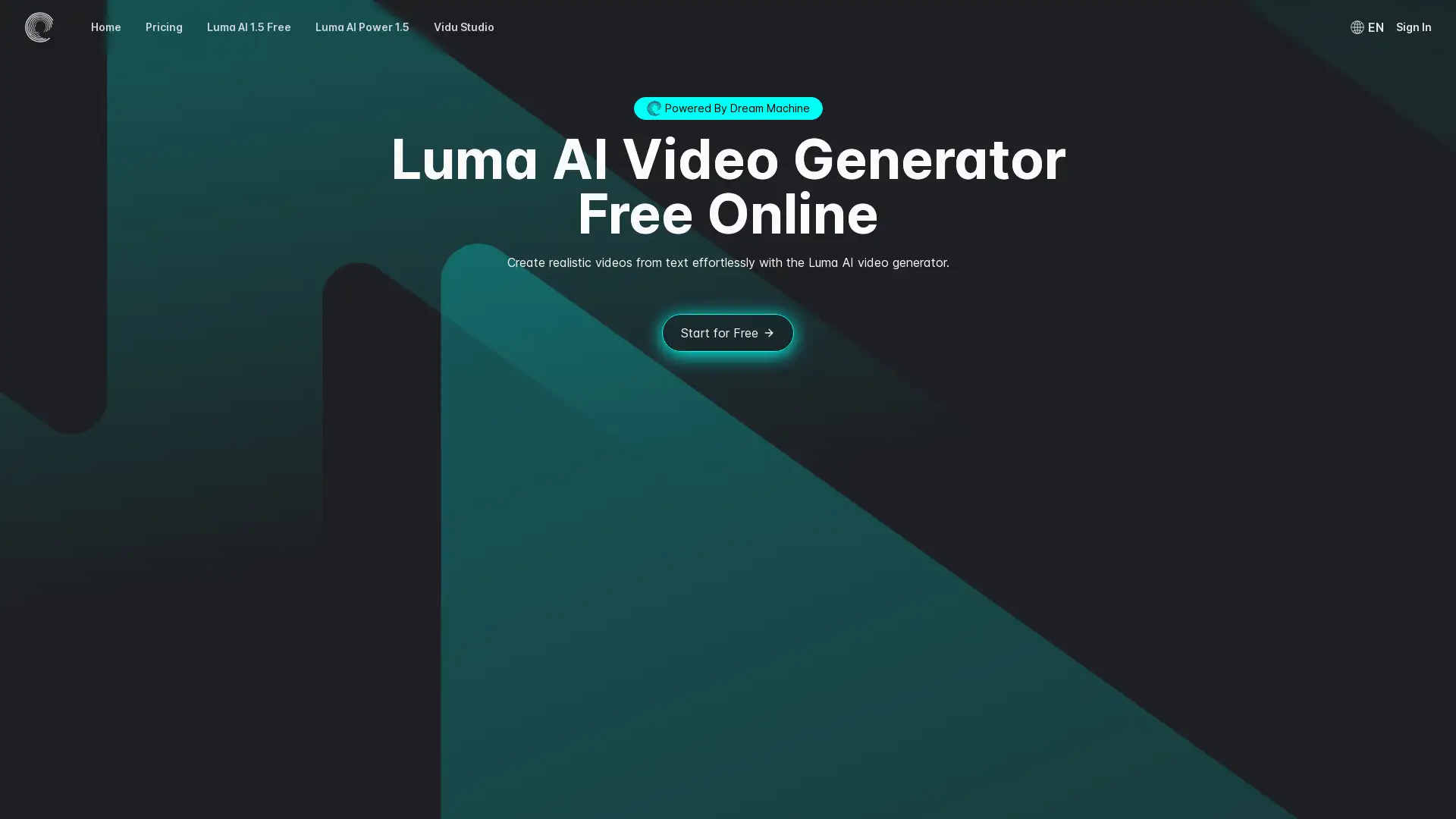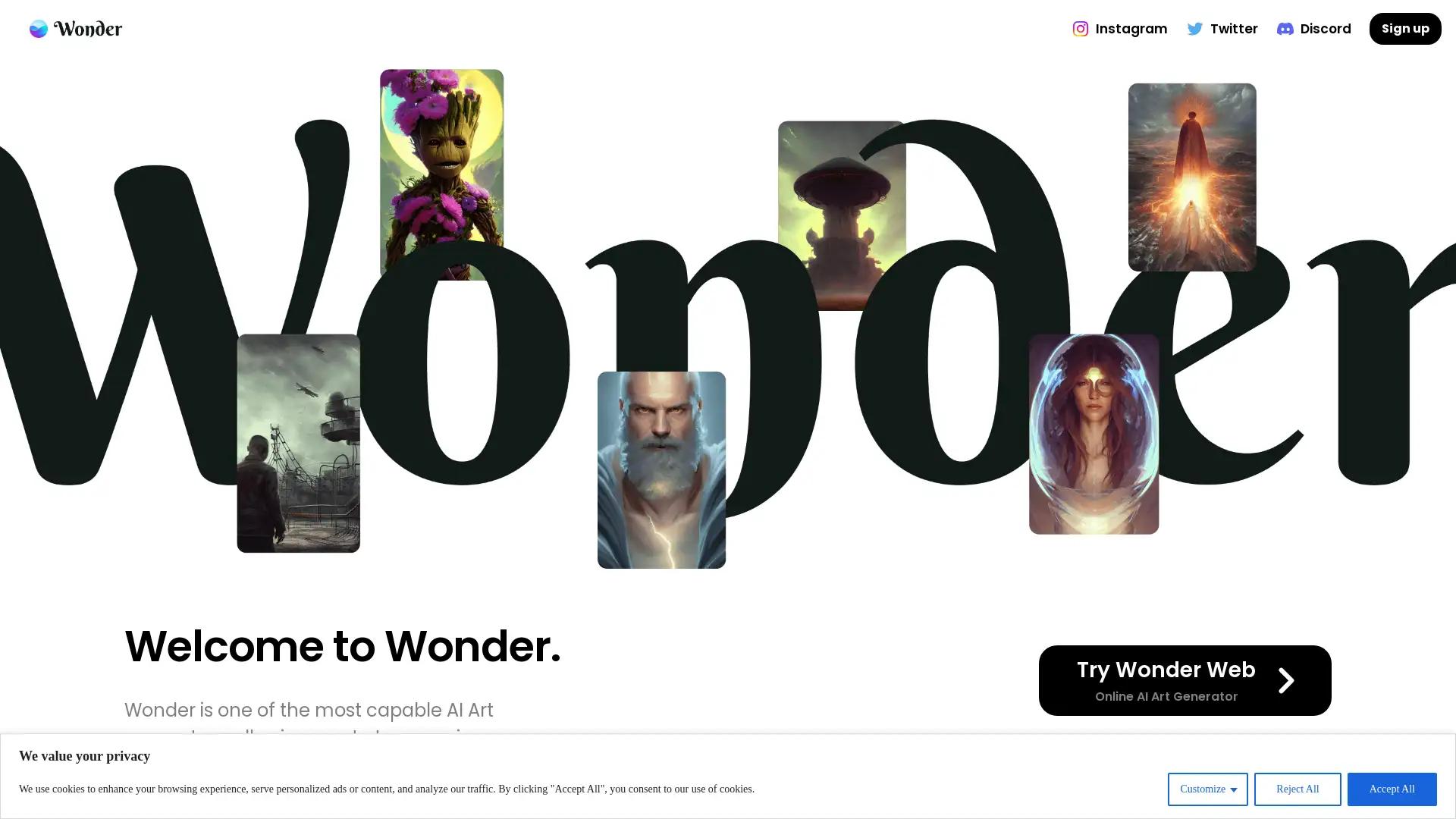Stockimg AI
Visit- Introduction:
Create professional stock images and visuals with AI ease.
- Added on:
Aug 29 2024
- Company:
Stockimg AI
AI image creation
- Logo design
- Content generation
Social media publishing
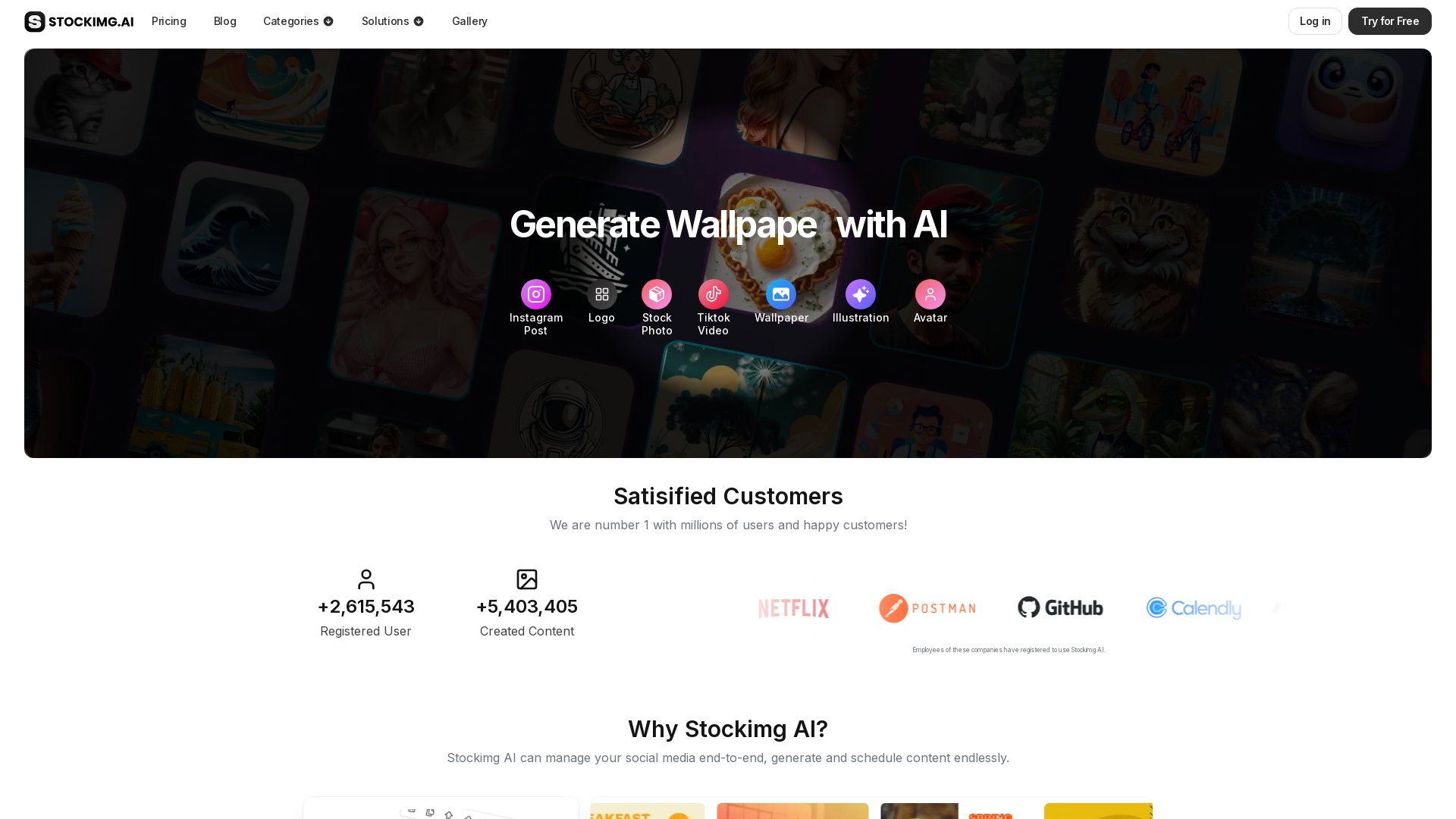
Hey, give Stockimg AI alternative a quick try!
Introducing Stockimg AI: AI-Powered Visual Creation Platform
Stockimg AI is a powerful AI-driven platform designed to simplify the creation of high-quality stock images, logos, and illustrations. With its intuitive interface and smart algorithms, users can generate custom visuals in just a few clicks, making it an ideal tool for designers, marketers, and social media managers. The platform integrates seamlessly with popular social networks, allowing for easy content sharing across Instagram, Facebook, and more.
Main Functions of Stockimg AI
AI-Generated Logos
Example
Generate a custom logo for a new brand.
Scenario
A small business owner can quickly create a professional logo without hiring a graphic designer.
Stock Image Creation
Example
Create unique stock images for blog posts or website banners.
Scenario
A content marketer can produce high-quality visuals tailored to specific blog topics or social media campaigns.
Custom Illustrations
Example
Design a series of illustrations for a children's book.
Scenario
An author can develop colorful, personalized illustrations for their book without the need for manual sketching.
Ideal Users of Stockimg AI
Social Media Managers
Social media managers can quickly generate high-quality visuals for posts and ads, ensuring brand consistency while saving time on content creation.
Graphic Designers
Graphic designers can streamline their workflow by utilizing Stockimg AI to generate base designs and quickly iterate on creative concepts.
Small Business Owners
Small business owners with limited budgets can leverage AI-generated logos and stock images to create professional-looking materials without hiring external help.
Visit Over Time
- Monthly Visits331,728
- Avg.Visit Duration00:00:55
- Page per Visit2.61
- Bounce Rate42.23%
Geography
- United States11.43%
- India9.6%
- Turkey4.4%
- Brazil4.3%
- Spain4.04%
Traffic Sources
How to Use Stockimg AI
- 1
Step 1: Create Your Account
Sign up for a free or paid account and log into the Stockimg AI platform.
- 2
Step 2: Select and Customize Your Visual
Choose the type of visual you want to create (logo, stock image, or illustration), and customize it by adding details such as colors and themes.
- 3
Step 3: Download or Share
Download your completed visual or share it directly to your social media platforms.
Common Questions About Stockimg AI
Stockimg AI Pricing
For the latest pricing, please visit this link:https://stockimg.ai/pricing
Free Plan
$0/month
Access to basic stock images
Limited image generation
Watermarked downloads
Pro Plan
$10/month or $100/year
Access to premium images
Unlimited image generation
No watermarks on downloads
Priority support
Enterprise Plan
$50/month or $500/year
Custom image requests
Dedicated account manager
API access
Advanced customization options