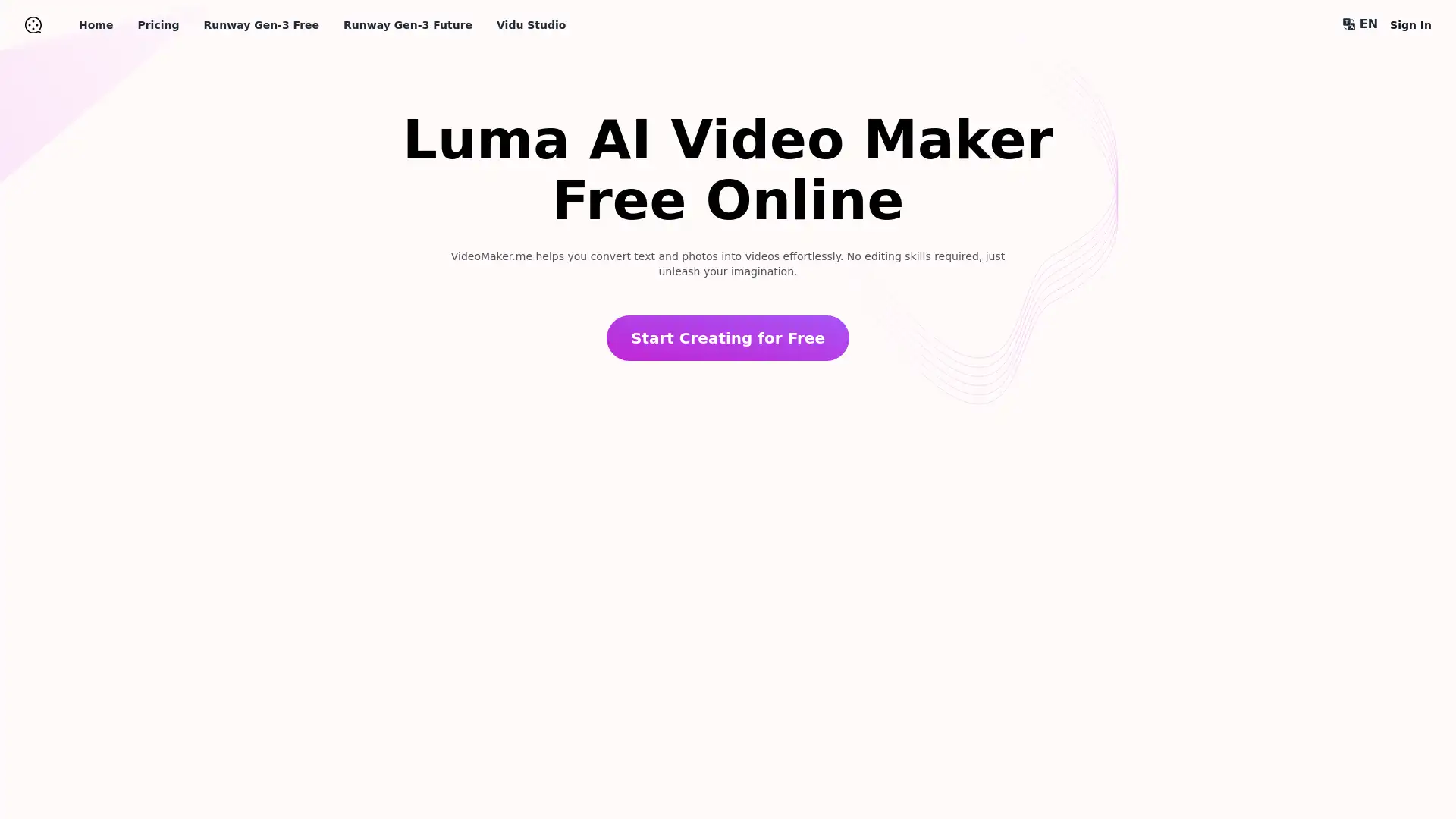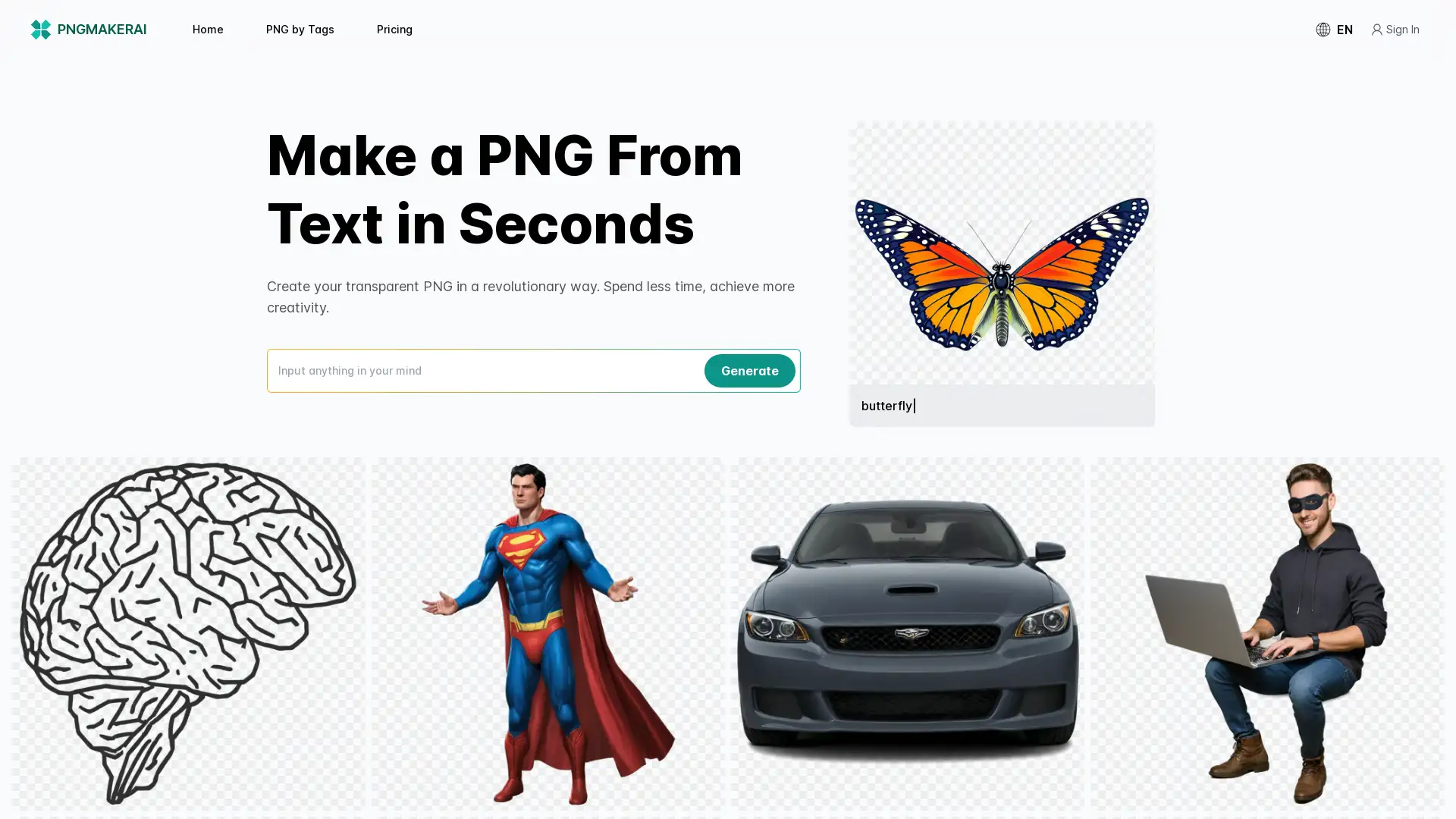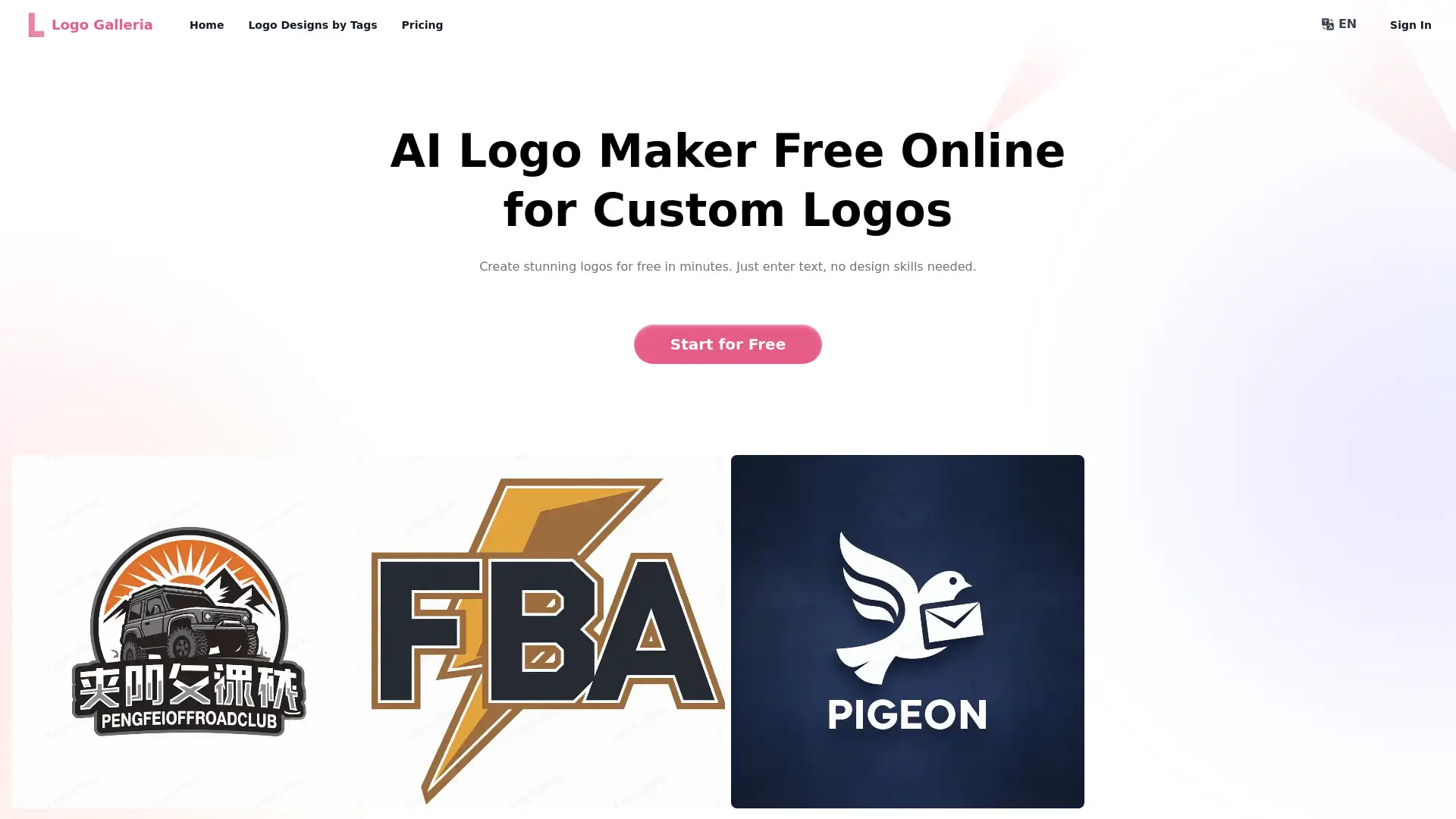Pixlr
Visit- Introduction:
Effortlessly edit photos and designs with AI-powered tools.
- Added on:
Aug 29 2024
- Company:
Pixlr Lab Pte. Ltd.
- Photo Editing
- AI Tools
- Graphic Design
- Background Removal
Generative Fill
- Face Swap
- Image Editing
Design Templates
- Creative Tools

Hey, give Pixlr alternative a quick try!
Welcome to Pixlr: Your Ultimate AI Photo Editing and Design Solution
Pixlr is a powerful online photo editing and design tool that harnesses the power of artificial intelligence to make creative work simple and accessible for everyone. With Pixlr, users can quickly and easily edit images, remove backgrounds, create stunning designs, and utilize a wide range of templates, all through an intuitive and user-friendly interface. Whether you're a professional designer or a casual user, Pixlr provides the tools you need to bring your creative visions to life.
Key Features of Pixlr
AI-Powered Background Removal
Example
Quickly remove backgrounds from images with a single click.
Scenario
Perfect for e-commerce sellers who need to isolate products from backgrounds for online listings, making images look professional and consistent.
Generative Fill
Example
Use AI to fill in missing parts of an image seamlessly.
Scenario
Ideal for photographers and designers looking to extend or modify images without noticeable seams or breaks, enhancing creativity and editing flexibility.
Face Swap
Example
Effortlessly swap faces between different photos for fun or creative projects.
Scenario
Great for creating entertaining social media content, personalized images, or even marketing campaigns that require customization and engagement.
Who Can Benefit from Pixlr?
Professional Photographers
Photographers can use Pixlr to enhance their photos, quickly edit large batches of images, and utilize AI tools to perfect every shot. The ease of use and advanced features help professionals save time while delivering high-quality results.
Small Business Owners
Small business owners can take advantage of Pixlr's design capabilities to create promotional materials, edit product photos, and design marketing content without needing extensive design skills. This helps them maintain a professional online presence and attract customers.
Content Creators
Content creators, including bloggers, vloggers, and social media influencers, can use Pixlr to produce eye-catching visuals, thumbnails, and graphics that stand out. The easy-to-use tools allow them to keep their content fresh and engaging.
Visit Over Time
- Monthly Visits13,382,747
- Avg.Visit Duration00:02:54
- Page per Visit2.73
- Bounce Rate44.99%
Geography
- United States24.33%
- India5.45%
- United Kingdom4.39%
- Mexico4.06%
- Brazil3.61%
Traffic Sources
How to Use Pixlr
- 1
Step 1: Upload or Select an Image
Begin by uploading your own image or choosing from Pixlr’s library of stock photos. This can be done directly from the website or mobile app, making it easy to start your editing process.
- 2
Step 2: Apply AI Tools
Utilize Pixlr’s AI-powered features, such as background removal, generative fill, or face swap, to edit your image as needed. These tools are designed to be intuitive, allowing you to apply changes with just a few clicks.
- 3
Step 3: Save and Export
Once you're satisfied with your edits, save your work and export it in your desired format. Pixlr allows you to save images in various formats, making it easy to use them across different platforms and for different purposes.
Frequently Asked Questions about Pixlr
Pixlr Pricing
For the latest pricing, please visit this link:https://pixlr.com/pricing/
Plus Plan
$1.99/month or $0.99/year
Ad-Free experience
Unlimited saves
80 monthly AI Credits
Premium Plan
$7.99/month or $4.90/year
Full access to premium features
Ad-Free experience
1000 monthly AI Credits
Access to a large library of fonts, templates, elements, and animations
Private mode for AI Generations
Team Plan
$12.99/month or $9.91/year
Five premium seats included
Ad-Free experience
Unlimited saves
1000 monthly AI Credits per seat