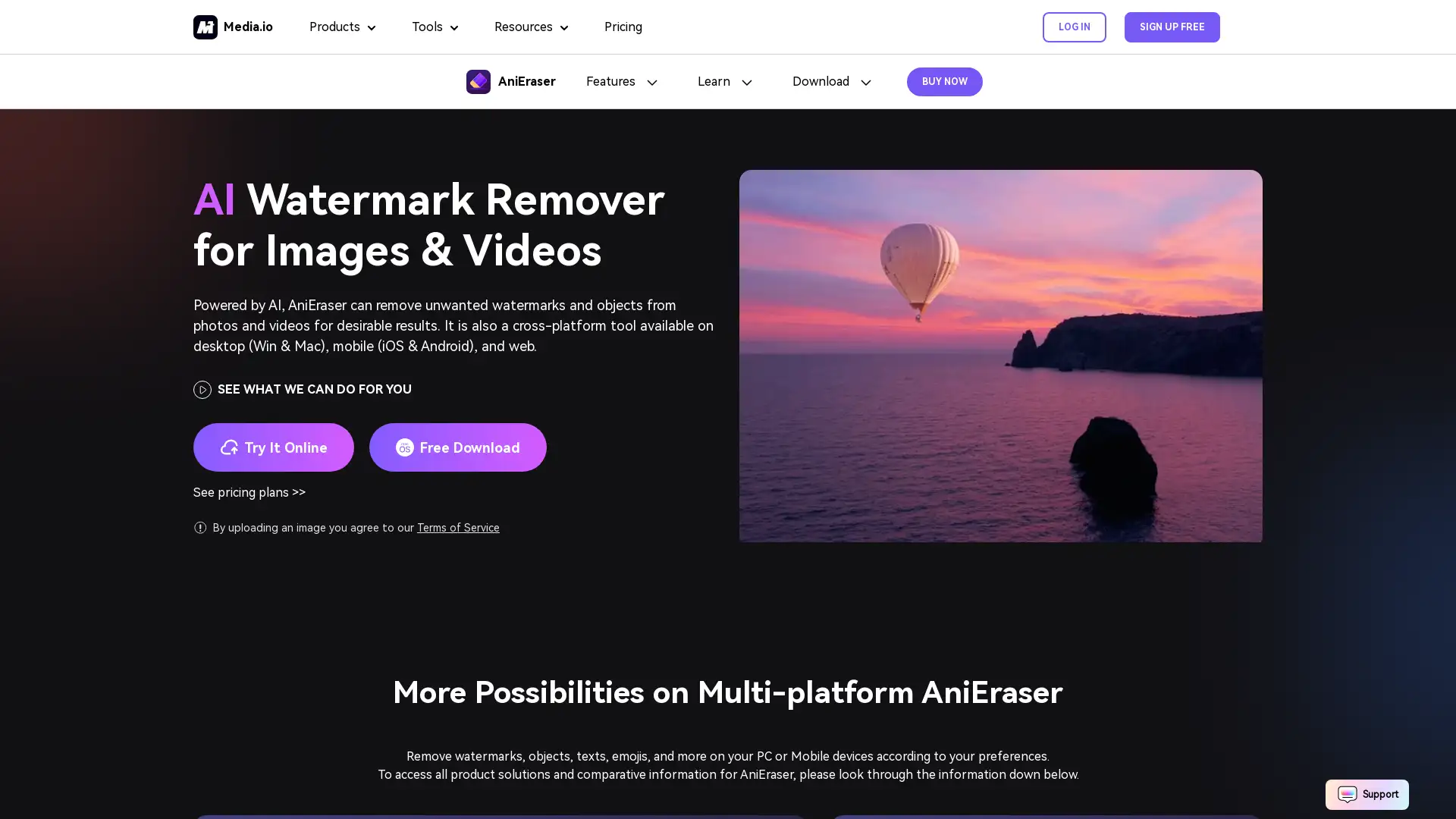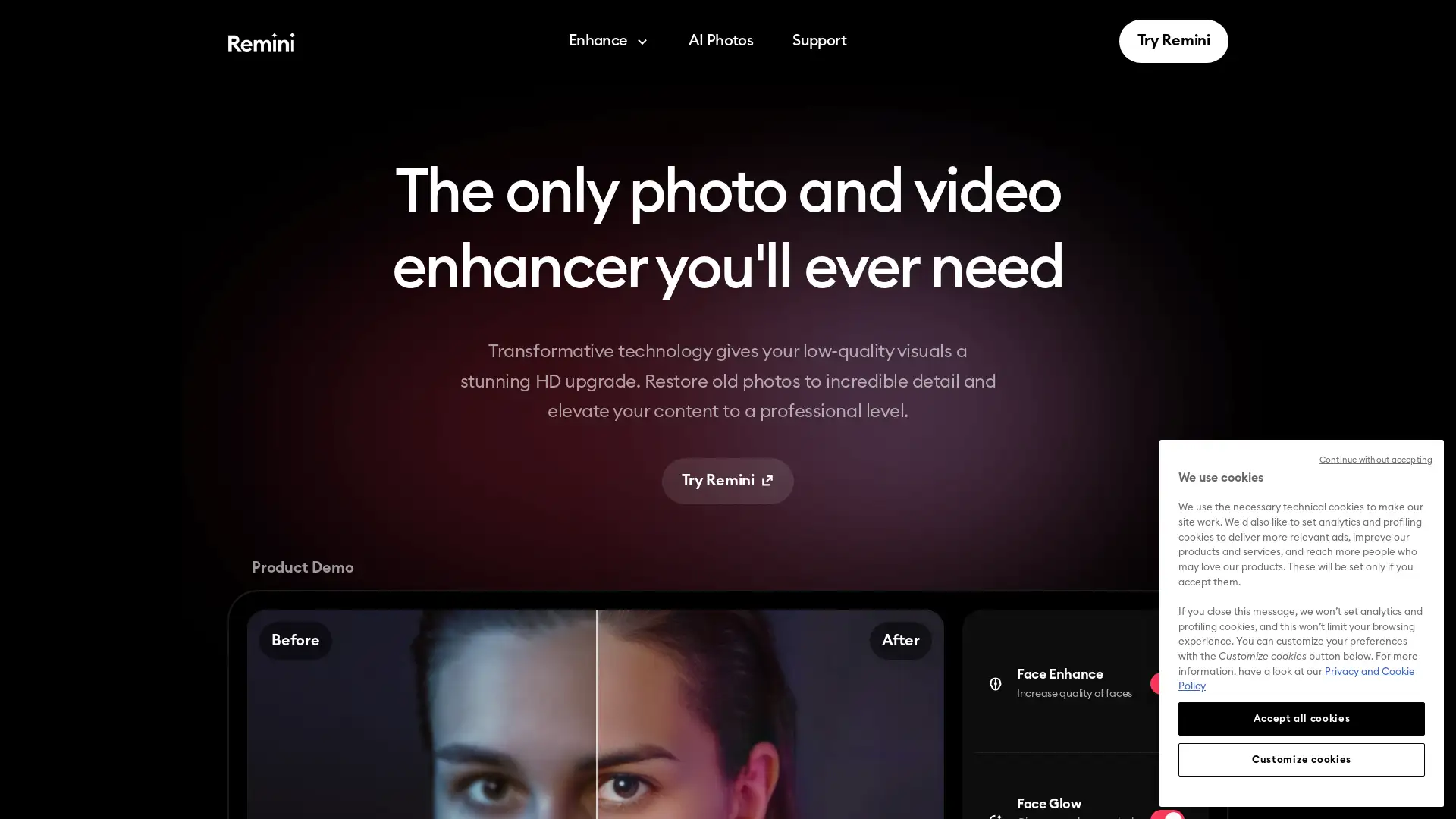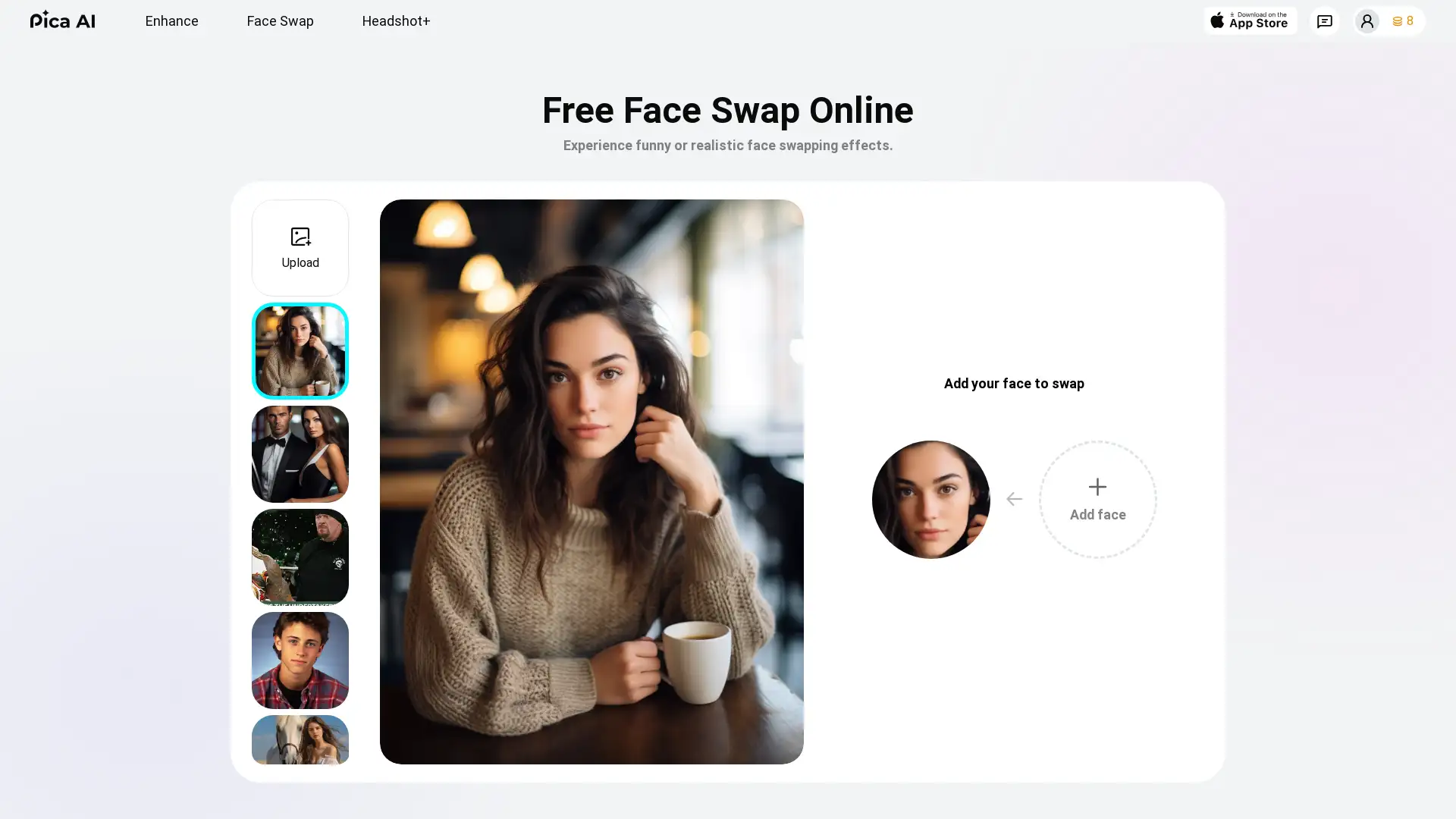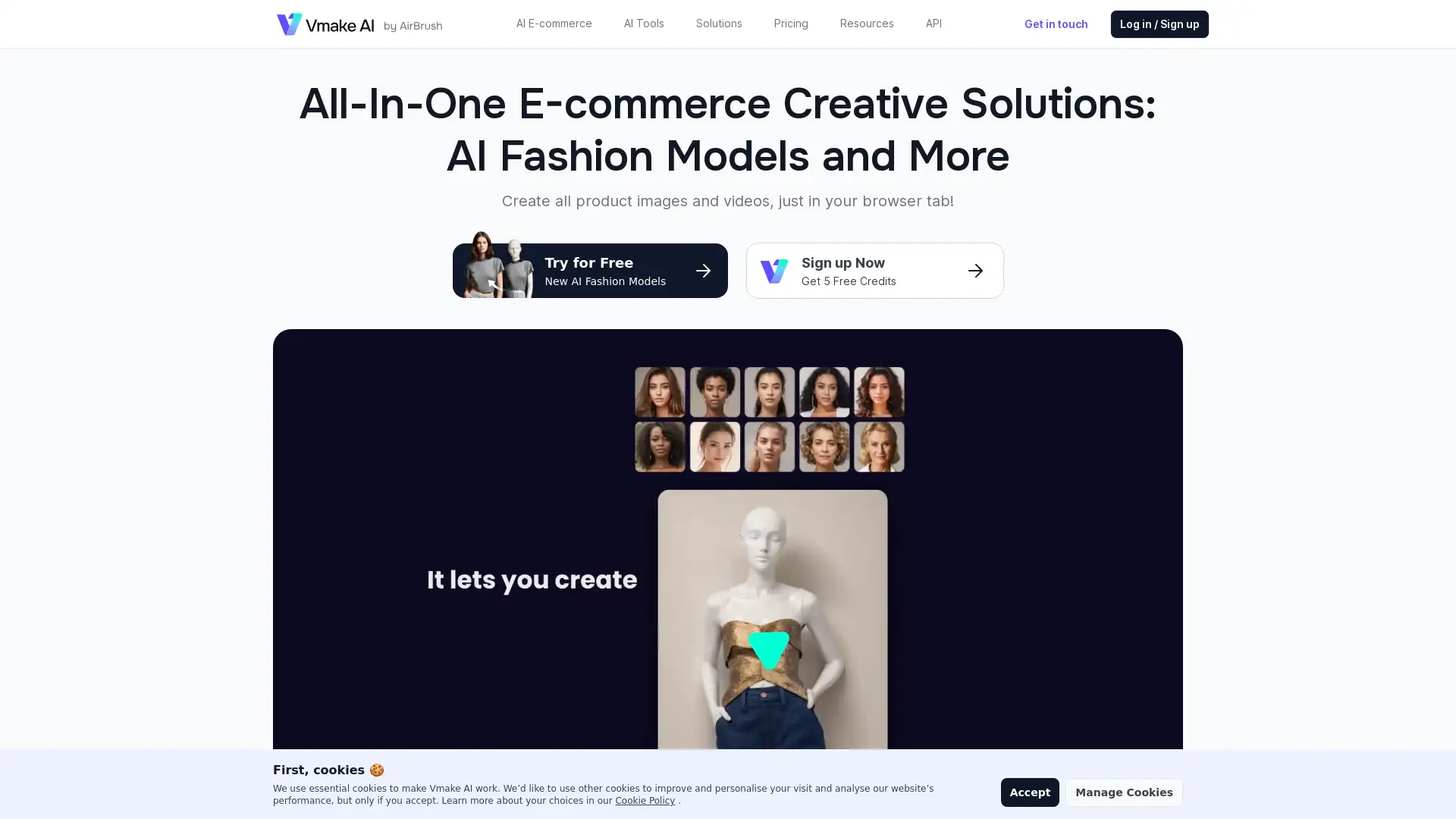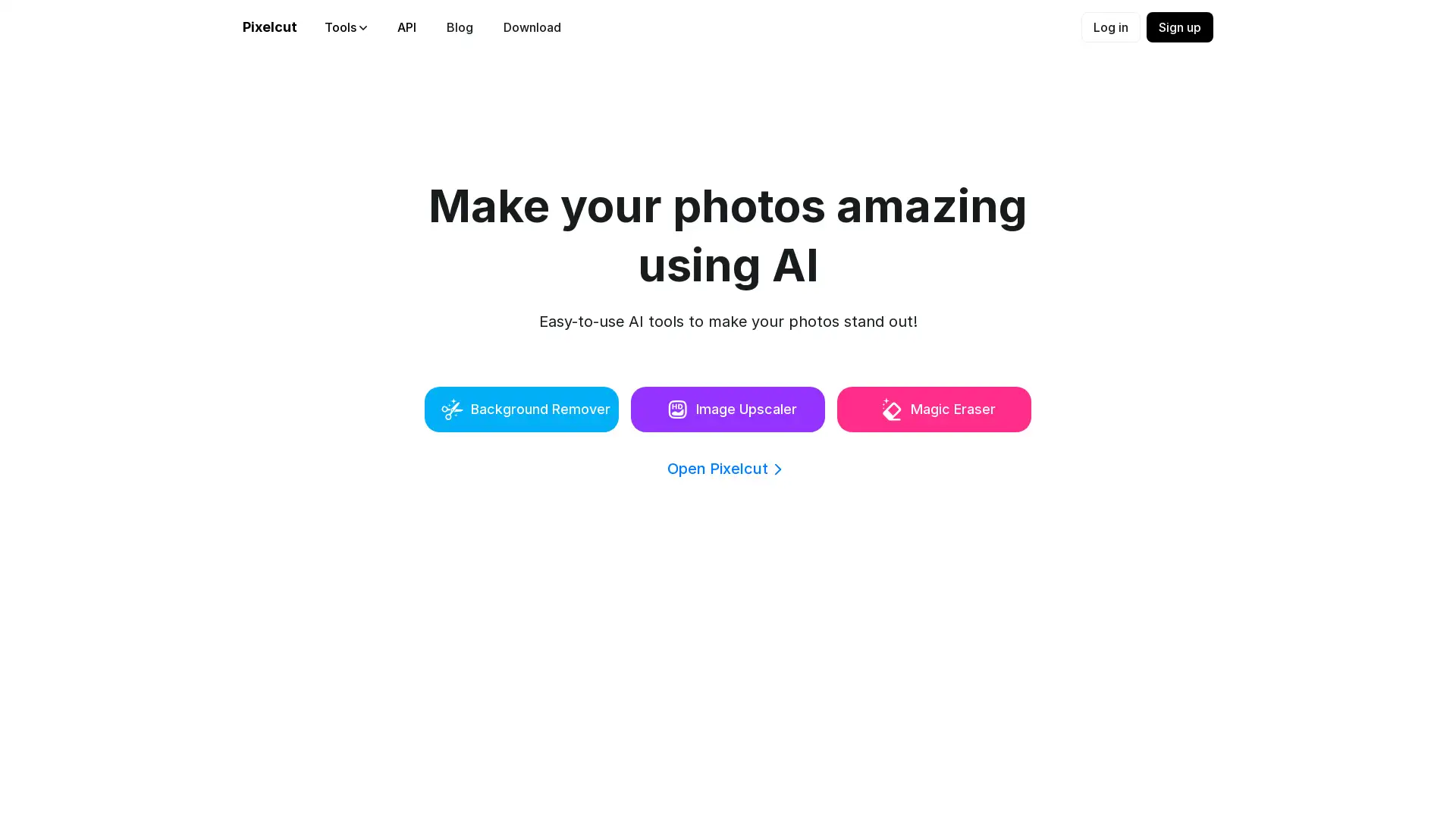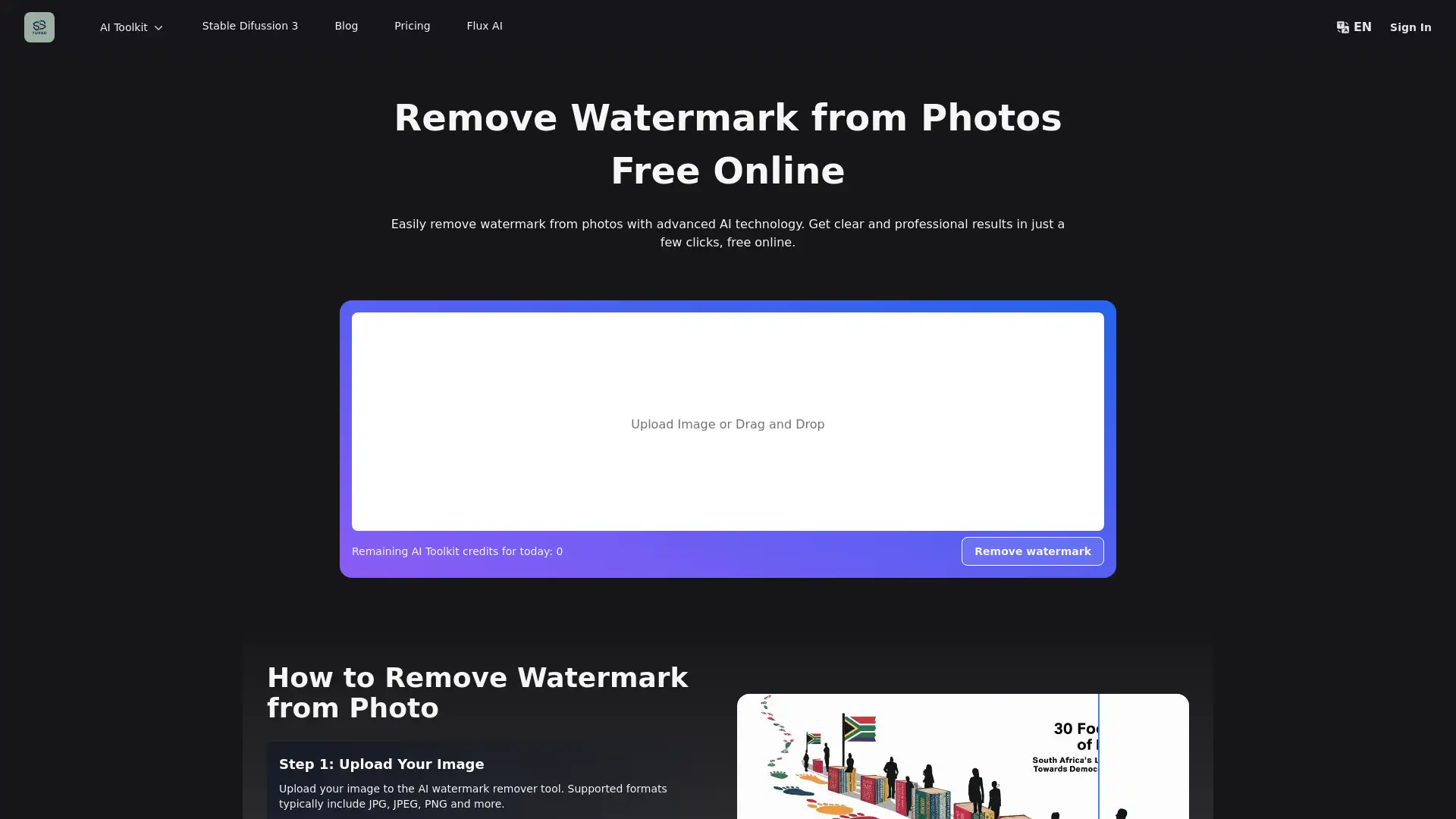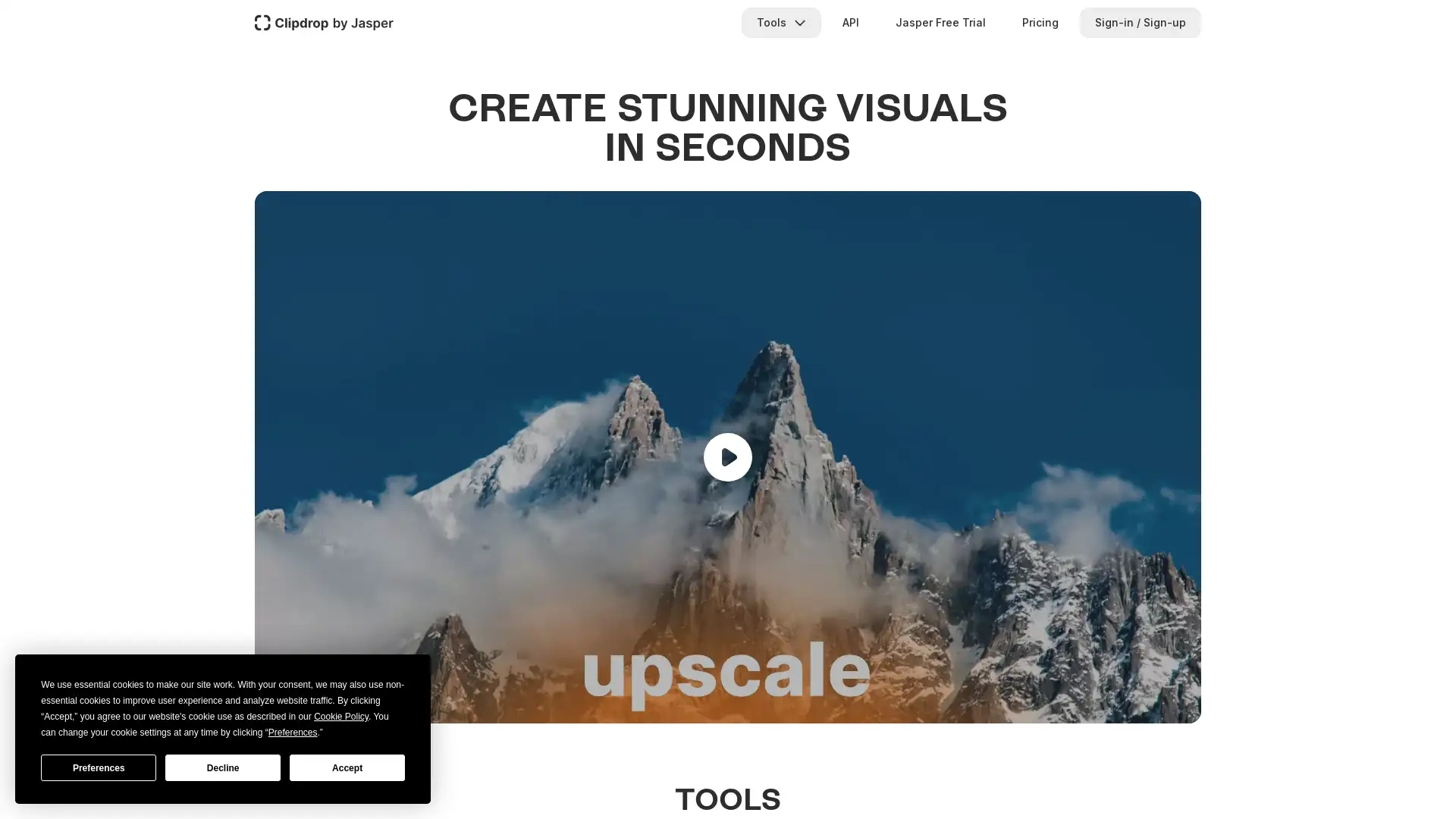Best 9 AI Tools for AI Image Editing in 2024
Anieraser.media.io, Remini AI, Pica AI, Vmake AI, Pixelcut AI, Stylar AI, Watermark Remover, Phot.ai Tools, Clipdrop are among the best paid and free AI Image Editing tools available.
What Are AI Tools for Image Editing?
AI tools for image editing are specialized software applications designed to enhance, manipulate, or transform visual content using artificial intelligence. These tools can perform a wide range of tasks, such as swapping faces in photos and videos, enhancing the quality of images, or removing unwanted elements with precision. Their relevance lies in automating complex image editing processes, making them accessible to professionals and casual users alike. By leveraging machine learning and computer vision, AI image editing tools offer efficient, accurate, and user-friendly solutions for content creators, marketers, photographers, and more.
Key Features of AI Image Editing Tools
AI image editing tools come with a host of advanced capabilities designed to simplify image manipulation. Features include the ability to instantly swap faces with high precision, enhance the quality of both photos and videos, and effortlessly remove unwanted elements from images. These tools use deep learning algorithms to understand and edit images at a pixel level, ensuring high accuracy and detail retention. They are highly adaptable, offering both basic functions for beginners and advanced options for experts, such as batch processing, customization, and integration with professional-grade software.
Who Benefits from AI Image Editing Tools?
AI image editing tools are beneficial for a wide range of users, from novices to seasoned professionals. Beginners with no coding or design experience can use these tools due to their intuitive interfaces and one-click functionalities. Meanwhile, photographers, graphic designers, social media managers, and video content creators can take advantage of more advanced features for detailed editing and customization. Developers and technical users can further integrate these tools into their workflows or software platforms, using APIs for enhanced functionality. Overall, AI image editing tools are perfect for anyone seeking quick, professional-quality edits without needing extensive technical skills.
Further Insights into AI Image Editing
AI image editing tools are increasingly becoming a vital part of various industries, such as marketing, e-commerce, and media production. They offer customized solutions that adapt to different needs, from quickly editing images for social media to professional-grade enhancements for photography. With their ability to integrate into existing systems and automate repetitive tasks, AI tools make image editing faster and more accessible. These tools' flexibility ensures they can cater to both individuals and businesses looking to streamline their visual content creation.