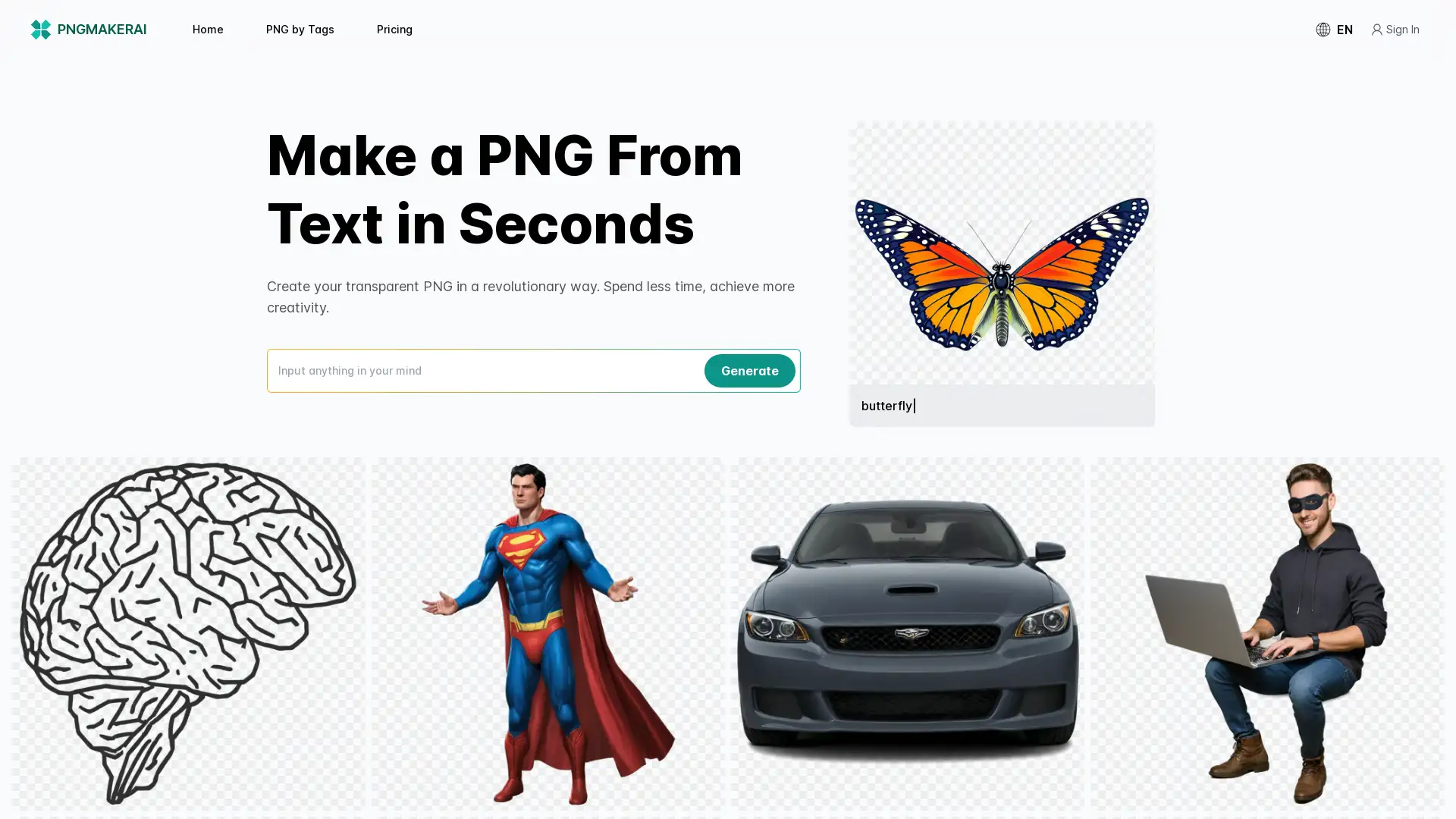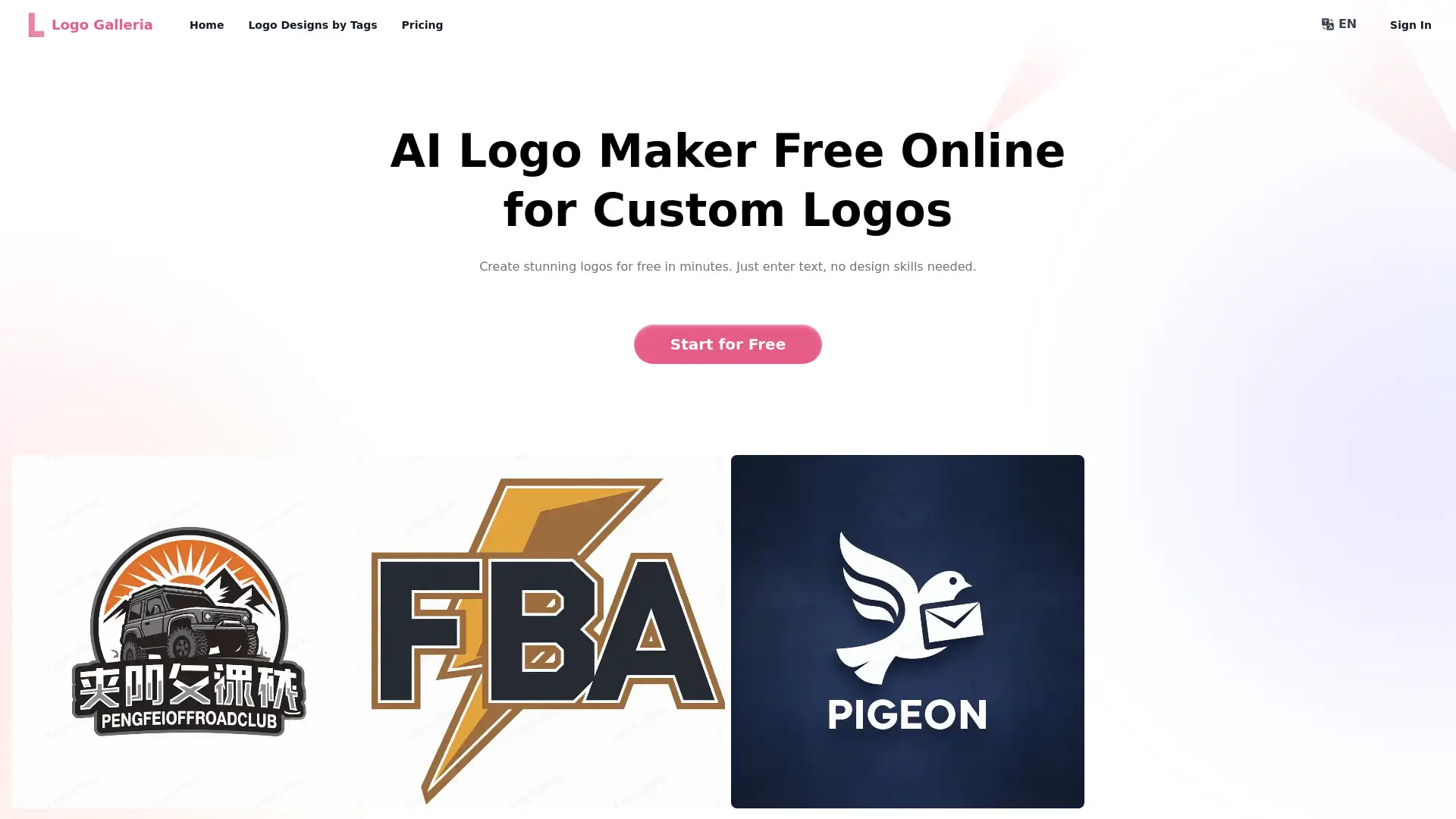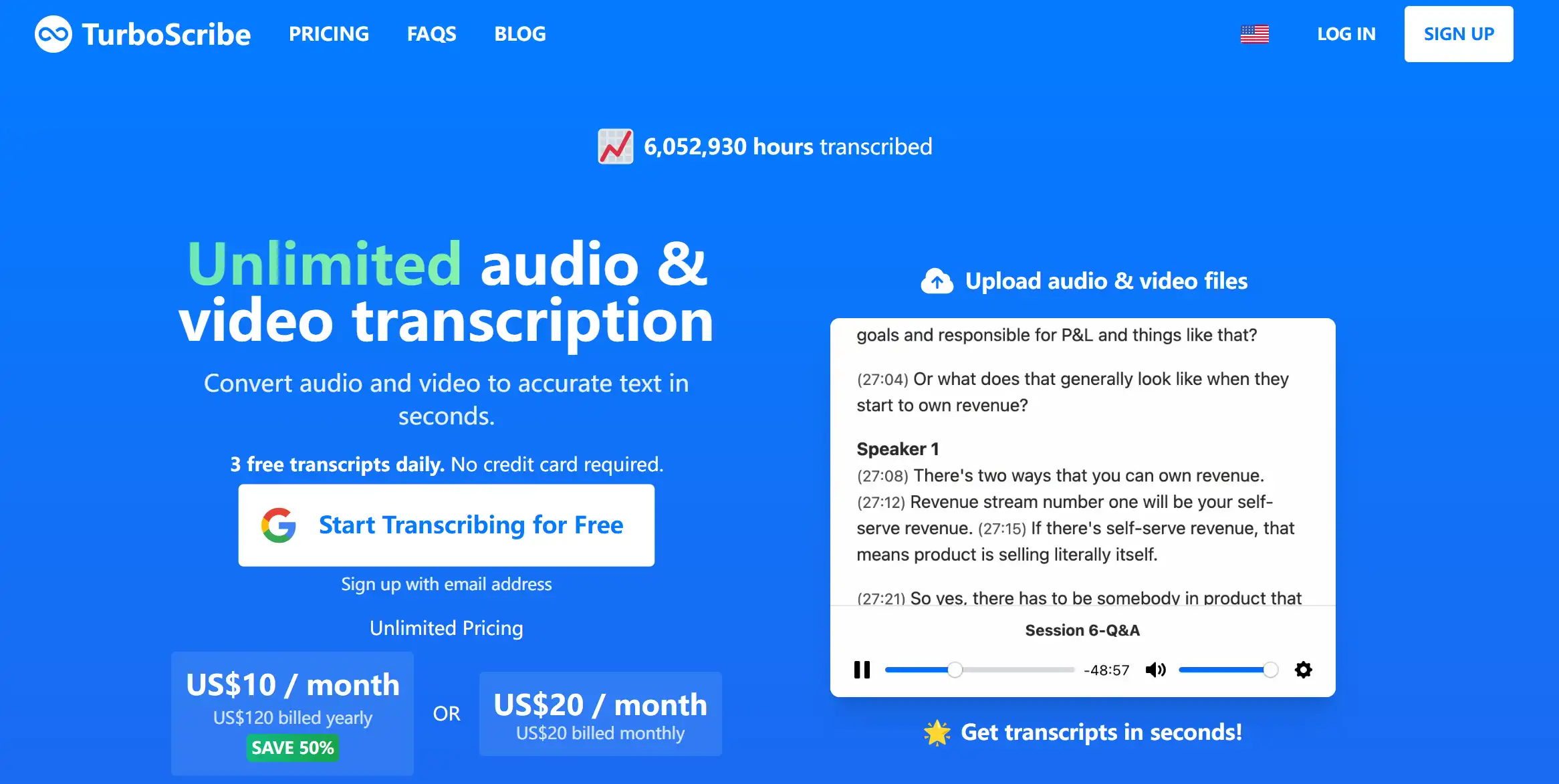Anieraser.media.io
Apri Sito- Introduzione:
Effortlessly remove unwanted elements from photos and videos.
- Aggiunto il:
Aug 23 2024
- Società:
Wondershare Technology
Watermark Remover
- Object Removal
- Photo Retouching
- Video Editing
- AI Tool
Cross-Platform
Batch Processing
- Image Enhancement
- Video Enhancement
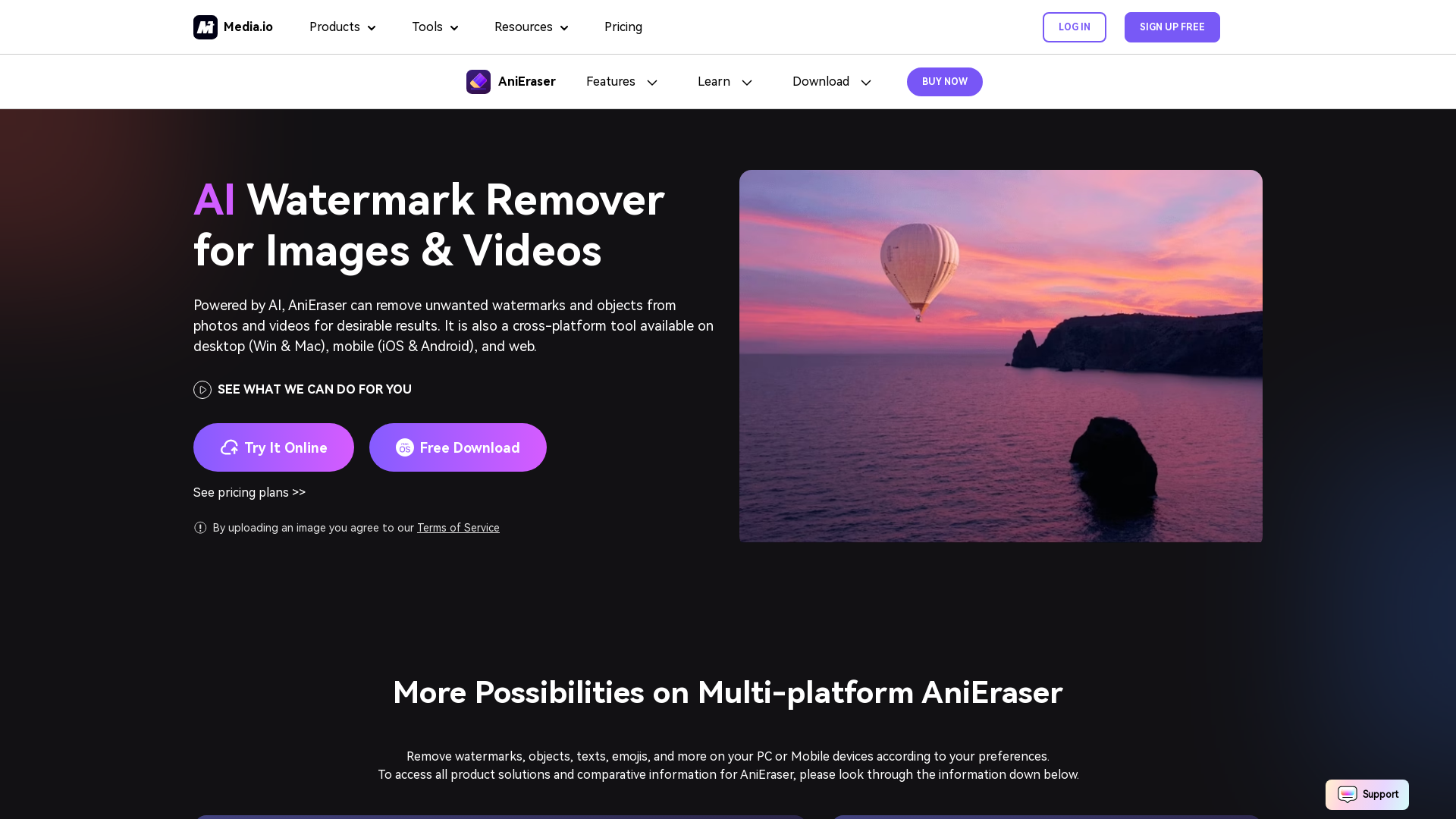
Ehi, prova rapidamente l'alternativa di Anieraser.media.io!
Introducing AniEraser: The Ultimate AI Tool for Seamless Media Editing
AniEraser is an innovative AI-powered tool designed to help users remove unwanted elements from their photos and videos with ease. Whether you're looking to eliminate watermarks, text, objects, or even people, AniEraser provides a powerful solution that works across multiple platforms including desktop, mobile, and online. With its intuitive interface and advanced AI technology, AniEraser simplifies the editing process, making it accessible for both beginners and professionals alike.
Key Functions of AniEraser
Watermark Removal
Esempio
Remove a distracting watermark from a video.
Scenario
A video creator needs to remove a watermark from a stock video clip before incorporating it into their project. AniEraser quickly eliminates the watermark, allowing for a seamless final product.
Object Removal
Esempio
Erase unwanted objects from a photo.
Scenario
A photographer wants to remove a passerby from a scenic photo. AniEraser allows them to easily erase the person, preserving the beauty of the scene.
Text Removal
Esempio
Remove text from an image for a clean look.
Scenario
A marketing professional needs to eliminate old promotional text from a product image to reuse it for a new campaign. AniEraser effectively removes the text, making the image ready for the next use.
Who Can Benefit from AniEraser?
Content Creators
Content creators, including YouTubers and bloggers, can use AniEraser to clean up their media by removing unwanted elements, ensuring their visuals are polished and professional.
Photographers
Photographers looking to perfect their shots can use AniEraser to remove any distracting objects or blemishes, helping to create stunning, high-quality images.
Social Media Managers
Social media managers can use AniEraser to quickly edit photos and videos before posting, ensuring that all content aligns with the brand's aesthetic and messaging.
Andamento Visite nel Tempo
- Visite Mensili1,542,888
- Durata Media Visita00:03:16
- Pagine per Visita2.88
- Tasso di Rimbalzo47.97%
Geografia
- India19.14%
- Brazil8.33%
- United States7.61%
- Pakistan4.16%
- France4.1%
Origini del Traffico
How to Use AniEraser
- 1
Step 1: Upload Your Media
Start by uploading the photo or video you want to edit to the AniEraser platform, either through the desktop app, mobile app, or online.
- 2
Step 2: Select the Elements to Remove
Use AniEraser's intuitive tools to select the watermarks, text, or objects you want to remove. The AI will automatically detect and highlight these elements for easy editing.
- 3
Step 3: Review and Export
Preview your edited media to ensure all unwanted elements have been removed, then export the final version in high resolution without any watermarks.
Frequently Asked Questions
Anieraser.media.io Prezzi
Per i prezzi più recenti, visita questo link:https://anieraser.media.io/pricing-online.html
Free Plan
$0/month
Edit one video or photo for free
Access across desktop, iOS, Android, and online
Basic editing features
Pro Plan
$X/month or $X/year
Unlimited access to all features
Batch processing of up to 5 files at once
High-resolution file support
No watermark on exported files
Cross-platform use with one account