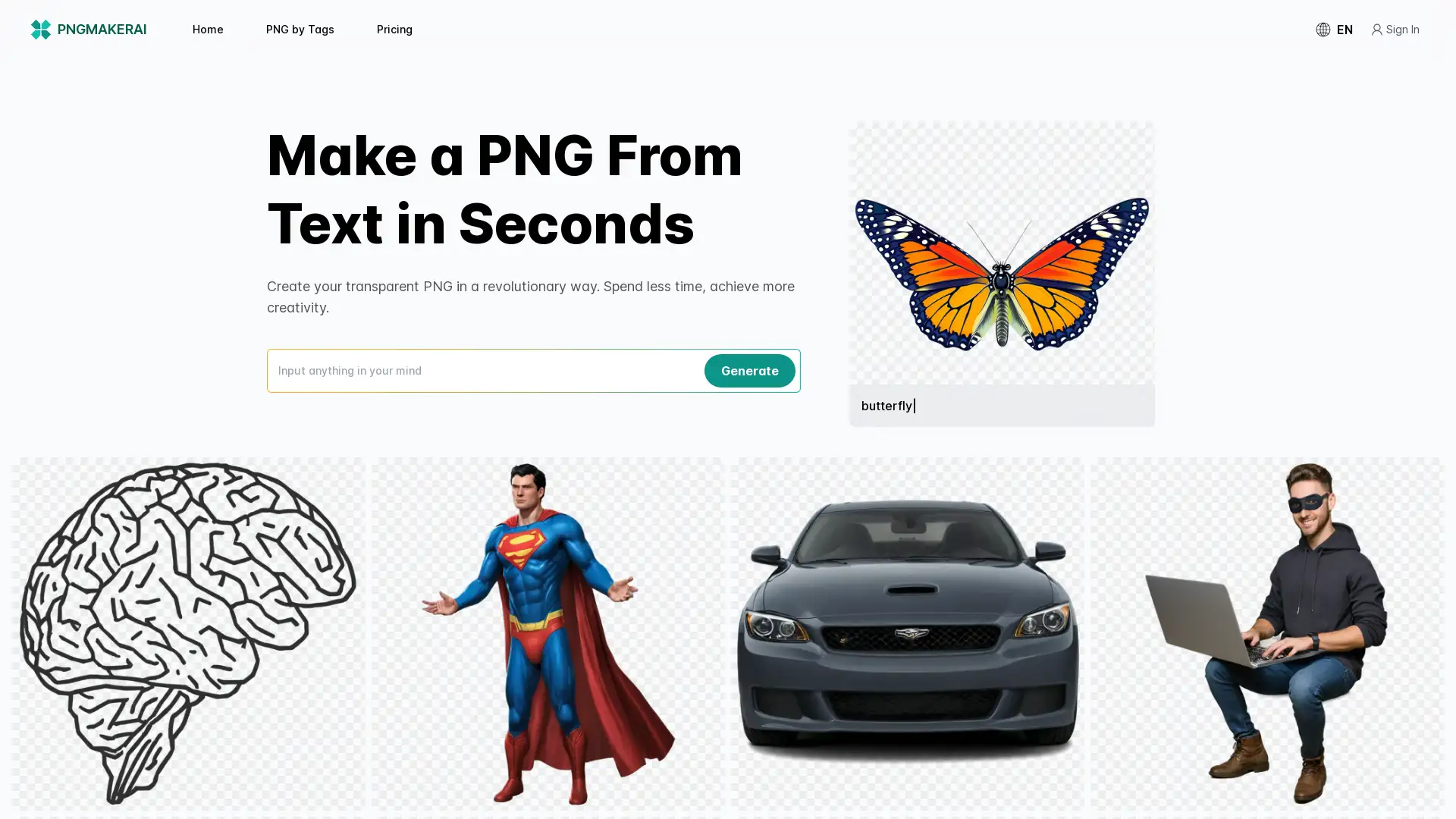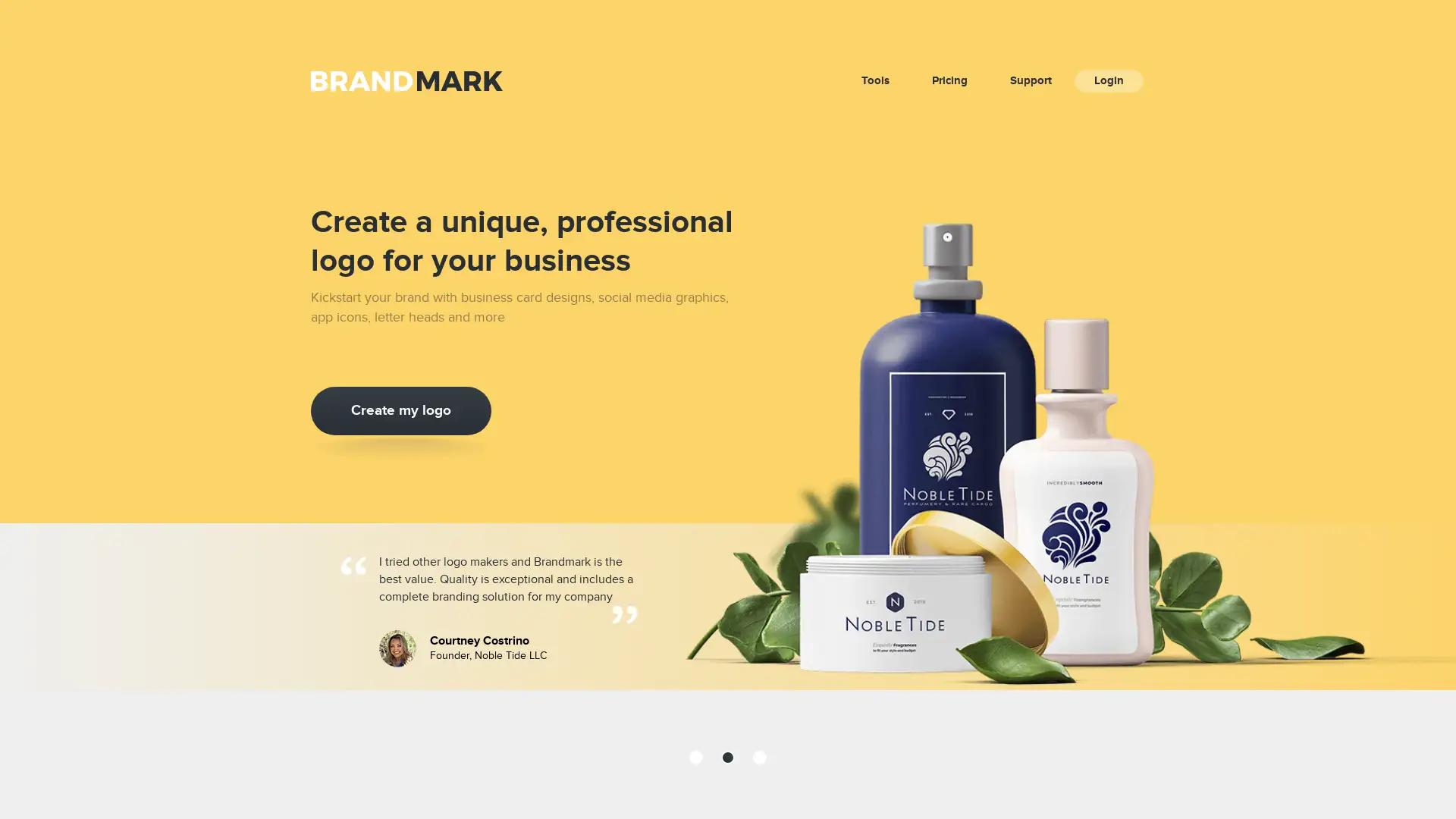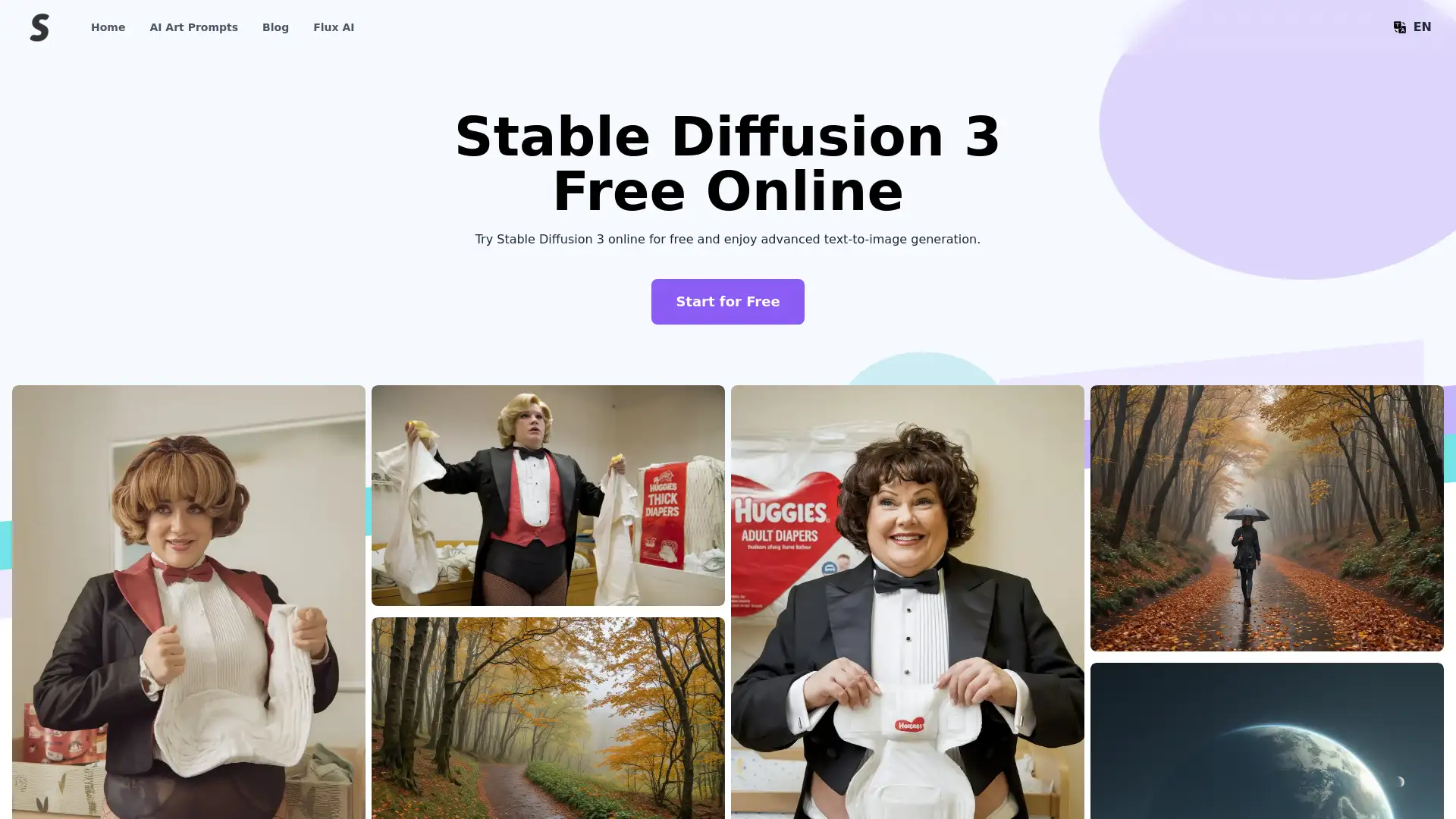Stylar AI
Apri Sito- Introduzione:
The most controllable AI image and design tool.
- Aggiunto il:
Oct 06 2024
- Società:
Dzine AI
- AI image generation
- Graphic design
Design assistant
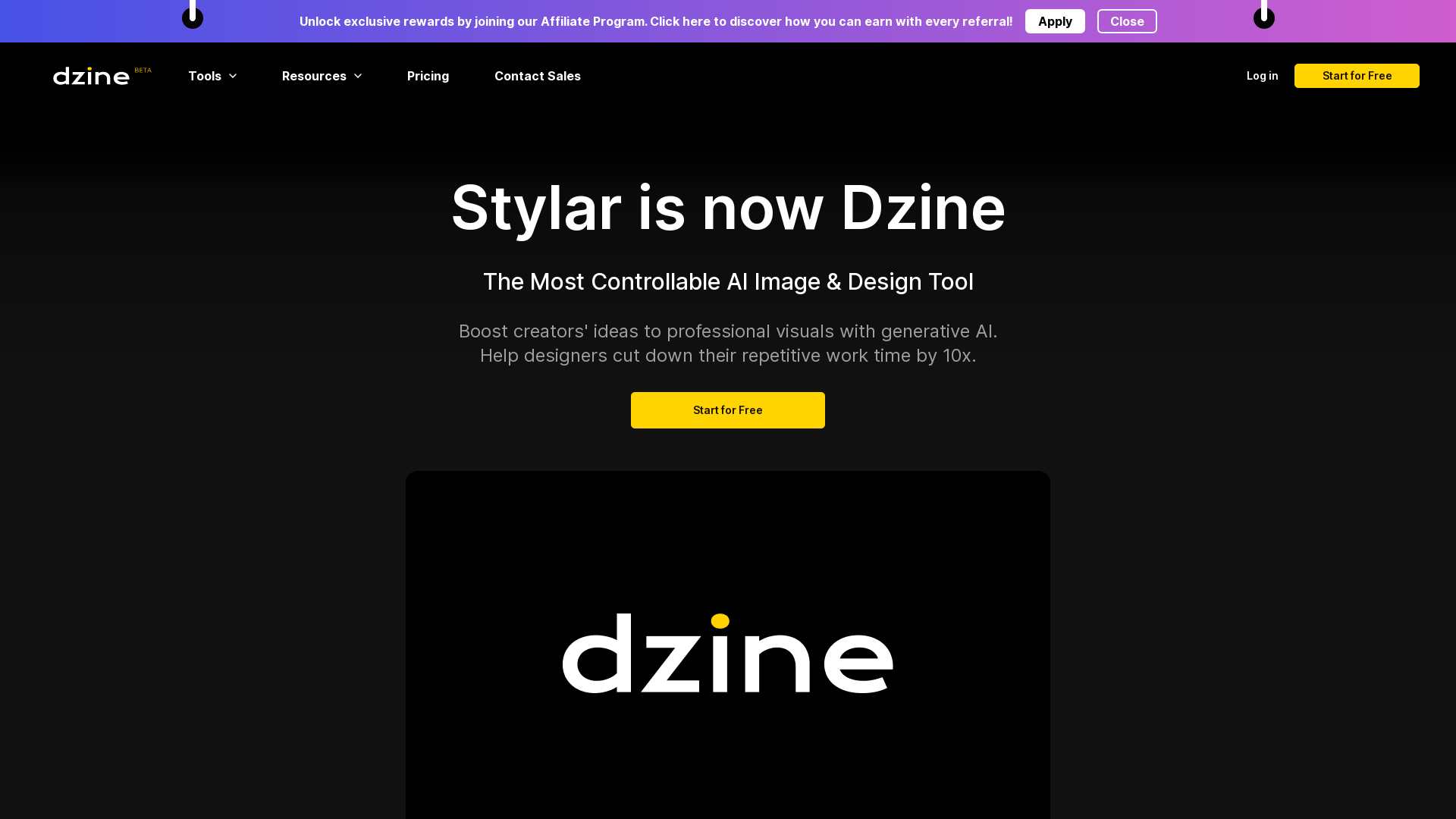
Ehi, prova rapidamente l'alternativa di Stylar AI!
Introduction to Dzine AI: Your All-in-One Design Partner
Dzine AI is a powerful image generation and graphic design tool designed to give users complete control over their creative process. It features intuitive layering, positioning, and sketching tools, enabling effortless customization and professional design creation. With predefined styles that eliminate the need for complex prompts, Dzine empowers users of all skill levels to easily produce stunning visuals. It also offers high-resolution export, an ‘Enhance’ tool to fix AI-generated artifacts, and natural language prompt optimization through the Dzine Assistant.
Main Functions of Dzine AI
Layering and positioning tools for accurate image composition.
Esempio
Designing a marketing banner with precise control over text and image placement.
Scenario
Ideal for users who need to arrange multiple elements, such as logos, text, and images, for a marketing campaign or social media post.
One-click ‘Enhance’ tool to fix common AI-generated issues.
Esempio
Fixing distorted faces or hand shapes in AI-generated portraits.
Scenario
Perfect for designers who need to quickly resolve visual flaws in portraits or other images created by AI without manual corrections.
Predefined styles to effortlessly create custom designs.
Esempio
Generating a new style of a product catalog while preserving its layout.
Scenario
Useful for product designers or marketers who want to maintain a consistent design structure while applying different creative styles for branding or promotional materials.
Ideal Users of Dzine AI
Professional Graphic Designers
Graphic designers who want full control over image composition, including layering, positioning, and advanced editing tools like cutout and enhancement.
Marketing Teams
Marketing professionals who need an intuitive tool to create promotional materials, social media posts, and marketing banners with minimal design experience.
Amateur Designers and Hobbyists
Creative hobbyists and beginners who are looking for a user-friendly design tool to create visually appealing images without complicated prompts or technical knowledge.
Andamento Visite nel Tempo
- Visite Mensili1,084,977
- Durata Media Visita00:03:23
- Pagine per Visita3.04
- Tasso di Rimbalzo41.42%
Geografia
- United States12.04%
- Brazil10.27%
- India7.67%
- Vietnam4.87%
- Indonesia4.14%
Origini del Traffico
How to Use Dzine AI
- 1
Step 1: Sign Up and Get Started
Sign up for Dzine AI and start with 100 free credits to explore its features.
- 2
Step 2: Create Your Design
Use the drag-and-drop interface to compose your design by layering elements such as images, text, and objects.
- 3
Step 3: Finalize and Export
Export your design in high-resolution formats or apply one-click enhancements for a polished finish.
Frequently Asked Questions
Stylar AI Prezzi
Per i prezzi più recenti, visita questo link:https://www.dzine.ai/pricing
Free Plan
$0/month
100 free credits upon registration
30 free credits refreshed daily
Access to basic tools and features
High-resolution export up to 6144px
Pro Plan
$X/month or $X/year
Unlimited access to predefined styles
Enhanced layering and composition control
Advanced 'Enhance' tool for AI-generated images
Priority customer support
Additional export formats and resolution options