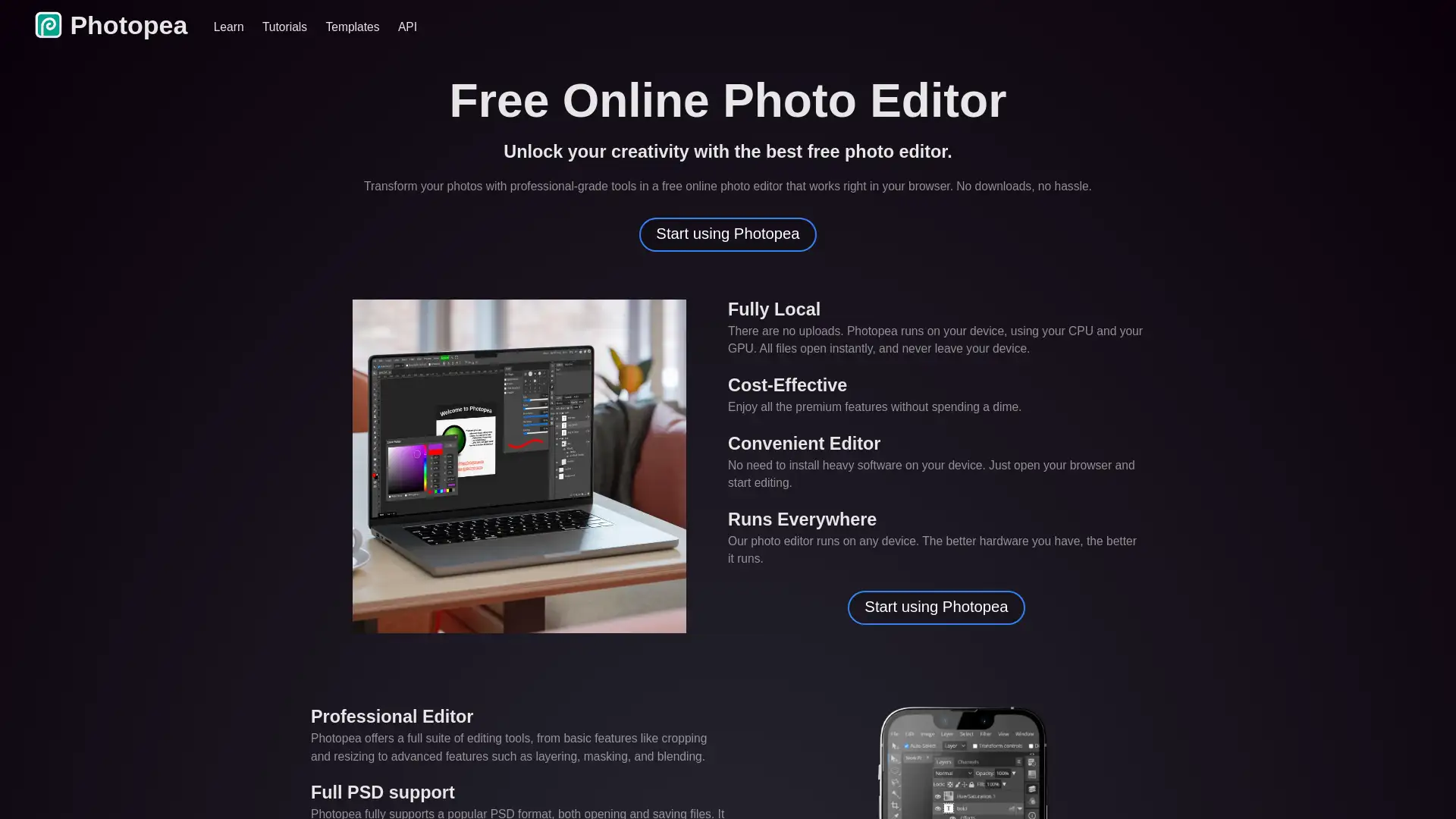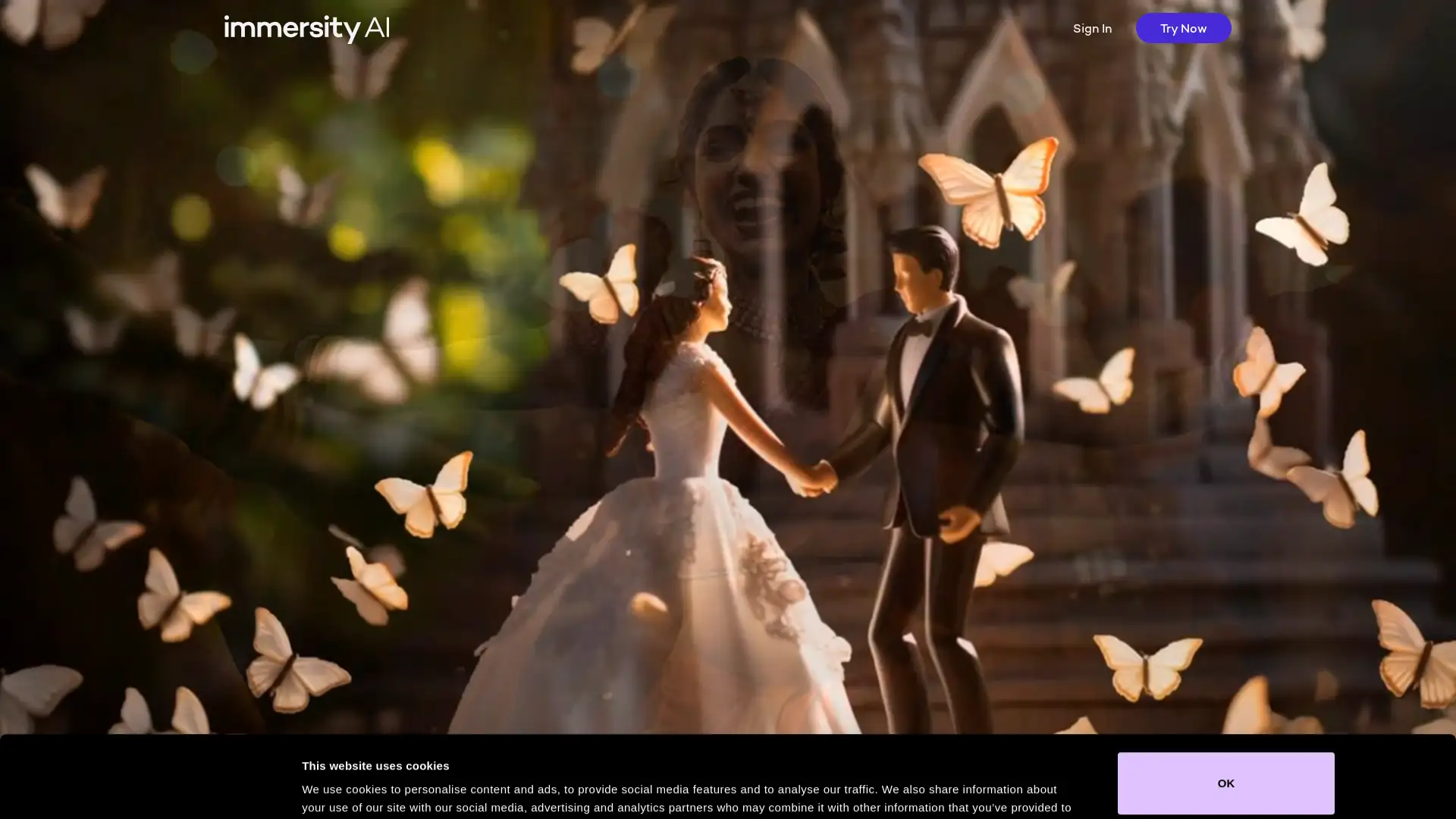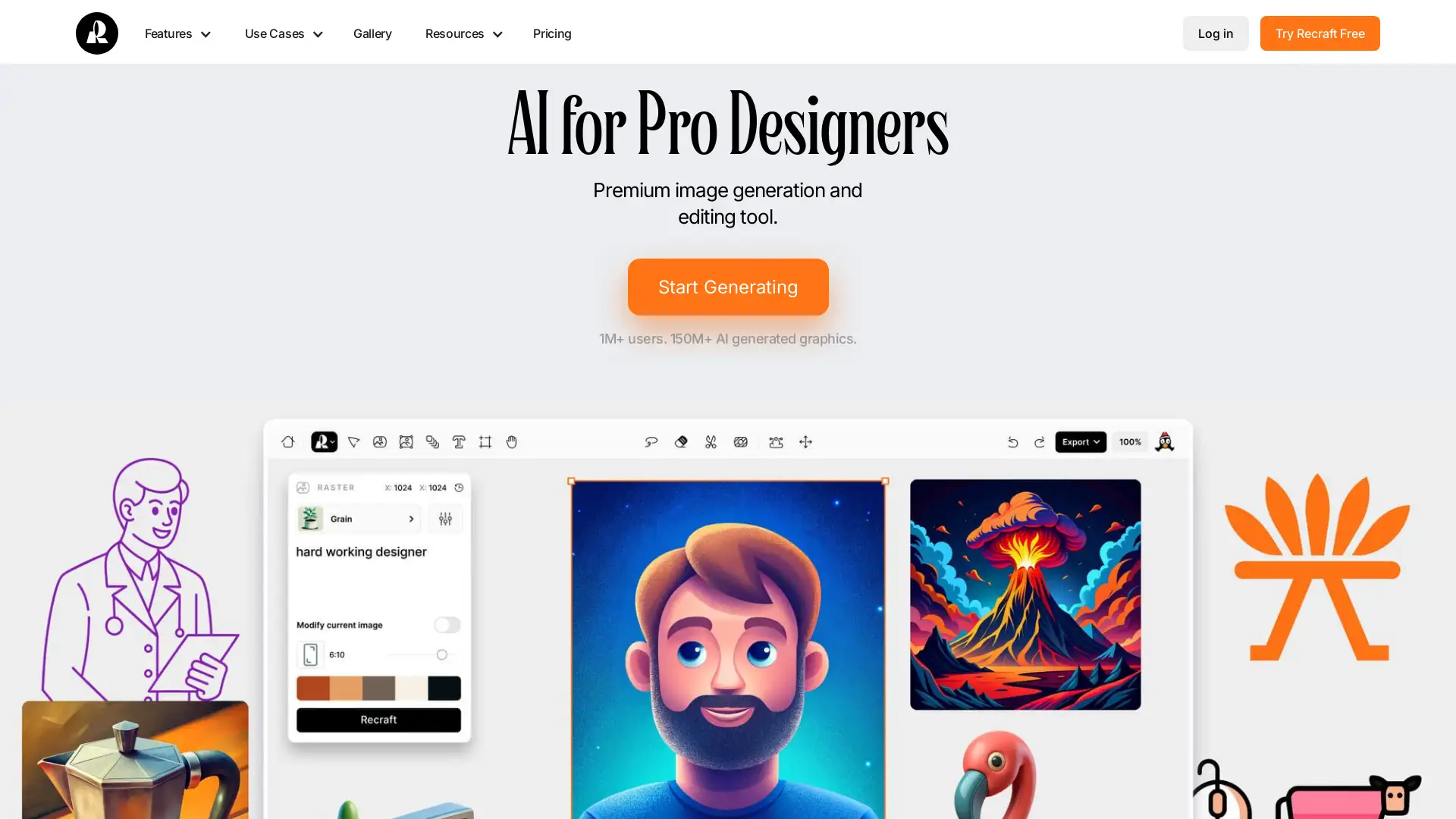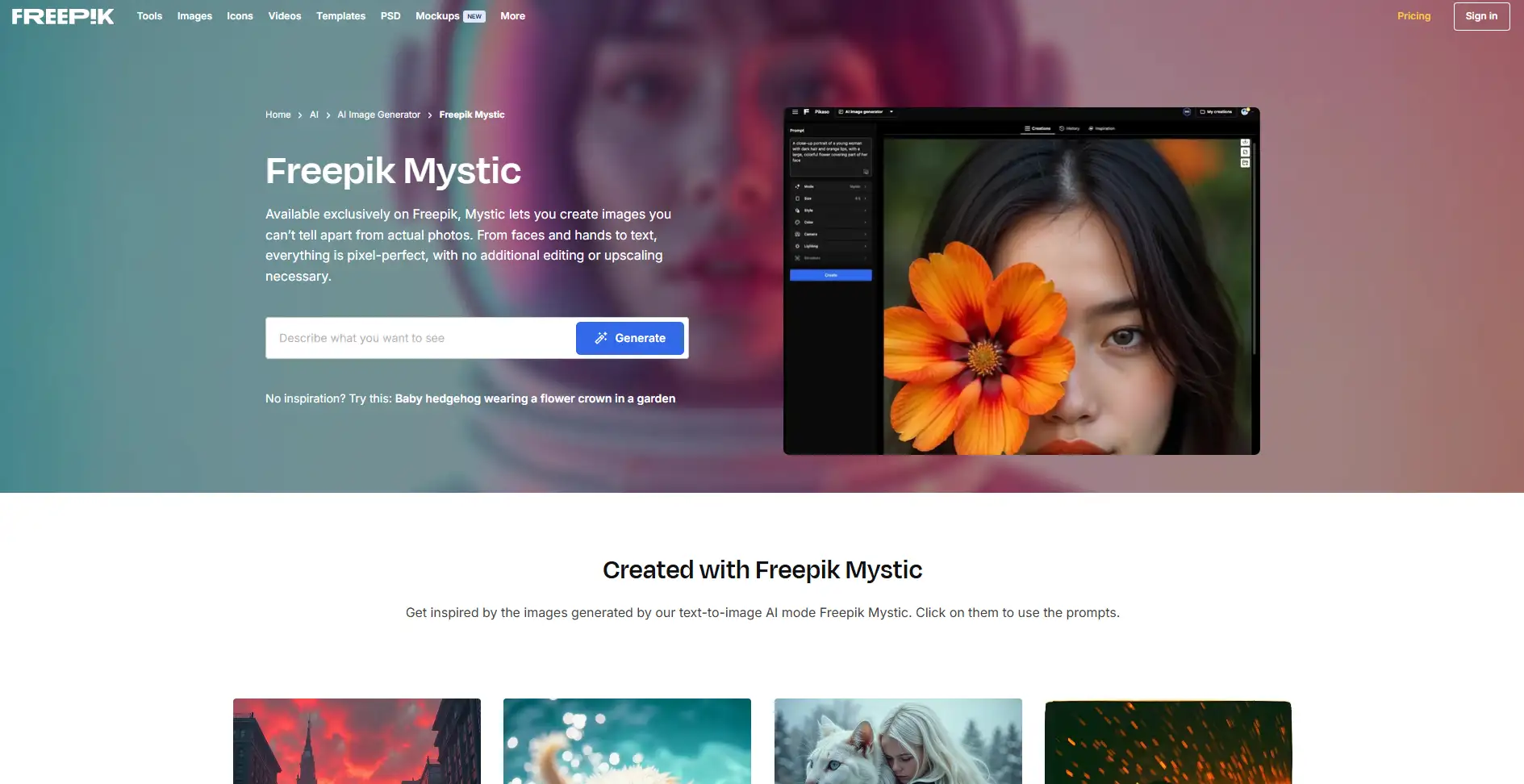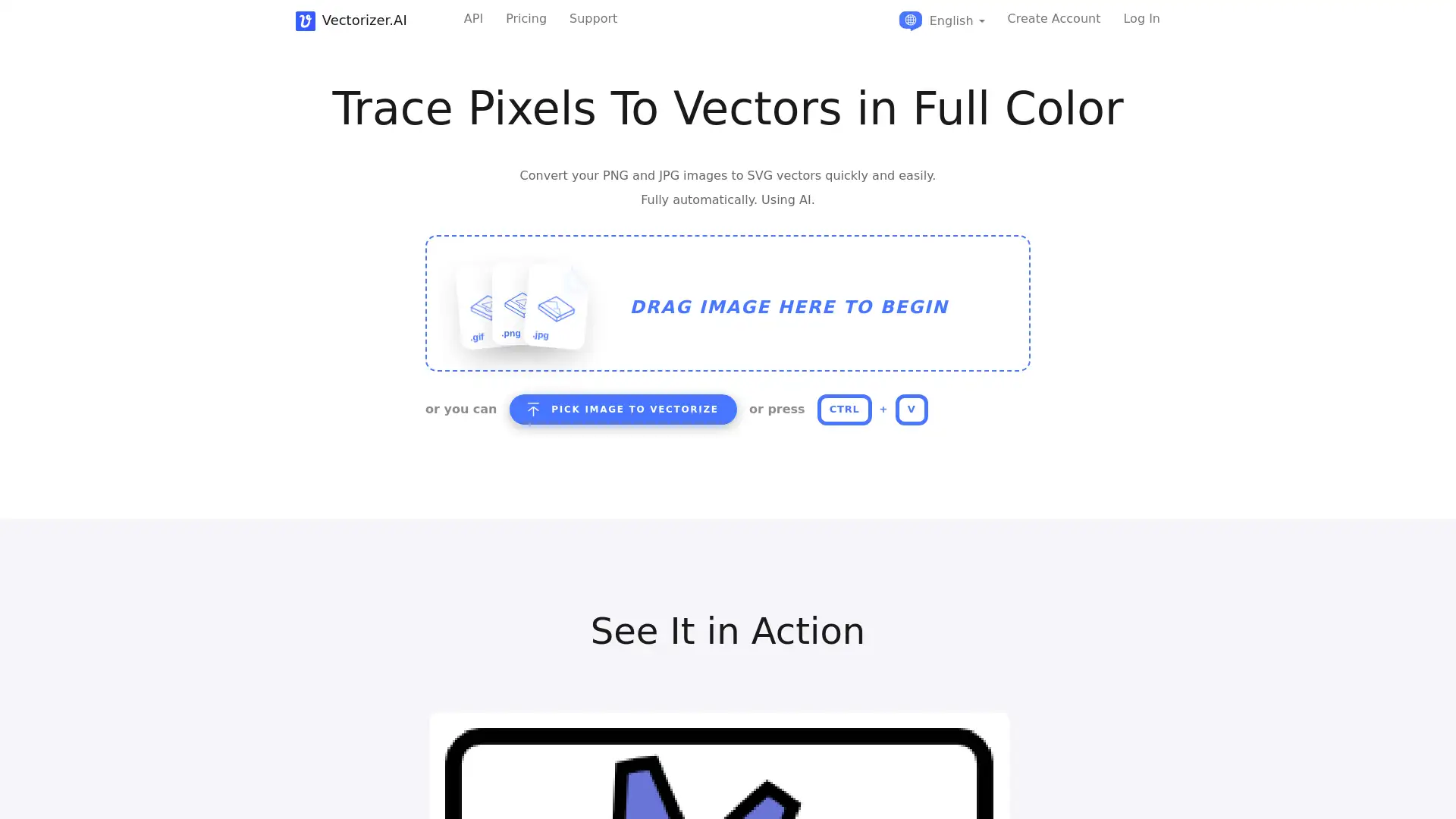Vectorizer AI
Apri Sito- Introduzione:
Convert bitmap images to vector formats with deep learning precision.
- Aggiunto il:
Sep 12 2024
- Società:
Cedar Lake Ventures, Inc.
- Image Conversion
- Vector Graphics
Raster to Vector
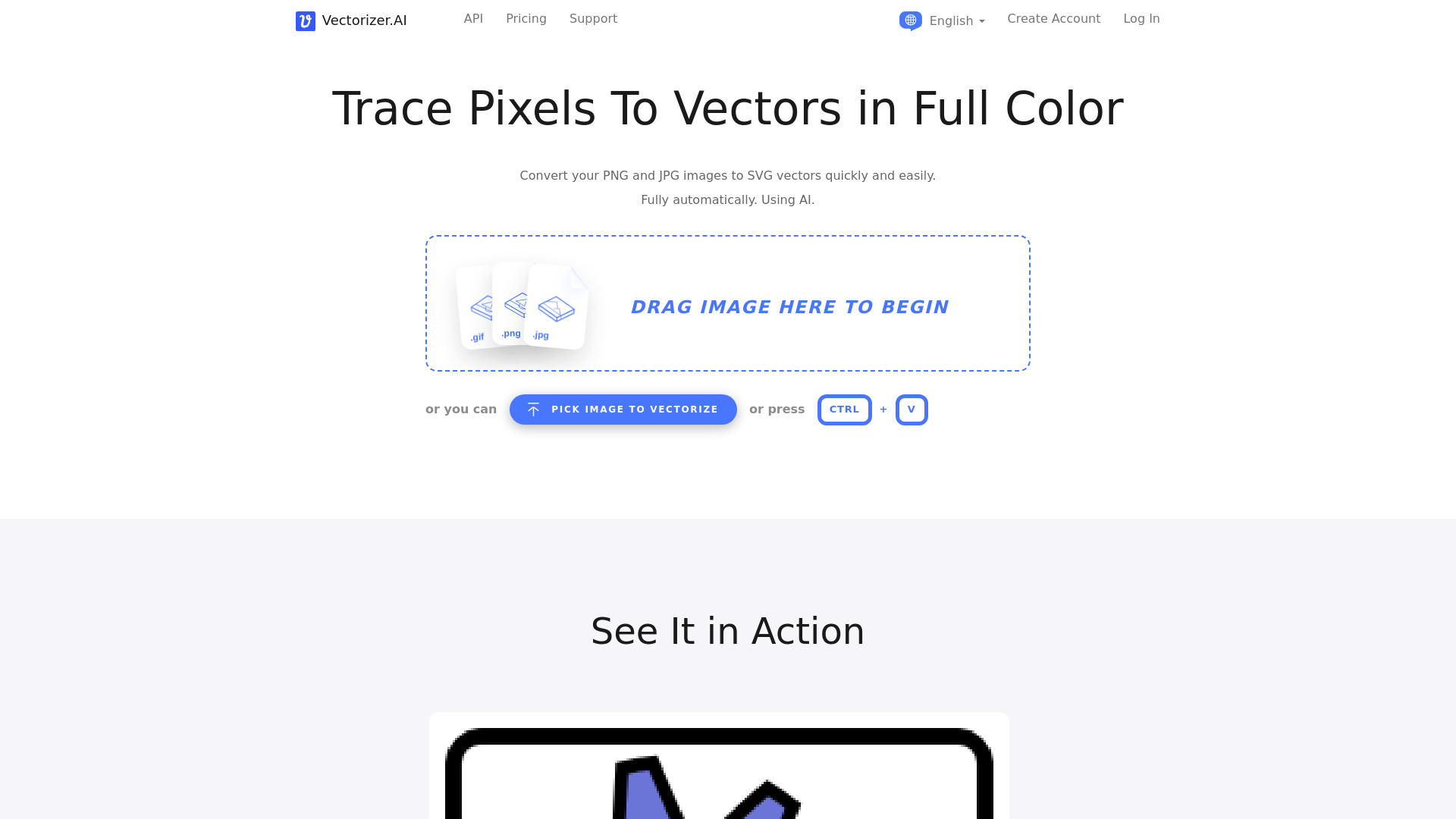
Introducing Vectorizer.AI: AI-Powered Image Conversion
Vectorizer.AI is a cutting-edge online tool designed to convert bitmap images such as JPEG and PNG into vector formats like SVG, EPS, PDF, and DXF. Using advanced deep learning technology, the platform ensures high-quality, accurate conversions ideal for various industries including digital graphics, printing, embroidery, and signage. Whether you're working on intricate designs or large-scale projects, Vectorizer.AI provides a seamless, efficient solution for transforming raster images into scalable vector formats.
Primary Functions of Vectorizer.AI
Raster to Vector Conversion
Esempio
Convert a company logo from a pixelated PNG to a sharp, scalable SVG for use in printing and branding.
Scenario
Graphic designers can use Vectorizer.AI to turn logos and illustrations into crisp, scalable vector formats, ideal for creating high-quality prints and digital assets.
Vectorization for Embroidery
Esempio
Convert complex embroidery designs from JPEG to DXF format for precise stitching and machine use.
Scenario
Fashion designers and embroidery businesses can quickly prepare intricate designs for production by converting image files into formats compatible with embroidery machines.
Image Vectorization for Printing
Esempio
Convert product images for a marketing campaign into PDF format for high-resolution printing on banners and billboards.
Scenario
Marketing teams can use Vectorizer.AI to produce scalable images for large-scale printing such as banners, posters, and billboards, ensuring high-resolution results.
Ideal Users of Vectorizer.AI
Graphic Designers
Graphic designers who need to convert logos, illustrations, and other images into vector formats for digital and print media.
Embroidery and Fashion Designers
Embroidery professionals and fashion designers can use the tool to quickly transform designs into machine-readable vector files.
Marketing and Advertising Teams
Marketing professionals and agencies seeking high-quality, scalable images for advertising and large-scale print campaigns.
Andamento Visite nel Tempo
- Visite Mensili1,577,435
- Durata Media Visita00:05:45
- Pagine per Visita4.90
- Tasso di Rimbalzo26.14%
Geografia
- Brazil17.23%
- United States10.1%
- Mexico6.88%
- Indonesia6.31%
- Peru4.82%
Origini del Traffico
How to Use Vectorizer.AI
- 1
Step 1: Upload Your Image
Upload your bitmap image (JPEG or PNG) to the platform by clicking the upload button.
- 2
Step 2: Select Output Format
Choose the desired output format (SVG, EPS, PDF, or DXF) from the available options.
- 3
Step 3: Download and Use
Download the converted vector file and use it for your project, whether it’s for printing, embroidery, or other applications.
Frequently Asked Questions
Vectorizer AI Prezzi
Per i prezzi più recenti, visita questo link:https://vectorizer.ai/pricing
Basic Plan
$9.95/month or $99.95/year
Unlimited vectorizations
Access to all output formats (SVG, EPS, PDF, DXF)
Basic support
Pro Plan
$29.95/month or $299.95/year
Unlimited vectorizations
Priority support
Access to all output formats (SVG, EPS, PDF, DXF)
Batch processing capabilities
Advanced vectorization settings