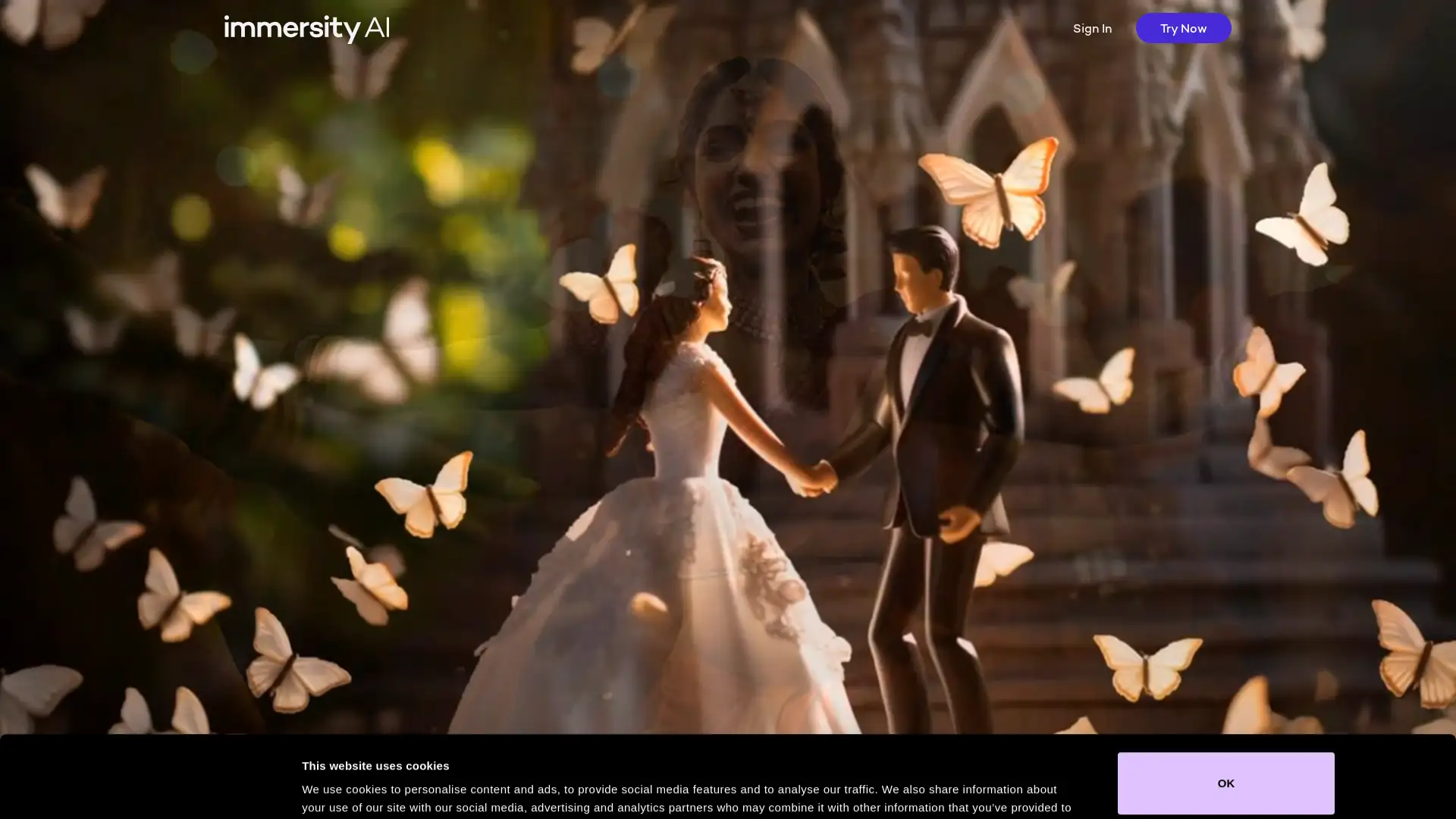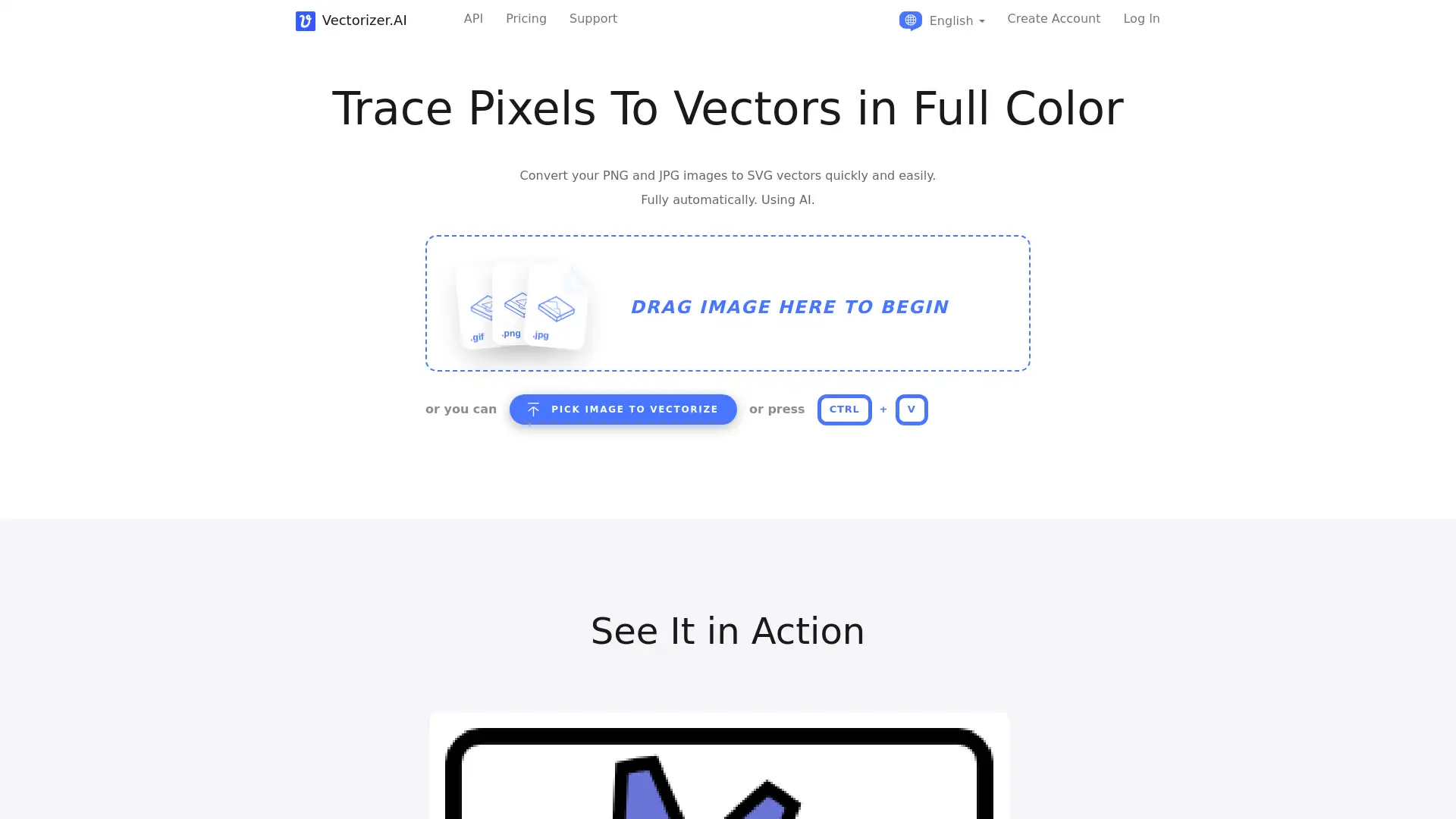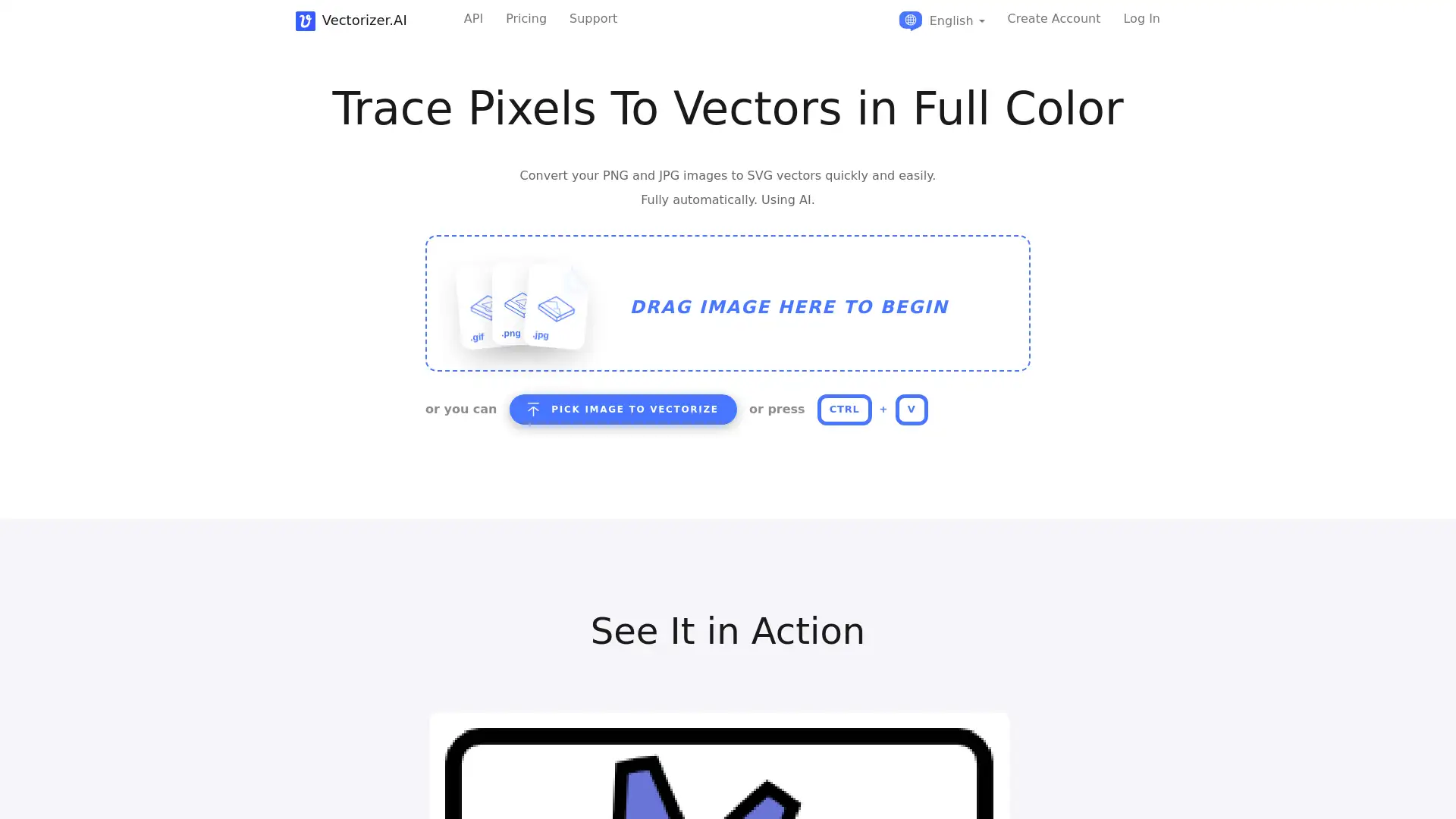Vectorize AI
Apri Sito- Introduzione:
Convert bitmap images to scalable vector formats instantly.
- Aggiunto il:
Oct 24 2024
- Società:
Cedar Lake Ventures, Inc.
Image Vectorization
- Image Conversion
Raster to Vector
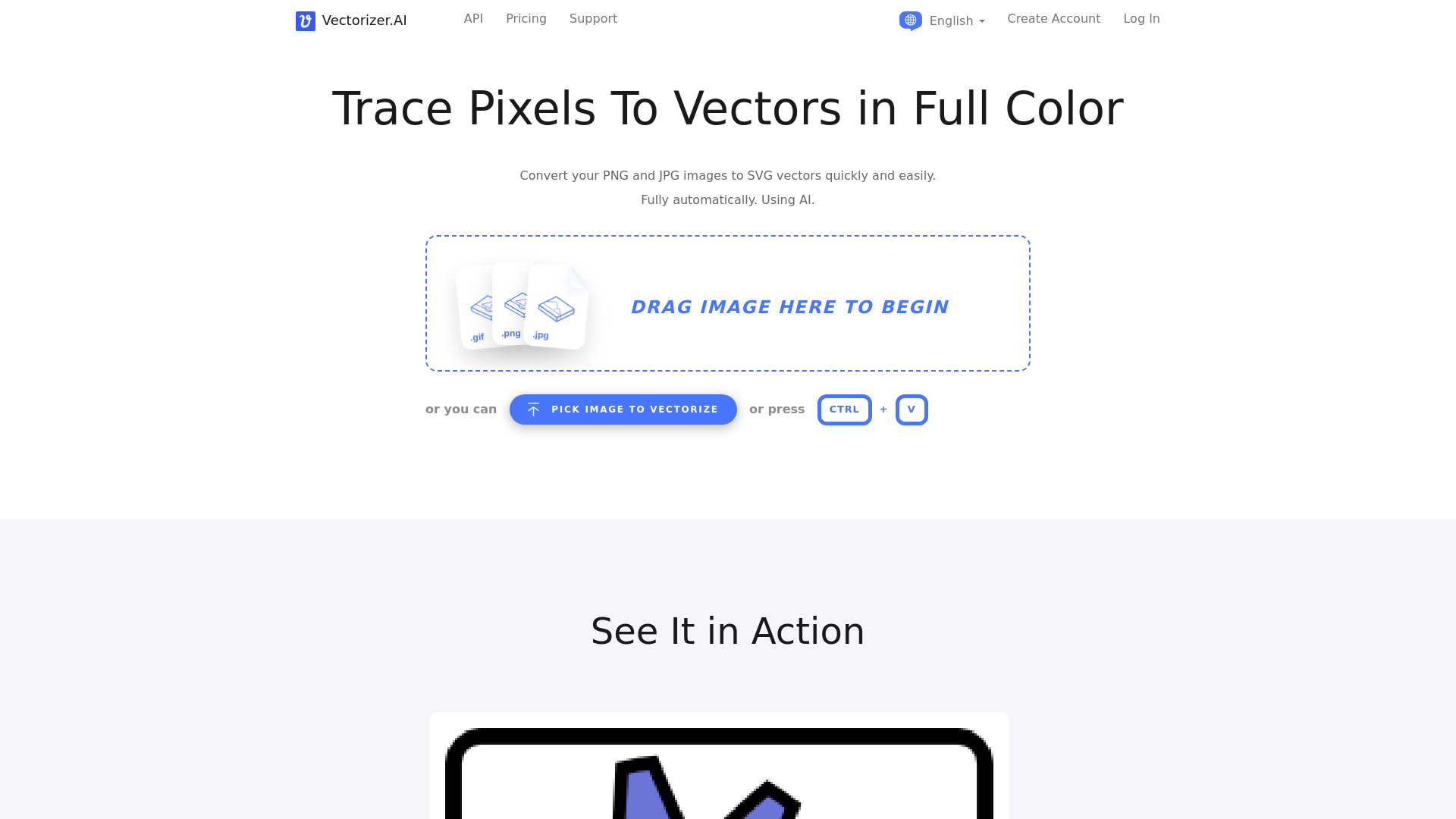
Ehi, prova rapidamente l'alternativa di Vectorize AI!
Introduction to Vectorizer.AI
Vectorizer.AI is an advanced online tool that converts bitmap images, such as PNG or JPG, into high-quality vector formats like SVG, EPS, PDF, and DXF. Powered by deep learning, the platform offers a fast, user-friendly experience, allowing users to upload their images and receive scalable vector files within seconds. Whether you're working in digital graphics, printing, embroidery, or signage, Vectorizer.AI provides a reliable and efficient solution for converting your images without losing quality.
Key Functions of Vectorizer.AI
Bitmap to Vector Conversion
Esempio
Upload a PNG logo and convert it to SVG for sharp, scalable use on your website.
Scenario
A company wants to print its logo in large format for marketing purposes but only has a low-resolution PNG file. Vectorizer.AI converts it into a scalable vector, ensuring the logo looks crisp in any size.
Raster Image Conversion
Esempio
Easily convert your JPG photograph into a vector file for screen printing.
Scenario
A graphic designer is preparing artwork for screen printing, which requires vector files. They use Vectorizer.AI to convert their raster images, ensuring the final print meets industry standards.
Custom Artwork Vectorization
Esempio
Convert hand-drawn illustrations to vector files for embroidery machine use.
Scenario
An artist wants to turn their hand-drawn designs into vector files for embroidery on apparel. Vectorizer.AI simplifies the process by creating clean, scalable vector versions of the artwork.
Ideal Users of Vectorizer.AI
Graphic Designers
Graphic designers frequently working with logos, illustrations, and digital art who need to scale their images without losing quality.
Marketing Teams
Marketing professionals requiring high-quality, scalable graphics for printed banners, signage, and promotional materials.
Small Business Owners
Small businesses and e-commerce sellers that need clear and crisp images for product labels, embroidery, or signage, converting their low-resolution files into professional-grade vectors.
Andamento Visite nel Tempo
- Visite Mensili1,577,435
- Durata Media Visita00:05:45
- Pagine per Visita4.90
- Tasso di Rimbalzo26.14%
Geografia
- Brazil17.23%
- United States10.1%
- Mexico6.88%
- Indonesia6.31%
- Peru4.82%
Origini del Traffico
How to Use Vectorizer.AI
- 1
Upload Your Image
Visit the Vectorizer.AI website and upload your bitmap image (PNG, JPG, etc.) to start the conversion.
- 2
Choose Output Format
Select your preferred output format, such as SVG, EPS, PDF, or DXF, based on your project needs.
- 3
Download Your Vector File
Download your newly vectorized image and use it in your digital, print, or embroidery projects.
Frequently Asked Questions
Vectorize AI Prezzi
Per i prezzi più recenti, visita questo link:https://vectorizer.ai/pricing
Basic Plan
$9/month
Unlimited image conversions
Access to all output formats
Standard support
Pro Plan
$19/month
Priority support
Advanced image editing tools
Access to API
Enterprise Plan
Custom pricing
Custom integrations
Dedicated support
Bulk image processing