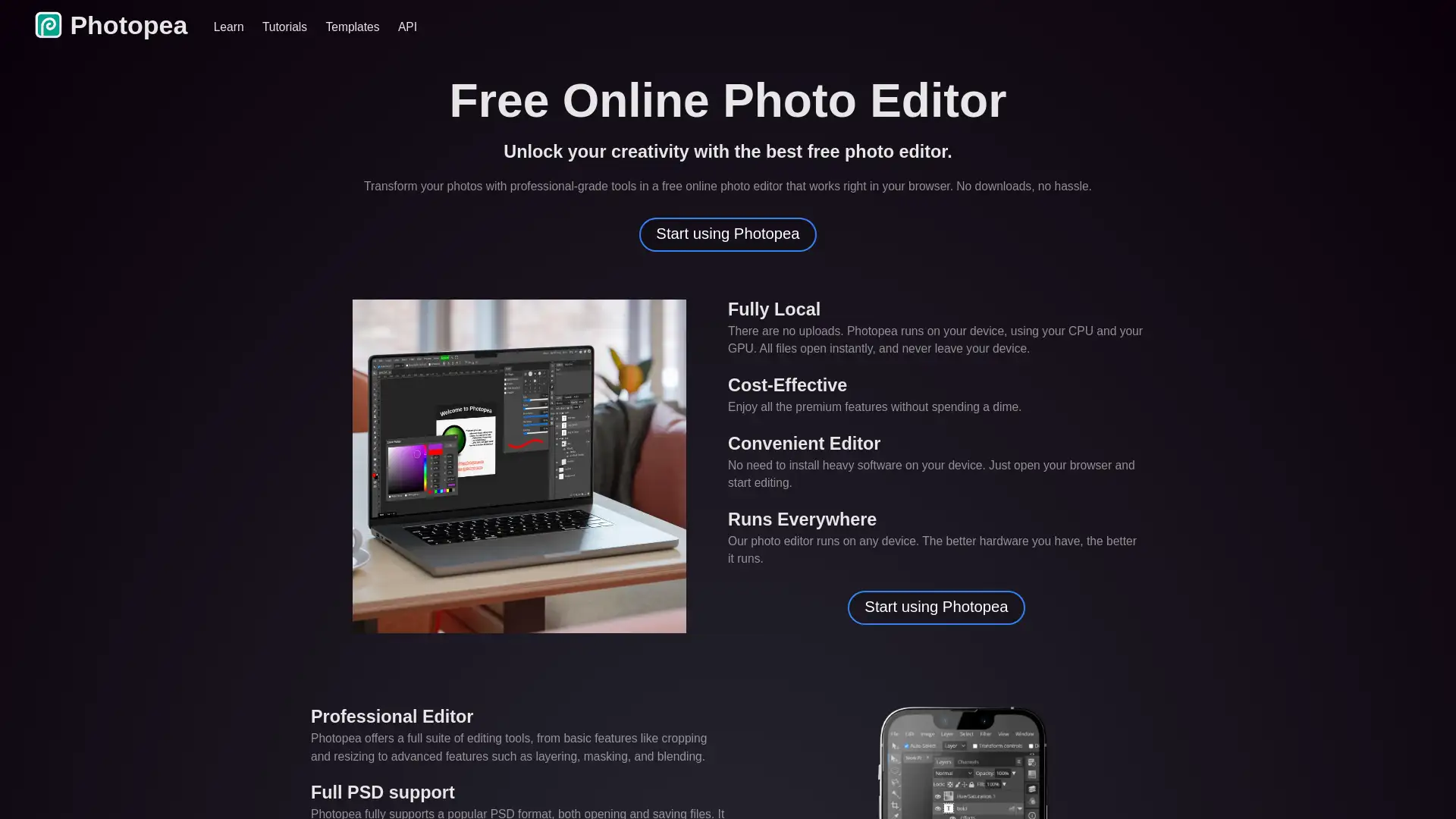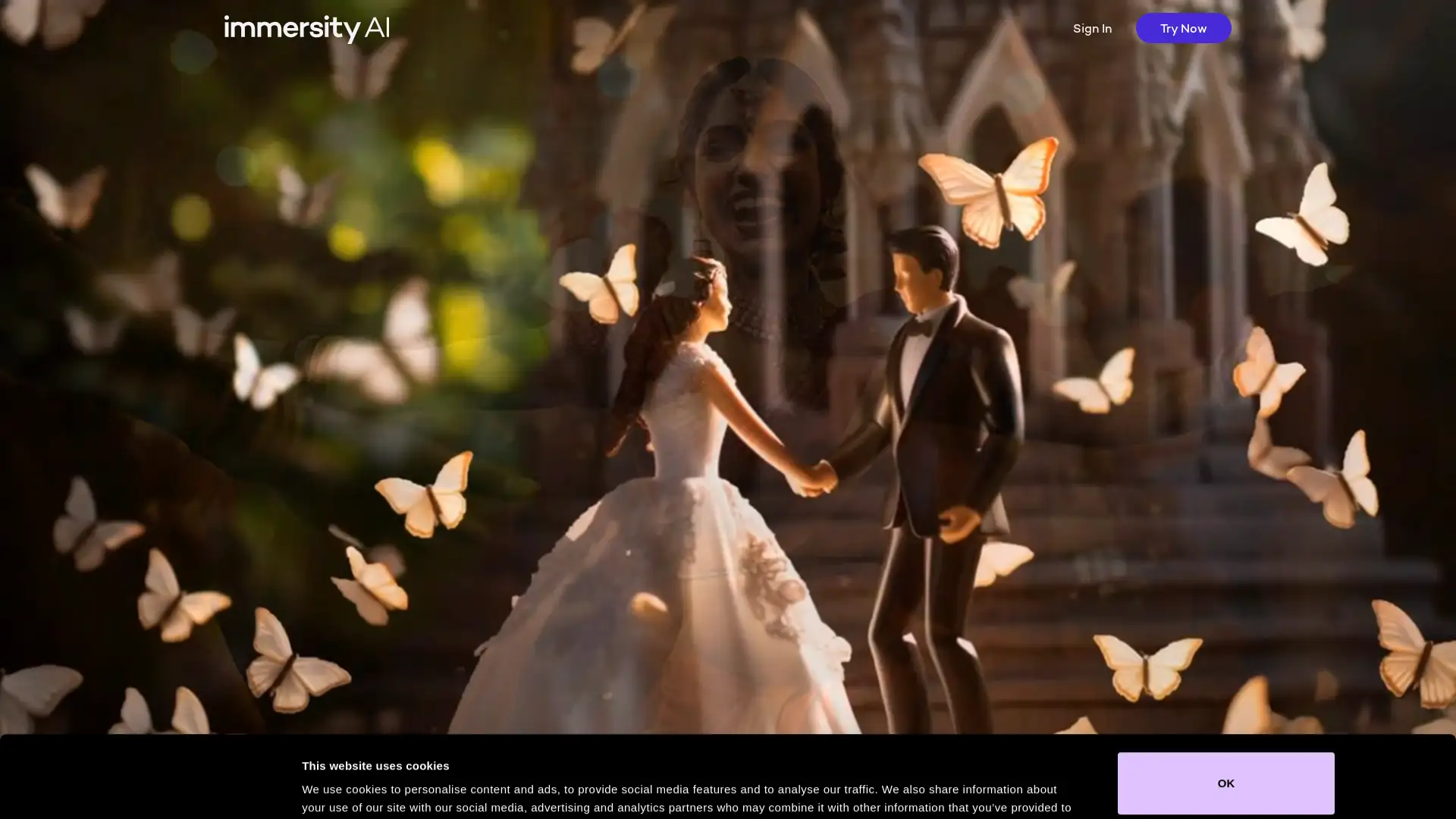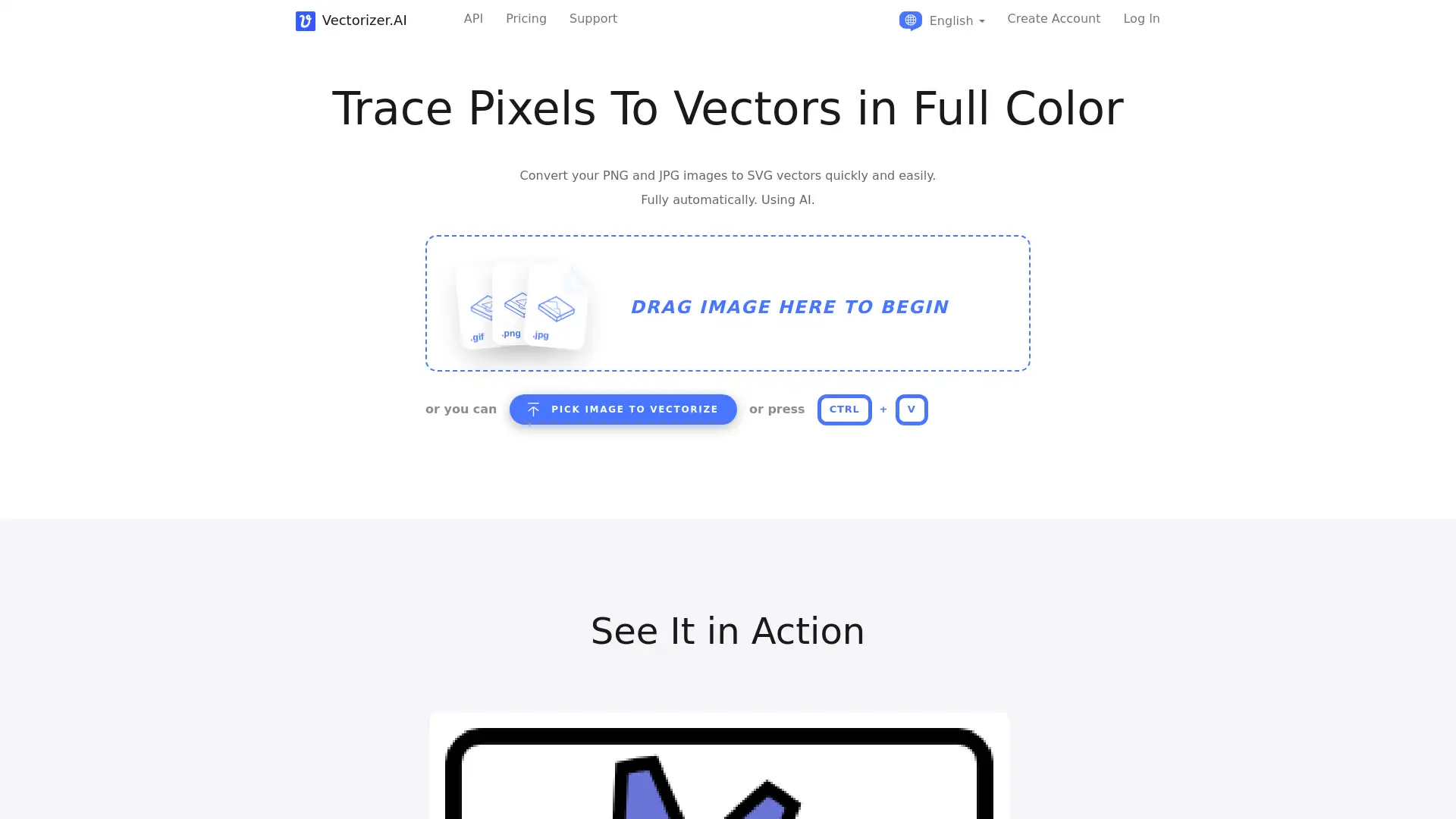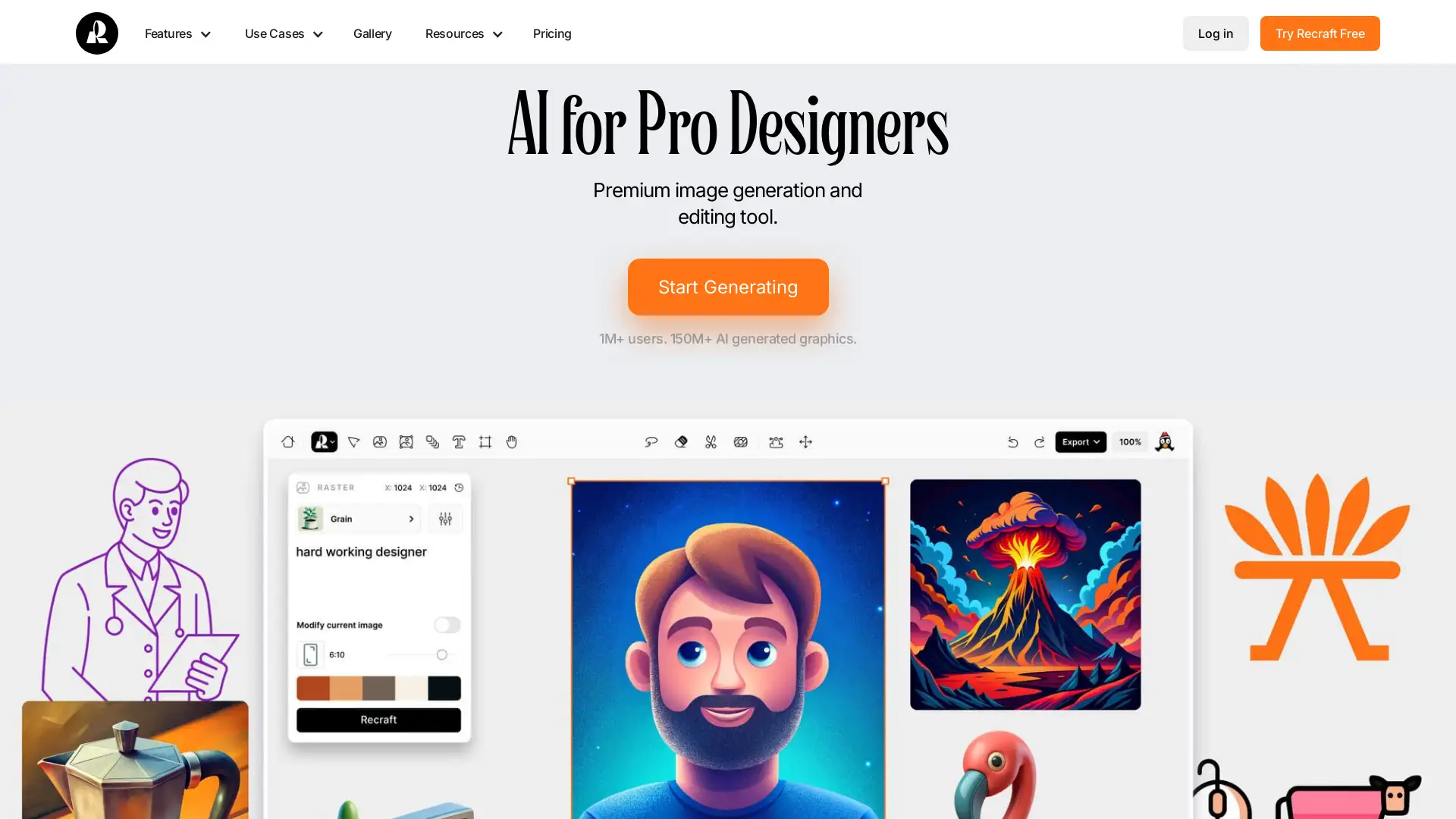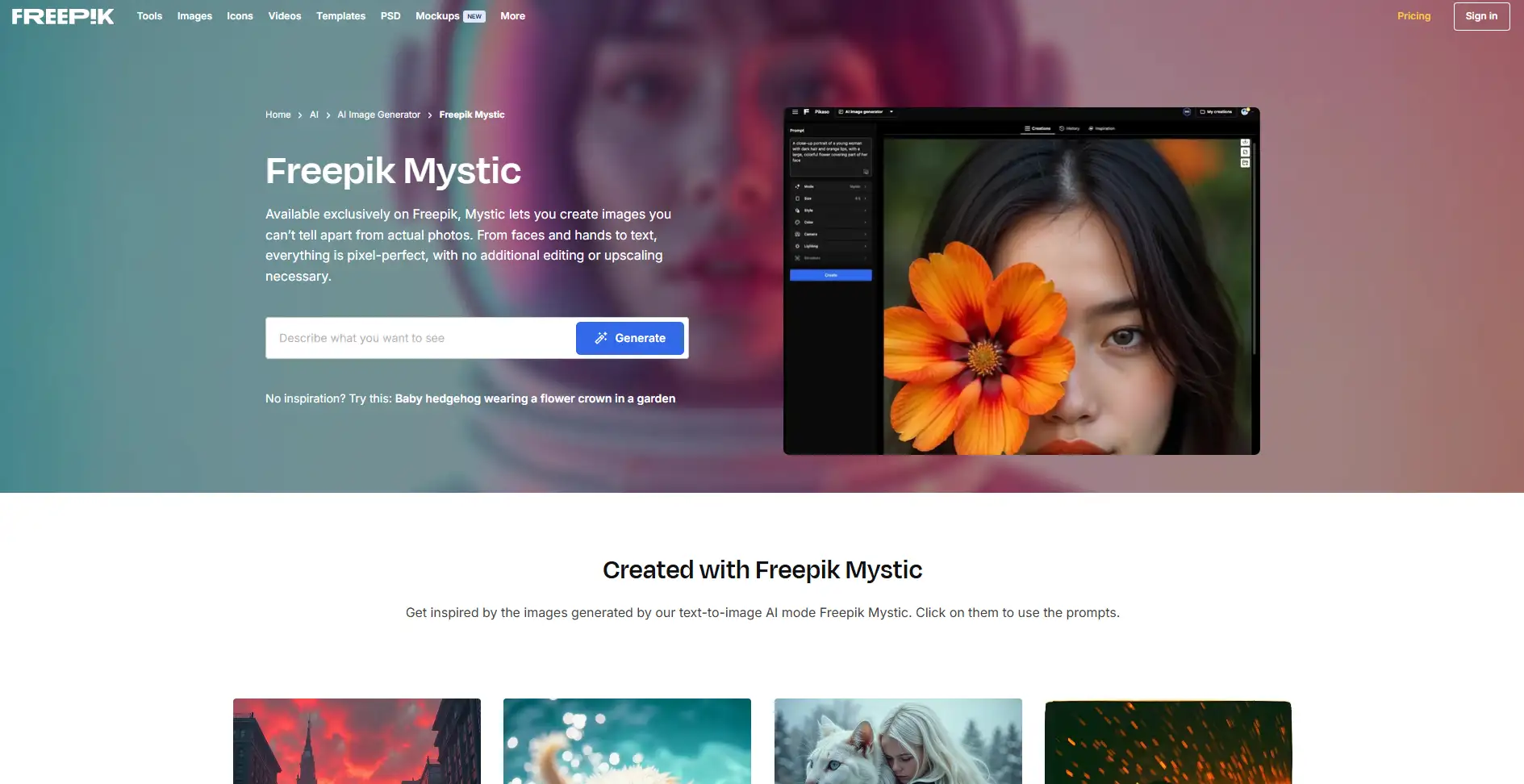Vectorizer AI
Apri Sito- Introduzione:
Convert bitmap images to scalable vector formats effortlessly.
- Aggiunto il:
Aug 30 2024
- Società:
Cedar Lake Ventures, Inc.
- Image Conversion
- Vector Graphics
Bitmap to Vector
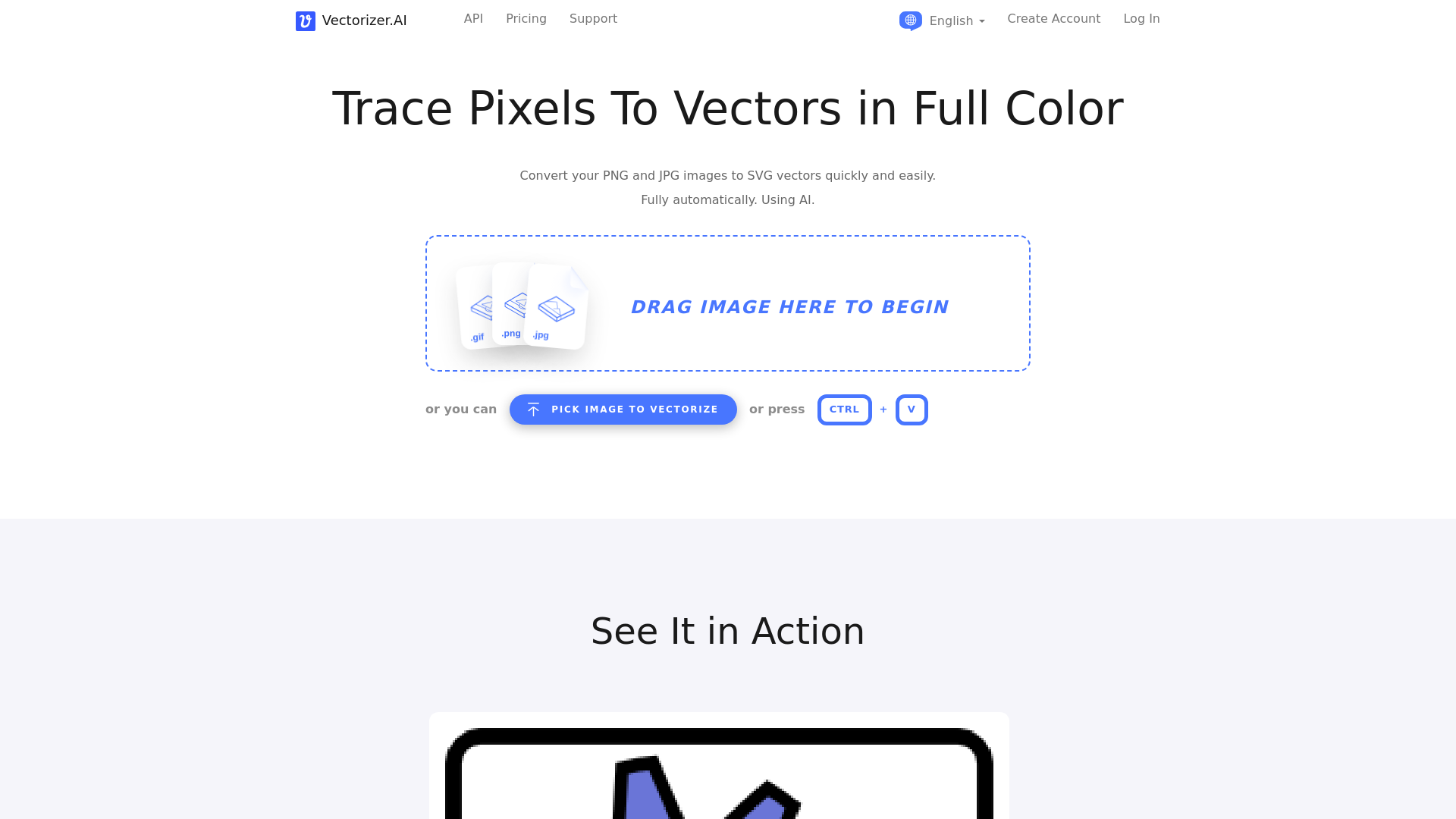
Introducing Vectorizer.AI: Seamless Image Conversion
Vectorizer.AI is a cutting-edge online tool designed to transform your bitmap images into scalable vector formats with just a few clicks. Whether you're working with JPEGs, PNGs, or other bitmap files, Vectorizer.AI uses advanced deep learning technology to deliver high-quality vector conversions in formats like SVG, EPS, PDF, and DXF. Ideal for professionals in digital graphics, printing, embroidery, and signage, this powerful tool streamlines your workflow by offering fast, reliable, and accurate image conversions directly from your browser.
Primary Functions of Vectorizer.AI
Bitmap to Vector Conversion
Esempio
Converting a PNG logo into an SVG format for a client’s website.
Scenario
A graphic designer can upload a bitmap logo and receive a vectorized version within seconds, ensuring the logo maintains its quality across various sizes and media.
Batch Image Processing
Esempio
Converting multiple images for a large-scale print project.
Scenario
A print shop needs to convert numerous customer-provided images into vector formats for a high-volume print order. With Vectorizer.AI’s batch processing, they can convert all images quickly and efficiently.
File Format Flexibility
Esempio
Creating vector files for different applications like embroidery and signage.
Scenario
A business owner can use Vectorizer.AI to convert their logo into multiple vector formats (SVG for web use, DXF for signage) to ensure it meets the specific requirements of various production processes.
Ideal Users of Vectorizer.AI
Graphic Designers
Graphic designers who need to convert bitmap logos and images into scalable vector formats for use in digital and print media.
Print Shops
Print shop operators who require high-quality vector conversions for client-provided images, ensuring crisp and clear prints at any scale.
E-commerce Businesses
E-commerce businesses that need to prepare product images for marketing materials and websites, with the ability to adjust image sizes without losing quality.
Andamento Visite nel Tempo
- Visite Mensili1,577,435
- Durata Media Visita00:05:45
- Pagine per Visita4.90
- Tasso di Rimbalzo26.14%
Geografia
- Brazil17.23%
- United States10.1%
- Mexico6.88%
- Indonesia6.31%
- Peru4.82%
Origini del Traffico
How to Use Vectorizer.AI
- 1
Step 1: Upload Your Image
Begin by uploading your bitmap image (JPEG, PNG, etc.) to the Vectorizer.AI platform.
- 2
Step 2: Select Output Format
Choose the desired vector format for your output, such as SVG, EPS, PDF, or DXF.
- 3
Step 3: Download Your Vectorized Image
Preview your vectorized image and download it to your device once you’re satisfied with the result.
Frequently Asked Questions
Vectorizer AI Prezzi
Per i prezzi più recenti, visita questo link:https://vectorizer.ai/pricing
Basic Plan
$9.99/month
Unlimited conversions
High-quality vector output
Access to all file formats
Pro Plan
$19.99/month
Priority processing
Batch conversions
Enhanced customer support
Enterprise Plan
$49.99/month
Custom API access
Dedicated support
Tailored solutions for businesses