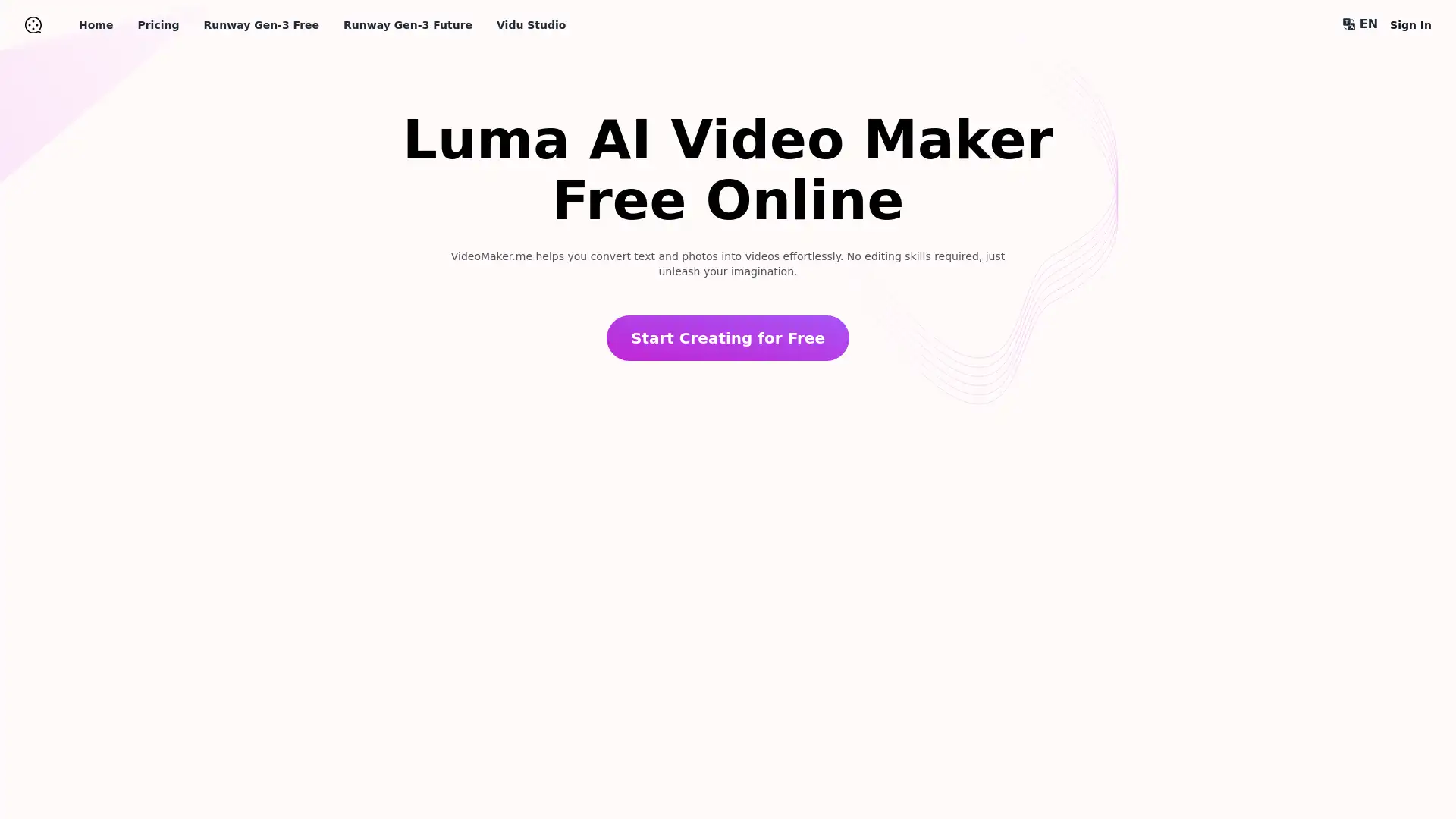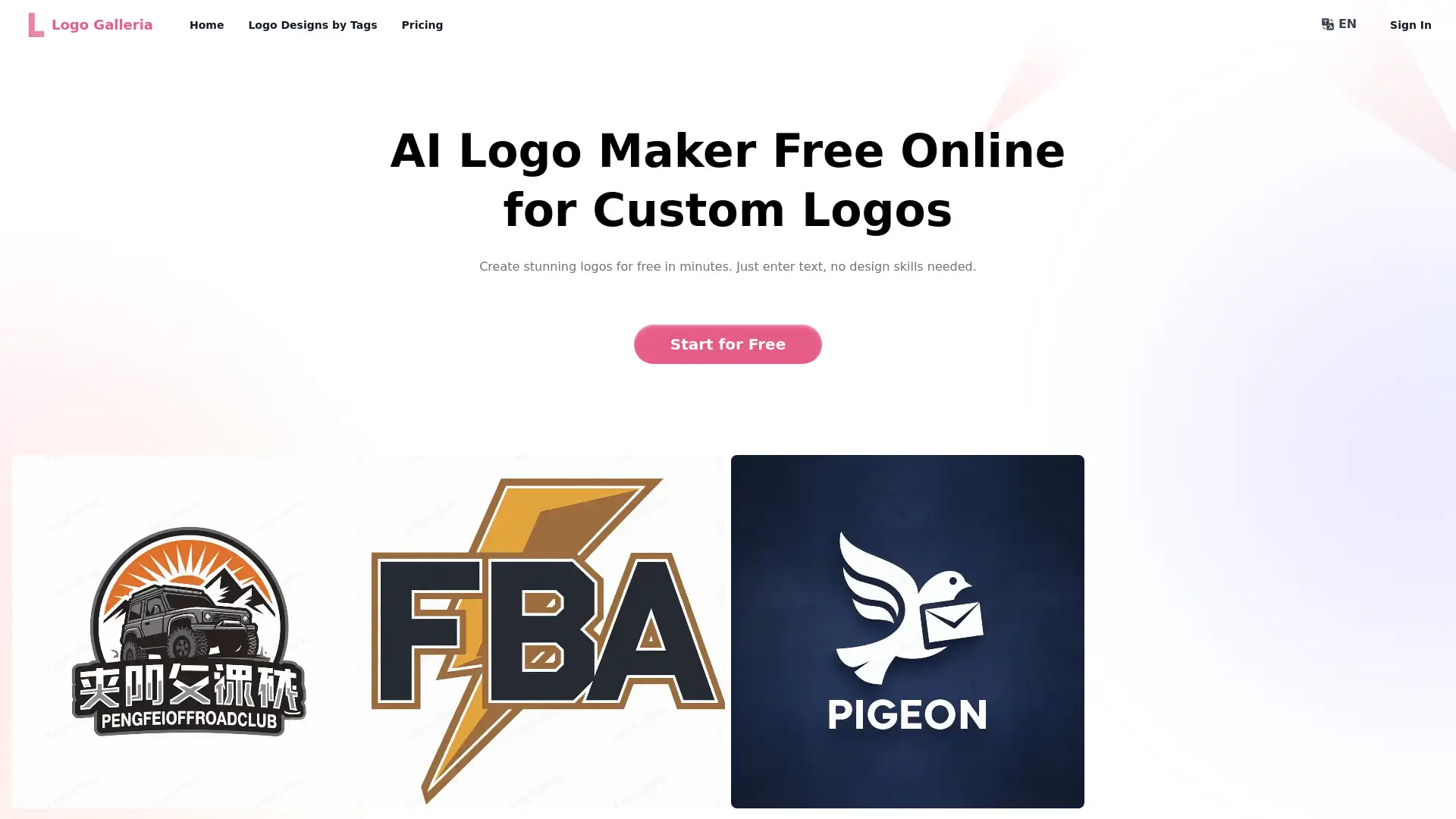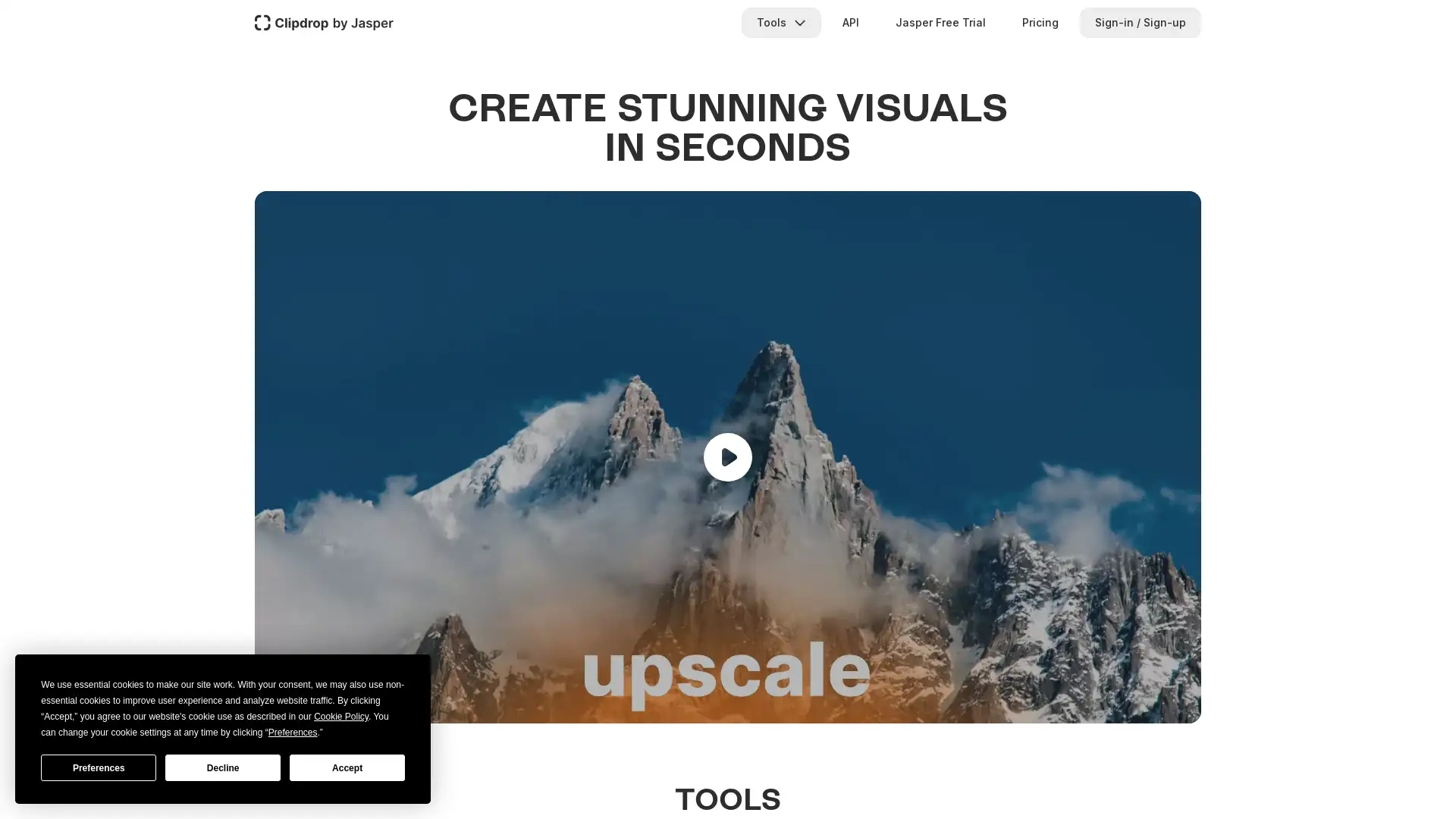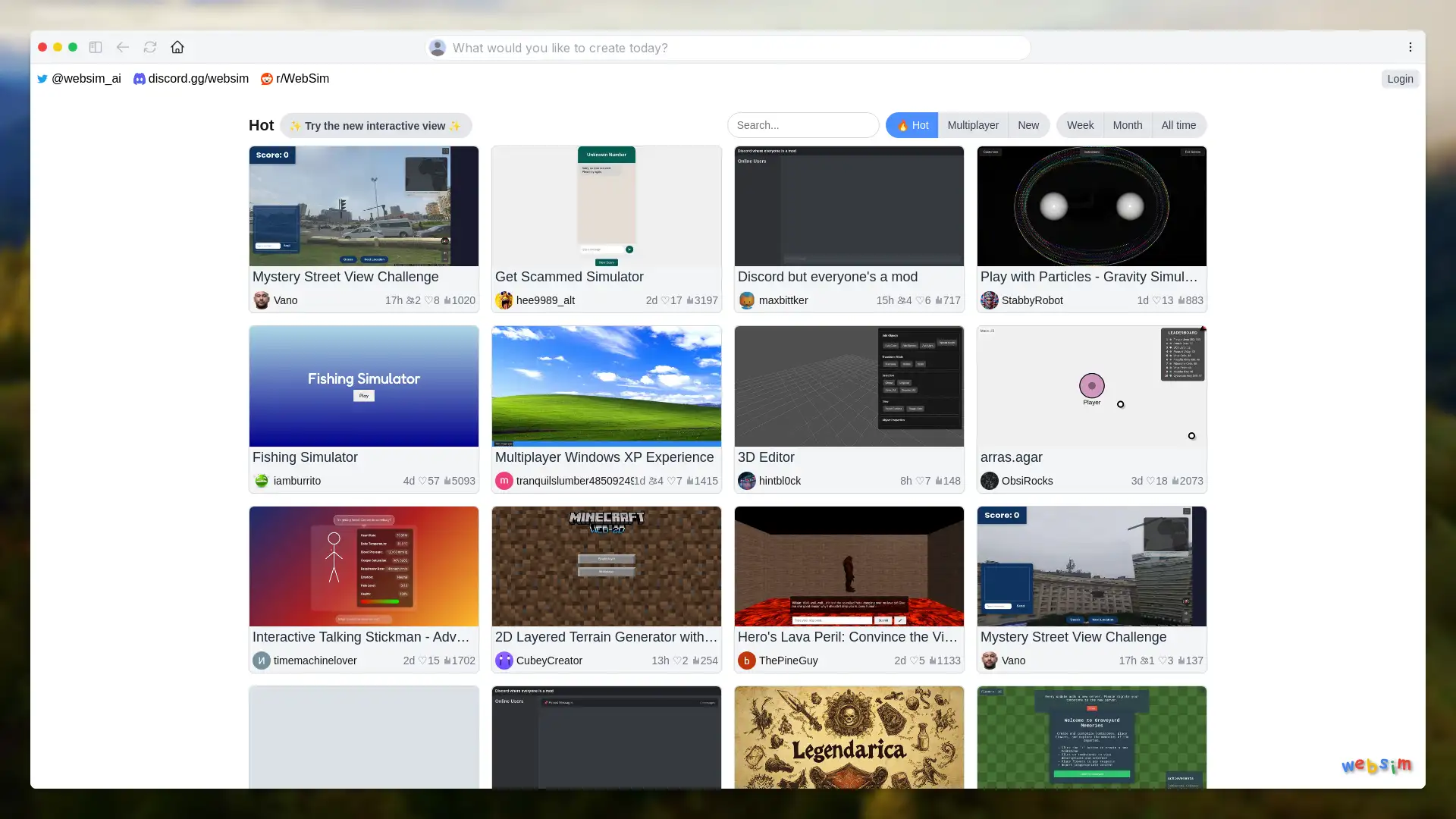Photopea
Apri Sito- Introduzione:
Unlock your creativity with a powerful free online photo editor.
- Aggiunto il:
Sep 18 2024
- Società:
Photopea
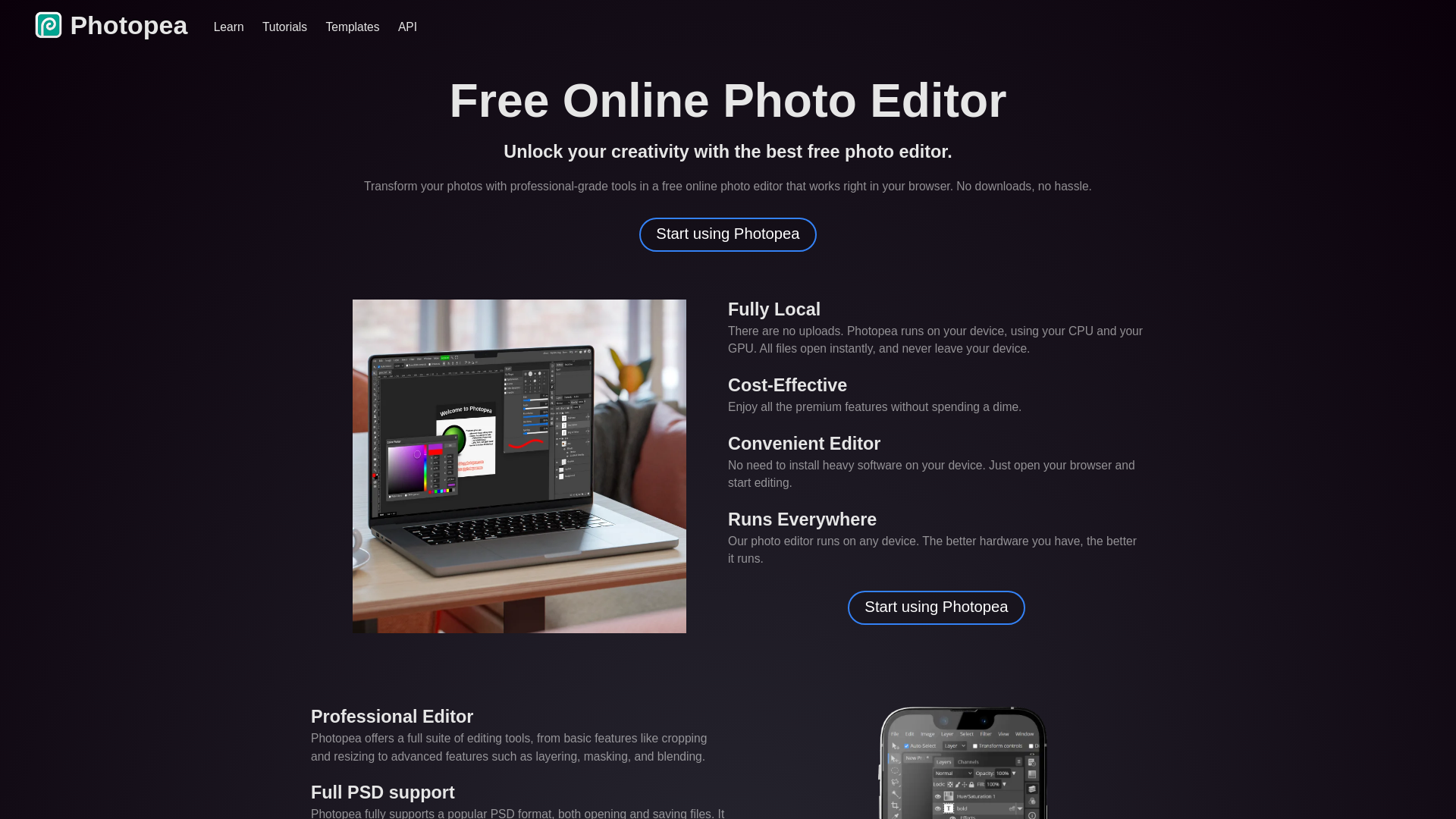
Ehi, prova rapidamente l'alternativa di Photopea!
Introducing Photopea: The Ultimate Free Online Photo Editor
Photopea is a versatile, free online photo editor that provides professional-grade editing tools accessible directly from your browser. Whether you're editing PSD files, creating vector graphics, or applying AI-driven effects, Photopea delivers a powerful suite of features without requiring any downloads. Perfect for designers, photographers, and content creators, it supports a wide range of file formats and operates fully on your device for privacy and security. With tools like layers, masking, filters, and AI-assisted functions, Photopea helps you achieve stunning results without the cost of expensive software.
Key Features of Photopea
AI-Powered Background Removal
Esempio
Easily remove the background from images in one click.
Scenario
Social media influencers can quickly isolate subjects from their backgrounds to create polished, professional-looking posts.
PSD File Support
Esempio
Edit and save files in PSD format with full layer support.
Scenario
Graphic designers can seamlessly work on Photoshop projects directly in their browser, without needing Adobe software.
Vector Graphics Creation
Esempio
Create logos and icons using built-in vector editing tools.
Scenario
Small business owners can design high-quality logos and branding materials without hiring a graphic designer.
Who Should Use Photopea?
Social Media Enthusiasts
Social media enthusiasts can enhance their photos and remove backgrounds to create unique content that stands out across platforms like Instagram, Facebook, and Twitter.
Students and Educators
Students and educators can use Photopea to create visually appealing presentations, assignments, and projects without the need for expensive design software.
Graphic Designers
Graphic designers and freelancers can benefit from the full suite of professional tools available in Photopea, including advanced features like layers, masking, and blending for high-quality work.
Andamento Visite nel Tempo
- Visite Mensili14,114,985
- Durata Media Visita00:03:31
- Pagine per Visita2.07
- Tasso di Rimbalzo66.24%
Geografia
- United States19.03%
- India7.46%
- United Kingdom4.59%
- Brazil3.99%
- Philippines2.96%
Origini del Traffico
How to Use Photopea
- 1
Step 1: Access Photopea Online
Open your browser and navigate to Photopea.com to access the editor without any downloads or installations.
- 2
Step 2: Upload or Create a New Project
Import your image by opening a local file or starting a new project directly within the editor.
- 3
Step 3: Edit Your Image with Advanced Tools
Use Photopea’s wide array of editing tools—like layers, masks, filters, and vector graphics tools—to customize your design or photo to your liking.
Frequently Asked Questions
Photopea Prezzi
Per i prezzi più recenti, visita questo link:https://www.photopea.com
Free Plan
$0
Full access to all editing tools
No downloads or installations required
Works on all devices
Full PSD support
Premium Plan
$9 for 90 days
Ad-free experience
Support Photopea's development
Enjoy enhanced features for 90 days