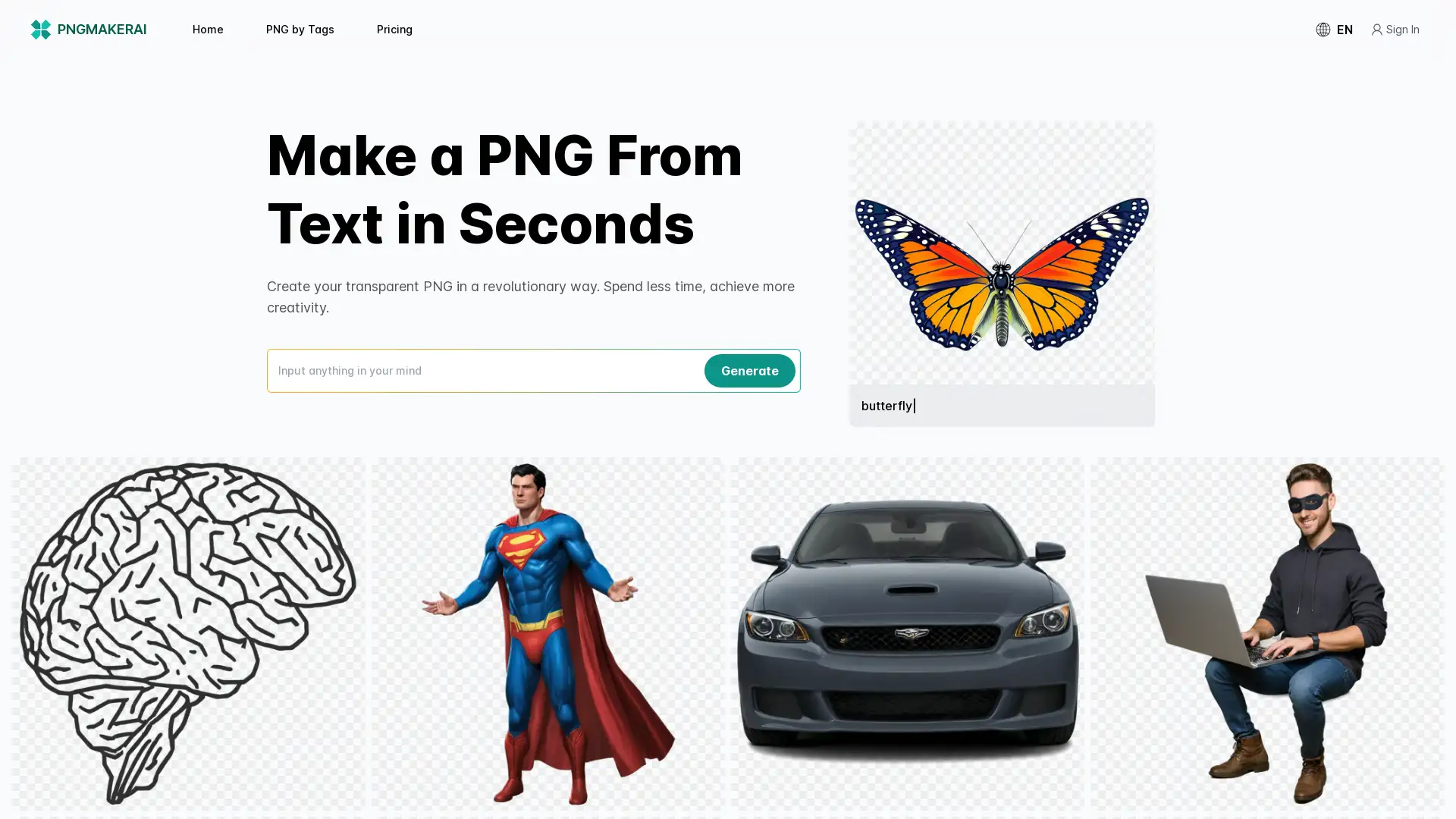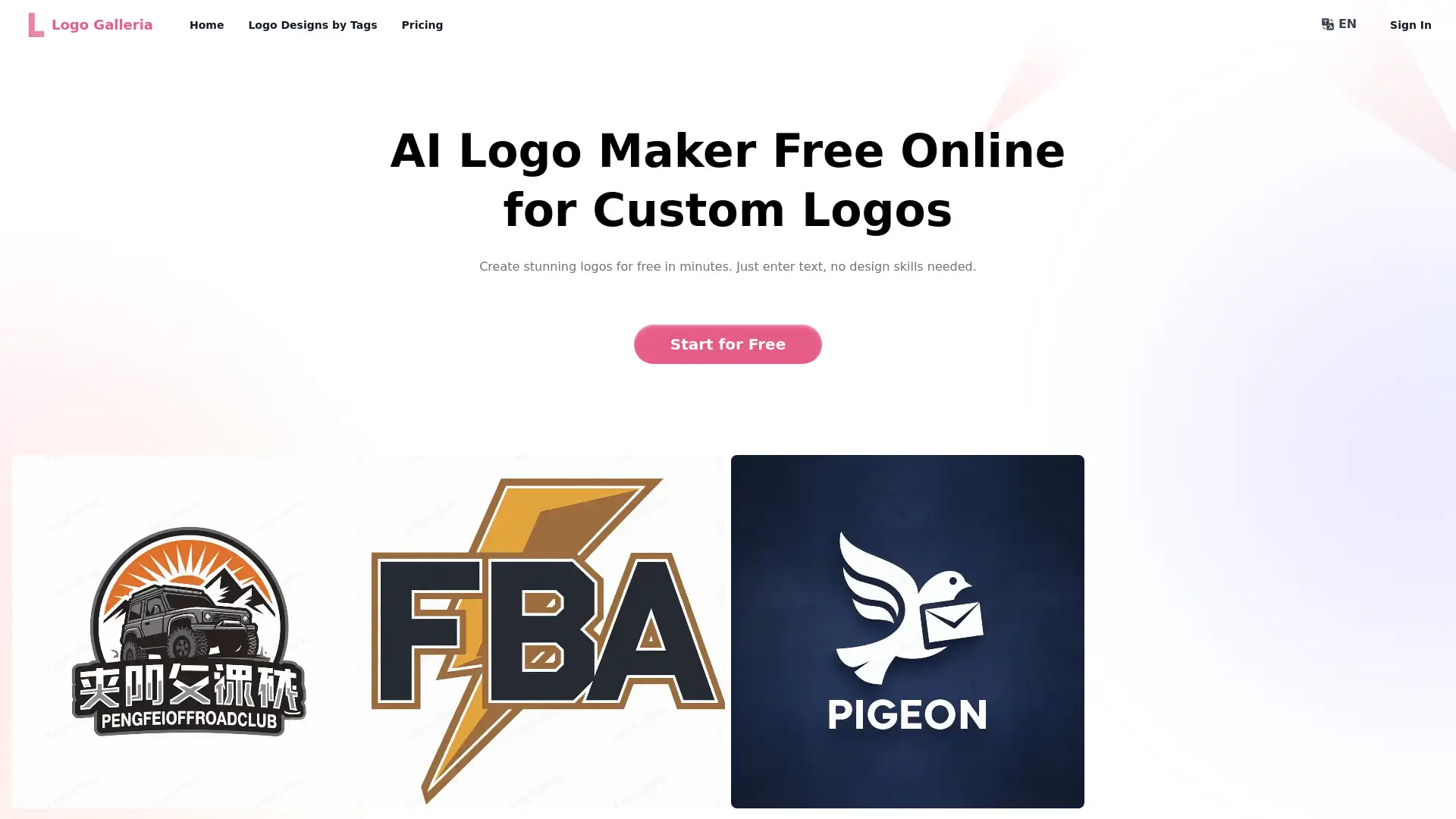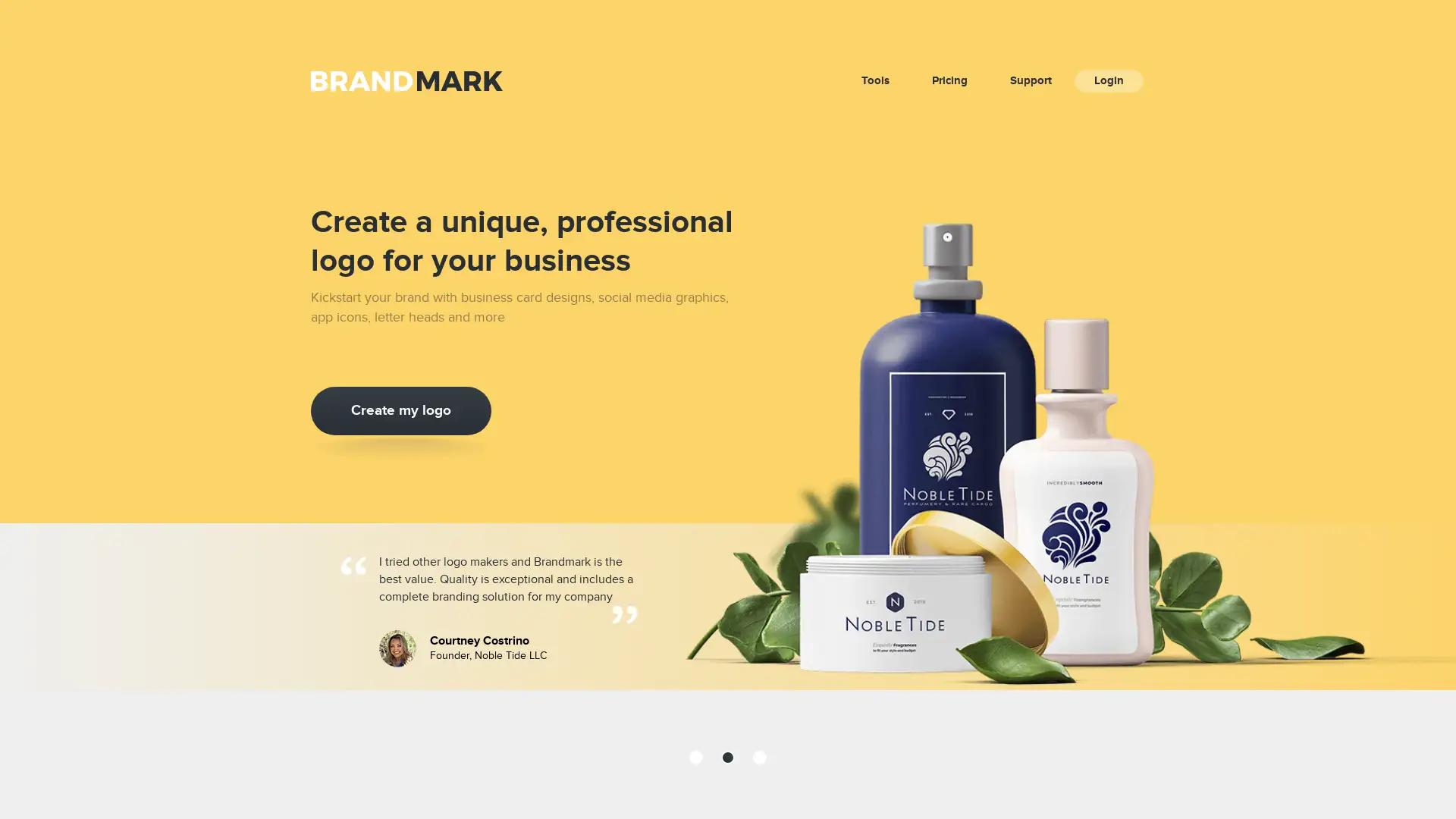Vectorizer AI
Visit- Introduction:
Transform your images into high-quality vectors effortlessly.
- Added on:
Aug 30 2024
- Company:
Cedar Lake Ventures, Inc.
Image Vectorization
- Graphic Design
Vector Conversion
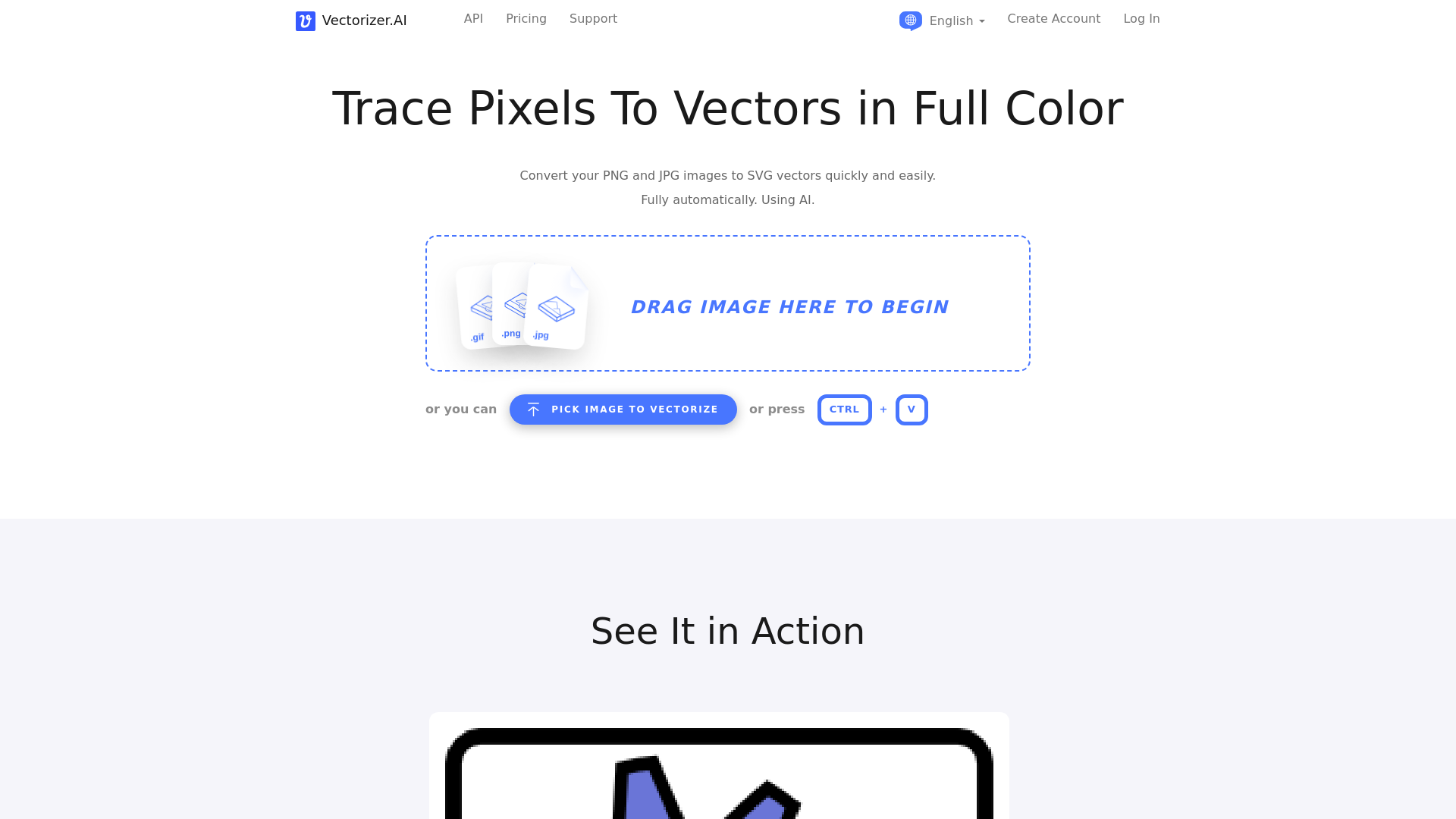
Introduction to Vectorizer.AI
Vectorizer.AI is a cutting-edge online tool that allows users to convert bitmap images into high-quality vector formats such as SVG, EPS, PDF, and DXF. Designed for professionals and hobbyists alike, this AI-powered platform provides a seamless and efficient way to create crisp, scalable vector graphics suitable for a variety of applications, including digital graphics, printing, embroidery, and signage. With its user-friendly interface and powerful deep learning algorithms, Vectorizer.AI ensures precise and detailed vectorization in just a few clicks.
Main Functions of Vectorizer.AI
Bitmap to Vector Conversion
Example
Convert a company logo from PNG to SVG for use in marketing materials.
Scenario
Ideal for businesses needing high-quality vector logos for various printing and digital platforms.
Detailed Image Tracing
Example
Turn a hand-drawn sketch into a clean vector for use in a design project.
Scenario
Perfect for designers and artists who need to digitize and refine their work.
Multi-Format Output
Example
Generate a vector version of a product image for an e-commerce website.
Scenario
Useful for online retailers looking to create scalable product images for their websites.
Ideal Users of Vectorizer.AI
Graphic Designers
Graphic designers who need to convert logos, illustrations, or other artwork into vector formats for scalable and high-quality output.
Businesses & Marketers
Businesses and marketers who require professional vector graphics for use in branding, advertising, and other promotional materials.
Hobbyists & DIY Enthusiasts
Hobbyists and individuals working on personal projects who want an easy way to create vector graphics from their images.
Visit Over Time
- Monthly Visits1,577,435
- Avg.Visit Duration00:05:45
- Page per Visit4.90
- Bounce Rate26.14%
Geography
- Brazil17.23%
- United States10.1%
- Mexico6.88%
- Indonesia6.31%
- Peru4.82%
Traffic Sources
Steps to Use Vectorizer.AI
- 1
Step 1: Upload Your Image
Visit the Vectorizer.AI website and upload your bitmap image in PNG, JPG, or another supported format.
- 2
Step 2: Customize Your Vector
Use the available tools to adjust the vectorization settings, preview the result, and fine-tune the output as needed.
- 3
Step 3: Download Your Vector Image
Download the vectorized image in your preferred format, such as SVG, EPS, PDF, or DXF, and use it in your projects.
Frequently Asked Questions
Vectorizer AI Pricing
For the latest pricing, please visit this link:https://vectorizer.ai/pricing
Basic Plan
$5/month or $50/year
Unlimited image uploads
High-quality vector output
Access to all supported formats
Email support
Pro Plan
$10/month or $100/year
All features of the Basic Plan
Priority email support
Batch processing capabilities
Custom vectorization settings
Enterprise Plan
Contact us for pricing
All features of the Pro Plan
Dedicated account manager
API access for automation
Custom integrations and support