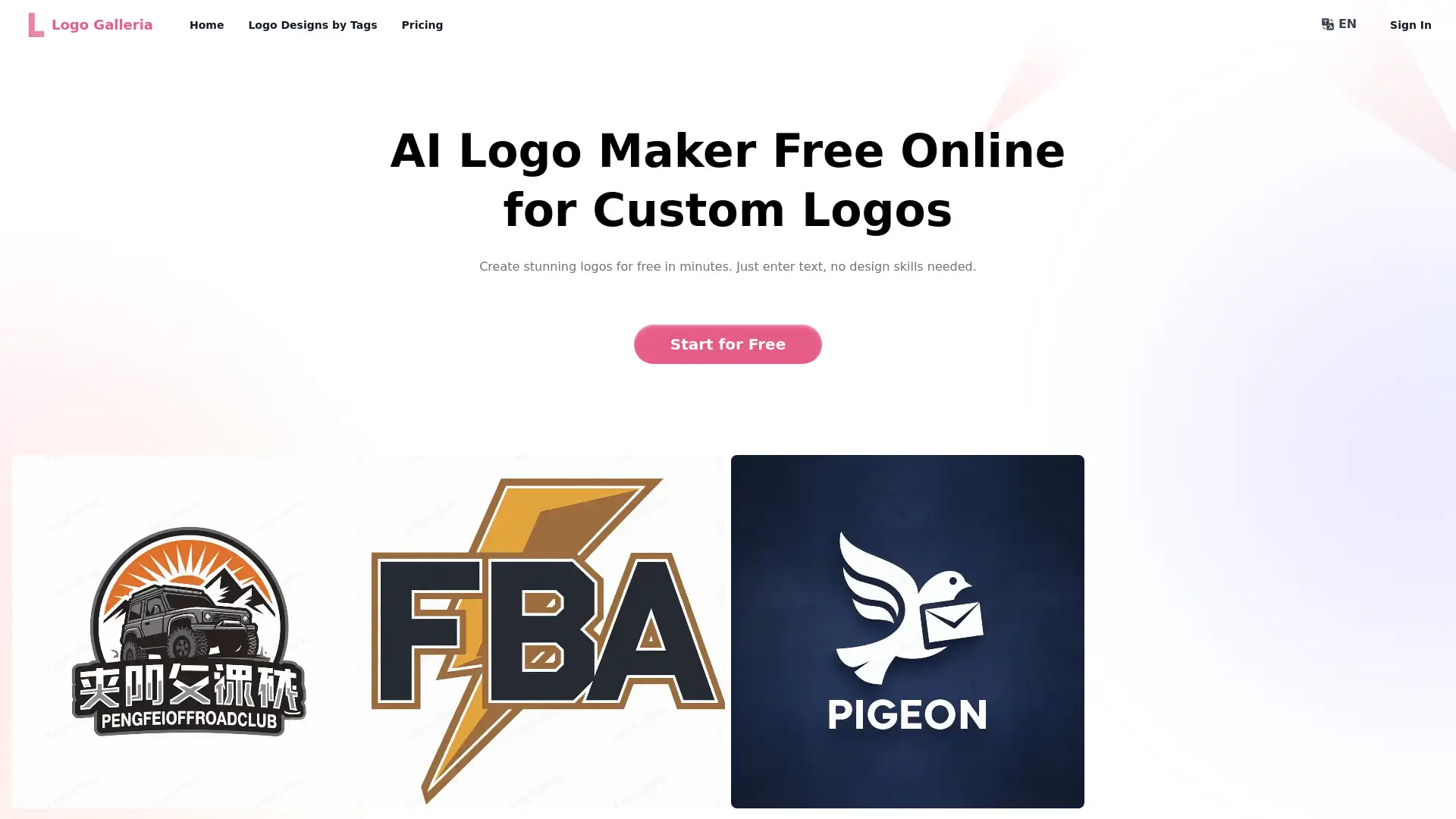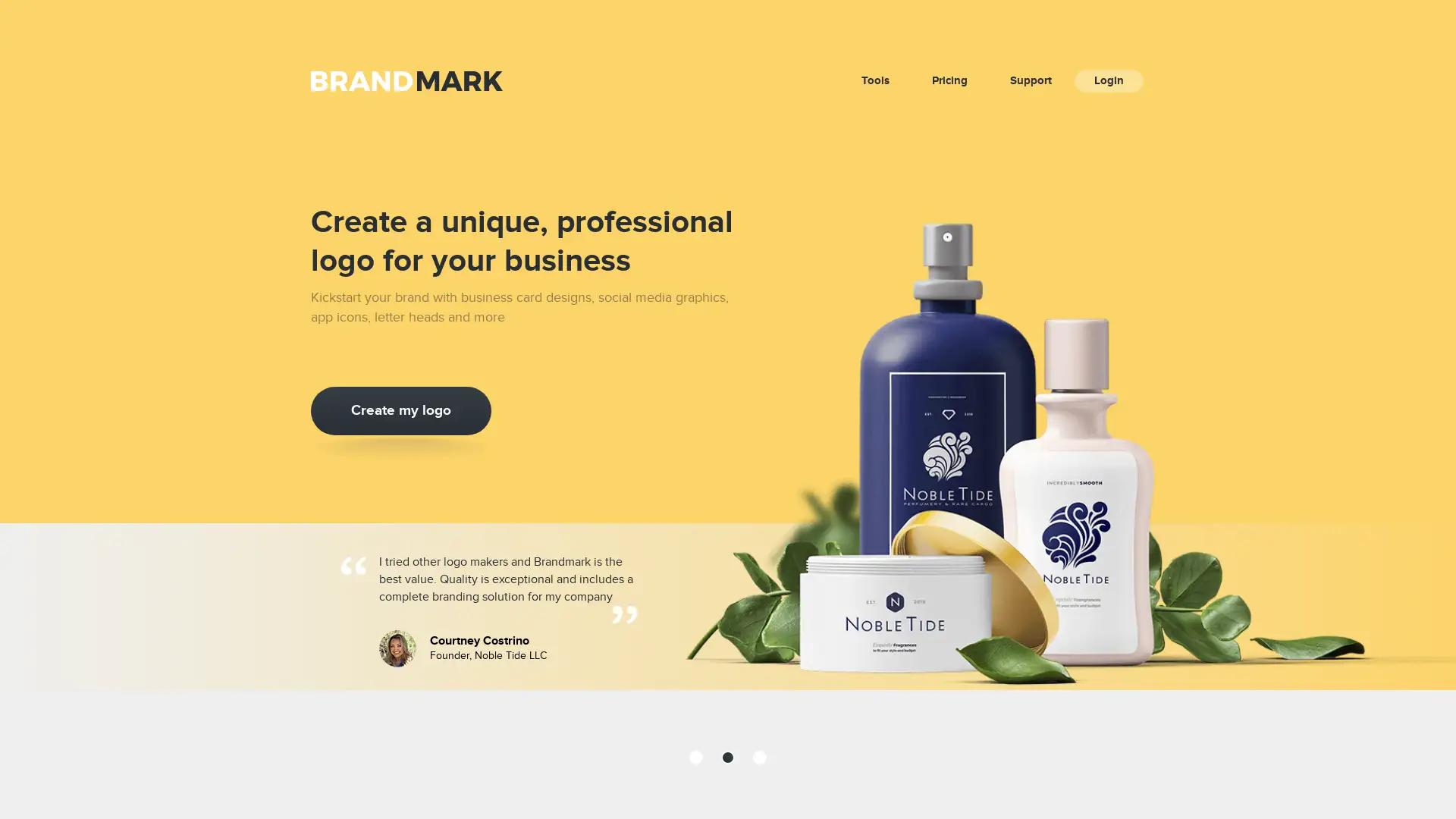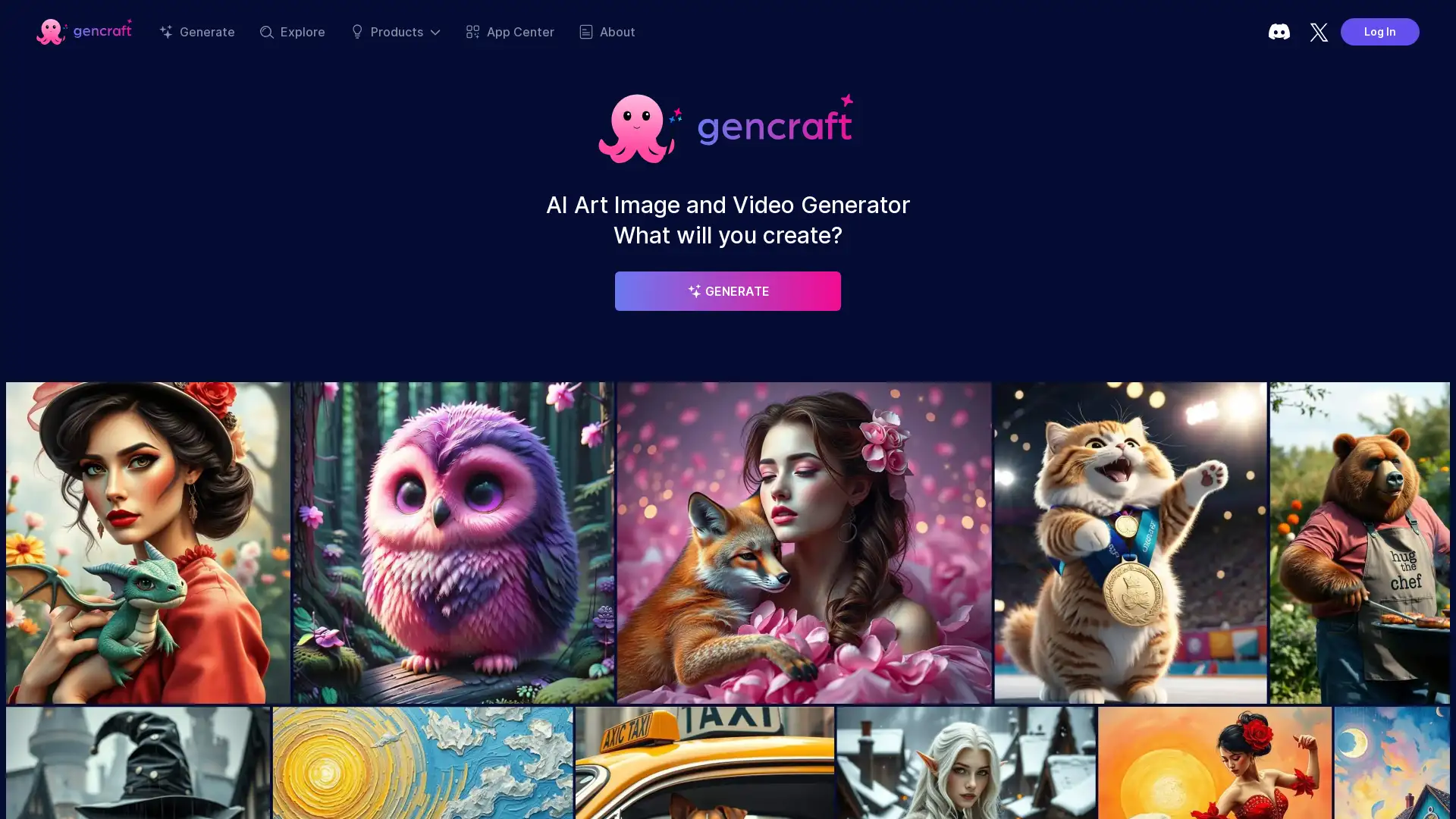Photopea
Visit- Introduction:
Unlock creativity with a free, browser-based photo editor.
- Added on:
Sep 18 2024
- Company:
Photopea
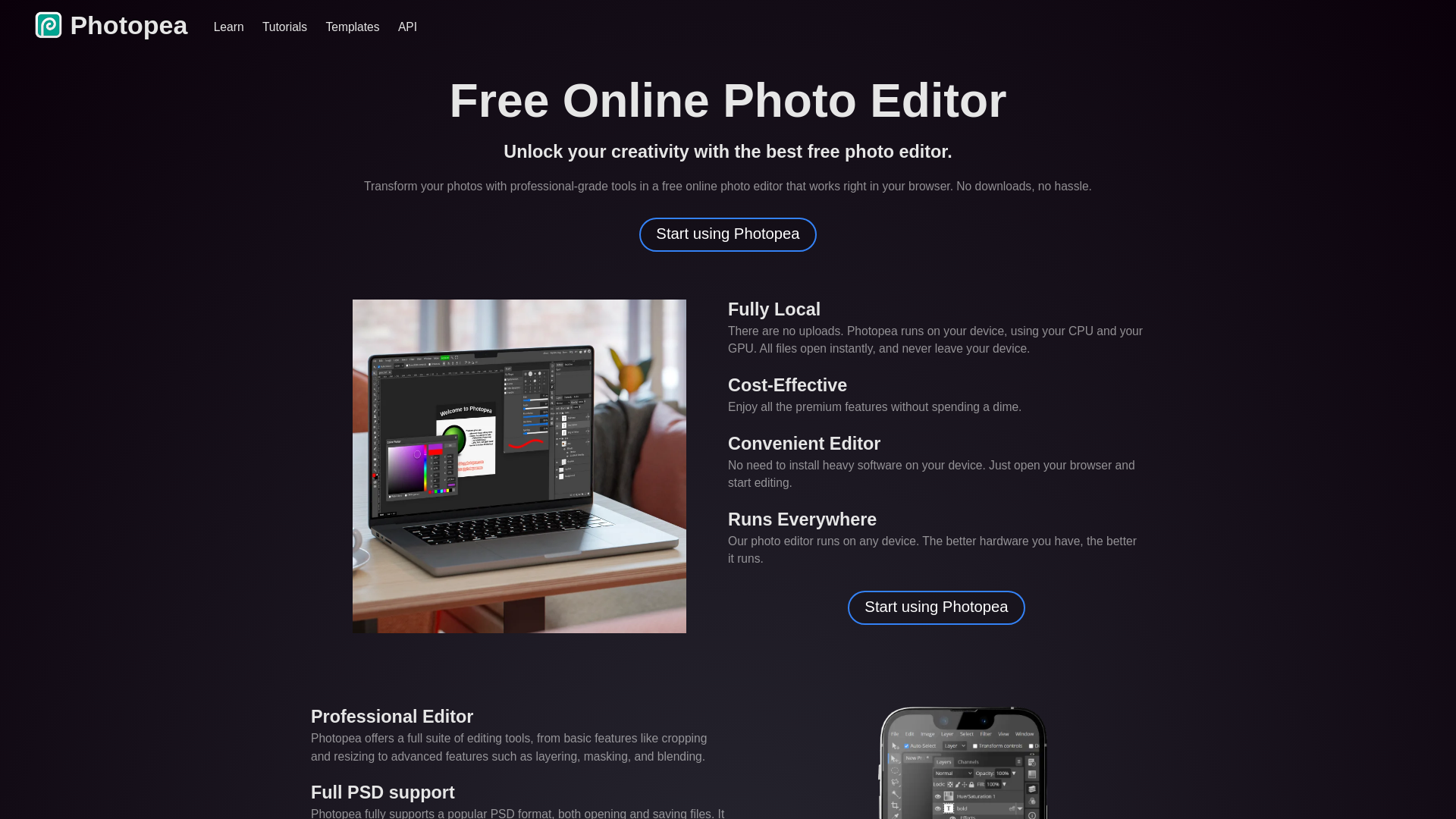
Hey, give Photopea alternative a quick try!
Introducing Photopea: The Free, Powerful Online Photo Editor
Photopea is a free online photo editor that runs directly in your browser, offering powerful editing tools without the need for downloads or installations. It allows users to work with a wide range of file formats, including PSD, PNG, JPG, RAW, and many more. With professional-grade features like layers, masks, smart objects, vector graphics, and AI-powered tools, Photopea makes complex photo editing tasks simple and accessible. Ideal for social media enthusiasts, graphic designers, students, and small business owners, Photopea provides all the capabilities of advanced editing software without the cost.
Key Functions of Photopea
Layering and Masking
Example
A user can layer multiple images to create a professional-looking collage.
Scenario
Graphic designers can create complex designs by combining multiple images, applying masks for precise blending.
AI-Powered Background Removal
Example
Quickly removing the background of a product image with one click.
Scenario
Small business owners can streamline product photo editing for e-commerce listings, improving presentation without spending on expensive software.
Vector Graphics Creation
Example
Creating vector-based logos directly within the editor.
Scenario
Freelance designers can create scalable logos and icons that retain quality at any size, perfect for branding projects.
Ideal Users of Photopea
Social Media Enthusiasts
Social media enthusiasts can enhance their photos with unique edits, improving the quality and creativity of their posts on platforms like Instagram or Twitter.
Graphic Designers
Graphic designers, whether freelancers or part of a team, will appreciate the full suite of professional tools available for free, enabling them to work on high-quality designs.
Students and Educators
Students and educators can easily create visually appealing presentations, assignments, and projects without needing expensive software or installations.
Visit Over Time
- Monthly Visits14,114,985
- Avg.Visit Duration00:03:31
- Page per Visit2.07
- Bounce Rate66.24%
Geography
- United States19.03%
- India7.46%
- United Kingdom4.59%
- Brazil3.99%
- Philippines2.96%
Traffic Sources
How to Use Photopea
- 1
Step 1: Open Photopea
Visit the Photopea website on any device with a browser.
- 2
Step 2: Import Your Files
Upload or drag and drop your image files into the editor. You can open various formats like PSD, PNG, JPG, and more.
- 3
Step 3: Edit and Export
Use the provided tools, such as layers, filters, and AI features, to edit your images. Once done, export your file in the desired format.
Common Questions About Photopea
Photopea Pricing
For the latest pricing, please visit this link:https://www.photopea.com
Free Plan
$0/month
Access to all essential editing tools
No need for downloads or installations
Full support for popular file formats including PSD
Premium Plan
$9/90 days
Ad-free experience
Support for development
No watermark on exported files
Extended use of AI features