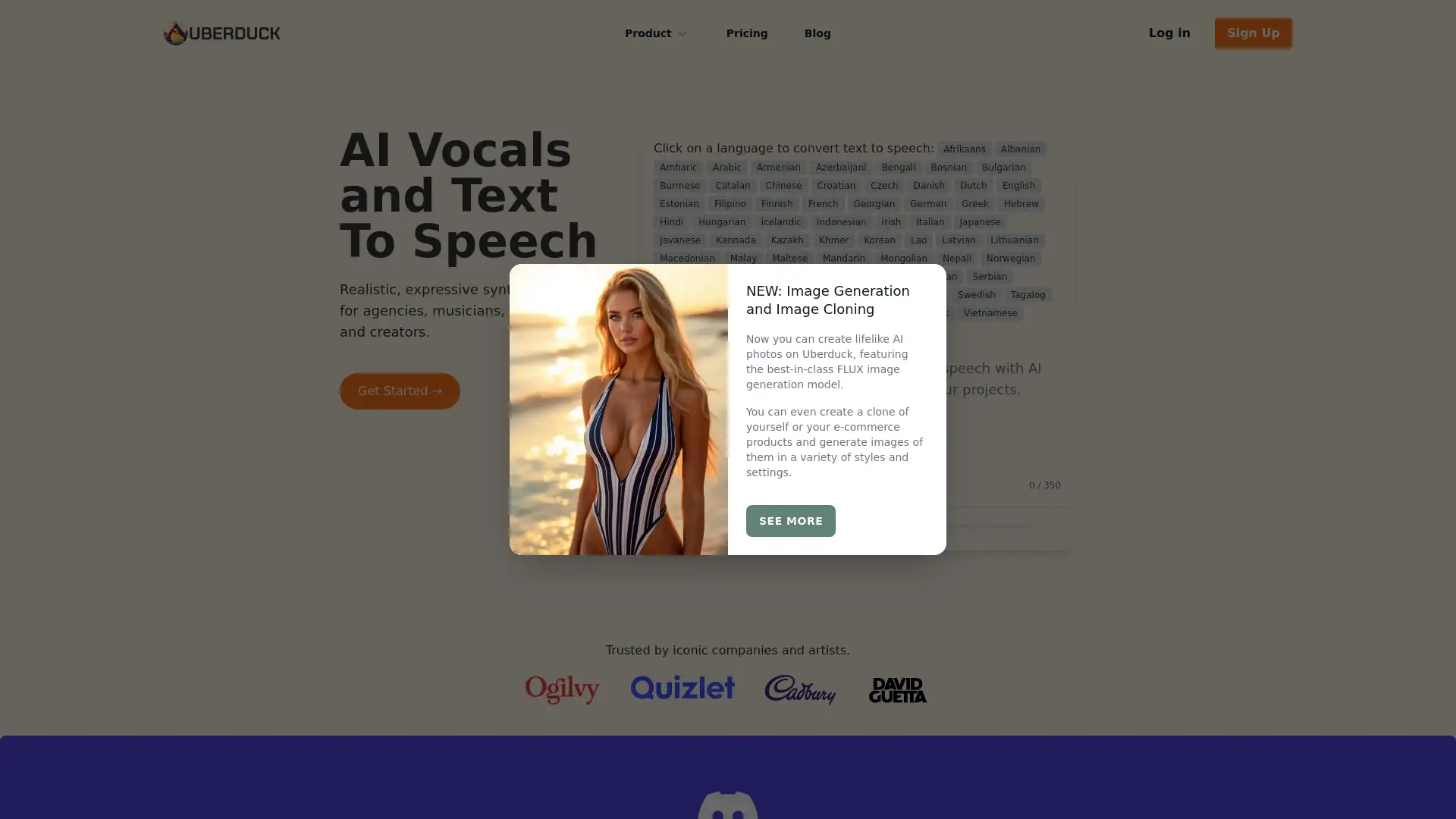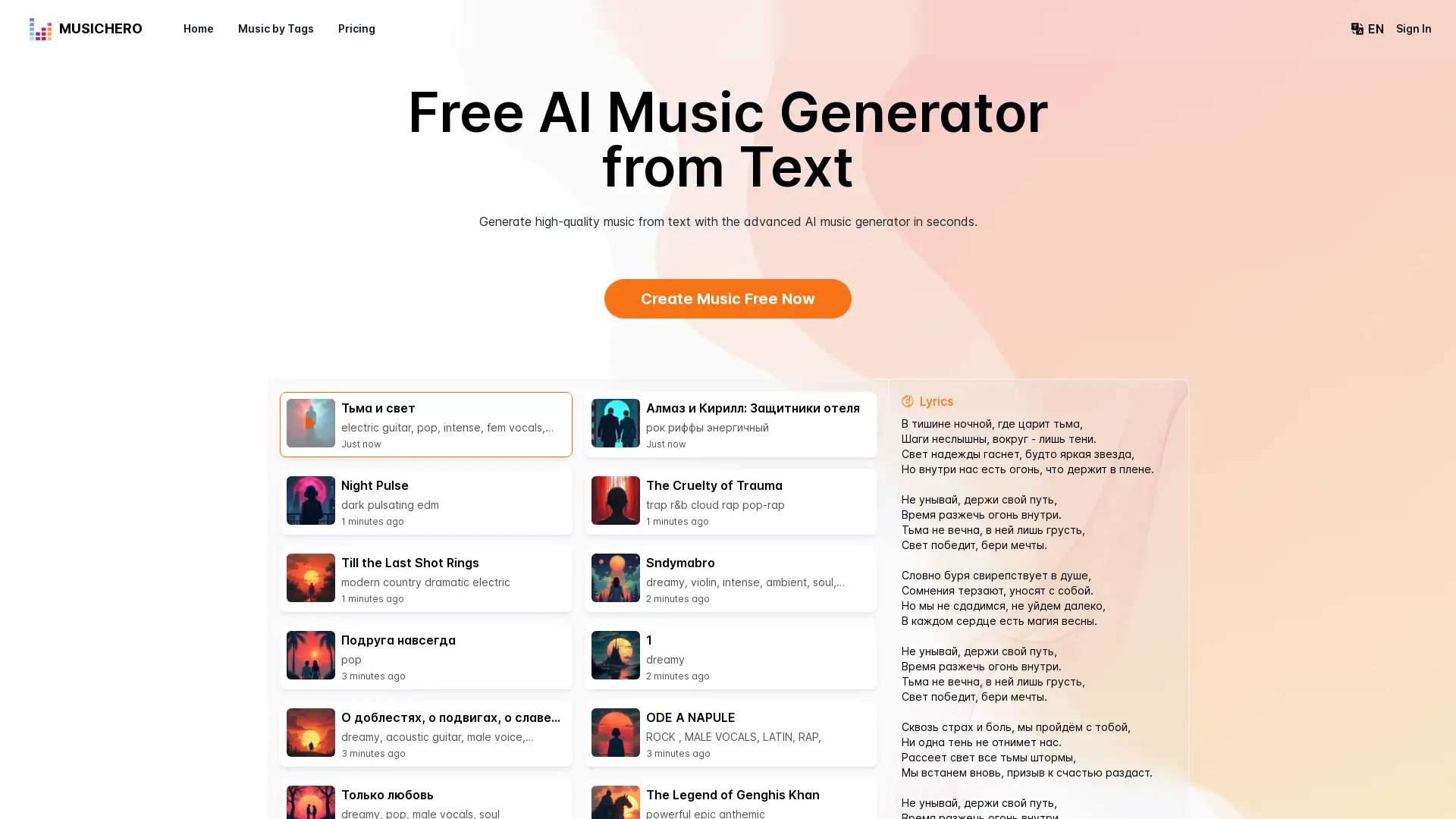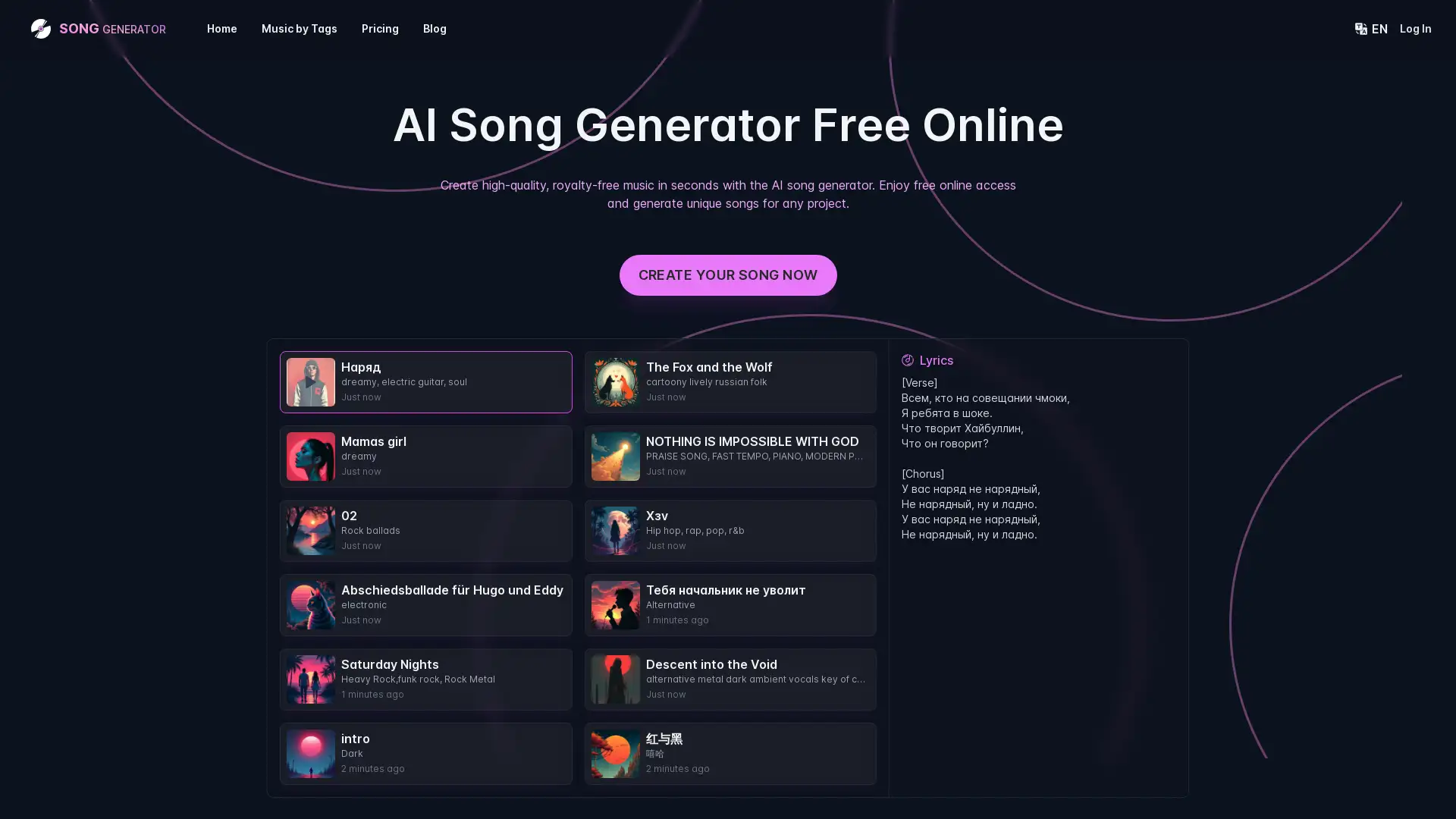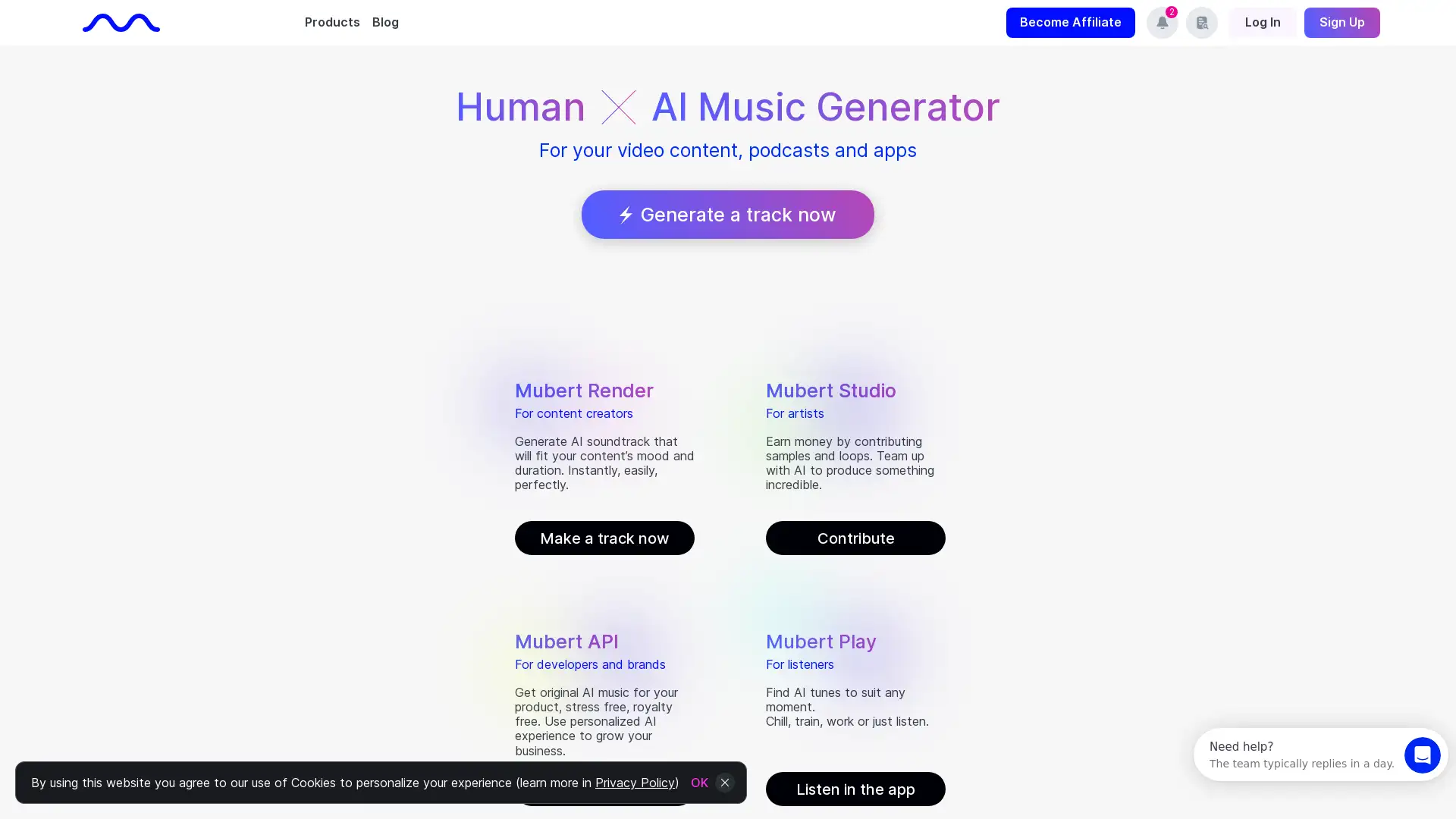Udio
Visit- Introduction:
Generate unique music effortlessly with AI.
- Added on:
Sep 11 2024
- Company:
Udio Music Inc.
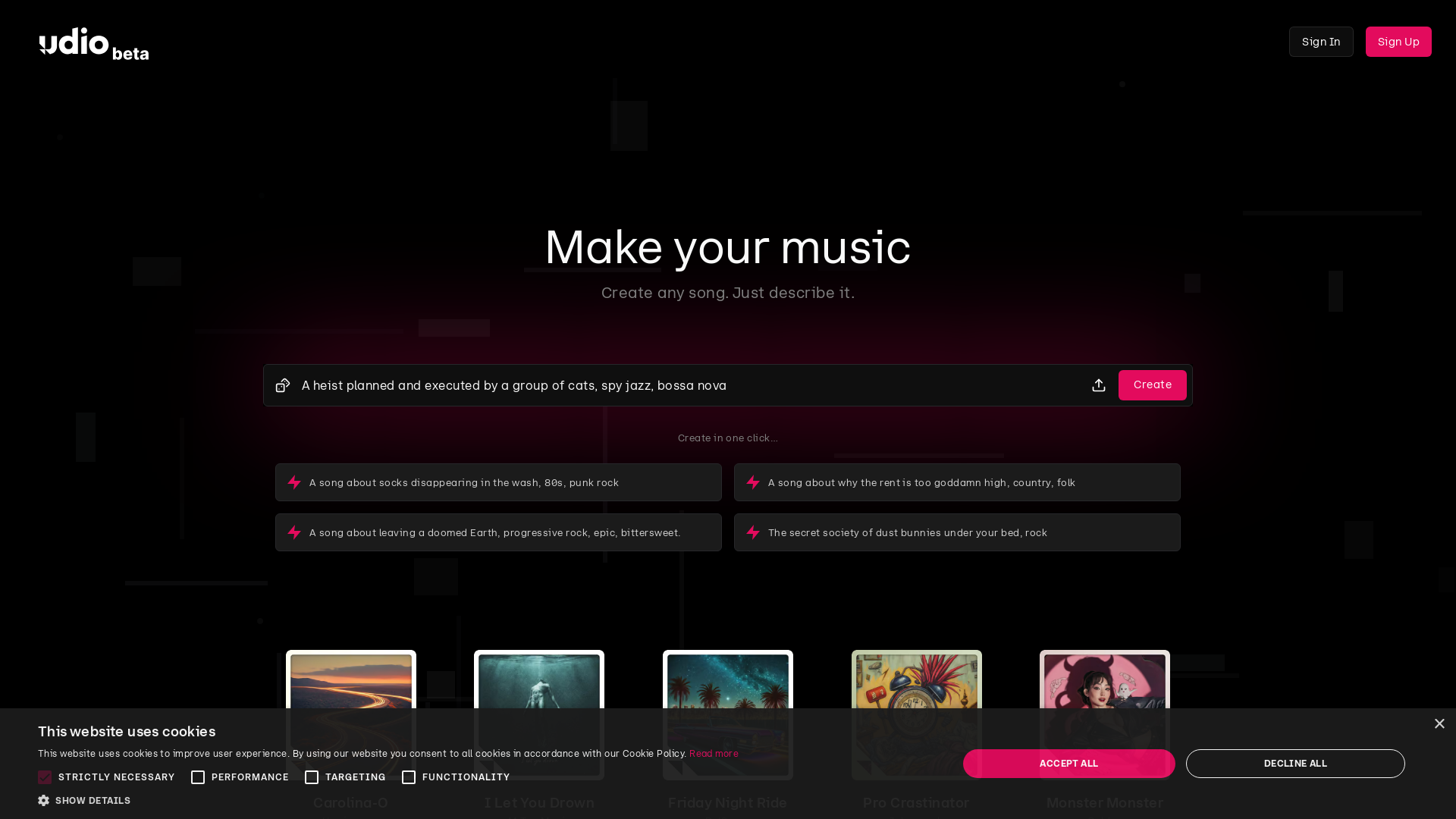
music.toolTips
Introduction to Udio: AI-Powered Music Generation
Udio is an innovative AI-powered music generator designed to help users create original music quickly and effortlessly. With advanced algorithms and user-friendly tools, Udio makes music production accessible to everyone, from seasoned musicians to aspiring creators. Whether you want to compose a soundtrack, produce a podcast background, or experiment with new musical ideas, Udio offers a wide range of features, including genre selection, style customization, and collaborative tools to enhance your creative process.
Main Functions of Udio
AI Music Composition
Example
Automatically generate a new pop song based on selected mood and tempo.
Scenario
Perfect for content creators looking to add original background music to their videos or podcasts without needing to compose music manually.
Customizable Music Templates
Example
Choose from a variety of pre-made templates like rock, jazz, or classical to quickly produce music.
Scenario
Ideal for musicians who want to experiment with different genres or need inspiration for their next project.
Real-Time Collaboration
Example
Invite multiple users to collaborate on the same music project simultaneously.
Scenario
Great for bands, songwriting teams, or remote collaborators who want to work together seamlessly, regardless of location.
Who Should Use Udio?
Musicians
Professional and amateur musicians looking for a tool to quickly generate music, explore new genres, or enhance their creative process with AI.
Content Creators
YouTubers, podcasters, and social media influencers who need unique, copyright-free music to enhance their content without investing in expensive production tools.
Educators and Students
Teachers and students in music education who want to use AI as a tool for learning, experimenting, and understanding different musical styles and compositions.
Visit Over Time
- Monthly Visits5,511,123
- Avg.Visit Duration00:08:30
- Page per Visit5.60
- Bounce Rate45.43%
Geography
- United States27.68%
- Russia10.26%
- United Kingdom4.92%
- Germany4.58%
- Spain4%
Traffic Sources
How to Use Udio
- 1
Step 1: Sign Up
Create an account on the Udio website to get started. You can sign up for free and explore the basic features during the trial period.
- 2
Step 2: Choose Your Preferences
Select your desired music genre, style, and other preferences. Udio’s AI will use this information to generate a personalized music composition.
- 3
Step 3: Customize and Export
Customize your generated music by adjusting tempo, instruments, and other elements. Once satisfied, export the final composition in your preferred format.
Common Questions about Udio
Udio Pricing
For the latest pricing, please visit this link:https://www.udio.com/pricing
Basic Plan
$10/month or $100/year
Access to basic music templates
10 music exports per month
Community support
Pro Plan
$30/month or $300/year
Unlimited music generation
Advanced AI tools
Priority support
Access to exclusive templates
Enterprise Plan
Custom pricing
Custom integrations
Dedicated account manager
Team collaboration tools
24/7 support