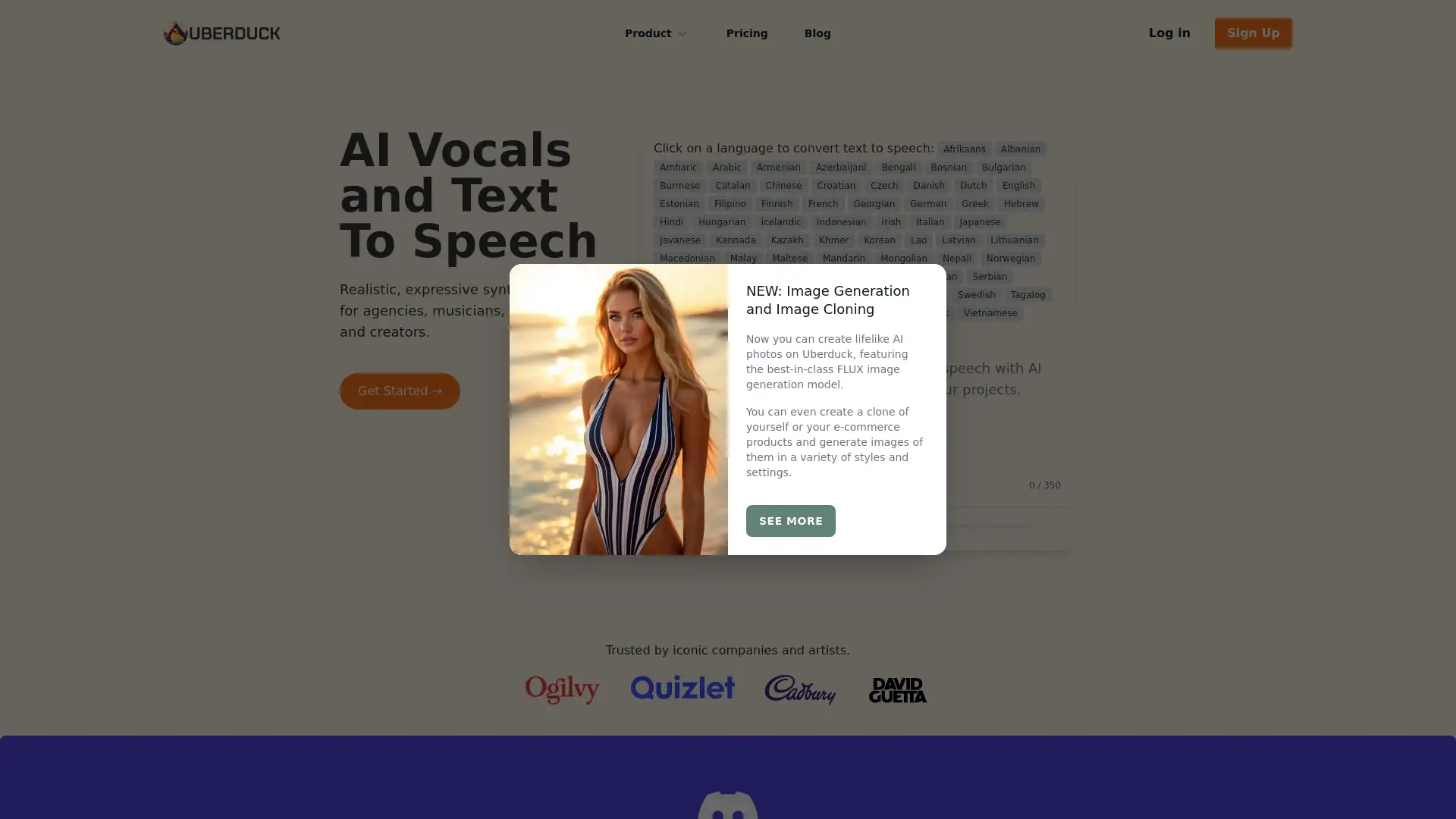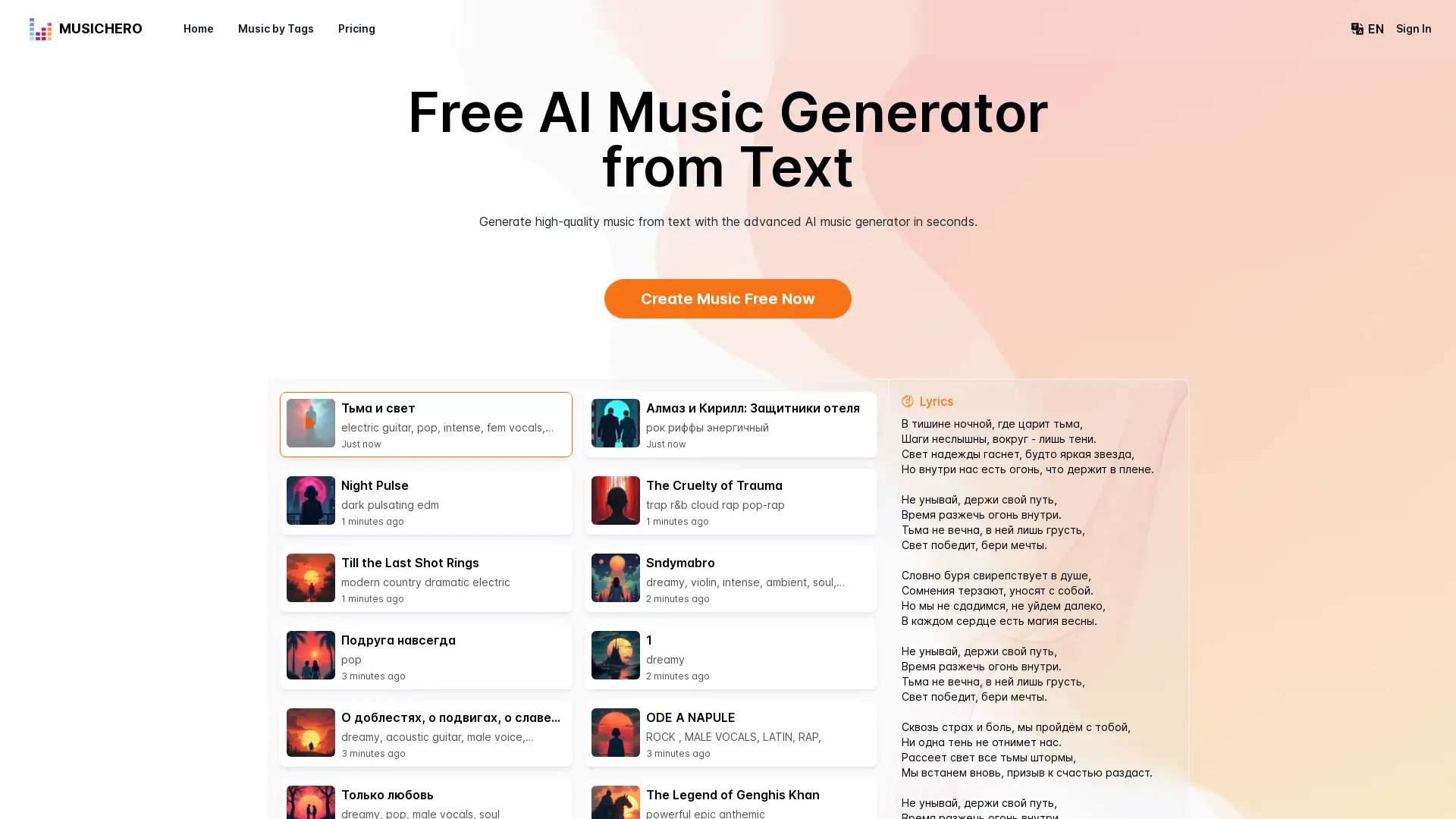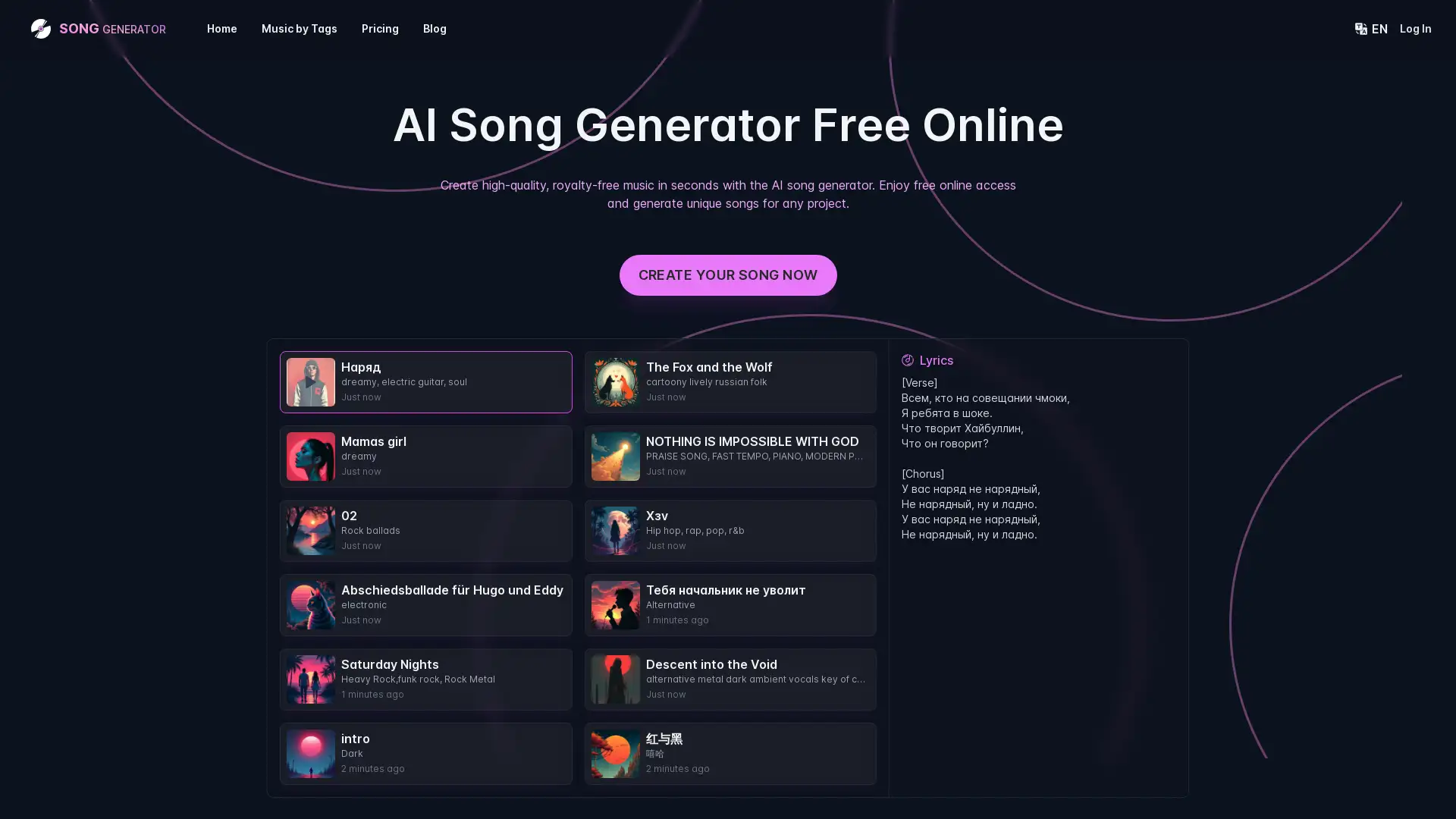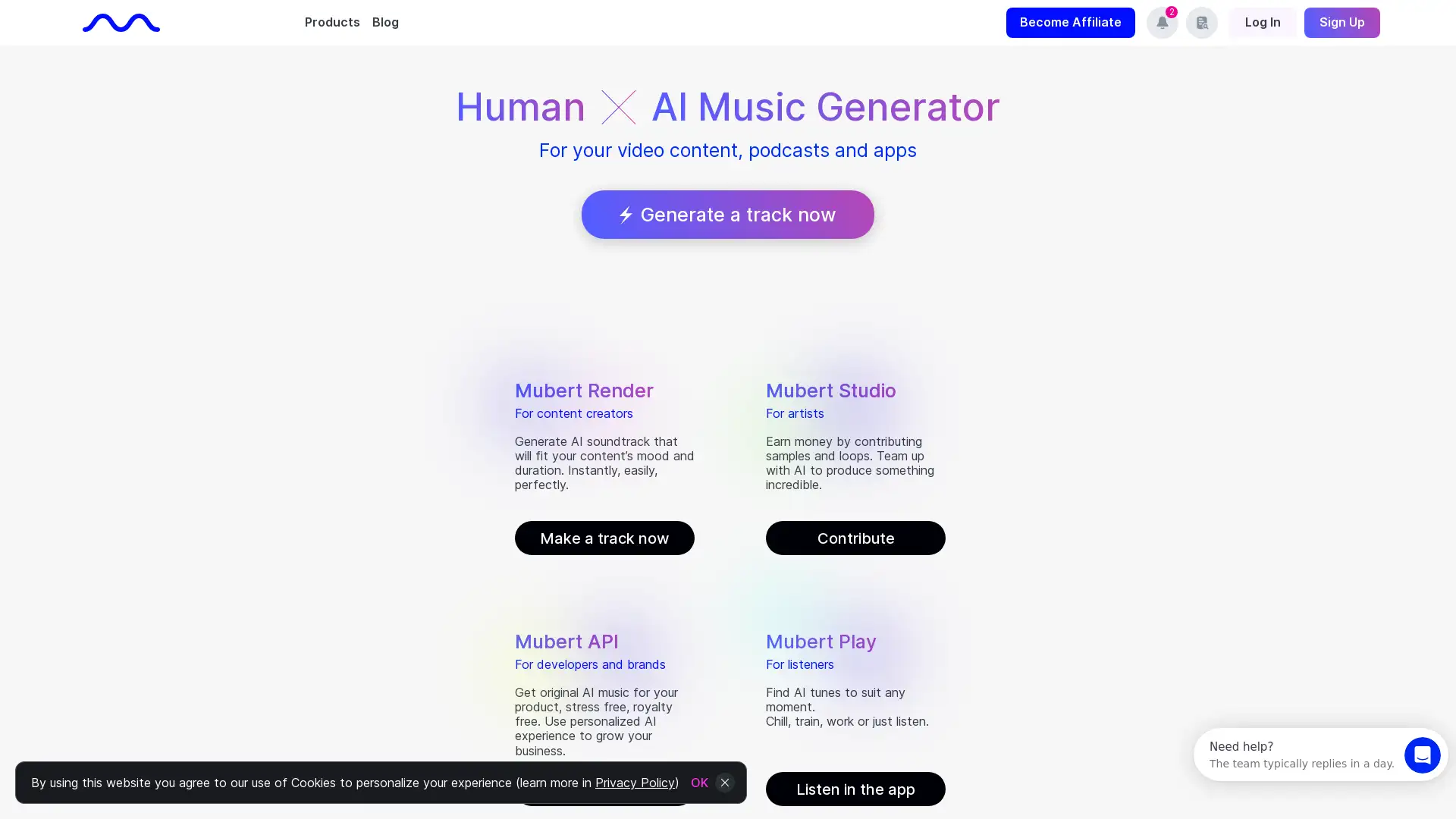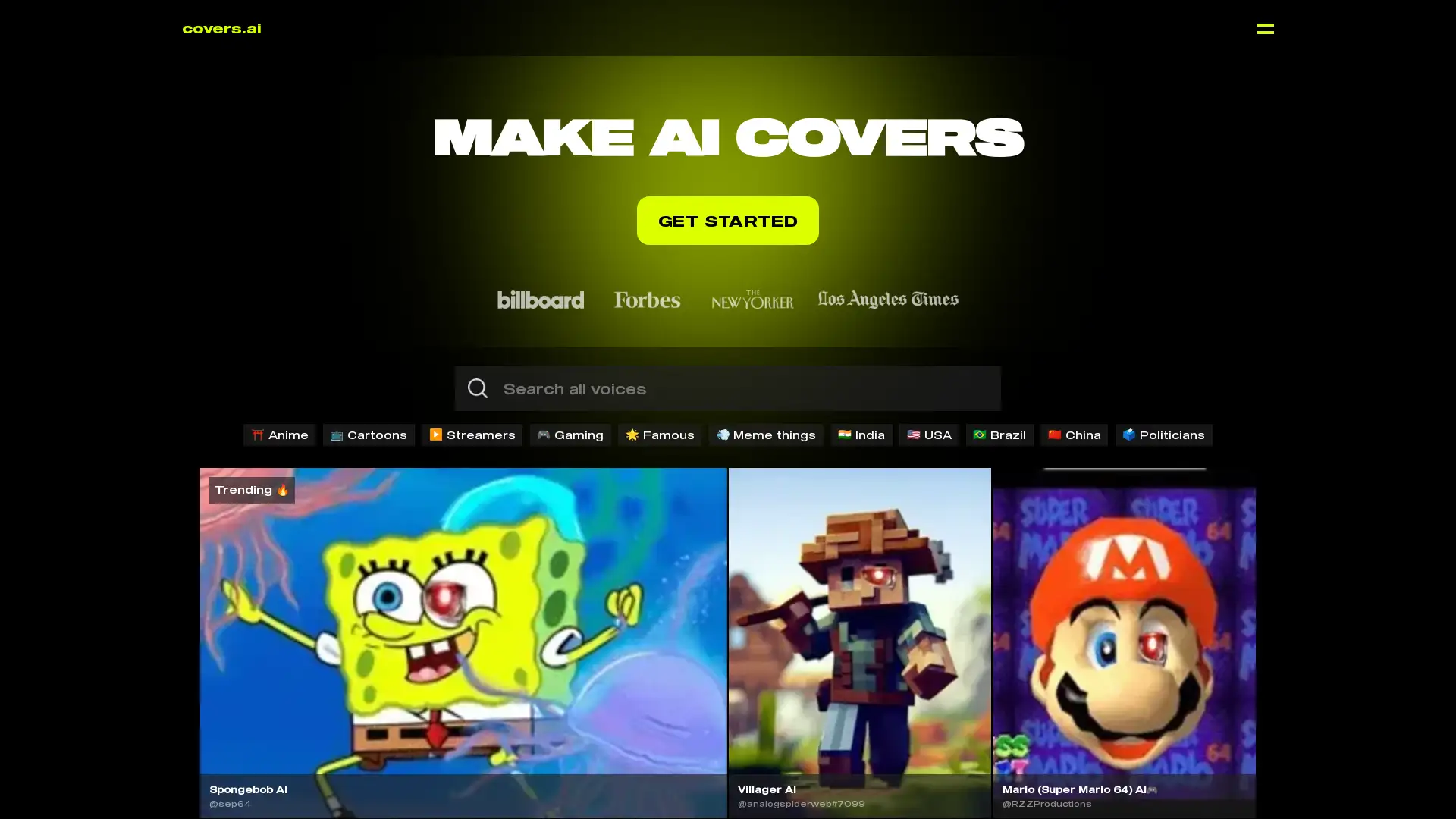Extend Music AI
Visit- Introduction:
Effortlessly extend and enhance your music with AI-driven tools.
- Added on:
Oct 27 2024
- Company:
Soundverse Inc.
- Music Generation
Audio Extension
- AI Music
Stem Separation
Auto-loop
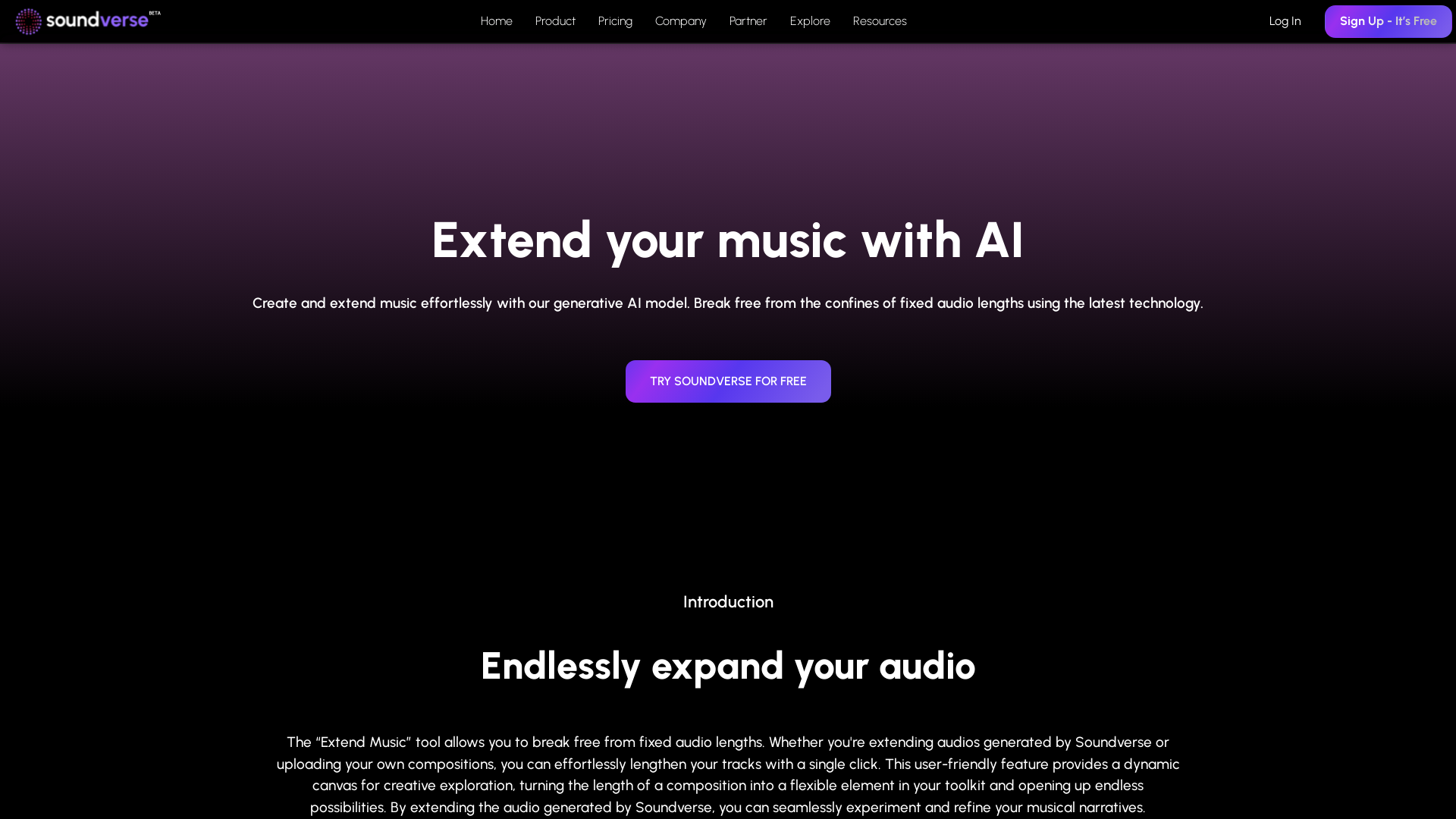
music.toolTips
Introducing Soundverse's 'Extend Music' – Your AI Music Companion
Soundverse's 'Extend Music' is an AI-powered tool designed to help musicians and creators expand and enhance their audio tracks seamlessly. With features like music extension, text-to-music generation, and stem separation, Soundverse offers powerful solutions that simplify music production for users at all skill levels. Perfect for generating new sounds, remixing existing tracks, or adding extra layers to compositions, 'Extend Music' is tailored to meet the creative demands of artists, content creators, and audio professionals alike.
Primary Functions of Soundverse 'Extend Music'
Music Extension
Example
Extend a 30-second clip into a 75-second piece.
Scenario
Ideal for content creators needing a longer soundtrack without losing the original vibe of their music.
Text-to-Music Generation
Example
Enter a phrase like 'upbeat and energetic,' and generate a matching tune.
Scenario
Great for social media influencers or vloggers looking to customize background music that reflects the mood of their content.
Stem Separation
Example
Separate vocals from a song for remixing or karaoke.
Scenario
Useful for DJs or music producers who need isolated components of a track for remixing or sound design.
Who Benefits Most from Soundverse 'Extend Music'?
Content Creators
From YouTubers to podcasters, content creators can use 'Extend Music' to develop original soundscapes that enhance their productions and align with the theme of their content.
Musicians & Producers
Ideal for musicians who want to experiment with lengthening their compositions or breaking down tracks for remixing, 'Extend Music' provides an easy, AI-supported solution.
Social Media Influencers
Influencers can quickly generate background music or use the tool’s auto-loop feature for consistent, engaging soundtracks tailored to their videos and posts.
How to Use Soundverse 'Extend Music'
- 1
Step 1: Select or Upload Audio
Start by uploading your own audio track or generating new music using Soundverse’s text-to-music function.
- 2
Step 2: Extend the Track
Choose the 'Extend Audio' option to add 45 seconds to the existing length of your music track.
- 3
Step 3: Customize and Download
Fine-tune your track by adjusting the generated sound or separating stems if needed, then download your finalized audio.
Common Questions About Soundverse 'Extend Music'
Extend Music AI Pricing
For the latest pricing, please visit this link:https://www.soundverse.ai/extend-music/pricing
Free
$0/month
Access to 'Extend Music' with limited features
45-second extensions
Basic support and resources
Pro
$10/month or $100/year
Unlimited access to 'Extend Music' with advanced features
Customizable music generation
Premium support and resources
Enterprise
Custom pricing
Tailored access for large teams
Dedicated account management
Comprehensive feature access and integrations