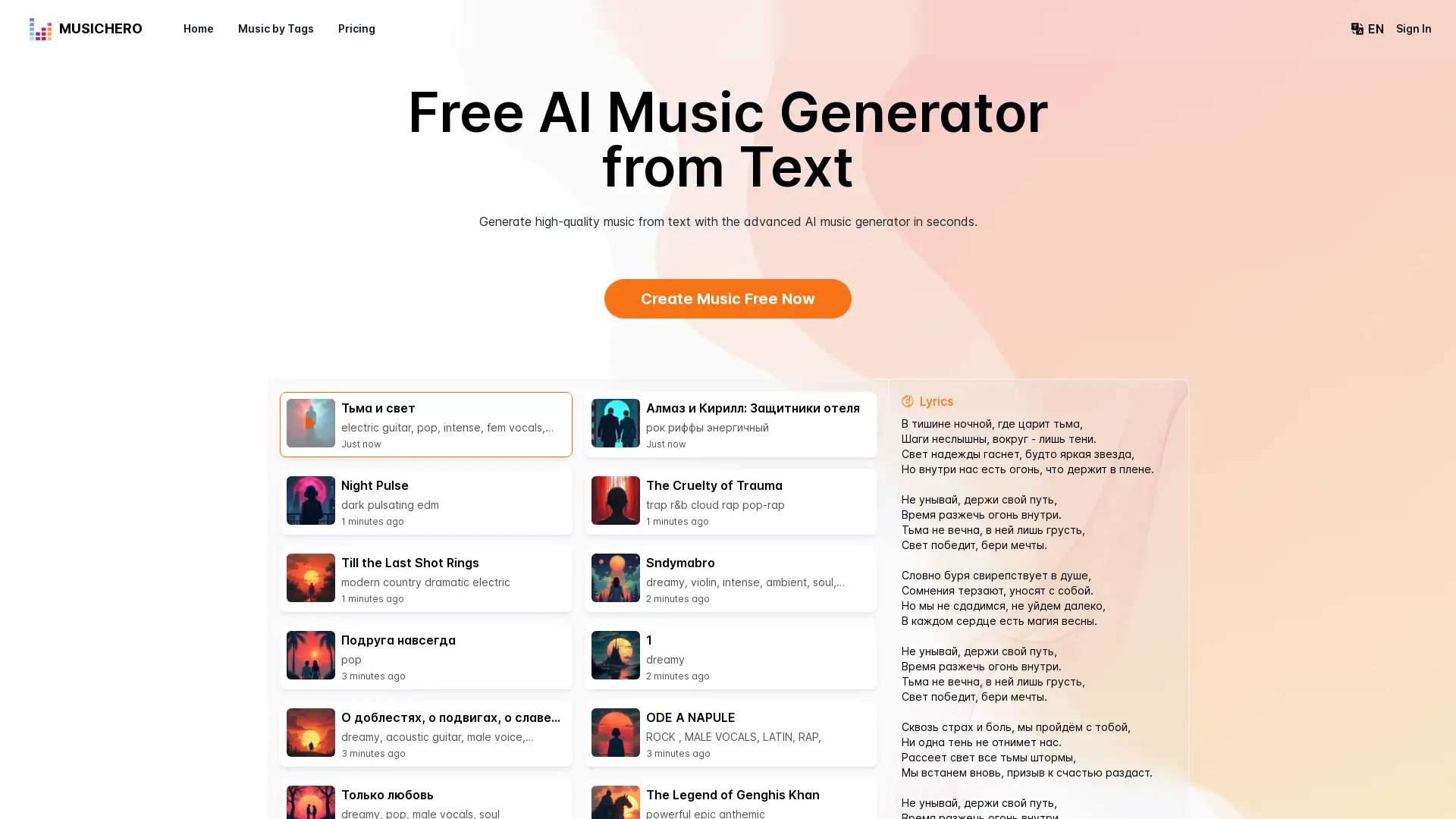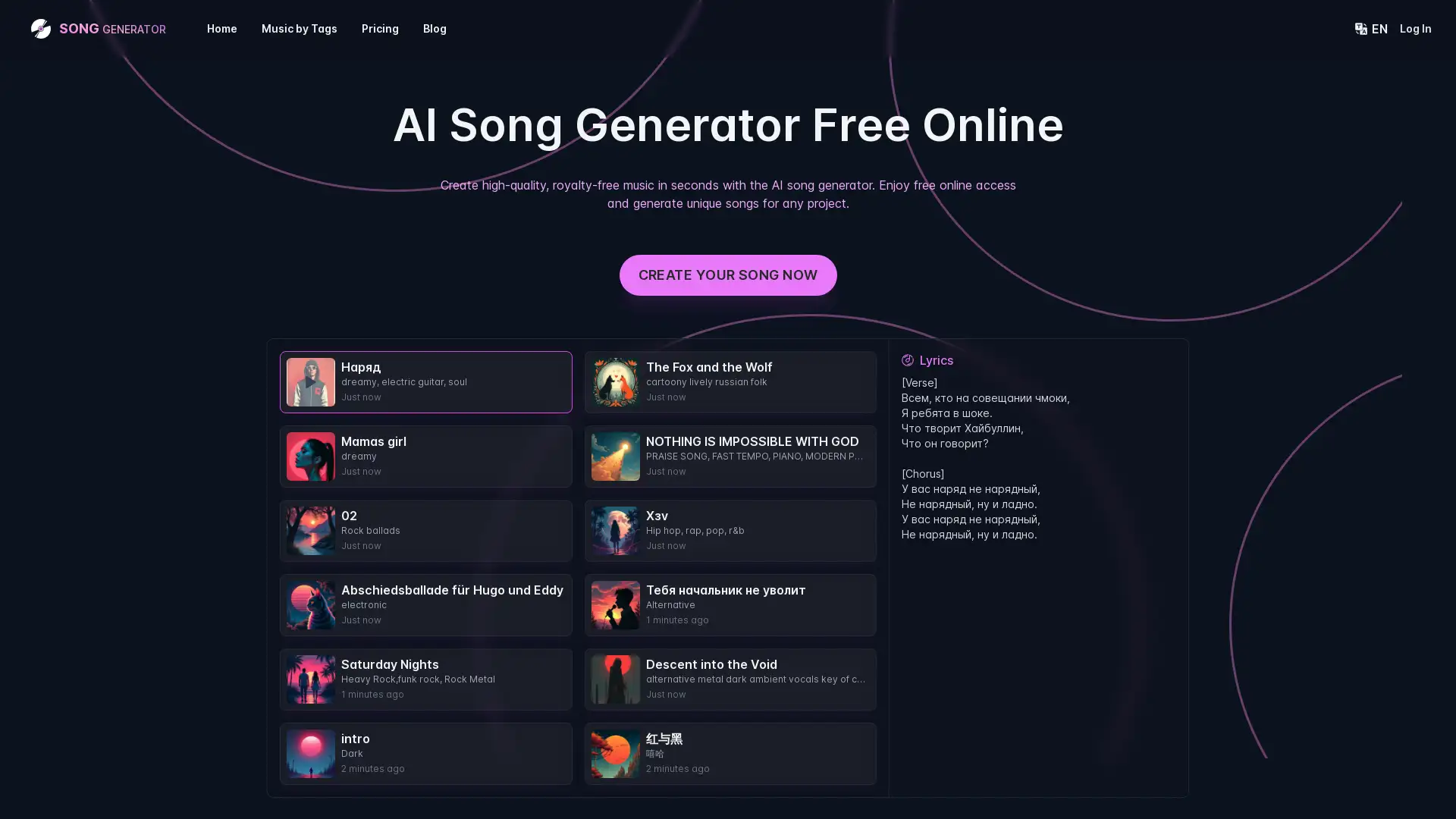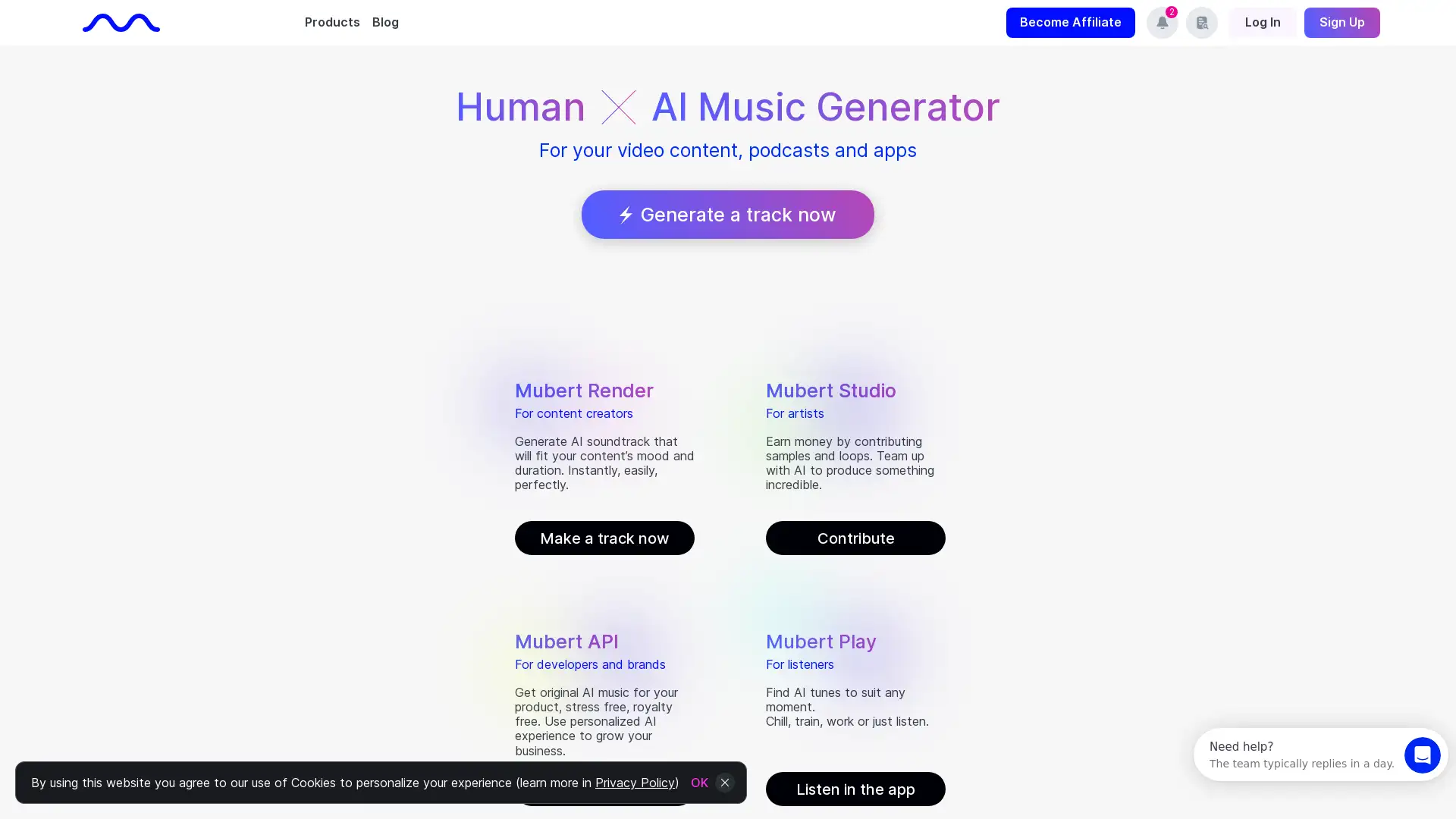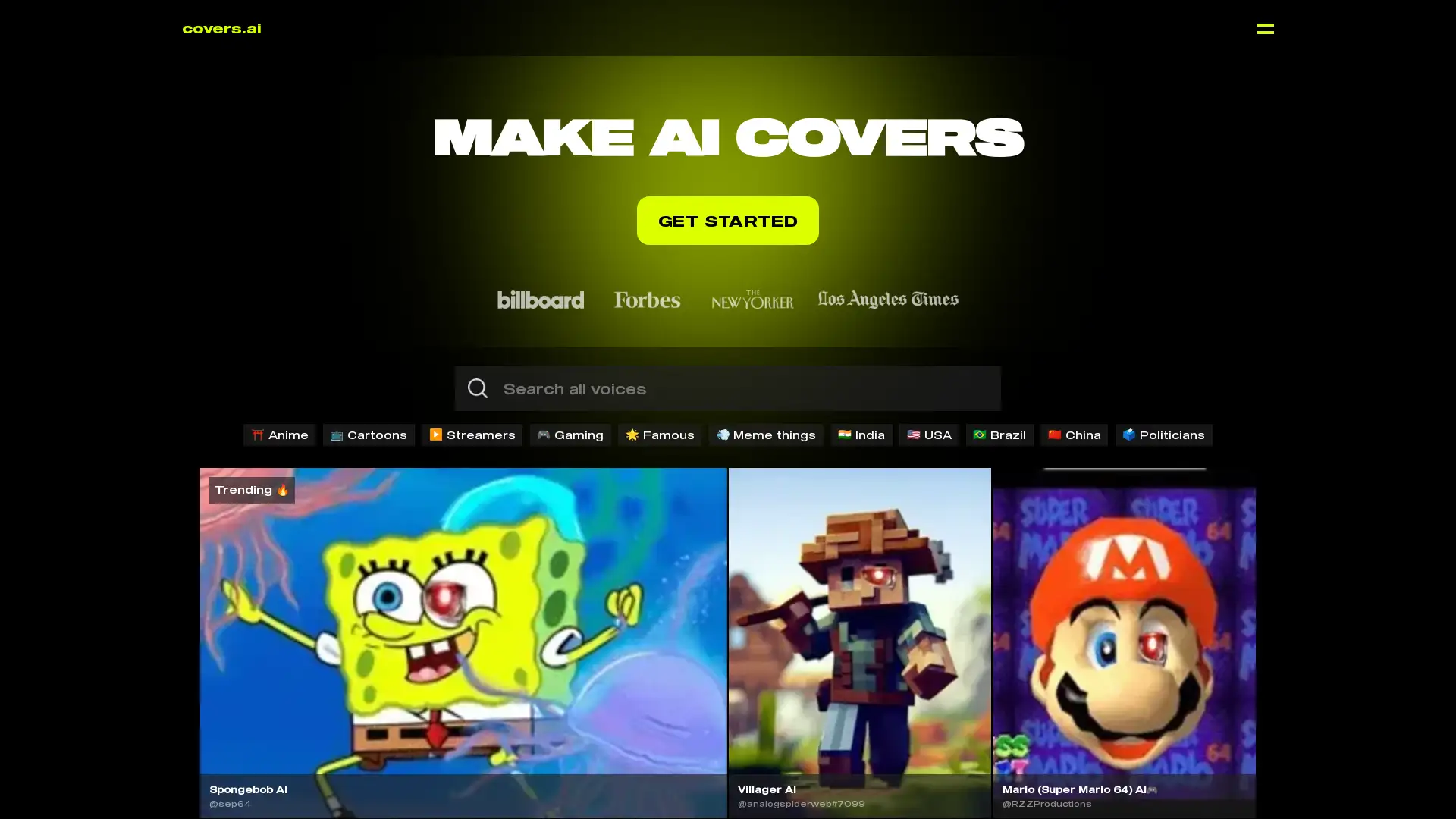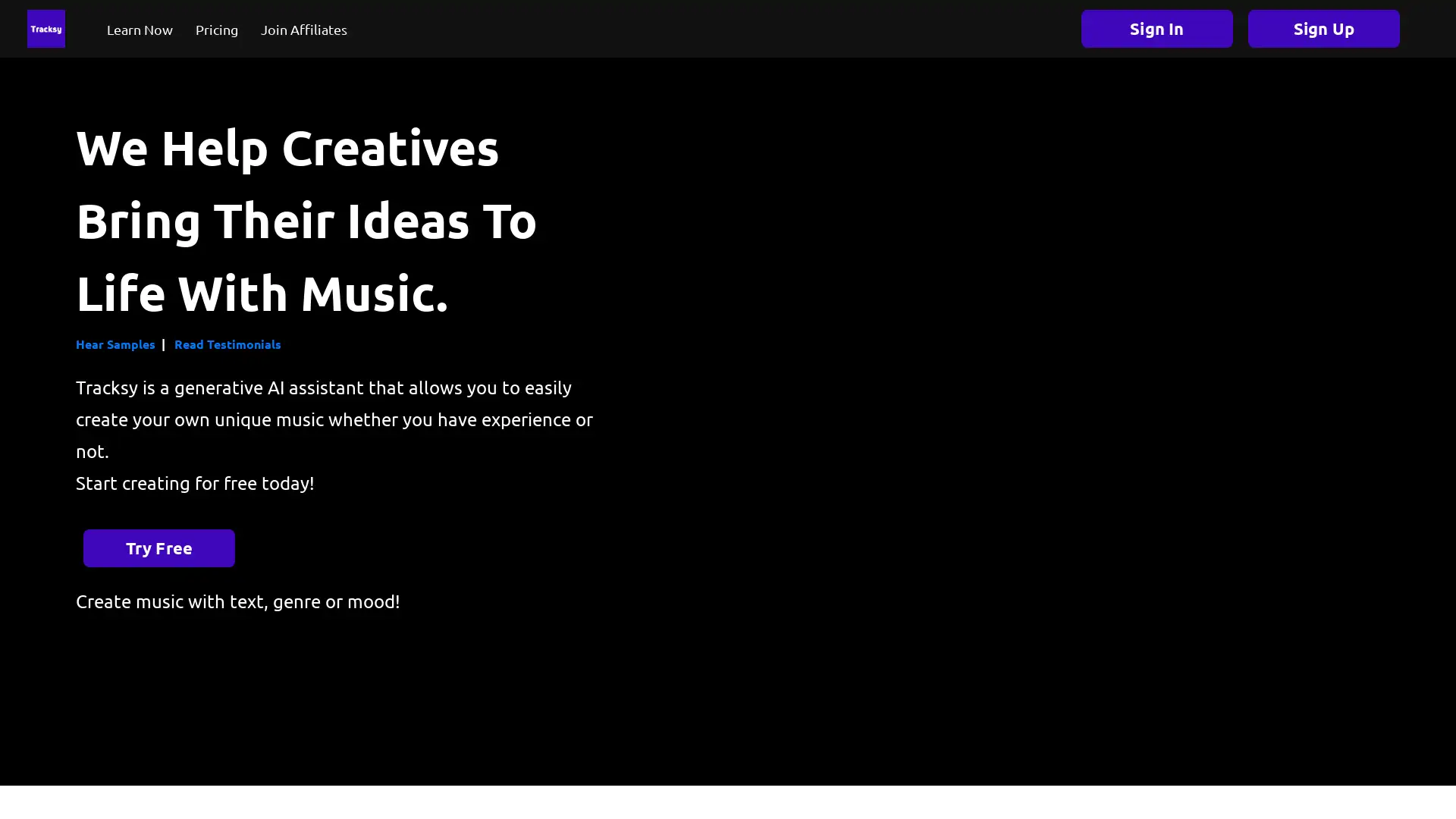Loudme AI
Visit- Introduction:
AI-powered music and sound effect generator for creators.
- Added on:
Oct 24 2024
- Company:
LoudMe.ai
- AI Music Creation
Sound Effects
- Royalty-Free Music
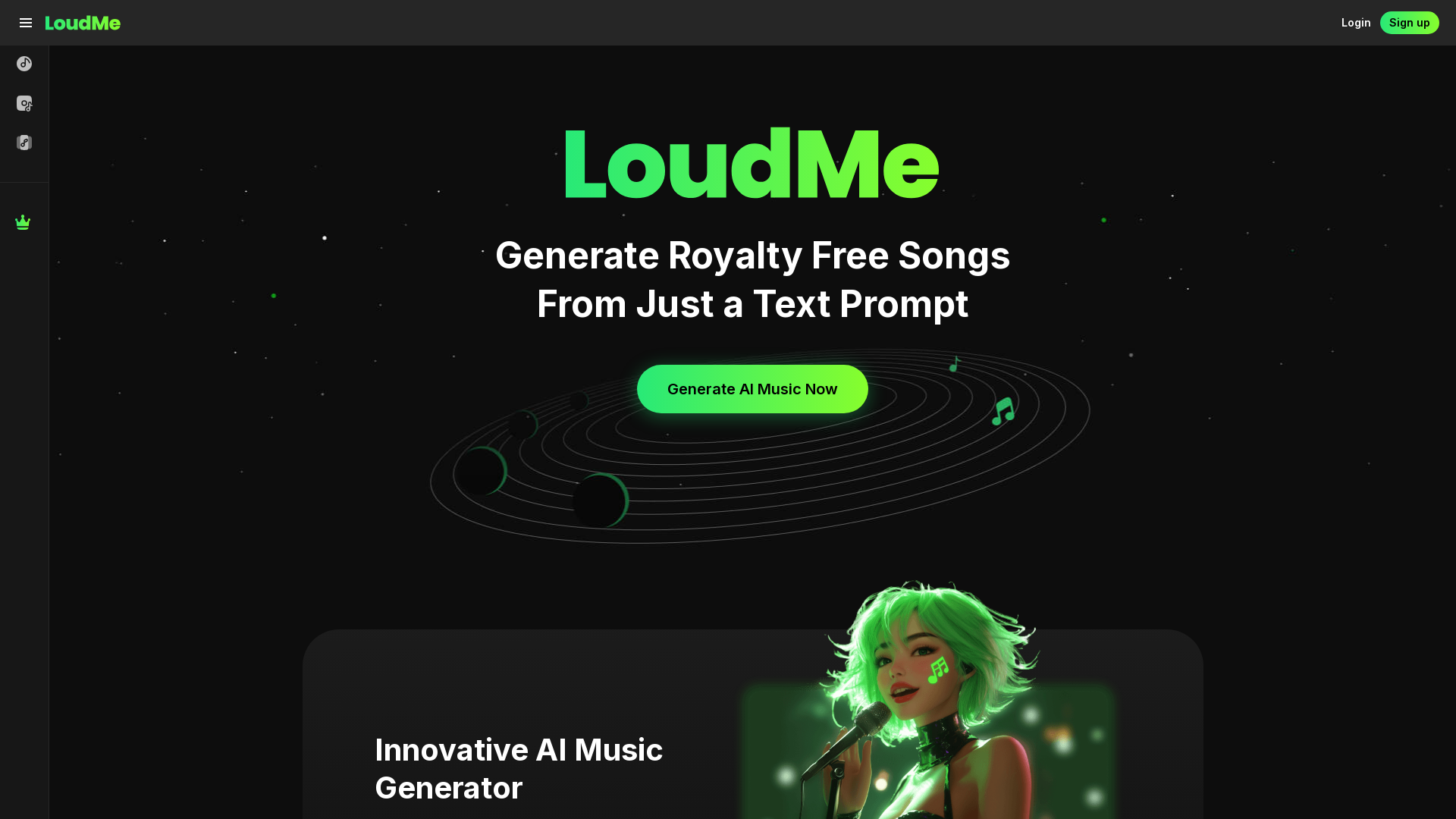
music.toolTips
Introducing LoudMe.ai
LoudMe.ai is an innovative AI platform designed to generate unique music tracks and sound effects based on user descriptions. This tool offers a variety of customization options, including genre selection, vocal adjustments, and personalized effects. With royalty-free licensing and an intuitive interface, LoudMe.ai empowers creators to produce high-quality content without requiring extensive musical knowledge.
Main Functions of LoudMe.ai
AI-Generated Music
Example
A user enters the description: 'A relaxing acoustic guitar melody with a soft background hum.' LoudMe.ai generates a full-length track matching this input.
Scenario
Ideal for content creators looking to add custom, royalty-free background music to videos, podcasts, or ads.
Sound Effect Creation
Example
The user specifies 'city street ambiance with occasional car horns and distant chatter,' and LoudMe.ai produces an immersive sound effect.
Scenario
Useful for game developers or filmmakers needing unique sound effects that capture specific environments or moods.
Vocal Customization
Example
By providing a genre and lyric style, users can create AI-generated songs with vocals tailored to their creative vision.
Scenario
Musicians can experiment with different vocal styles to explore new ideas or refine their tracks before recording live performances.
Ideal Users of LoudMe.ai
Content Creators
Content creators, including YouTubers, podcasters, and social media influencers, can use LoudMe.ai to produce custom background music and sound effects that align with their brand.
Musicians and Songwriters
Musicians and songwriters can explore new sounds, experiment with genres, and receive high-quality drafts of songs with vocal integration to enhance their creative workflow.
Game Developers and Filmmakers
Game developers and filmmakers can quickly generate ambient sounds, cinematic tracks, and sound effects that elevate the immersive experience of their projects.
Visit Over Time
- Monthly Visits365,876
- Avg.Visit Duration00:03:42
- Page per Visit3.13
- Bounce Rate42.67%
Geography
- Brazil29.55%
- Italy9.56%
- Mexico6.96%
- Russia6.81%
- United States6.29%
Traffic Sources
Steps to Use LoudMe.ai
- 1
Sign Up and Select a Plan
Visit LoudMe.ai and sign up or log into your account. You can start with the free plan or choose a paid plan based on your needs.
- 2
Create Your Music or Sound
Enter a detailed description of the music or sound effect you want to create. Customize the track by choosing genre, instruments, vocals, and more.
- 3
Review and Download
Once the AI generates your track, review and download it. If needed, make adjustments to your input and regenerate until satisfied.
Frequently Asked Questions
Loudme AI Pricing
For the latest pricing, please visit this link:https://loudme.ai/pricing
Free Plan
$0/month
20 credits/month
4 songs or 10 sound effects per month
Shared processing queue
Downloadable music & sound effects
Standard Plan
$10/month or $8/month annually
3,000 credits/month
600 songs or 1,500 sound effects per month
Priority processing queue
Up to 3 concurrent jobs
Commercial use license
Private generations
Pro Plan
$30/month or $25/month annually
12,000 credits/month
2,400 songs or 6,000 sound effects per month
Priority processing queue
Up to 6 concurrent jobs
Commercial use license
Private generations
Unlimited Plan
$50/month or $30/month annually
Unlimited credits/month
Unlimited songs and sound effects
Dedicated processing queue
Up to 10 concurrent jobs
Commercial use license
Private generations