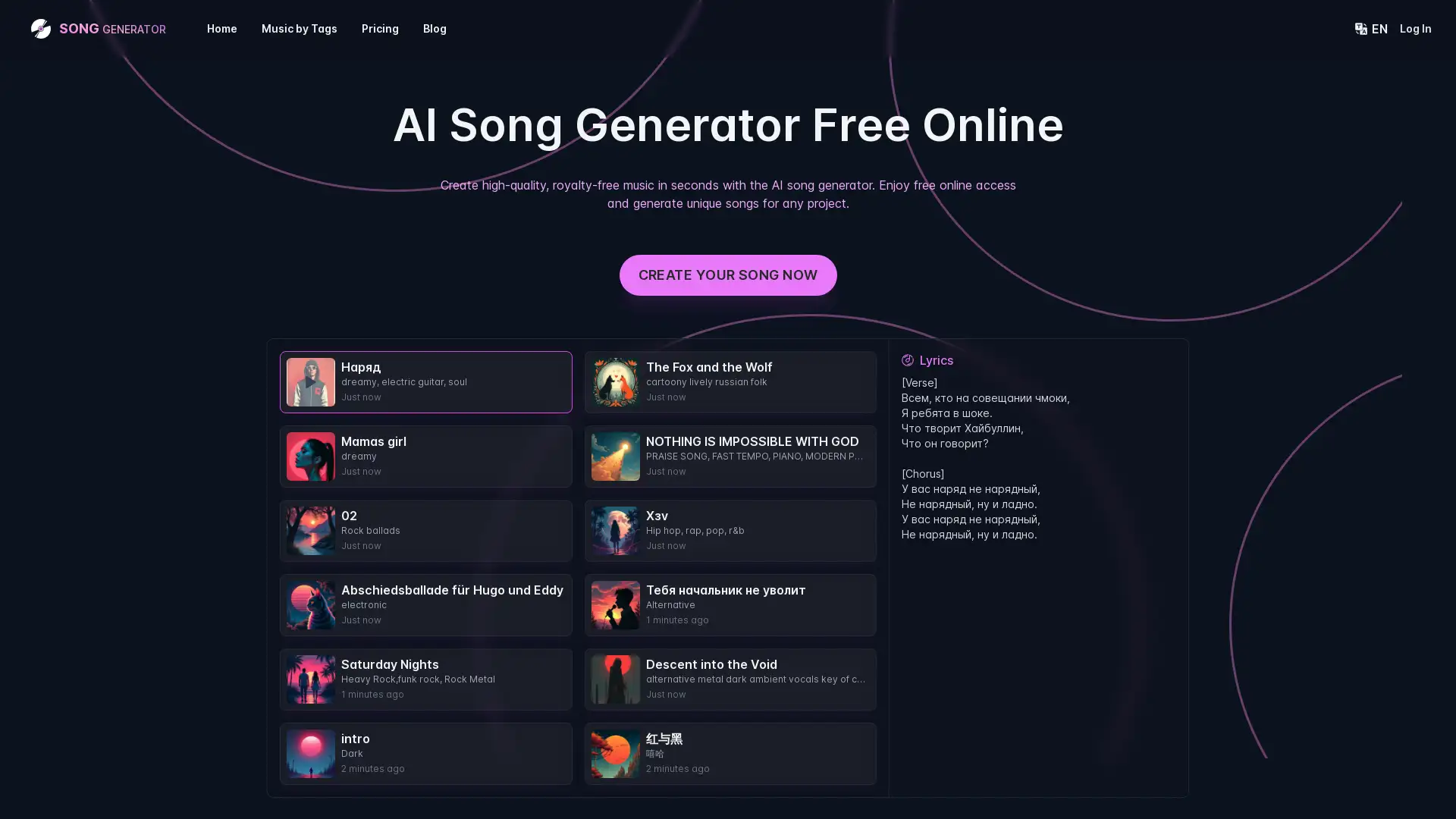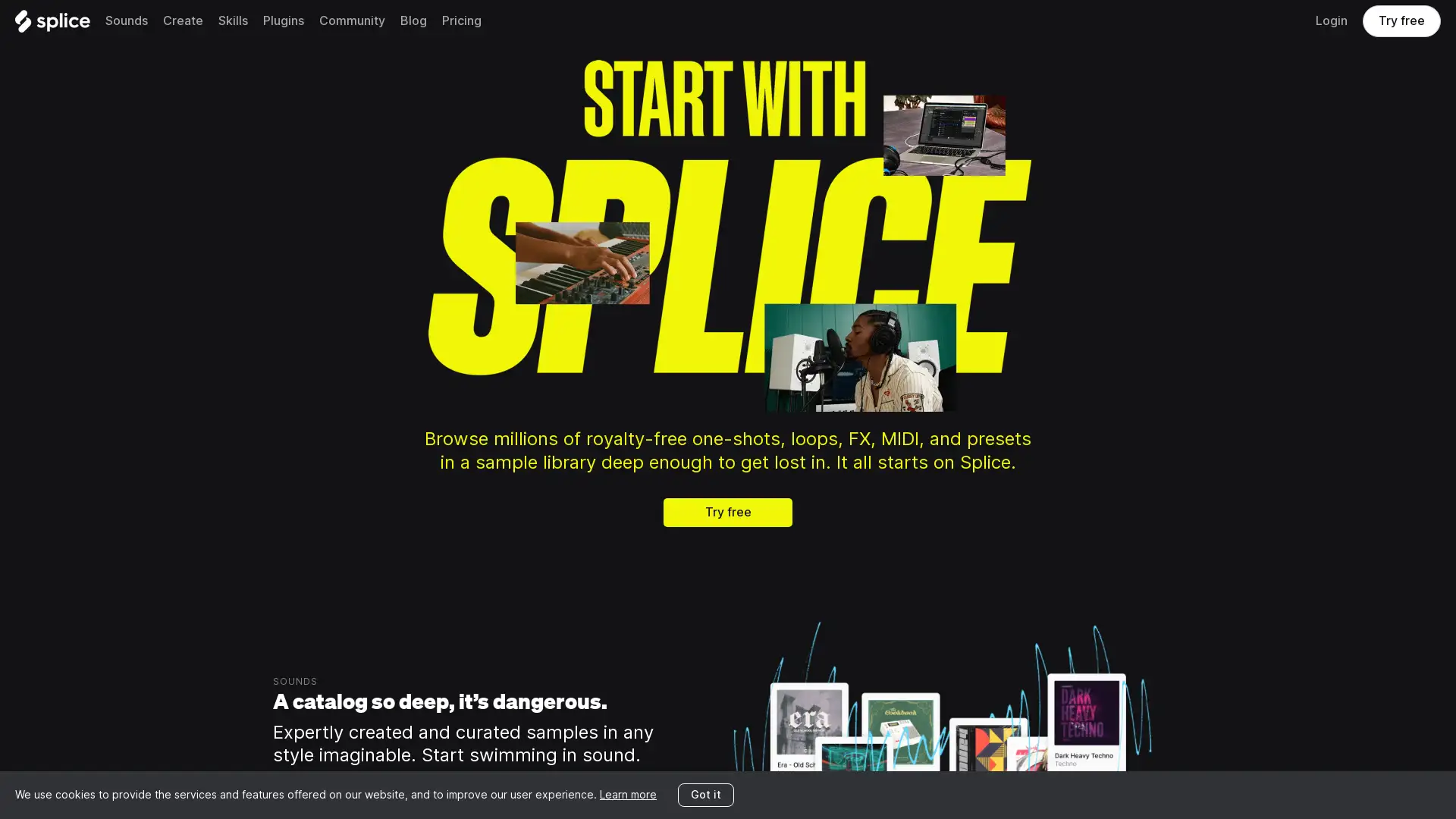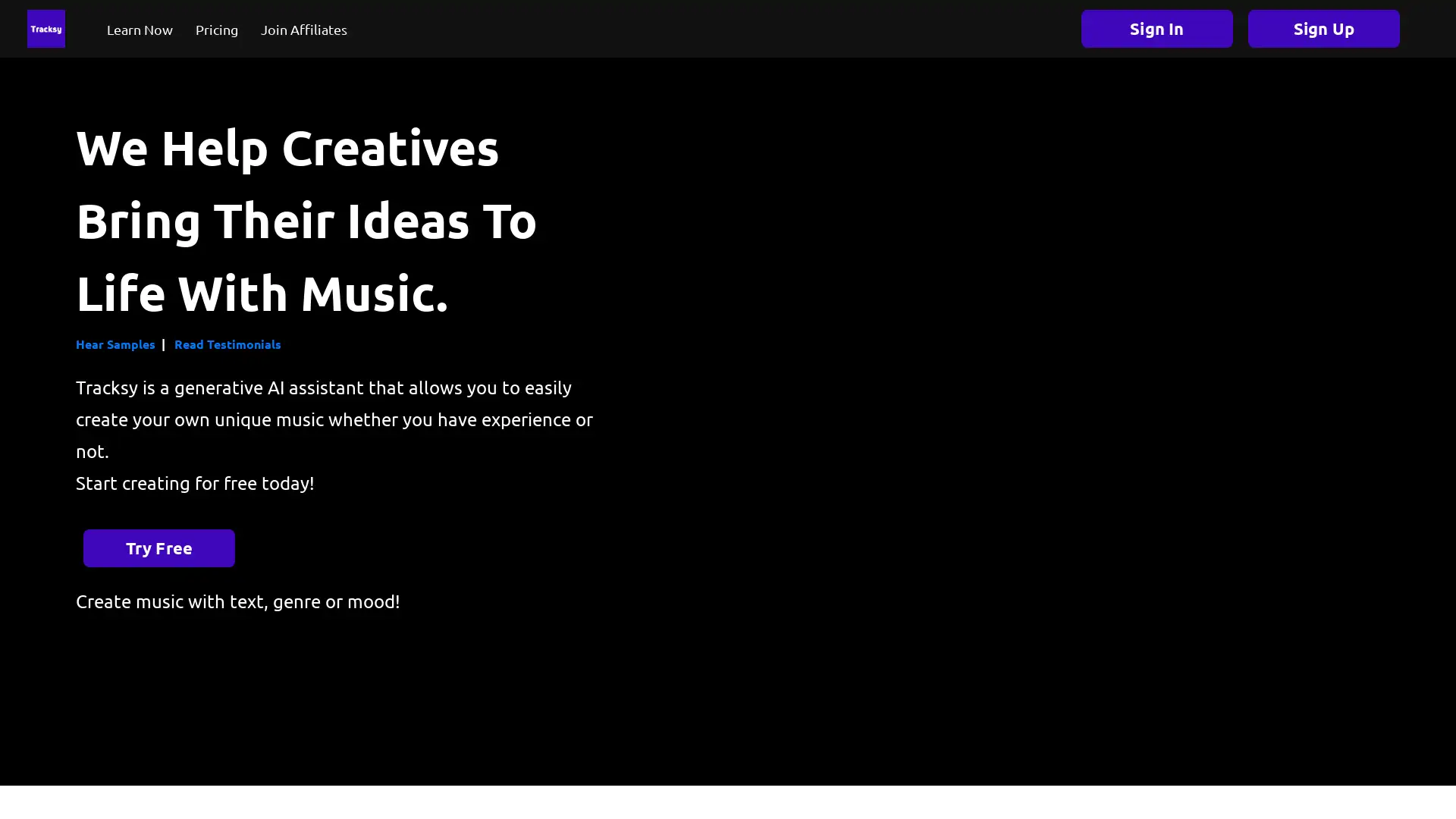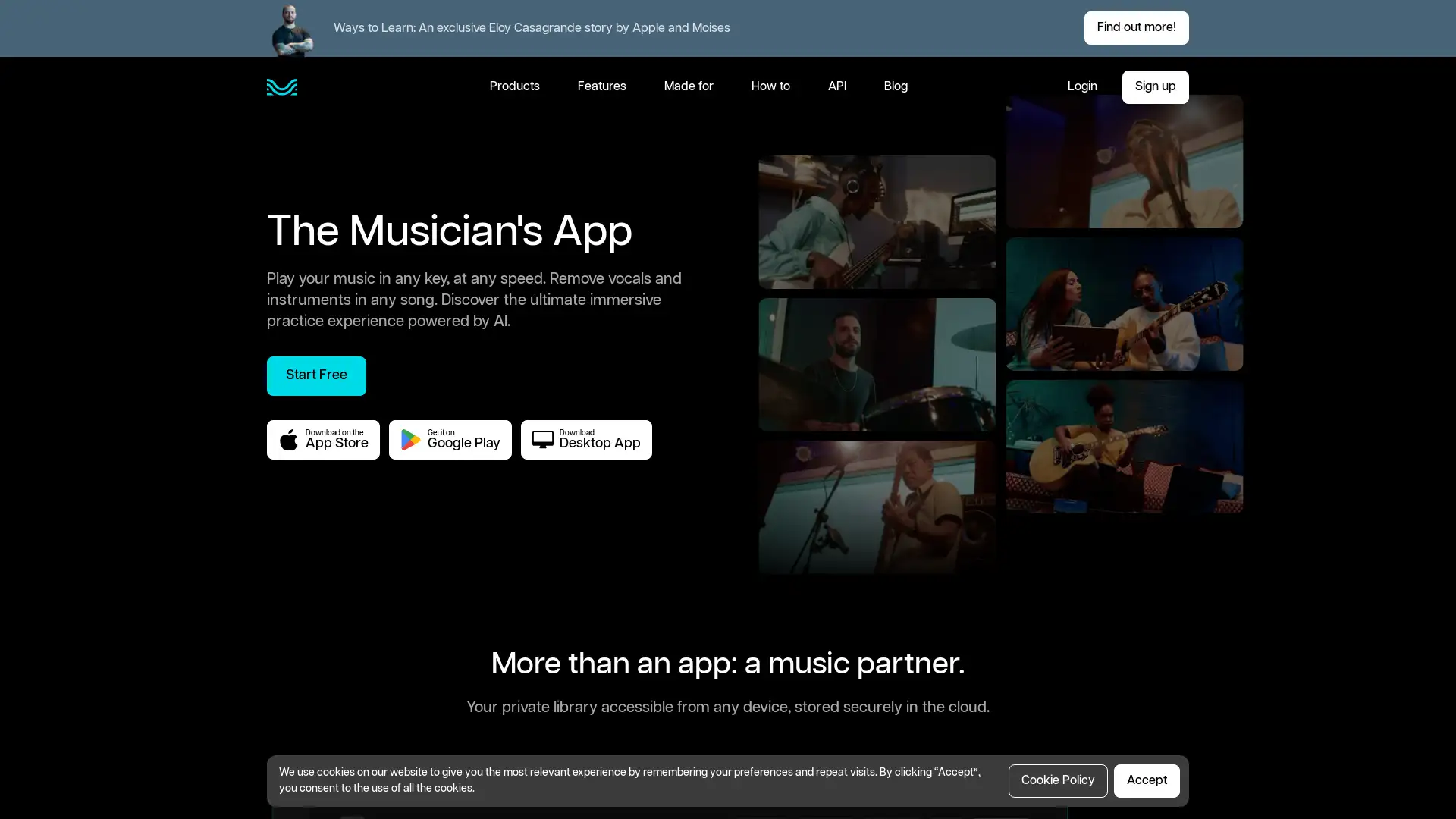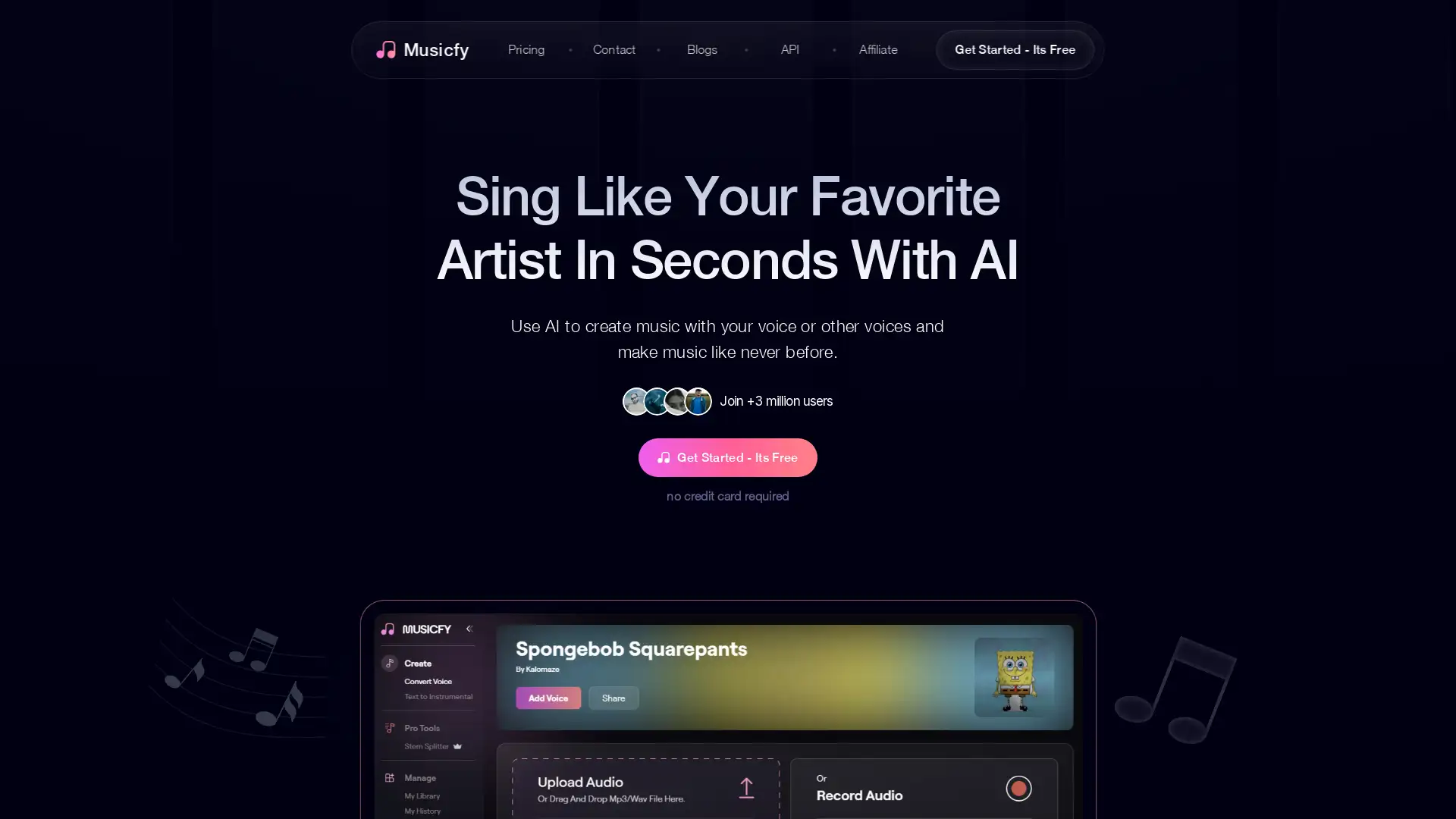Vocaloid
Visit- Introduction:
Create music with realistic virtual vocals using advanced synthesis.
- Added on:
Oct 20 2024
- Company:
Yamaha Corporation
- Music Production
Vocal Synthesis
- Voice Editing

music.toolTips
Introduction to VOCALOID
VOCALOID is a cutting-edge vocal synthesizer software developed by Yamaha, allowing users to create songs with virtual singers. By inputting melodies and lyrics, users can produce high-quality vocals for their music projects. VOCALOID comes equipped with multiple voicebanks, advanced sound editing features like VOCALO CHANGER, and supports a variety of languages, making it an essential tool for musicians, producers, and creative artists worldwide.
Main Functions of VOCALOID
Vocal Synthesis
Example
A user inputs a melody and lyrics to generate vocals for a song.
Scenario
Musicians can use VOCALOID to create unique vocal tracks for their music without needing a live singer.
Voice Customization
Example
A user alters the voice's gender and tone for a particular music project.
Scenario
Producers can adjust the vocal style to match different genres, such as pop, rock, or classical, using VOCALO CHANGER.
Multilingual Support
Example
A user selects a Japanese voicebank to produce a song in Japanese.
Scenario
Artists working on multilingual projects can use different voicebanks for songs in various languages, expanding their creative possibilities.
Ideal Users for VOCALOID
Music Producers
Musicians can use VOCALOID to compose, produce, and refine songs with customizable virtual vocals, allowing them to create professional tracks without needing live singers.
Sound Designers
VOCALOID provides sound designers with advanced tools to generate and edit unique vocals for films, video games, and multimedia projects.
Amateur Musicians
Hobbyists and amateur musicians can explore creative vocal compositions with VOCALOID’s easy-to-use interface and voice customization features.
Visit Over Time
- Monthly Visits223,030
- Avg.Visit Duration00:01:53
- Page per Visit3.21
- Bounce Rate46.12%
Geography
- Japan24.45%
- United States13.73%
- China6.07%
- United Kingdom4.89%
- Germany3.06%
Traffic Sources
Steps to Use VOCALOID
- 1
Install VOCALOID and Select a Voicebank
Download and install the VOCALOID software, then choose from available voicebanks.
- 2
Compose Your Melody and Lyrics
Input your desired melody and lyrics into the software, then adjust pitch, tone, and expression.
- 3
Edit and Export Your Song
Customize the voice using VOCALO CHANGER and export your final track for professional or personal use.
Common Questions About VOCALOID
Vocaloid Pricing
For the latest pricing, please visit this link:https://www.vocaloid.com/vocaloid6/buy/
Basic Tier
$100/year
Access to standard voicebanks
Basic vocal synthesis features
Compatible with both Windows and macOS
Premium Tier
$200/year
Includes advanced voicebanks
Additional voice customization with VOCALO CHANGER
Priority customer support
Professional Tier
$300/year
Access to all available voicebanks
Full feature set with enhanced voice synthesis
Exclusive updates and tools for professional users