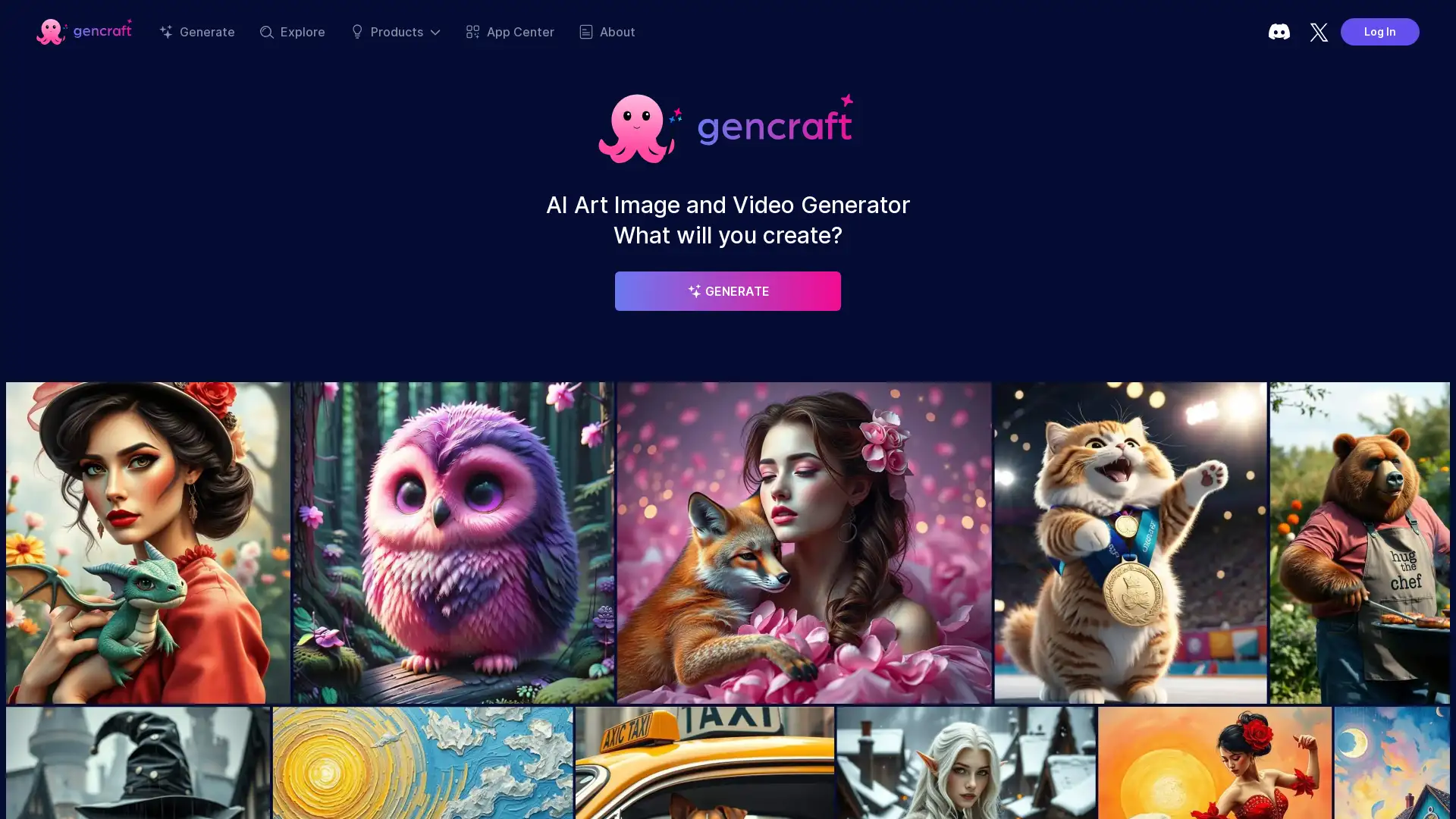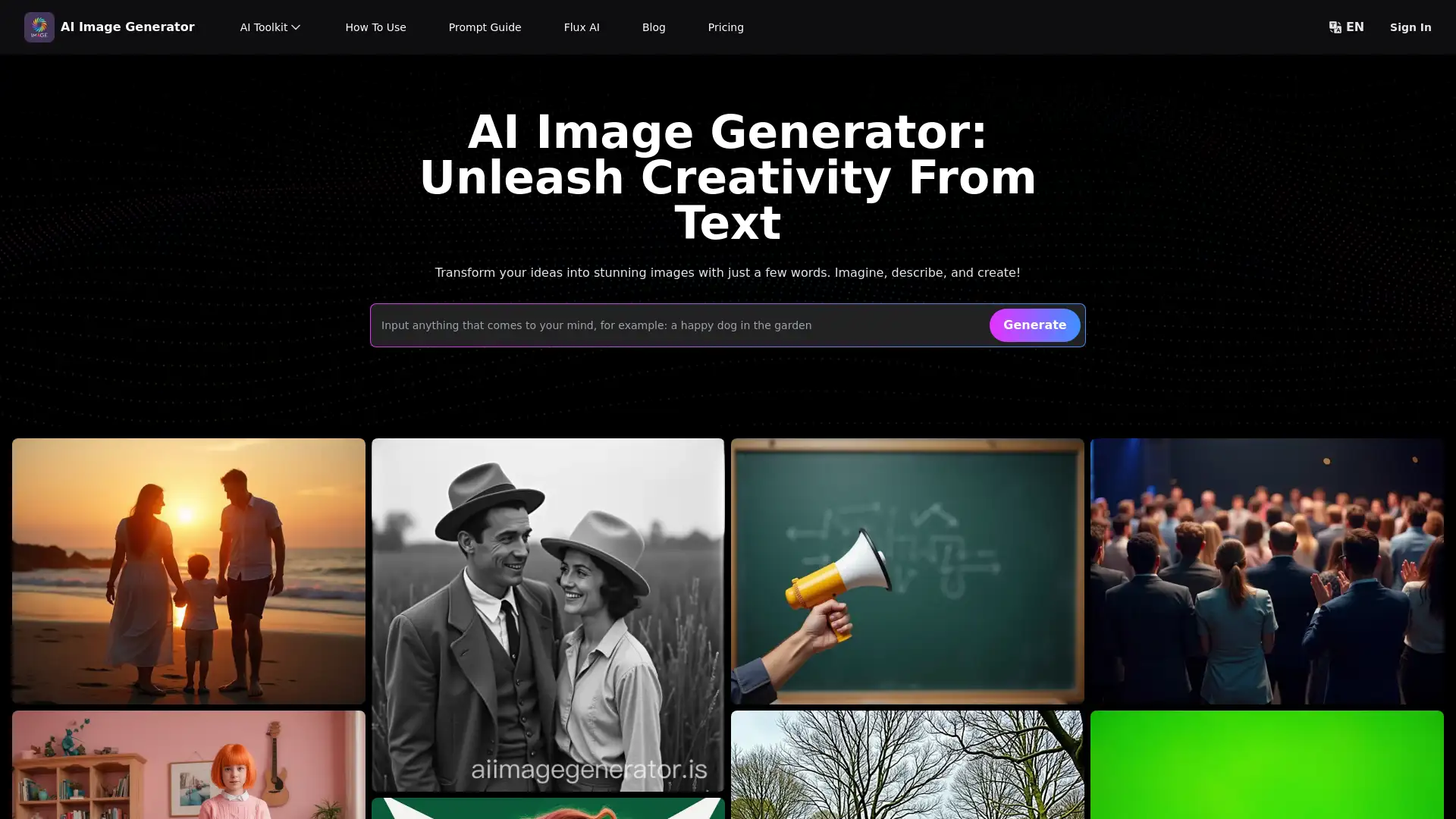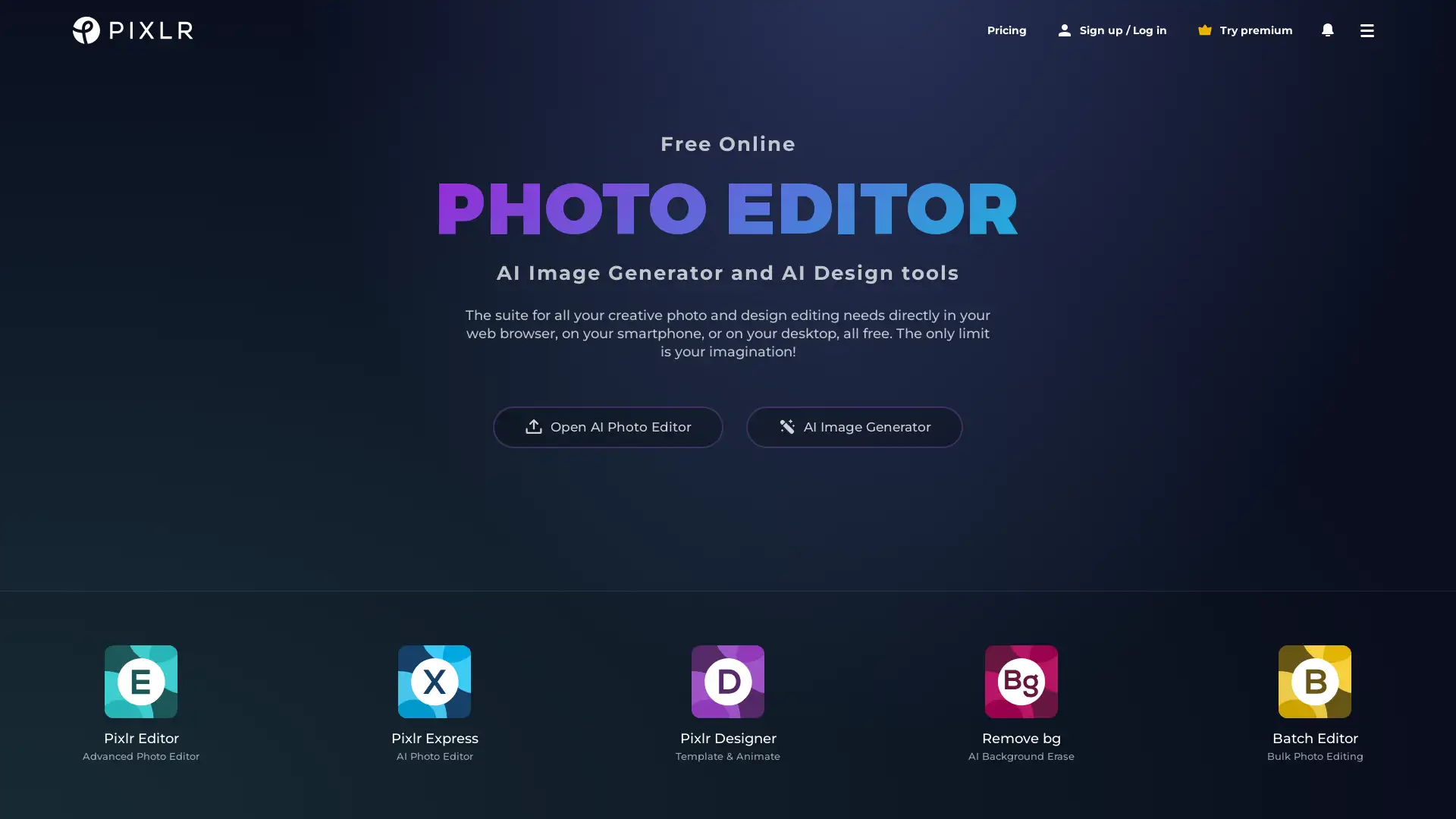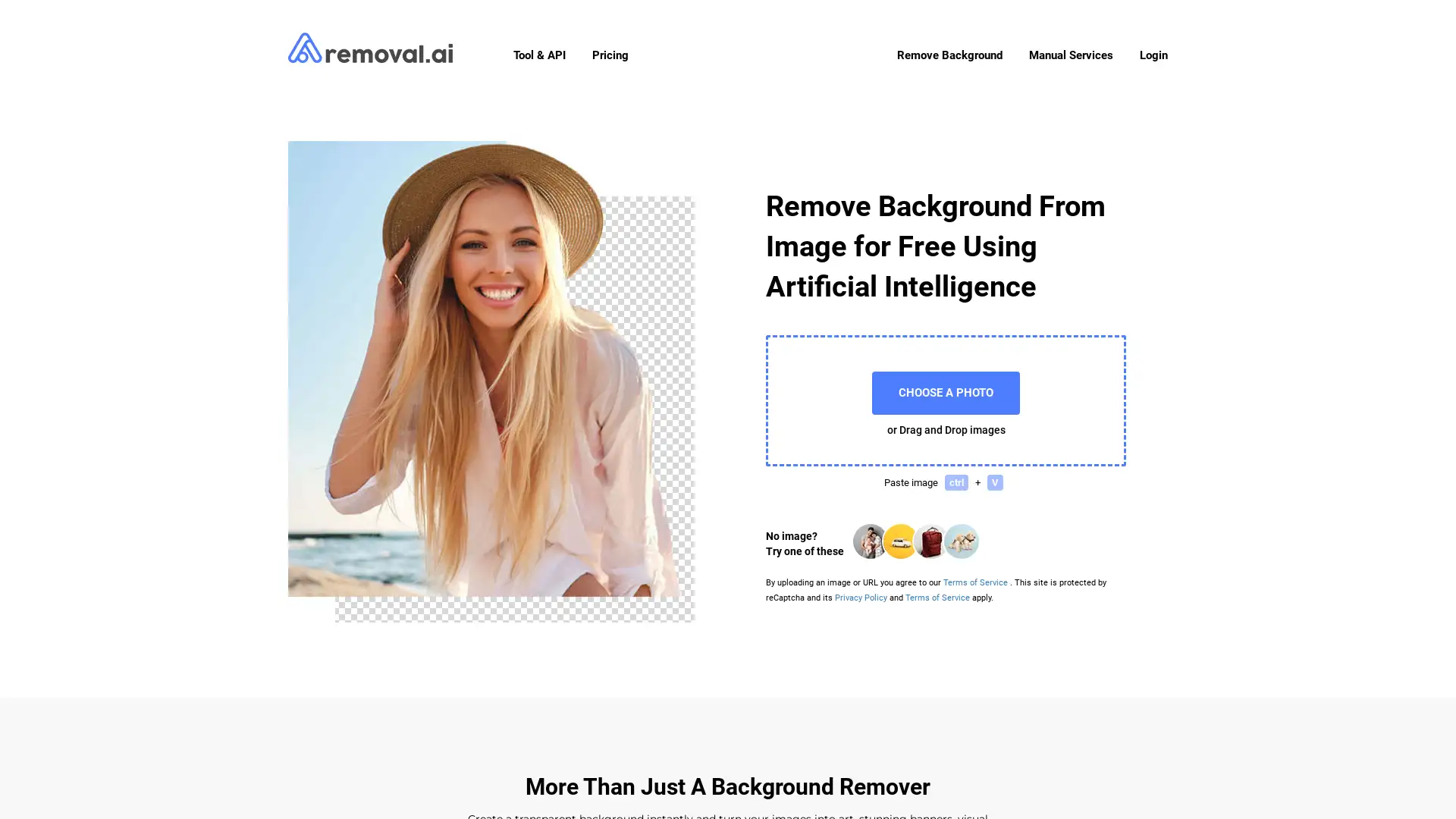Upscayl
Apri Sito- Introduzione:
Supercharge your images with AI upscaling for unmatched clarity.
- Aggiunto il:
Oct 09 2024
- Società:
AI Corp
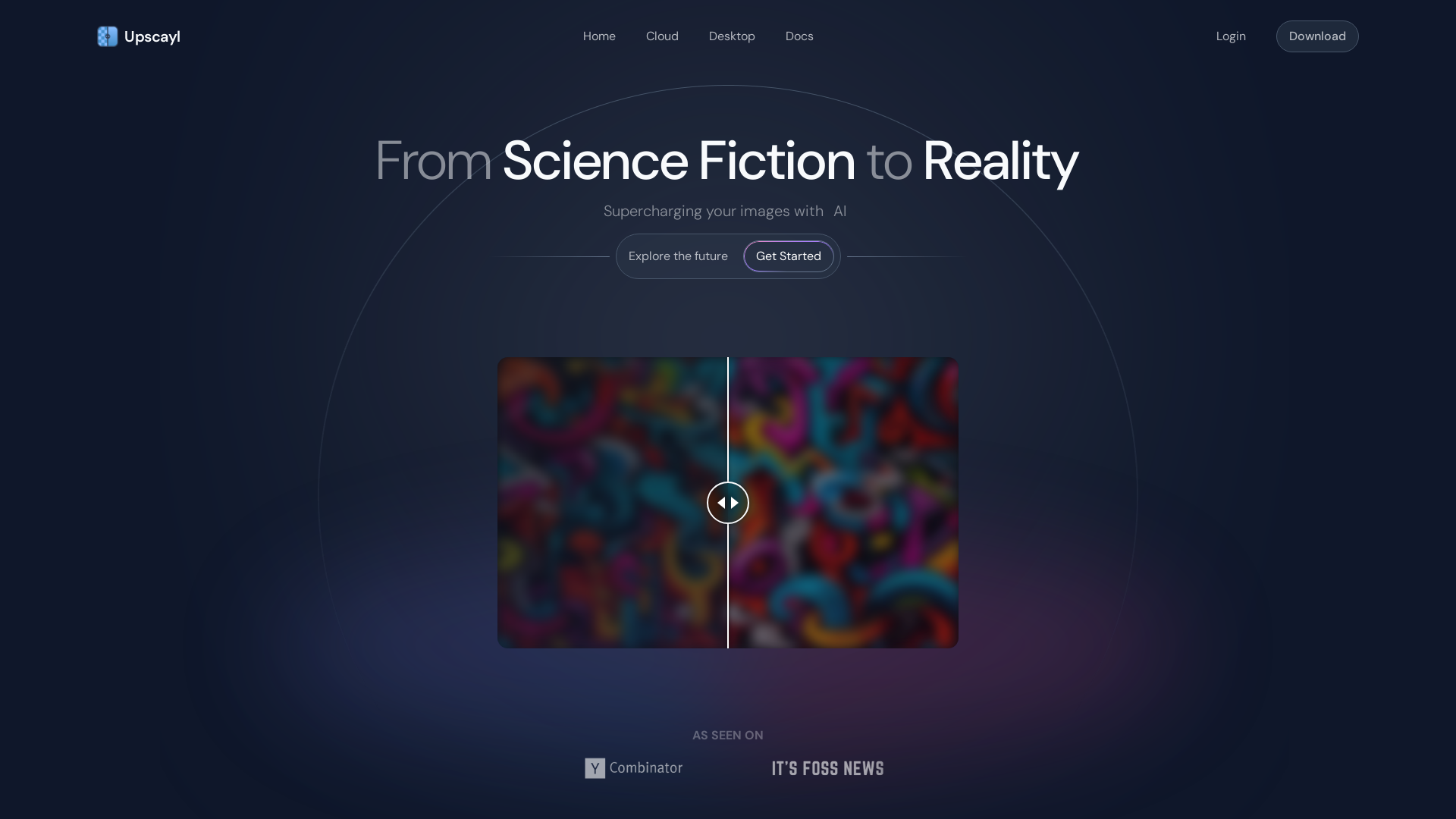
Ehi, prova rapidamente l'alternativa di Upscayl!
Upscayl: AI-Powered Image Upscaler
Upscayl is an AI-powered image upscaler that transforms low-resolution photos into sharp, high-quality images. Whether you're dealing with blurry photos or pixelated memories, Upscayl offers a hassle-free, open-source solution for enhancing image quality. Available on desktop and cloud platforms, it caters to creators, designers, and businesses with features such as batch upscaling, up to 16x resolution improvement, and unlimited cloud storage. With its simple interface and customizable options, Upscayl makes professional-grade image enhancement accessible to everyone.
Main Functions of Upscayl
AI Image Upscaling
Esempio
A low-resolution photo from a smartphone camera can be enhanced to print-quality resolution.
Scenario
Photographers can use Upscayl to improve old or low-quality images for professional use.
Batch Upscaling
Esempio
Upscaling multiple product images for an e-commerce store in one go.
Scenario
E-commerce businesses can enhance their entire image catalog with a single click, saving time and improving product presentation.
Model Customization
Esempio
A designer can customize the upscaling models to focus on details like color accuracy or texture.
Scenario
Graphic designers can tailor image enhancements to suit their project needs, whether for web or print.
Ideal Users of Upscayl
Photographers
Photographers looking to enhance their images for higher resolution and better print quality can benefit from Upscayl's AI upscaling capabilities.
Graphic Designers
Designers who need to improve the visual quality of images for both digital and print projects will find Upscayl's customization options invaluable.
E-commerce Businesses
E-commerce business owners can quickly upscale and optimize product images for better online presentation, boosting customer engagement.
Andamento Visite nel Tempo
- Visite Mensili519,741
- Durata Media Visita00:01:01
- Pagine per Visita1.90
- Tasso di Rimbalzo44.57%
Geografia
- China11.45%
- United States10.63%
- Brazil6.24%
- India5.54%
- France4.45%
Origini del Traffico
Steps to Use Upscayl
- 1
Step 1: Download or Access the Upscayl Cloud
Download and install the Upscayl application on your desktop or access it through the cloud.
- 2
Step 2: Upload and Select Upscaling Options
Upload your images to the application or cloud platform for upscaling. Select the desired resolution and model type.
- 3
Step 3: Upscale and Download
Click the 'Upscayl' button to upscale your images, and download the enhanced version once the process is complete.
Frequently Asked Questions
Upscayl Prezzi
Per i prezzi più recenti, visita questo link:https://upscayl.org
Free Plan
$0/month or $0/year
Access to all core features
Open-source and community support
Unlimited cloud storage
Batch upscaling capabilities
16x image resolution improvement