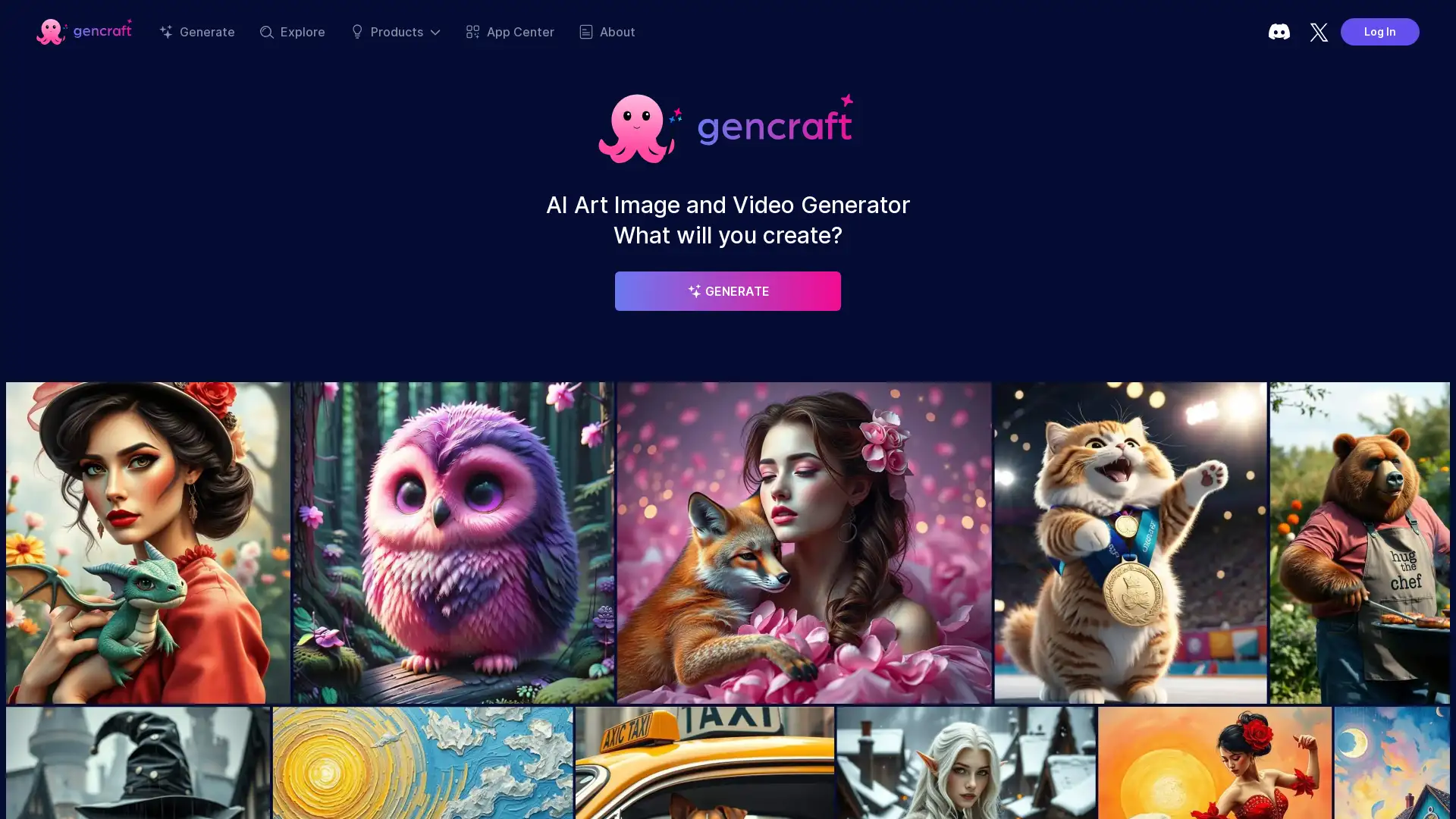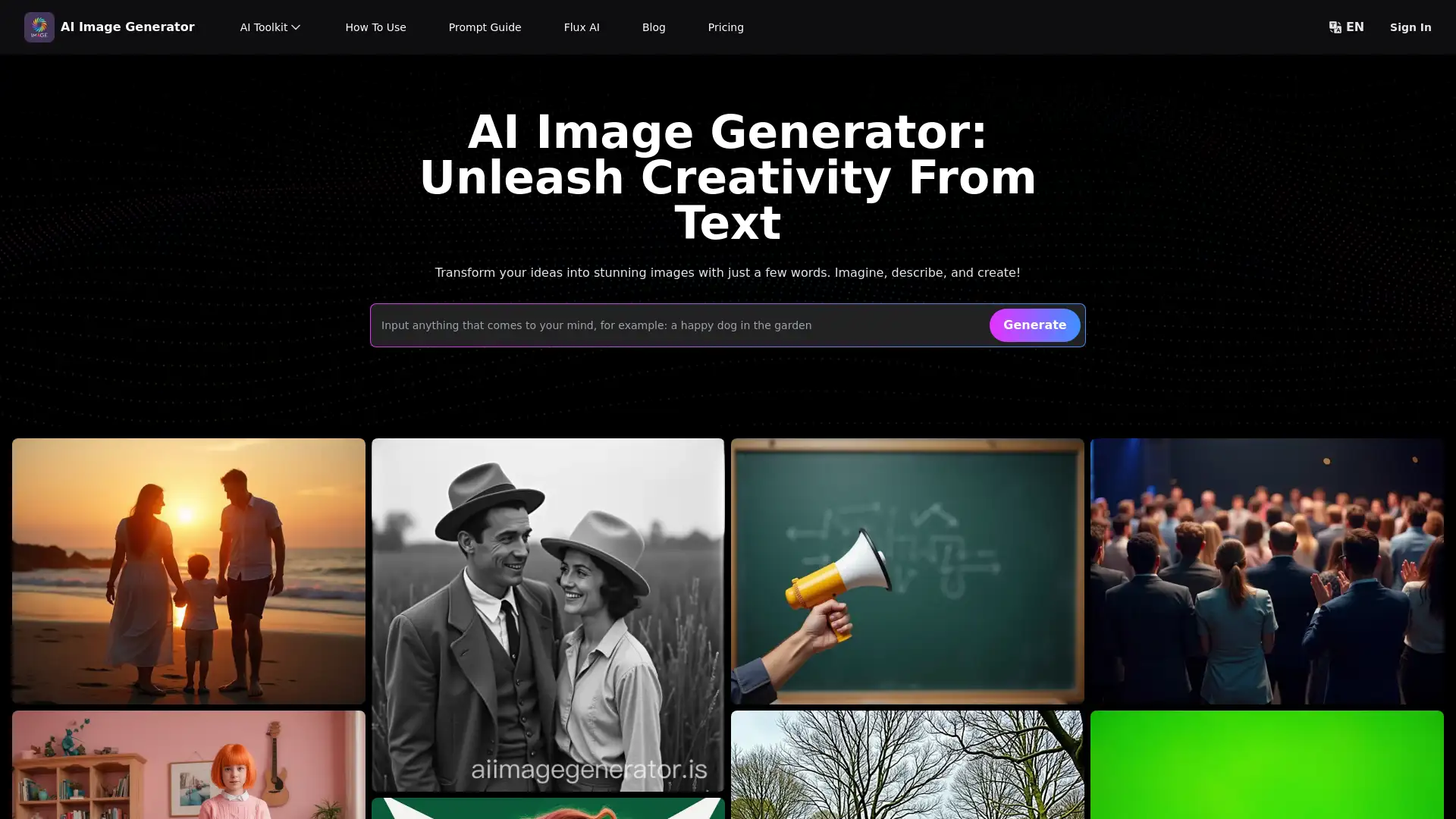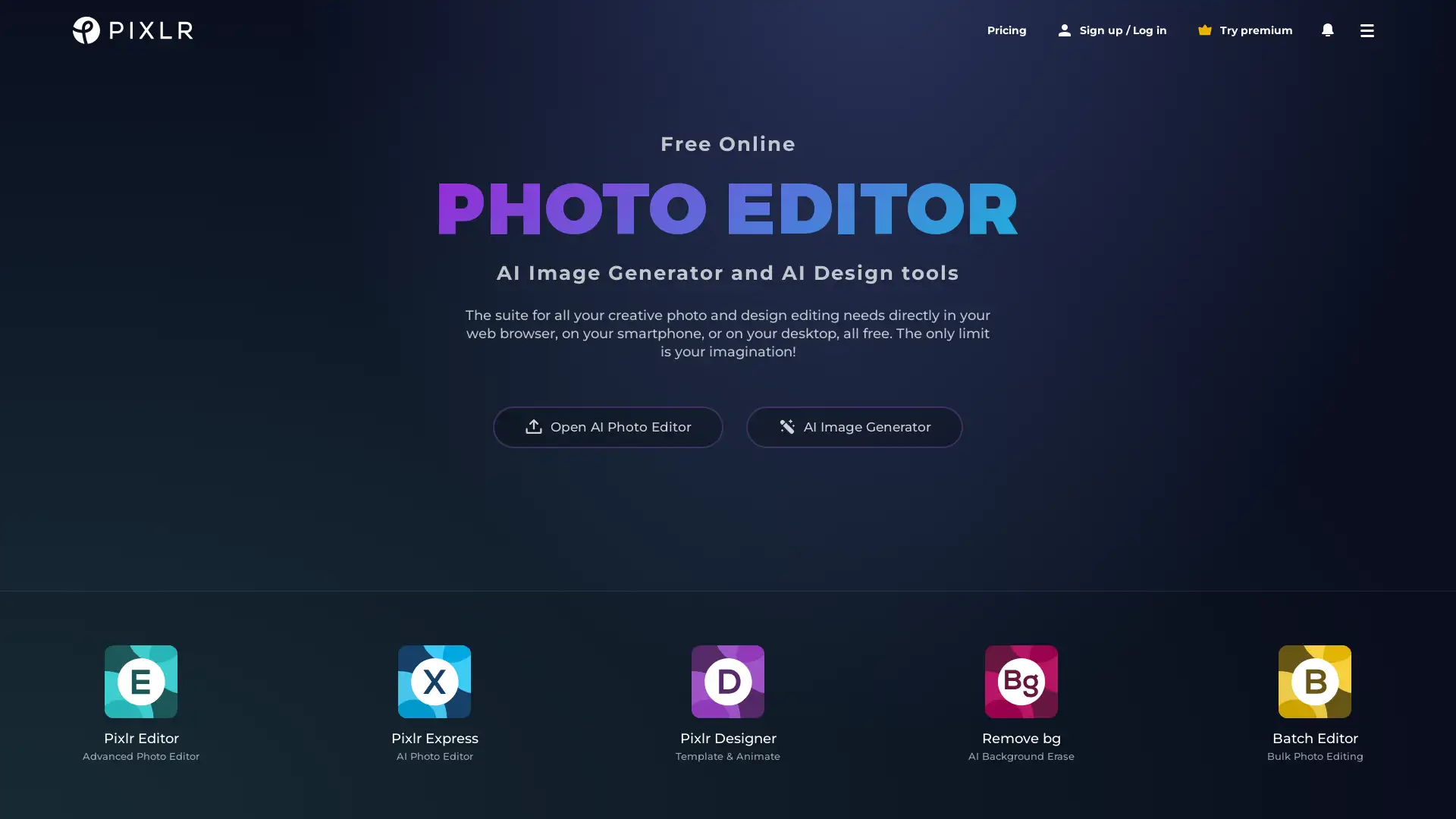Birme
Apri Sito- Introduzione:
Bulk image resizing and cropping made simple and fast.
- Aggiunto il:
Oct 06 2024
- Società:
BIRME
Image Resizing
Bulk Cropping
- Photo Editing
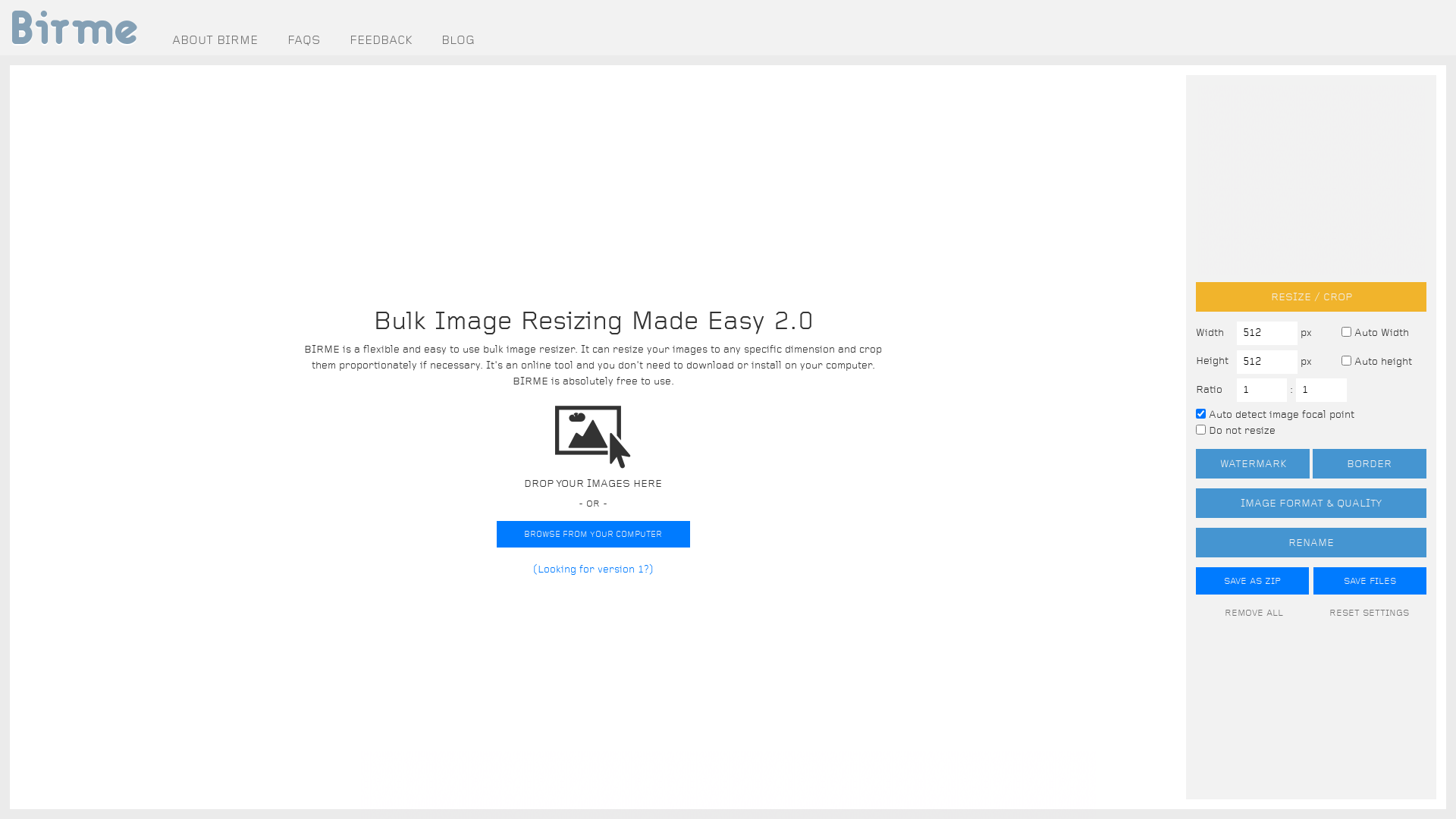
Introducing BIRME: The Ultimate Bulk Image Resizing Tool
BIRME (Bulk Image Resizing Made Easy) 2.0 is a powerful, user-friendly online tool that allows you to resize and crop images in bulk without the need for software installation. With features like auto focal point detection, bulk file renaming, and support for multiple image formats such as JPEG and WebP, BIRME simplifies the process of image editing. It is designed for ease of use, requiring no prior technical expertise, and provides efficient, high-quality results, making it perfect for both casual and professional use.
BIRME's Main Functions
Bulk Image Resizing
Esempio
Resize a batch of photos to fit a specific website layout without manual adjustments.
Scenario
Website designers and bloggers can resize hundreds of images to a uniform size for seamless integration into their web pages.
Auto Focal Point Detection
Esempio
Automatically detect the most important part of an image and crop accordingly, preserving key elements.
Scenario
Photographers and social media managers can ensure their images are cropped intelligently, keeping the essential parts intact without manual intervention.
Bulk File Renaming
Esempio
Save multiple images with new filenames, like photo-001, photo-002, and so on, to keep track of edited images.
Scenario
Content creators working with large photo libraries can easily rename images in bulk for better organization, saving time on repetitive tasks.
Who Can Benefit from BIRME?
Web Designers
Web designers and developers who need to resize large quantities of images for website optimization and uniformity.
Photographers & Social Media Managers
Photographers and social media professionals who require quick, easy cropping and resizing for bulk image editing without compromising quality.
Small Business Owners & Marketers
Business owners and marketers who want to enhance their online presence by preparing images for blogs, advertisements, and digital marketing campaigns.
Andamento Visite nel Tempo
- Visite Mensili128,943
- Durata Media Visita00:02:52
- Pagine per Visita3.44
- Tasso di Rimbalzo42.46%
Geografia
- United States13.93%
- China6.14%
- India4.34%
- Italy4.12%
- United Kingdom4.07%
Origini del Traffico
How to Use BIRME
- 1
Step 1: Upload Images
Upload your images by dragging them into the designated area or selecting them from your computer.
- 2
Step 2: Set Resizing and Cropping Preferences
Adjust the image dimensions, set cropping preferences, choose the file format, and apply optional settings such as focal point detection or watermarking.
- 3
Step 3: Resize and Download
Click the 'Resize' button to process the images, and then download them individually or as a zip file for convenience.
Frequently Asked Questions
Birme Prezzi
Per i prezzi più recenti, visita questo link:https://www.birme.net
Free Tier
$0/month
Access to all resizing and cropping features
Auto focal point detection
Bulk file renaming and saving
Supports JPEG and WebP formats
No software installation required