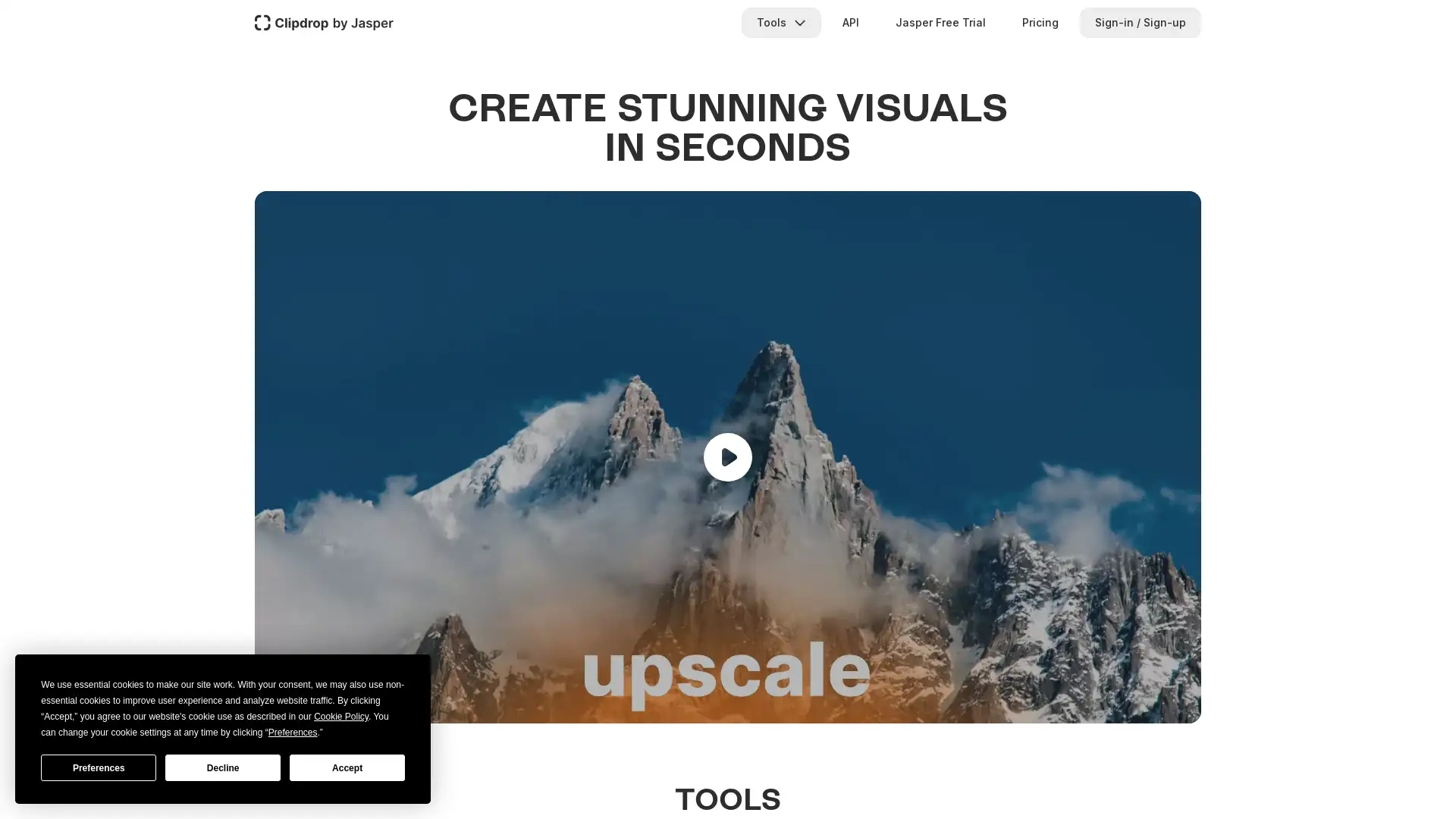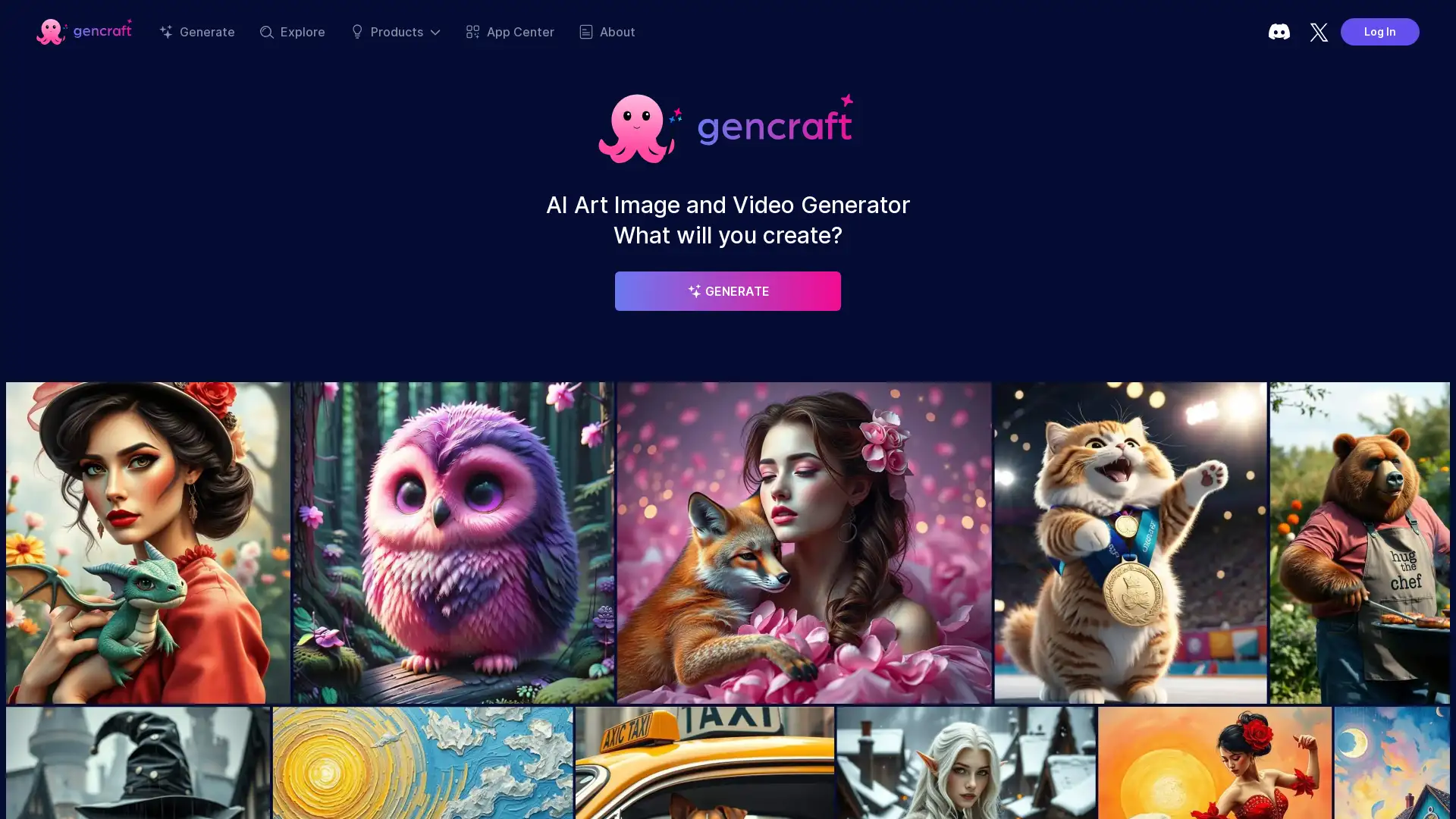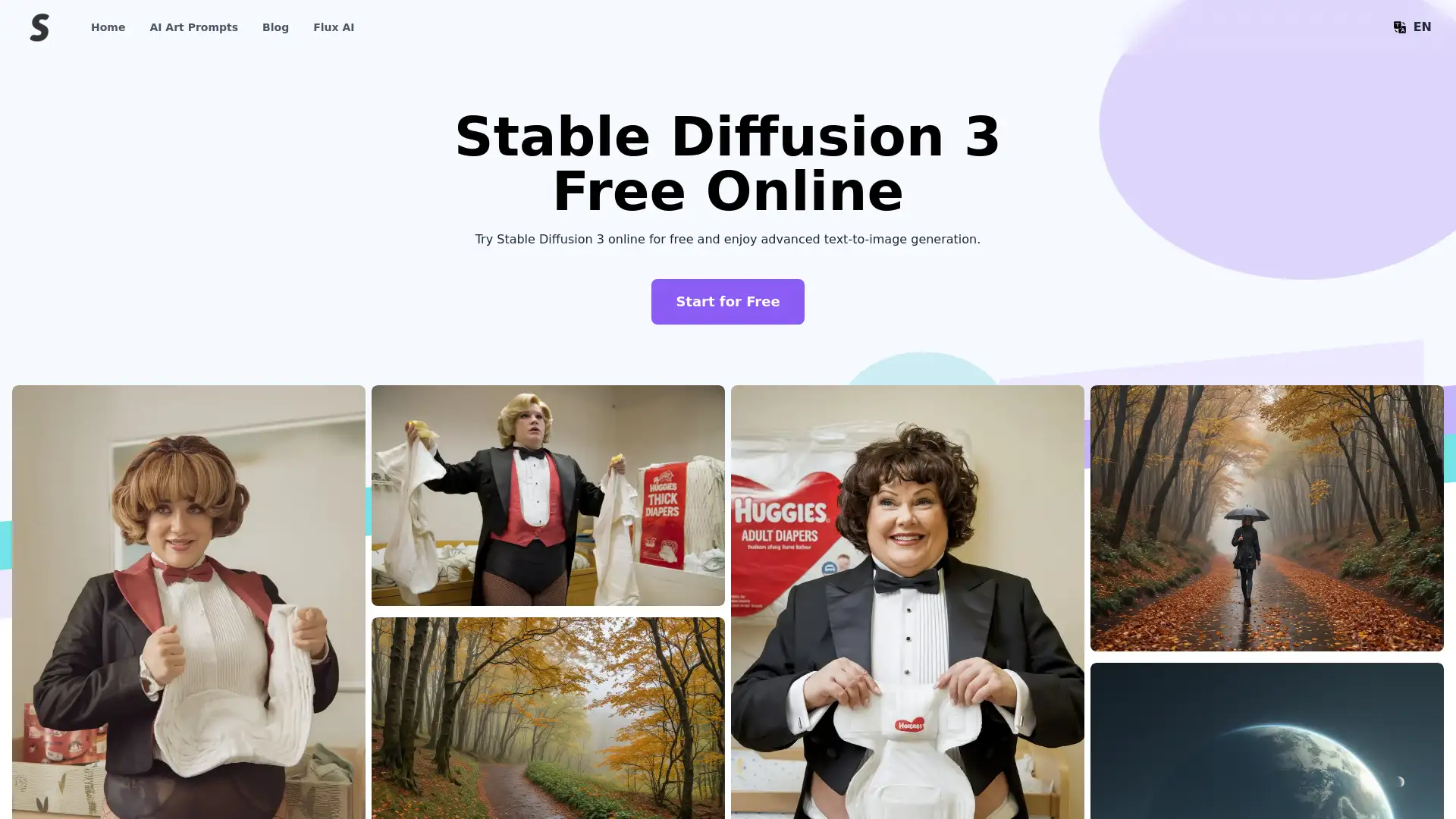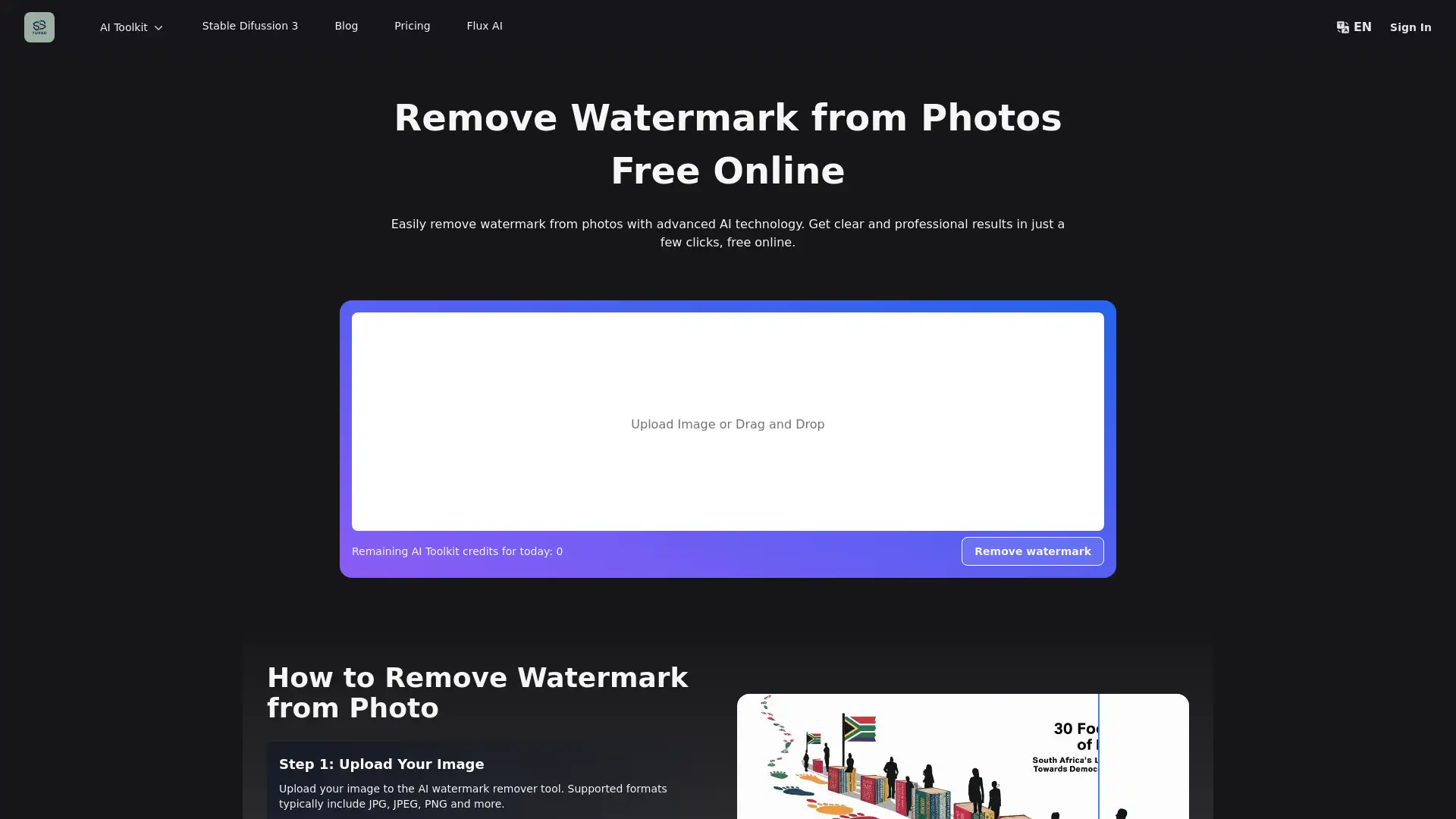Photoroom AI
Visit- Introduction:
AI-powered photo editing for flawless backgrounds and creative visuals.
- Added on:
Oct 25 2024
- Company:
Photoroom, Inc.
- Photo Editing
- Background Removal
- AI Photography
Batch Editing
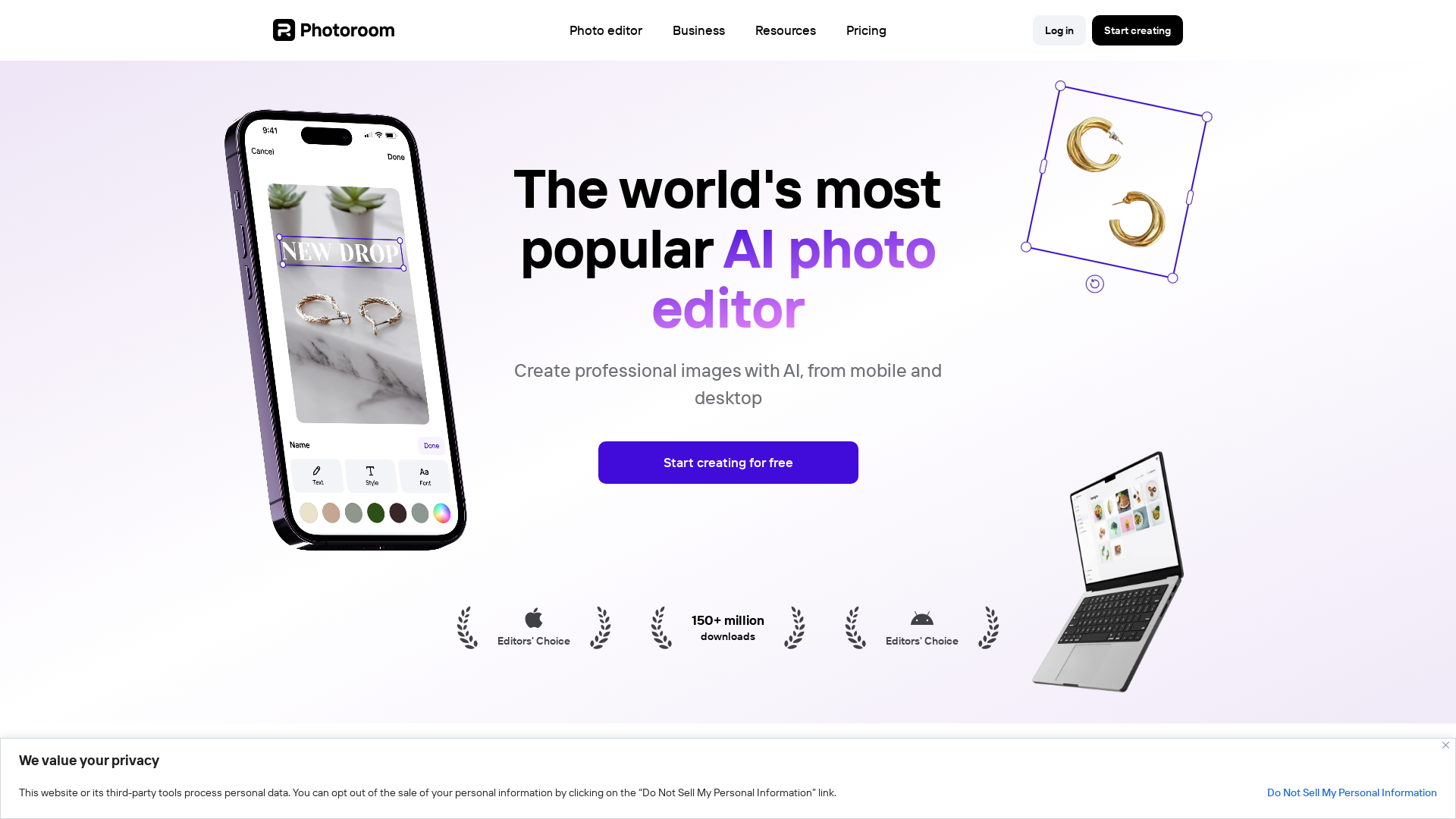
Hey, give Photoroom AI alternative a quick try!
Photoroom: AI-Powered Photo Editing for Professionals
Photoroom is a cutting-edge AI-powered tool designed to simplify and enhance photo editing for users across various industries. It offers a wide range of features, including automatic background removal, batch editing, and customization options to create stunning visuals. Whether you're a small business owner, content creator, or e-commerce seller, Photoroom enables you to produce high-quality, professional images quickly and easily. Available on web, iPhone, and Android, it provides seamless integration into any workflow, ensuring that your visual content stands out.
Key Features of Photoroom
Background Removal
Example
A jewelry store owner uses Photoroom to remove distracting backgrounds and replace them with sleek, professional ones to make the products pop.
Scenario
Ideal for businesses looking to create clean, consistent product photos for their online stores.
Batch Editing
Example
An influencer quickly edits multiple photos from a recent shoot, applying the same background removal and touch-up settings to save time.
Scenario
Useful for users managing large amounts of images, especially for e-commerce and social media posts.
Visual Consistency
Example
A food delivery service uses Photoroom to maintain visual consistency across their menu by applying the same background color and lighting effects to all food images.
Scenario
Crucial for brands aiming to maintain a uniform look across all platforms, from websites to social media.
Who Can Benefit from Photoroom?
E-commerce Sellers
E-commerce sellers can use Photoroom to create professional product photos with consistent backgrounds, helping increase sales and improve customer trust.
Content Creators & Influencers
Content creators and influencers can use Photoroom to easily edit their photos for social media, ensuring their images are clean, polished, and stand out.
Small Business Owners
Small businesses can benefit from Photoroom's batch editing and API integration to streamline their workflow and create high-quality visuals for marketing.
Visit Over Time
- Monthly Visits13,244,381
- Avg.Visit Duration00:04:03
- Page per Visit3.19
- Bounce Rate45.77%
Geography
- India13.04%
- Russia8.48%
- Brazil7.59%
- United States5.14%
- Indonesia4.67%
Traffic Sources
How to Use Photoroom
- 1
Create an Account
Sign up for a Photoroom account through the website or mobile app to start accessing the photo editing features.
- 2
Upload and Edit Your Photos
Upload your image, and Photoroom’s AI will automatically remove the background, allowing you to customize it further or add effects.
- 3
Export Your Final Image
Once you're happy with your edits, export your image in high resolution or use the batch editing feature for multiple images.
Common Questions
Photoroom AI Pricing
For the latest pricing, please visit this link:https://www.photoroom.com/pricing
Free
$0/month
Basic photo editing tools
Access to AI background remover
Limited exports
Pro
$9.99/month or $69.99/year
Unlimited background removal
Access to all AI tools
High-resolution exports
Priority support
Business
$19.99/month or $149.99/year
API access for integration
Batch editing for bulk images
Custom templates and branding tools
Dedicated customer support