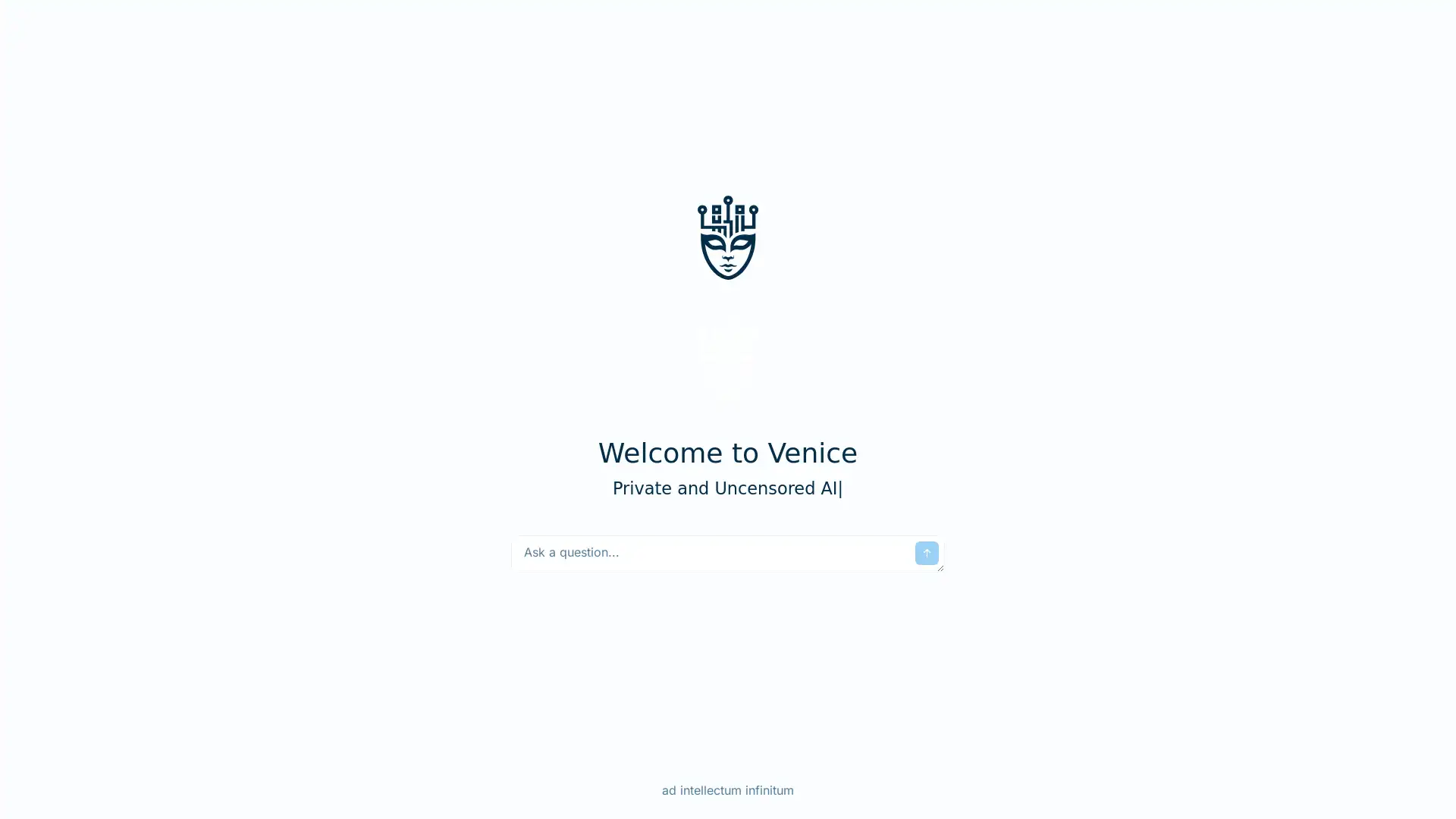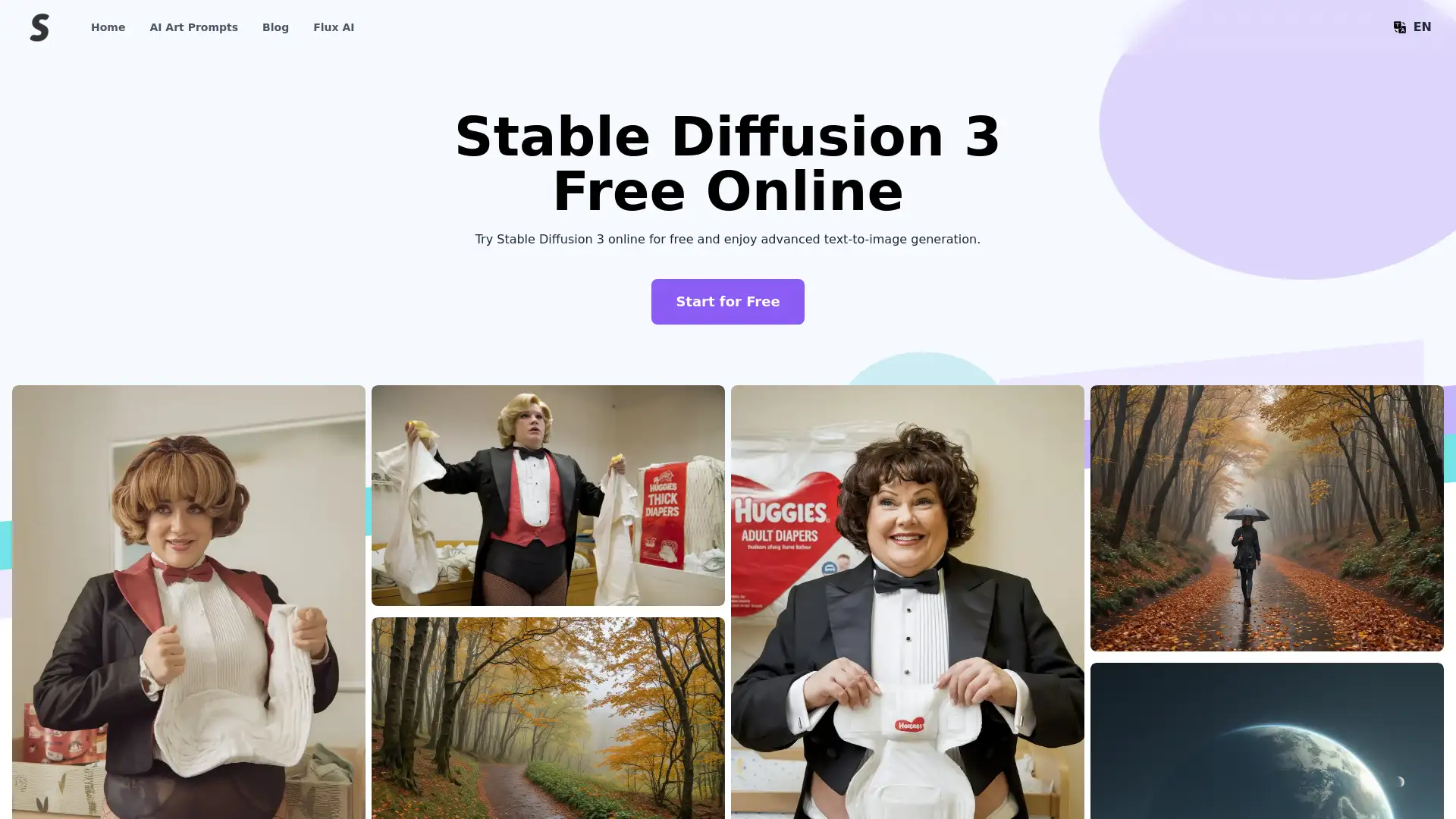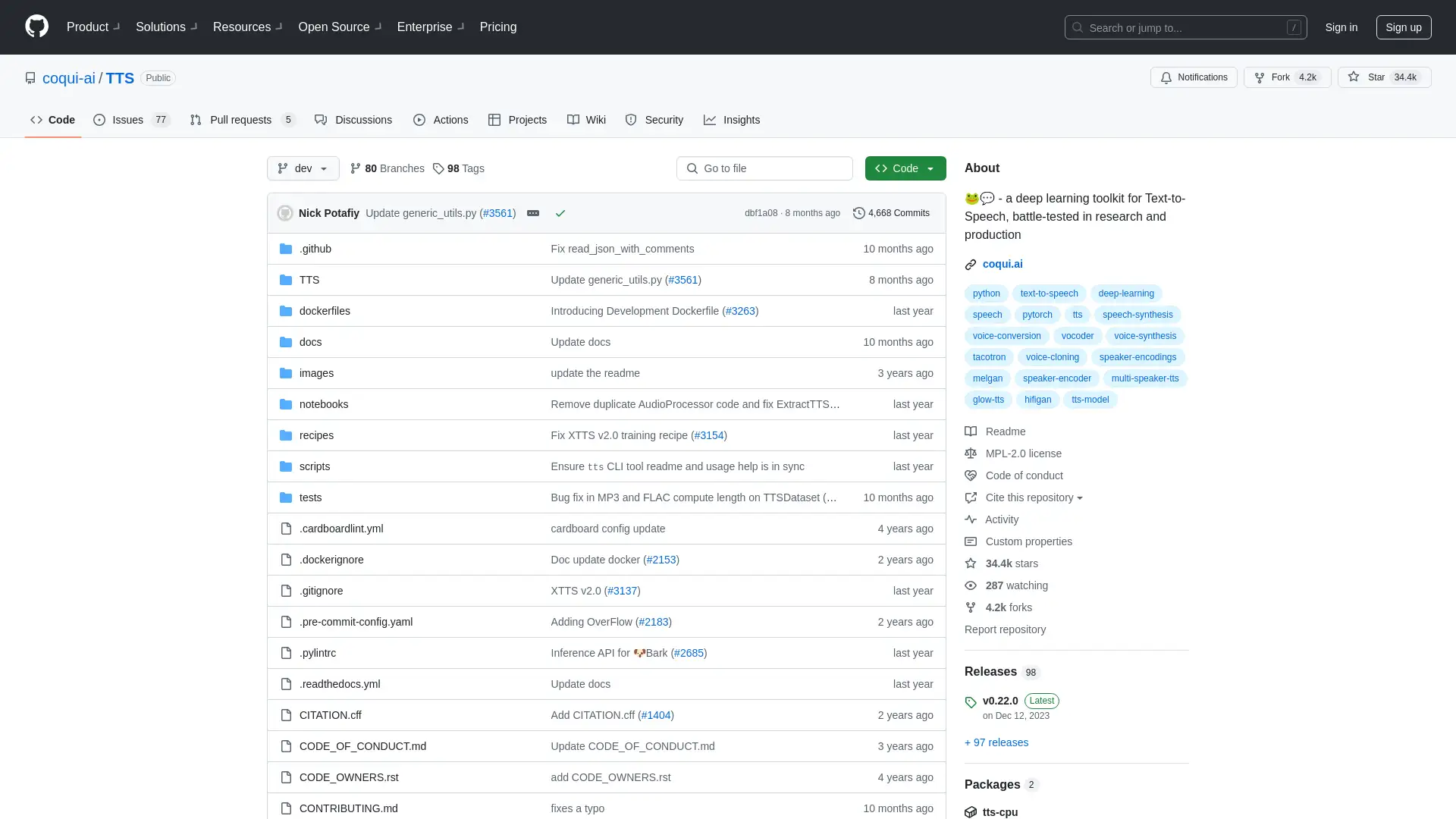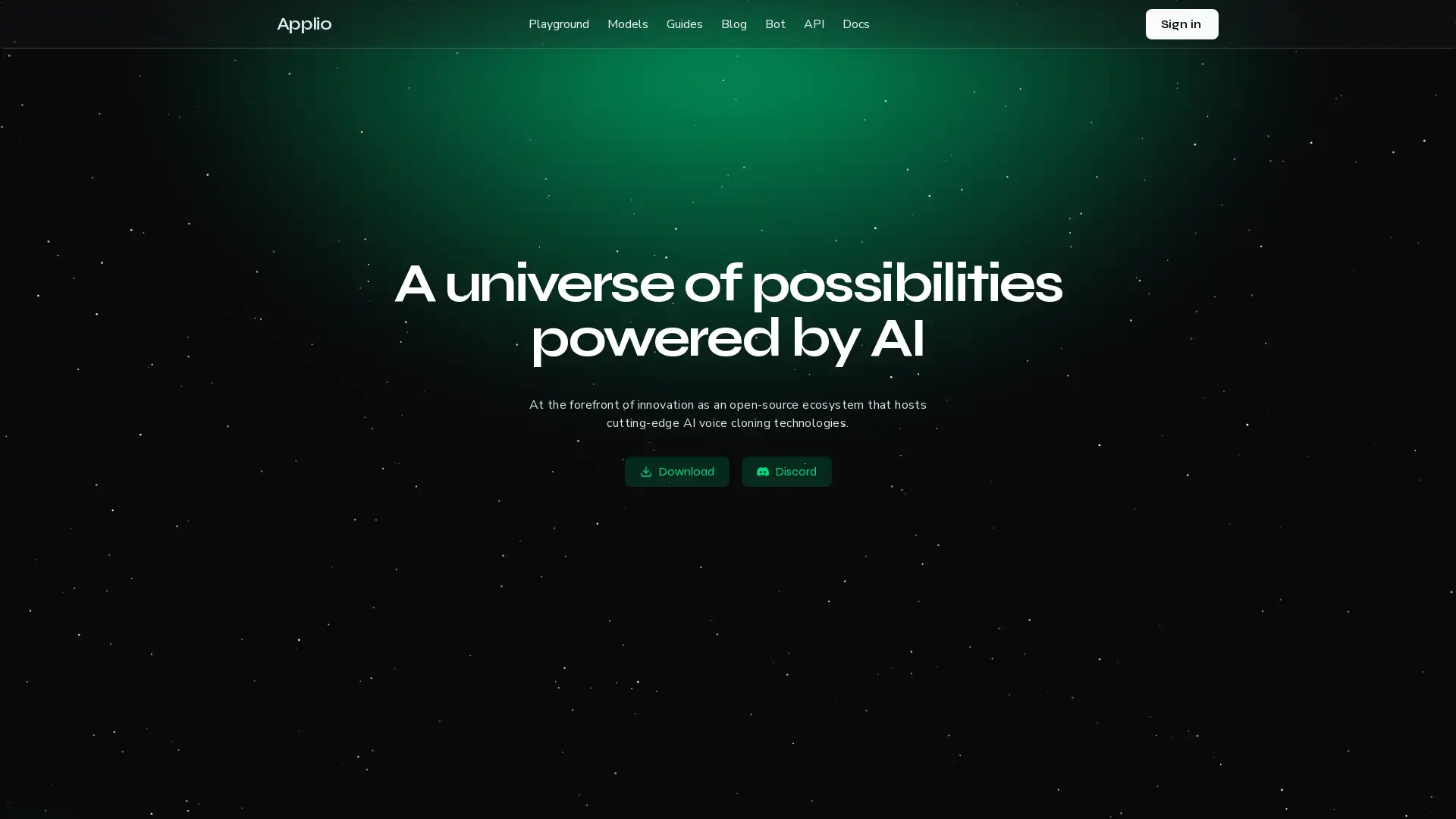Comfy UI
Visit- Introduction:
Simplify Stable Diffusion model management with a flexible UI.
- Added on:
Oct 20 2024
- Company:
Comfyanonymous
Stable Diffusion
Model Management
- AI Deployment
GPU Acceleration
- Open Source
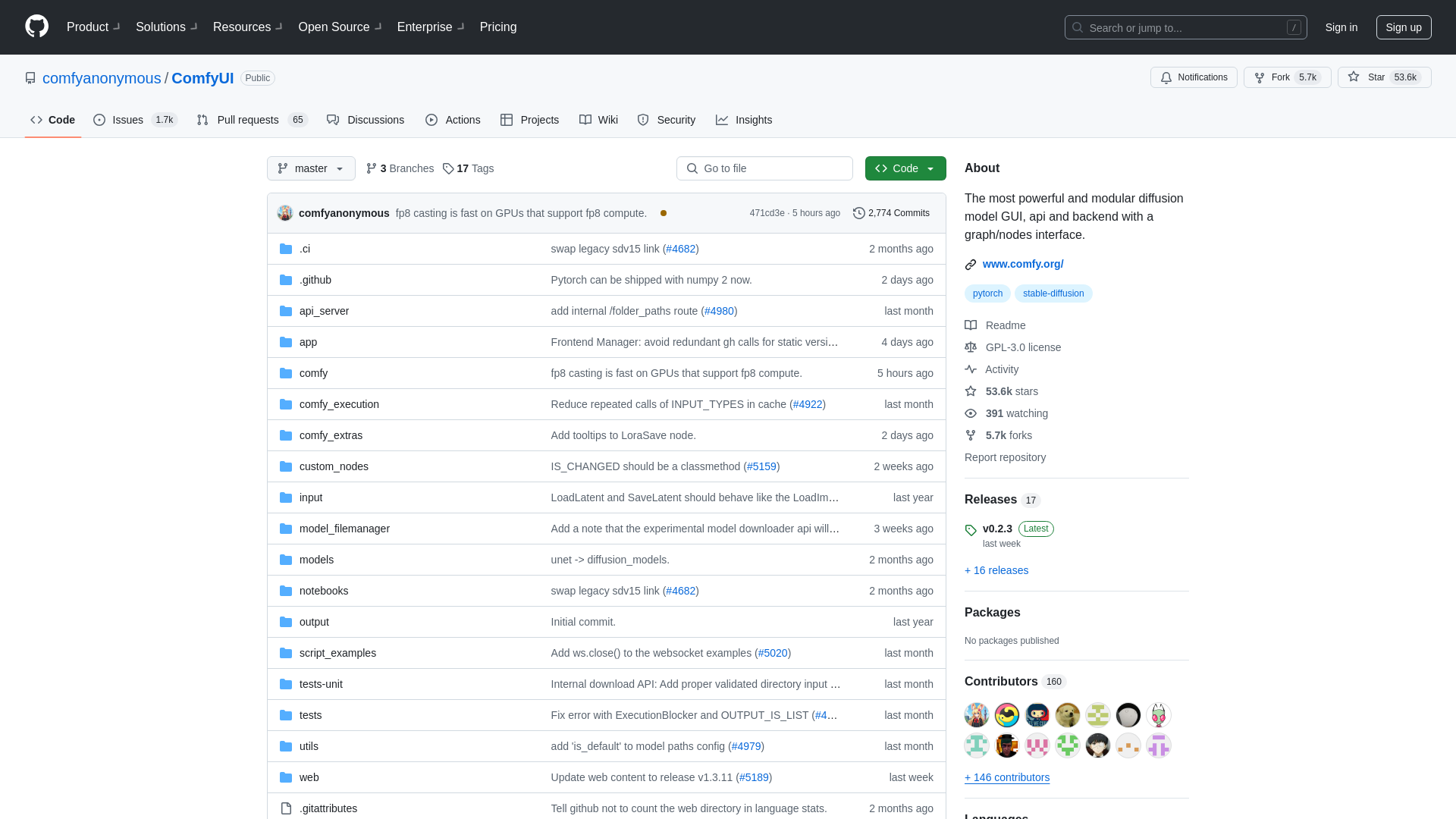
Introducing ComfyUI: A Flexible Interface for Stable Diffusion
ComfyUI is an open-source user interface designed to streamline the process of deploying and managing Stable Diffusion models for AI-based image generation. It offers a graph-based interface that supports advanced features like model merging, VAE, and LoRAs, while being highly customizable and compatible with both NVIDIA and AMD GPUs. ComfyUI makes it easy for users to leverage the power of Stable Diffusion through a straightforward yet powerful tool, ideal for users on Windows and Linux platforms.
Main Functions of ComfyUI
Graph-based Model Management
Example
Drag and drop model components into the interface to quickly configure your AI model.
Scenario
Ideal for users who want to visually manage and fine-tune their Stable Diffusion models without complex command-line interfaces.
Model Merging
Example
Use pre-trained models or merge multiple models to create a custom solution.
Scenario
Perfect for AI researchers and artists who want to experiment with different models to generate unique outputs or optimize performance.
Cross-Platform GPU Acceleration
Example
Support for both NVIDIA and AMD GPUs ensures compatibility with most hardware setups.
Scenario
Useful for developers and AI enthusiasts who want to run intensive tasks on different types of GPUs, whether they use NVIDIA or AMD.
Ideal Users for ComfyUI
AI Developers
AI developers can benefit from the flexible and open-source interface for managing and deploying Stable Diffusion models on various platforms with ease.
AI Artists and Designers
Artists and designers using AI tools for image generation can customize their models through features like model merging and visual interface controls.
AI Researchers
Researchers in AI and machine learning can experiment with advanced diffusion models and custom configurations using the platform's versatile graph-based interface.
Steps to Use ComfyUI
- 1
Step 1: Install ComfyUI
Download and install ComfyUI on your Windows or Linux system by following the instructions provided on GitHub.
- 2
Step 2: Configure Your Model
Open the graph-based interface, where you can drag and drop model components to build or modify your Stable Diffusion model.
- 3
Step 3: Run and Generate Outputs
Run your model and start generating AI-powered image outputs, leveraging GPU acceleration for faster results.
ComfyUI FAQ
Comfy UI Pricing
For the latest pricing, please visit this link:https://github.com/comfyanonymous/ComfyUI
Free Tier
$0/month
Access to all features
Community support through GitHub and Discord
Open-source project with regular updates