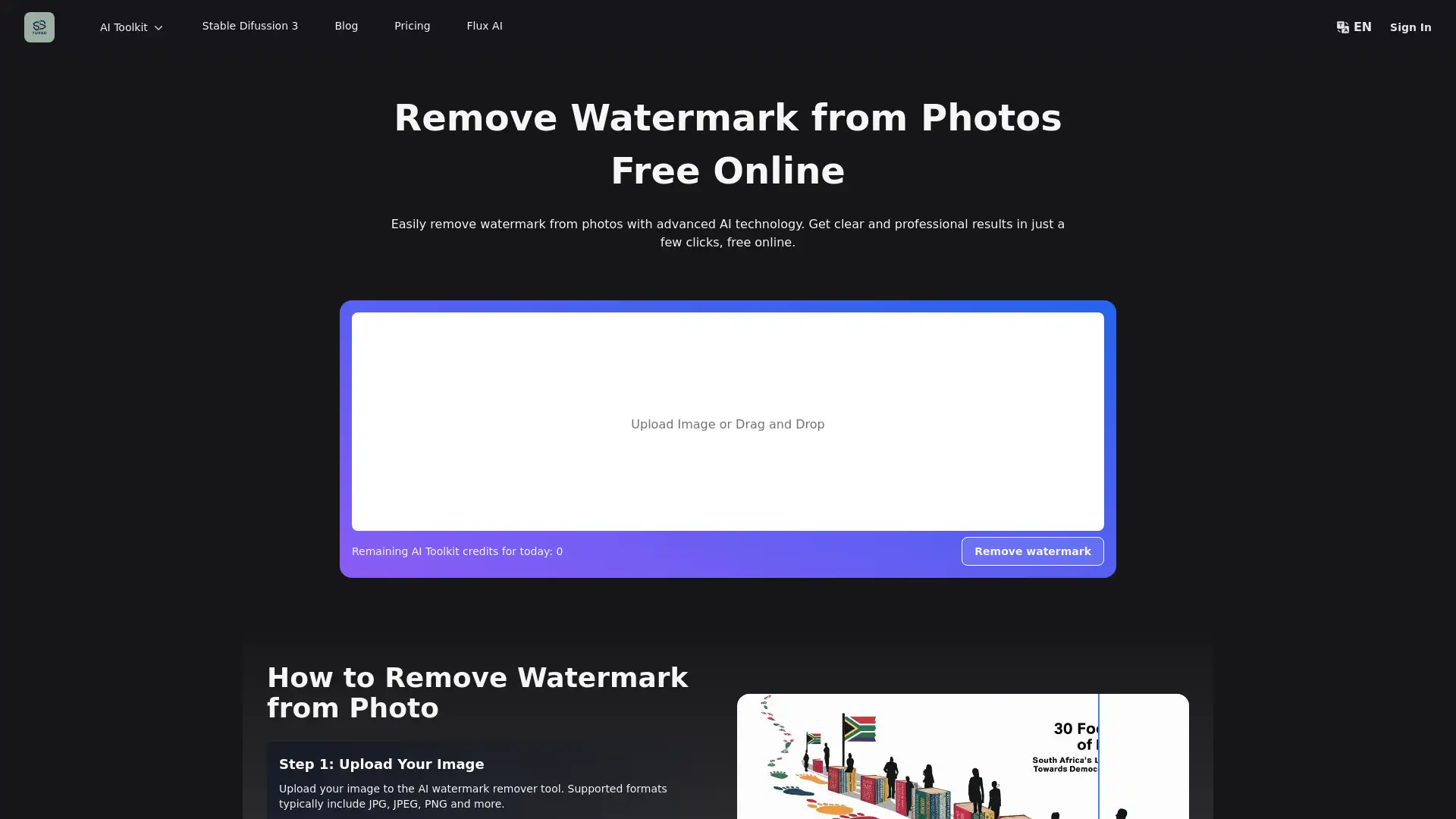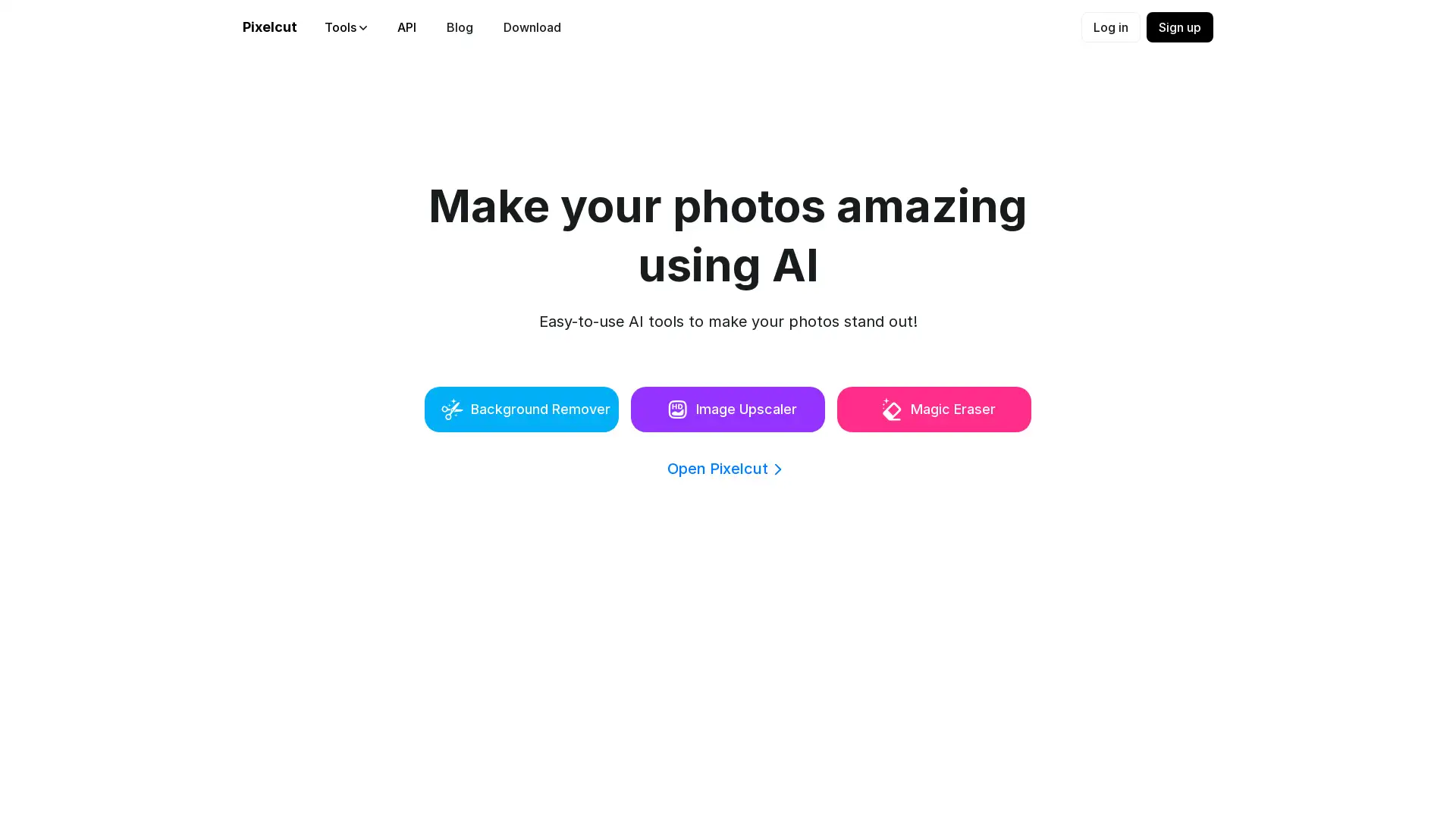Gigapixel AI
Visit- Introduction:
Upscale and enhance images with AI-driven precision.
- Added on:
Sep 20 2024
- Company:
Topaz Labs
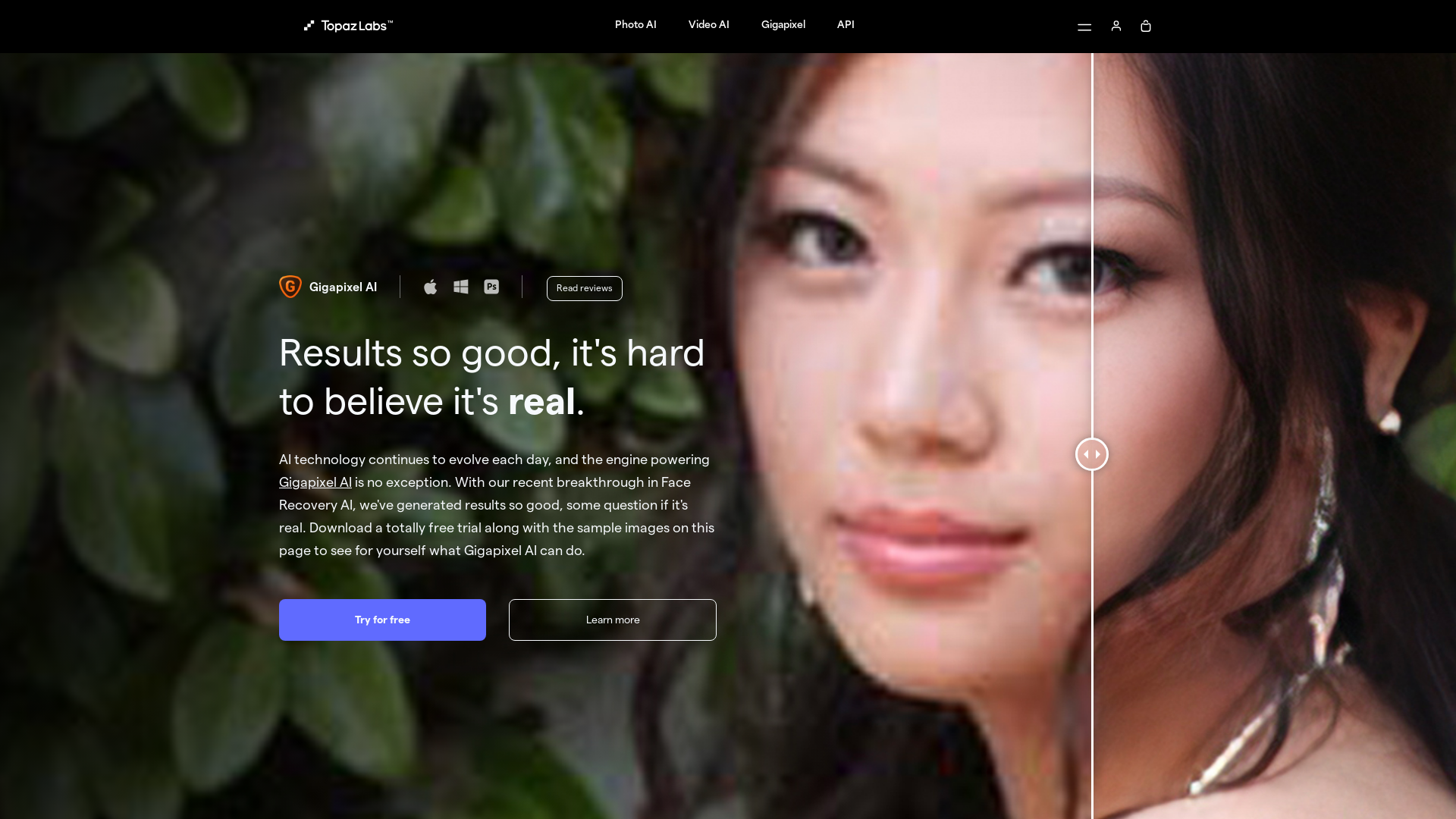
Introducing Gigapixel AI: The Ultimate AI Image Upscaler
Gigapixel AI is a revolutionary tool that uses advanced artificial intelligence to upscale images and restore lost details with stunning precision. Whether you're working with low-resolution images or photos that have been compressed, Gigapixel AI can enhance them by up to 600%, making facial details clearer, recovering sharpness, and producing results that are perfect for both digital and print applications. Trusted by photographers and designers worldwide, Gigapixel AI offers cutting-edge face recovery, motion blur correction, and detail enhancement for all your photo editing needs.
Gigapixel AI: Main Functions
Face Recovery
Example
A portrait of a person taken from a distance with blurry facial details.
Scenario
Gigapixel AI enhances facial features in low-resolution images, making them crisp and clear, ideal for photographers restoring older or blurry portraits.
Detail Enhancement
Example
A motion-blurred cityscape photo taken from a helicopter.
Scenario
Gigapixel AI sharpens motion-blurred images, bringing out the fine details in landscapes and architecture, perfect for cityscape photographers.
Image Upscaling
Example
An old family photo scanned at low resolution.
Scenario
Gigapixel AI upscales scanned images, restoring lost details and making them print-ready, ideal for restoring cherished family memories.
Ideal Users of Gigapixel AI
Photographers
Professional photographers who need to enhance and upscale their high-quality images for clients and ensure every detail is sharp.
Graphic Designers
Graphic designers who need to work with low-resolution or compressed images, upscaling them for web design or print materials.
Photo Restoration Experts
Photo restoration specialists looking to recover and restore old, low-quality family photos and preserve them for printing or digital archiving.
How to Use Gigapixel AI
- 1
Step 1: Download and Install Gigapixel AI
Download and install the software on your Mac or Windows device. You can try the free trial to test its features.
- 2
Step 2: Upload Your Image
Upload your low-resolution or blurry image into the software. Gigapixel AI will automatically analyze and suggest optimal settings for enhancement.
- 3
Step 3: Enhance and Save
Use the available tools like Face Recovery and Detail Enhancement to upscale the image and preview the results before saving your final, high-quality image.
Frequently Asked Questions
Gigapixel AI Pricing
For the latest pricing, please visit this link:https://www.topazlabs.com/pricing
Standard License
$99.99 one-time
One-time purchase
Includes one year of AI model updates and major upgrades
Works with Mac and Windows
Includes Lightroom and Photoshop plugins
Gigapixel Pro
Custom pricing
Advanced features for professional use
Custom API access
Enhanced support and customization options