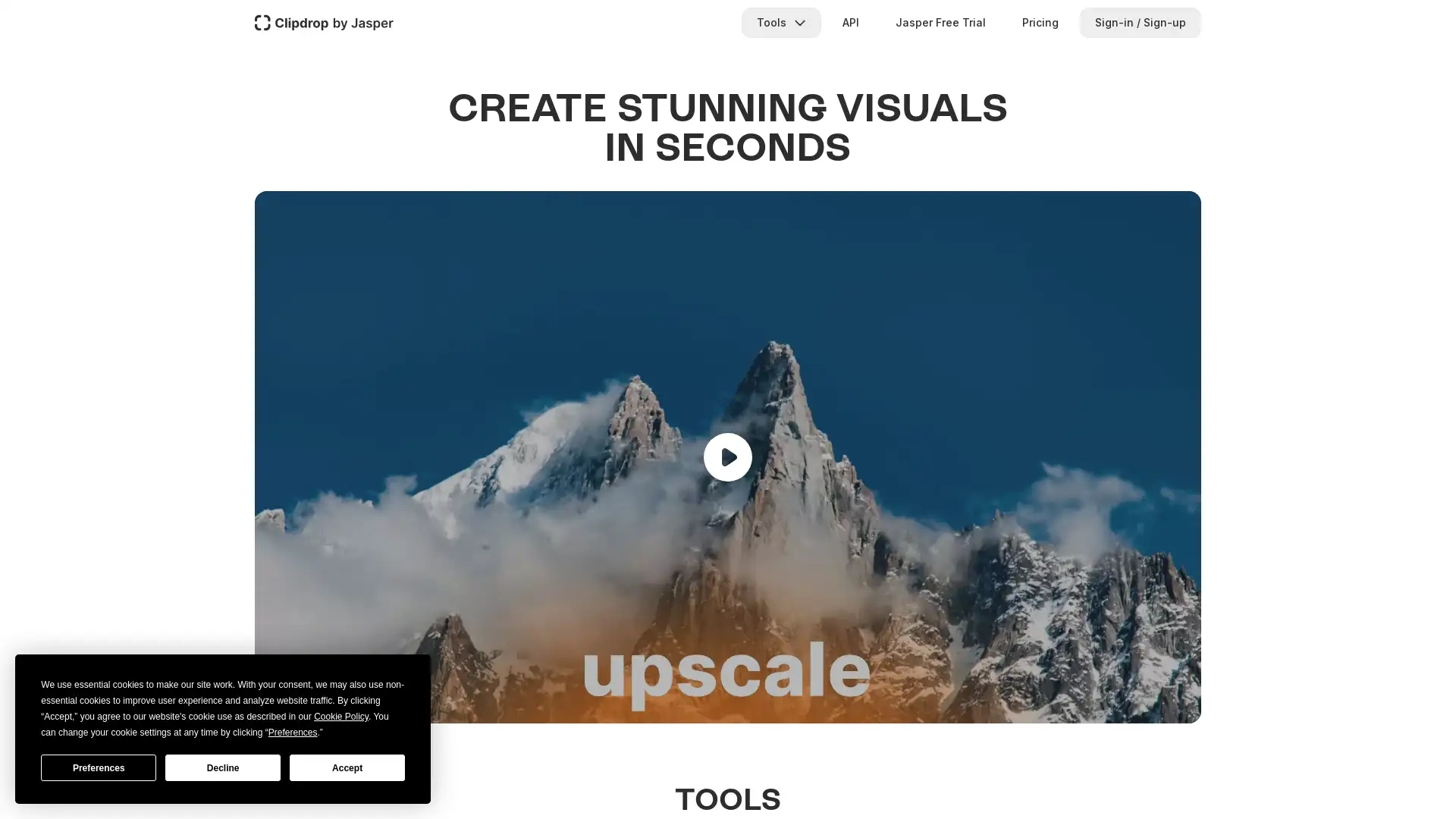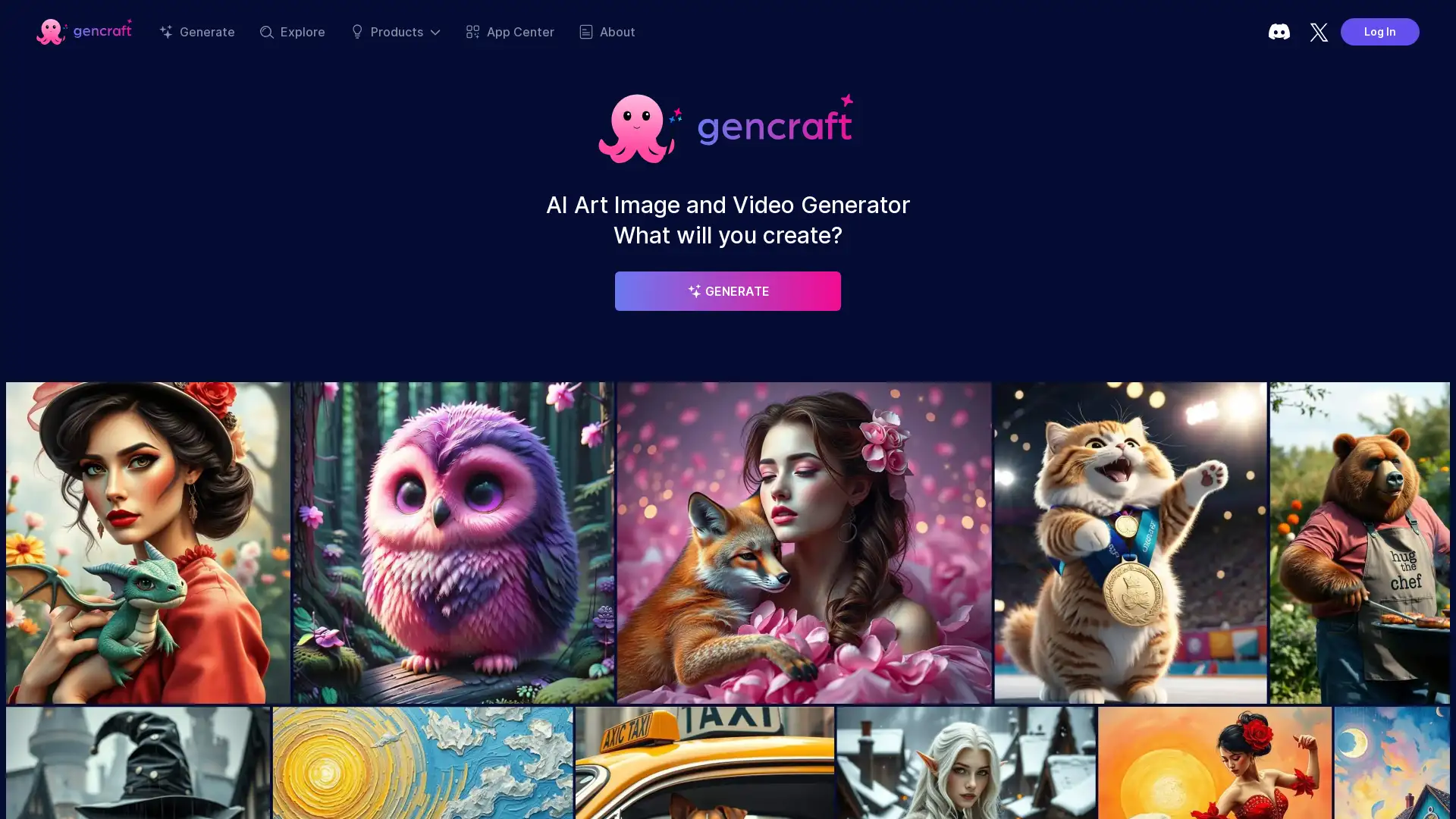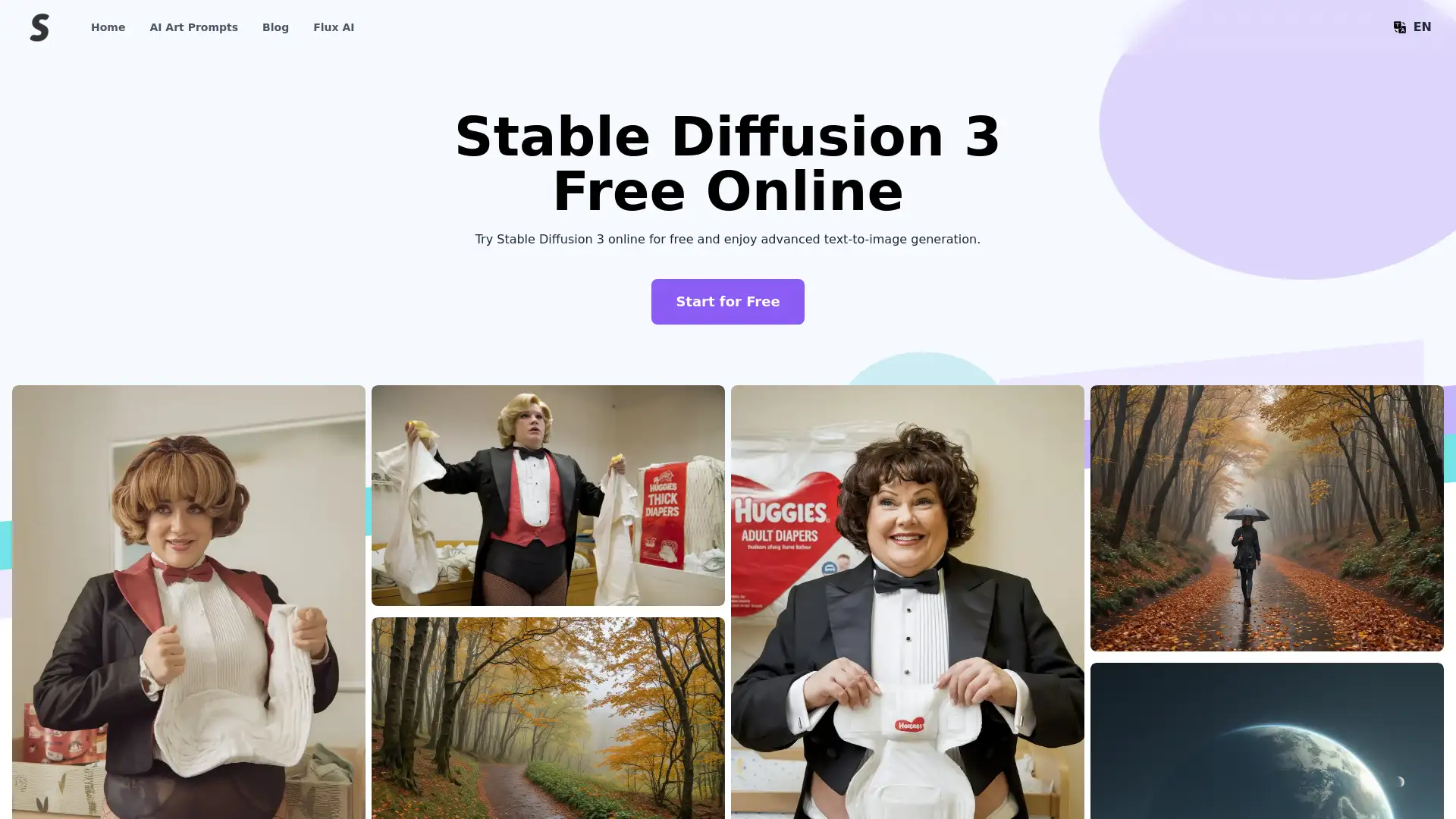Pixelcut AI
Visit- Introduction:
AI-powered photo editing for effortless background removal and upscaling.
- Added on:
Sep 30 2024
- Company:
Pixelcut, Inc.
Introduction to Pixelcut
Pixelcut is a cutting-edge AI-powered photo editing tool designed to streamline image enhancement. With features like automatic background removal, object cleanup, and image upscaling, Pixelcut enables users to create high-quality visuals without the need for complex editing skills. Whether you're an e-commerce seller or a social media content creator, Pixelcut provides powerful tools to enhance product photos, making your visuals stand out with minimal effort.
Main Functions of Pixelcut
Background Removal
Example
Quickly remove backgrounds from product photos with a single click.
Scenario
Ideal for online sellers who need clean, transparent product images for their e-commerce platforms.
Image Upscaling
Example
Enhance low-resolution images for sharper, high-quality results.
Scenario
Perfect for photographers or businesses needing to improve image resolution for professional websites or marketing materials.
Object Cleanup
Example
Remove unwanted objects or imperfections from photos seamlessly.
Scenario
Useful for content creators who want to refine their visuals by eliminating distractions in the background or foreground of their images.
Ideal Users of Pixelcut
E-commerce Sellers
Pixelcut helps online sellers create clean, professional product photos by removing backgrounds and enhancing image quality, making their listings more attractive to potential buyers.
Content Creators
Social media influencers and bloggers can benefit from Pixelcut's easy-to-use editing tools to refine their images, ensuring that their visuals are polished and professional.
Graphic Designers
For graphic designers working on client projects, Pixelcut offers a quick solution for cleaning up photos, enhancing images, and creating high-quality visuals for digital or print materials.
Visit Over Time
- Monthly Visits8,737,282
- Avg.Visit Duration00:03:27
- Page per Visit3.19
- Bounce Rate39.48%
Geography
- India20.11%
- Mexico6.9%
- United States6.48%
- Peru5.29%
- Spain4.67%
Traffic Sources
How to Use Pixelcut
- 1
Step 1: Upload Your Image
Simply upload your image to the Pixelcut platform from your device or cloud storage.
- 2
Step 2: Apply Editing Tools
Use features like background removal, object cleanup, or upscaling to enhance your image as needed.
- 3
Step 3: Export and Share
Once your edits are complete, export the image in high resolution and share it directly on your e-commerce store, social media, or other platforms.
Frequently Asked Questions
Pixelcut AI Pricing
For the latest pricing, please visit this link:https://www.pixelcut.ai/pricing
Free Plan
$0/month
Basic photo editing features
Background removal
Limited access to templates
Pro Plan
$9.99/month or $59.99/year
Unlimited background removal
High-resolution exports
Access to all templates
Priority support
Business Plan
$19.99/month or $119.99/year
Advanced editing tools
Collaborative features for teams
Extended storage capacity
Custom branding options