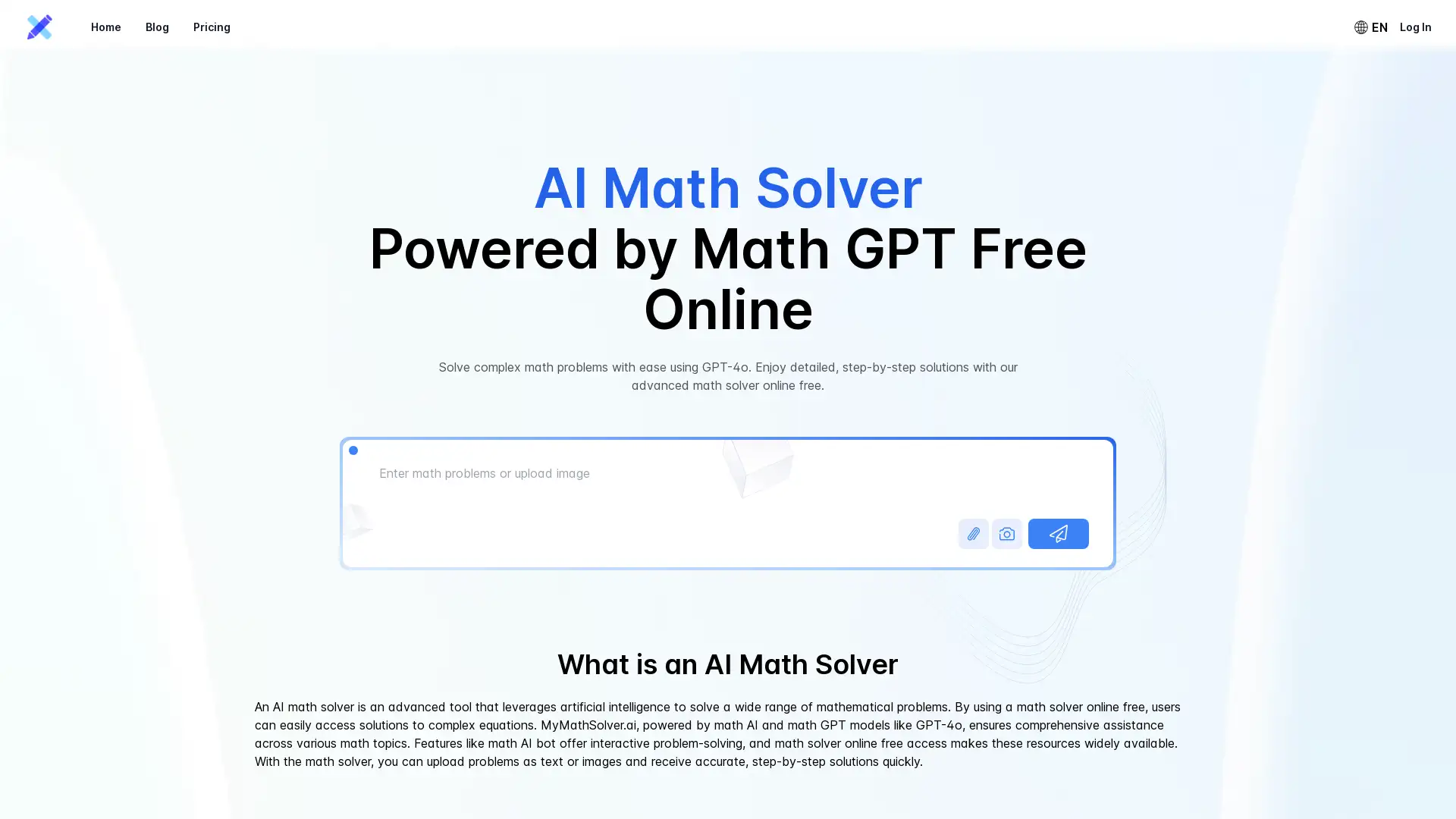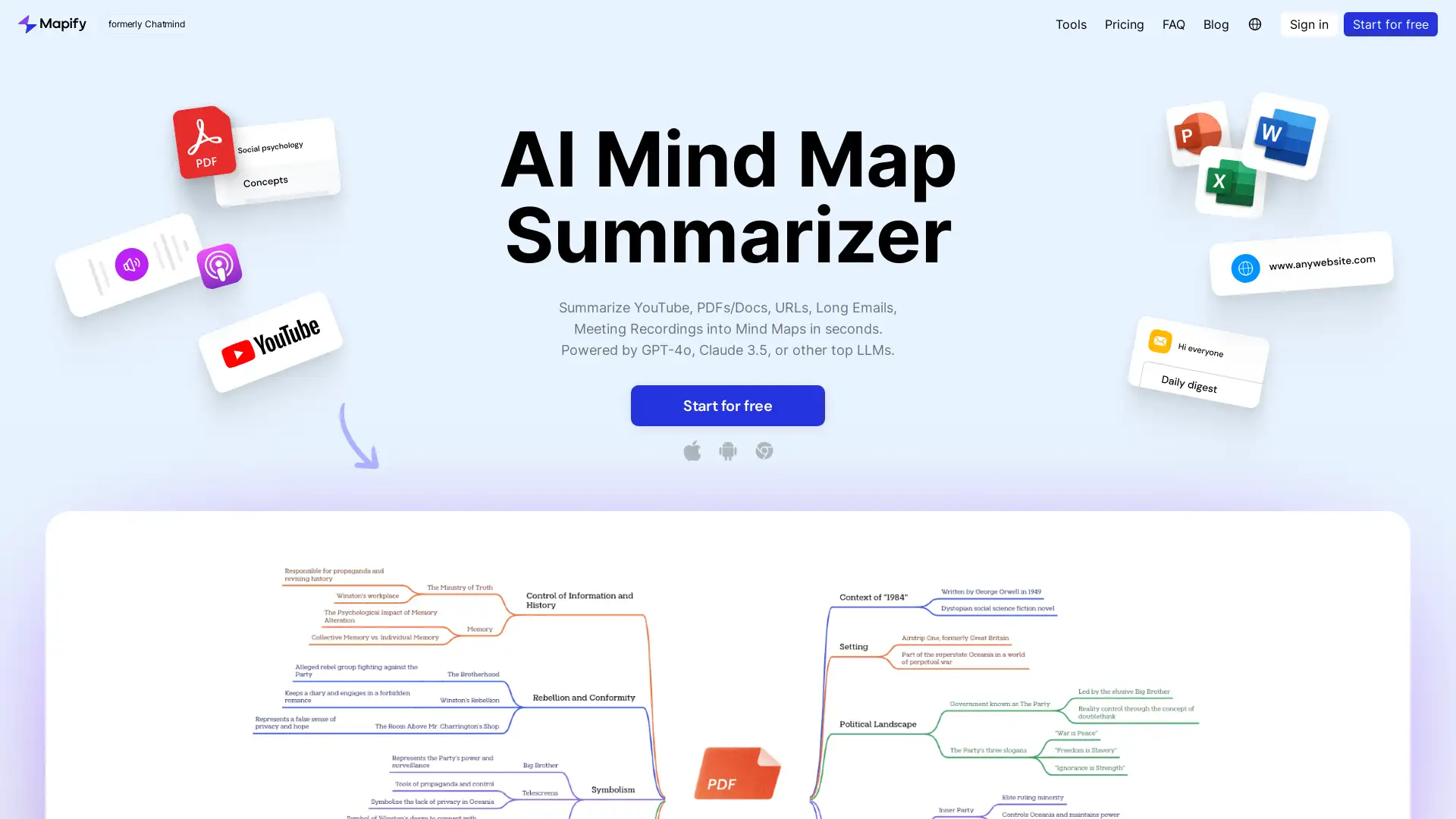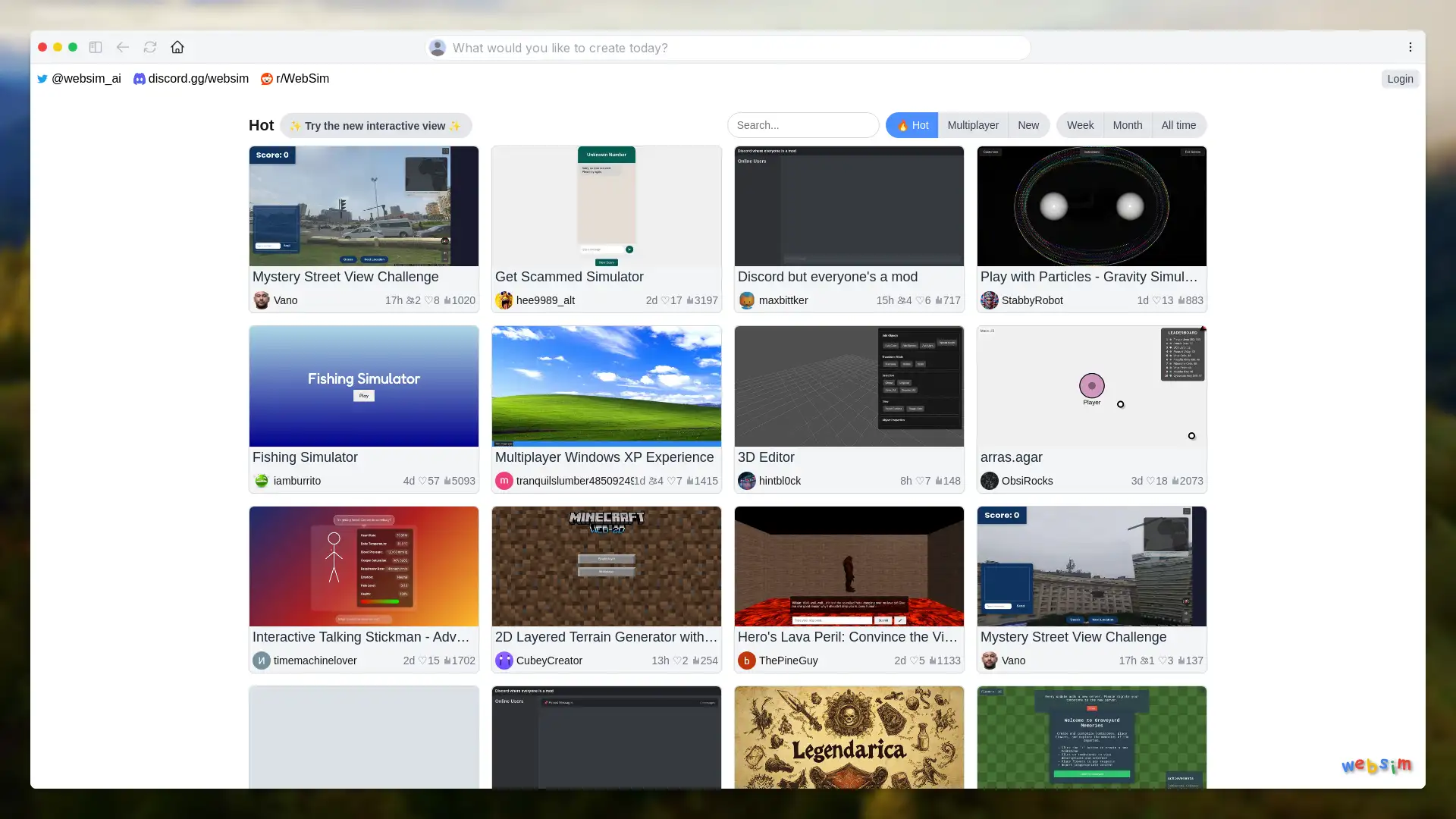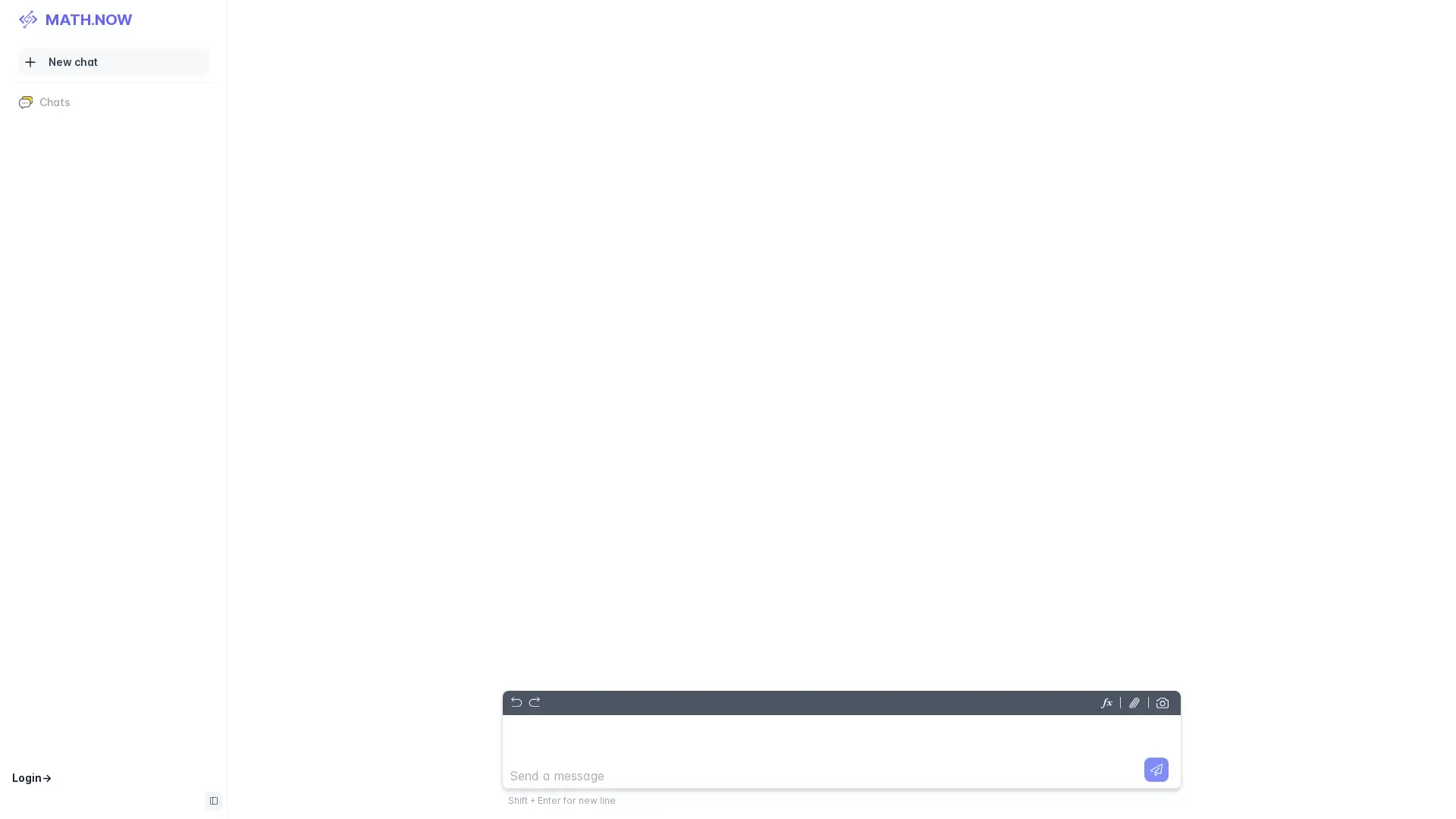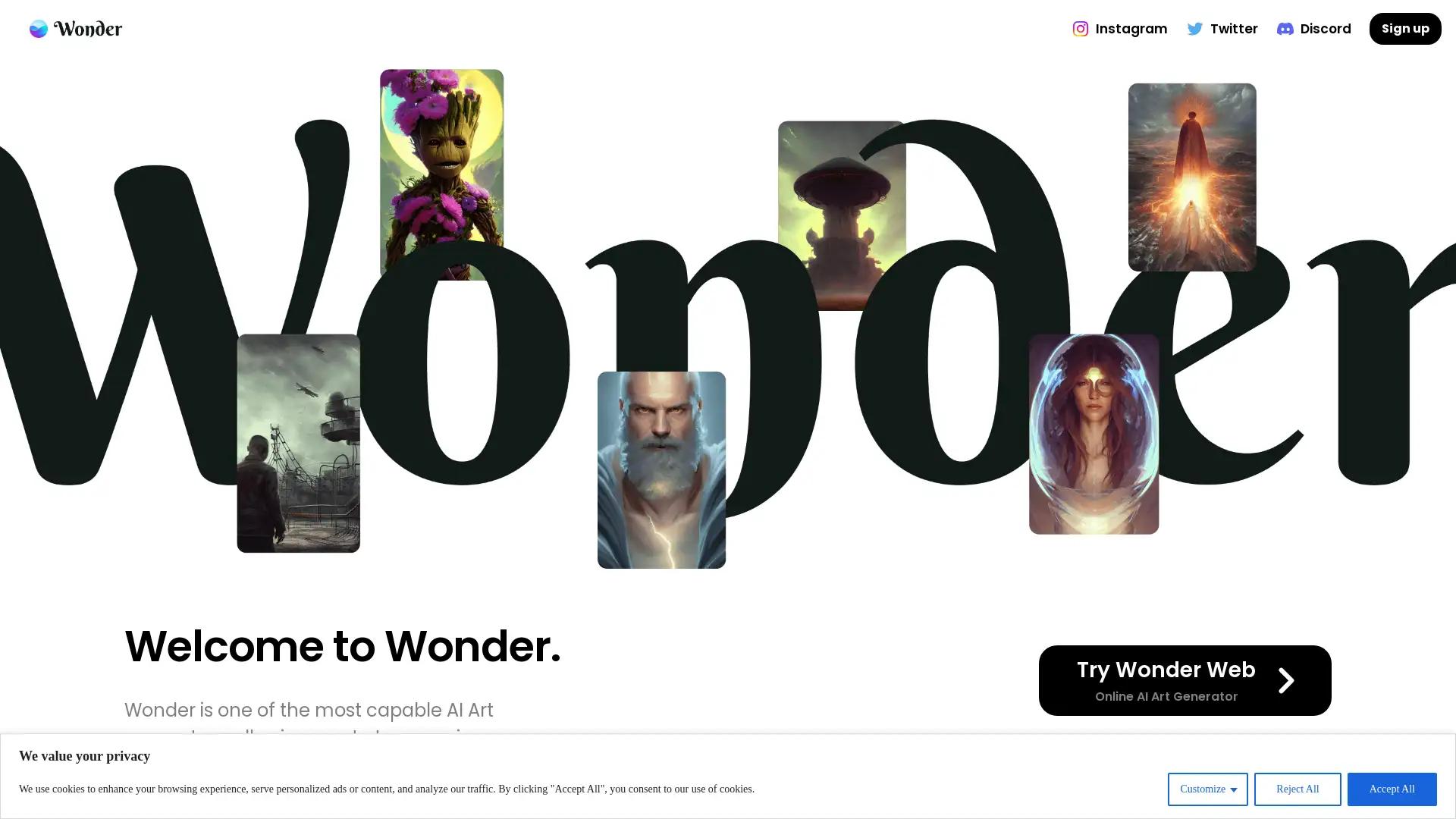Copilot AI
Visit- Introduction:
AI-powered companion for seamless task automation and productivity.
- Added on:
Oct 15 2024
- Company:
Microsoft
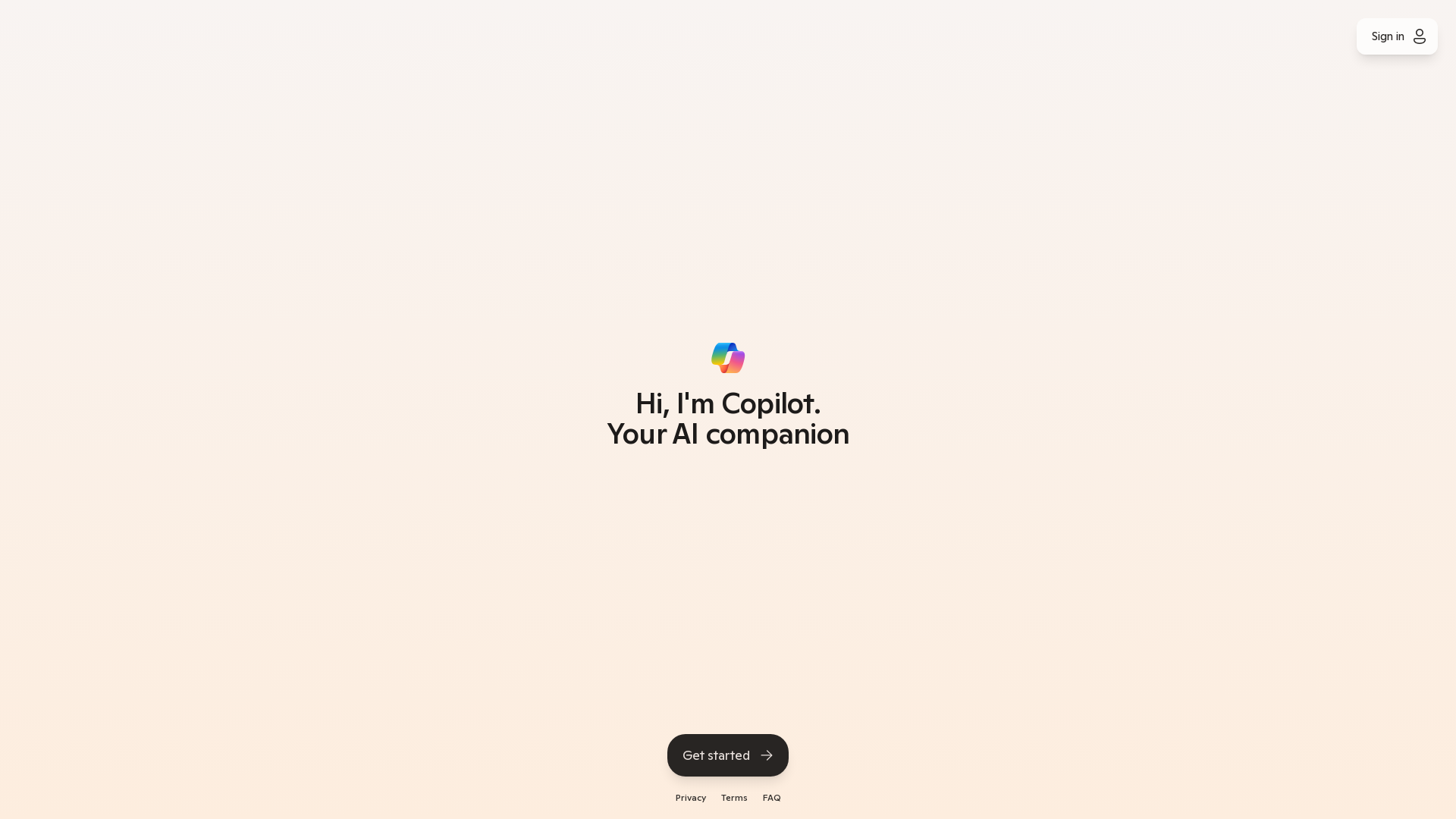
Hey, give Copilot AI alternative a quick try!
Introducing Microsoft Copilot: Your Intelligent AI Assistant
Microsoft Copilot is a cutting-edge AI companion designed to enhance productivity by automating tasks and providing intelligent suggestions. Seamlessly integrated into the Microsoft ecosystem, Copilot helps users manage their workflows more efficiently, whether they are creating documents, analyzing data, or collaborating on projects. With its intuitive interface and advanced AI capabilities, Microsoft Copilot empowers users to focus on high-value work while streamlining repetitive processes.
Key Functions of Microsoft Copilot
Document creation and editing
Example
Automatically generate reports, write summaries, or format documents based on simple prompts.
Scenario
A marketing professional can use Copilot to draft campaign reports or presentations by providing key data points and letting the AI do the rest.
Data analysis and insights
Example
Analyze spreadsheets, create visualizations, and extract actionable insights from data sets.
Scenario
A financial analyst could leverage Copilot to process large sets of financial data, automate chart generation, and deliver insights for decision-making.
Task automation
Example
Automate repetitive tasks like sending emails, scheduling meetings, or managing workflows.
Scenario
A project manager might use Copilot to streamline the scheduling process by automating meeting requests, follow-ups, and task assignments across the team.
Who Can Benefit from Microsoft Copilot?
Business professionals
Business users will benefit from Copilot’s ability to automate tasks such as email management, data analysis, and report generation, helping them to stay productive and focused on strategic priorities.
Creative teams
Creative professionals can use Copilot to brainstorm ideas, draft proposals, and collaborate on projects in real time, freeing up time for innovation and design.
IT and operations managers
IT and operations teams will appreciate the workflow automation features of Copilot, helping them manage projects, allocate resources, and automate routine operational tasks.
Visit Over Time
- Monthly Visits69,393,578
- Avg.Visit Duration00:03:13
- Page per Visit2.70
- Bounce Rate54.65%
Geography
- United States21.76%
- India6.55%
- Brazil5.2%
- France4.88%
- United Kingdom3.67%
Traffic Sources
How to Get Started with Microsoft Copilot
- 1
Sign up for Copilot
Visit the Microsoft Copilot website, choose a plan that suits your needs, and sign up for an account.
- 2
Integrate with Microsoft products
Once registered, integrate Copilot into your Microsoft Office suite, including Word, Excel, and PowerPoint, to start utilizing its AI capabilities.
- 3
Use natural language commands
Begin using Copilot by typing or speaking natural language commands to automate tasks, generate reports, or analyze data effortlessly.
Frequently Asked Questions about Microsoft Copilot
Copilot AI Pricing
For the latest pricing, please visit this link:https://copilot.microsoft.com/pricing
Basic
$10/month or $100/year
Access to all core features
Integration with Microsoft Office 365
Automated task management
Professional
$20/month or $200/year
Advanced data analysis tools
Customizable workflows
Priority customer support
Enterprise
Custom pricing
Full suite of enterprise features
Dedicated account management
Enhanced security and compliance