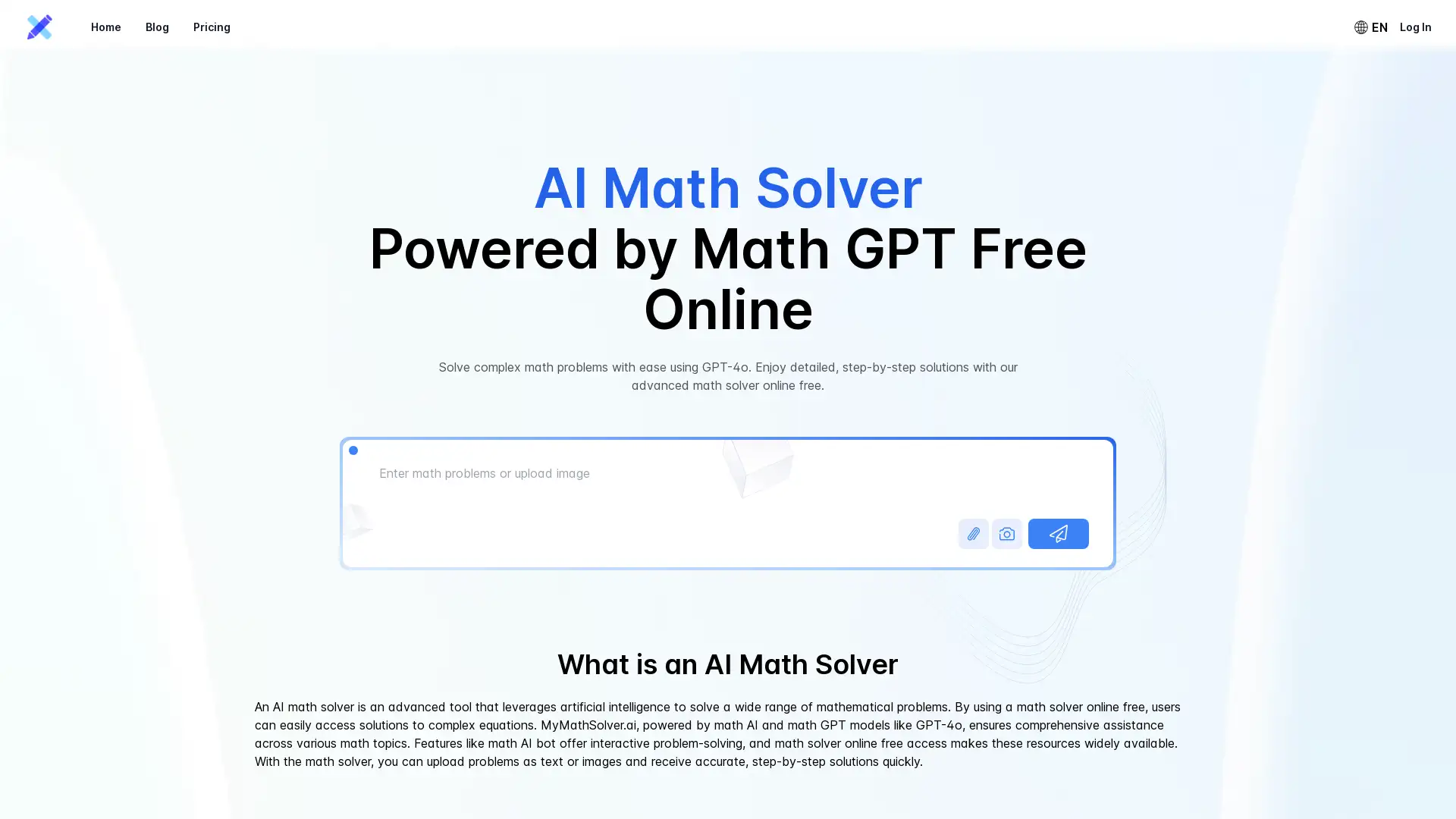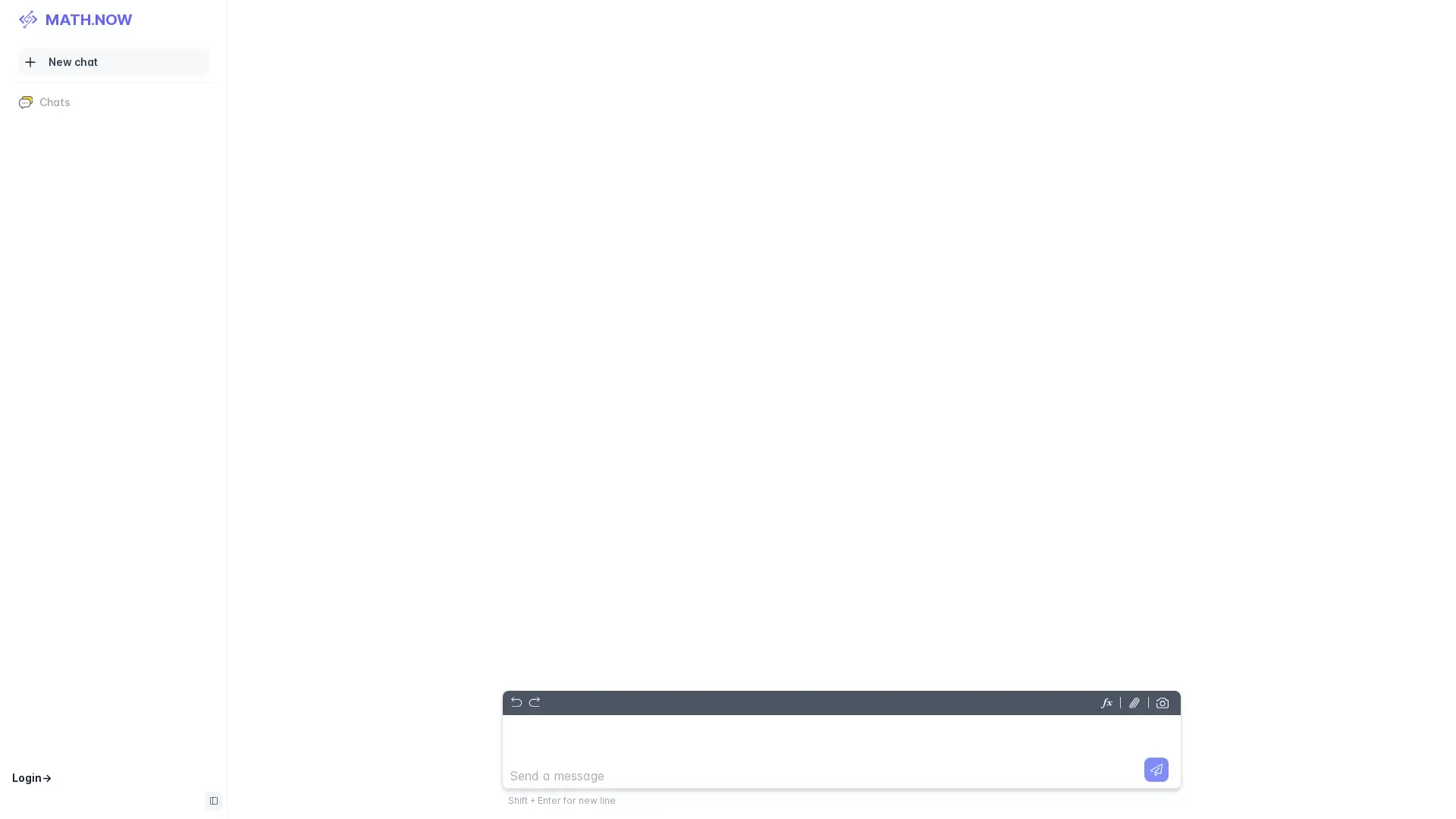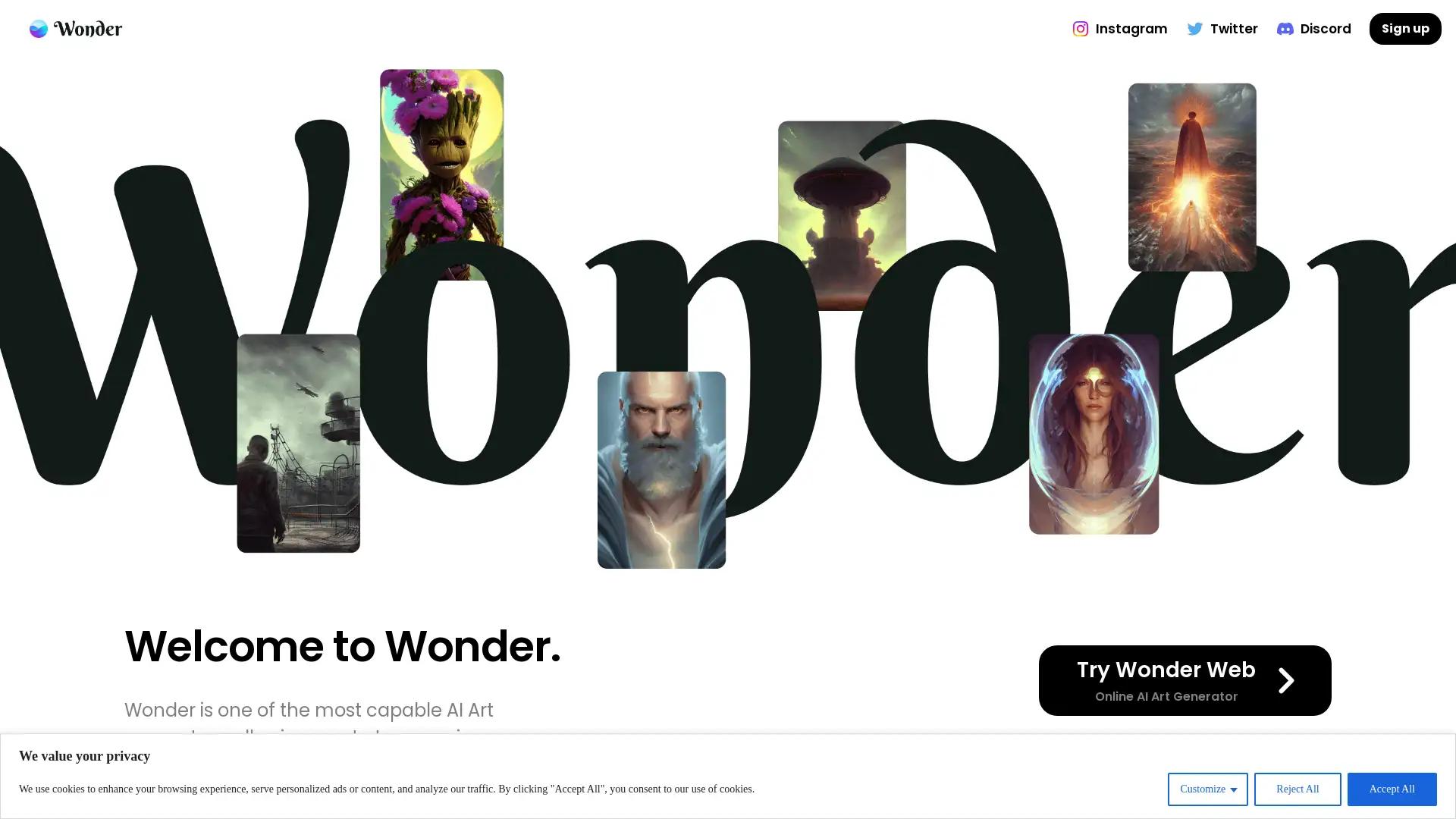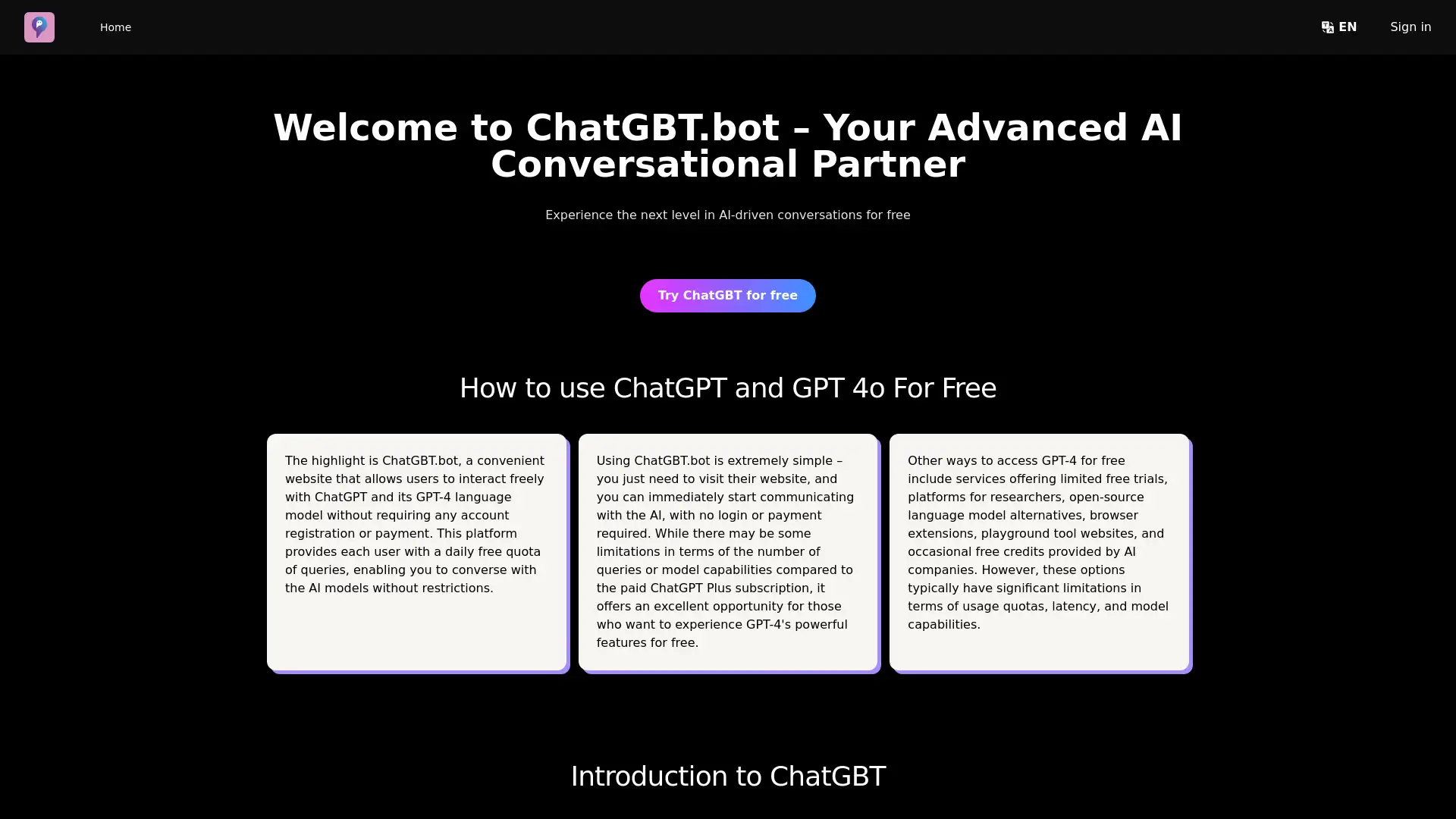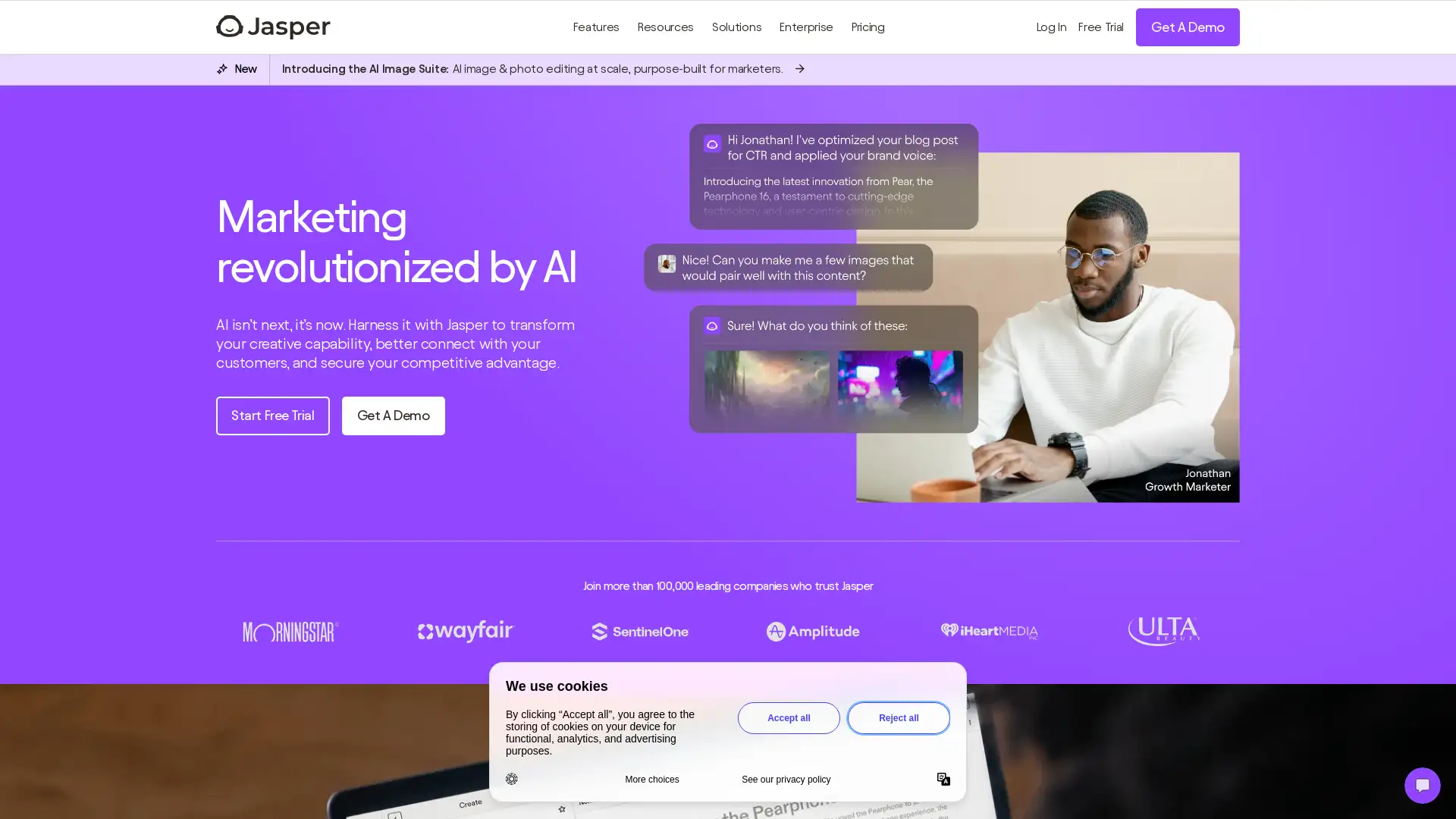Dola AI
Visit- Introduction:
AI-powered assistant to streamline your calendar and tasks.
- Added on:
Oct 24 2024
- Company:
Orion Arm Pte. Ltd.
- AI assistant
- Task management
Calendar scheduling
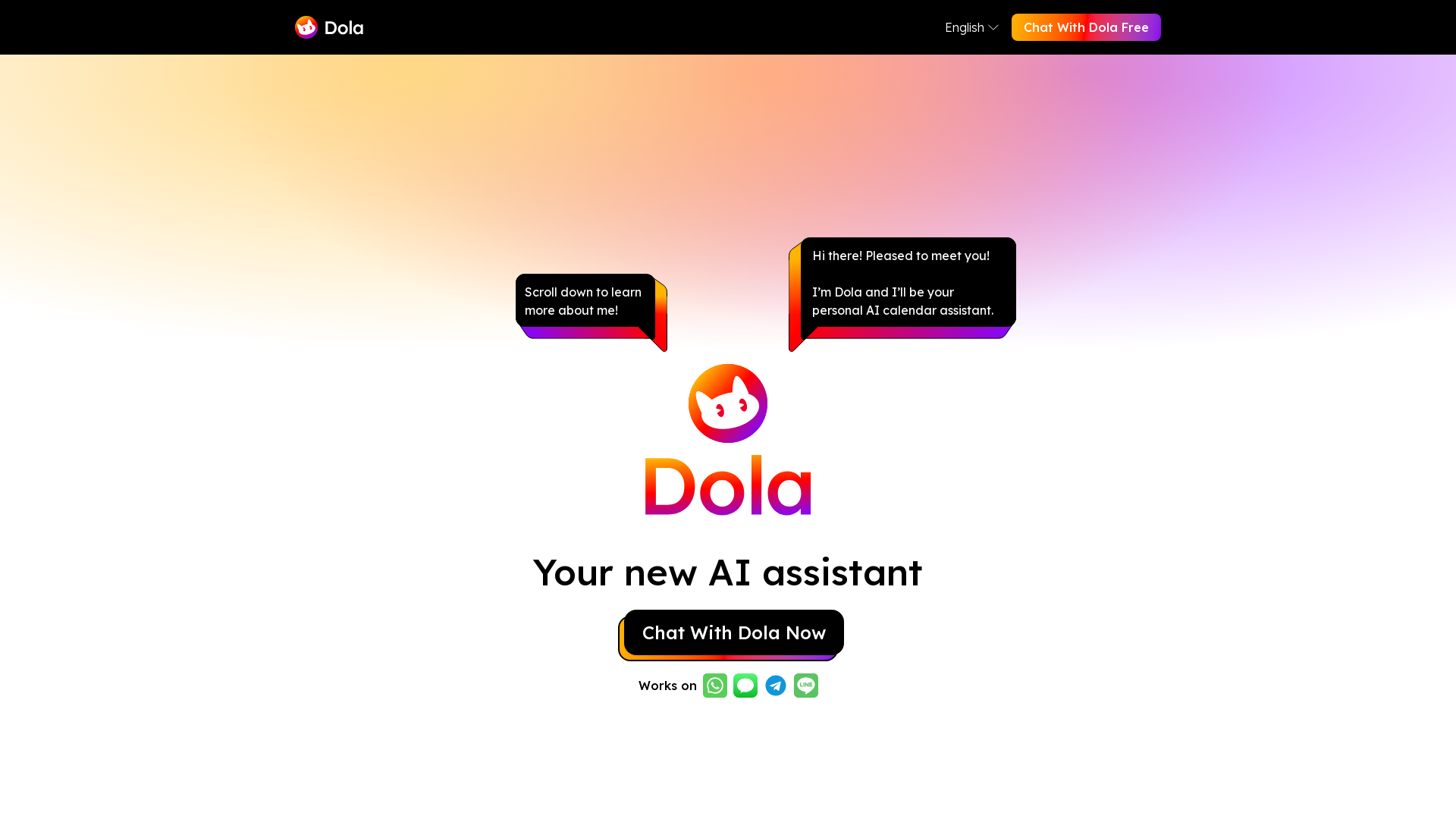
Introducing Dola: Your AI Calendar Assistant
Dola is an advanced AI calendar assistant designed to simplify your life by managing your tasks, events, and reminders through natural language. Dola integrates seamlessly with Google Calendar, Apple Calendar, and CalDAV, making it easy to schedule meetings, set reminders, and track daily activities. Whether you’re creating events with voice, text, or images, Dola does it all with incredible speed and accuracy. With over 700,000 users worldwide, Dola offers an efficient and user-friendly experience through your messaging app—no downloads required. Stay organized, get daily weather updates, and manage your time more effectively with Dola.
Main Functions of Dola
Natural Language Scheduling
Example
You can ask Dola to schedule a meeting by simply saying, 'Schedule a meeting with John tomorrow at 3 PM.'
Scenario
Busy professionals can schedule meetings or events without manually entering details into their calendar app, saving time and reducing friction.
Daily Weather Updates
Example
Receive a daily weather report from Dola like, 'The weather today is sunny, 75°F. Don’t forget your sunscreen.'
Scenario
Dola ensures you are always prepared for the day, whether you're heading to work or planning an outdoor activity.
Reminders and Notifications
Example
Dola can set reminders like, 'Remind me to call Mom at 6 PM,' and it will notify you at the correct time.
Scenario
For users who juggle multiple tasks, Dola can remind them about important events or tasks, ensuring they never miss a deadline or meeting.
Ideal Users for Dola
Entrepreneurs
Entrepreneurs often have complex schedules and need a reliable assistant to manage meetings, deadlines, and events. Dola can handle these tasks effortlessly, allowing them to focus on growing their business.
Professionals
Busy professionals who manage multiple meetings and tasks daily can use Dola to streamline their workflow, setting reminders, scheduling meetings, and staying on top of their responsibilities.
Individuals with Busy Personal Schedules
People managing personal schedules or family activities can use Dola to stay organized, whether it’s remembering a family gathering or setting up a daily routine.
Visit Over Time
- Monthly Visits884,684
- Avg.Visit Duration00:01:49
- Page per Visit2.46
- Bounce Rate55.03%
Geography
- Brazil18.93%
- Spain14.4%
- Argentina13.58%
- United States7.37%
- Mexico4.22%
Traffic Sources
How to Use Dola
- 1
Step 1: Connect Dola to Your Messaging App
Add Dola to your favorite messaging app, such as WhatsApp, to start interacting.
- 2
Step 2: Communicate with Dola Using Natural Language
Simply type or speak your requests in natural language, such as 'Schedule lunch with Sarah tomorrow at noon.'
- 3
Step 3: Sync Dola with Your Calendar
Check your connected calendar app, such as Google Calendar or Apple Calendar, to see the events and reminders Dola has created for you.
Frequently Asked Questions
Dola AI Pricing
For the latest pricing, please visit this link:https://heydola.com
Free Plan
$0/month
Basic scheduling features
Voice, text, and image inputs
Integration with Google and Apple Calendars
Daily weather updates
Pro Plan
$X/month or $X/year
Priority support
Advanced scheduling features
Enhanced integration with more apps
Early access to new features