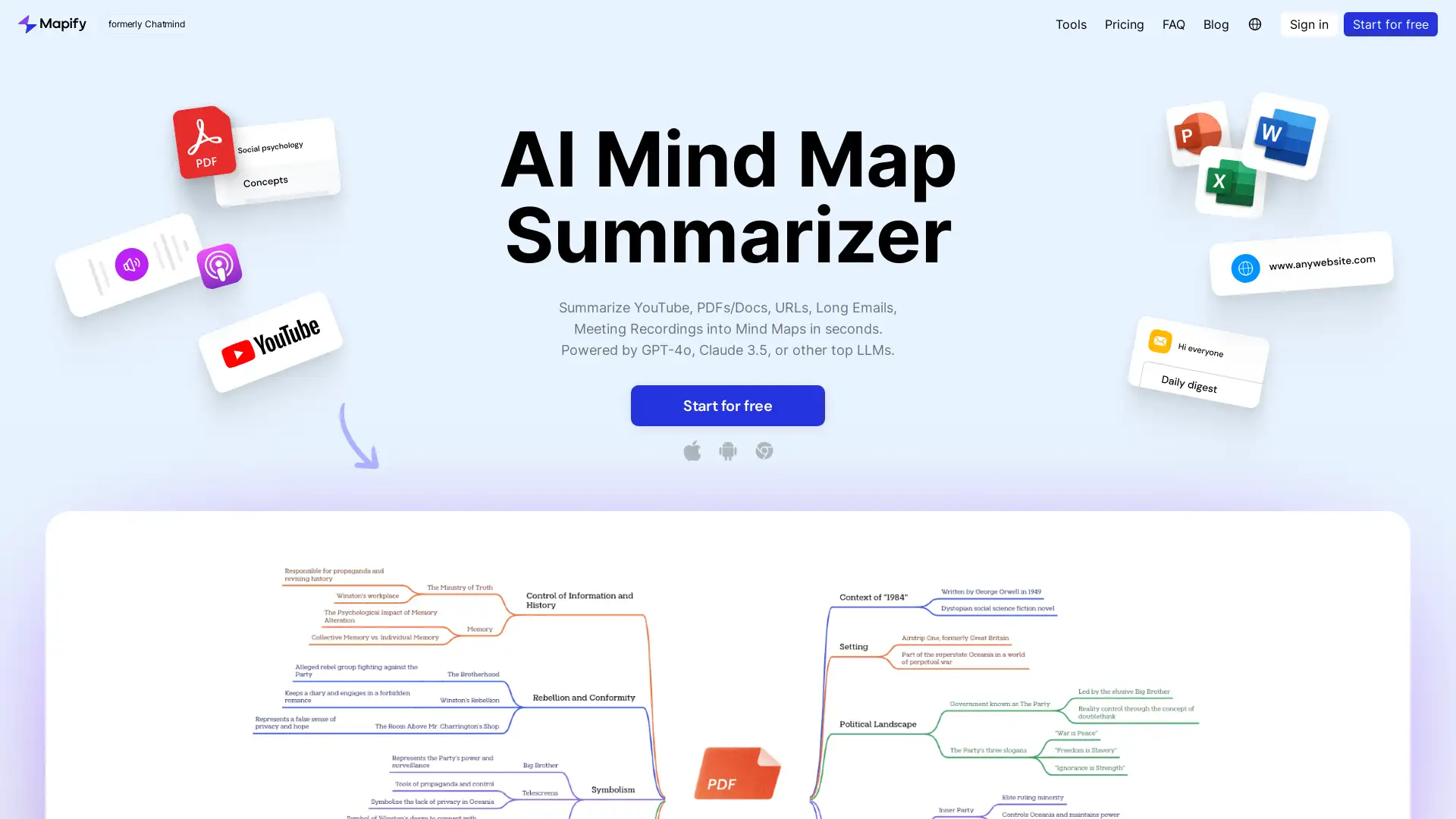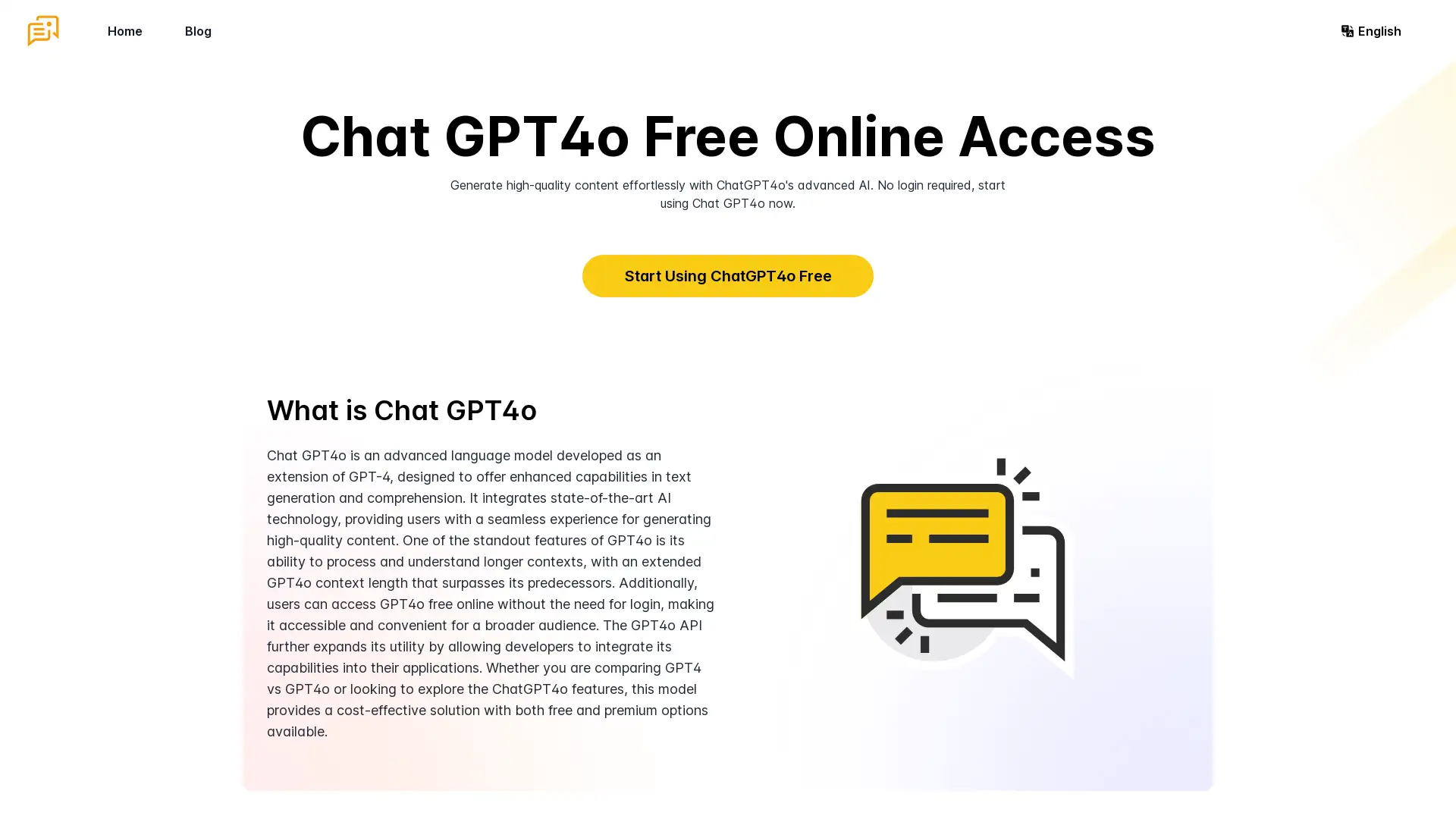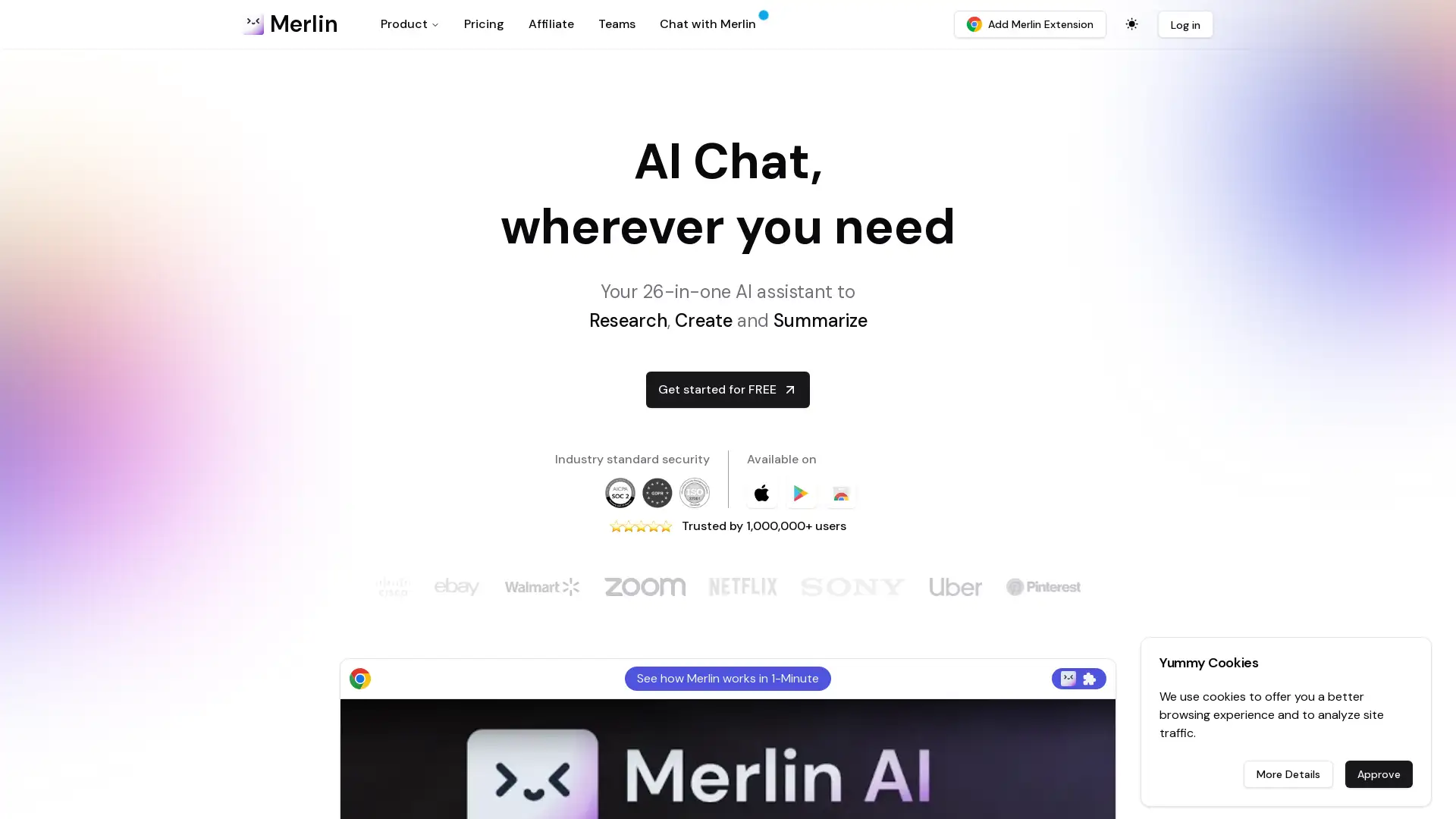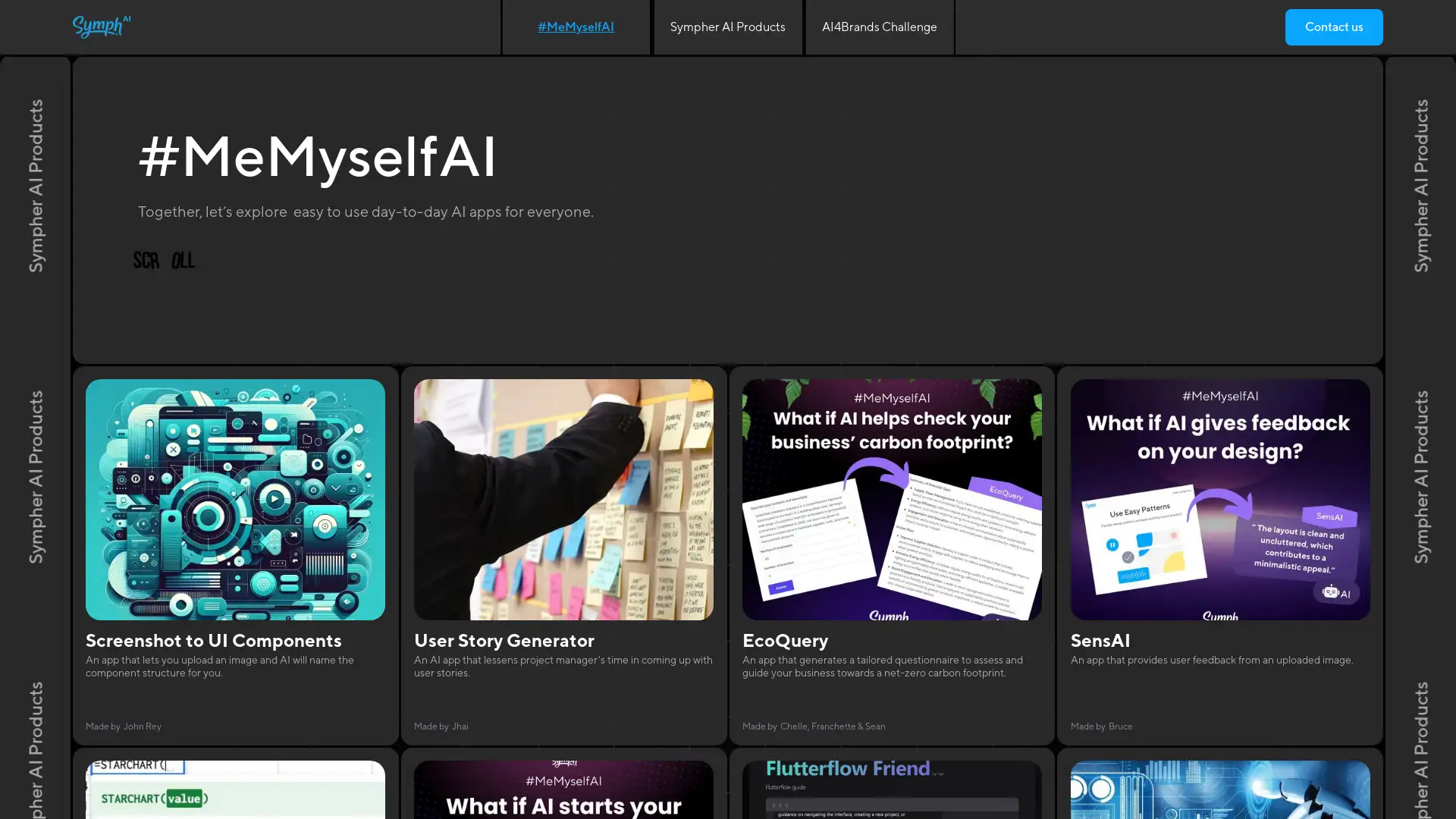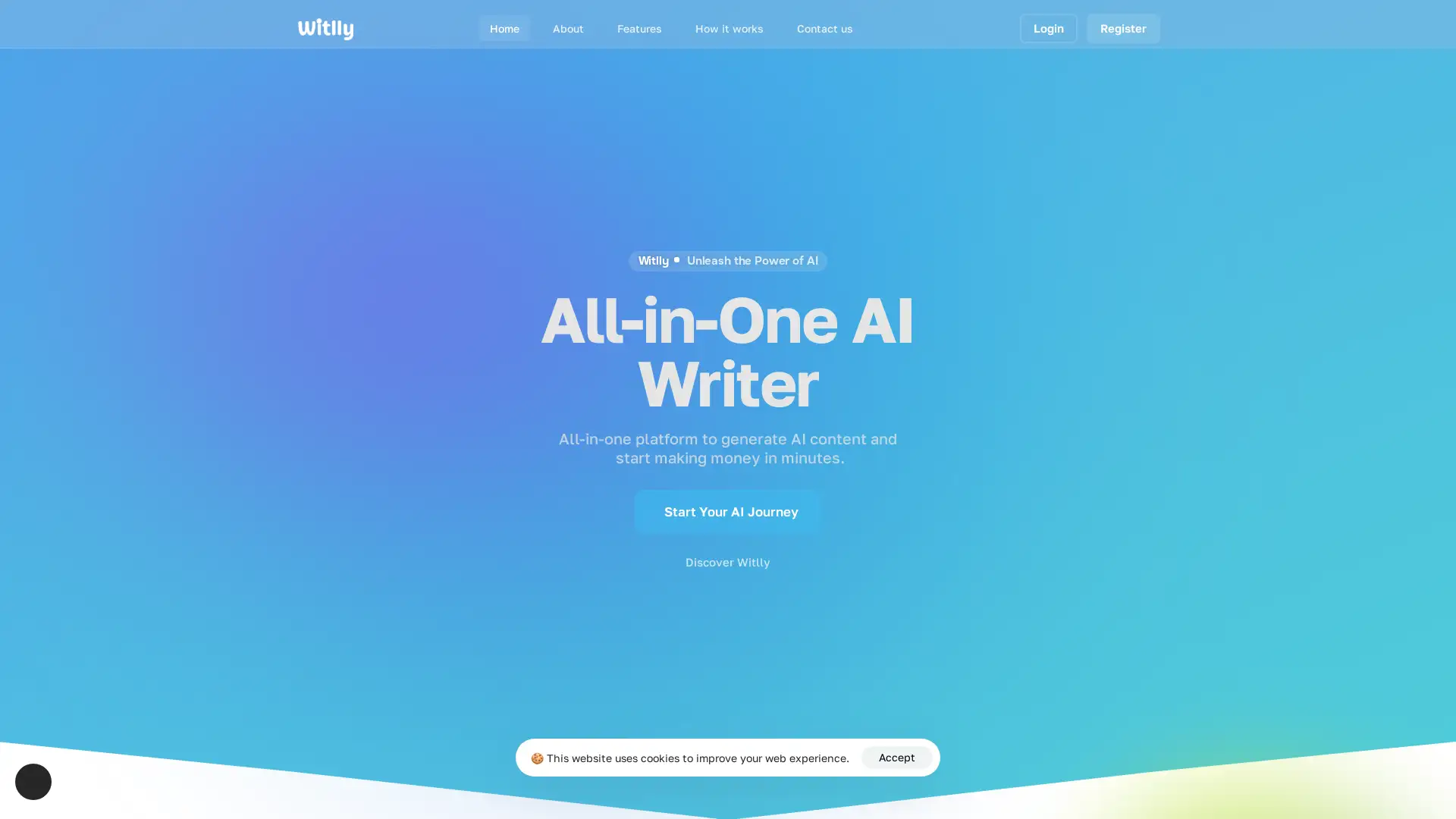Mail AI Tool
Visit- Introduction:
Generate professional emails in seconds with AI assistance.
- Added on:
Oct 19 2024
- Company:
Mailmeteor
Email Writing
- Productivity
Gmail Integration
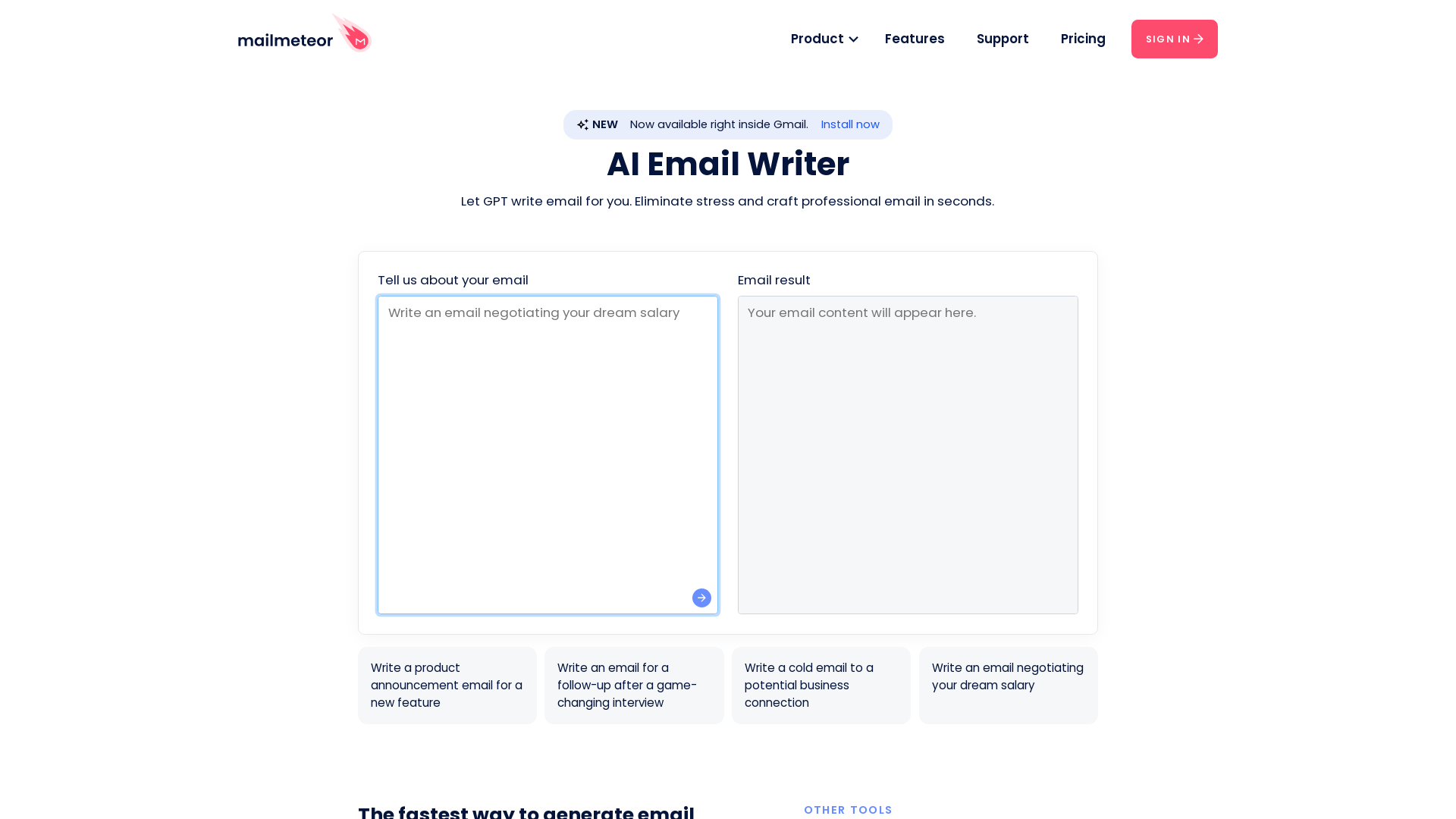
Hey, give Mail AI Tool alternative a quick try!
Introducing Mailmeteor AI Email Writer: Your Email Writing Assistant
Mailmeteor AI Email Writer is a cutting-edge tool that leverages advanced artificial intelligence to help you craft professional, personalized emails quickly and efficiently. Designed to save time and improve productivity, the AI Email Writer provides features like natural language generation, context-based email suggestions, and seamless integration with Gmail. Whether you are sending bulk emails or need assistance writing a compelling subject line, Mailmeteor AI Email Writer is your go-to solution for smarter email communication.
Key Functions of Mailmeteor AI Email Writer
Email Composition
Example
Generate personalized email drafts for sales outreach.
Scenario
Sales professionals can use the tool to automatically create email drafts for outreach campaigns, reducing manual writing time and increasing outreach efficiency.
Follow-up Reminders
Example
Schedule follow-up emails with automated reminders.
Scenario
Busy professionals can ensure timely follow-ups by scheduling emails and letting the AI manage when to send reminders to contacts.
Bulk Email Personalization
Example
Send personalized mass emails using Gmail integration.
Scenario
Businesses can easily send bulk emails that still feel personal by leveraging AI to customize each message while maintaining a consistent tone and structure.
Who Should Use Mailmeteor AI Email Writer?
Sales Teams
Sales professionals can benefit from Mailmeteor AI Email Writer by automating the email composition process for outreach and follow-ups, saving valuable time and improving response rates.
Marketing Departments
Marketers can use Mailmeteor AI Email Writer to generate personalized marketing emails at scale, ensuring consistency in messaging while reaching a broad audience with tailored content.
Small Business Owners
Small business owners who manage their communications can streamline email marketing and client interactions by utilizing the tool's ability to draft, schedule, and send emails quickly.
How to Use Mailmeteor AI Email Writer
- 1
Step 1: Access the AI Email Writer
Log in to your Mailmeteor account and access the AI Email Writer tool from the dashboard.
- 2
Step 2: Provide Input
Enter the context or prompt for your email, such as the subject or keywords, and let the AI generate an email draft.
- 3
Step 3: Customize and Send
Review and customize the generated email as needed, then send it directly through Gmail or schedule it for later.
Common Questions about Mailmeteor AI Email Writer
Mail AI Tool Pricing
For the latest pricing, please visit this link:https://mailmeteor.com/tools/ai-email-writer/pricing
Free Plan
$0/month
Basic email generation
Limited usage per day
Access to free tools
Pro Plan
$9.99/month or $99/year
Unlimited email generation
Priority customer support
Advanced email templates
Full integration with Gmail
Enterprise Plan
Custom pricing
Dedicated account manager
Advanced security features
Custom email templates
Priority support for teams