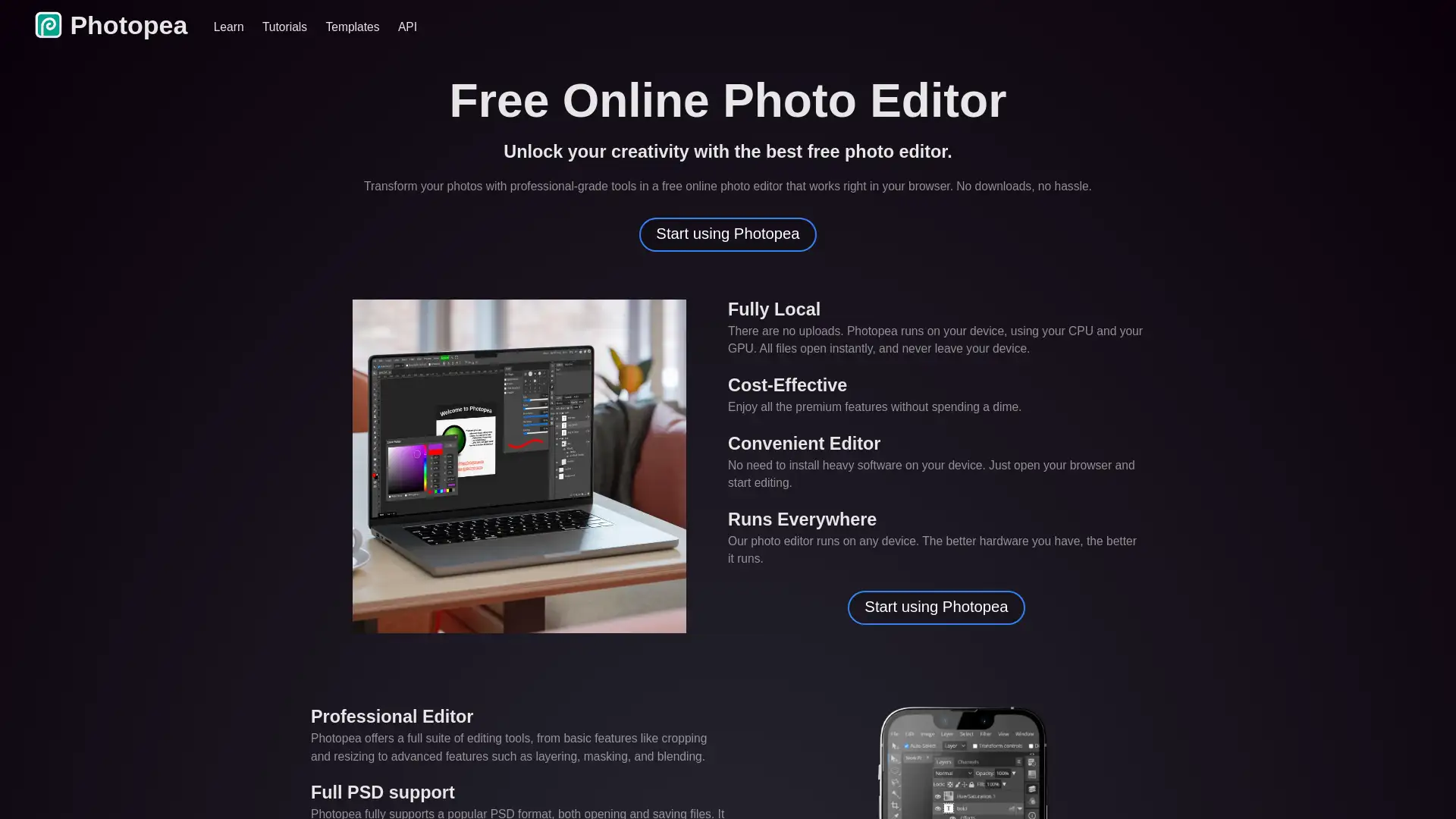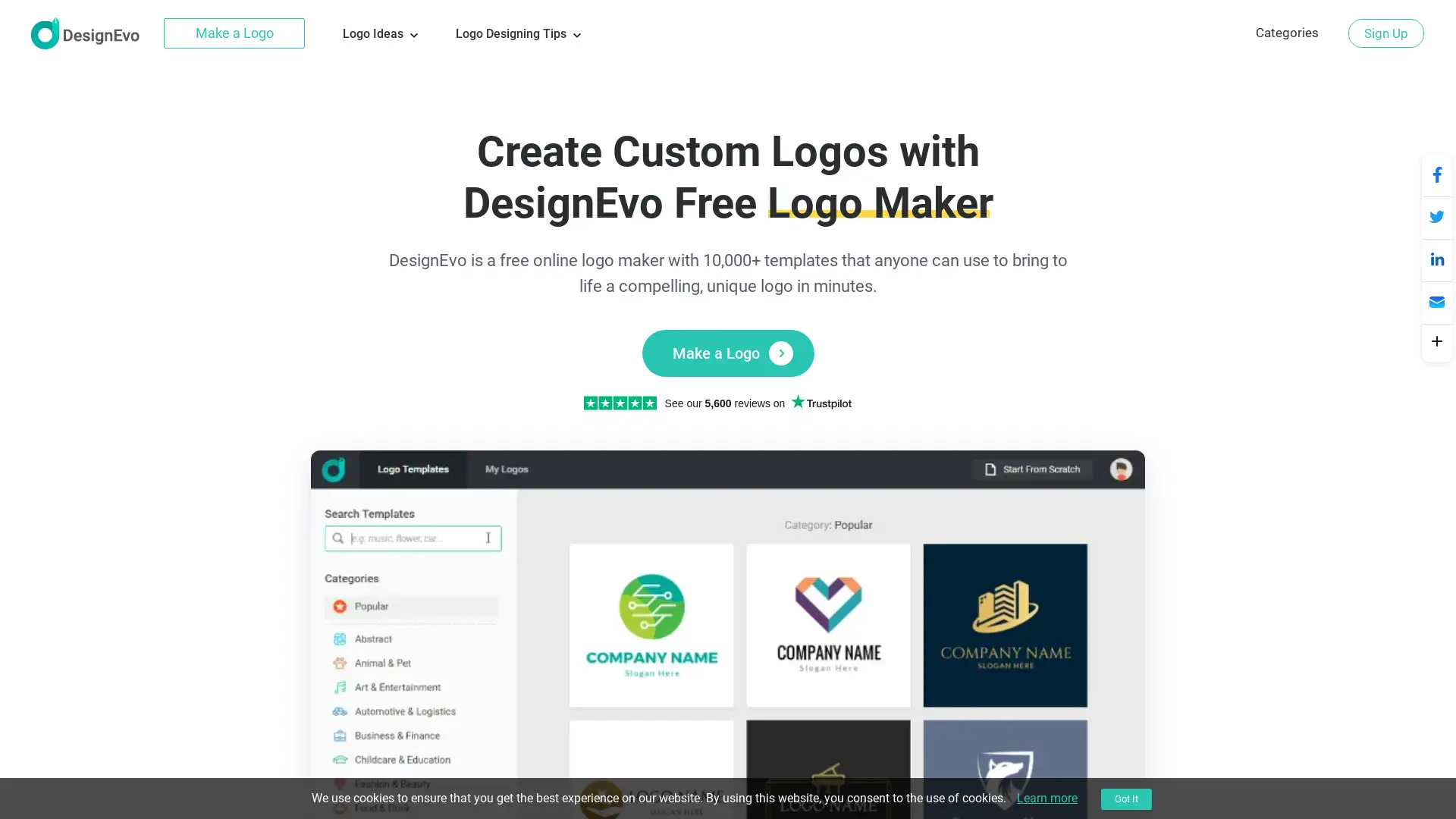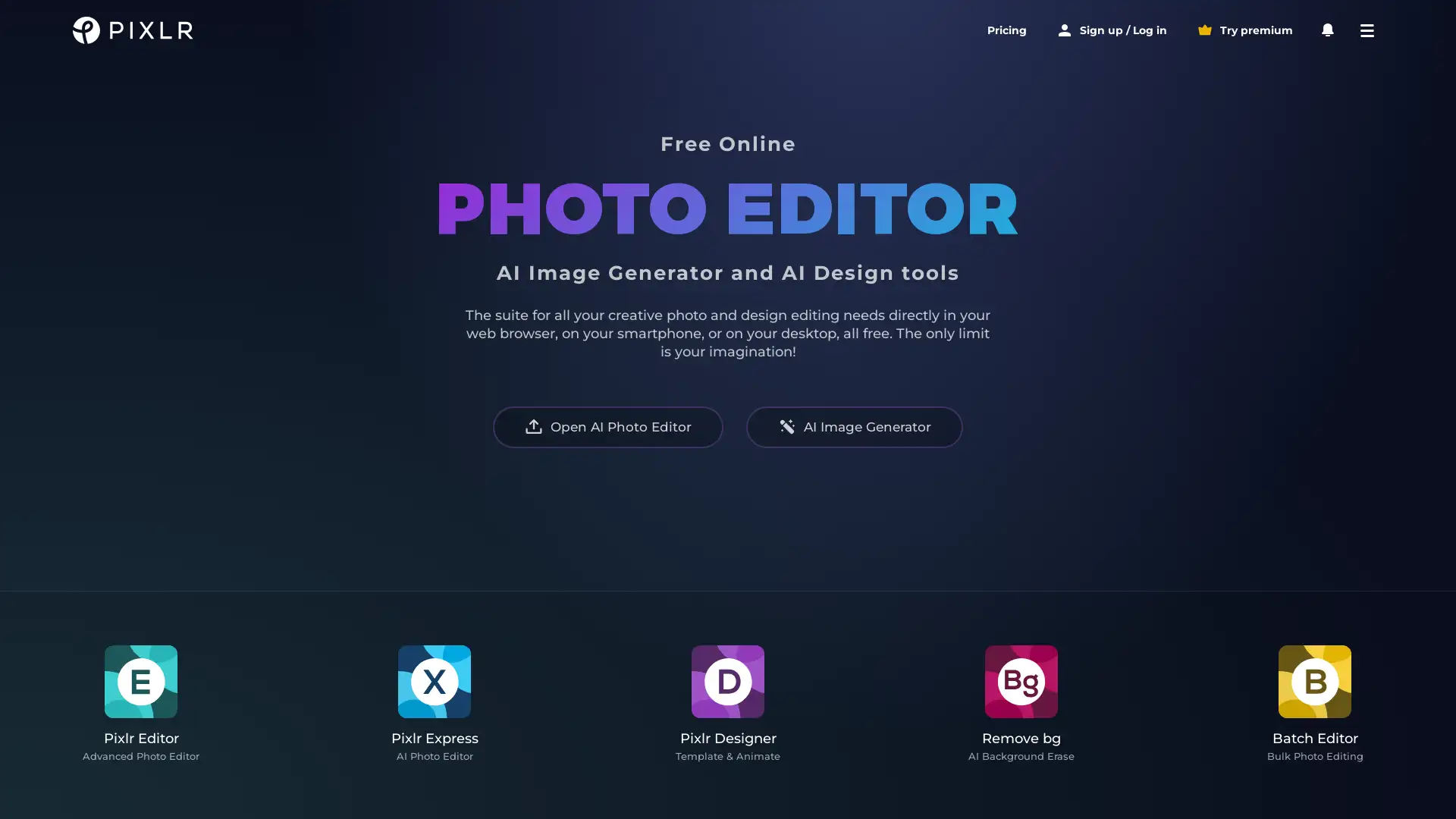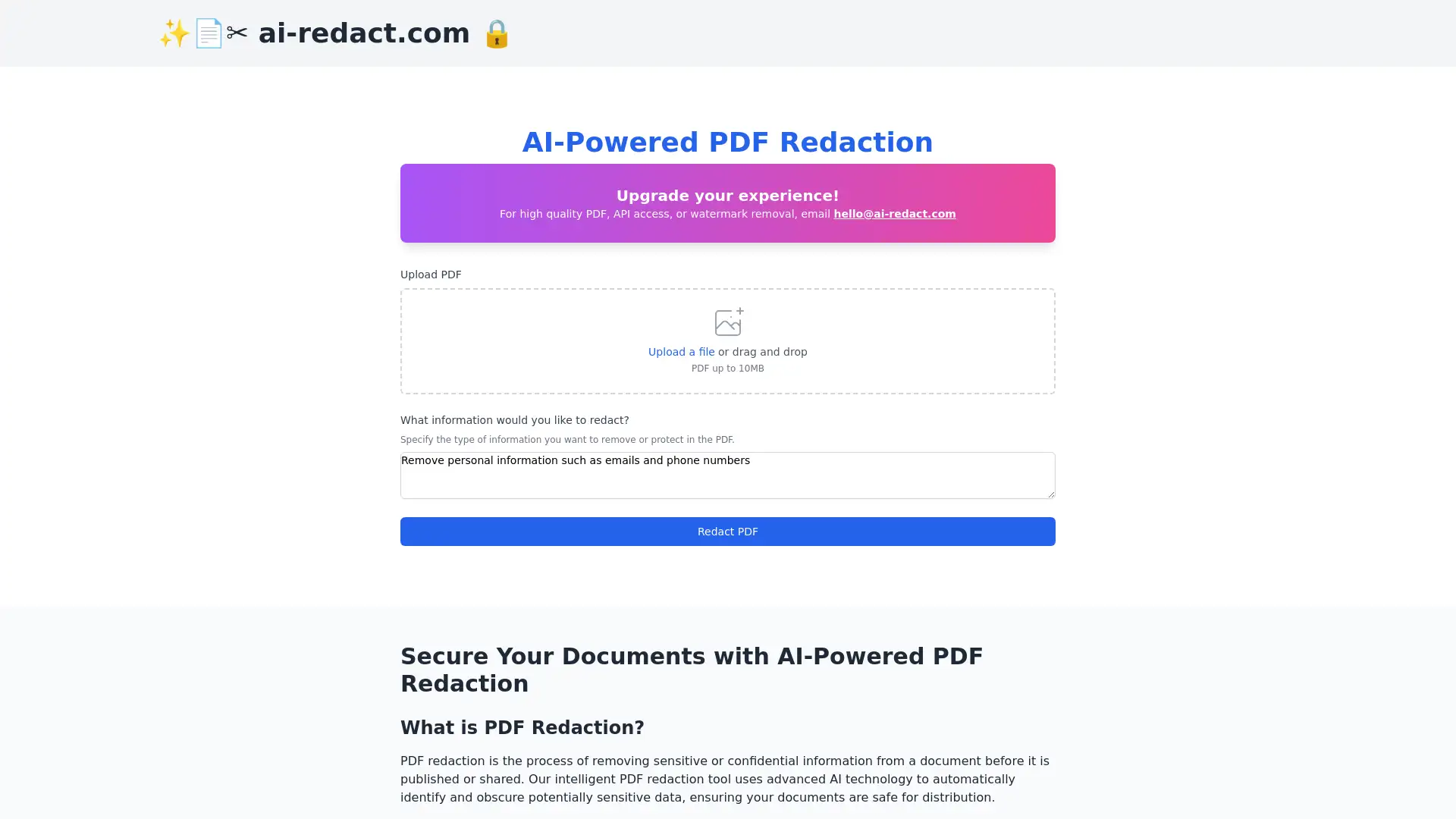Birme
Visit- Introduction:
Bulk image resizing and cropping made easy online.
- Added on:
Oct 06 2024
- Company:
BIRME
Image Resizing
Bulk Cropping
- Online Tool
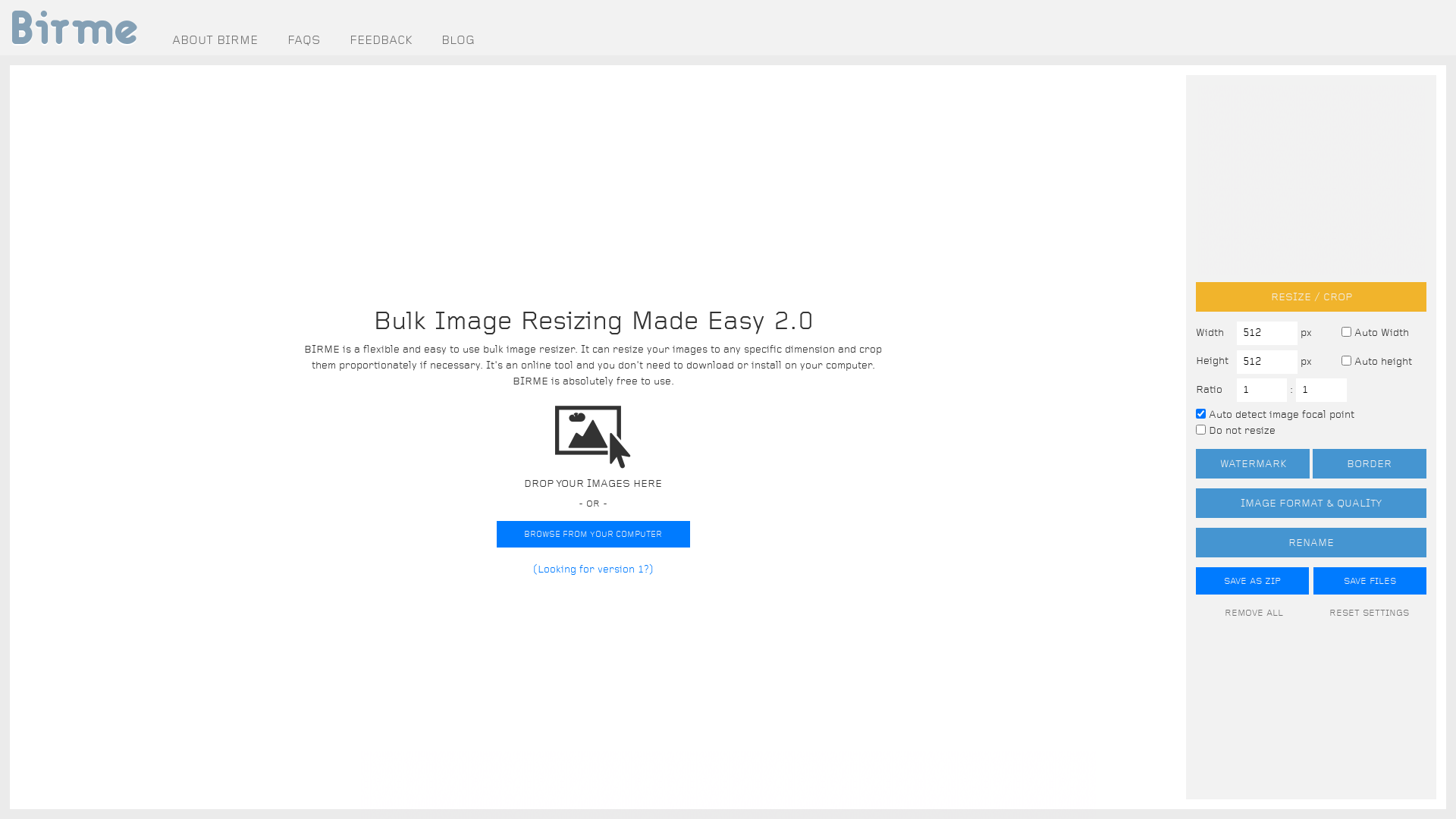
BIRME - Bulk Image Resizing and Cropping Made Easy
BIRME (Bulk Image Resizing Made Easy) is a free online tool designed for users who need to resize multiple images simultaneously. With features like customizable dimensions, automatic focal point detection, and bulk renaming, BIRME simplifies the process of resizing and cropping images. It supports popular image formats like JPEG and WebP, and does not require any software installation. Users can also save resized images as a zip file for easy download. BIRME is ideal for photographers, web developers, and anyone who needs to process large batches of images efficiently.
Primary Functions of BIRME
Bulk Image Resizing
Example
Upload multiple images, set the desired width and height, and download the resized images as a zip file.
Scenario
A web developer needs to resize dozens of images to fit specific dimensions for a website redesign.
Automatic Focal Point Detection
Example
Use the auto focal point detection to ensure the most important part of each image is retained during cropping.
Scenario
A photographer wants to crop images without manually adjusting each image, ensuring the key subject remains in focus.
Bulk Renaming
Example
Rename a batch of images with a custom naming pattern like 'photo-001', 'photo-002', etc., for better organization.
Scenario
An e-commerce manager needs to rename hundreds of product images for a new inventory upload, saving time by using BIRME’s bulk renaming feature.
Ideal Users for BIRME
Photographers
Photographers can resize and crop multiple images at once, making it easier to prepare photos for portfolios or client deliveries.
Web Developers
Web developers benefit from BIRME’s quick resizing and cropping capabilities, ensuring that all website images fit the required dimensions and look professional.
E-commerce Managers
E-commerce managers can quickly resize and rename large batches of product images, optimizing them for online stores and ensuring consistent image quality.
Visit Over Time
- Monthly Visits128,943
- Avg.Visit Duration00:02:52
- Page per Visit3.44
- Bounce Rate42.46%
Geography
- United States13.93%
- China6.14%
- India4.34%
- Italy4.12%
- United Kingdom4.07%
Traffic Sources
How to Use BIRME
- 1
Step 1: Upload Images
Upload images directly to the BIRME website by either dragging and dropping them or browsing from your computer.
- 2
Step 2: Customize Settings
Set your desired dimensions for resizing, choose whether to crop or maintain aspect ratio, and adjust image quality settings.
- 3
Step 3: Download Resized Images
After resizing, download the processed images either individually or as a zip file for bulk downloads.
Common Questions about BIRME
Birme Pricing
For the latest pricing, please visit this link:https://www.birme.net
Free Plan
$0/month
Unlimited image resizing
Bulk renaming and cropping
Support for JPEG and WebP formats
Auto focal detection
No need for installation