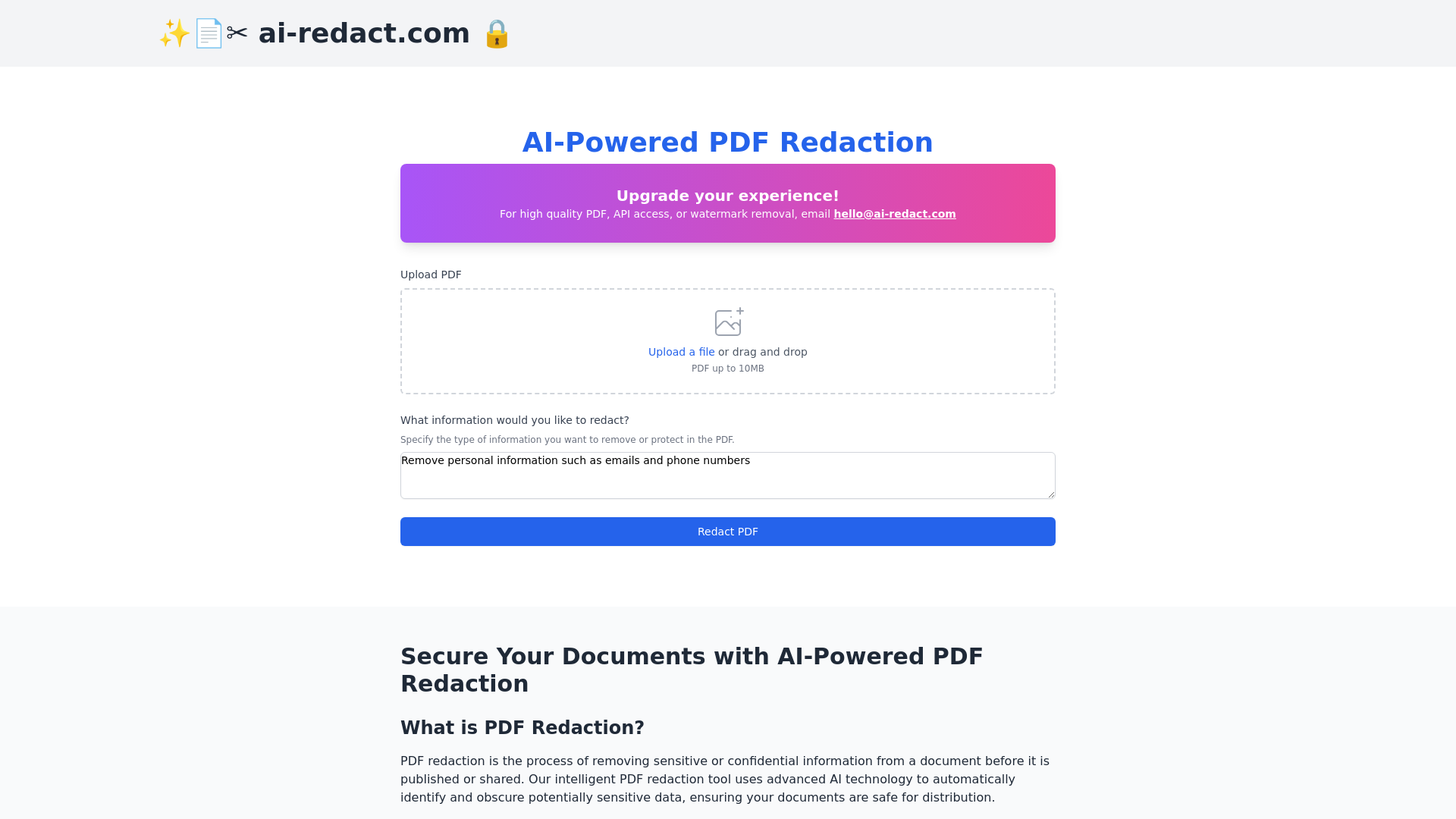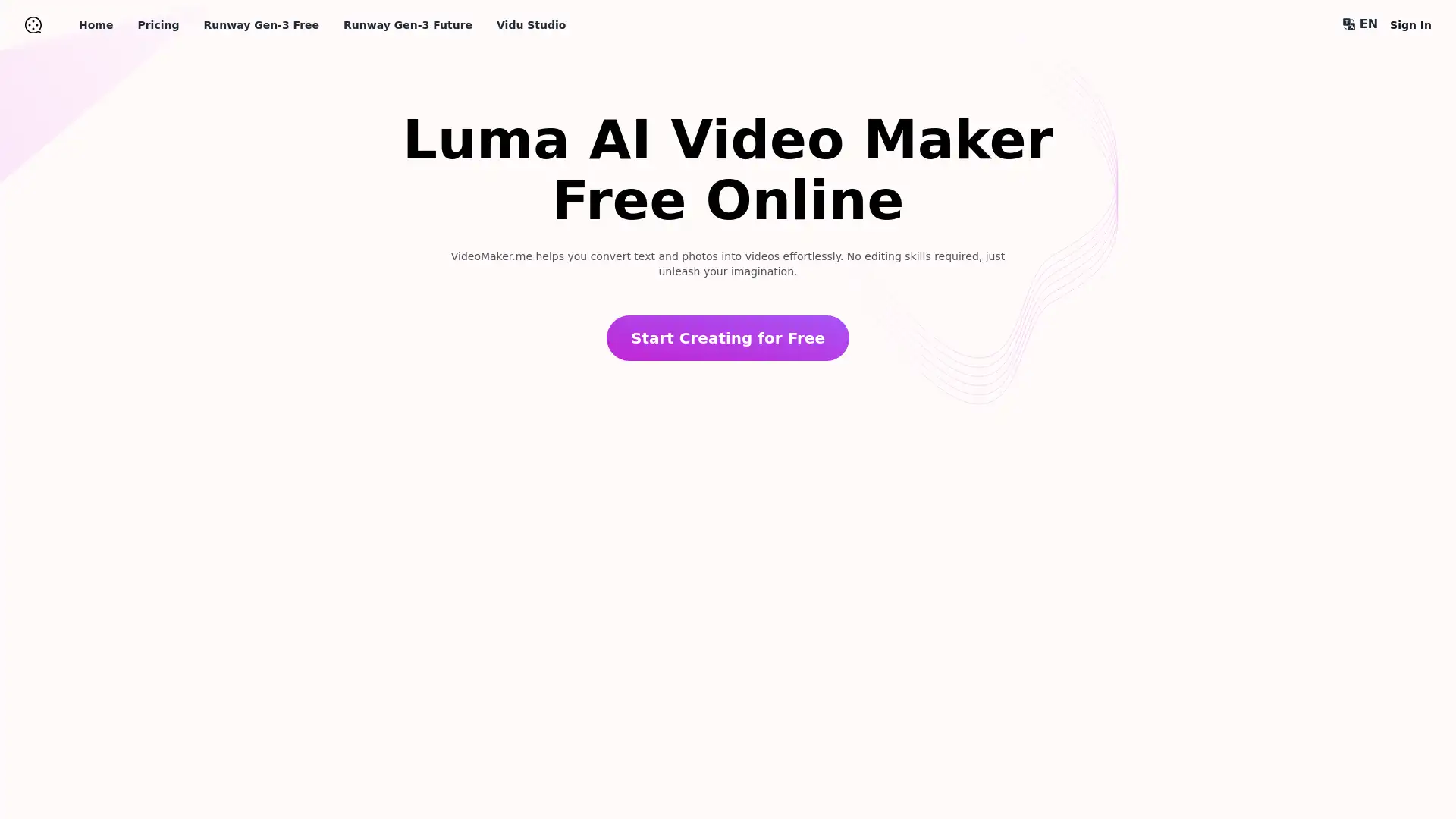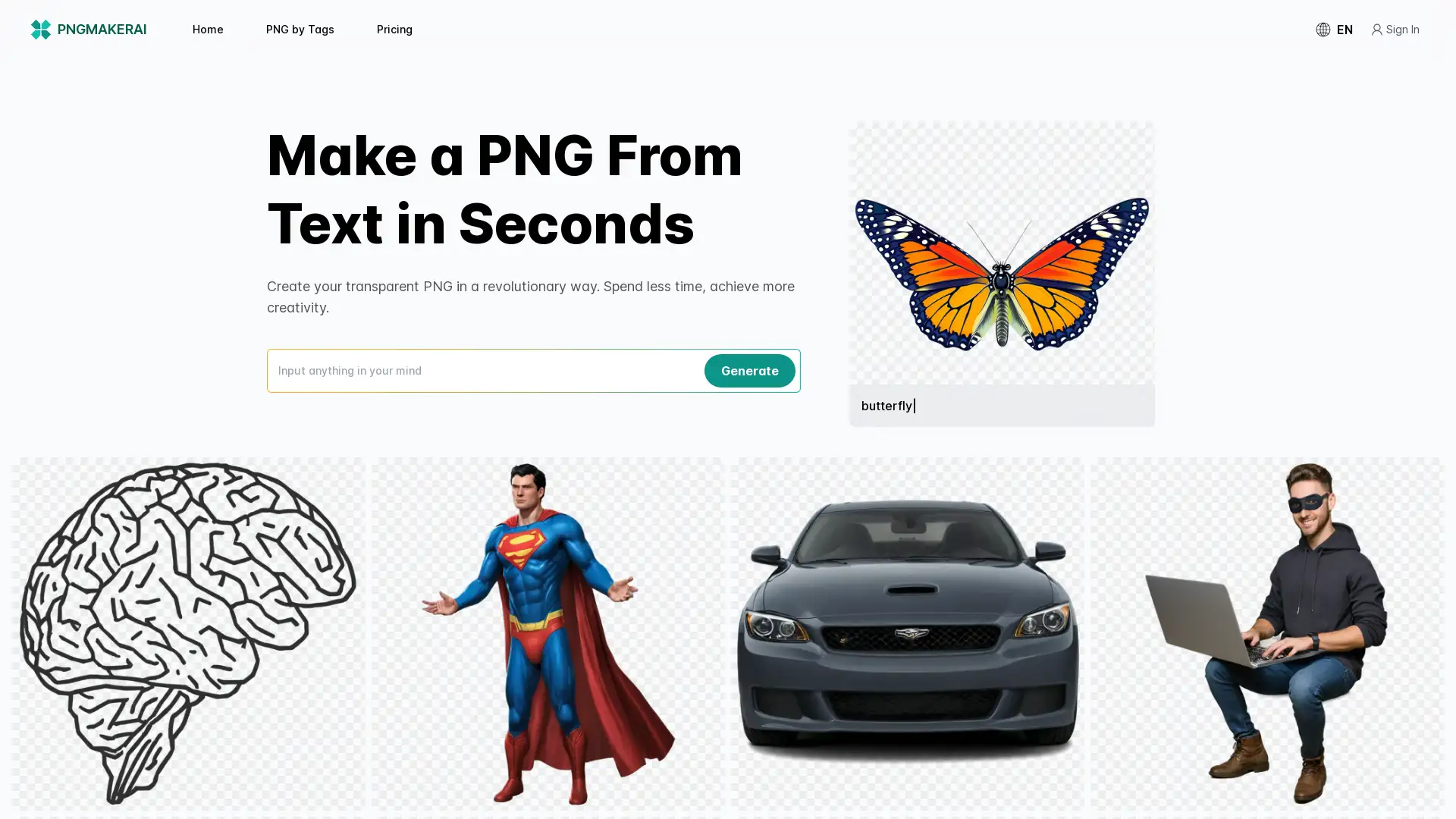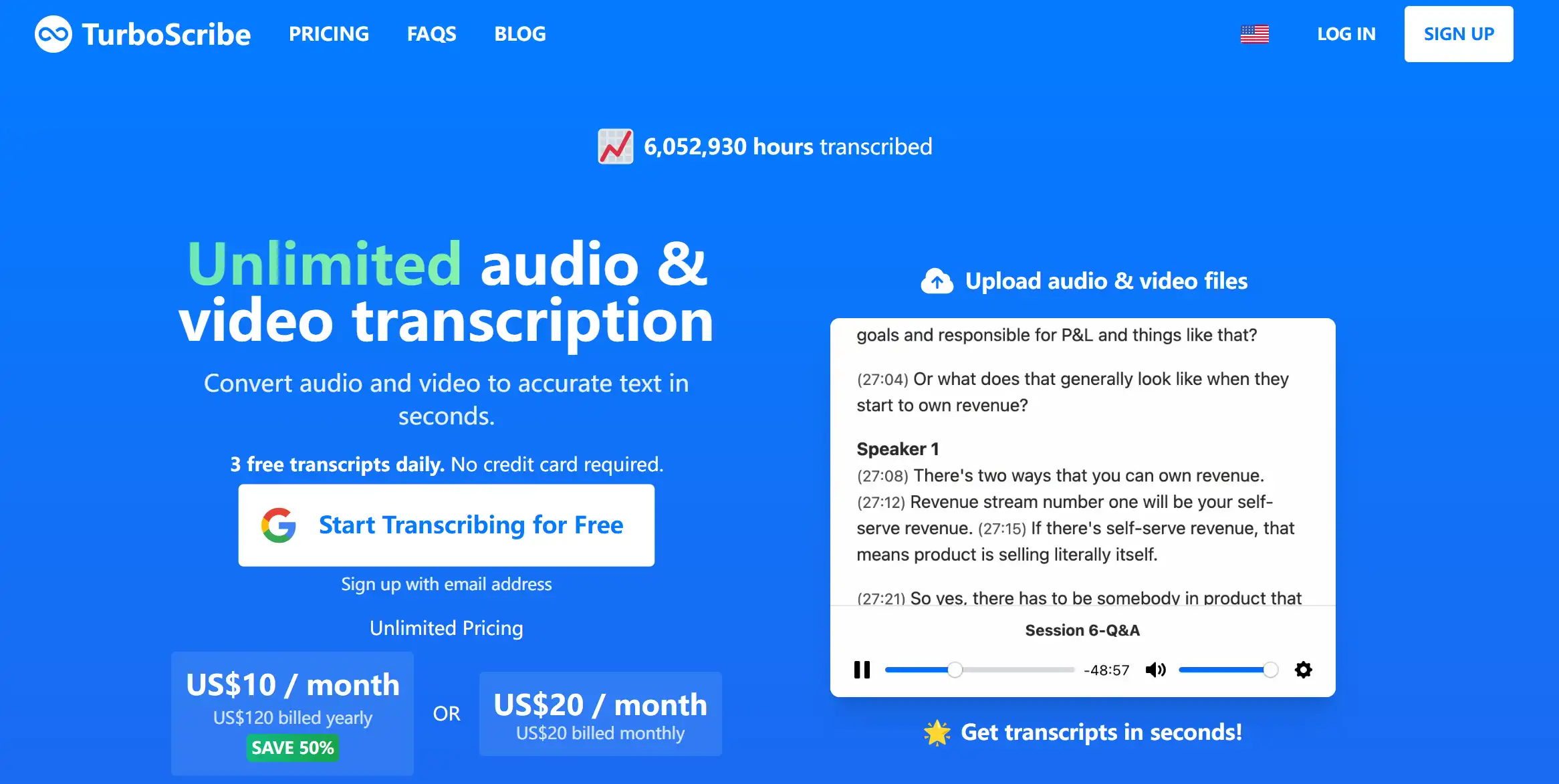Introduction to AI PDF Redaction Tool
The AI PDF Redaction Tool is a powerful, user-friendly application designed to help individuals and organizations protect sensitive information in PDF documents. Utilizing advanced AI algorithms, the tool automatically identifies and removes confidential data, ensuring your documents are secure and compliant with data protection regulations. Whether you're handling legal documents, financial records, or personal information, this tool provides a seamless solution for all your redaction needs.
Key Features of AI PDF Redaction Tool
Automated Redaction
Example
Automatically redacts Social Security numbers, addresses, and other personal data in uploaded PDFs.
Scenario
A legal firm processing client documents can use the tool to quickly redact sensitive information before sharing files with external parties.
Batch Processing
Example
Upload and redact multiple PDF files simultaneously.
Scenario
A government agency needing to process thousands of documents can efficiently redact them in bulk, saving time and resources.
Customizable Redaction Rules
Example
Set specific redaction criteria, such as keywords or patterns, to meet unique needs.
Scenario
A business can define custom rules to redact proprietary terms and confidential business information in client-facing documents.
Who Should Use the AI PDF Redaction Tool?
Legal Professionals
Lawyers, paralegals, and legal assistants can use the tool to ensure that client confidentiality is maintained by redacting sensitive information from legal documents before sharing them with opposing counsel or the court.
Government Agencies
Government departments handling sensitive citizen data can utilize the tool to automatically redact personal information from documents before releasing them under public information requests.
Businesses
Companies dealing with proprietary data or client information can use the tool to safeguard confidential business information and ensure compliance with data protection regulations when sharing documents with third parties.
Visit Over Time
- Monthly Visits491
- Avg.Visit Duration00:00:56
- Page per Visit1.70
- Bounce Rate35.82%
Geography
- Belarus68.03%
- France31.97%
Traffic Sources
How to Use the AI PDF Redaction Tool
- 1
Step 1: Upload Your PDF
Simply drag and drop your PDF file into the tool, or click the upload button to select the file from your device.
- 2
Step 2: Select Redaction Criteria
Choose from preset redaction options or define custom rules to specify what information should be redacted from the document.
- 3
Step 3: Download the Redacted PDF
After the tool has processed the file, download your redacted PDF, which will have all the sensitive information removed according to your selected criteria.
Frequently Asked Questions
ai-redact Pricing
For the latest pricing, please visit this link:https://ai-redact.com/pricing
Basic Plan
$9.99/month or $99/year
Access to basic redaction features
Limited to 10 PDF documents per month
Standard customer support
Pro Plan
$19.99/month or $199/year
Unlimited PDF redactions
Batch processing for multiple documents
Priority customer support
Enterprise Plan
Custom pricing
Custom solutions for large organizations
Dedicated account manager
24/7 premium support