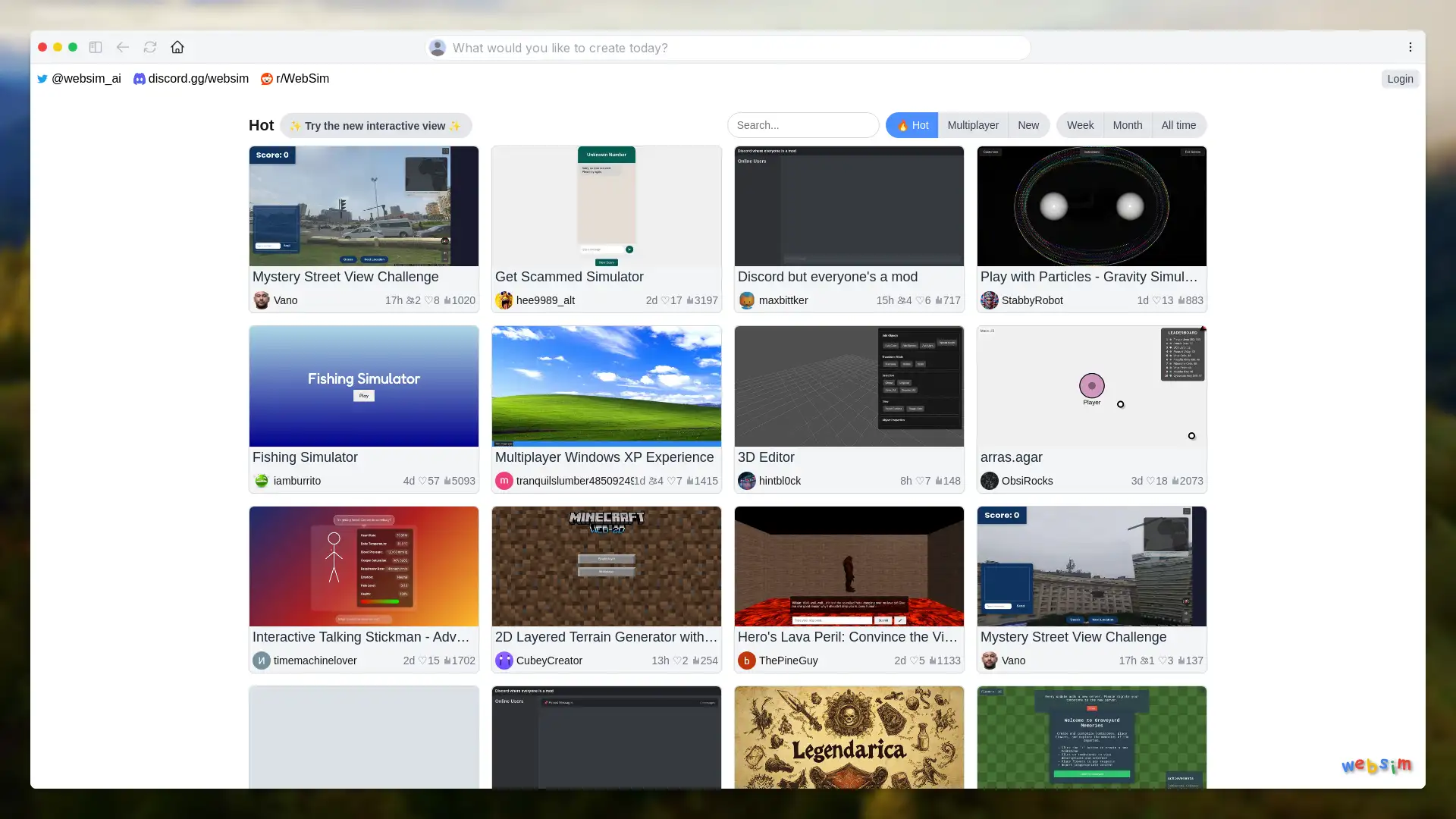Kapwing
Apri Sito- Introduzione:
Create, edit, and collaborate on multimedia content with AI tools.
- Aggiunto il:
Oct 20 2024
- Società:
Kapwing Inc.
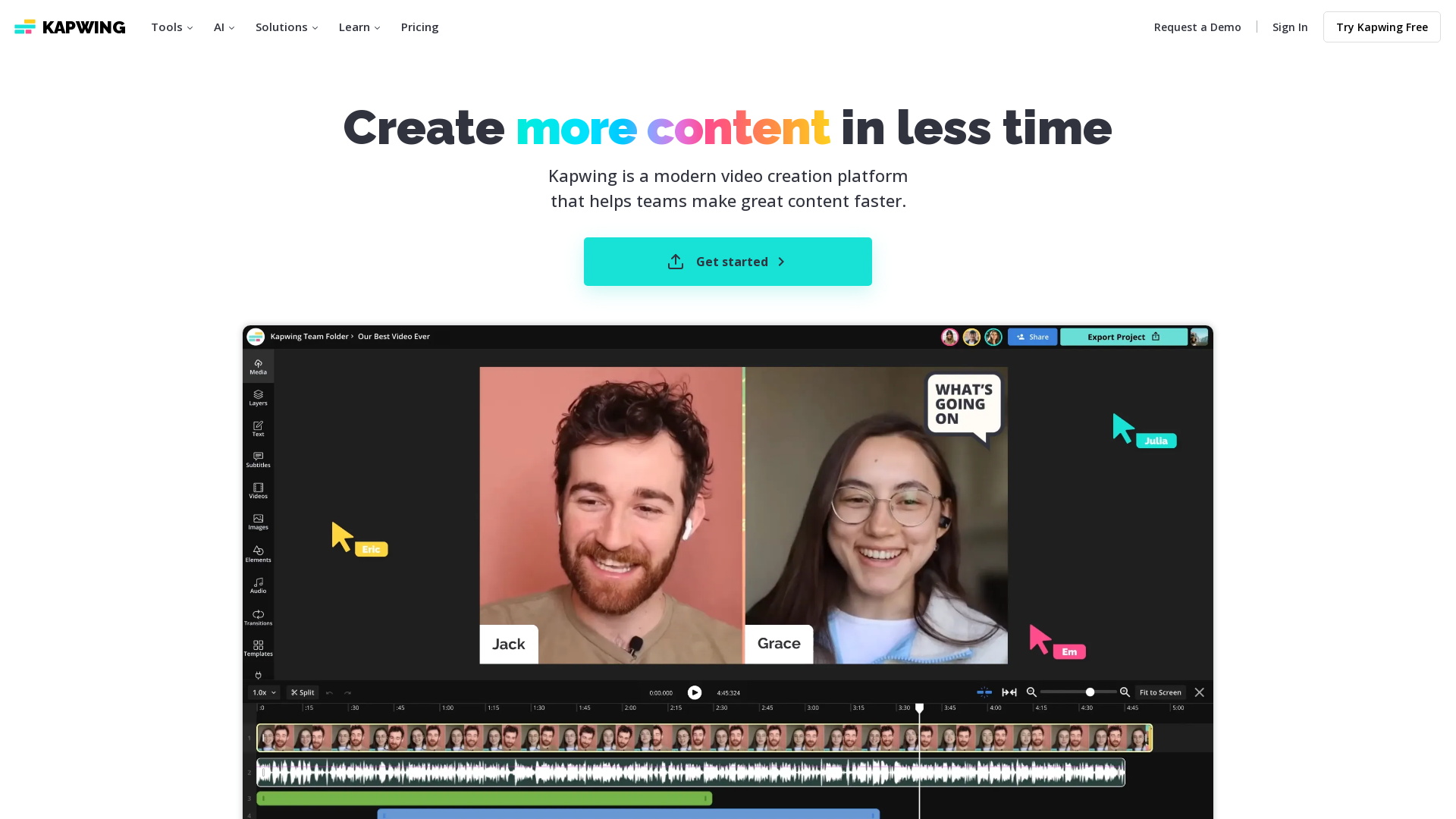
video.placeholder.image
video.label.supportedFormats
- 16:9
- 9:16
video.createText
Introducing Kapwing: Your AI-Powered Multimedia Creation Platform
Kapwing is an all-in-one online content creation platform designed for individuals and teams to easily create, edit, and share multimedia content. With a range of AI-powered tools such as Smart Cut, AI Video Generator, and Text-to-Speech, Kapwing makes it simple to produce high-quality videos, memes, images, and more. Whether you're an educator, content creator, or social media manager, Kapwing provides the flexibility to enhance creativity and streamline workflows. The platform also supports collaborative editing, enabling real-time teamwork on projects.
Kapwing's Primary Functions
AI-Powered Smart Cut
Esempio
Cut and trim long videos automatically based on scene changes.
Scenario
Perfect for content creators who need to remove unnecessary scenes quickly without manually editing each frame.
Document-to-Video
Esempio
Turn text documents into engaging videos with just a few clicks.
Scenario
Ideal for educators and marketers who want to create explainer videos or educational content from written materials.
AI Subtitles Generator
Esempio
Automatically generate subtitles for a video in any language.
Scenario
Useful for social media managers and video producers looking to reach a global audience by adding captions in multiple languages to their videos.
Kapwing's Ideal Users
Content Creators
Content creators who need a versatile, user-friendly platform to edit videos, create memes, and enhance their multimedia projects with AI-powered features.
Educators
Educators who want to create instructional videos, tutorials, and multimedia presentations to engage students, using AI tools to streamline their workflows.
Social Media Managers
Social media managers looking for a platform to easily repurpose content, add captions, and quickly edit videos tailored for platforms like Instagram, TikTok, and YouTube.
Andamento Visite nel Tempo
- Visite Mensili4,156,809
- Durata Media Visita00:05:50
- Pagine per Visita5.61
- Tasso di Rimbalzo29.17%
Geografia
- United States25.37%
- India13.44%
- United Kingdom5.18%
- Canada3.63%
- Pakistan2.67%
Origini del Traffico
How to Use Kapwing
- 1
Step 1: Start Your Project
Sign in to Kapwing and choose from a variety of templates or start a new project from scratch by uploading your video, image, or document.
- 2
Step 2: Edit with AI-Powered Tools
Use Kapwing's AI tools like Smart Cut, Text-to-Speech, or Subtitles Generator to automatically enhance your content. You can also manually edit videos, add text, or adjust audio settings.
- 3
Step 3: Export and Share
Once your project is complete, export it in the desired format and resolution. You can then share it directly on social media or download it to your device.
Common Questions About Kapwing
Kapwing Prezzi
Per i prezzi più recenti, visita questo link:https://www.kapwing.com/pricing
Free Plan
$0/month
Access to basic video editing tools
Watermarked exports
Limited cloud storage
Access to templates
Pro Plan
$24/month or $192/year
Unlimited cloud storage
No watermarks on exports
Access to all premium templates
High-quality export options
AI-powered tools like Smart Cut and Clean Audio
Team Plan
$48/month or $384/year
Collaborative workspace for teams
Unlimited projects and cloud storage
Priority customer support
Advanced permissions for managing team projects
Access to all premium and team-oriented features