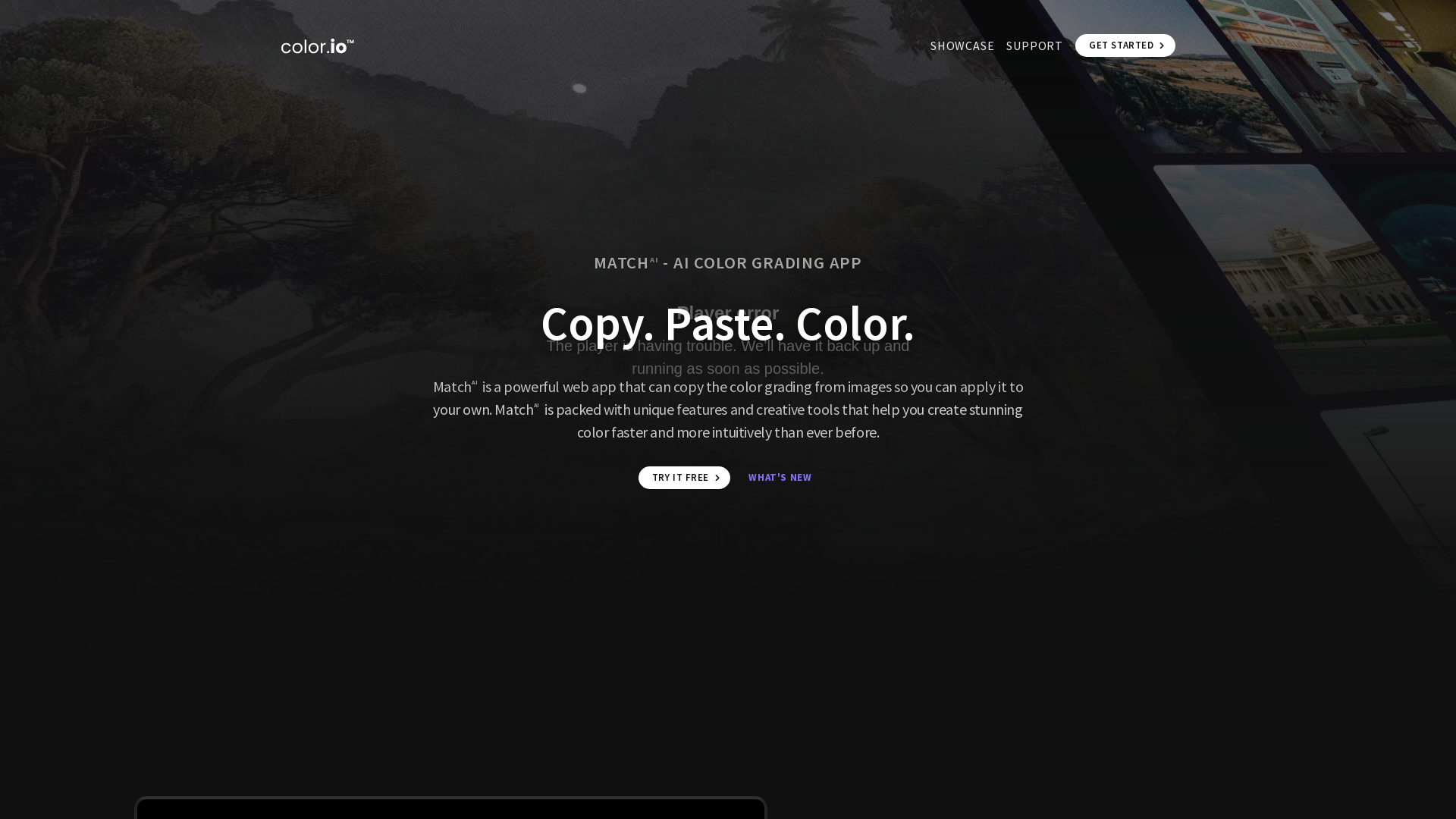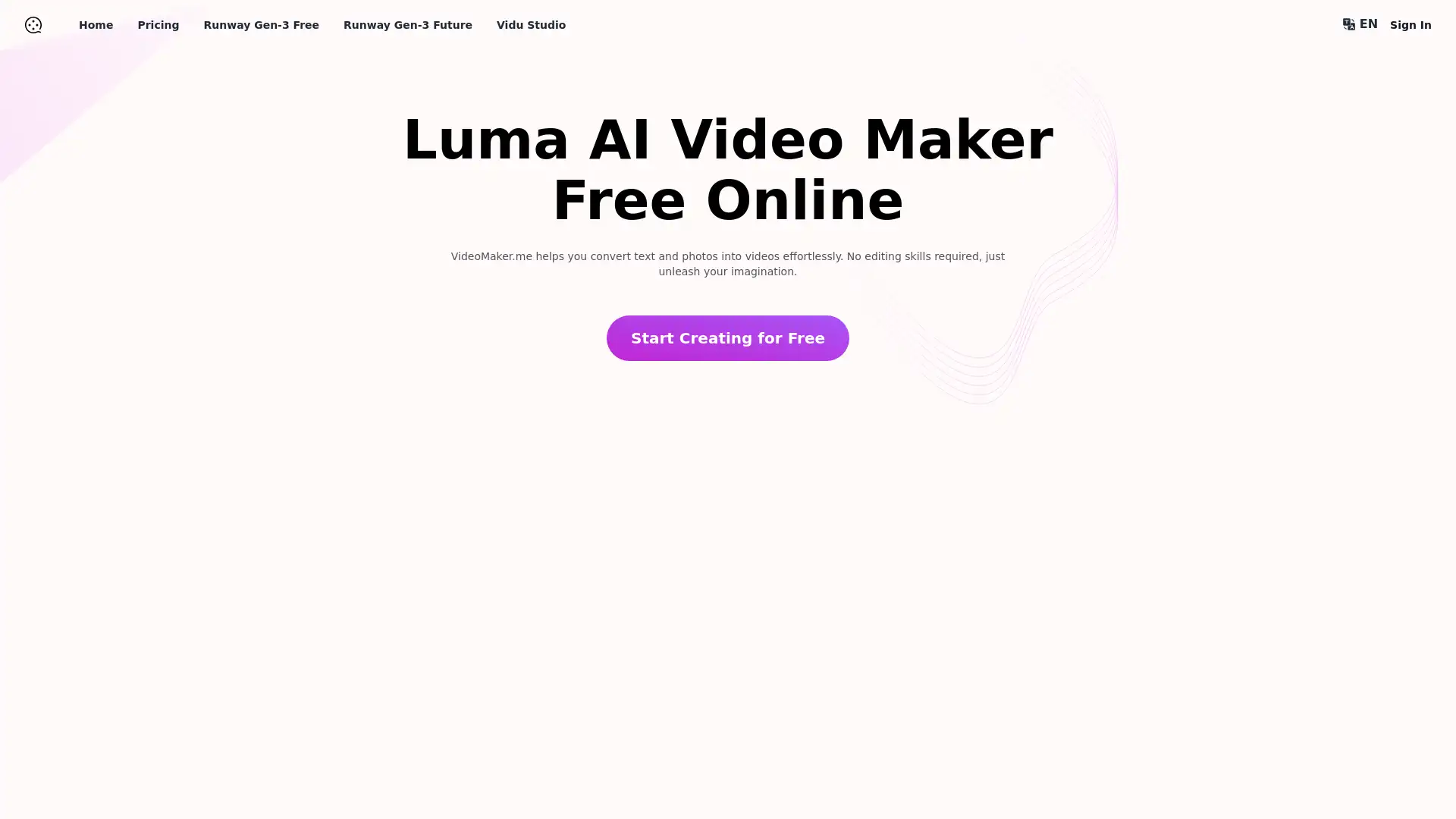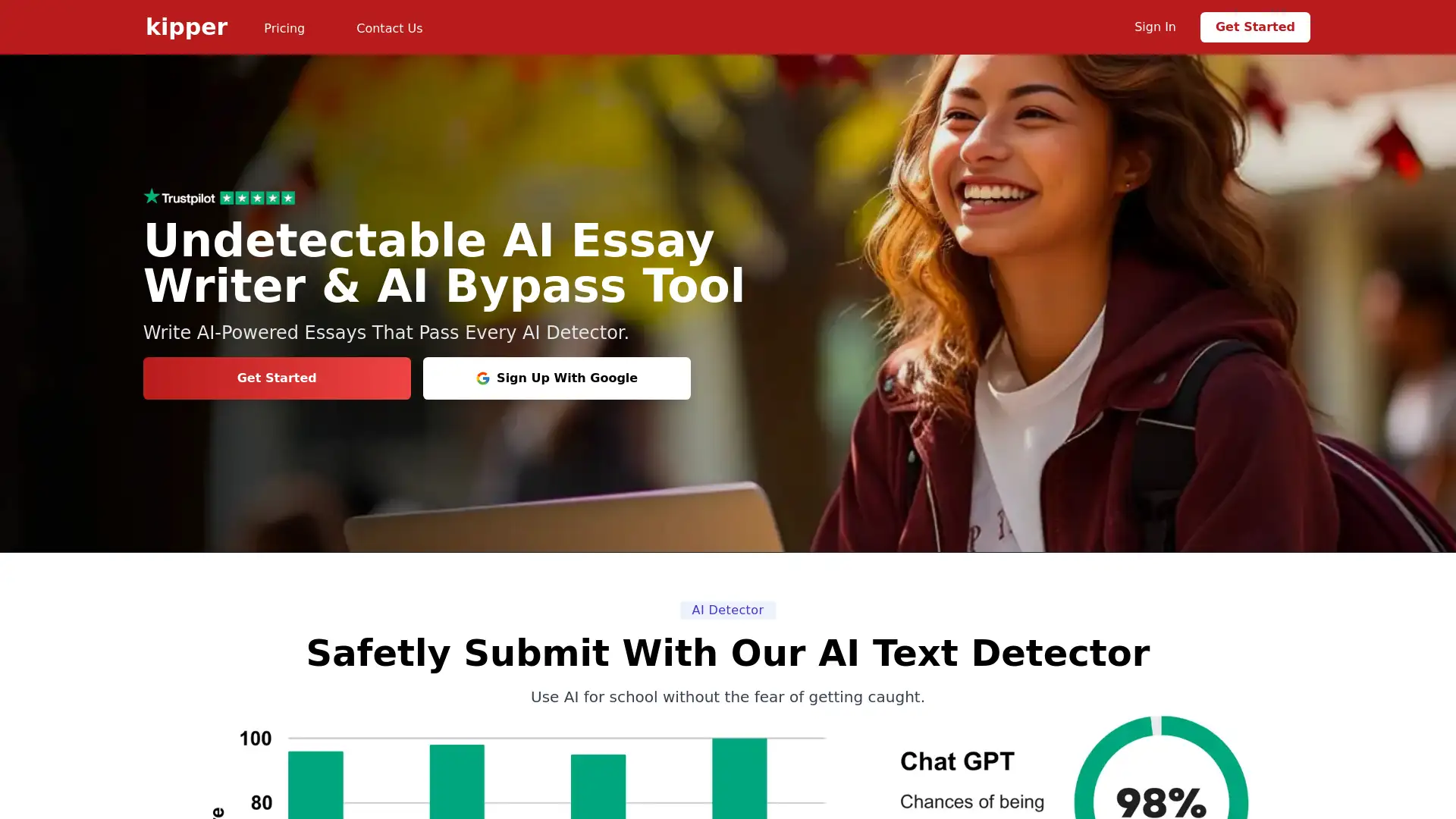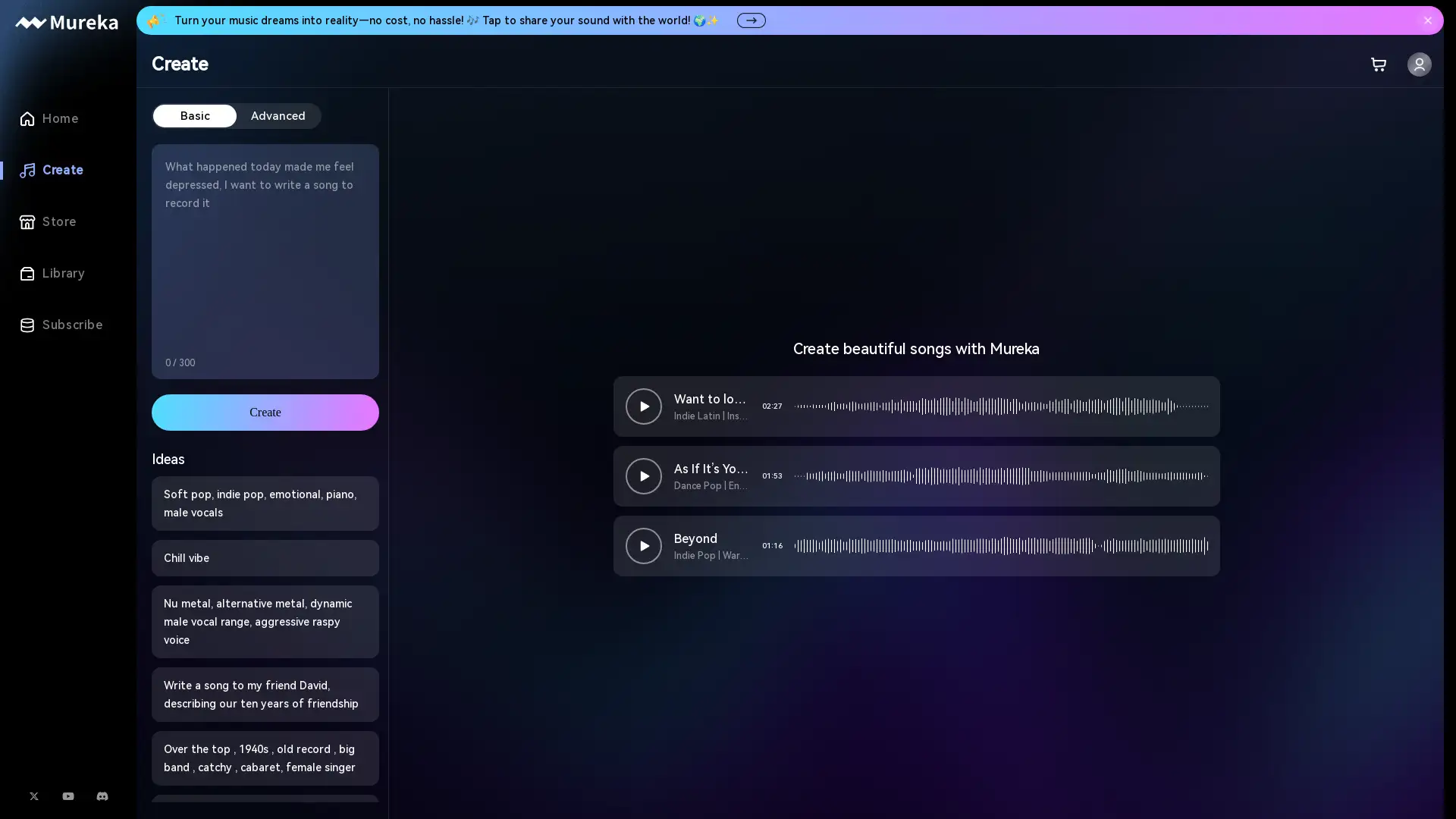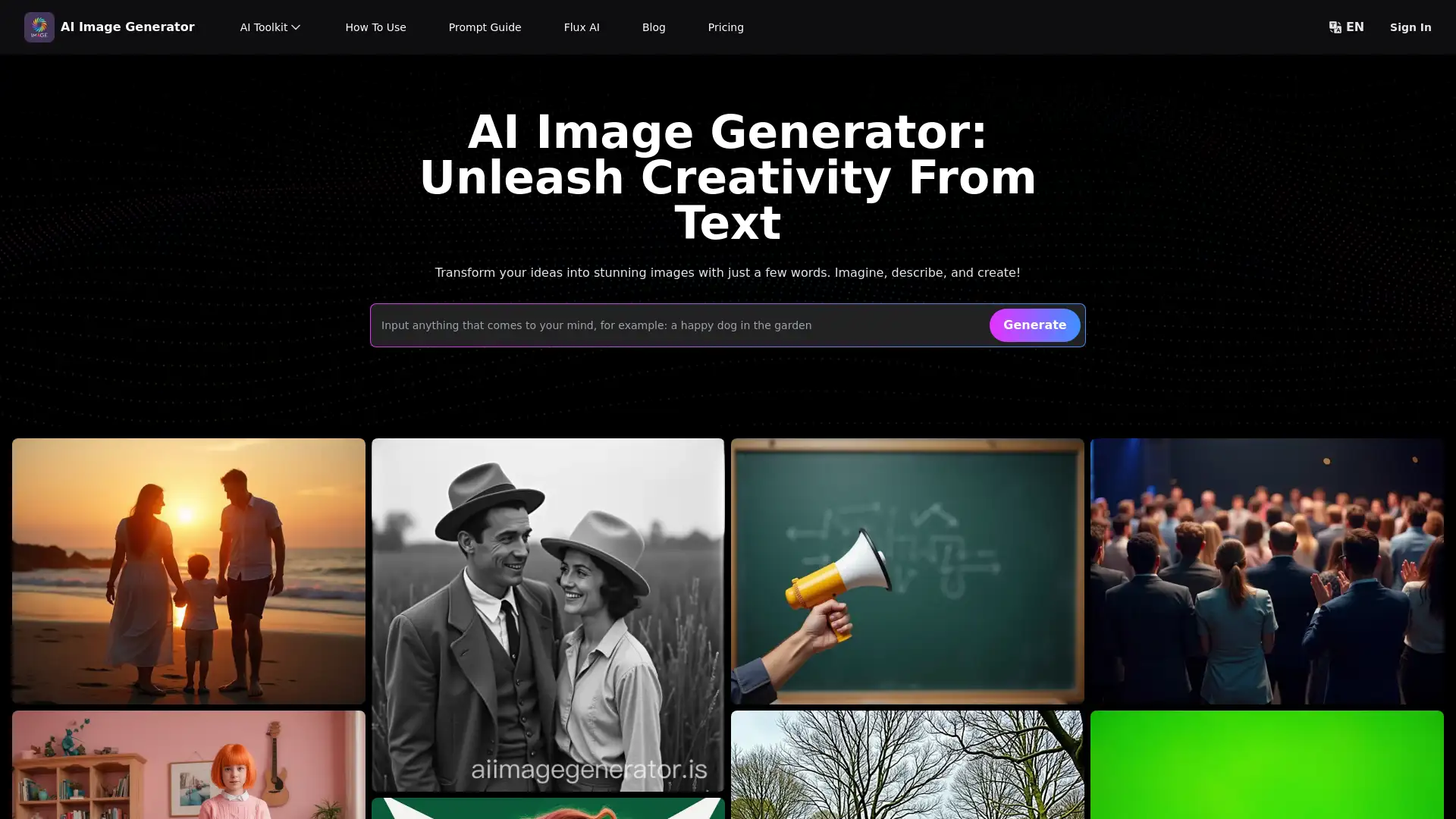Introducing Match AI by Color.io: Your Creative Color Grading Companion
Match AI by Color.io is an advanced AI-powered color grading tool designed for creatives who want to elevate their visual projects. This web-based app uses artificial intelligence to analyze and replicate the color schemes from reference images, applying them seamlessly to your own photos. With options to export 3D LUTs, this tool integrates easily into professional editing workflows, making it the perfect solution for both beginner and advanced users seeking precision in color correction.
Main Functions of Match AI
Color Matching with AI
Esempio
Upload a photo and use AI to replicate the color style from a reference image.
Scenario
A photographer wants to apply the color tones of a vintage film look to their modern photos. With Match AI, they can automatically extract the desired colors and apply them in seconds.
3D LUT Export
Esempio
Export your color grading as 3D LUT files for use in video editing software.
Scenario
A video editor working on a short film wants to maintain consistent color grading across multiple scenes. They can create a 3D LUT in Match AI and apply it in their video editing suite, ensuring uniform color across the project.
Advanced Color Grading Control
Esempio
Adjust the intensity of color grading to fit the mood of the image.
Scenario
A graphic designer is working on a project that requires subtle color adjustments. Using Match AI, they can fine-tune the grading to meet the artistic vision, from bold contrasts to soft, muted tones.
Ideal Users for Match AI
Photographers
Photographers looking for quick and accurate color grading solutions for their photos.
Video Editors
Video editors who need to create and apply 3D LUTs across multiple editing platforms for consistent color across their projects.
Designers and Visual Artists
Graphic designers and visual artists who want to experiment with different color styles and tones to match their artistic vision.
Steps for Using Match AI
- 1
Upload Image and Select Reference
Start by uploading your photo and selecting a reference image to match its color palette.
- 2
Apply AI Color Matching
Let the AI process the reference and automatically apply the color grading to your image.
- 3
Adjust and Export
Fine-tune the grading with advanced controls, and if you're using the Pro version, export the result as a 3D LUT for use in external software.
Frequently Asked Questions
Color Match AI Prezzi
Per i prezzi più recenti, visita questo link:https://www.color.io/match/pricing
Free Version
$0/month
Access to basic color grading tools
Use AI to match colors from reference images
Available on all supported devices
Pro Version
$X/month or $X/year
Custom reference images
Export 3D LUTs for use in video editing
Advanced color grading controls