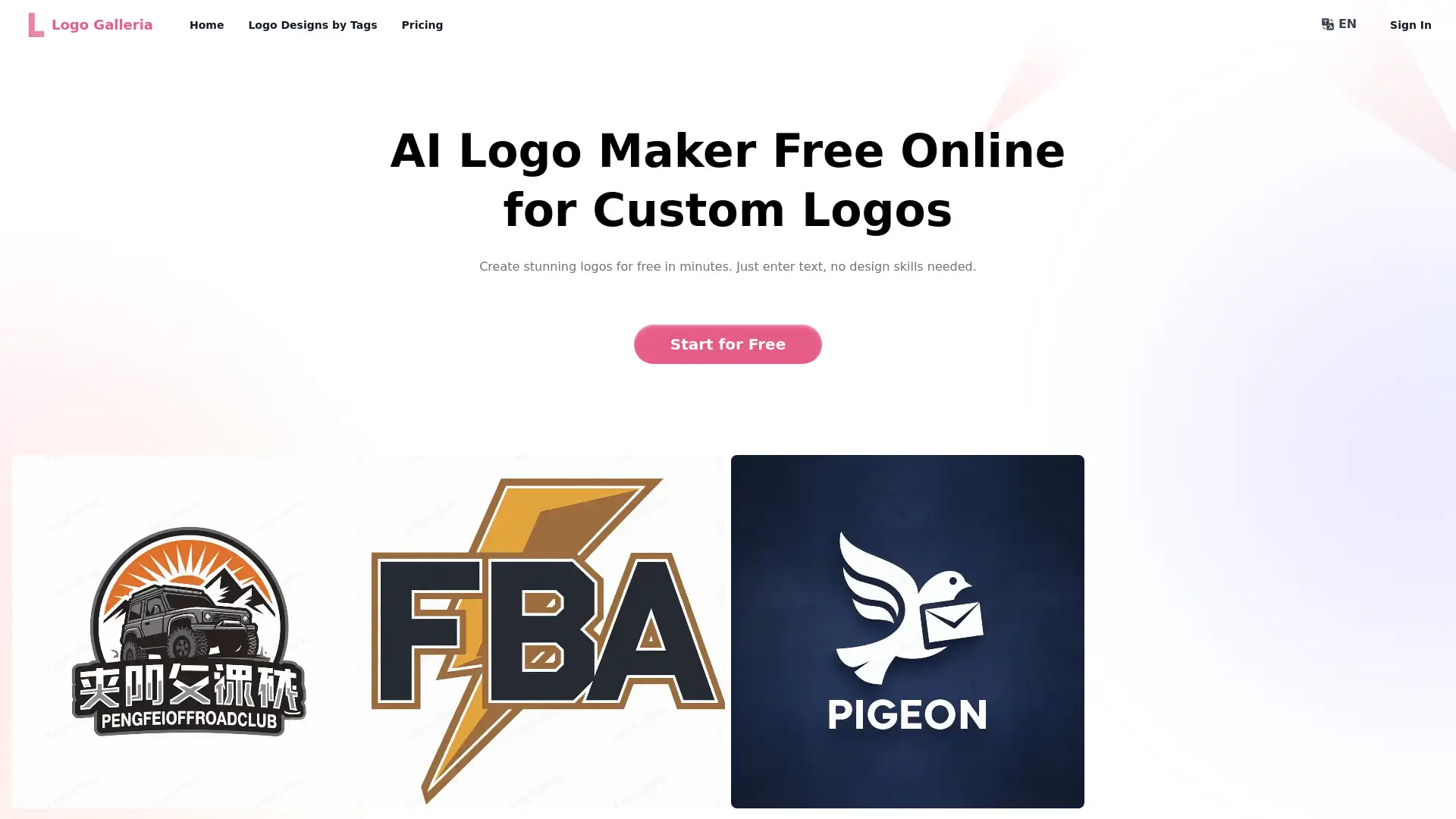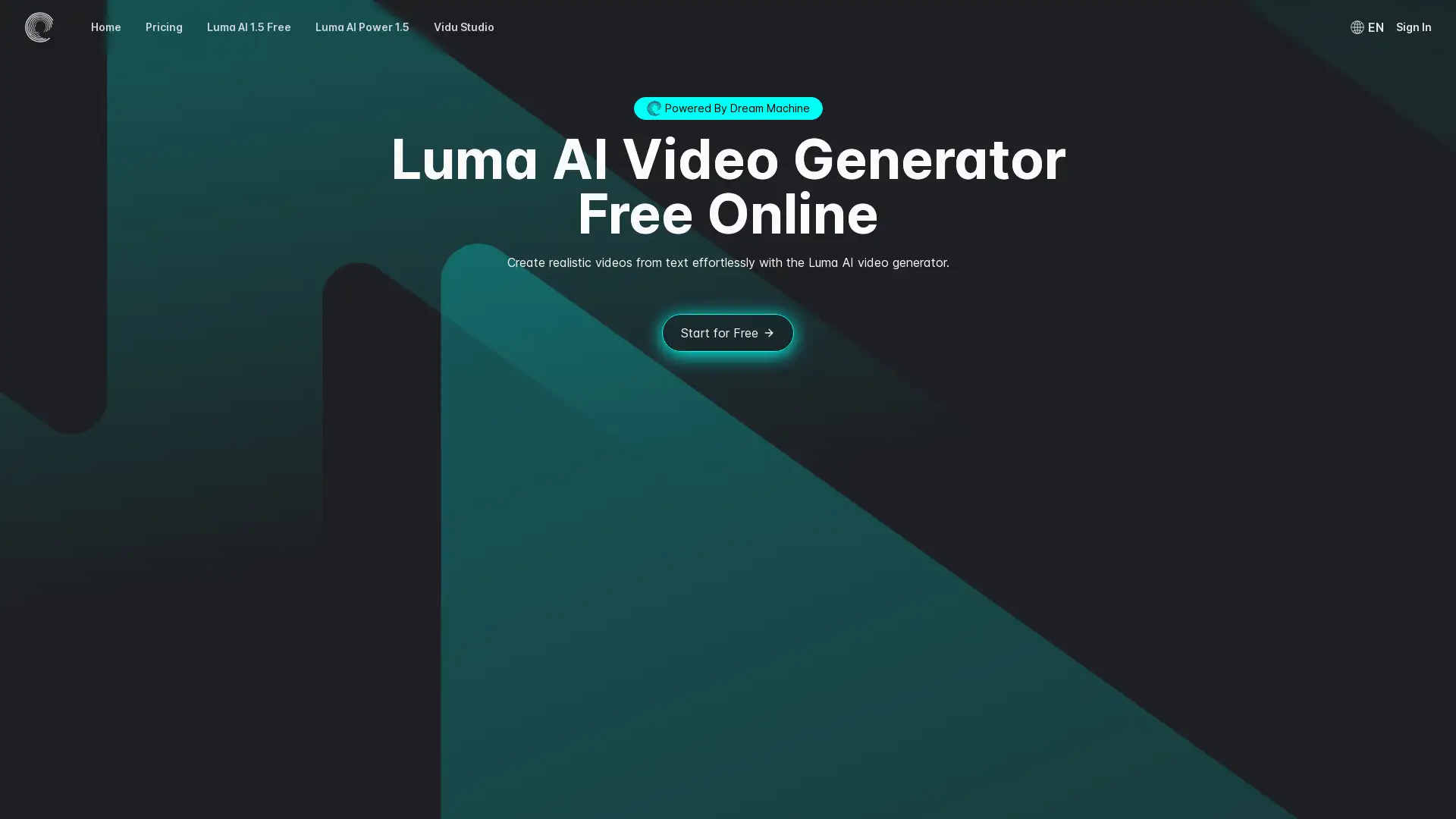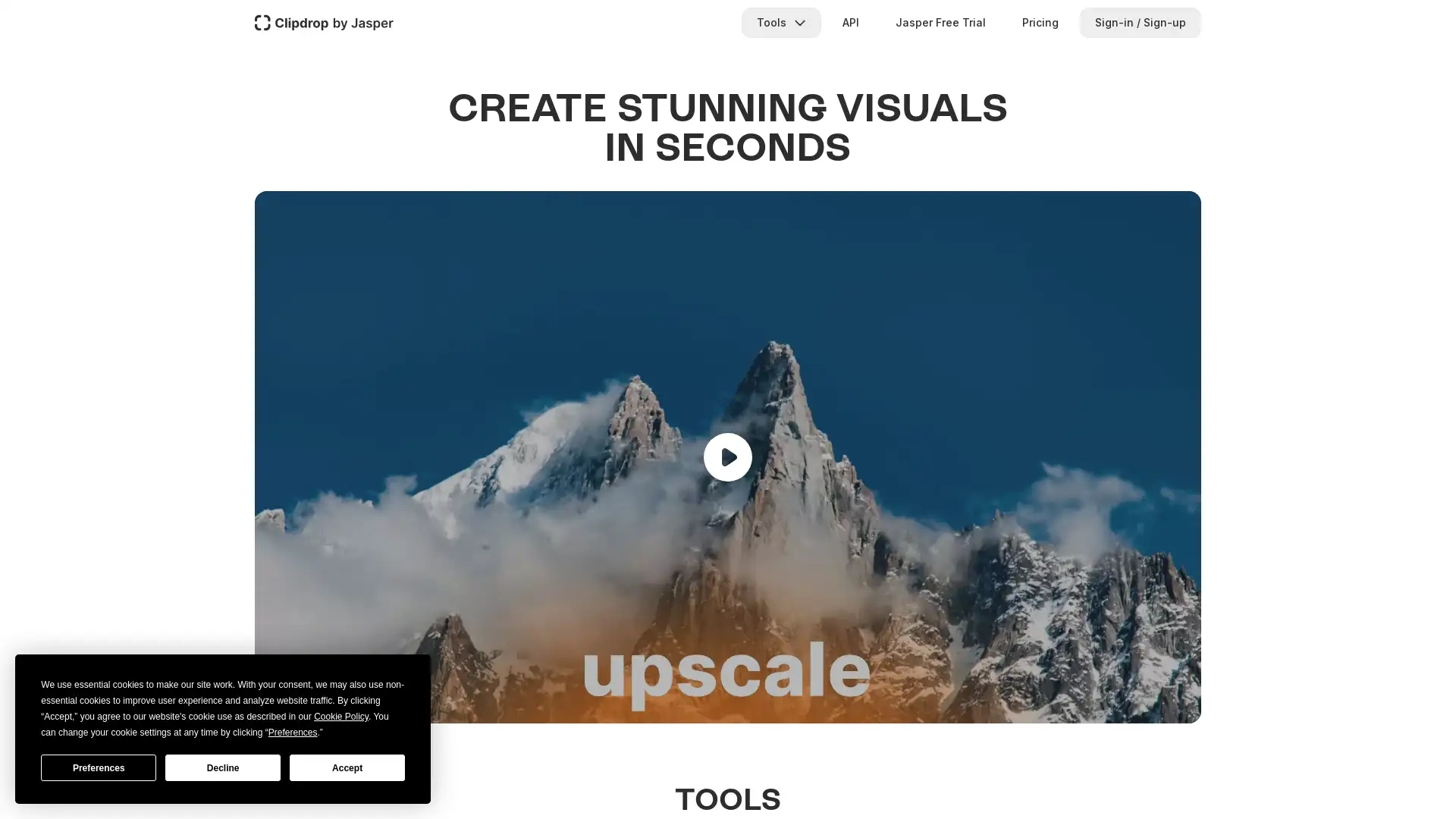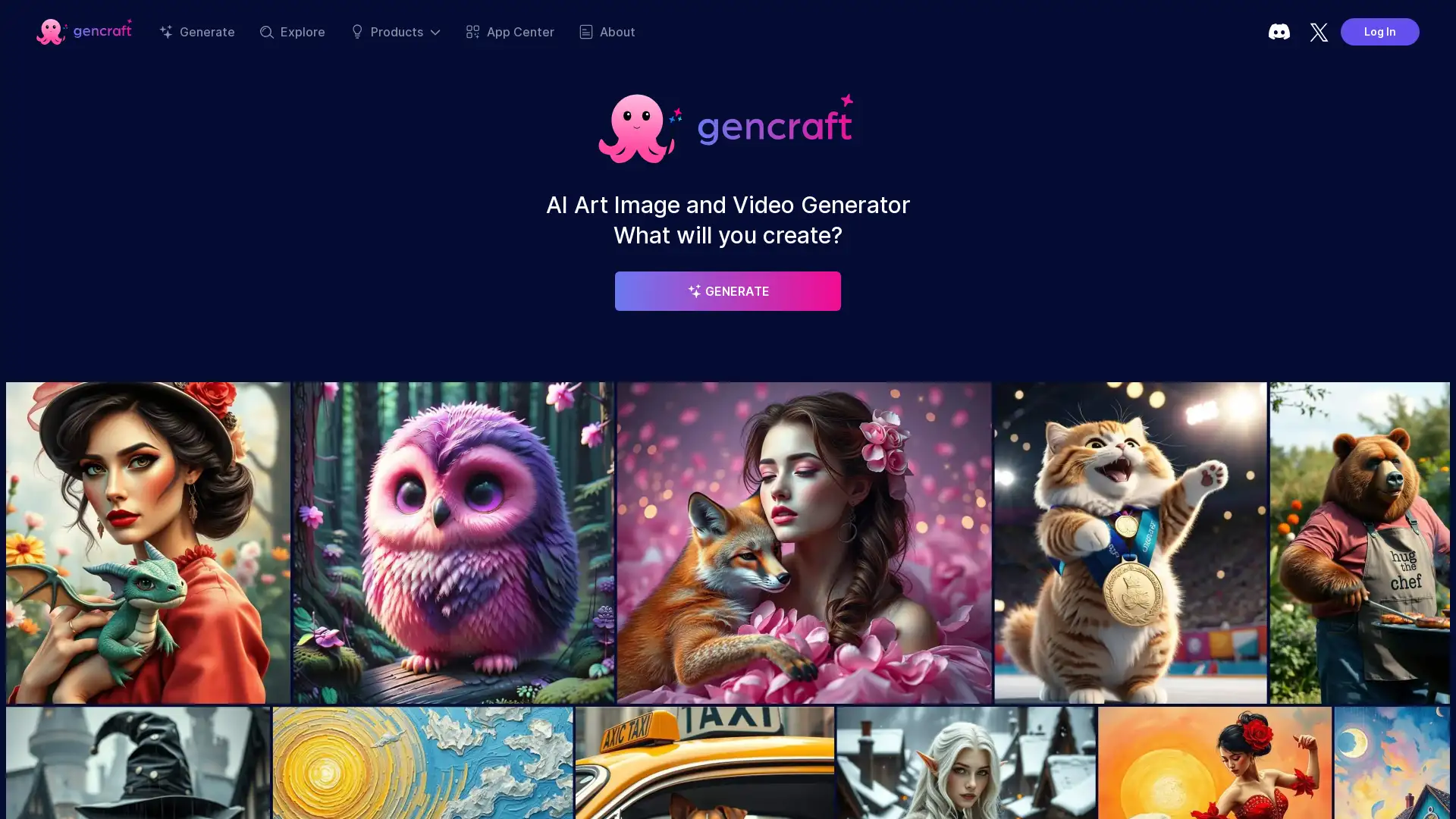Imagefx
Apri Sito- Introduzione:
Create stunning images with AI-driven prompts effortlessly.
- Aggiunto il:
Sep 21 2024
- Società:
Google LLC
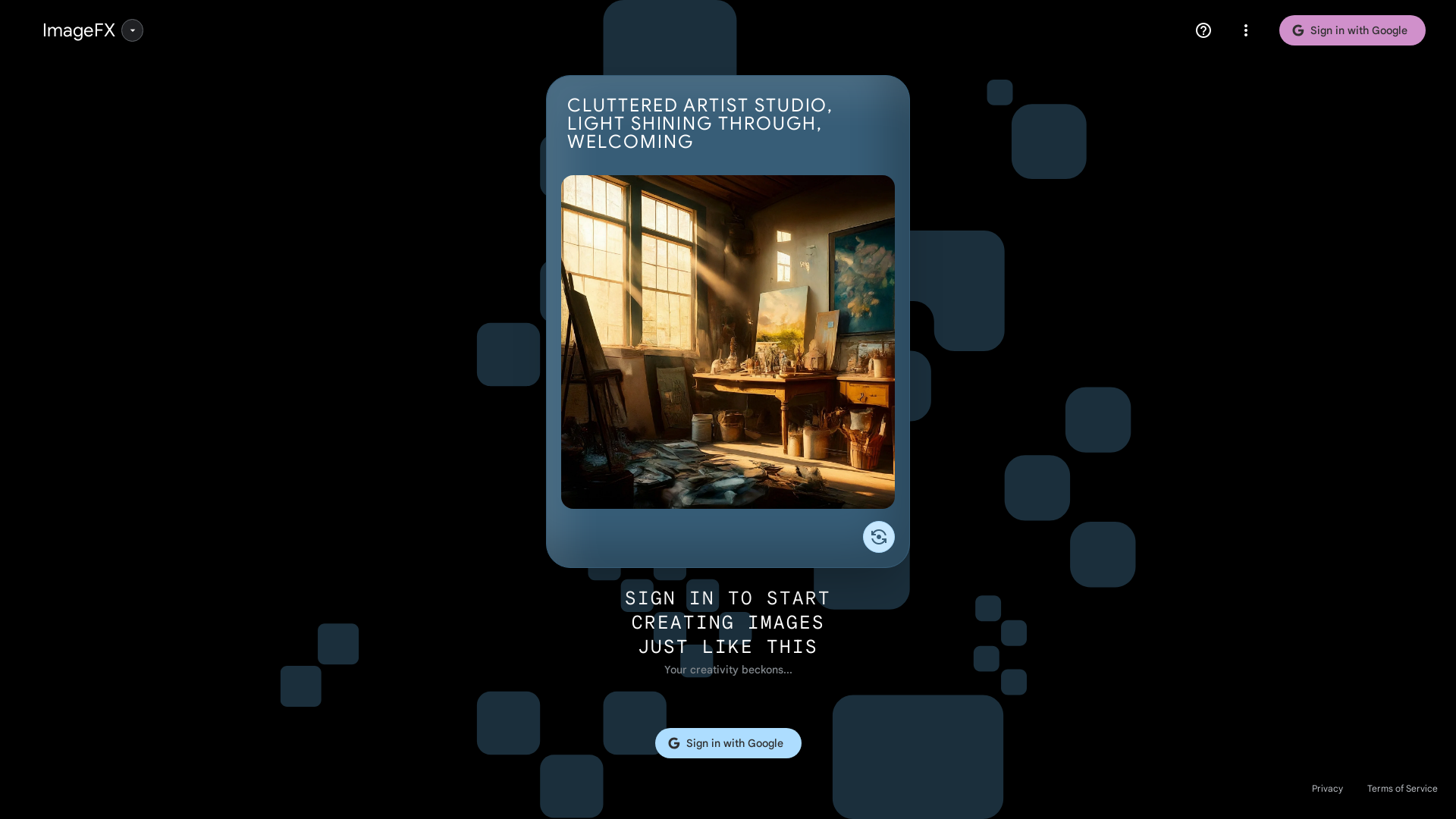
Ehi, prova rapidamente l'alternativa di Imagefx!
Introducing ImageFX: AI-Powered Image Creation
ImageFX, part of Google's AI Test Kitchen, is a powerful tool that allows users to generate creative and visually appealing images by simply inputting text prompts. With an intuitive interface and customizable parameters, ImageFX leverages advanced AI technology to bring your ideas to life. Whether you are a digital artist, a content creator, or simply looking for inspiration, this tool offers endless possibilities for generating unique visuals quickly and easily.
Key Functions of ImageFX
AI-Prompted Image Generation
Esempio
Generate an image of a 'cluttered artist studio with light shining through.'
Scenario
Users can describe any scene, object, or concept in text form, and ImageFX will generate an AI-crafted image based on that description, ideal for creating personalized artwork or visuals.
Customizable Parameters for Image Tuning
Esempio
Modify an existing image by adjusting the seed to explore different variations.
Scenario
Users can tweak the seed values and other parameters to refine the generated images, providing more control over the final output, perfect for artists who need variations of a concept.
Diverse Artistic Styles
Esempio
Explore different art styles or interpretations for the same prompt.
Scenario
By experimenting with different inputs and settings, users can generate images in various artistic styles, allowing for flexibility in creative projects or marketing visuals.
Ideal Users of ImageFX
Digital Artists
Professional and hobbyist artists can use ImageFX to explore new creative ideas, generate unique visuals, and find inspiration for their projects.
Content Creators
Content creators looking to enhance their blogs, websites, or social media can use ImageFX to produce visually appealing images tailored to their audience.
Marketers and Designers
Marketers and designers can benefit from the tool by creating eye-catching promotional materials, graphics, and visual assets without needing extensive design skills.
How to Use ImageFX
- 1
Step 1: Sign In with Google
Go to the ImageFX website and sign in using your Google account to access the tool.
- 2
Step 2: Input Your Image Prompt
Enter a prompt in the input field to describe the image you'd like to generate.
- 3
Step 3: Adjust Settings and Generate
Customize parameters such as the seed, and explore different artistic variations to fine-tune your image.
Common Questions About ImageFX
Imagefx Prezzi
Per i prezzi più recenti, visita questo link:https://aitestkitchen.withgoogle.com/tools/image-fx
Free Tier
$0/month
Access to basic image generation
Limited customization options
Google account required
Pro Tier
$X/month or $X/year
Enhanced image generation capabilities
Additional customization options
Priority support
Enterprise Tier
$X/year
Full access to all features
Custom integrations
Dedicated customer support