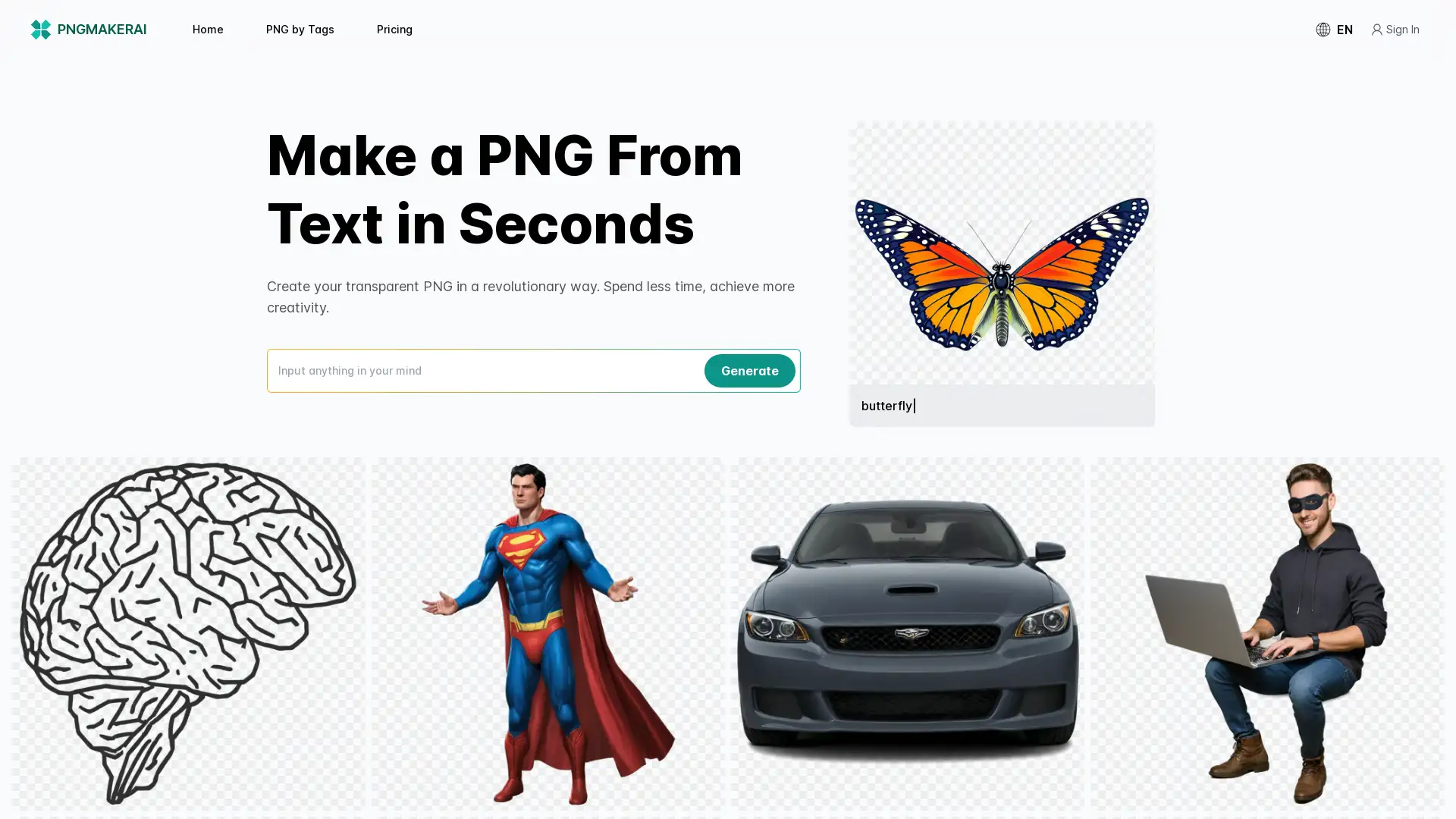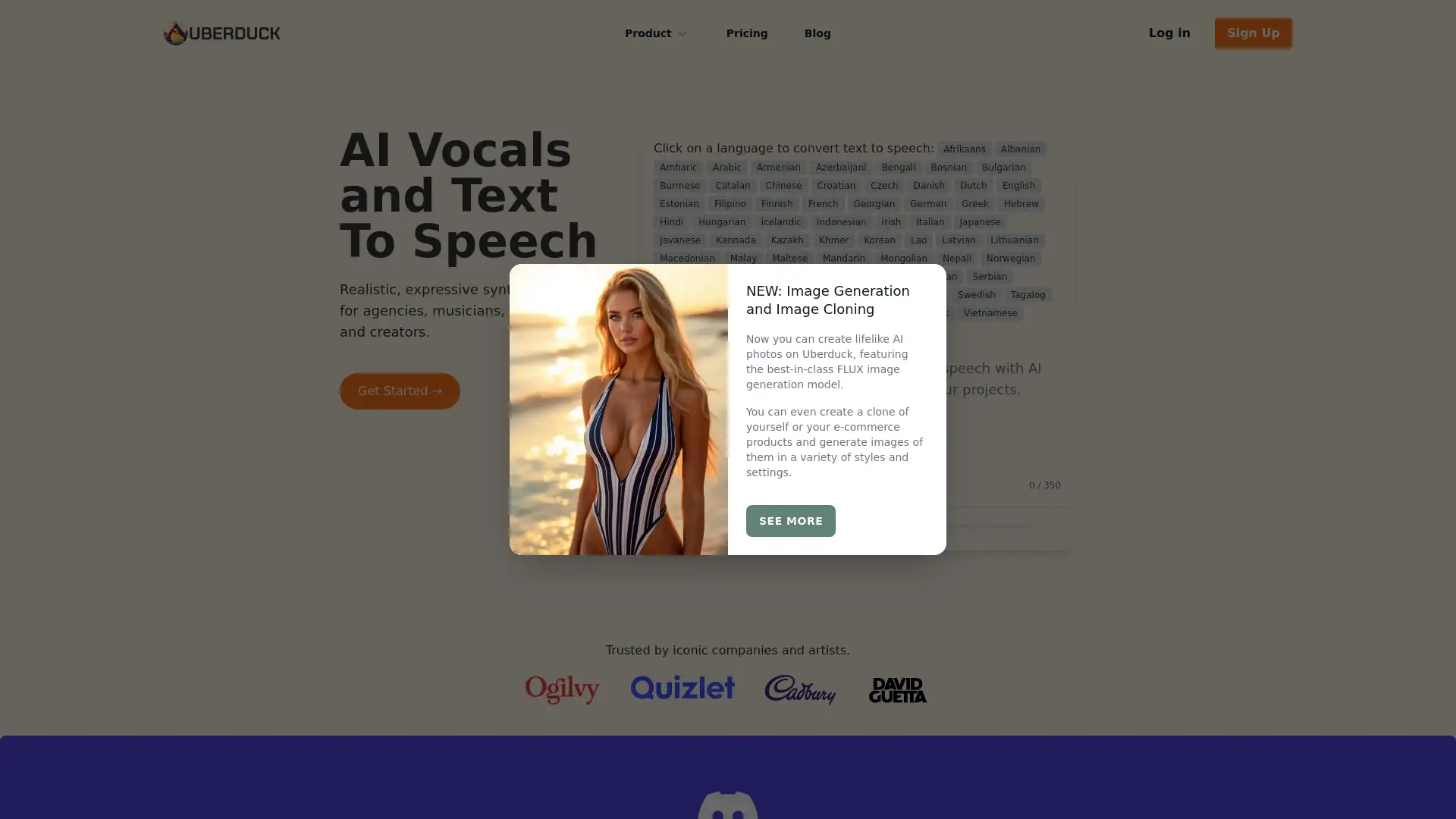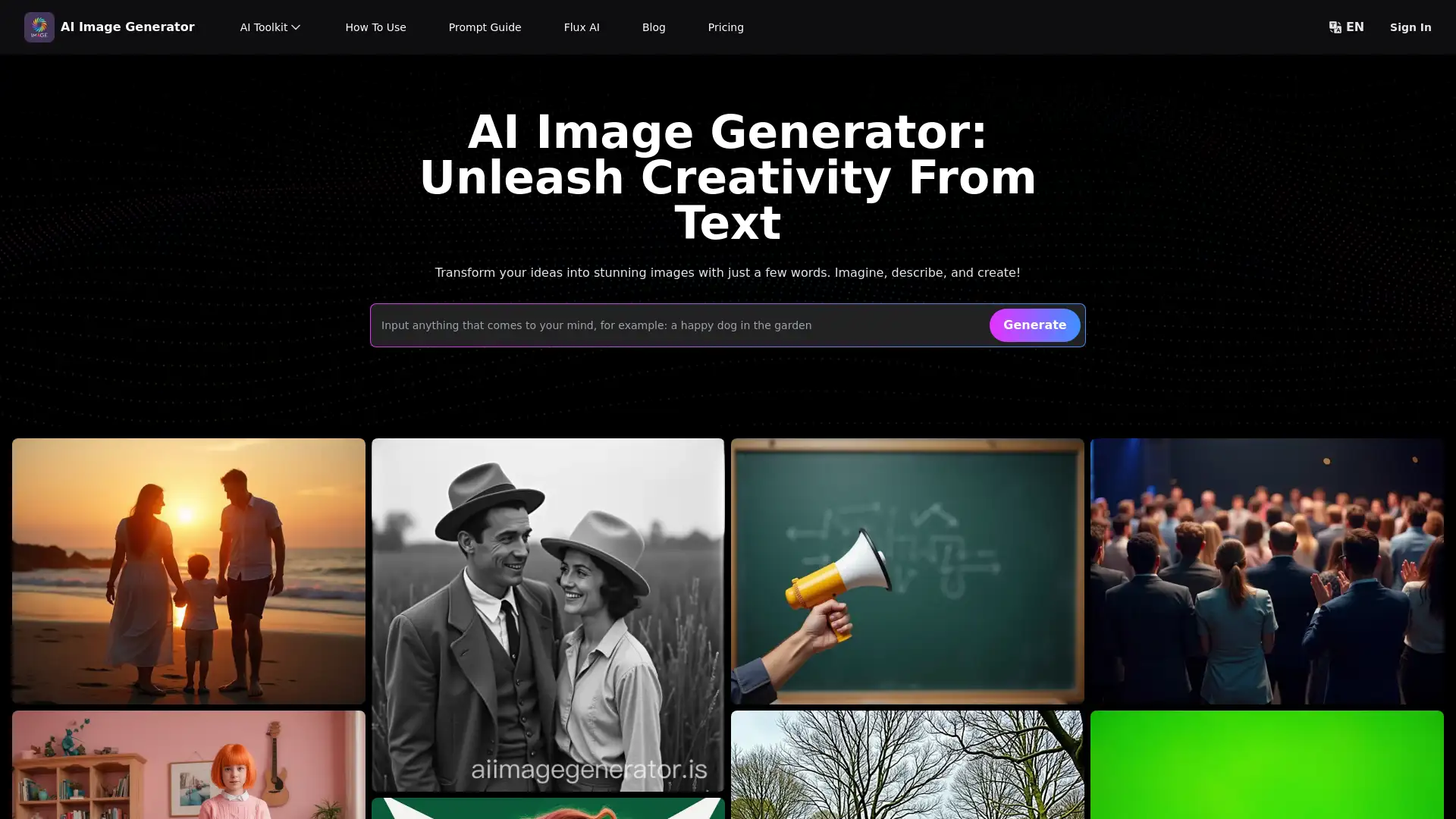Comfy UI
Apri Sito- Introduzione:
A powerful UI for managing Stable Diffusion image generation workflows.
- Aggiunto il:
Oct 20 2024
- Società:
ComfyUI
- Image Generation
Stable Diffusion
AI Workflow
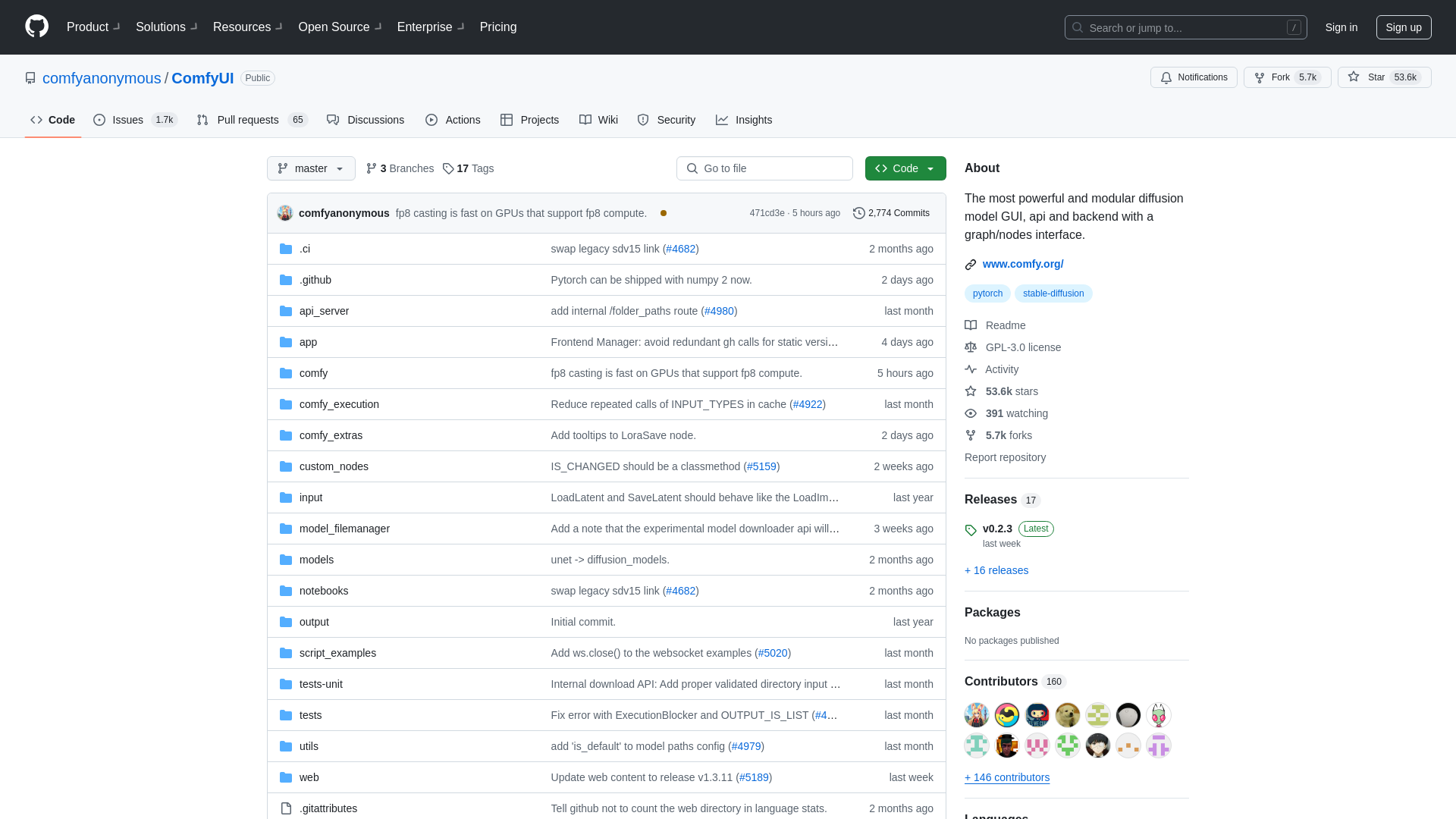
Introducing ComfyUI: The Smart Interface for AI-Powered Image Generation
ComfyUI is an innovative, open-source graphical interface designed to streamline the management of Stable Diffusion models and AI-based image generation workflows. Compatible with various platforms, including Windows, Linux, and macOS, ComfyUI allows users to install and configure models easily while supporting different hardware setups, such as NVIDIA and AMD GPUs. Its flexibility and user-friendly design make it ideal for both beginners and professionals looking to enhance their AI-driven image generation projects.
Primary Functions of ComfyUI
AI Image Generation
Esempio
Automatically generate high-quality images based on user-provided input text.
Scenario
Users can input prompts to generate custom images for creative projects, marketing materials, or social media posts.
Model Management
Esempio
Easily configure and switch between multiple Stable Diffusion models.
Scenario
Professionals can manage and switch models for different types of image outputs, making it convenient for experimenting with various model settings.
Hardware Compatibility
Esempio
Optimizes hardware usage, enabling high-efficiency GPU performance.
Scenario
Users with NVIDIA or AMD GPUs can utilize ComfyUI’s performance optimization features to run large-scale image generation tasks more efficiently.
Ideal Users of ComfyUI
AI Developers
AI developers and researchers who need a streamlined interface to manage and experiment with Stable Diffusion models.
Digital Artists
Artists and designers seeking to leverage AI technology for creating high-quality, custom images based on text input.
Content Creators
Content creators and marketing teams who want to automate image generation tasks for social media, ads, and other media projects.
How to Use ComfyUI
- 1
Step 1: Installation
Download and install ComfyUI following the instructions available on its GitHub page.
- 2
Step 2: Model Configuration
Set up your preferred Stable Diffusion model by configuring the required files and dependencies.
- 3
Step 3: Image Generation
Input a text prompt or select a predefined task to start generating images using your configured model.
ComfyUI Frequently Asked Questions
Comfy UI Prezzi
Per i prezzi più recenti, visita questo link:https://github.com/comfyanonymous/ComfyUI
Free Tier
$0/month
Open-source and free to use
Access to all core features
Community support via GitHub