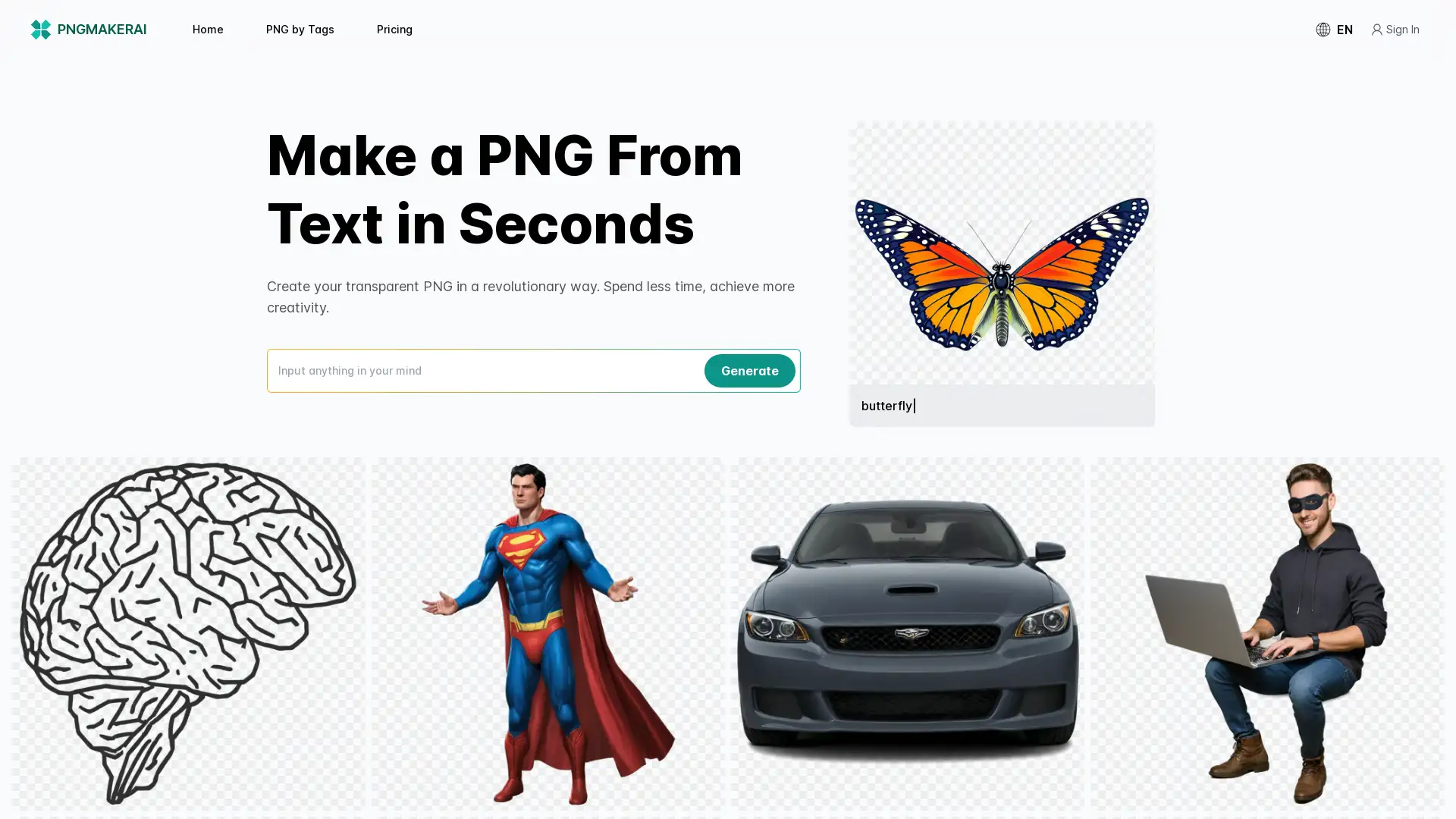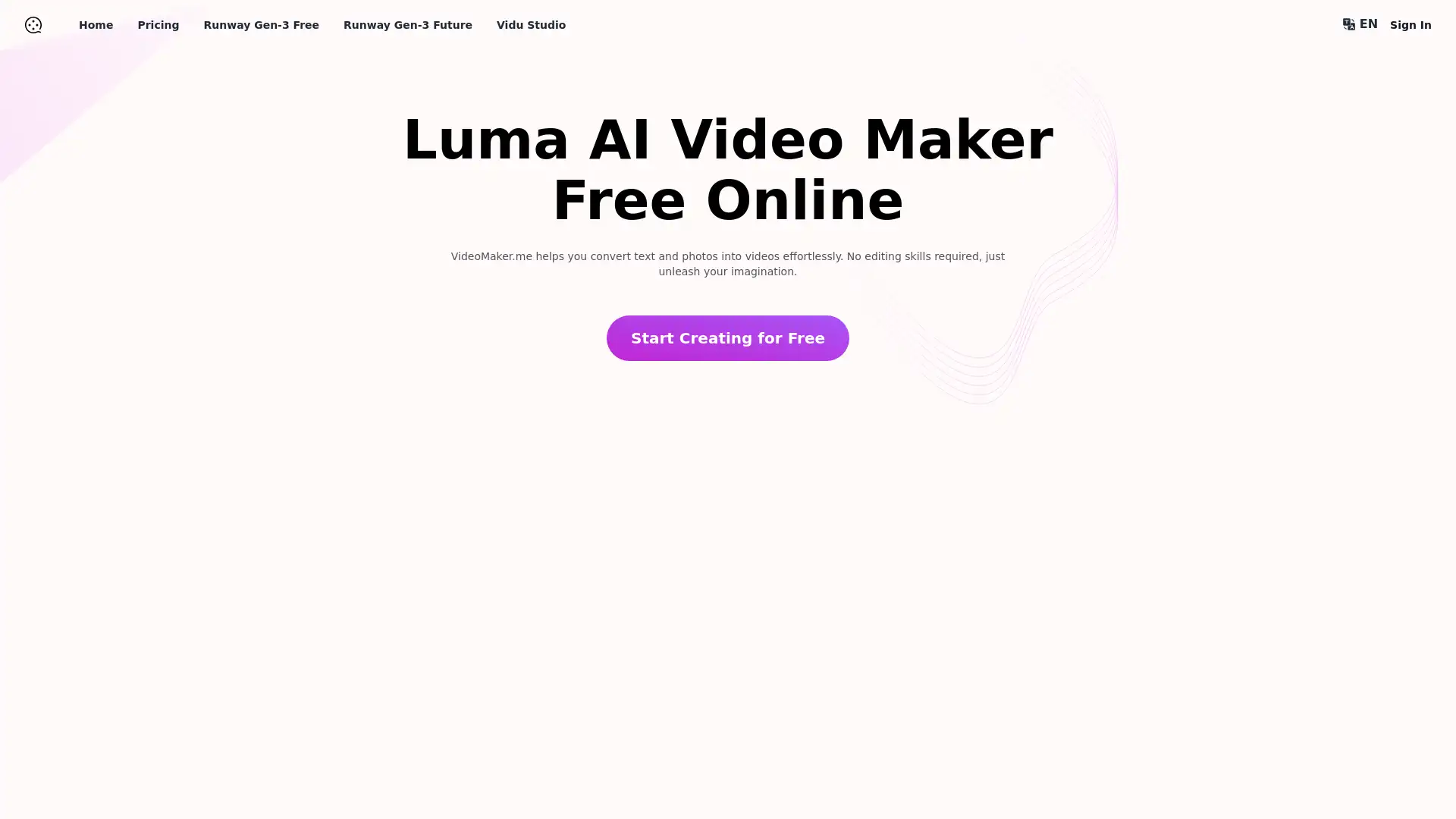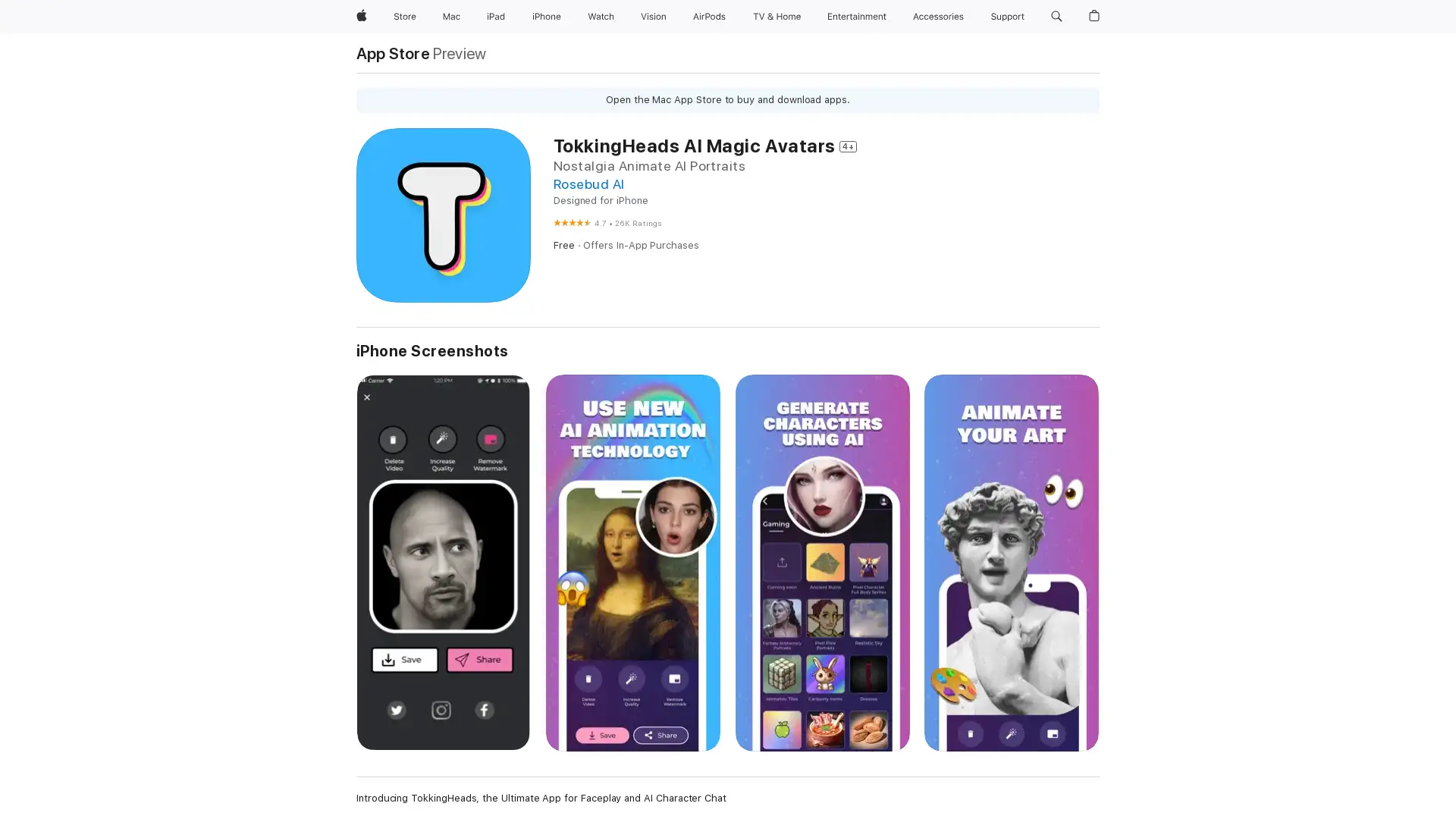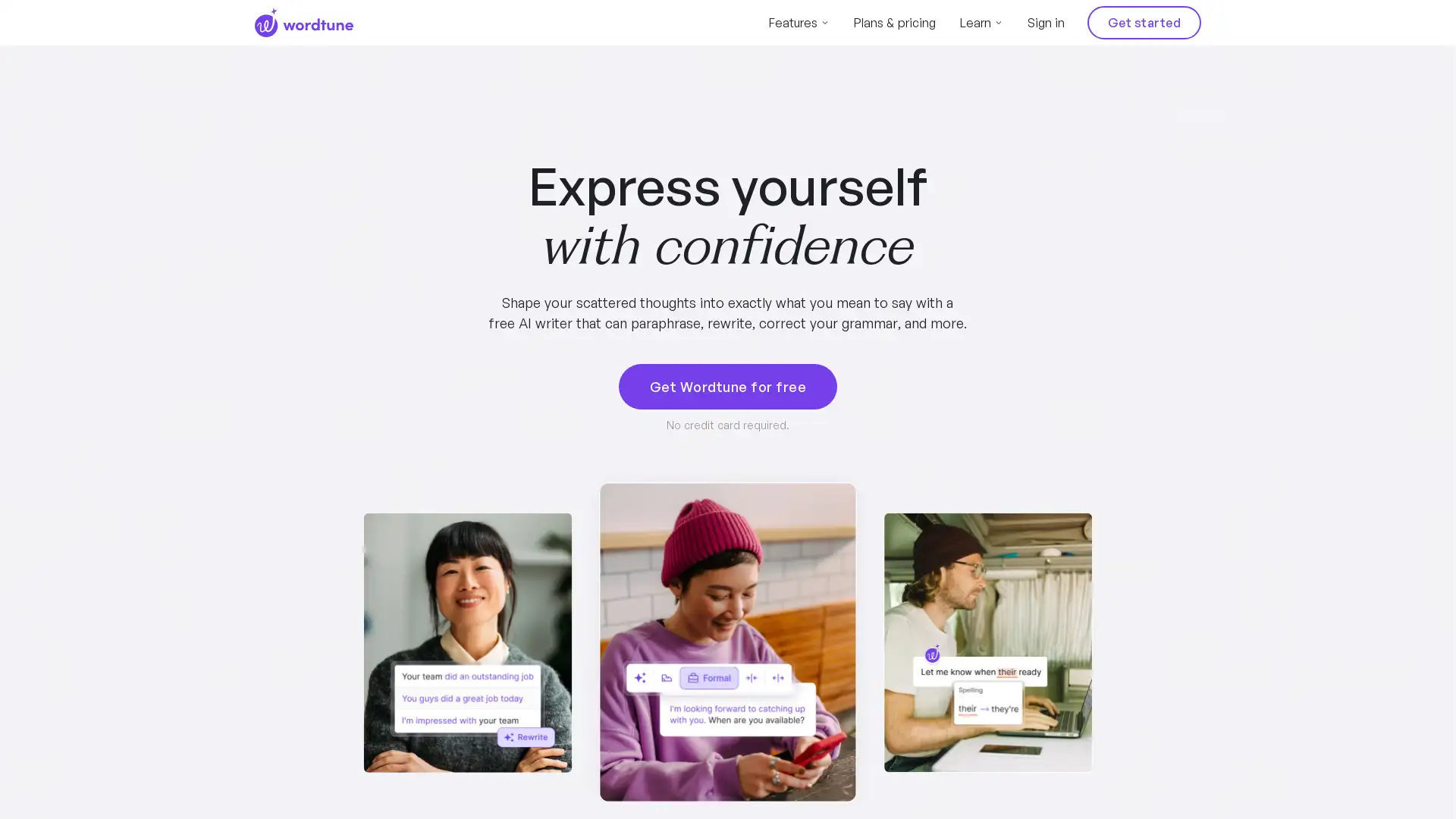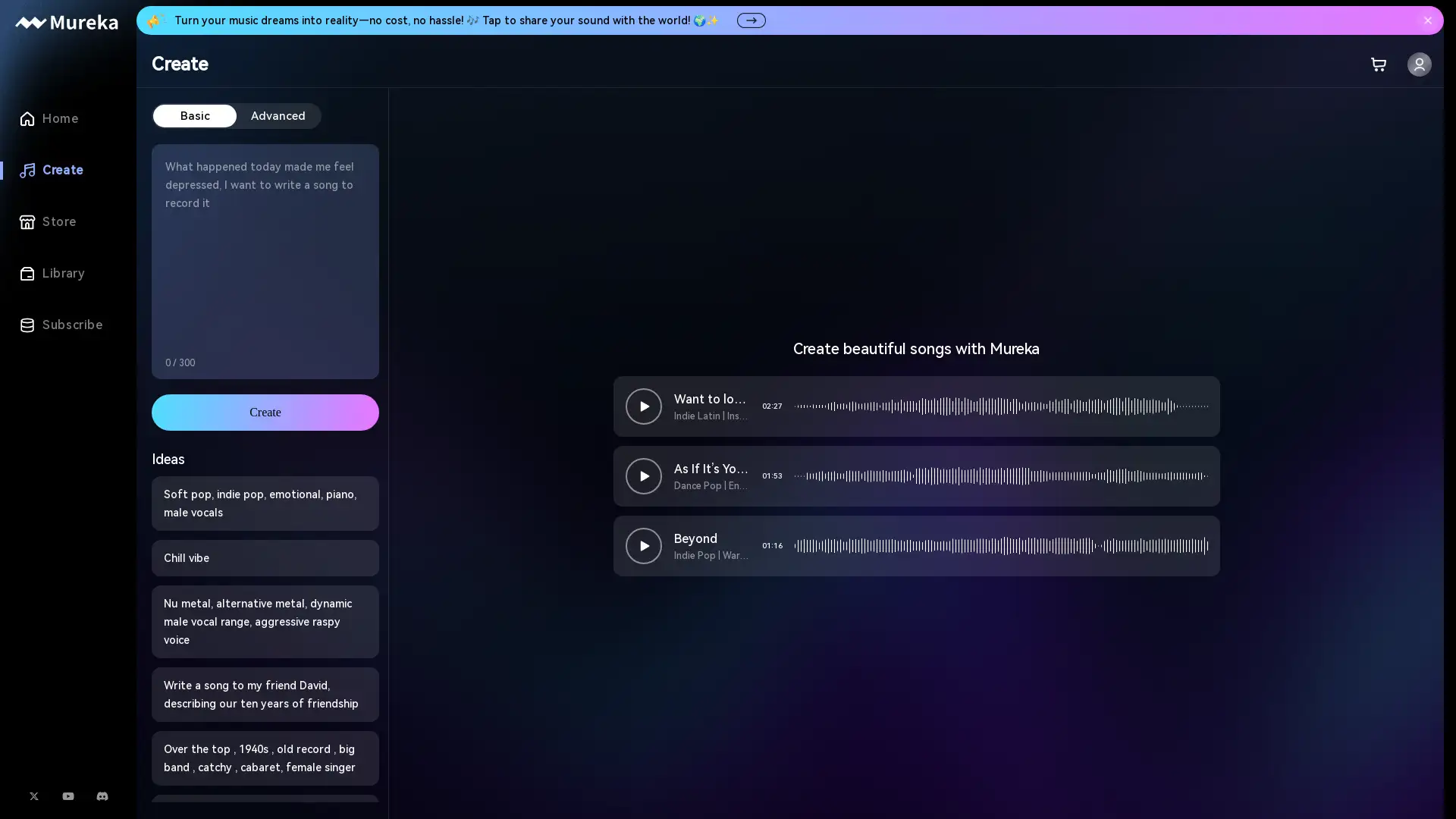Clipchamp
Apri Sito- Introduzione:
Create stunning videos easily with AI-powered editing tools.
- Aggiunto il:
Sep 29 2024
- Società:
Clipchamp Pty Ltd
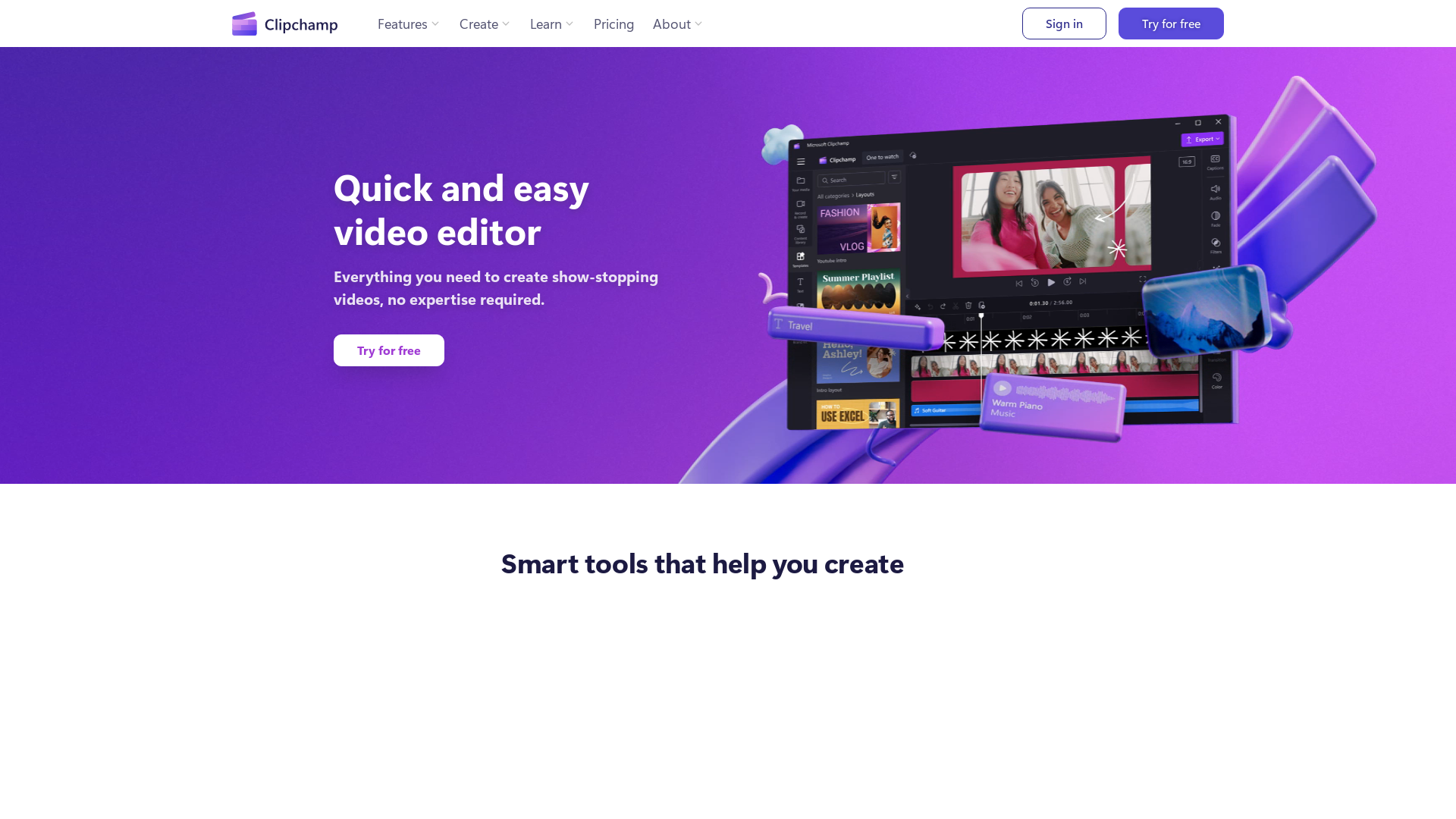
video.placeholder.image
video.label.supportedFormats
- 16:9
- 9:16
video.createText
Welcome to Clipchamp: Your All-in-One Video Editing Platform
Clipchamp is a powerful and user-friendly online video editing platform designed to help you create professional-quality videos with ease. Whether you're a beginner or an experienced creator, Clipchamp provides a variety of smart tools like auto captions, text-to-speech, and AI-assisted video composition, making video editing accessible for everyone. With features like unlimited high-definition video creation, in-browser editing, and seamless integration with Microsoft 365, Clipchamp is perfect for creators, businesses, and educators alike.
Main Functions of Clipchamp
Auto Captions
Esempio
Create subtitles automatically in over 80 languages.
Scenario
Use auto captions to transcribe your video content in various languages, perfect for creating accessible and multilingual content for social media or educational videos.
Text-to-Speech
Esempio
Turn text into speech with a wide range of voices.
Scenario
Convert written scripts into natural-sounding speech, ideal for video tutorials, narrated presentations, or creating voiceovers for social media content.
Video Resizing and Cropping
Esempio
Resize and crop videos to suit any platform's aspect ratio.
Scenario
Optimize your video for Instagram, YouTube, or TikTok by adjusting the aspect ratio and cropping your footage to fit the screen perfectly.
Who Can Benefit from Clipchamp?
Social Media Creators
Content creators looking for an intuitive and powerful video editing solution to enhance their social media presence.
Businesses
Business professionals who need to create engaging marketing videos, product demos, and promotional content efficiently.
Educators
Educators who want to create educational content, lessons, and presentations with ease and accessibility for all students.
Andamento Visite nel Tempo
- Visite Mensili9,518,290
- Durata Media Visita00:07:06
- Pagine per Visita4.38
- Tasso di Rimbalzo32.50%
Geografia
- United States15.43%
- Brazil9.53%
- India8.56%
- Japan4.23%
- Mexico4.11%
Origini del Traffico
How to Use Clipchamp
- 1
Step 1: Get Started
Sign up for a free account or log in with your Microsoft 365 subscription to unlock premium features.
- 2
Step 2: Upload Media
Upload your media files, including video clips, images, and audio to the platform for editing.
- 3
Step 3: Edit and Export
Edit your video using Clipchamp’s easy-to-use tools, apply effects, resize, add text, and export your finished project.
Frequently Asked Questions
Clipchamp Prezzi
Per i prezzi più recenti, visita questo link:https://www.clipchamp.com/en/pricing/
Free Plan
$0/month
Create and edit videos in HD (1080p)
Access to basic editing tools
No watermark on videos
Creator Plan
$9/month or $72/year
All free plan features
Premium editing tools and effects
Access to stock library
Unlimited video exports
Business Plan
$19/month or $144/year
All Creator plan features
Brand kit for custom branding
Priority support
Advanced export options