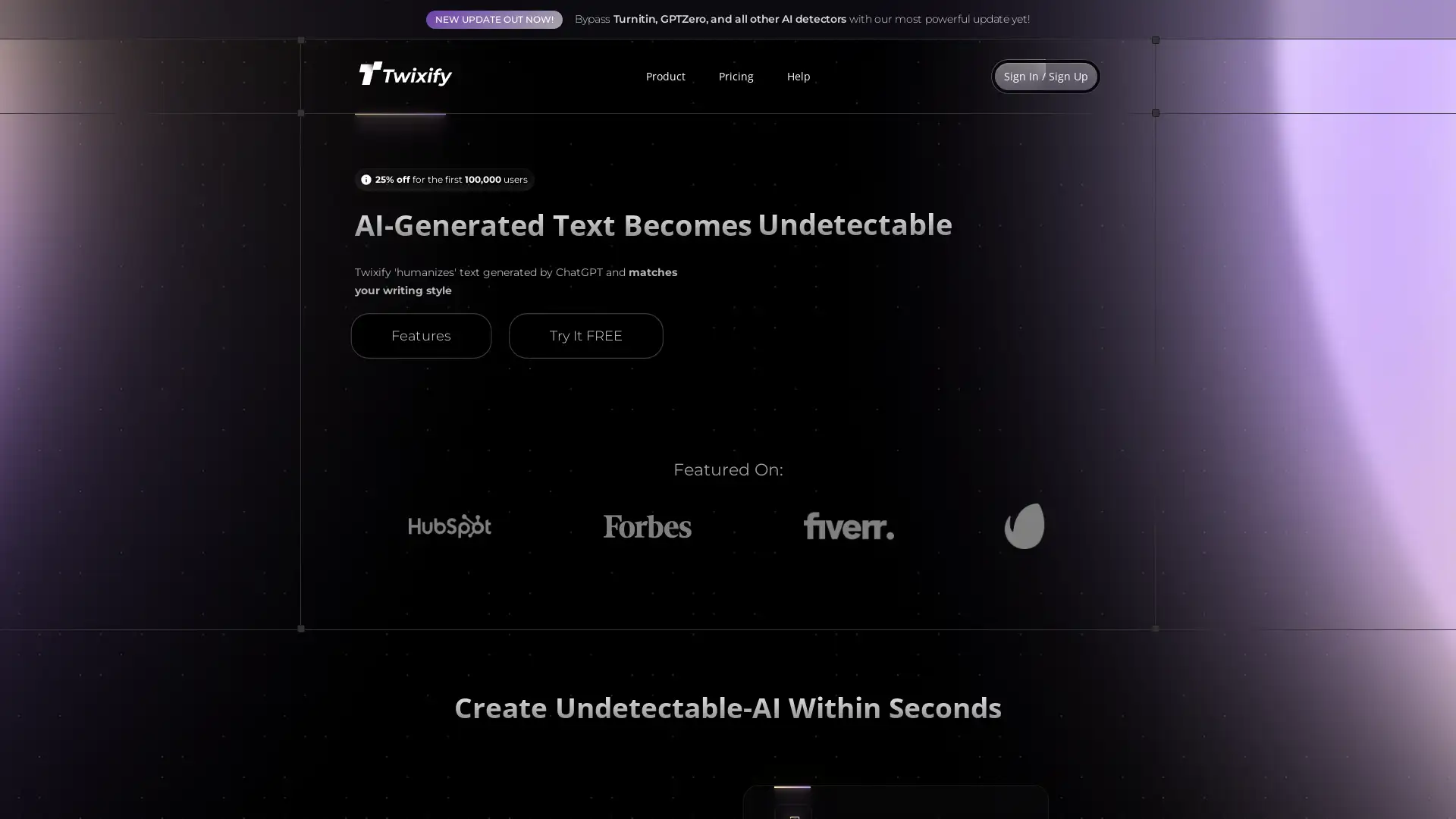Capcut
Apri Sito- Introduzione:
AI-powered video editing for creative content creation.
- Aggiunto il:
Sep 26 2024
- Società:
ByteDance
- Video Editing
- AI Tools
- Content Creation
- Social Media Videos
Collaborative Editing
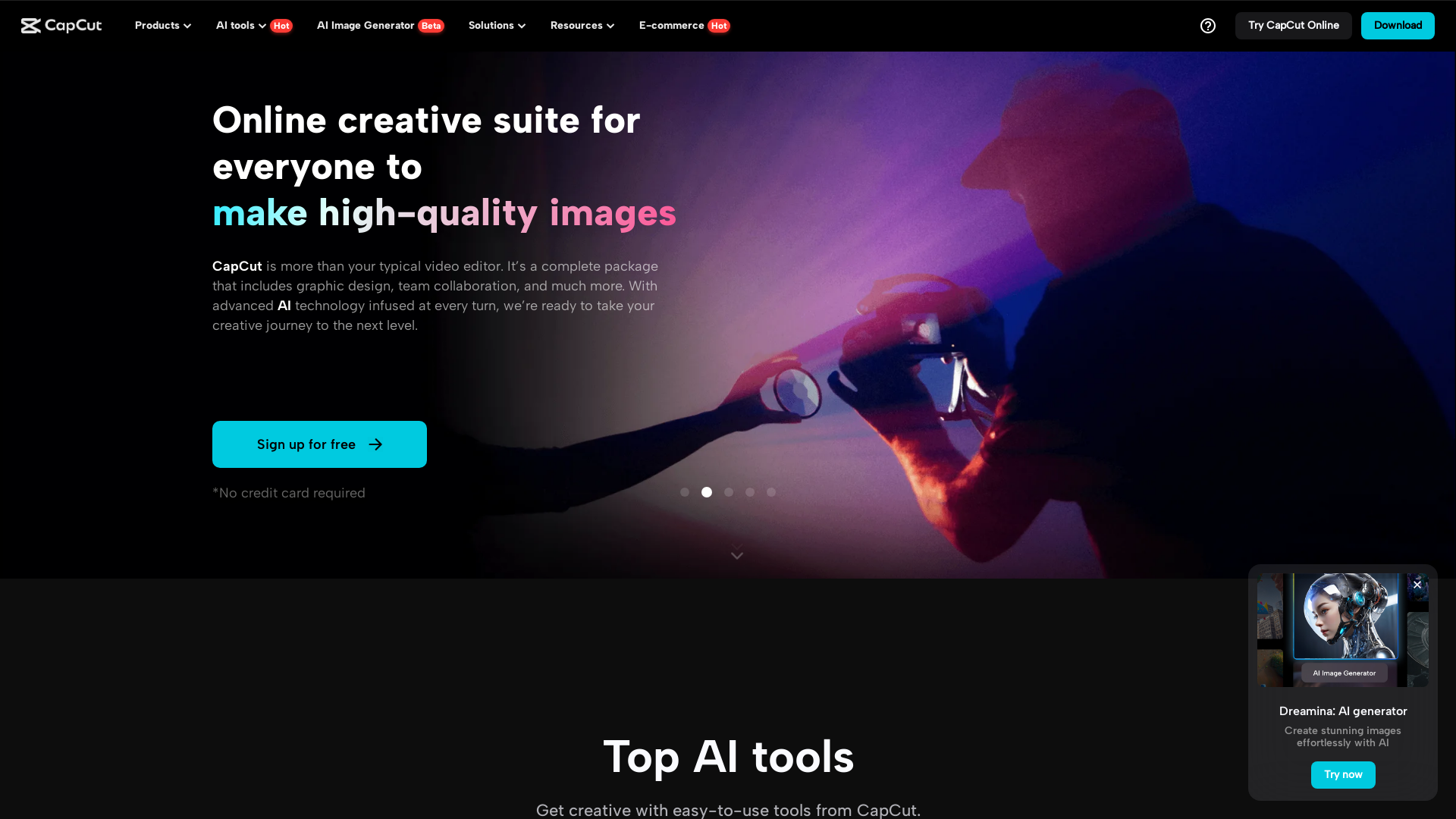
video.placeholder.image
video.label.supportedFormats
- 16:9
- 9:16
video.createText
Introduction to CapCut
CapCut is an all-in-one video editor designed for both professionals and casual users. It offers AI-driven tools such as background removal, video upscaling, and text-to-speech, making video editing easy and efficient. CapCut also supports collaborative editing, high-resolution exports, and secure cloud storage. With its extensive asset library, CapCut is a powerful solution for content creators looking to produce high-quality videos quickly.
Main Functions of CapCut
AI-powered background removal
Esempio
Removing backgrounds from video clips with a single click.
Scenario
A content creator needs to remove distractions from a background to create a professional video.
Video upscaling
Esempio
Enhancing video resolution from 1080p to 4K.
Scenario
A marketer wants to upscale old video footage to match new 4K content for a brand campaign.
Text-to-speech
Esempio
Converting typed text into lifelike voiceovers.
Scenario
A YouTuber generates voiceovers for tutorial videos quickly without the need for recording equipment.
Ideal Users of CapCut
Social Media Creators
Content creators who need a fast and user-friendly video editor to produce social media videos.
Marketers
Marketing professionals seeking AI tools to create high-quality promotional videos quickly.
Collaborative Video Editors
Collaborative teams working on video projects who require cloud-based editing tools.
Andamento Visite nel Tempo
- Visite Mensili42,683,716
- Durata Media Visita00:03:08
- Pagine per Visita3.52
- Tasso di Rimbalzo52.09%
Geografia
- United States12.12%
- Brazil11.26%
- Vietnam7.88%
- Indonesia7.35%
- Philippines4.14%
Origini del Traffico
How to Use CapCut
- 1
Step 1: Access CapCut
Download and install CapCut on your desktop or mobile device, or open it in a web browser.
- 2
Step 2: Edit Your Video
Import your video files and start editing with CapCut’s AI tools, including background removal and video upscaling.
- 3
Step 3: Export and Share
Export your final video in high resolution or share it directly to your preferred social media platforms.
Frequently Asked Questions
Capcut Prezzi
Per i prezzi più recenti, visita questo link:https://www.capcut.com/pricing
Free Plan
$0/month
Basic video editing tools
Access to asset library (limited)
Text-to-speech feature
Basic cloud storage
Pro Plan
$9.99/month or $99/year
All premium video editing tools
Full access to asset library
Advanced AI features (background removal, video upscaling)
Increased cloud storage
No watermarks on exports
Enterprise Plan
Custom pricing
Custom cloud storage
Advanced collaboration tools
Priority customer support
Customized branding options
Dedicated account manager