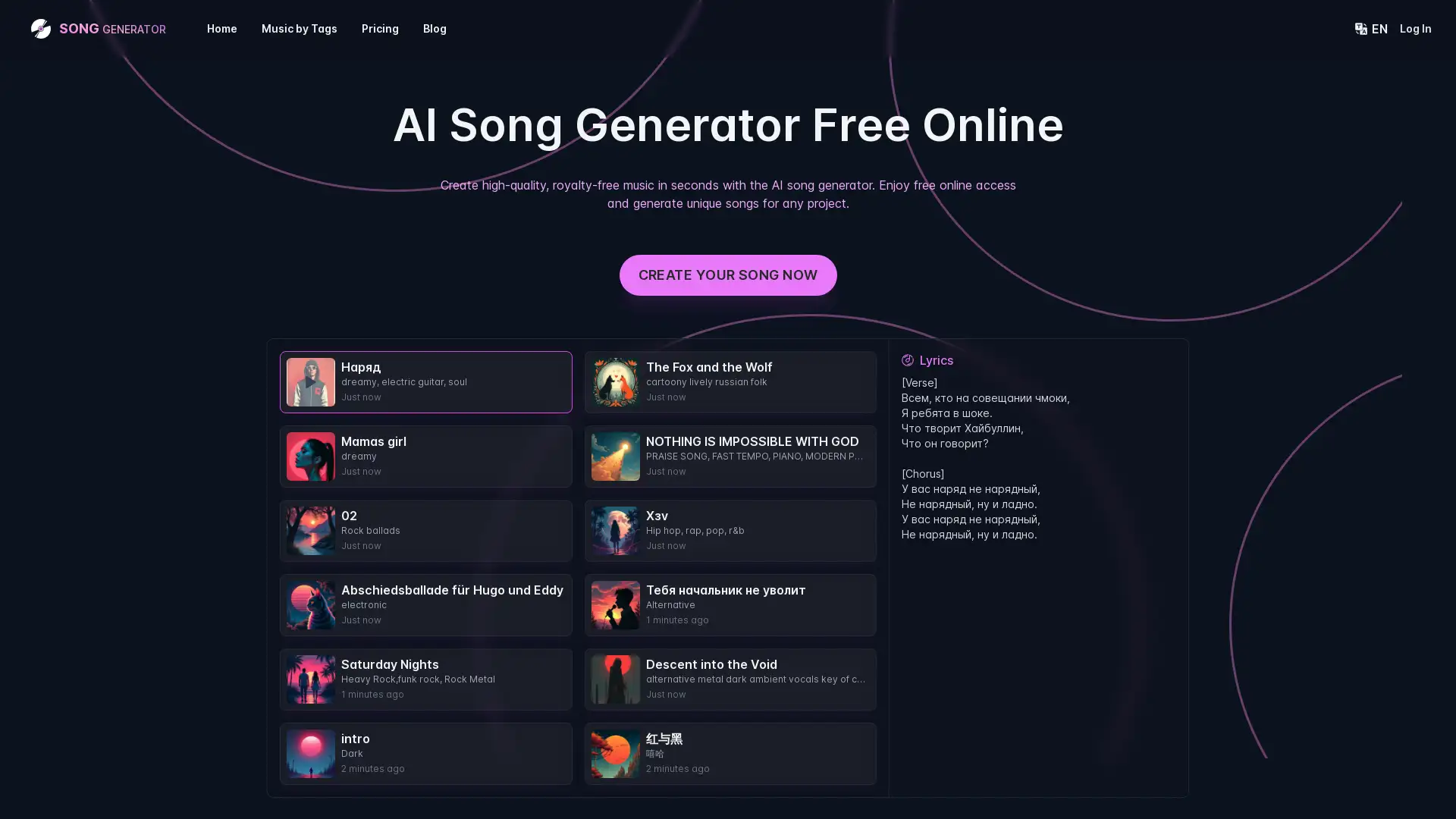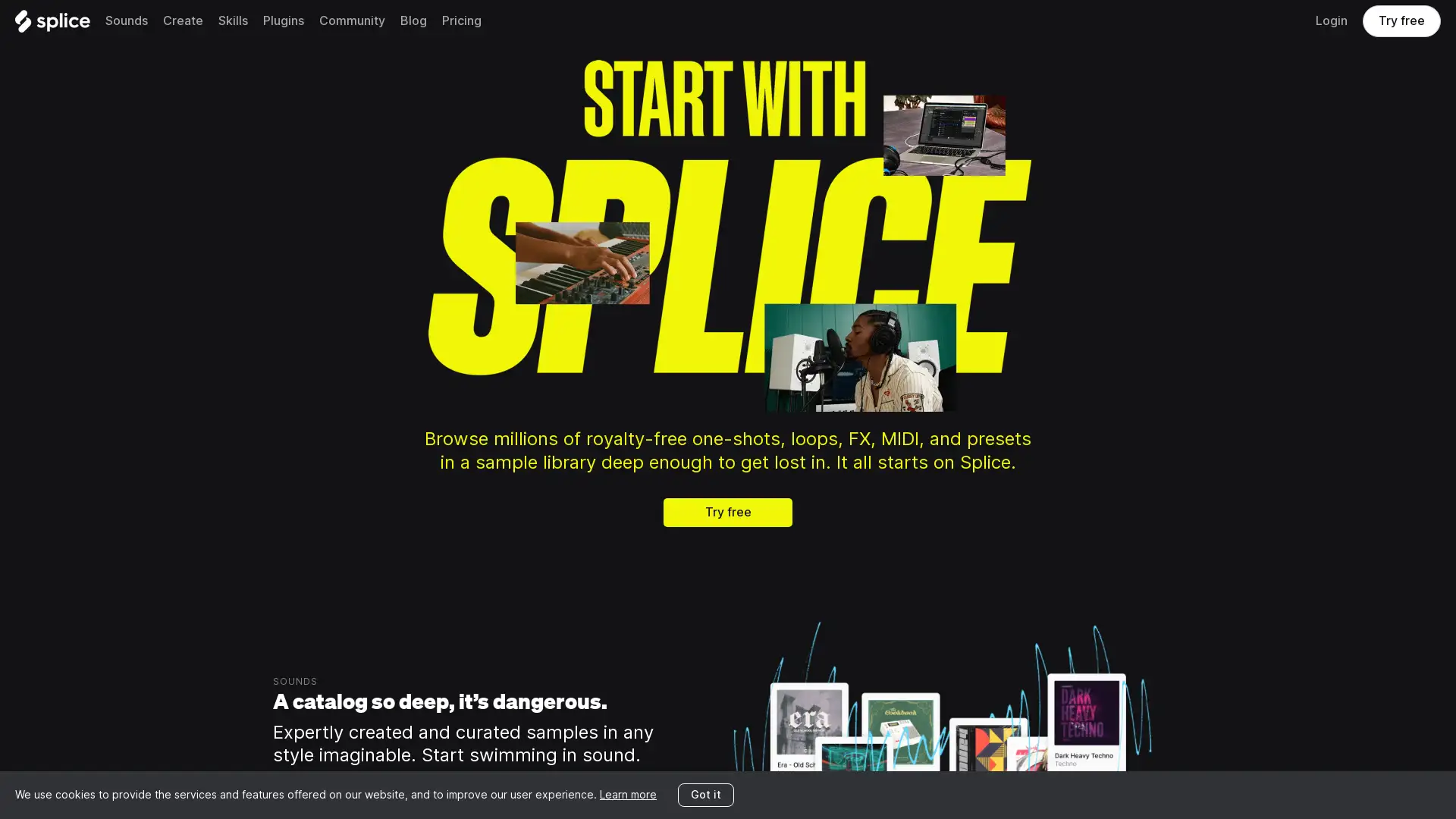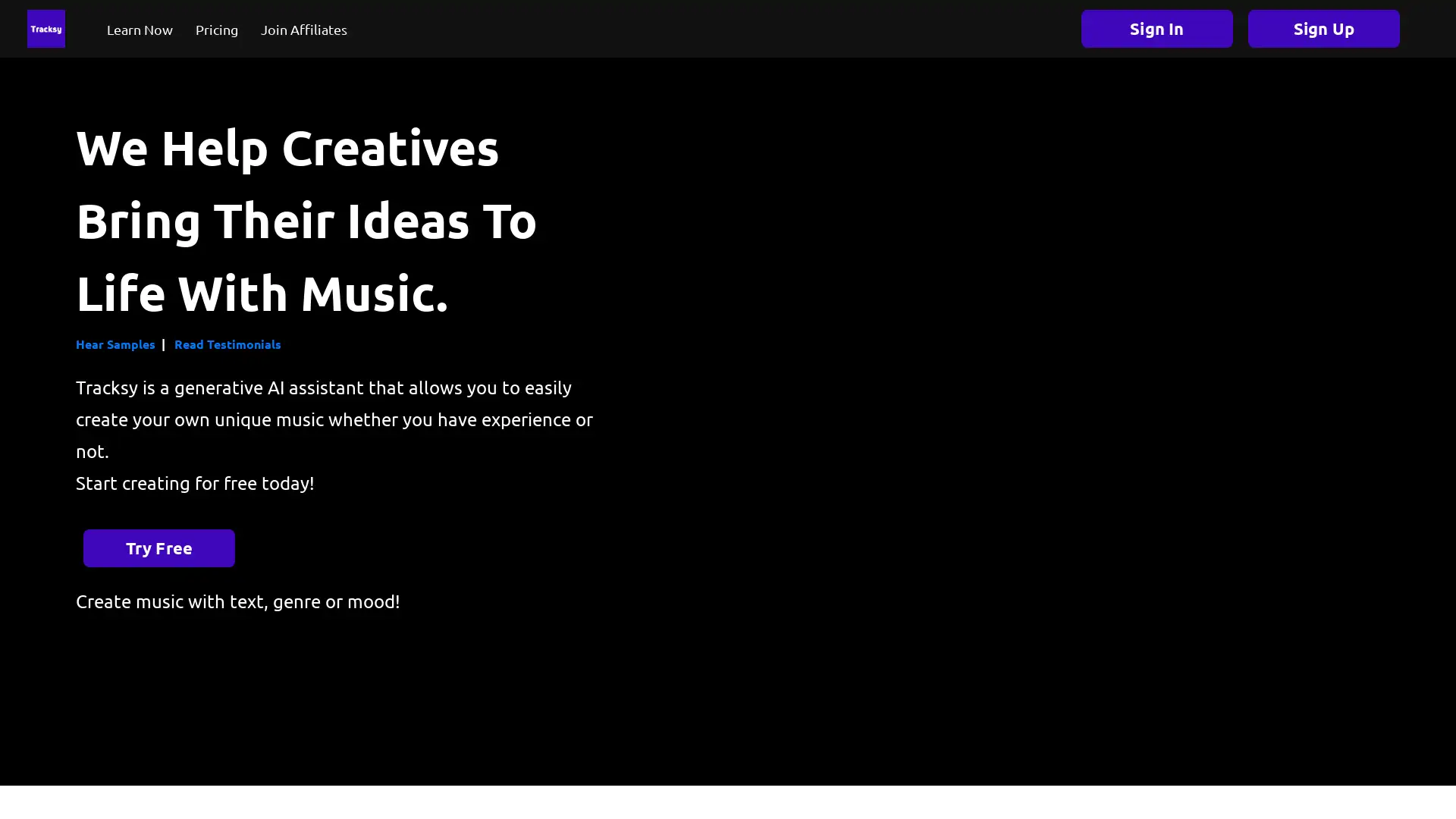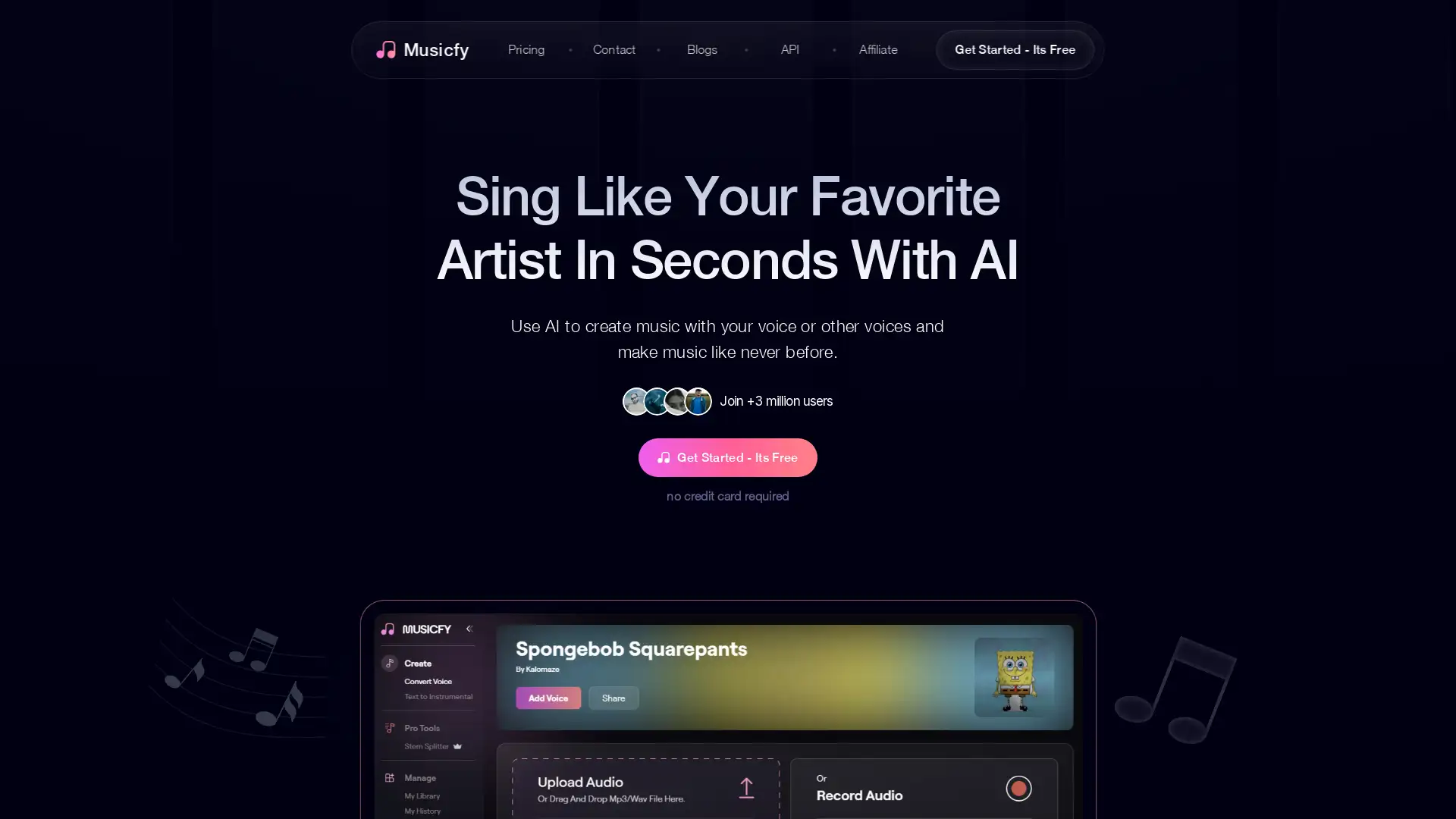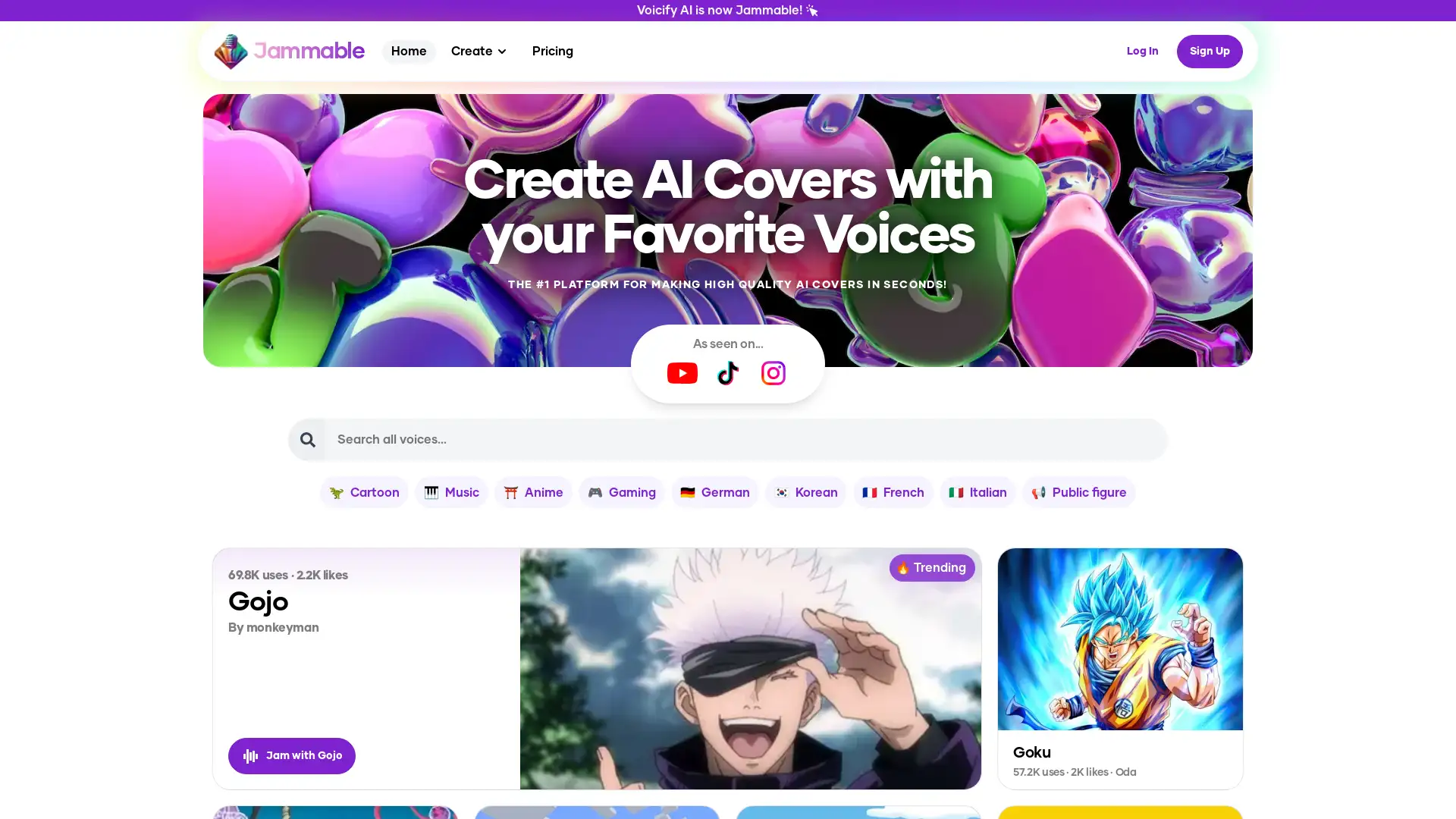Moises
Visit- Introduction:
Transform any song with AI-powered audio separation.
- Added on:
Oct 09 2024
- Company:
Moises Systems, Inc.
Music Practice
Audio Separation
Pitch Adjustment
Backing Tracks
- Music Production
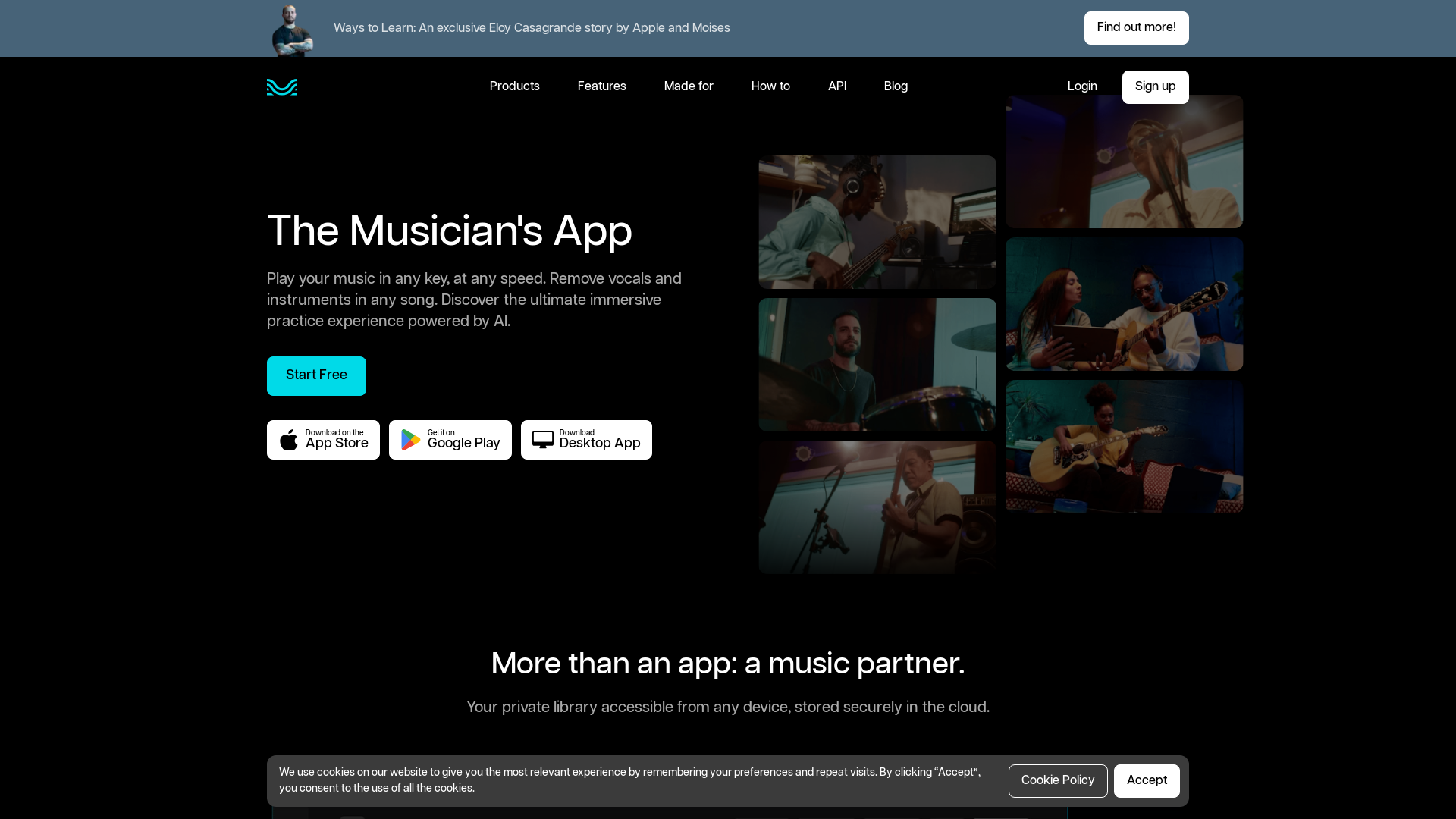
music.toolTips
Moises: The Ultimate AI Tool for Musicians
Moises is a powerful AI-driven app designed for musicians, offering seamless audio separation, pitch adjustment, and tempo control. With Moises, users can isolate vocals and instruments, change the key or speed of any song, and create custom backing tracks for a personalized music practice experience. Available across multiple platforms, including web, desktop, iOS, and Android, Moises makes it easy for musicians to enhance their skills and creativity, whether they are practicing, performing, or producing music.
Top Functions of Moises
AI Audio Separation
Example
Separate vocals from a song to create instrumental versions.
Scenario
A singer can remove the vocals from a favorite track and practice singing along with the instrumental version to perfect their performance.
Pitch Changer & Key Detection
Example
Change the pitch of a song to match a specific vocal range.
Scenario
A guitarist can shift the key of a song to match their preferred playing key, making it easier to play along without needing a capo.
Audio Speed Changer & Smart Metronome
Example
Slow down a song without affecting the pitch for easier practice.
Scenario
A drummer learning a complex beat can slow down the tempo of a song while maintaining its pitch, allowing them to master each section before gradually increasing the speed.
Ideal Users of Moises
Drummers
Drummers can use Moises to isolate drum tracks, practice with custom click tracks, and adjust tempo to master complex rhythms at their own pace.
Singers
Singers can remove vocals from songs, adjust the key to suit their range, and create customized backing tracks for practice or live performances.
Music Producers
Music producers can leverage Moises to separate different audio elements, create high-quality remixes, and fine-tune song arrangements with precise pitch and tempo control.
Visit Over Time
- Monthly Visits2,664,540
- Avg.Visit Duration00:05:25
- Page per Visit5.65
- Bounce Rate29.51%
Geography
- Brazil18.31%
- United States12.55%
- Peru6.45%
- Mexico6.2%
- Spain4.31%
Traffic Sources
How to Use Moises
- 1
Step 1: Download and Sign Up
Download the Moises app from the App Store, Google Play, or access it through the web app to get started with its free plan.
- 2
Step 2: Upload and Process Audio
Upload your chosen song file or import it directly from your cloud storage. Use the AI audio separation feature to isolate vocals or instruments as needed.
- 3
Step 3: Customize and Export
Use the pitch changer, audio speed control, and metronome features to customize your practice or remix session. Save your changes and export the final track to your device.
Common Questions about Moises
Moises Pricing
For the latest pricing, please visit this link:https://moises.ai/pricing
Free Plan
$0/month
Access to basic features
Limited AI audio separation
Standard pitch and speed adjustments
Cloud storage for personal music library
Premium Plan
$9.99/month or $99.99/year
Unlimited AI audio separation
Advanced pitch and speed control
High-quality audio exports
Full access to all features including chord detection and smart metronome