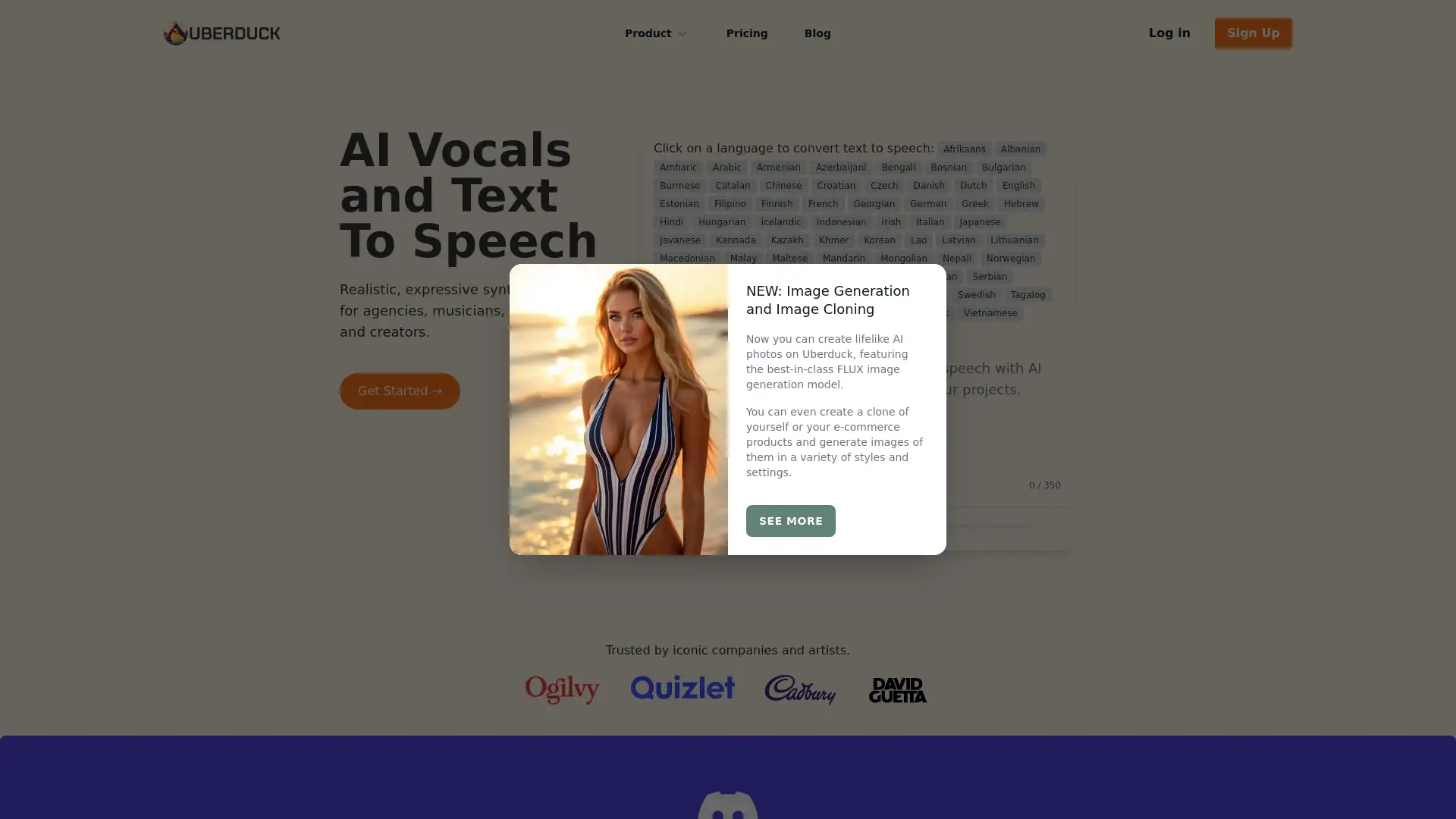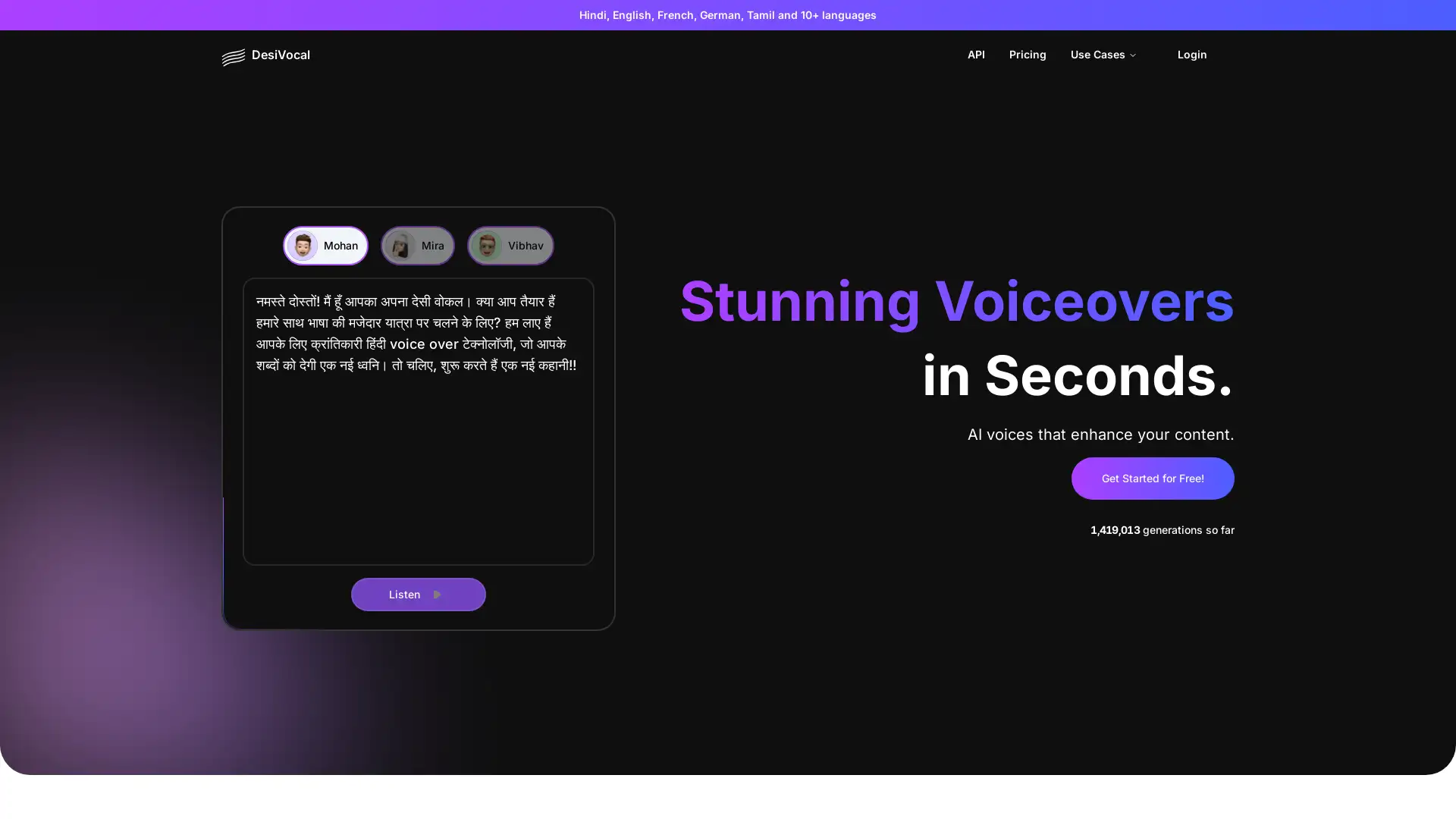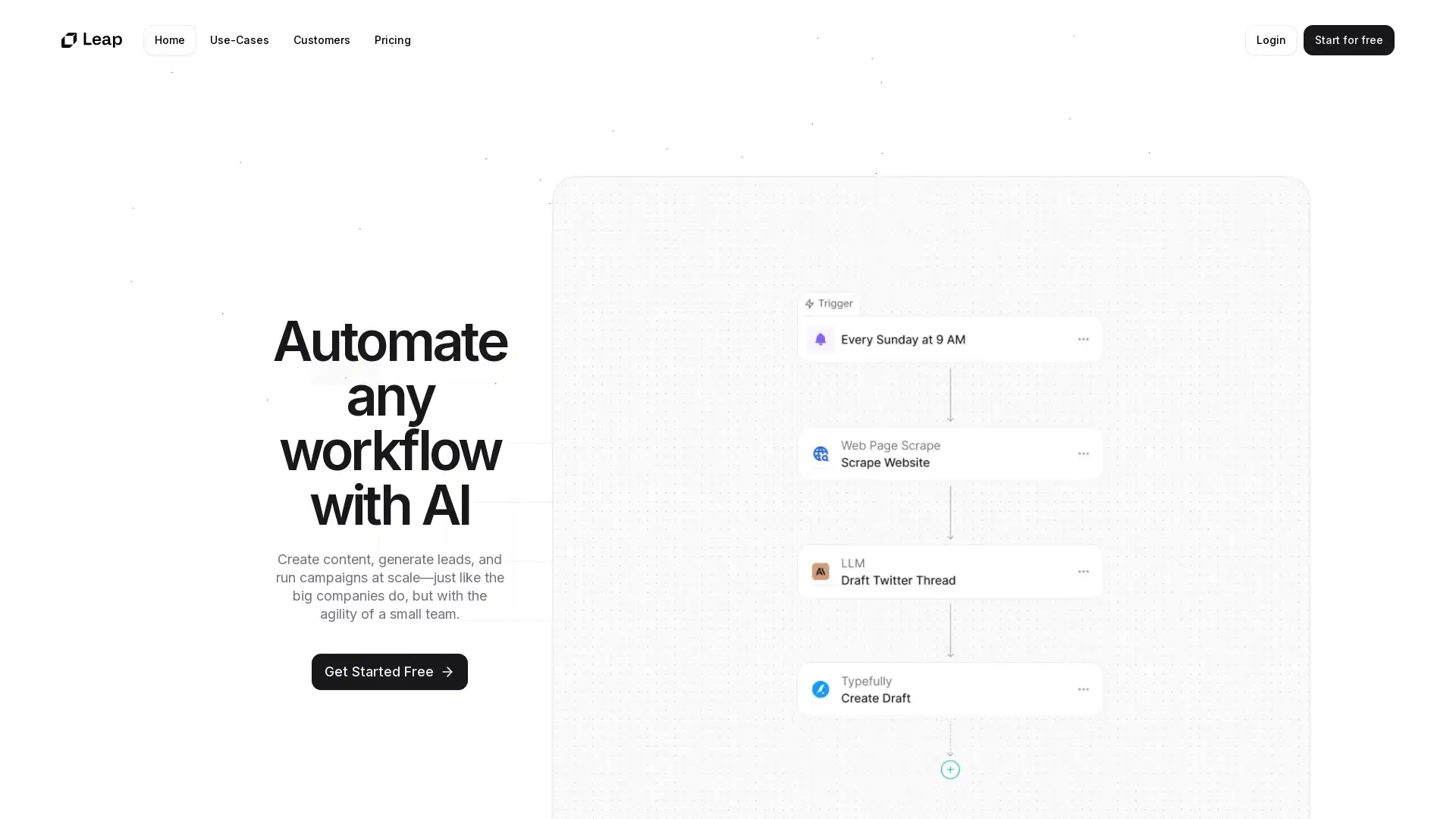TTSReader
Visit- Introduction:
Effortlessly convert text to natural speech with TTSReader.
- Added on:
Sep 20 2024
- Company:
TTSReader
- Text to Speech
Voice Over
Accessibility
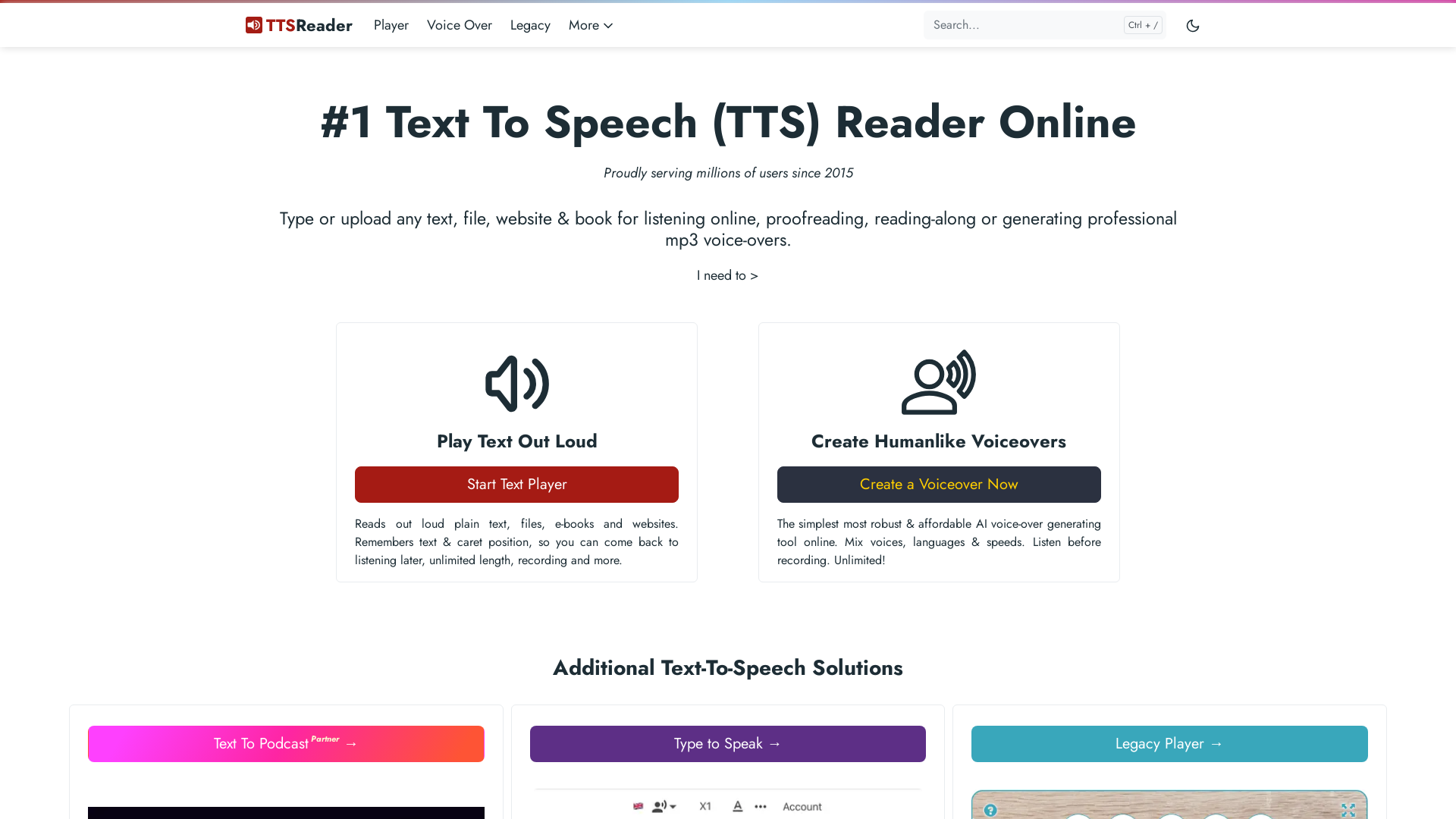
TTSReader: The Ultimate Text-to-Speech Solution
TTSReader is a powerful, web-based text-to-speech tool that allows users to listen to written content with ease. Whether you’re looking to read web pages, eBooks, or personal documents, TTSReader offers a seamless experience across various platforms. With multiple language options, natural-sounding voices, and the ability to export audio files, TTSReader is ideal for both personal and commercial use. Available for free with optional premium upgrades, it ensures accessibility for everyone while providing additional features for professionals.
Main Functions of TTSReader
Text-to-Speech Conversion
Example
Convert a web page into speech and listen while multitasking.
Scenario
Busy professionals can have articles or web pages read aloud to them while working on other tasks, improving productivity and focus.
Audio File Export
Example
Export narrated audiobooks from eBooks or PDFs.
Scenario
Authors and publishers can use TTSReader to quickly generate audio versions of eBooks, reaching a wider audience by offering audiobooks alongside text.
Webpage Reading
Example
Utilize the Chrome extension to read web pages aloud instantly.
Scenario
Researchers and students can benefit from TTSReader’s Chrome extension, having articles read aloud as they browse the web, helping with focus and comprehension.
Ideal Users of TTSReader
Busy Professionals
TTSReader can help professionals looking to save time and multitask by reading out lengthy articles or reports while they focus on other tasks.
Students and Educators
Students and educators can use TTSReader for learning, research, and accessibility, making it easier to consume content in different languages and formats.
Content Creators and Publishers
Authors, content creators, and publishers can leverage TTSReader’s audio export feature to generate audiobooks or voiceovers, adding a new dimension to their content.
Visit Over Time
- Monthly Visits1,303,636
- Avg.Visit Duration00:01:28
- Page per Visit1.94
- Bounce Rate49.27%
Geography
- United States39.45%
- Spain6.31%
- Canada4.58%
- United Kingdom4.33%
- Mexico4.1%
Traffic Sources
How to Use TTSReader
- 1
Step 1: Input Your Content
Go to TTSReader’s website and paste or upload your text, PDF, or eBook file.
- 2
Step 2: Customize the Voice
Select your preferred voice and language from the available options.
- 3
Step 3: Listen or Export
Click the play button to start listening or choose to export the audio file if you are a premium user.
Common Questions about TTSReader
TTSReader Pricing
For the latest pricing, please visit this link:https://ttsreader.com/upgrade/
Free Plan
$0/month
Unlimited text reading
Online text to speech player
Chrome extension for webpage reading
Upload files, PDFs, and eBooks
Premium Plan
$39/year
Ad-free experience
Recording audio for generating MP3 files
Commercial license for voiceovers
Better support from the development team
Unlocks all premium voices