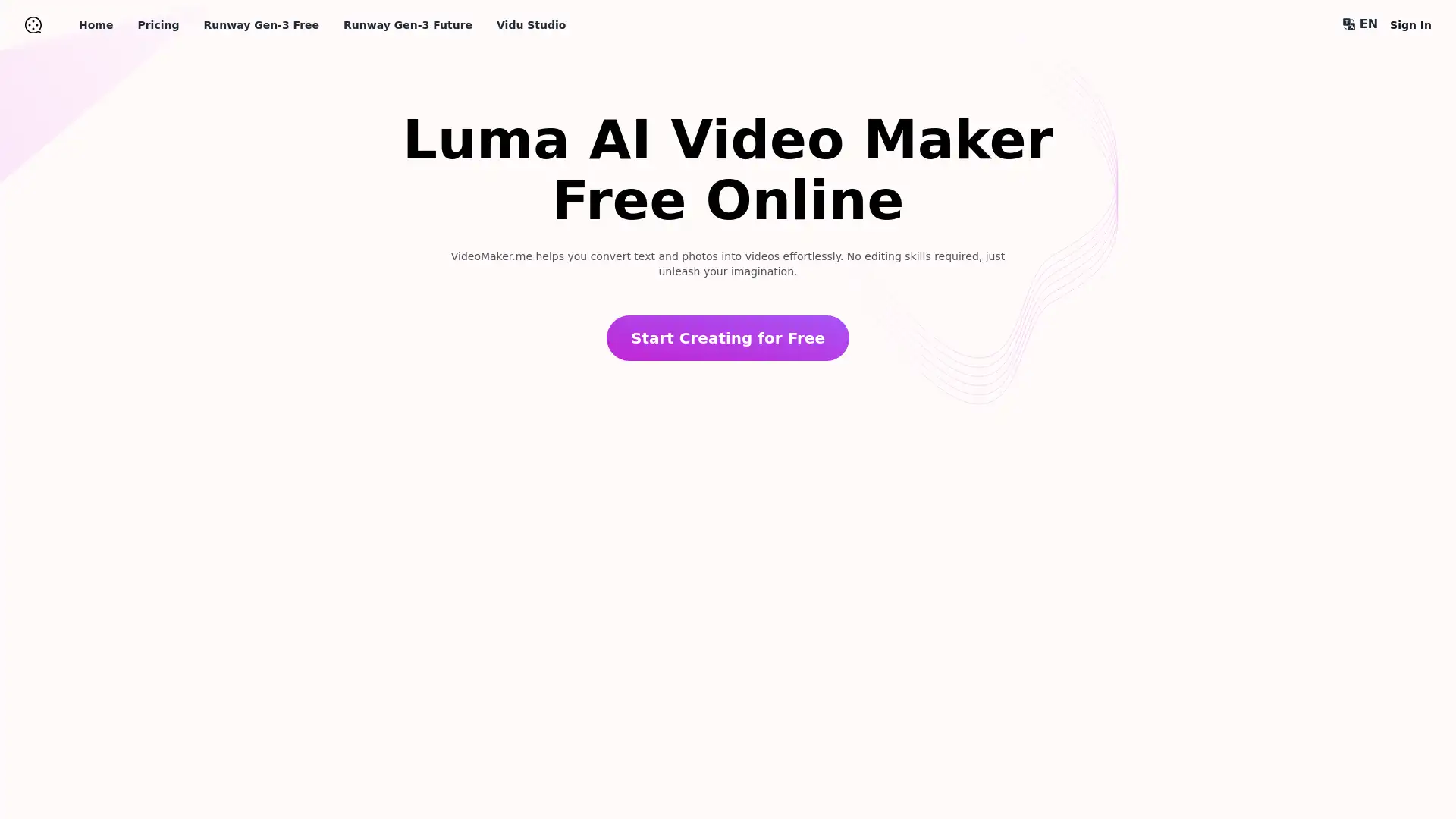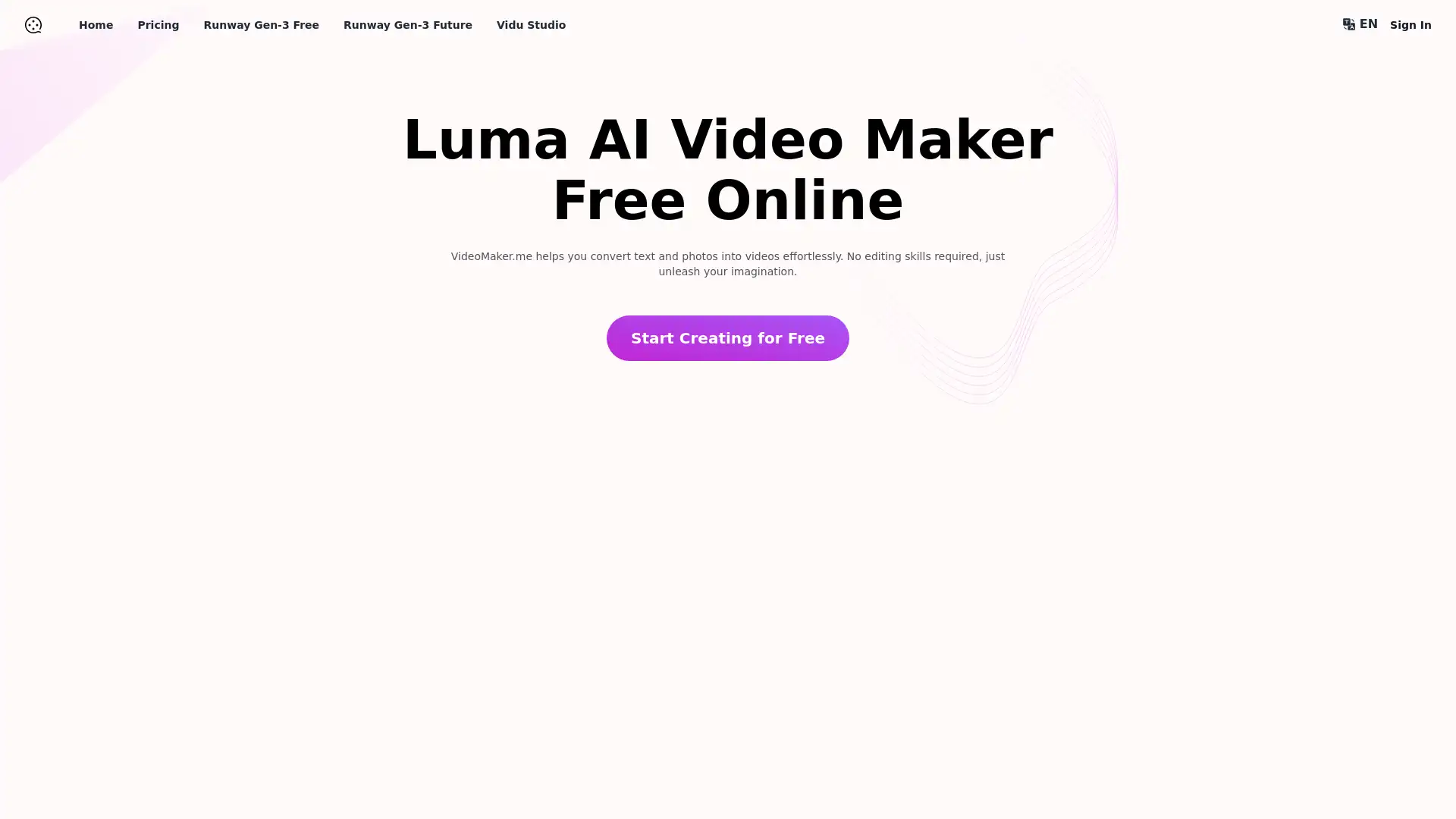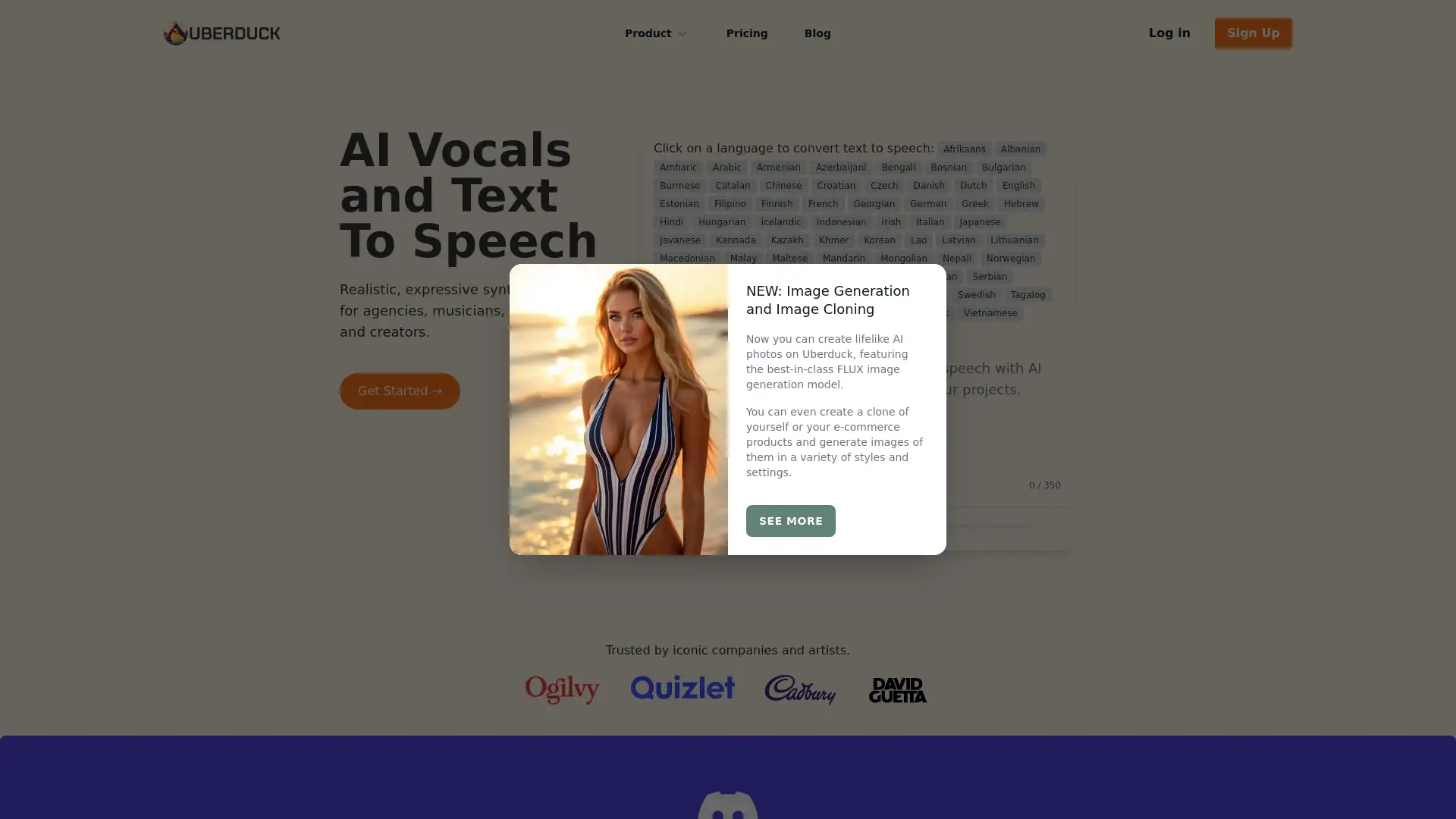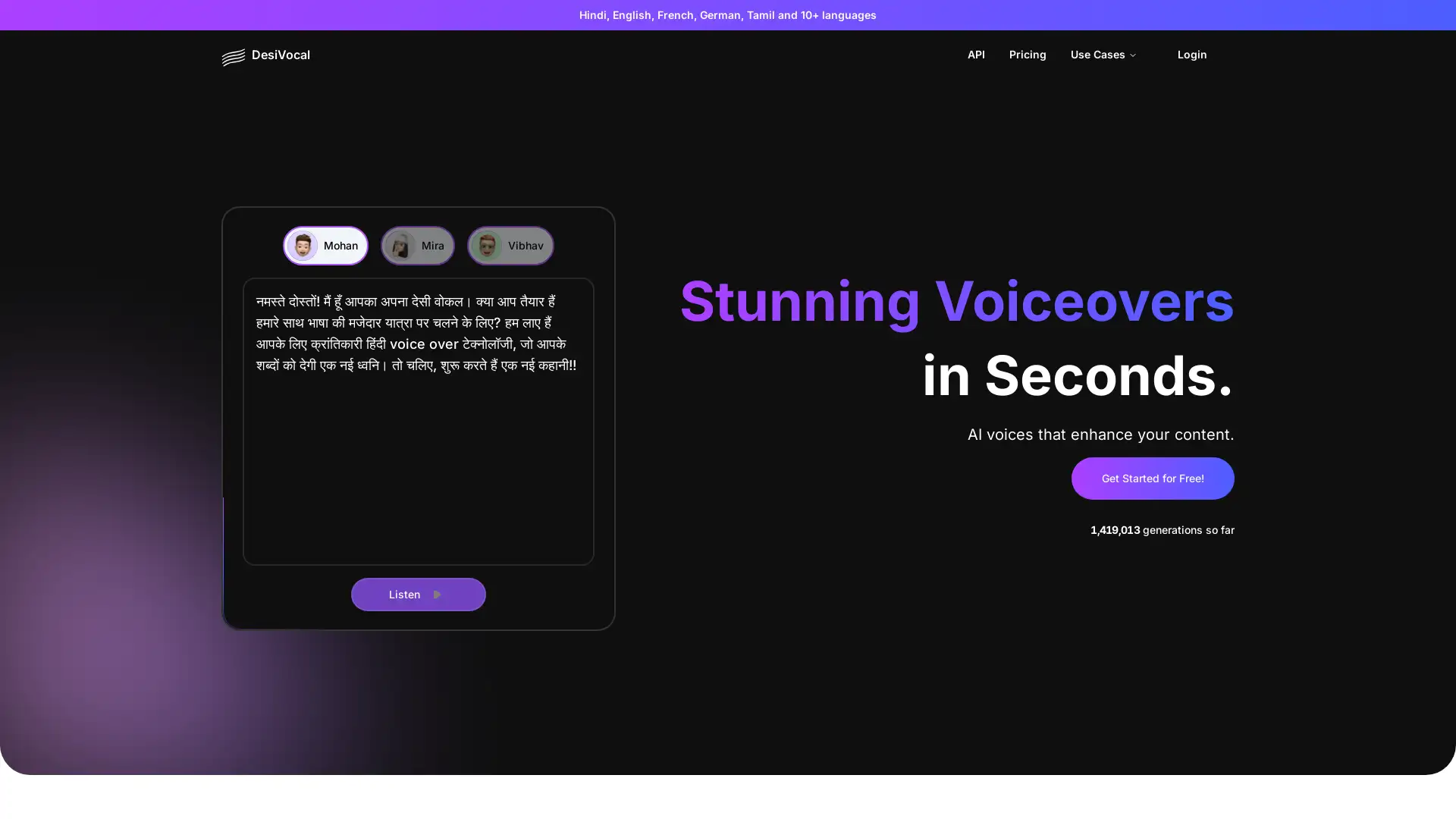Narakeet
Visit- Introduction:
Create narrated videos with AI-powered text-to-speech technology.
- Added on:
Oct 08 2024
- Company:
Video Puppet Limited
- Video Editing
- Text to Speech
AI Narration
Narakeet: AI-Powered Text-to-Speech Video Maker
Narakeet is an innovative online tool designed to simplify video creation by using AI-driven text-to-speech technology. Supporting over 100 languages and 700 voices, Narakeet enables users to generate narrated videos quickly and efficiently, eliminating the need for manual audio recording, syncing, and captioning. With its intuitive interface, users can easily edit scripts, synchronize voiceovers, and update content seamlessly, saving time and effort.
Main Functions of Narakeet
Text-to-Speech Video Creation
Example
Convert a script into a narrated video using AI voices.
Scenario
Ideal for creating tutorials or marketing videos where voice narration is needed without manually recording voiceovers.
Script-Based Video Editing
Example
Update a video by simply changing the script.
Scenario
Useful for instructional videos or presentations that require frequent updates, saving time by automating audio and visual synchronization.
Multilingual Narration
Example
Choose from 700 voices in 100 languages for a global audience.
Scenario
Perfect for creating multilingual content for global markets, such as product demos or educational materials.
Ideal Users for Narakeet
Marketing Professionals
Marketers can quickly create promotional videos with voiceovers, without the need for professional voice actors or audio editing skills.
Educators and Trainers
Educators can easily generate instructional videos with automated voiceovers and subtitles, perfect for online learning platforms.
Content Creators
Content creators can produce multilingual videos, ensuring that their content reaches a global audience with minimal effort.
Visit Over Time
- Monthly Visits2,413,709
- Avg.Visit Duration00:02:39
- Page per Visit4.19
- Bounce Rate35.40%
Geography
- United States10.05%
- India10%
- Vietnam5.46%
- Colombia4.41%
- Mexico4.35%
Traffic Sources
How to Use Narakeet
- 1
Step 1: Prepare Your Script
Write or upload a script, or use speaker notes from a presentation.
- 2
Step 2: Select Language and Voice
Choose your preferred language and select from 700+ voices.
- 3
Step 3: Create and Edit Your Video
Generate the video and make any necessary edits to align audio, visuals, and subtitles.
Frequently Asked Questions
Narakeet Pricing
For the latest pricing, please visit this link:https://www.narakeet.com/docs/pricing/
Basic Plan
$6/month or $60/year
Create up to 10 videos per month
Access to 10-minute video duration limit
Choose from 100+ languages and 700 voices
Pro Plan
$30/month or $300/year
Create up to 40 videos per month
Access to 30-minute video duration limit
Priority support and access to developer APIs
Business Plan
$100/month or $1,000/year
Create unlimited videos
Access to 1-hour video duration limit
Custom voices and branding options
Premium support with direct developer contact